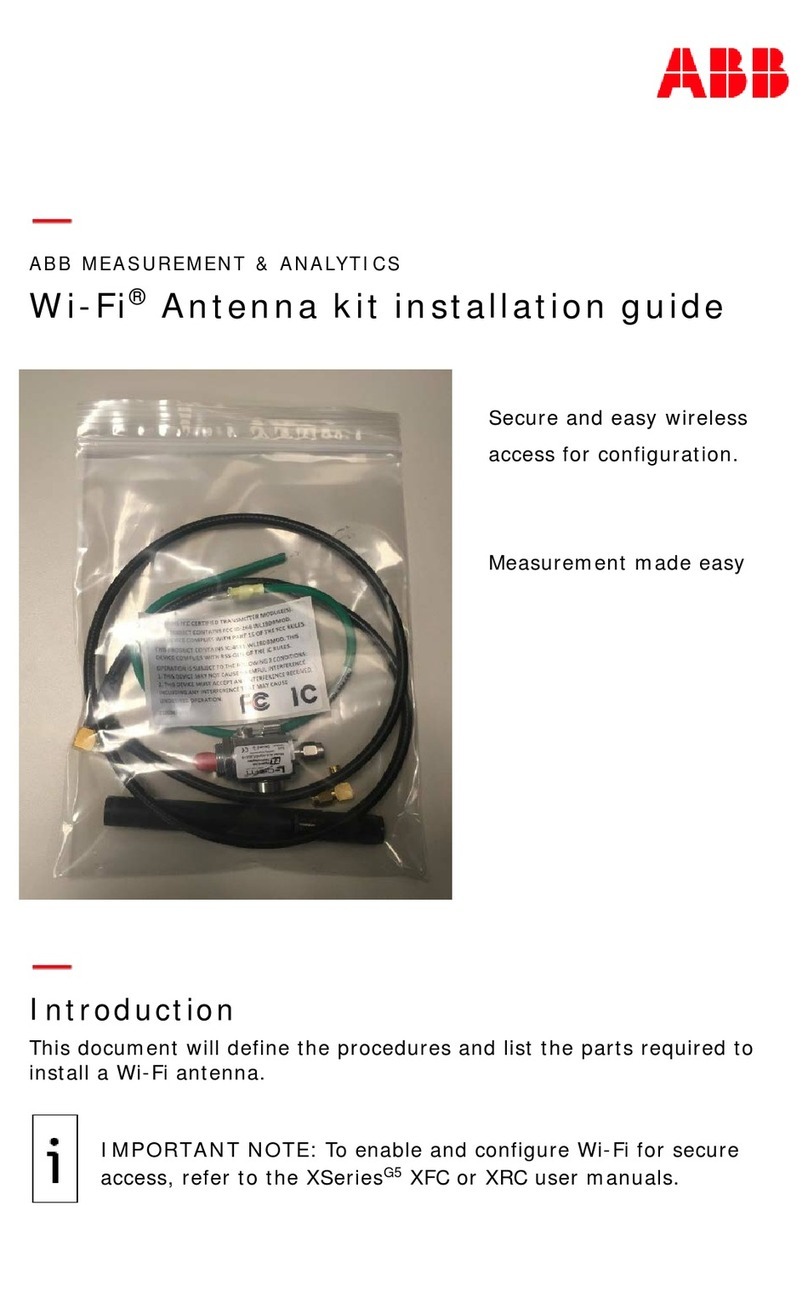2| WI-FI ANTENNA KIT | 2106123MNAD
Additional information
Additional free publications are available for download at:
www.abb.com/upstream.
XSeriesG5 (XFC/XRC) quick start guide
XSeriesG5 (XFC/XRC) user manual
XSeriesG5 board replacement kit guide
Cyber security
This product is designed to be connected, and communicate
information and data, via a network interface, which should be
connected to a secure network. It is the customer's sole responsibility
to provide and continuously ensure a secure connection between the
product and the customer network or any other network (as the case
may be). The customer shall establish and maintain appropriate
measures (such as, but not limited to, the installation of firewalls,
application of authentication measures, encryption of data, installation
of antivirus programs, etc.) to protect this product, the network, its
system and interfaces against any kind of security breaches,
unauthorized access, interference, intrusion, leakage and/or theft of
data or information. ABB Inc. and its affiliates are not liable for
damages and/or losses related to such security breaches, any
unauthorized access, interference, intrusion, leakage and/or theft of
data or information.
Although ABB provides functionality testing on the products and
updates that it releases, the customer should institute its own testing
program for any product updates or other major system updates (to
include, but not limited to, code changes, configuration file changes,
third party software updates or patches, hardware change out, etc.) to
ensure that the security measures that the customer has implemented
have not been compromised and that system functionality in the
customer's environment is as expected.
Enable the highest security settings on
-Fi, Bluetooth, or wired networks to prevent unauthorized
wireless access to the device. Use unique passwords and
change them
periodically.