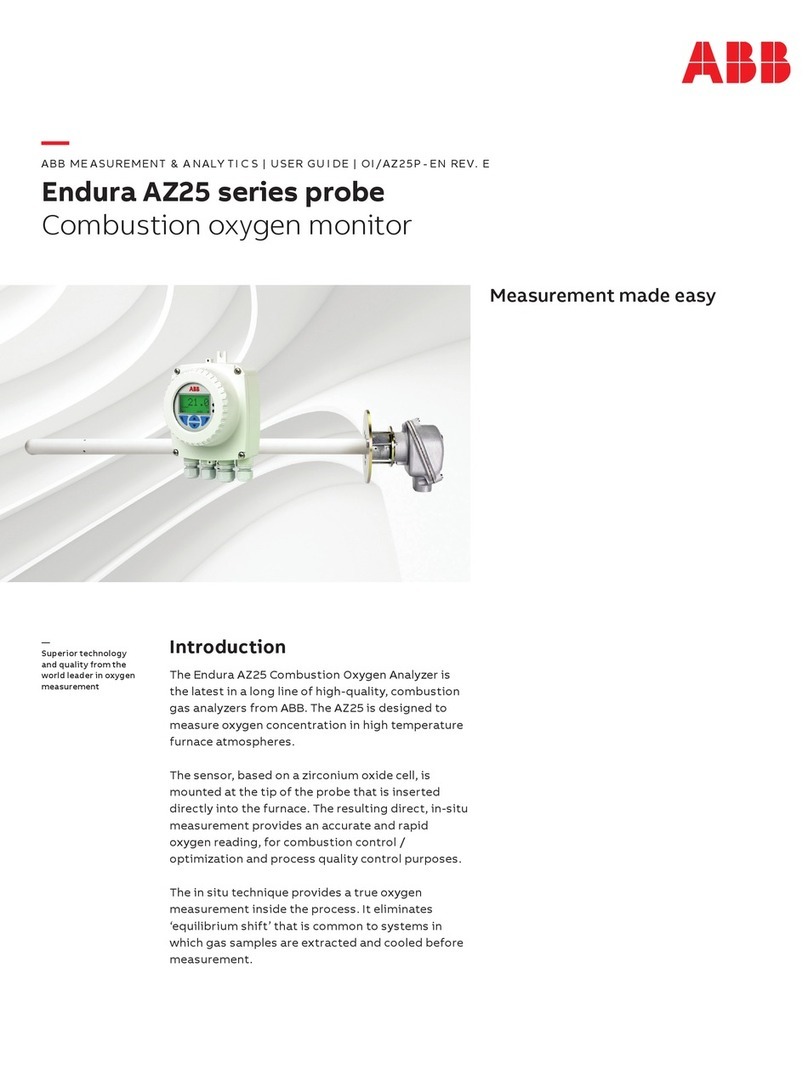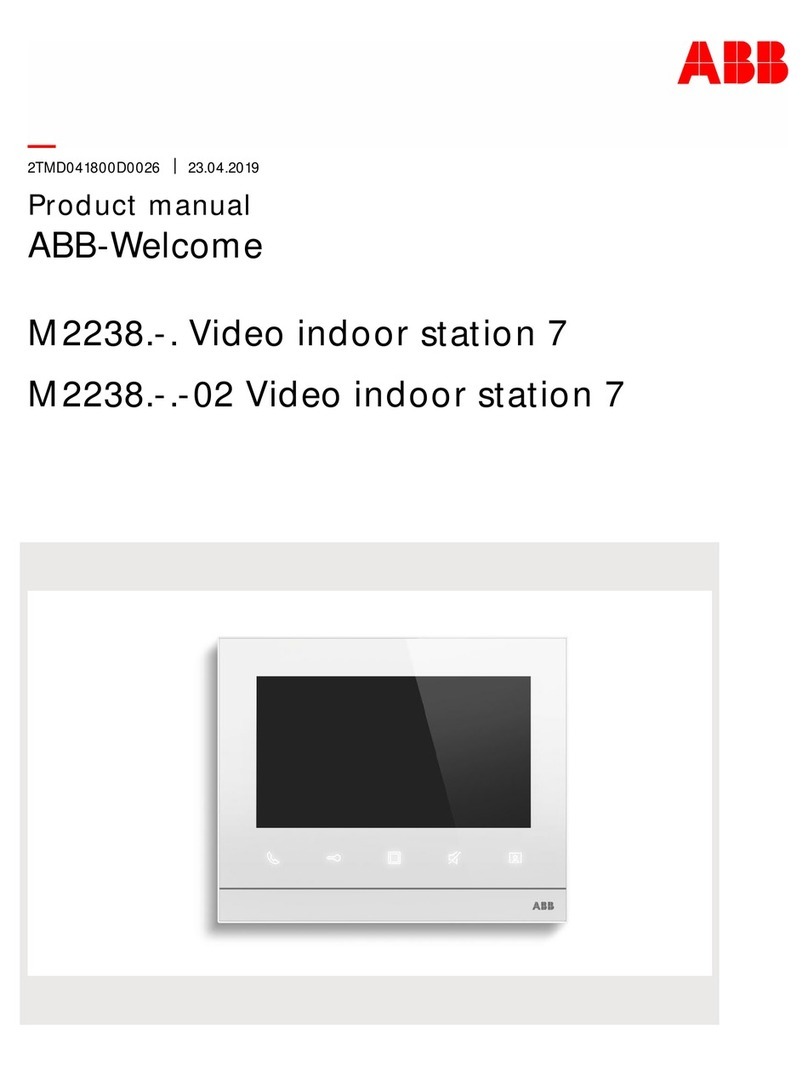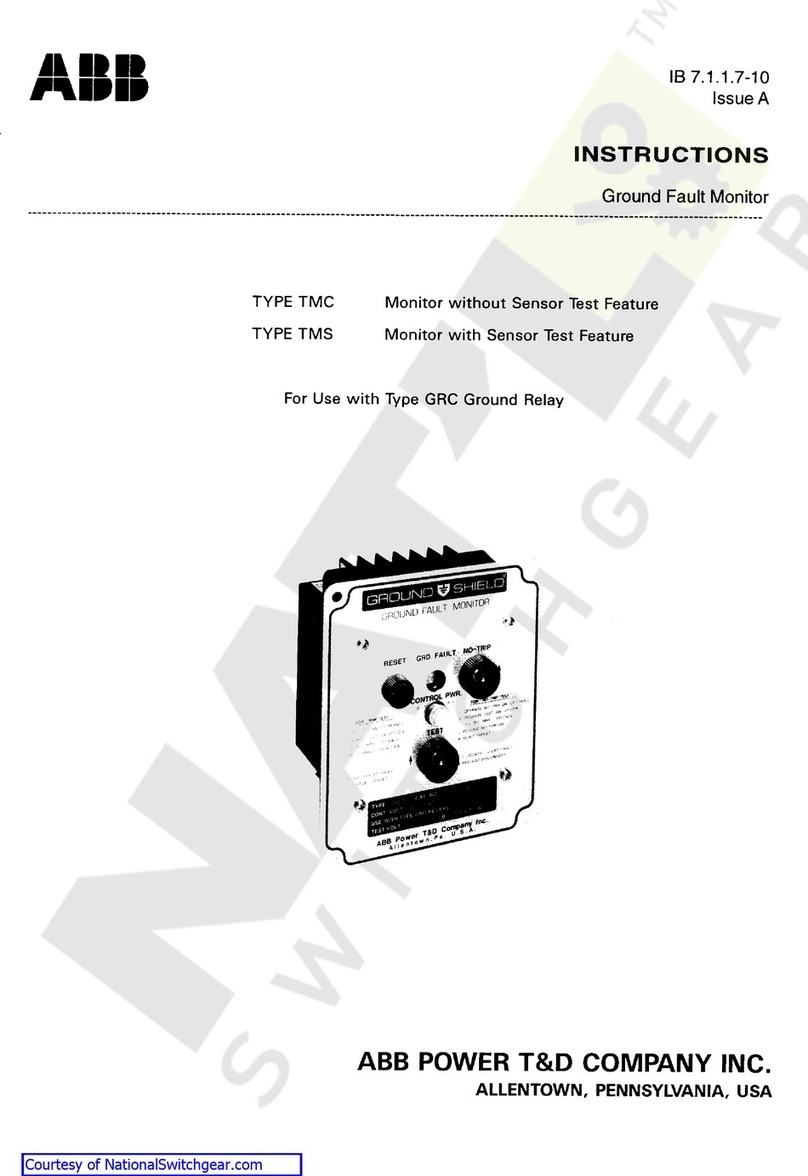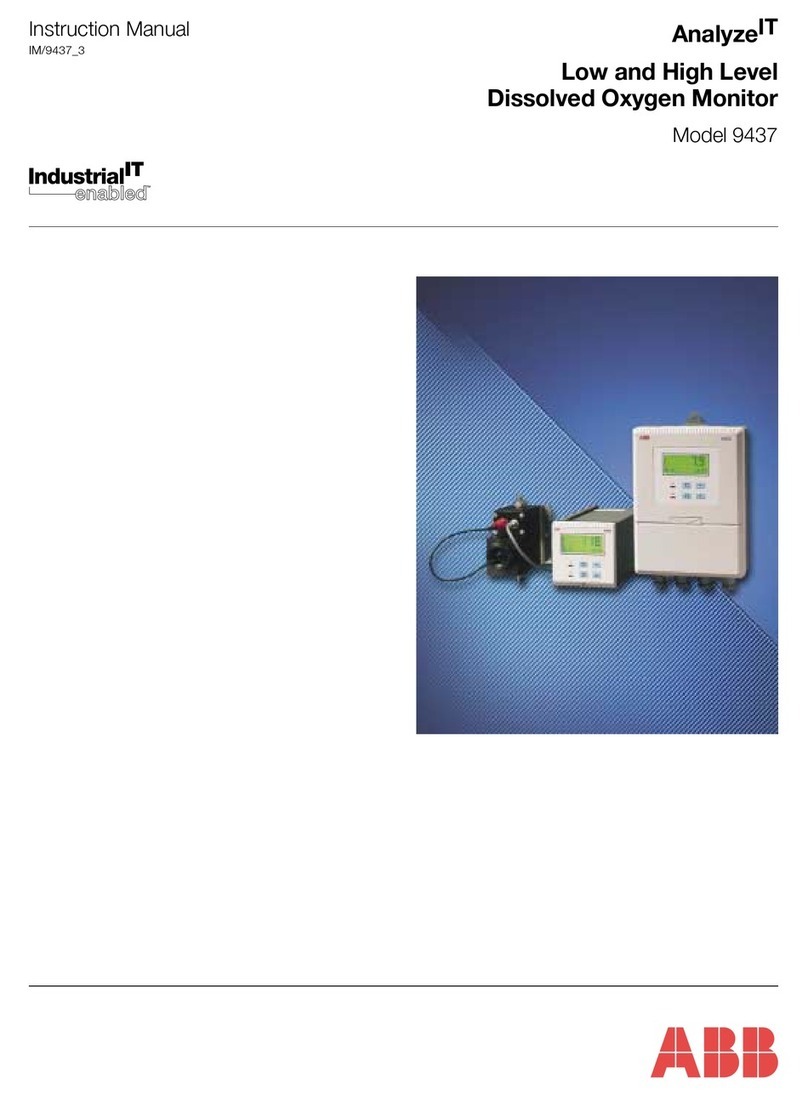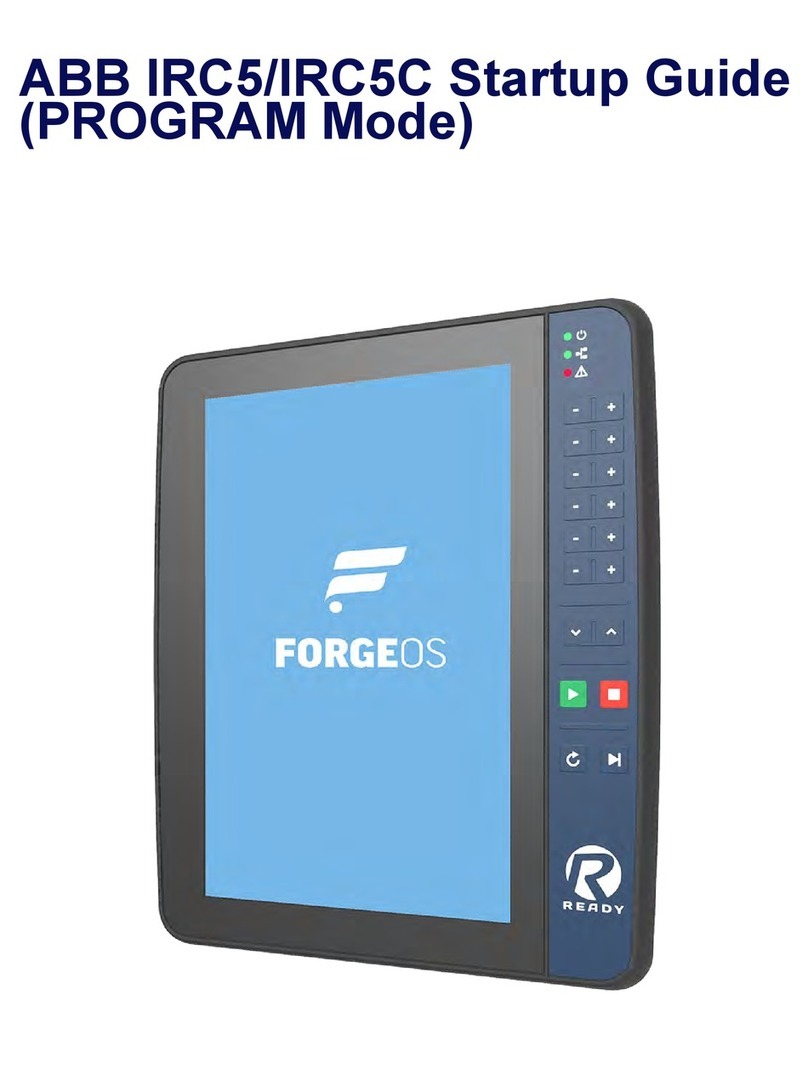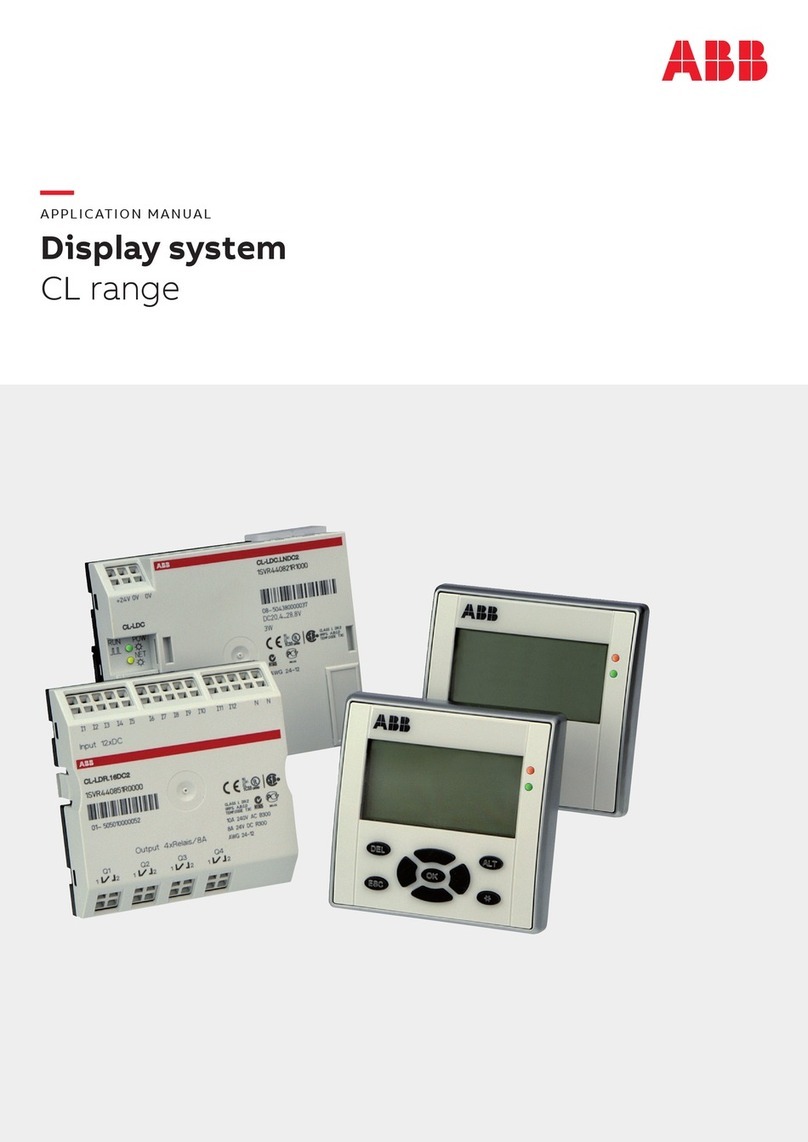2
1INTRODUCTION
1.1 Brief Description
The Model 8242 Phosphate Monitor is a microprocessor-
based colorimetric analyzer that monitors the level of
phosphate in river and potable water supplies and also in
sewage/waste water treatment. The instrument is available as
a single stream or as a multi-stream version, the latter being
able to sequentially sample up to six independent streams.
The single stream version also incorporates a facility to
compensate for color in samples.
This manual covers both versions of the monitor; aspects
specific to the multi-stream version are covered in the text as
appropriate, but multi-stream programming is covered in
Appendix A.
1.2 Training
Due to the specialized nature of the above instrumentation, it
is recommended that, where personnel have had no previous
experience of maintaining this type of equipment, training be
provided by the Company. Such training is available via a
network of local or overseas agents, or may be carried out on
the users' premises.
1.3 Location and Function of the Main
Components – Fig. 1.1
The monitoring of phosphate involves the addition of a
chemical reagent solution to the sample under constant
temperature conditions. The result is a chemical complex, in
solution, which has a predetermined color. The absorbance of
this colored complex is proportional to the concentration of the
phosphate in the original sample, thus making it possible for
the measurement to be made optically.
Because some samples are naturally colored, the monitor has
a feature to compensate for interference from colored
samples. This feature is available in single stream monitors
only.
The 8242 Phosphate Monitor carries out the measurement as
follows:
a) The sample is presented to a constant head unit and any
excess is allowed to overflow. On multi-stream versions
there is a constant head unit for each stream.
b) A solenoid valve is then used to select automatically one
stream to be sampled sequentially. This allows sample,
under controlled pressure conditions, to be
c) presented to a multi-channel peristaltic pump which
d) proportions sample and reagent through a series of mixing
and reaction stages. The reaction stage is temperature
controlled to remove the effects of sample and ambient
temperature variations.
e) The reacted solution is then delivered to a small chamber,
called a cuvette, in the optical system where the
measurement takes place.
f) The output from the optical system, which is based on the
amountoflightabsorbed by the solution, isthenprocessed
by the microprocessor-based electronics section to
calculate the phosphate concentration in the sample.
Information. A facility is provided to pass a 'grab'
sample through the monitor manually which has been
taken from another sample point. This facility can also be
used to check the calibration of the monitor.
To maintainoptimummeasurementaccuracy it is necessary to
carry out a zero and a secondary upscale calibration by
introducing standard solutions of known concentration. The
monitor utilizes solenoid valves to introduce these solutions
automatically, at predetermined intervals, under the control of
the microprocessor.
If the color compensation facility has been selected, sample is
presented to the optical system without the addition of
reagent. The microprocessor then calculates the true
phosphate value.
Theelectronics section consistsofamainMicroprocessor Unit
situated above the liquid handing section, which controls all
the instrument functions including the multi-streaming of the
different samples, if applicable.
The monitor case is hinged on the left hand side and has one
lockable catch on the right hand side.
Access to the optical system, pump and solenoid valves is
provided by means of a hinged acrylic door which is held open
or closed by use of a push/push latch. The panel holding the
liquid handling section is also hinged on the left to allow
access to the rear of the panel for maintenance.