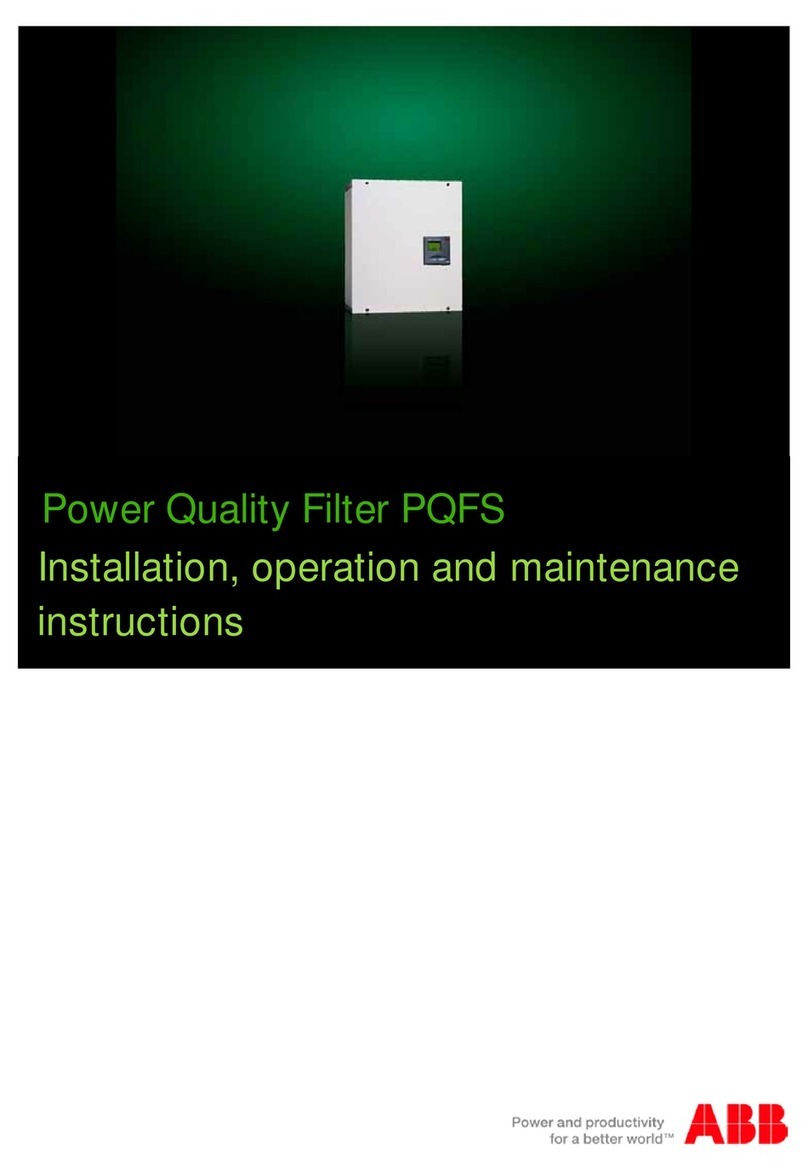2 Table of contents ManualPowerQuality FilterPQFM
—
Table of contents
1Introduction to this manual............................................................................................................... 6
1.1 What this chapter contains..............................................................................................................................6
1.2 Intended audience...............................................................................................................................................6
1.3 Compatibility........................................................................................................................................................6
1.4 Contents.................................................................................................................................................................6
1.5 Related publications............................................................................................................................................7
2Safety Instructions ............................................................................................................................8
3UponReception.................................................................................................................................. 9
3.1 What this chapter contains..............................................................................................................................9
3.2 Delivery inspection..............................................................................................................................................9
3.3 Lifting and transportation guidelines..........................................................................................................9
3.4 Identification tag................................................................................................................................................11
3.5 Storage...................................................................................................................................................................11
4Hardware description.......................................................................................................................12
4.1 What this chapter contains.............................................................................................................................12
4.2 Typical PQFM filter panel layout....................................................................................................................12
4.3 The PQF current generator hardware.........................................................................................................16
4.4 The PQF main controller...................................................................................................................................17
4.5 The PQF-Manager user interface..................................................................................................................18
4.6 Location of the mainPQFM components..................................................................................................25
4.6.1 Active filtercomponents.....................................................................................................................25
4.6.2 Active filter doorcomponents and protective grid....................................................................30
5Mechanical design and installation..................................................................................................31
5.1 What this chapter contains.............................................................................................................................31
5.2 Installation location requirements...............................................................................................................31
5.3 Airflow and cooling requirements................................................................................................................32
5.4 Standard cubicle dimensions, fixing holes and clearances.................................................................33
5.5 Instructions for mounting IP00 and the PQF-Manager in cubicles...................................................35
5.6 Mechanical interconnection of PQFM cubicles........................................................................................39
5.7 Mechanical preparation of a common cable entry cubicle..................................................................40
6Electrical design and installation.................................................................................................... 42
6.1 What this chapter contains............................................................................................................................42
6.2 Instructions for connecting the PQF-Manager to an IP00 filter system.........................................43
6.3 Checking the insulation of the assembly - earth resistance...............................................................43
6.4 EMC considerations..........................................................................................................................................43
6.5 Earthing guidelines...........................................................................................................................................45
6.6 Selection ofthe power cable size.................................................................................................................47
6.7 Selection ofthe powercable protection/filter input protection scheme......................................50
6.7.1 CE version protection scheme...........................................................................................................50
6.7.2 cULus version protection scheme....................................................................................................52
6.7.3 Contactor type for different unit ratings......................................................................................53
6.7.4 Optional surge arrester circuit (CE version only)........................................................................53
6.8 Connection of the PQFM to the network...................................................................................................54
6.9 Selection ofthe current transformers........................................................................................................56
6.10 Current transformer installation..................................................................................................................59
6.10.1 Basic rules for correct CT installation.............................................................................................59
6.10.2CT locations for the case of global compensation– one feeding transformer.................62
6.10.3CT locations for the case of individual compensation – one feeding transformer..........62
6.10.4CT locations for the caseof global compensation– transformer busbarnot accessible..
.....................................................................................................................................................................63
6.10.5CT locations for the case of two independent feeding transformers..................................64