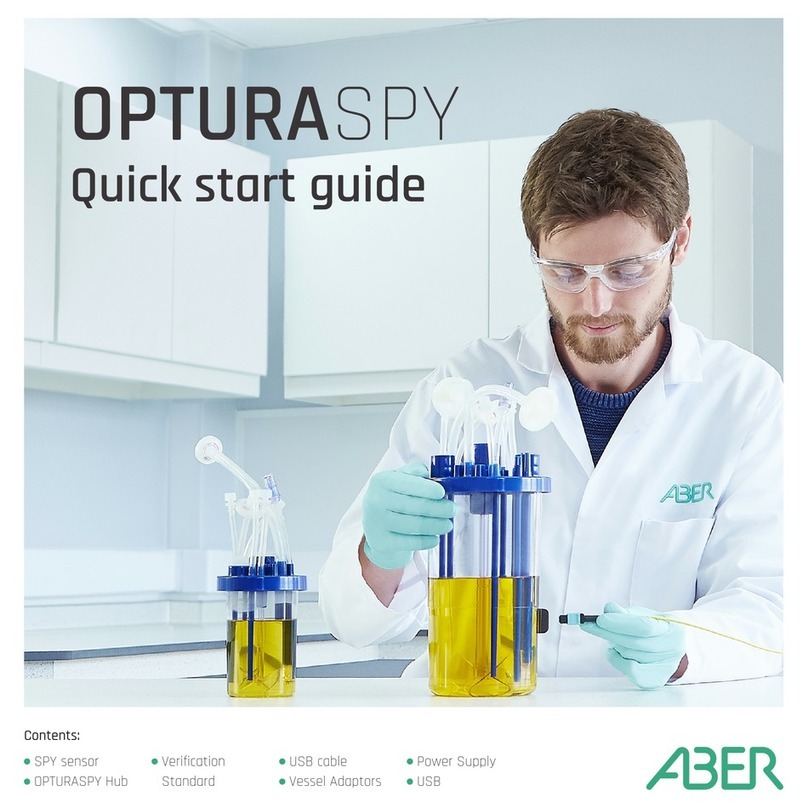Great Britain
This product also complies with the following Statutory Instruments.
For a list of standards, refer to our UK DoC or contact Aber on the above for EU DoC.
*As amended by EU Exit Regulations.
North America Region
This equipment has been tested and found to comply with the limits for a Class A digital device, pursuant to part
15 of the FCC Rules. These limits are designed to provide reasonable protection against harmful interference when
the equipment is operated in a commercial environment. This equipment generates, uses, and can radiate radio
frequency energy and, if not installed and used in accordance with the instruction manual, may cause harmful
interference to radio communications. Operation of this equipment in a residential area is likely to cause harmful
interference, in which case the user will be required to correct the interference at his own expense.
These devices comply with Part 15 of the FCC Rules. Operation is subject to the following two conditions: (1) this
device may not cause harmful interference, and (2) this device must accept any interference received, including
interference that may cause undesired operation.
The probe sensing electrodes are the most vulnerable part of the equipment to static discharge damage. Because
of this (and to avoid contamination) it is good practice not to touch the sensing electrodes.
The FUTURA System incorporates protection from mains-borne fast transient interference and from
Radio-Frequency field interference. However, because the equipment works by detecting very small
radio-frequency signals at the probe it is possible that high levels of RF energy coupled into the probe electrodes
could disturb the readings. Typically this disturbance is very low for field strengths of up to about 3 Volt/metre.
Most radio signal strengths are only millivolts/metre. A 5 Watt mobile radio transmitter would still typically be
below the 1 V/m, (±2 pF/cm worst case disturbance) at a distance of only 4 metres. However, the use of a mobile
radio very close to the equipment could cause much higher fields and could, if the frequency happened to coincide
with one of the instrument’s critical frequencies, result in larger temporary disturbances to the readings. The
readings will recover without operator intervention when the high field is removed. In practice this has not been a
problem.
To minimise the chances of interference affecting the instrument, the installation and connection instructions
outlined in later sections of this manual should be adhered to. It is also good practice to route FUTURA system
cables away from power cables carrying high transient currents, such as those feeding variable speed motor
drives.
8 FUTURA neo System User Manual
Part Number: 5360-09-04
www.aberinstruments.com