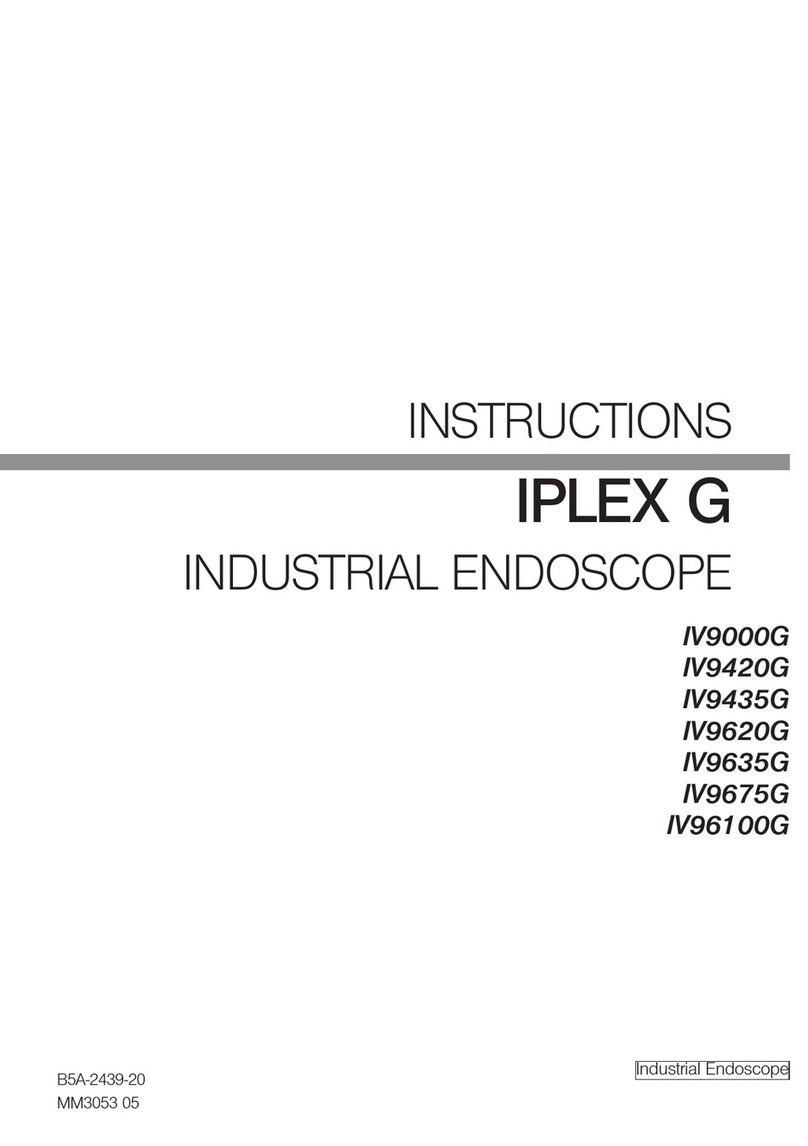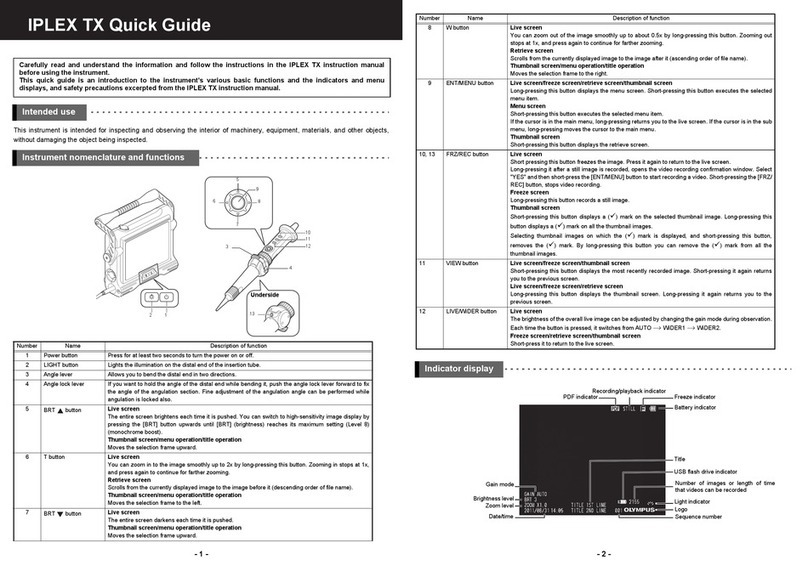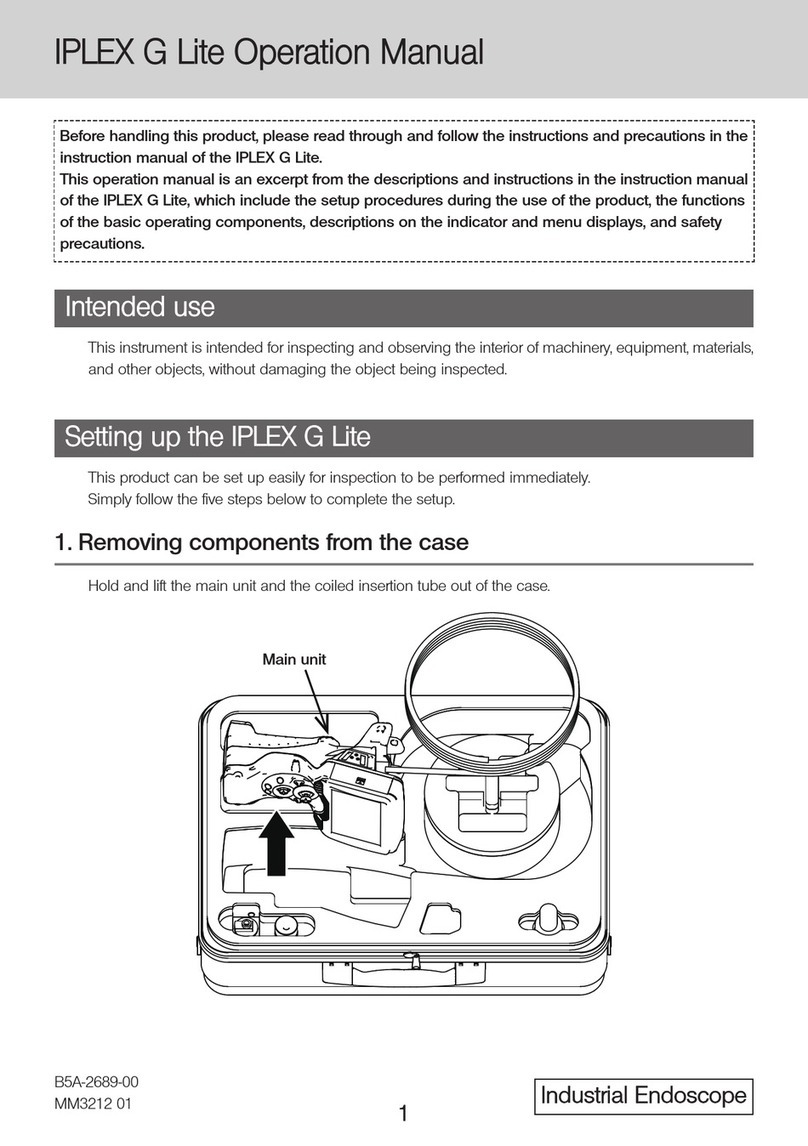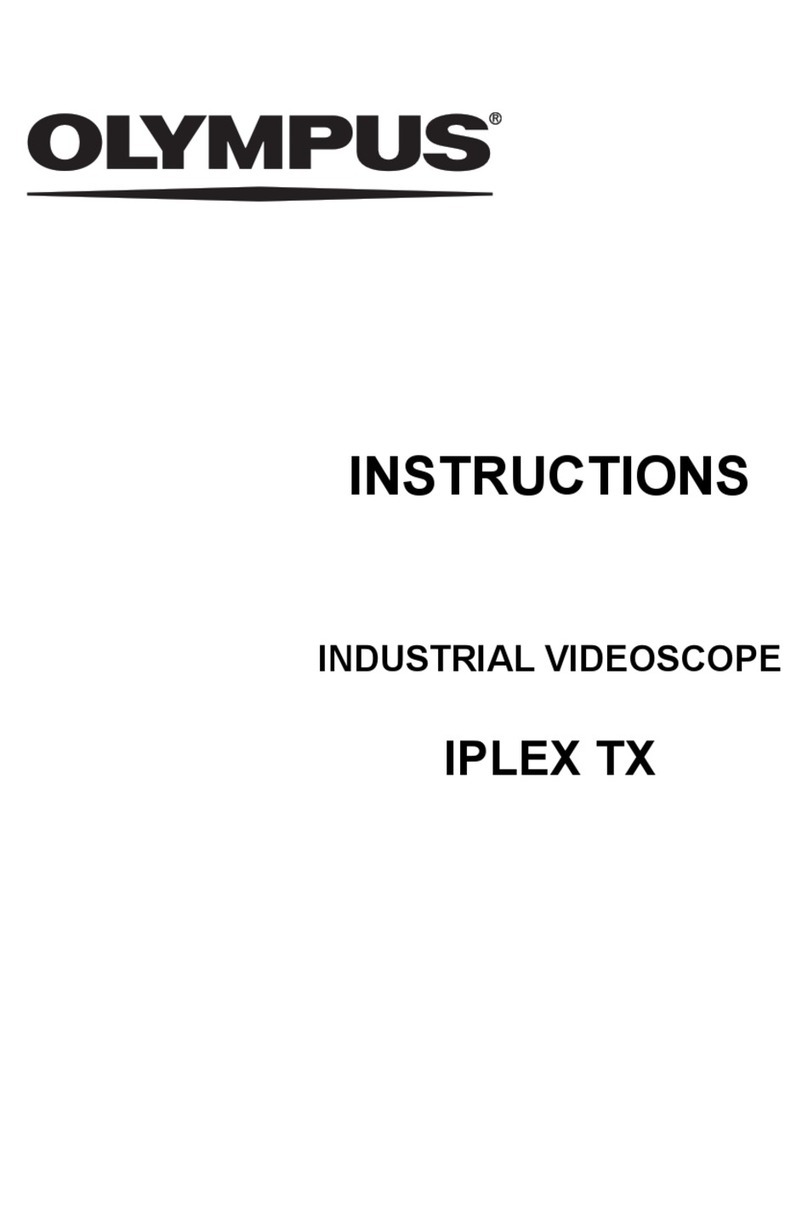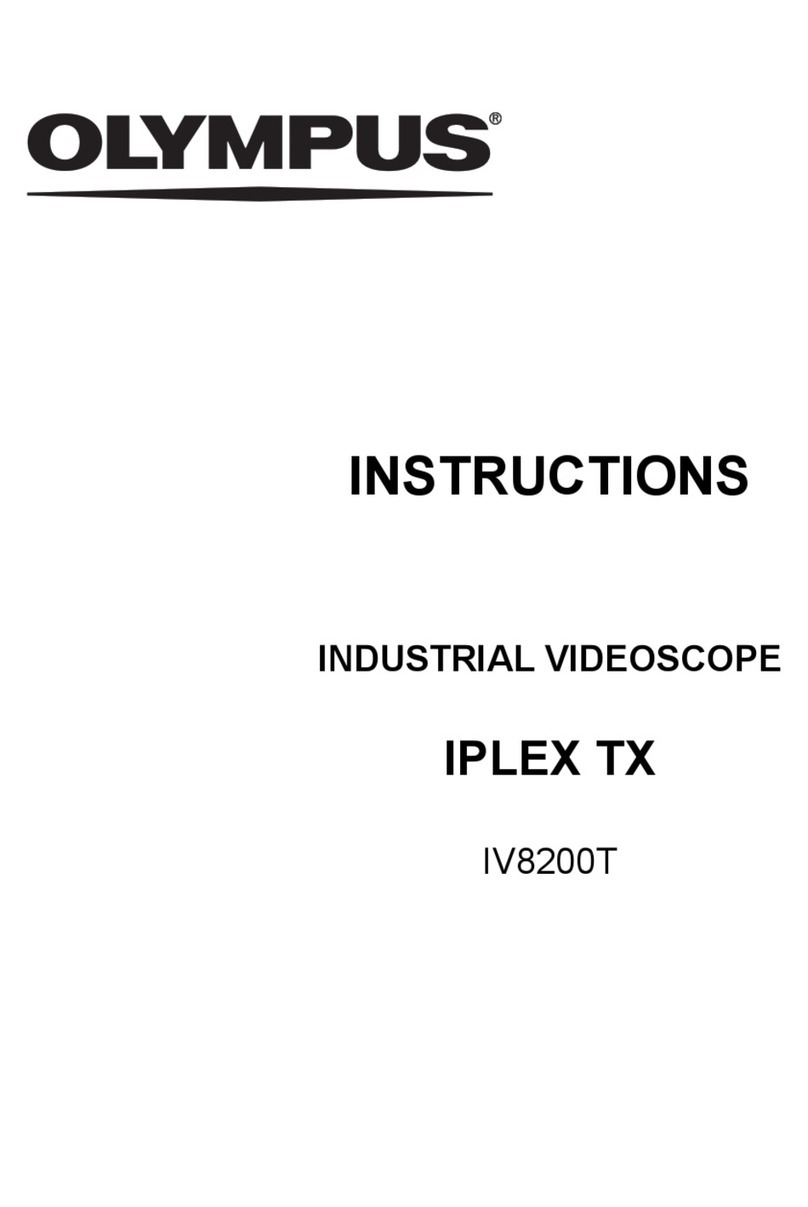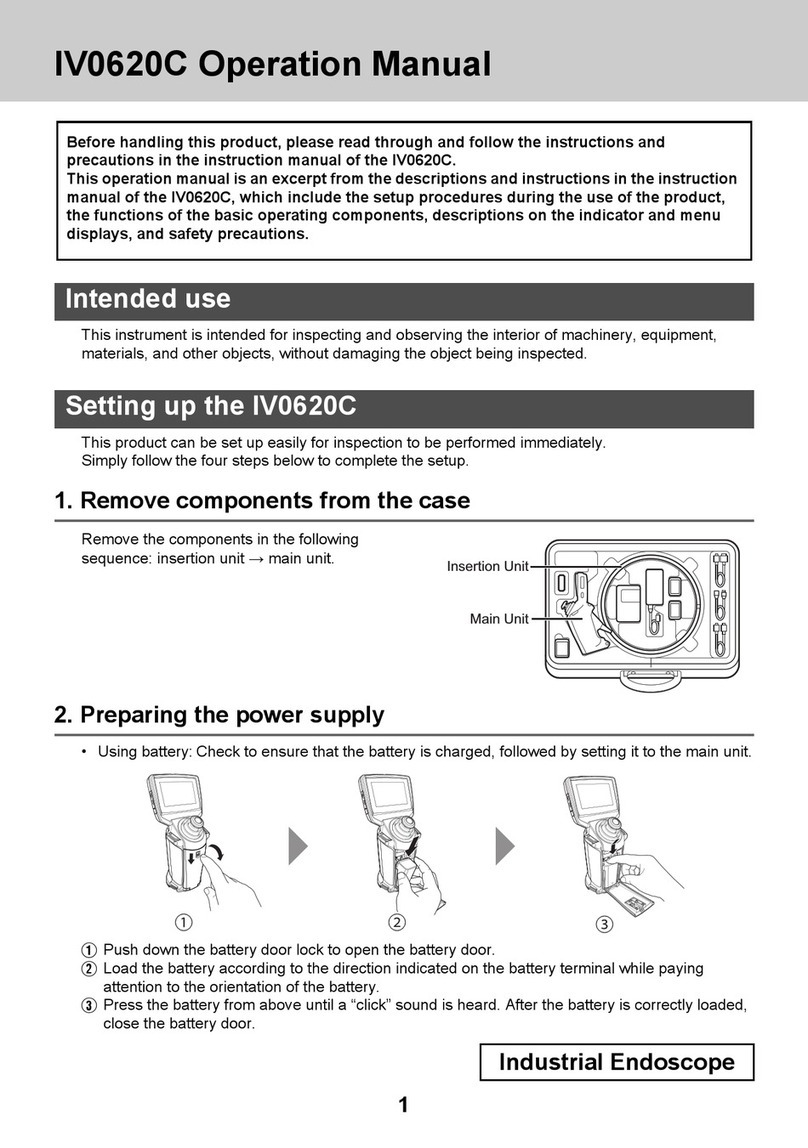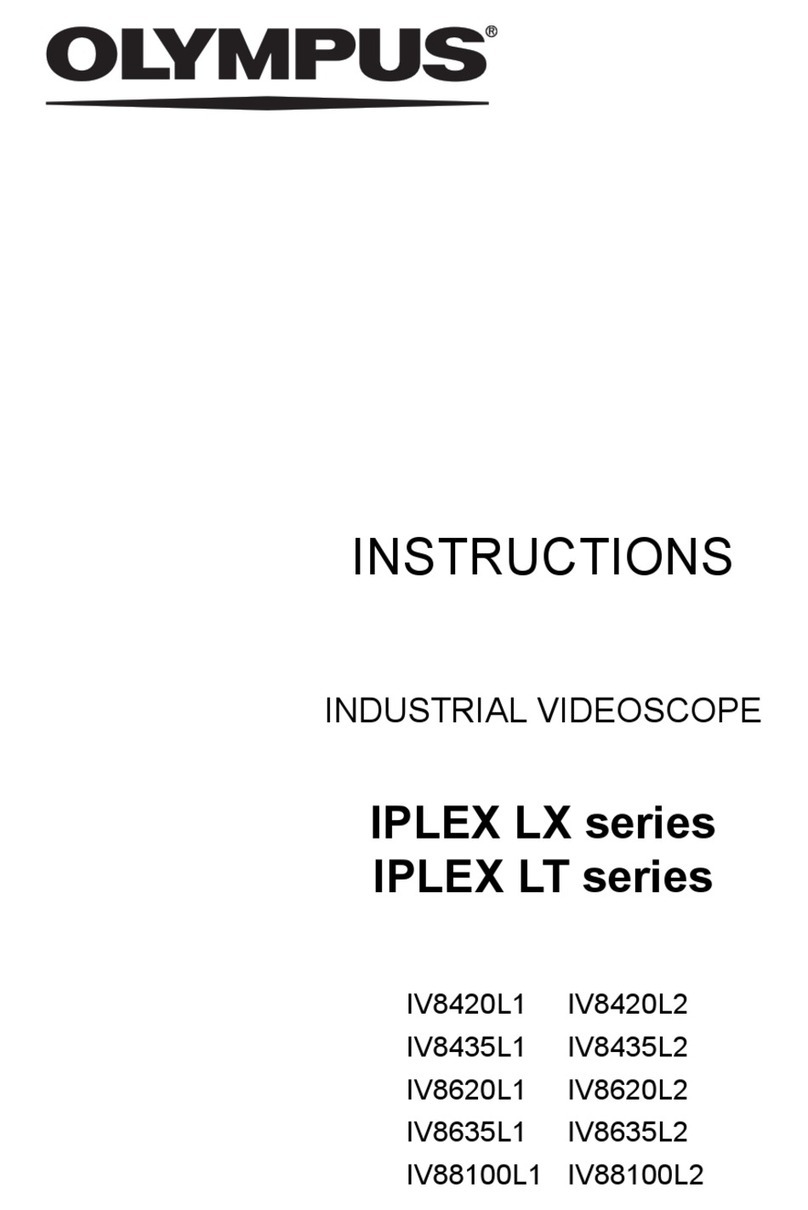iv
Troubleshooting when the hook is caught (IV8635X1 only)...................... 73
4.5 Adjusting the image ................................................................... 75
Still image (freeze) .................................................................................... 75
Zoom......................................................................................................... 76
Adjusting the brightness............................................................................ 77
4.6 Recording the image .................................................................. 79
Image recording preparation..................................................................... 79
Recording a still image.............................................................................. 82
Recording audio with still images.............................................................. 83
Recording a moving image ....................................................................... 85
4.7 Replaying the image ................................................................... 88
Quick replay of most recent image............................................................ 88
Displaying the thumbnail screen and selecting the image
to be replayed ........................................................................................... 88
Stopping playback of still images with audio............................................. 90
Playing back and pausing of moving images ............................................ 90
Slide retrieval ............................................................................................ 91
Chapter 5 Menu operations and functions ............ 92
5.1 Operating menu .......................................................................... 92
Menu operations ....................................................................................... 92
5.2 Using the live screen/frozen screen ......................................... 94
Live screen/frozen screen menu display and functions ............................ 94
Inputting the title........................................................................................ 99
Inputting the note .................................................................................... 105
Changing the selection of the optical adapter ......................................... 110
USB settings ........................................................................................... 111
Setting the date and time ........................................................................ 112
Language selection ................................................................................. 113
5.3 Using the thumbnail screen/retrieve screen .......................... 114
Thumbnail screen menu display and functions ....................................... 114
Retrieve screen menu display and functions .......................................... 116
Compare two images (COMPARE)......................................................... 118
Modify/clear title ...................................................................................... 119