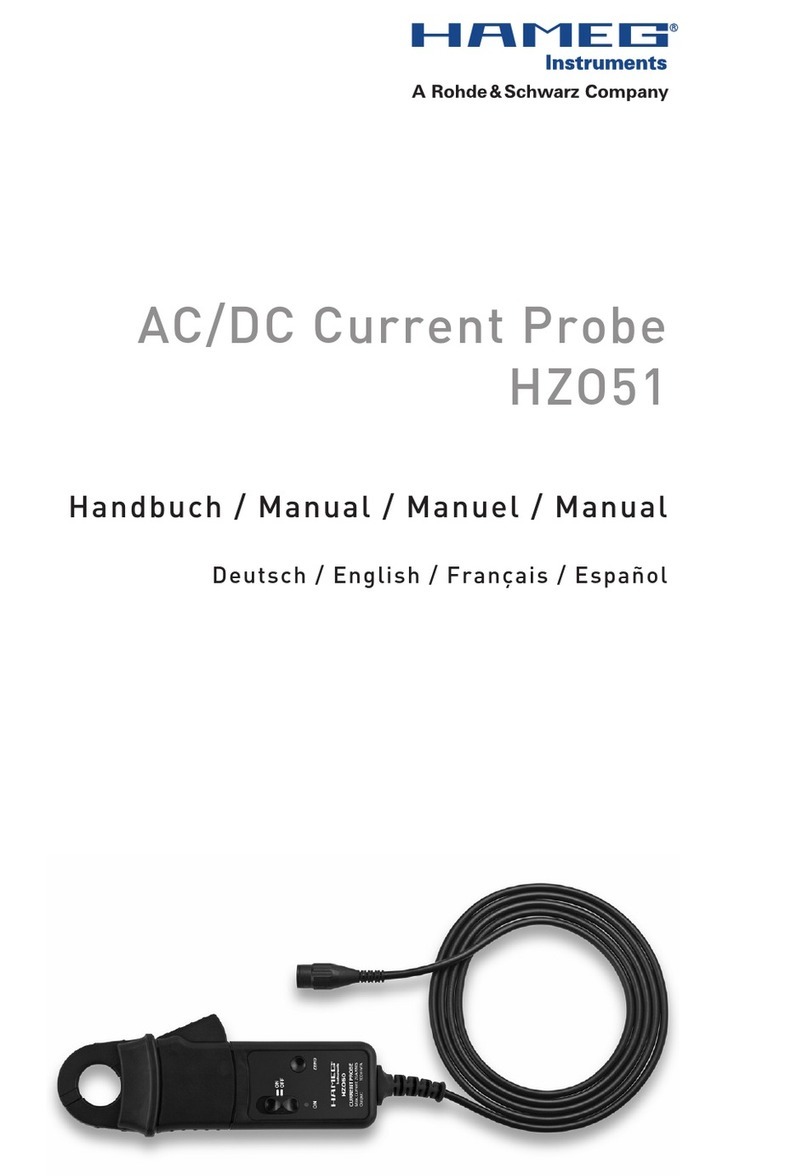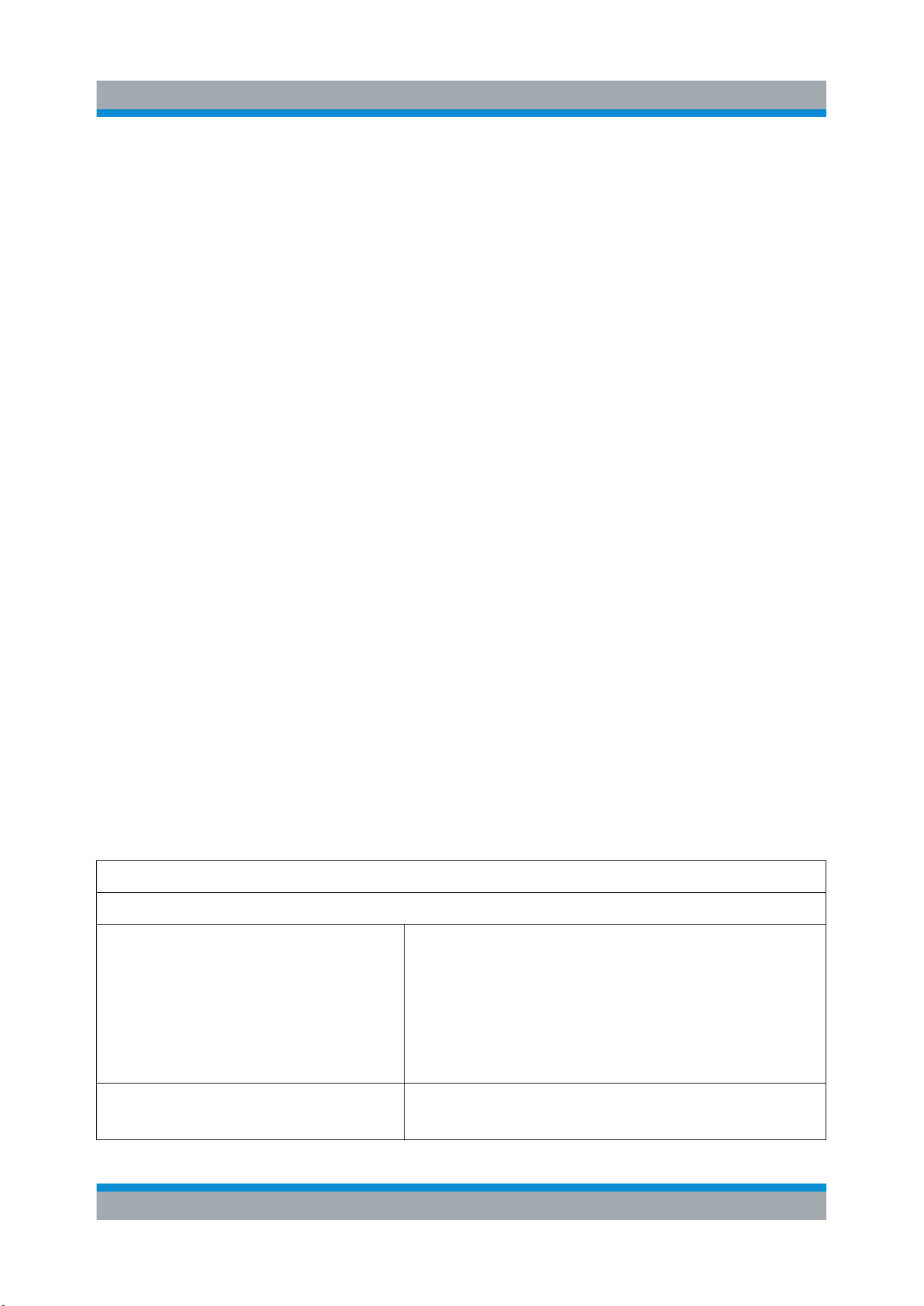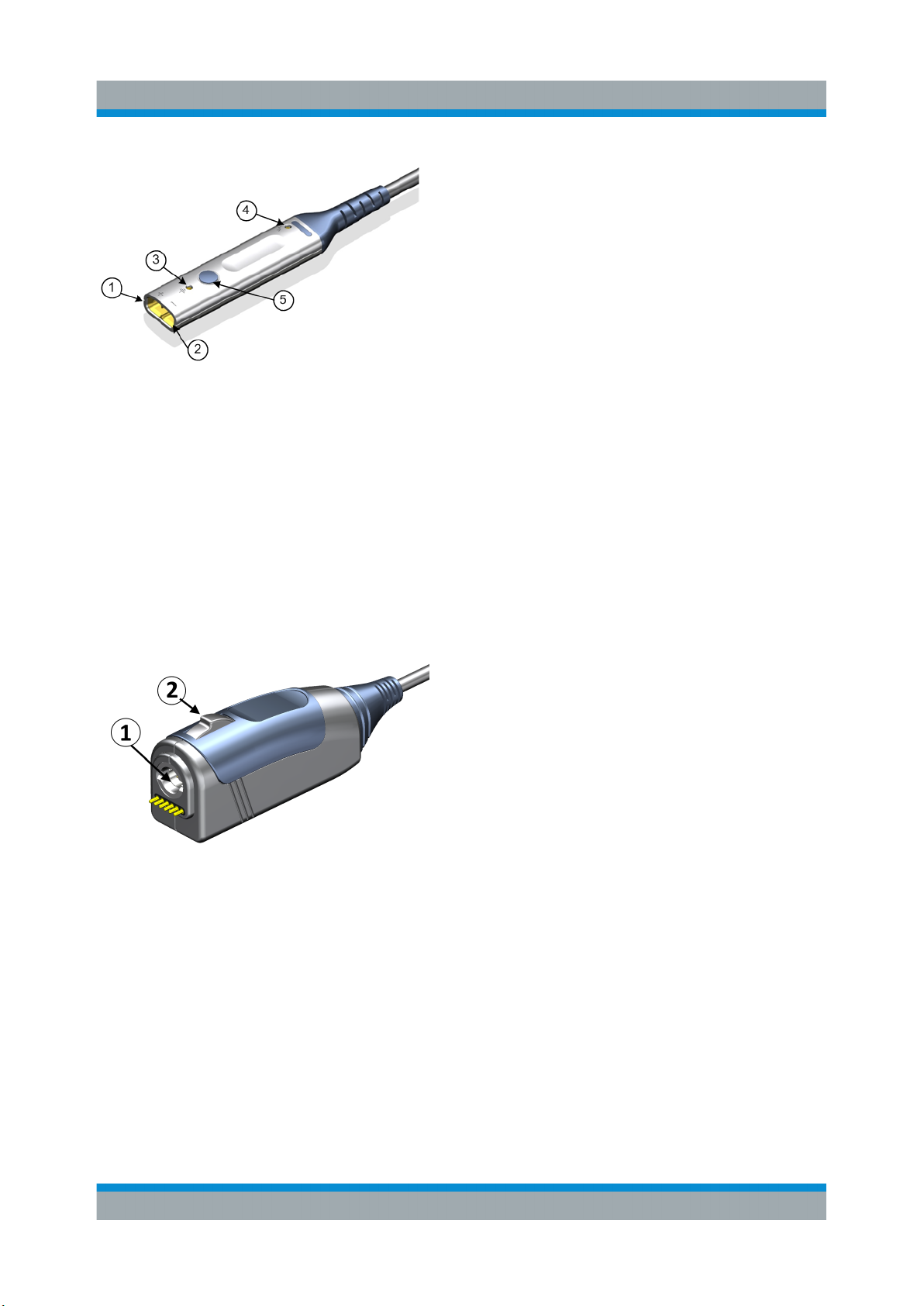Contents
R&S®RT‑ZM
3User Manual 1419.3128.02 ─ 04
Contents
1 Product Description.............................................................. 5
1.1 Key Features and Key Characteristics............................................... 5
1.1.1 Key Characteristics................................................................................. 5
1.1.2 Key Features...........................................................................................6
1.2 Unpacking..............................................................................................7
1.2.1 Inspecting the Contents.......................................................................... 7
1.3 Description of the Probe...................................................................... 8
1.3.1 Probe Amplifier....................................................................................... 8
1.3.2 Probe Box............................................................................................... 9
1.3.3 Probe Tip Modules.................................................................................. 9
1.3.4 Accessories and Items..........................................................................10
2 Putting into Operation.........................................................13
2.1 Connecting the Probe to the Oscilloscope...................................... 14
2.2 Identification of the Probe..................................................................15
2.3 MultiMode............................................................................................ 15
2.4 Dynamic Range and Operating Voltage Window............................. 17
2.5 Micro Button........................................................................................18
2.6 Offset Compensation..........................................................................18
2.6.1 Differential Offset.................................................................................. 20
2.6.2 Common Mode Offset...........................................................................20
2.6.3 Positive Input Single-Ended Offset....................................................... 21
2.6.4 Negative Input Single-Ended Offset......................................................22
2.7 R&S ProbeMeter..................................................................................23
3 Connecting the Probe to the DUT...................................... 24
3.1 R&S RT-ZMA10 Tip Cable Solder-In.................................................. 25