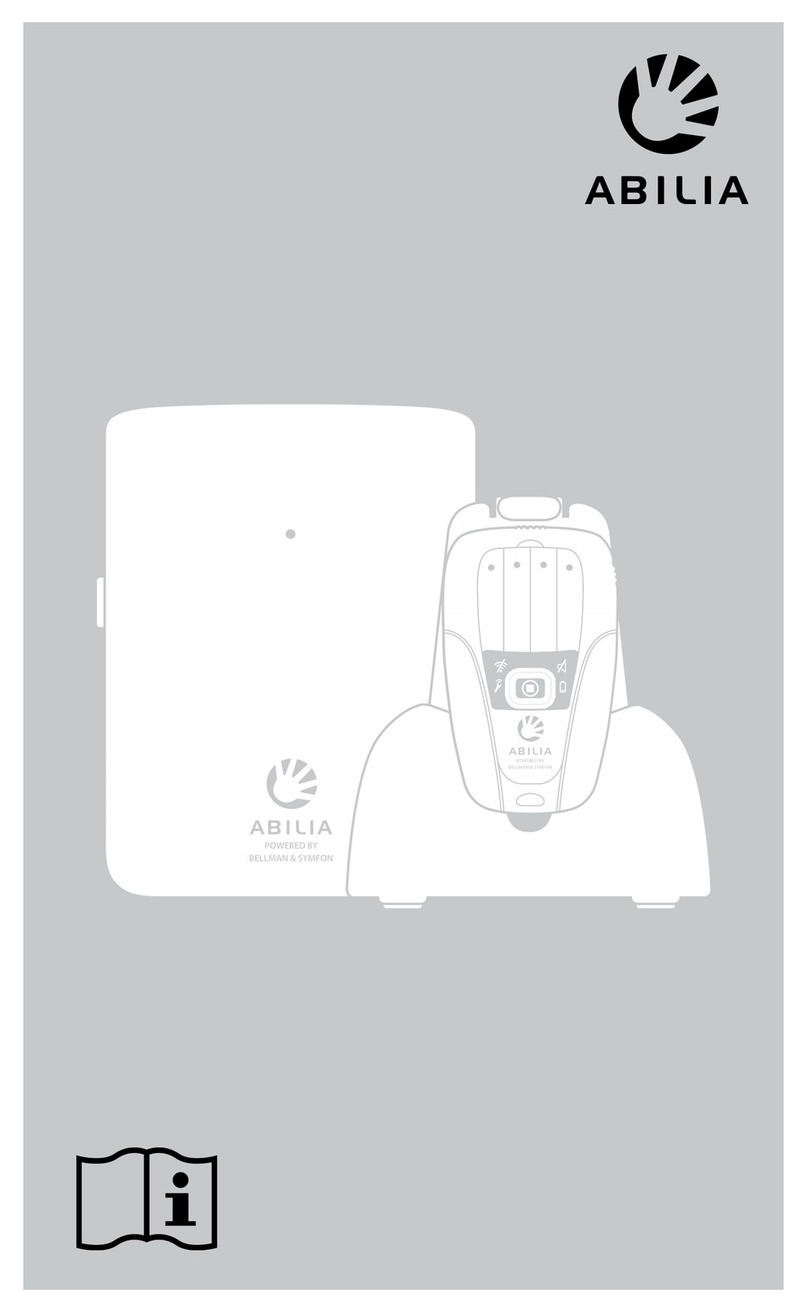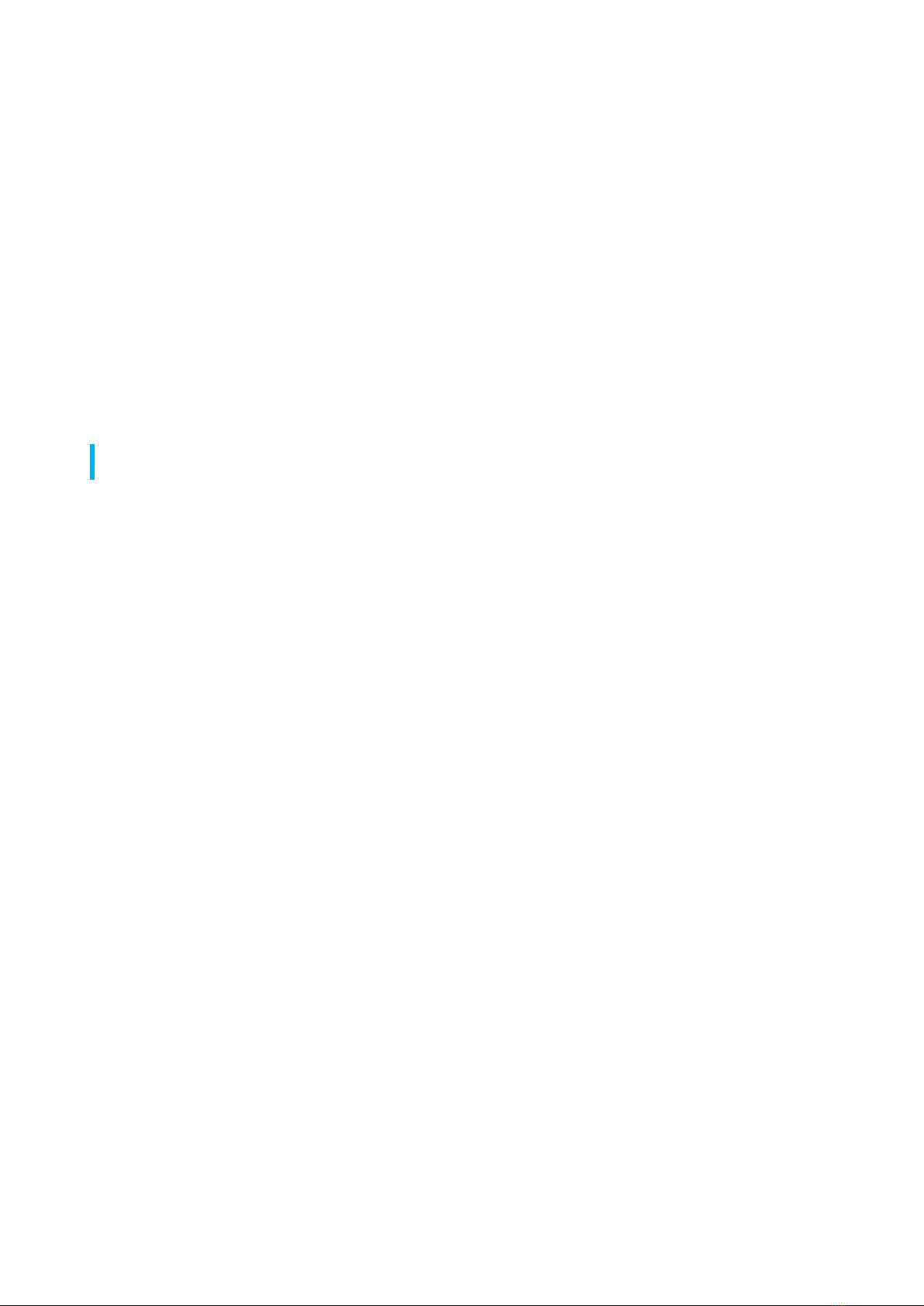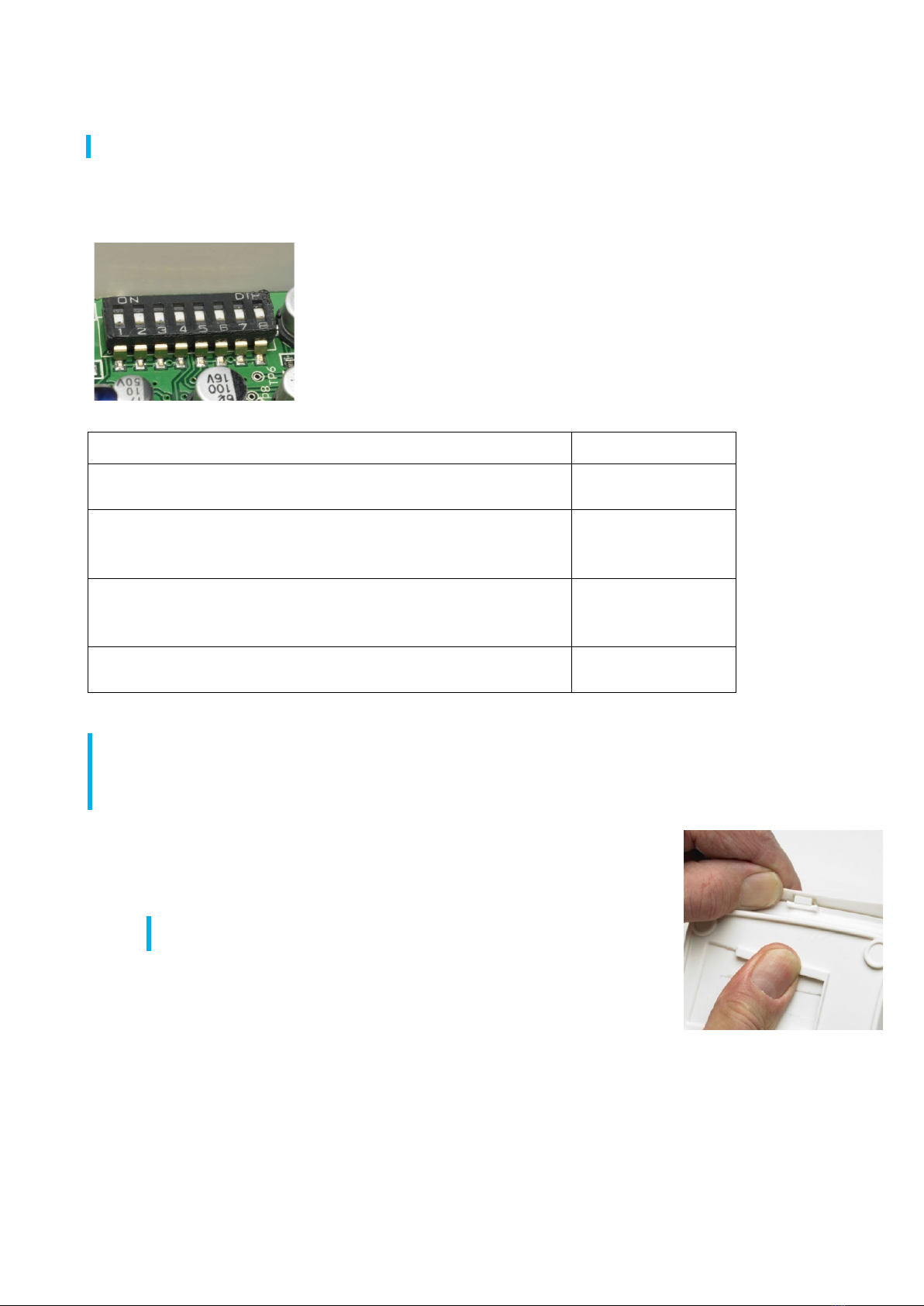Table of contents
1. Introduction...............................................................................................................................5
1.1. About Emfit Epilepsy alarm ................................................................................................ 5
1.2. Intended purpose................................................................................................................ 5
1.3. About this document........................................................................................................... 5
2. Overview of Emfit Epilepsy Alarm ..........................................................................................6
3. Get started with Emfit Epilepsy Alarm....................................................................................8
3.1. Set up the DIP-switches before use ................................................................................... 8
3.2. Insert the batteries............................................................................................................ 10
3.3. Prepare the 5V AC External power supply (optional) ....................................................... 10
3.4. Connect the sensor, power supply and external systems ................................................ 11
3.5. Install the control unit........................................................................................................ 12
4. Use the Emfit Epilepsy Alarm ...............................................................................................13
4.1. Place the sensor under the mattress................................................................................ 13
4.2. Use the SW1 press switch................................................................................................ 13
4.3. Signal lights ...................................................................................................................... 14
4.4. Signal sounds ................................................................................................................... 15
4.5. Set sensitivity to notice tonic-clonic seizure ..................................................................... 16
5. Maintenance ............................................................................................................................18
5.1. Checks.............................................................................................................................. 18
5.2. Change batteries .............................................................................................................. 19
5.3. Cleaning ........................................................................................................................... 19
6. Troubleshooting .....................................................................................................................20
7. Transport, storage and disposal ...........................................................................................21
7.1. Transport .......................................................................................................................... 21
7.2. Storage ............................................................................................................................. 21
7.3. Disposal............................................................................................................................ 21
8. Technical specifications ........................................................................................................22
8.1. Control Unit....................................................................................................................... 22
8.2. Bed Sensor....................................................................................................................... 22
8.3. Power supply (optional) .................................................................................................... 22
8.4. Accessories ...................................................................................................................... 22
9. Important information ............................................................................................................23
9.1. Safety definitions .............................................................................................................. 23
9.2. Safety instructions before using Emfit Epilepsy Alarm ..................................................... 23
9.3. Serious incidents .............................................................................................................. 23
9.4. Conformance with requirements for medical devices....................................................... 23
9.5. Product liability ................................................................................................................. 23
Appendix – Related images ..........................................................................................................24
Appendix – X2- (AUX) Connector Pin Order................................................................................27
Appendix – Recommended distance from RF-equipment .........................................................28