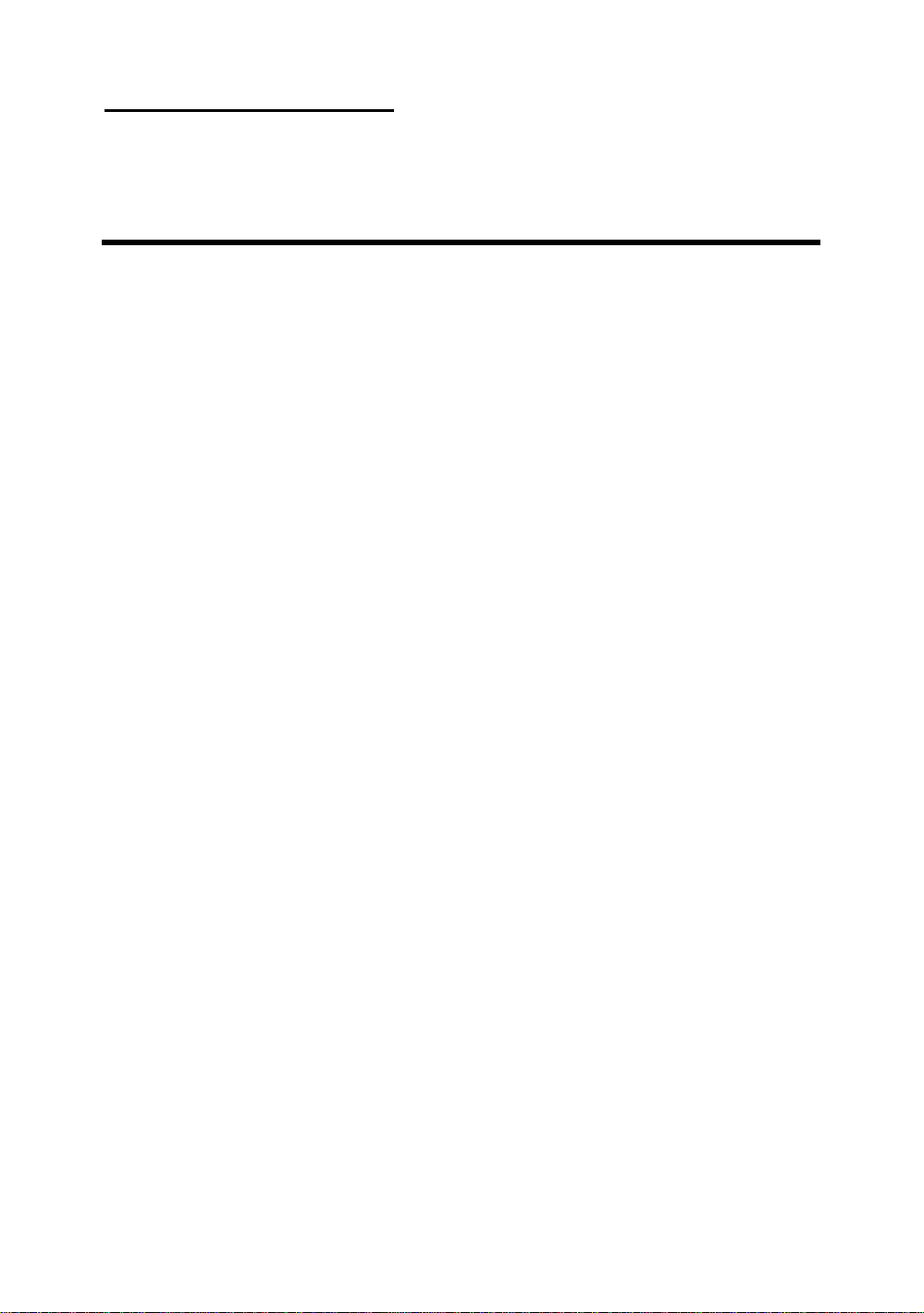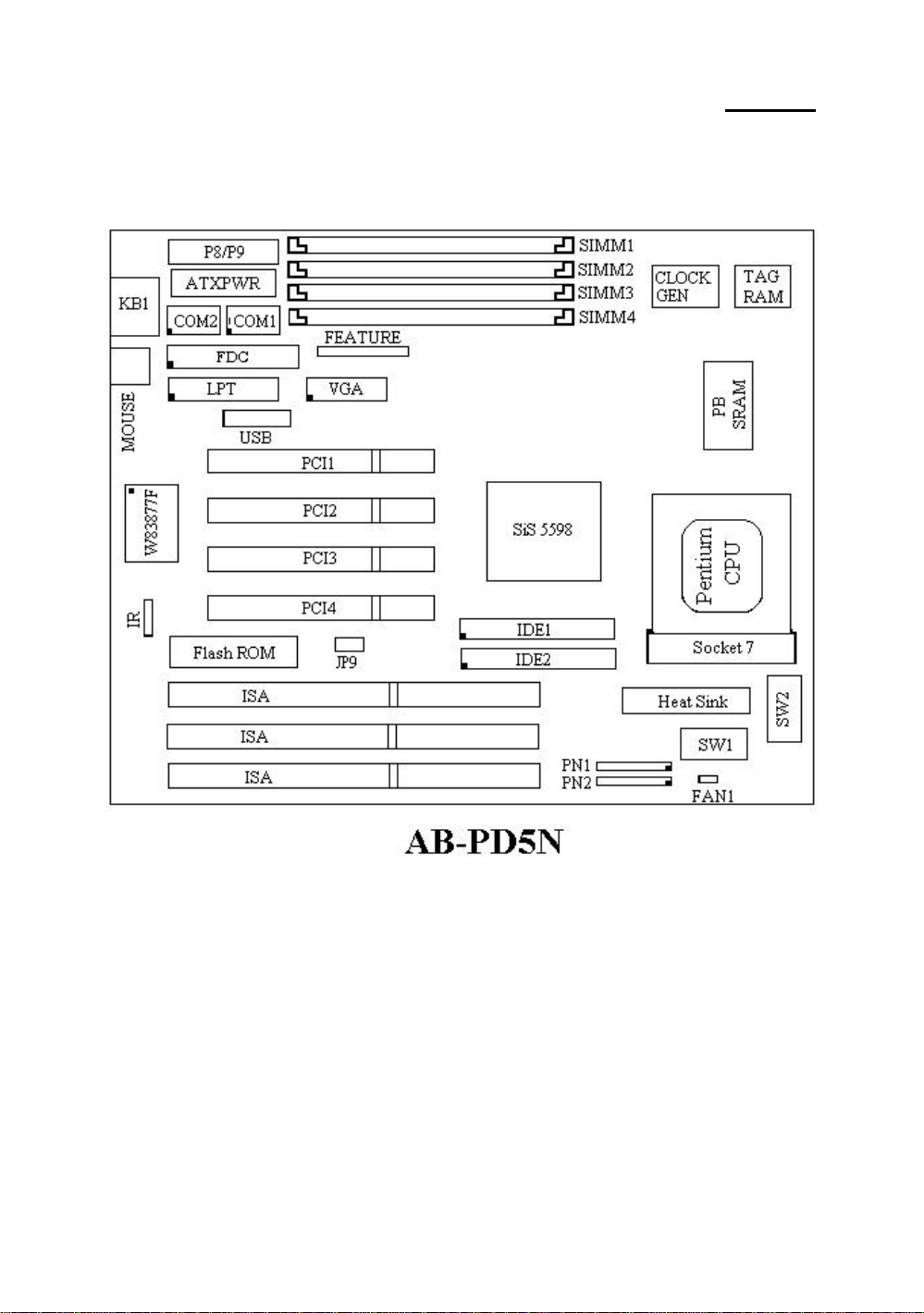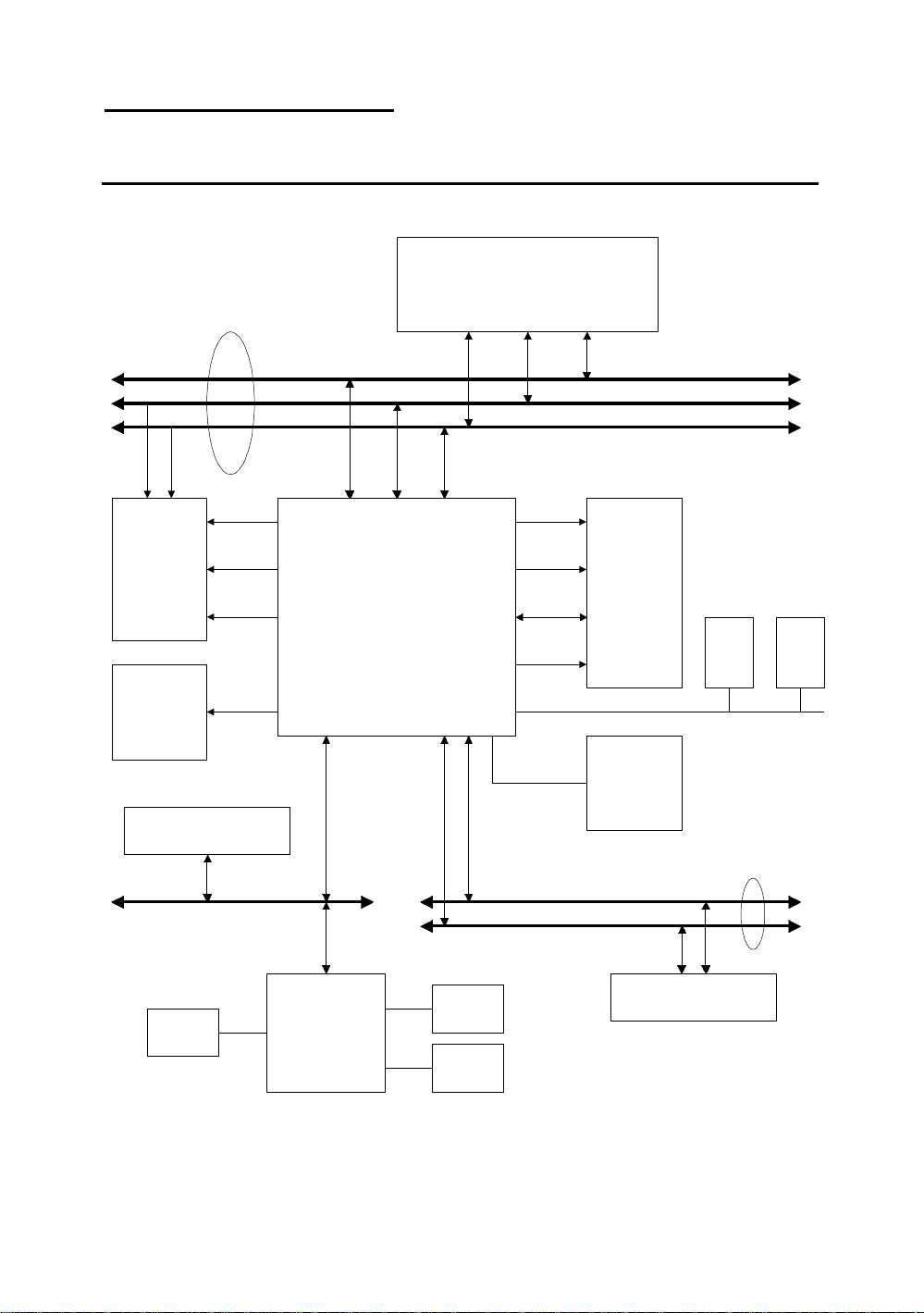IntroductionofPD5NFeatures1-1
Chapter1Introduction ofPD5N
Features
ThePD5NhavebeenespeciallydesignedforFileserver,Workstationand
Professionalusers.Itcansupportawiderangeofprocessors,includingall
IntelCPUs(P54C)andIntelCPUswithMMX(P55C),aswell asall AMD-
K5/K6andCyrix6x86/6x86L/6x86MXCPUs.Italsotakesintoaccount,as
muchaspossible,all futureCPUs.
ThePD5NusesDIPswitchesorjumpers.
ThePD5NusesSIS5598 serieschipsets,andhas512KLevel-2Pipeline
BurstSRAMonboard.
72-pinSIMM slotsmeettherequirementsforall memoryconfigurations
requiredbyhighlevelcomputing.The72-pinSIMM slotssupport
traditionalFastPageandEDO DRAMasamemorystandardfornext
generation64-bitsystems.The72-pinSIMM slotshavebeenreservedtomeet
requirementsforbothpresentandfutureupgrades.
ThePD5NprovidestwoUniversalSerialBus(USB)portsandmeetsthe
ConcurrentPCIRev.2.1standard.ItalsosupportsIDEinterface forFast
HDD (Mode0~4)andUltraDMA/33,aswell asIDEBusMaster.These
featuresalsomeetpresentandfutureinterface standardsandneeds.
ThePD5NBuilt-inhigh-performance 64 bitGUIaccelerator.High
resolutionmodesincluding1024 ¡Ñ 768 ¡Ñ 64KHicolorsand1600 ¡Ñ
1200 ¡Ñ 256 colors.ItalsosupportsMPEGandlivevideoplayback.
SystemBIOSfeaturesincludePlug-and-Play(PnP),Advanced
ConfigurationPowerInterface (ACPI),thenewestDesktopManagement
Interface (DMI),aswell asPD5N’suniqueCPUoperatingfrequencyand
voltagesetup featureinordertomeetmoderncomputingdemands.