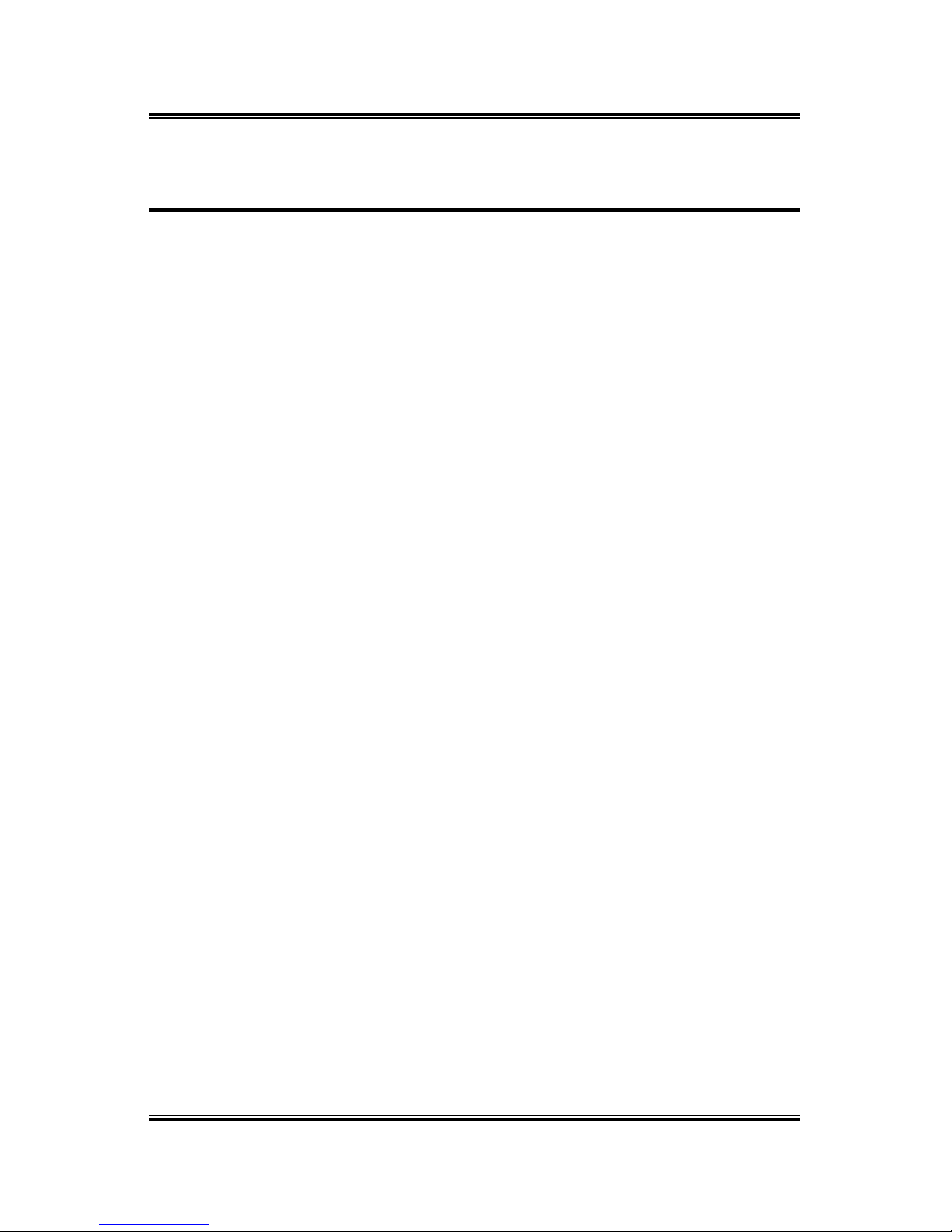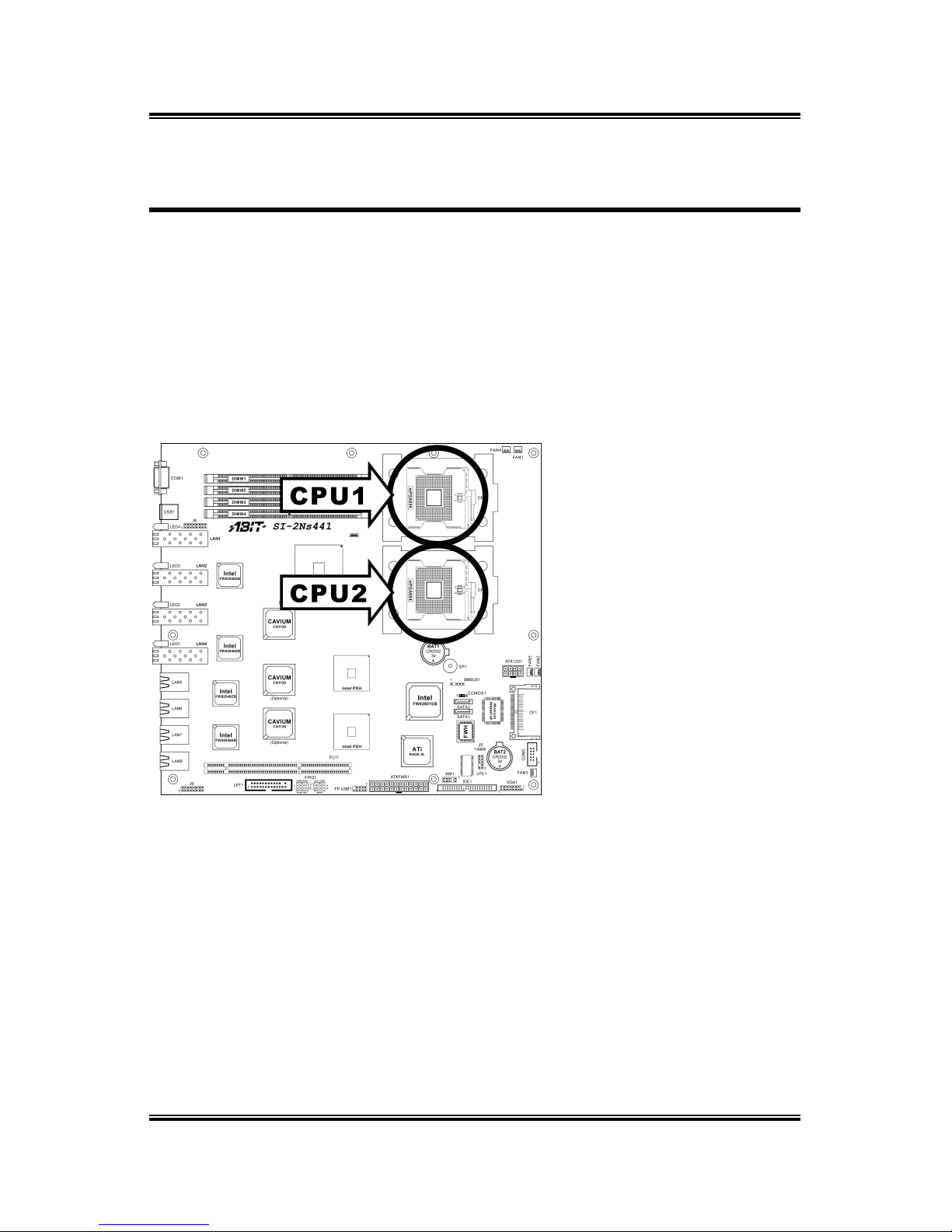Table of Contents
Chapter 1. Introduction .................................................... 1-1
1.1. Features & Specifications....................................................... 1-1
1.2. Layout Diagram...................................................................... 1-3
1.3. Jumpers & Connectors Description........................................ 1-4
Chapter 2. Hardware Setup.............................................. 2-1
2.1. CPU Socket ............................................................................ 2-1
2.2. System Memory ..................................................................... 2-2
2.3. Connectors, Headers, and Switches ....................................... 2-3
2.3.1. EPS Power Connectors .............................................2-3
2.3.2. FAN Connectors ....................................................... 2-4
2.3.3. CMOS Memory Clearing Header............................. 2-5
2.3.4. Front Panel Switches & Indicators Connection
Headers ..................................................................... 2-6
2.3.5. PCI Slot..................................................................... 2-7
2.3.6. Additional USB Port Connection Header................. 2-8
2.3.7. IDE Disk Drive Connector ....................................... 2-9
2.3.8. System Management Bus Connection Header ....... 2-10
2.3.9. Additional COM Port Connection Header ............. 2-11
2.3.10. Connection Header for Parallel Port....................... 2-12
2.3.11. Serial ATA connectors ........................................... 2-13
2.3.12. Low Pin Count Connection Header........................ 2-14
2.3.13. LED Connector for Network Interface................... 2-15
2.3.14. External Keyboard/Mouse Connection Header...... 2-16
2.3.15. Connection Header for VGA Output...................... 2-17
2.3.16. External I/O Panel................................................... 2-18
Chapter 3. BIOS Setup...................................................... 3-1
3.1. Main Menu ............................................................................. 3-2
3.2. Advanced Menu ..................................................................... 3-5
3.2.1. Advanced BIOS Features ......................................... 3-5
User’s Manual