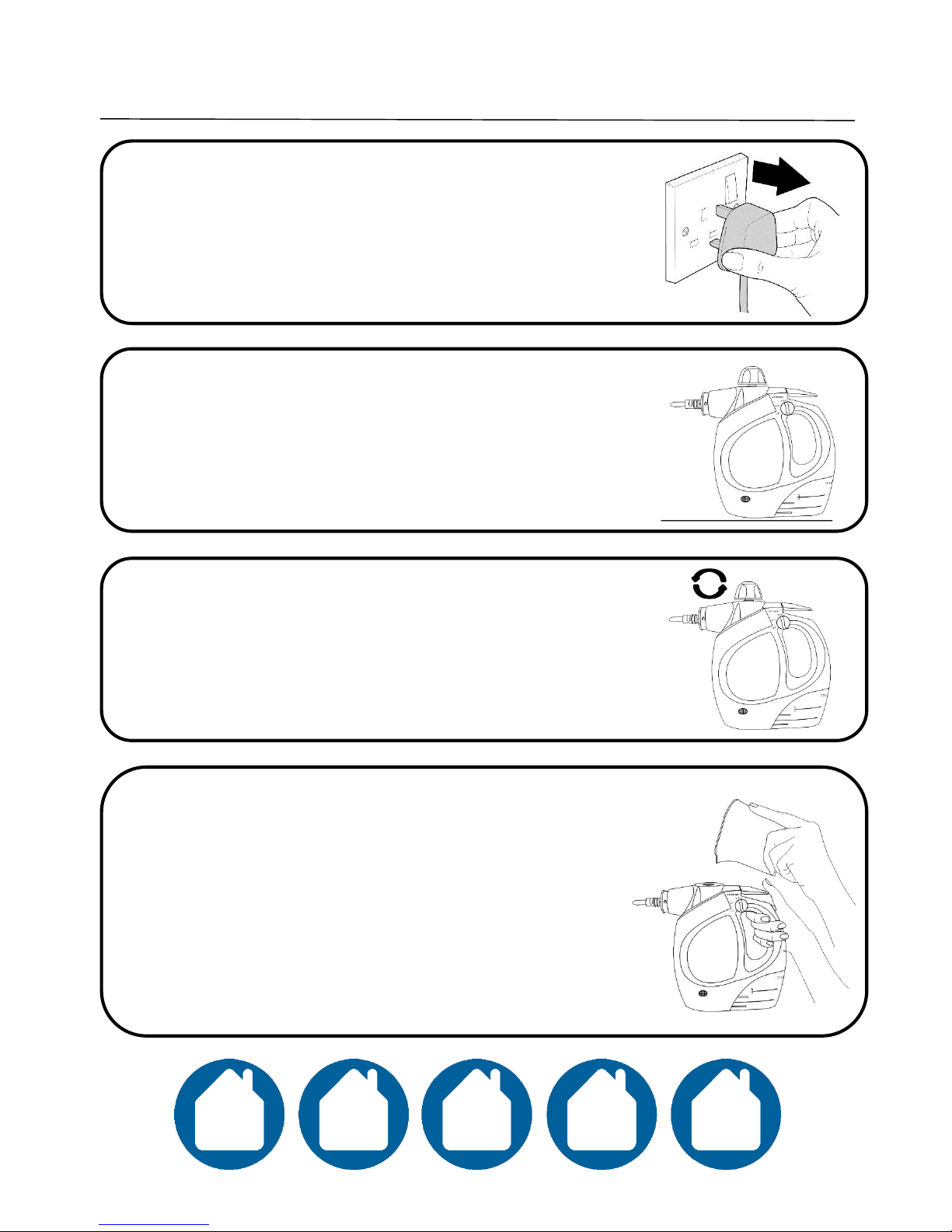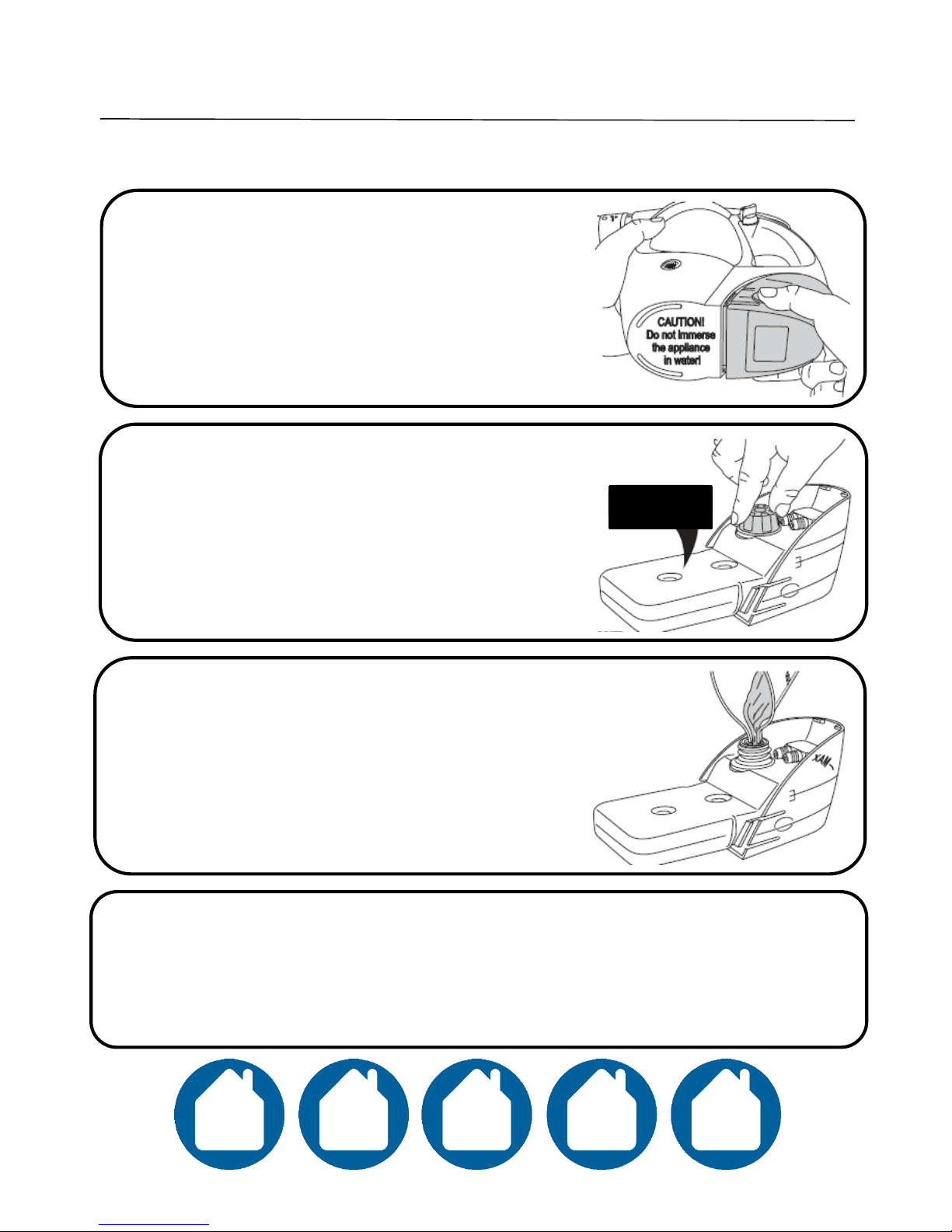Safety instructions
4
•Do not direct steam at people, animals, electrical outlets,
or equipment containing electrical components.
•Unplug from outlet when not in use. Do not leave the
steam cleaner unattended while plugged in.
•Do not use with damaged cord or plug.
•Do not use steam cleaner if it has been dropped, damaged,
left outdoors or dropped into water.
•Keep the steam cleaner away from water; do not allow it
to get wet. If unit is wet, do not plug unit into wall socket
or turn unit on.
•Do not handle the steam cleaner with wet hands.
•Do not pull or carry by cord, use cord as a handle, close
door on cord, pull cord around sharp corners or edges, or
expose cord to heated surfaces.
•Do not unplug by pulling on cord.
•To protect against electrical shock do not immerse cord,
plug, or appliance in water or other liquid.
•Unplug from the mains outlet when not in use, before
putting on and taking off parts, and before cleaning.
•The use of accessory attachments not recommended by
the appliance manufacturer may cause fire, electric shock
or injury. Only use the accessories supplied by the
manufacturer.
•Do not let the cord hang over the edge of the worktop, or
touch hot surfaces.