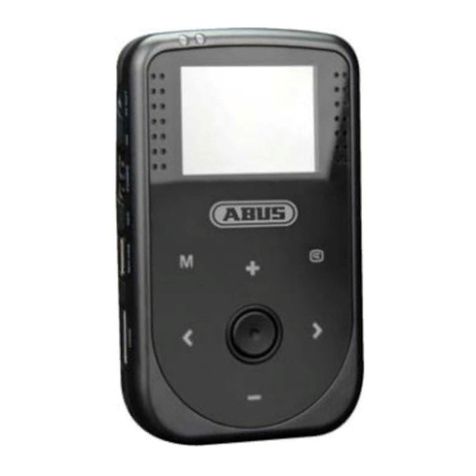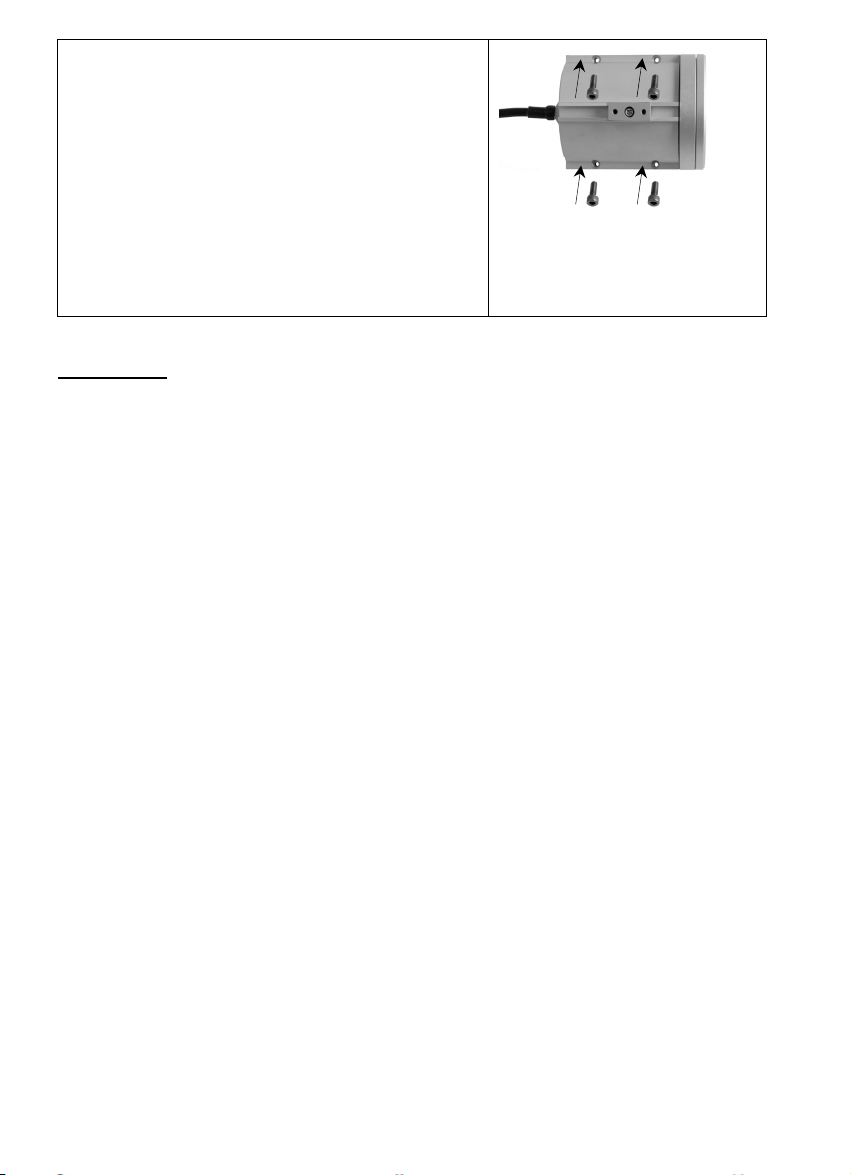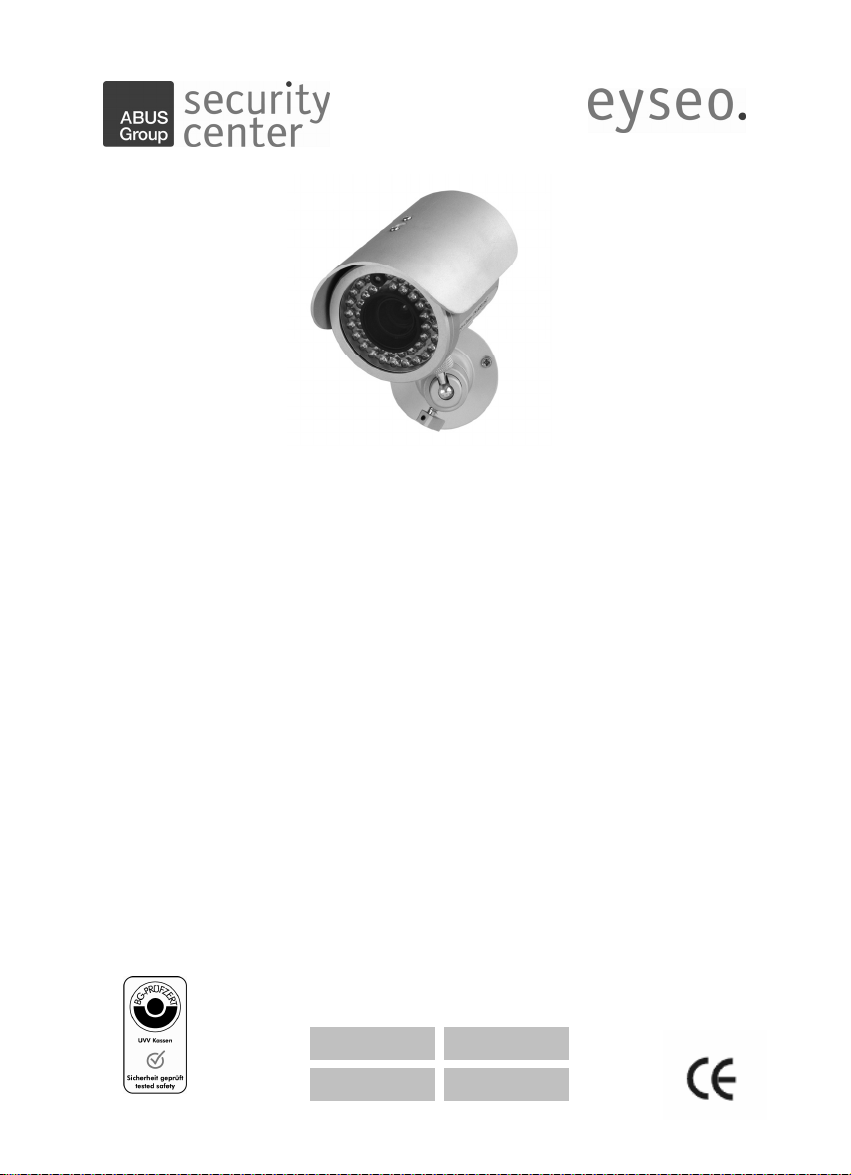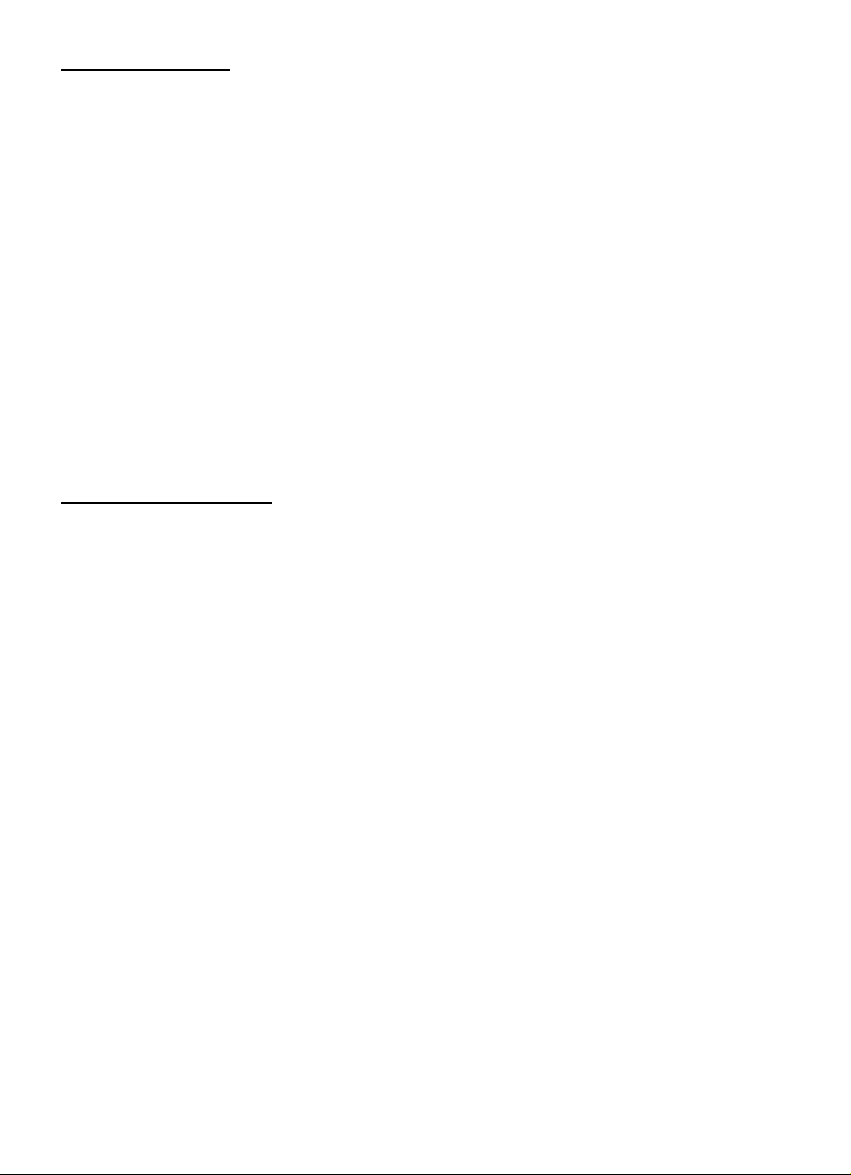3
4. Sicherheitshinweise
Bitte beachten Sie beim Öffnen bzw. Schließen der Kamera diese Bedienungsanleitung, um
die Gefahr eines elektrischen Schlags oder den Verlust der Wasserdichtigkeit, bzw.
Gerätegarantie zu vermeiden. Das Öffnen der Kamera ist notwendig, um Brennweite und
Fokus justieren zu können.
Die Kamera nicht auf die direkte Sonne richten. Vermeiden Sie es das CCD-Element der
Kamera direktem Sonnenlicht auszusetzen. Dies kann zur dauerhaften Zerstörung von
einzelnen Bildaufnehmern führen, die als weiße Punkte auf dem Bildschirm dargestellt werden.
Die Kamera nur innerhalb des vorgeschriebenen Temperaturbereichs betreiben. Ein
Betrieb der Kamera außerhalb des vorgeschriebenen Bereichs kann zu einer schnelleren Alterung
und zu einem vorzeitigen Versagen führen. Eine massive Überschreitung des angegebenen
Betriebsbereichs kann auch zu einem Sofortausfall der Kamera führen. Alle Angaben hierzu
finden Sie in den technischen Daten.
Die Kamera vorsichtig behandeln. Achten Sie besonders bei der Installation der Kamera
darauf, diese nicht zu großen physischen Belastungen (Schläge, Erschütterungen, etc.)
auszusetzen. Die Montage sollte an einem möglichst erschütterungsfreien Ort erfolgen. Falsche
Handhabung und Transport kann zu Beschädigungen an der Kamera führen.
5. Montagehinweise
Die Farbkameras der wasserdichten Eyseo-Serie verfügen über einen schwenkbaren IR-Sperrfilter
und sind besonders für Überwachungen im Tages- und Nachtbetrieb konzipiert. Die Kameras
verfügen weiterhin über eingebaute Infrarot-LEDs, welche automatisch unterhalb 10 Lux
zugeschaltet werden (CDS gesteuert). Zusätzlich verfügen die Farbkameras dieser Eyseo-
Serie über eine automatische Umschaltung auf Schwarz/Weiß-Betrieb ab einer Beleuchtung
unterhalb von 2 Lux.
Erstklassige Videobilder sind im hohen Maße von der verwendeten Beleuchtung abhängig.
Achten Sie beim Einsatz von künstlichem Licht auf Leuchtmittel mit einem annähernd
tageslichtähnlichen Spektralfarbanteil, da es ansonsten bei Farbkameras zu
Farbverfälschungen kommen kann.
Die Ursache für schlechte Bildqualität ist eng mit der Qualität der Kabelverlegung verbunden.
Achten Sie auf saubere Crimpstellen, vermeiden Sie passive Videosignalverteiler, wählen Sie
stets einen möglichst kurzen Leitungsweg zwischen Kamera und der folgenden
Videoverarbeitungseinrichtung.
Bei Bedarf kann das Sonnenschutzdach der wassergeschützten Kamera demontiert werden.