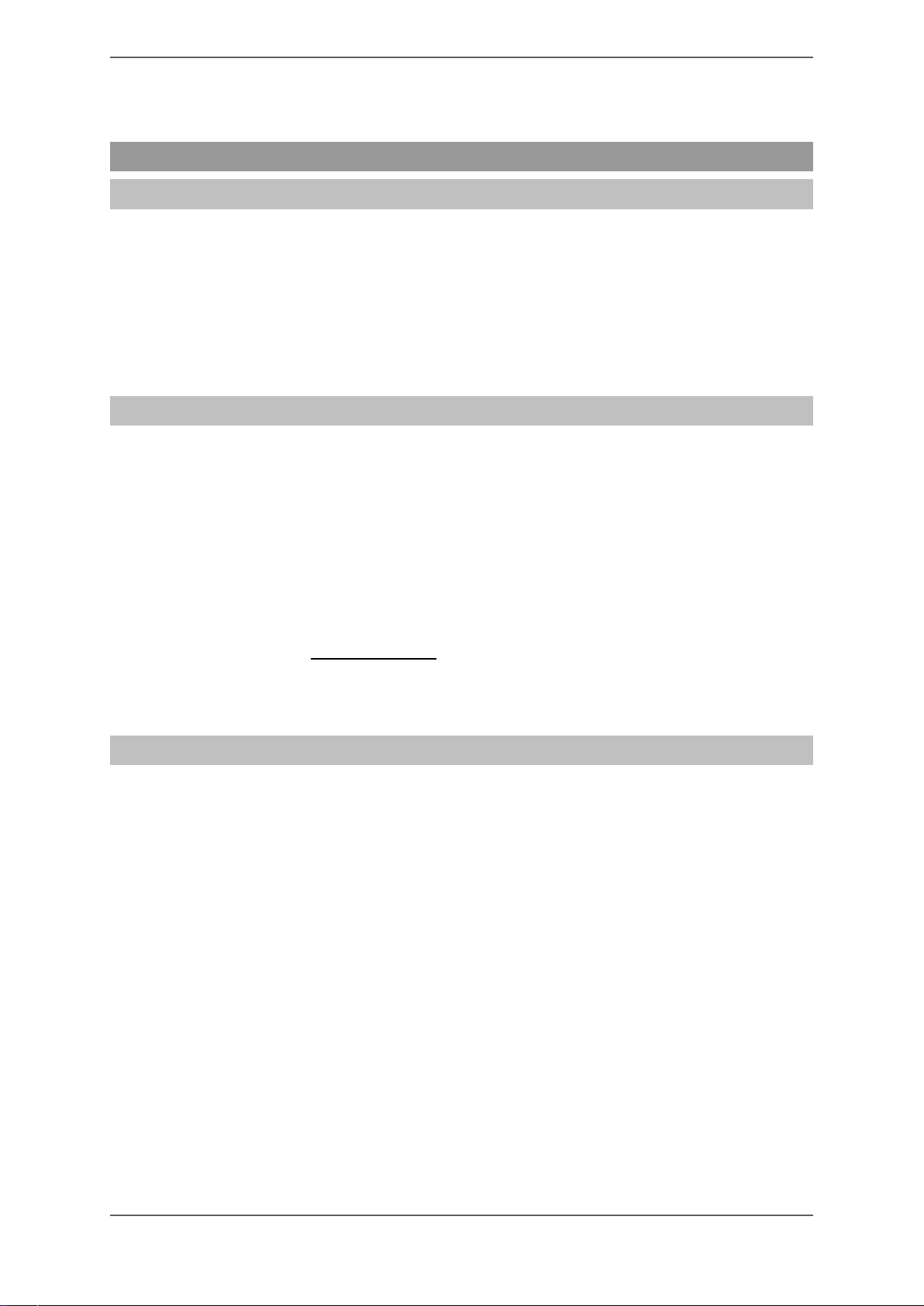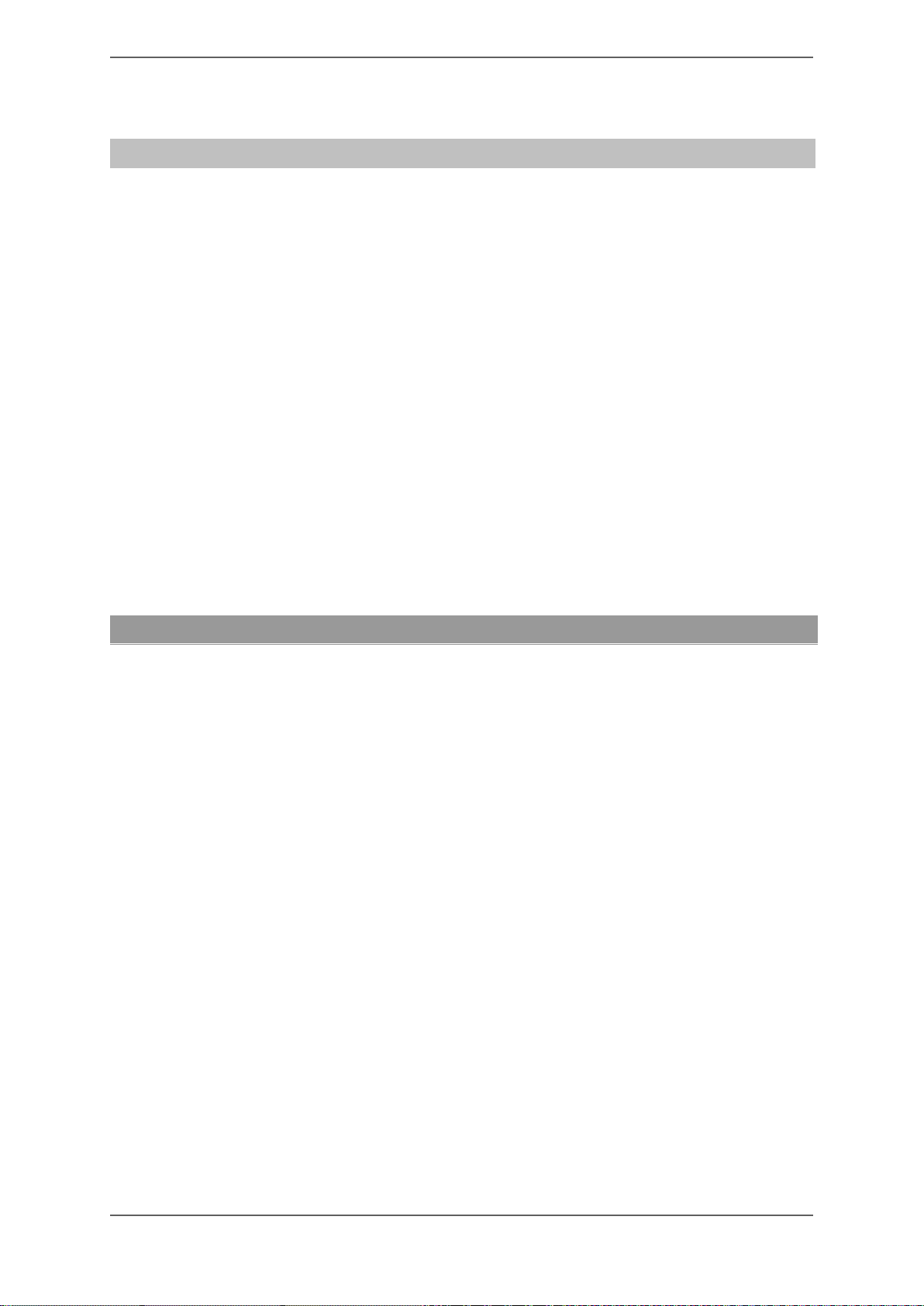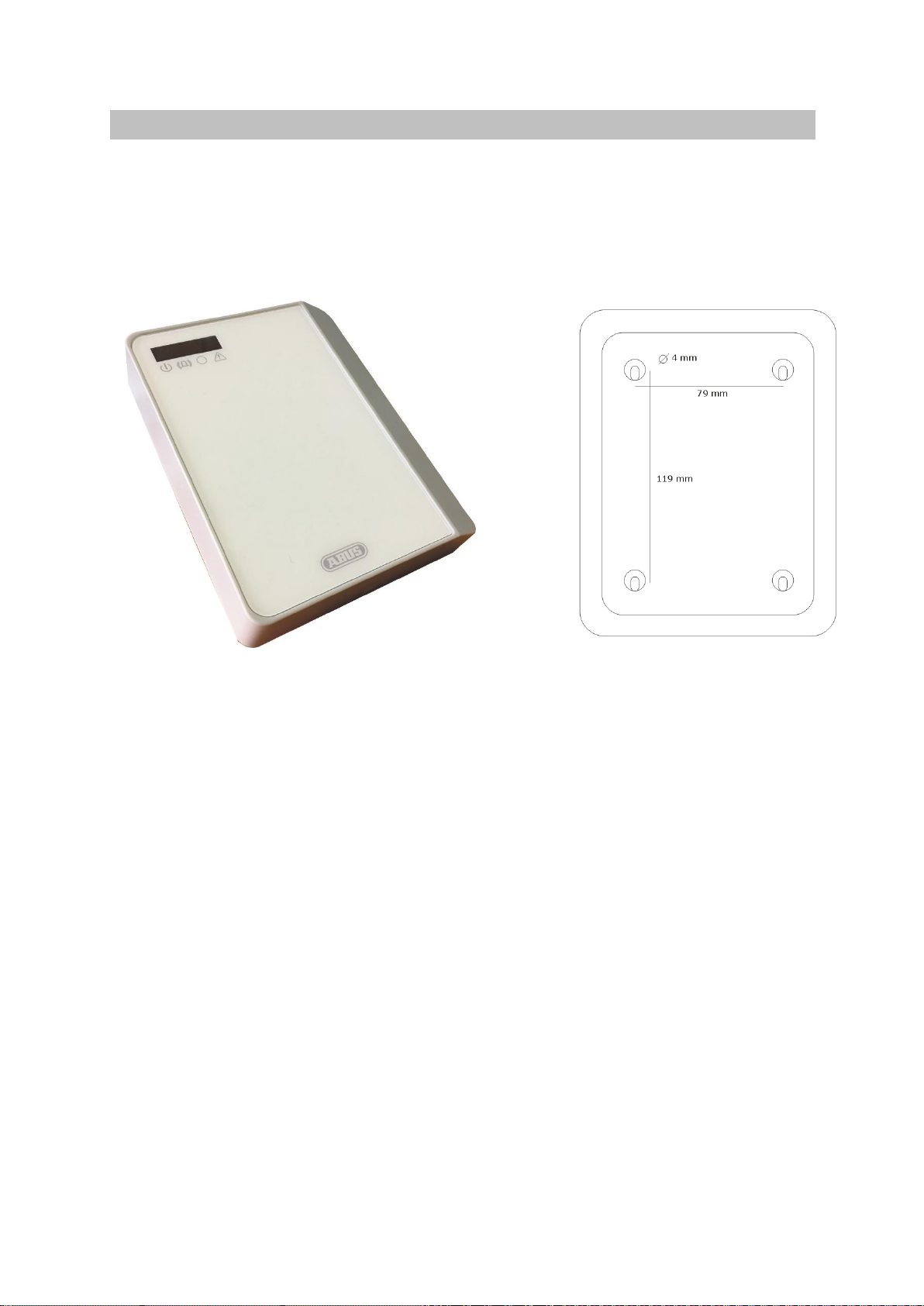3
Contents
Preface............................................................................................................................... 2
Safety information......................................................................................................... 2
Contents ............................................................................................................................ 3
Introduction......................................................................................................................... 5
Information on user manual................................................................................................. 5
Intended use........................................................................................................................ 5
Limitation of liability ............................................................................................................. 5
Safety information............................................................................................................... 6
Explanation of symbols........................................................................................................ 6
Packaging............................................................................................................................ 6
General information ...................................................................................................... 7
Power supply ................................................................................................................... 7
Hardware modules ........................................................................................................ 7
IP Ethernet (LAN)................................................................................................................ 7
IP/GPRS (GSM) .................................................................................................................. 7
A/B converter....................................................................................................................... 7
Alarm transmission............................................................................................................. 7
EN-compliant transmission.................................................................................................. 7
Redundant transmission...................................................................................................... 9
Installation and connection................................................................................................ 9
Installation..........................................................................................................................10
Motherboard connections..................................................................................................11
Signal lines.........................................................................................................................12
Outputs...............................................................................................................................12
USB....................................................................................................................................12
Converter connection (POTS).............................................................................................12
SIM card.............................................................................................................................12
LED displays.......................................................................................................................13
Programming with ParamIt+..............................................................................................13
Connecting the AZWG10200-PSTN/IP CONVERTER........................................................15
AZWG10200-PSTN/IP CONVERTER password.................................................................17
Loading a configuration ......................................................................................................17
Importing a configuration from the AZWG10200-PSTN/IP CONVERTER...........................18
Saving a configuration on the PC/laptop.............................................................................18
Saving a configuration on the AZWG10200-PSTN/IP CONVERTER..................................19
Changing a configuration....................................................................................................19
'Modules' tab ......................................................................................................................20
'Transmission' tab...............................................................................................................22
'Encryption' tab...................................................................................................................24
'Notifications' tab.................................................................................................................24