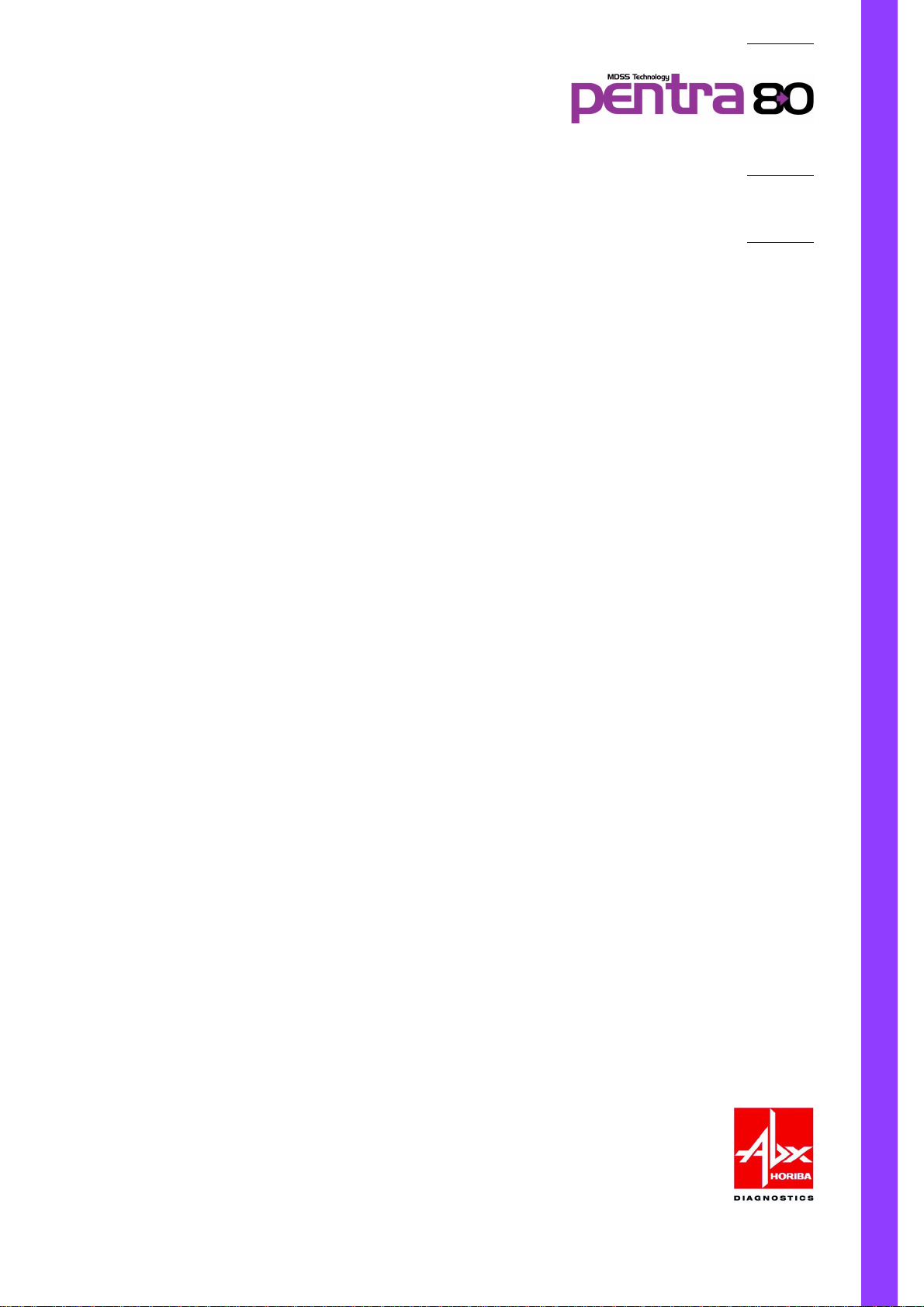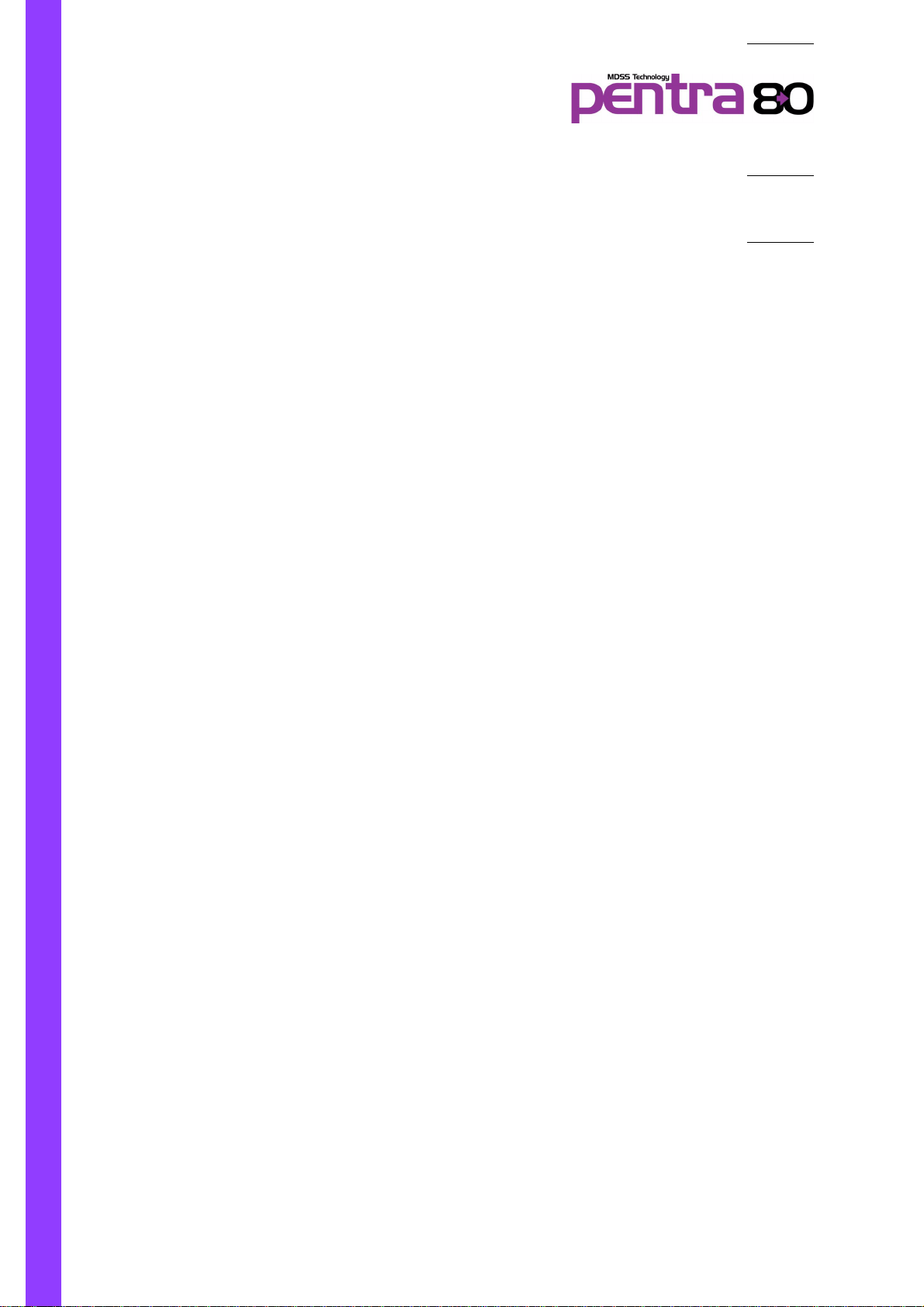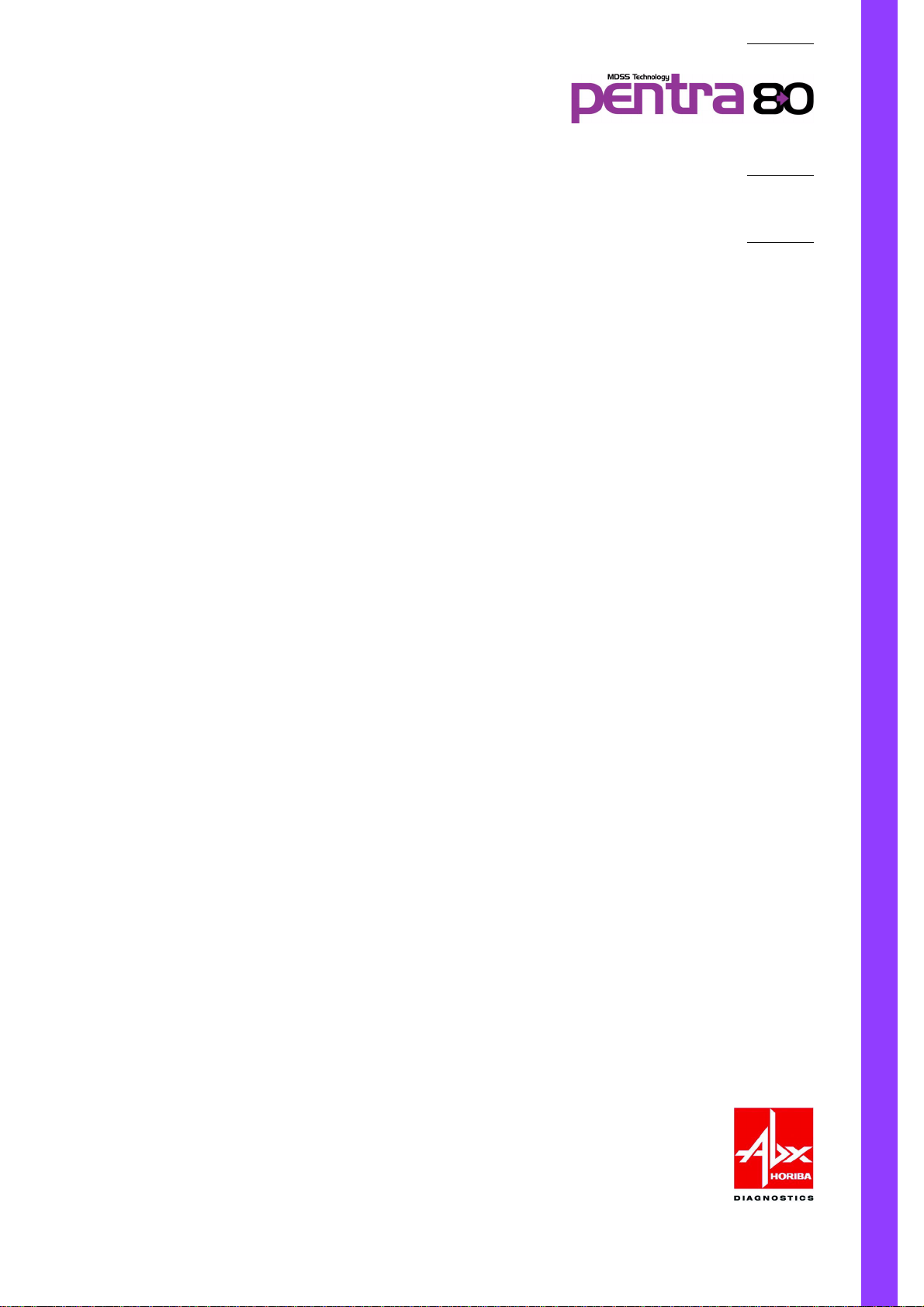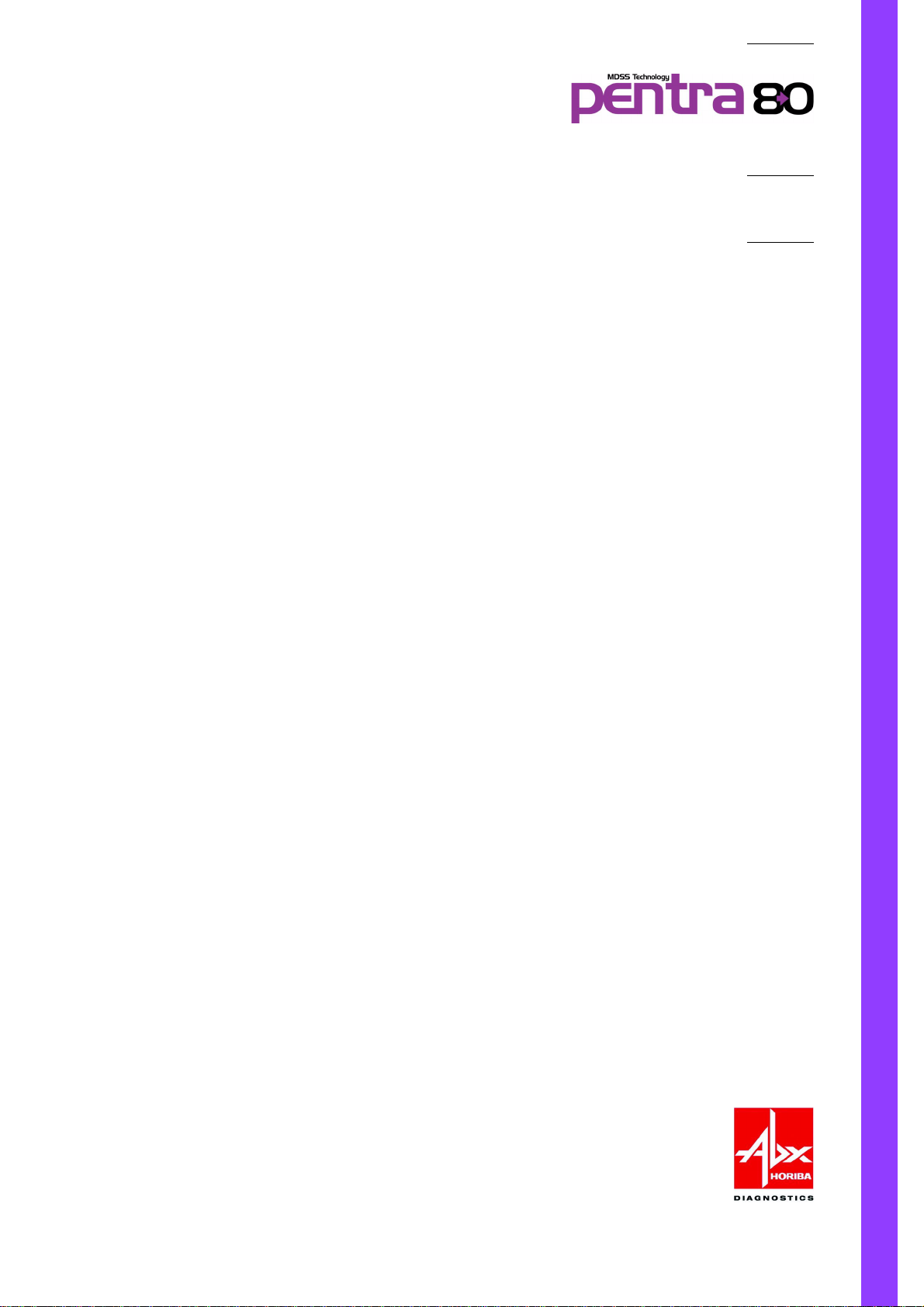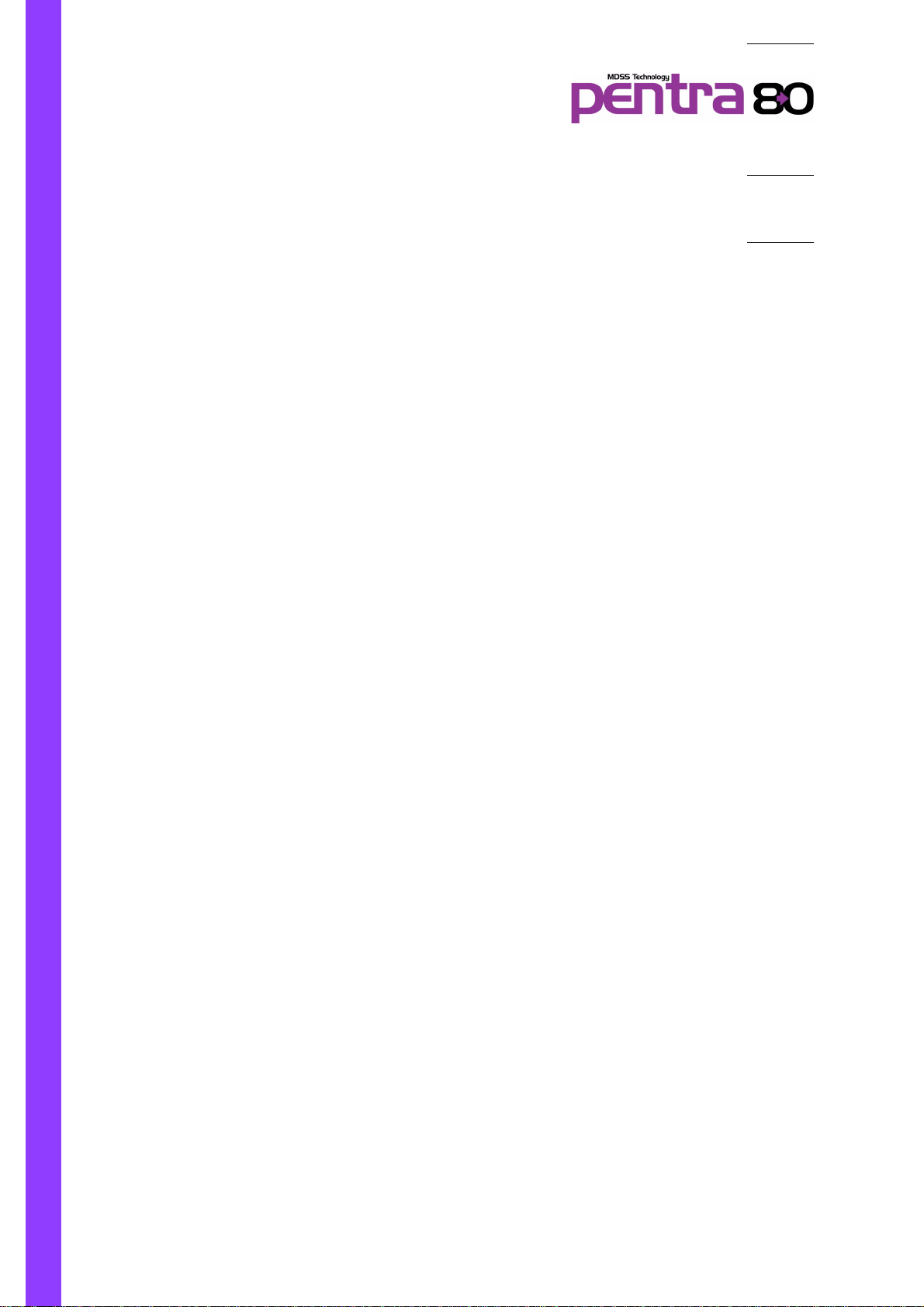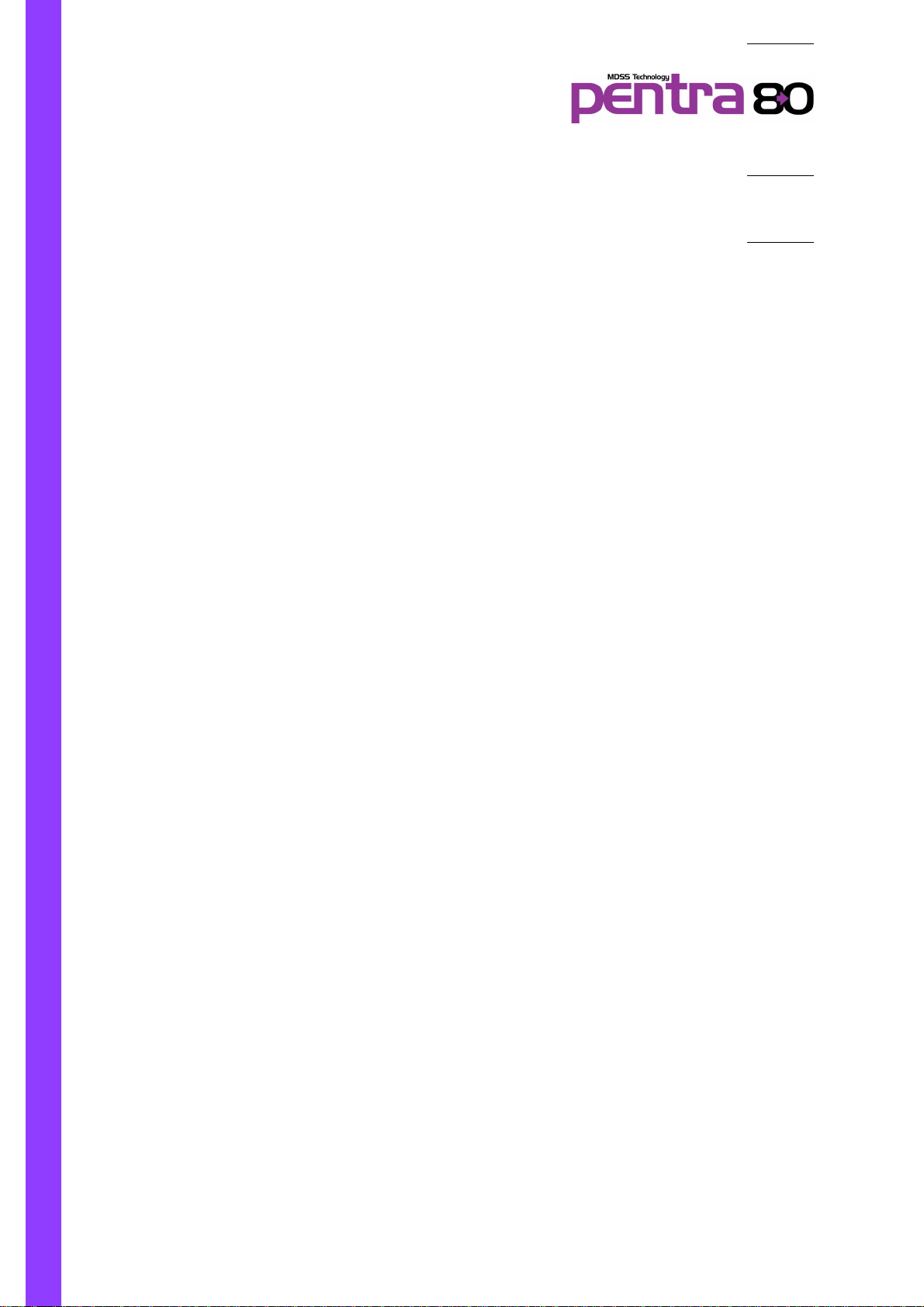3
Section 3: Quality Assurance & Logs
1. Quality control................................................................ 3-4
1.1. Access to the Quality Control Menu ......................................3-4
1.2. L.J. Graphs.............................................................................3-6
1.3. QC data screen grid...............................................................3-7
1.4. Graphics screen.....................................................................3-8
1.5. Print, send or delete results ....................................................3-9
1.6. New blood control setup .....................................................3-10
1.7. Running control blood.........................................................3-13
2. Patient Quality Control (XB).......................................... 3-14
2.1. Access to the XB menu ........................................................3-15
2.2. XB Graphs ...........................................................................3-16
2.3. XB Data Grid screen ............................................................3-17
2.4. Batch content.......................................................................3-18
2.5. XB limits ..............................................................................3-19
3. Within run .................................................................... 3-20
3.1. Accessing the Within Run Data Grid....................................3-20
3.2. Closed tube sample setting...................................................3-22
3.3. Running cycles ....................................................................3-22
4. Calibration.................................................................... 3-25
4.1. Accessing the Calibration Main Menu..................................3-25
4.2. Target values........................................................................3-26
4.3. Running calibration .............................................................3-27
5. Logs.............................................................................. 3-32
5.1. Access to «Logs» function....................................................3-32
5.2. Calibration logs....................................................................3-34
5.3. Quality control logs .............................................................3-34
5.4. Reagent logs ........................................................................3-35
5.5. Settings logs.........................................................................3-35
5.6. Maintenance logs.................................................................3-35
5.7. Error logs .............................................................................3-35
5.8. Host logs..............................................................................3-35
5.9. Blank cycle logs...................................................................3-35
5.10. Patient logs........................................................................3-36