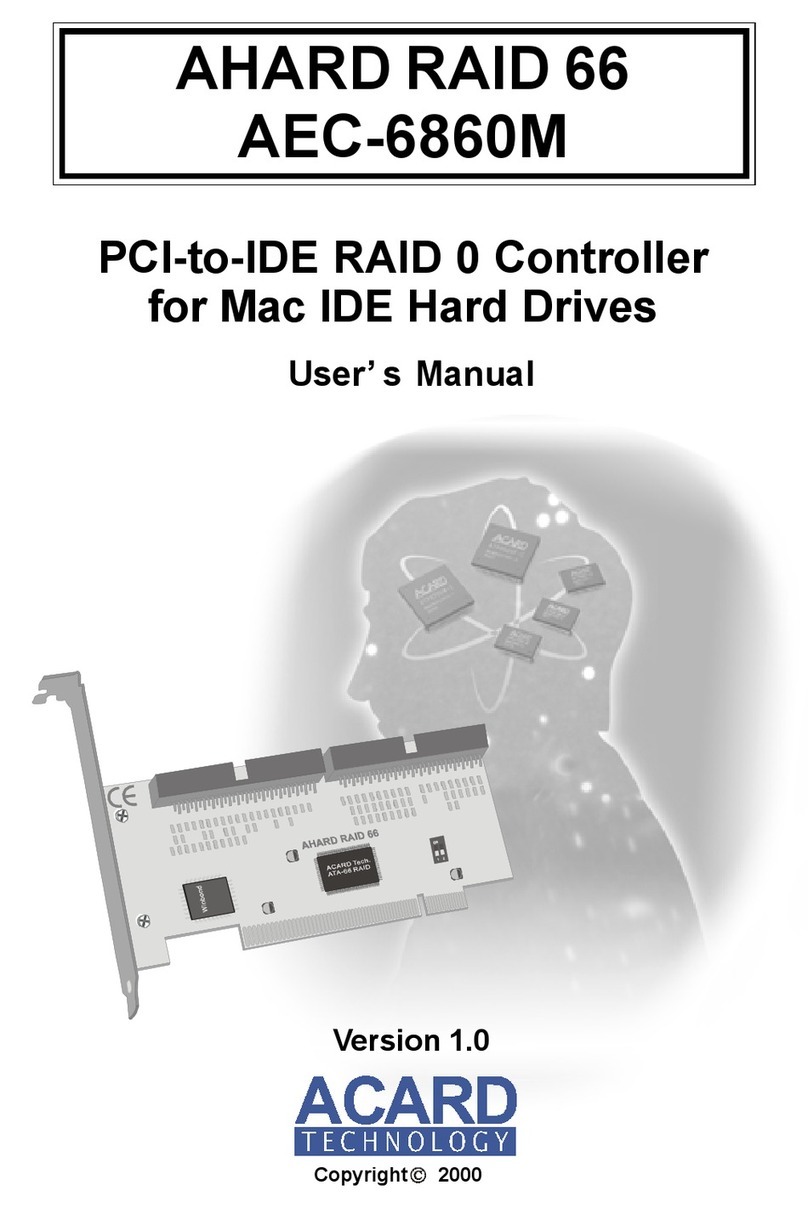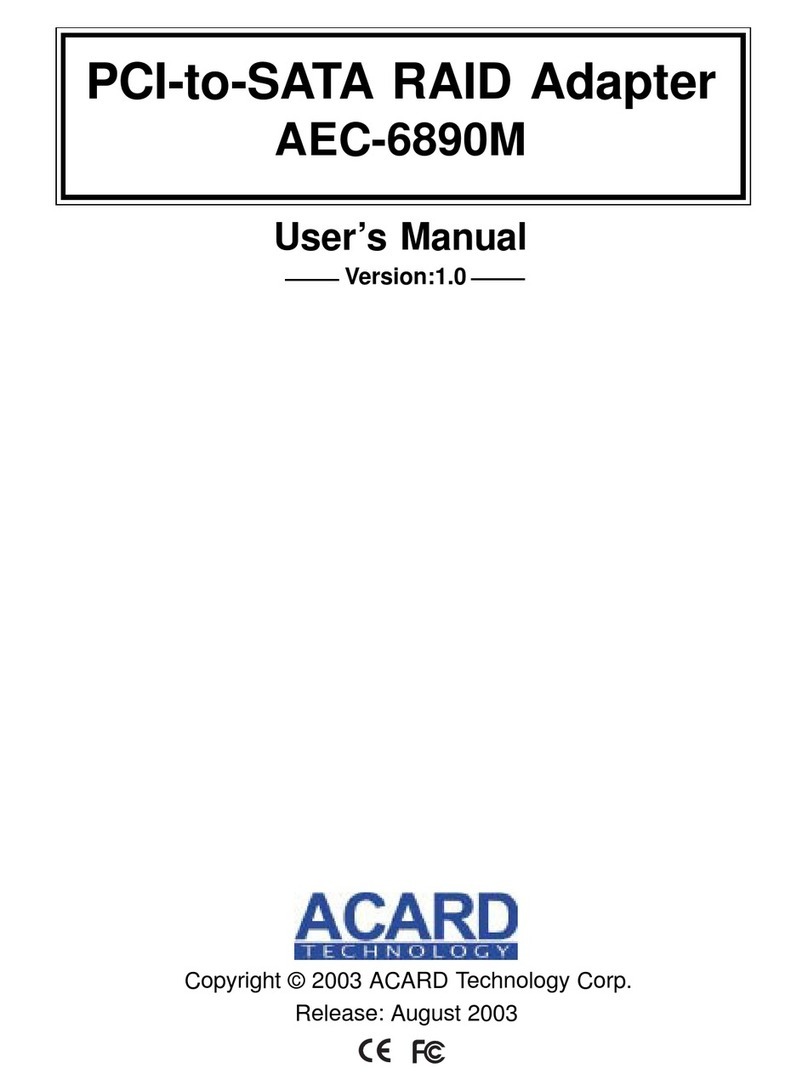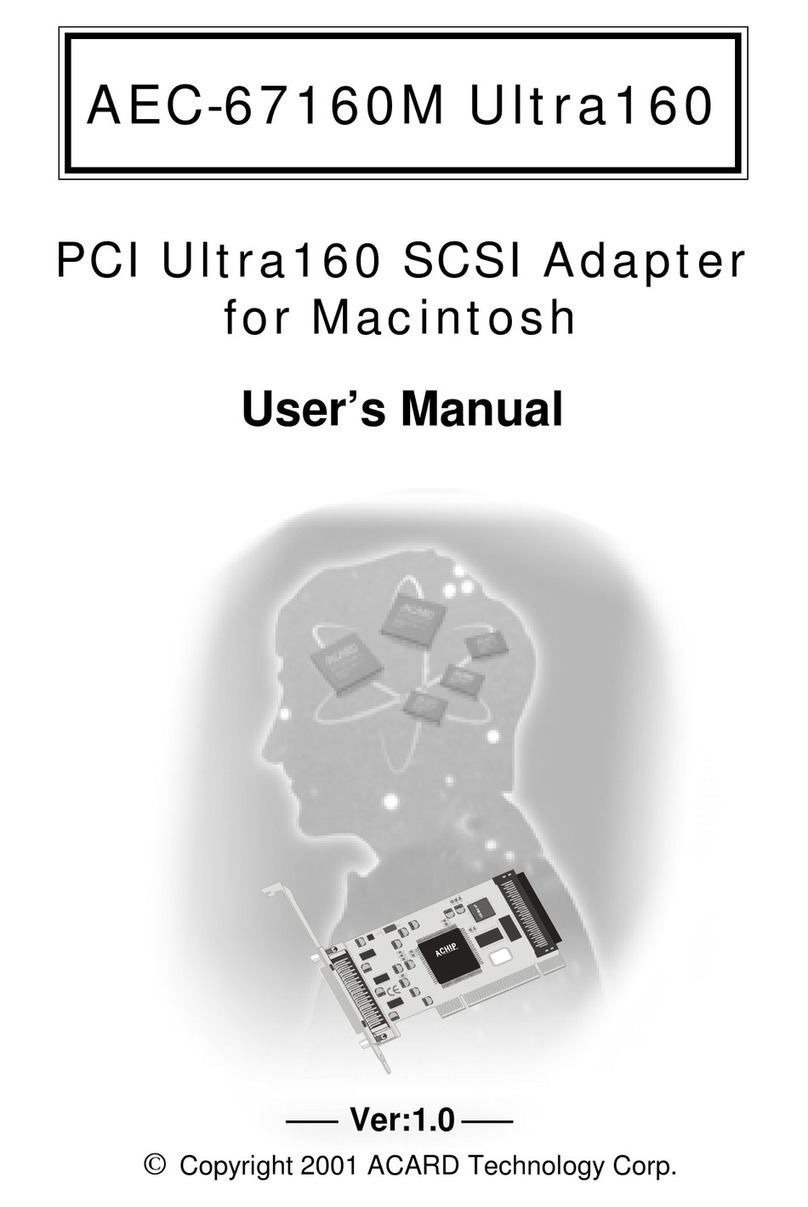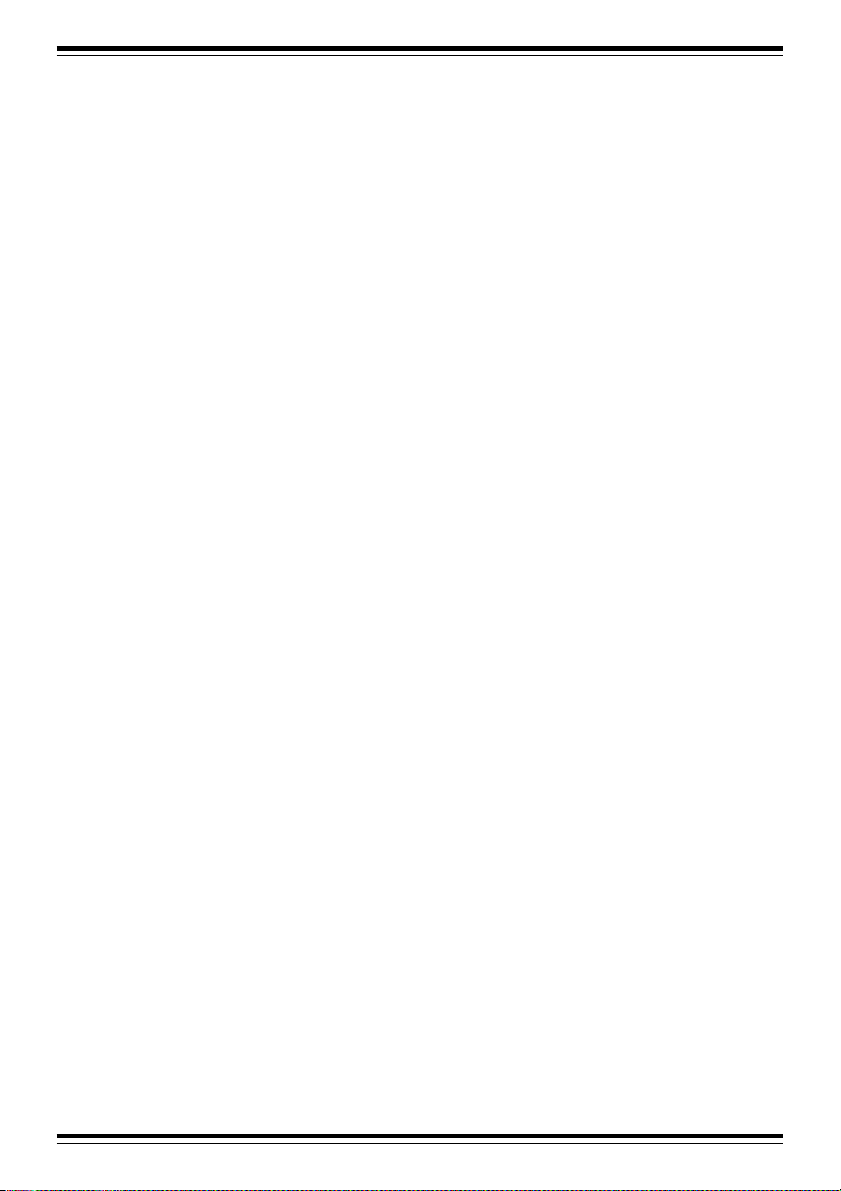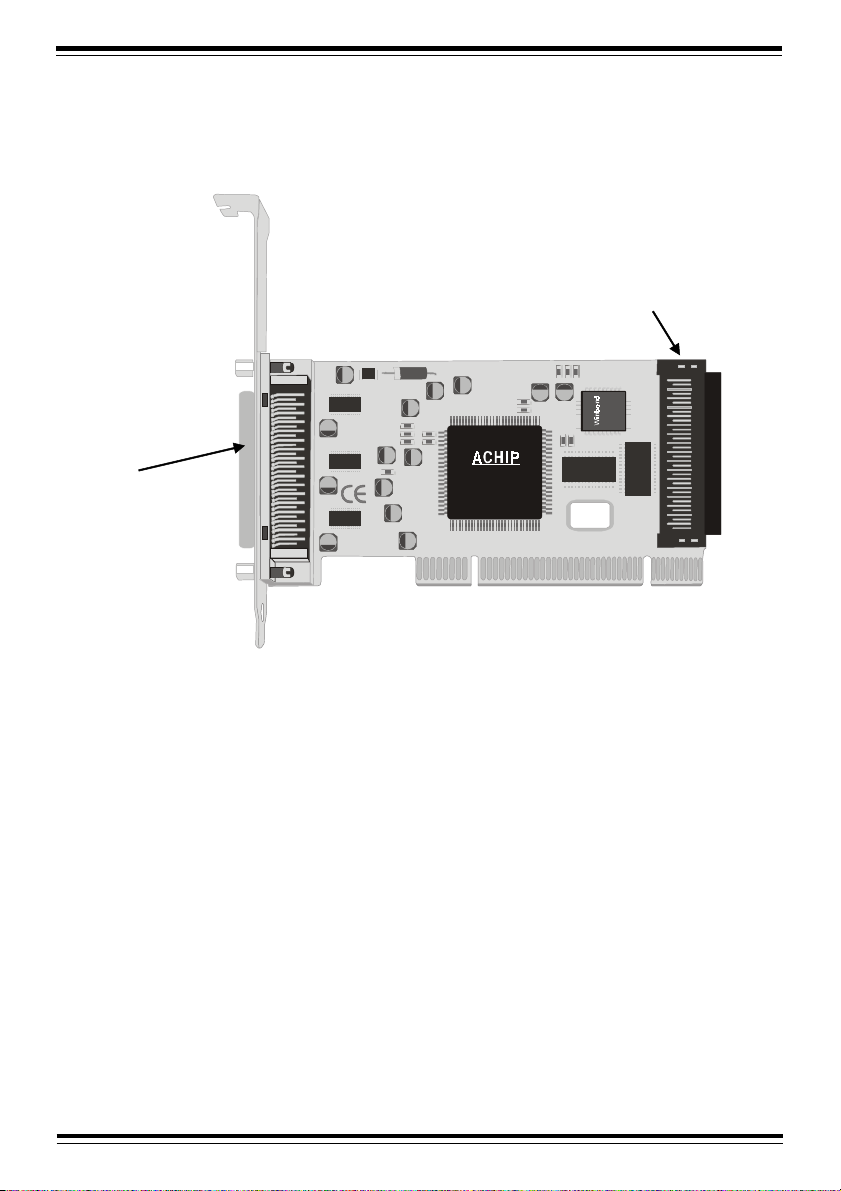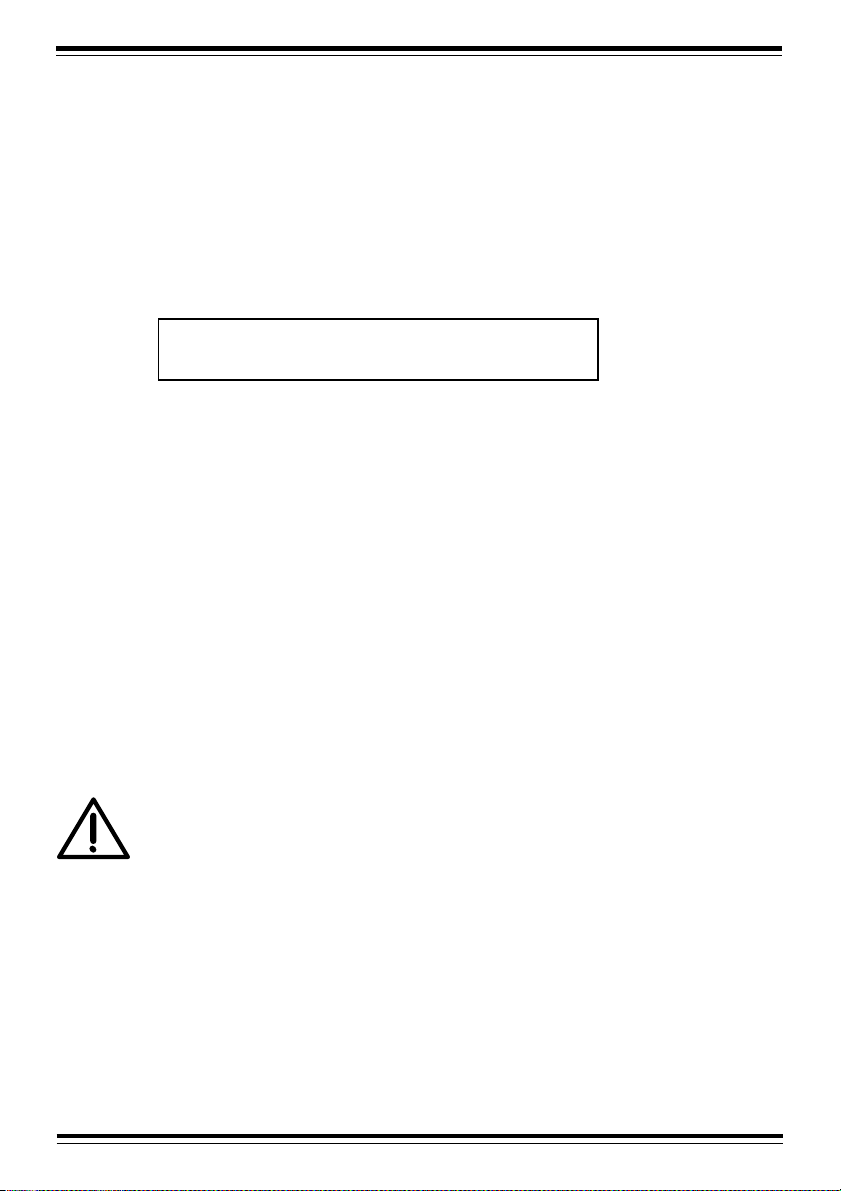2
AEC-67160 Ultra160 SCSI Adapter
Contents
Chapter 1 Introduction ...............................................................4
1.1 Introduction ...........................................................................4
1.2 Features.................................................................................5
1.3 Specifications .......................................................................5
1.4 Board layout..........................................................................6
Chapter 2 Hardware Installation ...............................................7
2.1 Installing the Ultra160 SCSI Adapter...................................7
2.2 Installing Internal Drives ......................................................7
2.3 Installing External Drives .....................................................8
2.4 Installing Both External and Internal Drives ......................9
Chapter 3 BIOS Setup ..............................................................10
3.1 The setup utility screen ......................................................11
3.1.1FUNCTIONSDESCRIPTION.............................................. 11
3.1.1.1 SCSI DEVICE ............................................................... 11
3.1.1.2 ADAPTER SETUP ........................................................12
3.1.2.2.1 SCSI Speed Setup ............................................................13
3.1.2.2.2 Addtional Setup Functions................................................13
3.1.1.3 DIAGNOSTICS ..............................................................14
3.1.1.4 UTILITY .........................................................................14
3.1.1.4.1 Preformat ..........................................................................14
3.1.1.4.2 Verify ..................................................................................15
3.1.1.4.3 Quick Erase HDD..............................................................15
3.1.1.5 LOAD DEFAULTS .........................................................16
3.1.1.6 EXIT SETUP..................................................................16
Chapter 4 Software Configuration .........................................17
4.1 Introduction .........................................................................17
4.2 Device Driver Installation...................................................18
4.2.1 Windows 95/98/ME Environment .......................................18
4.2.2 Windows NT Environment..................................................25
4.2.3 Windows 2000 Environment ..............................................29
Appendix 1 Optional SCSI-IDE Bridge Products ....................37
Appendix 2 Technical Support Form ......................................39