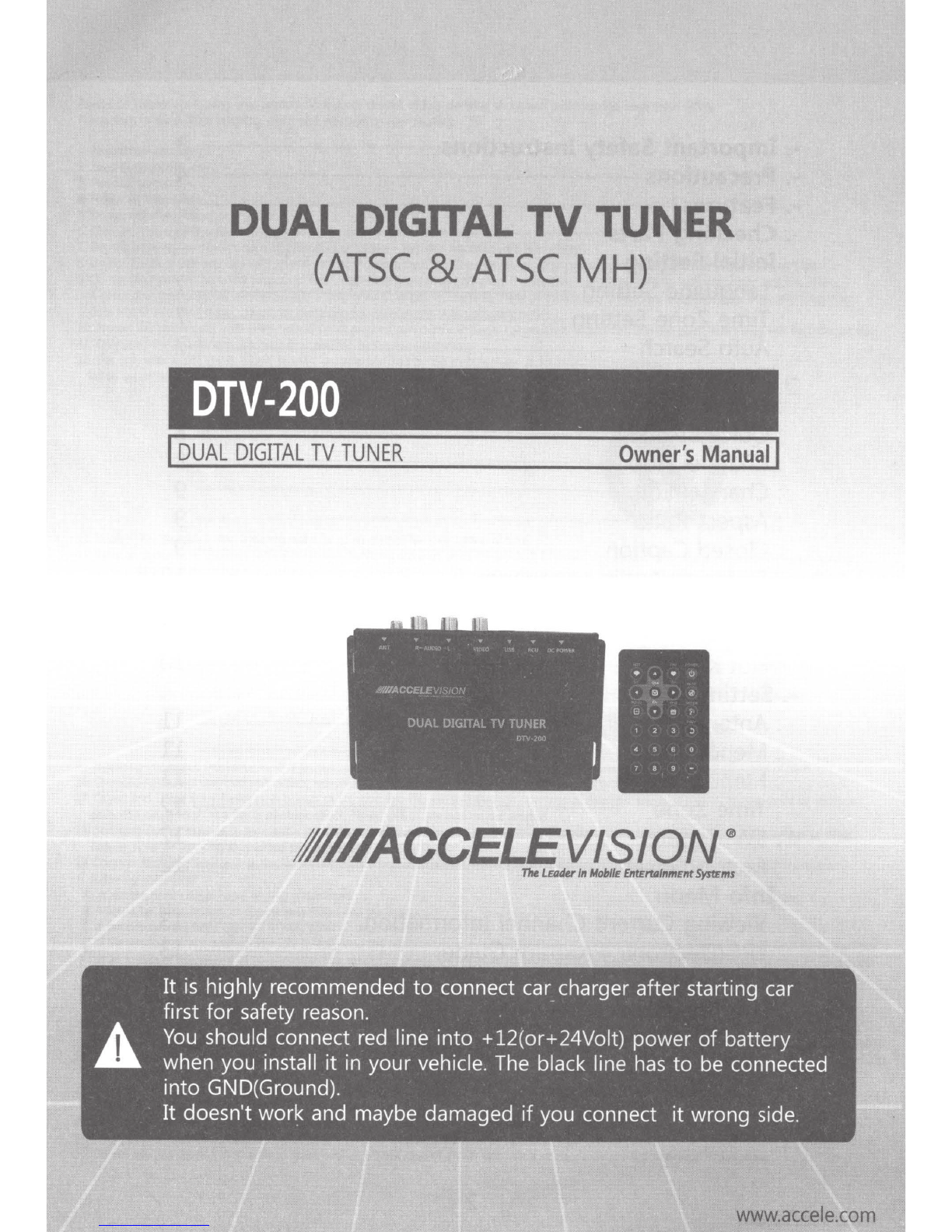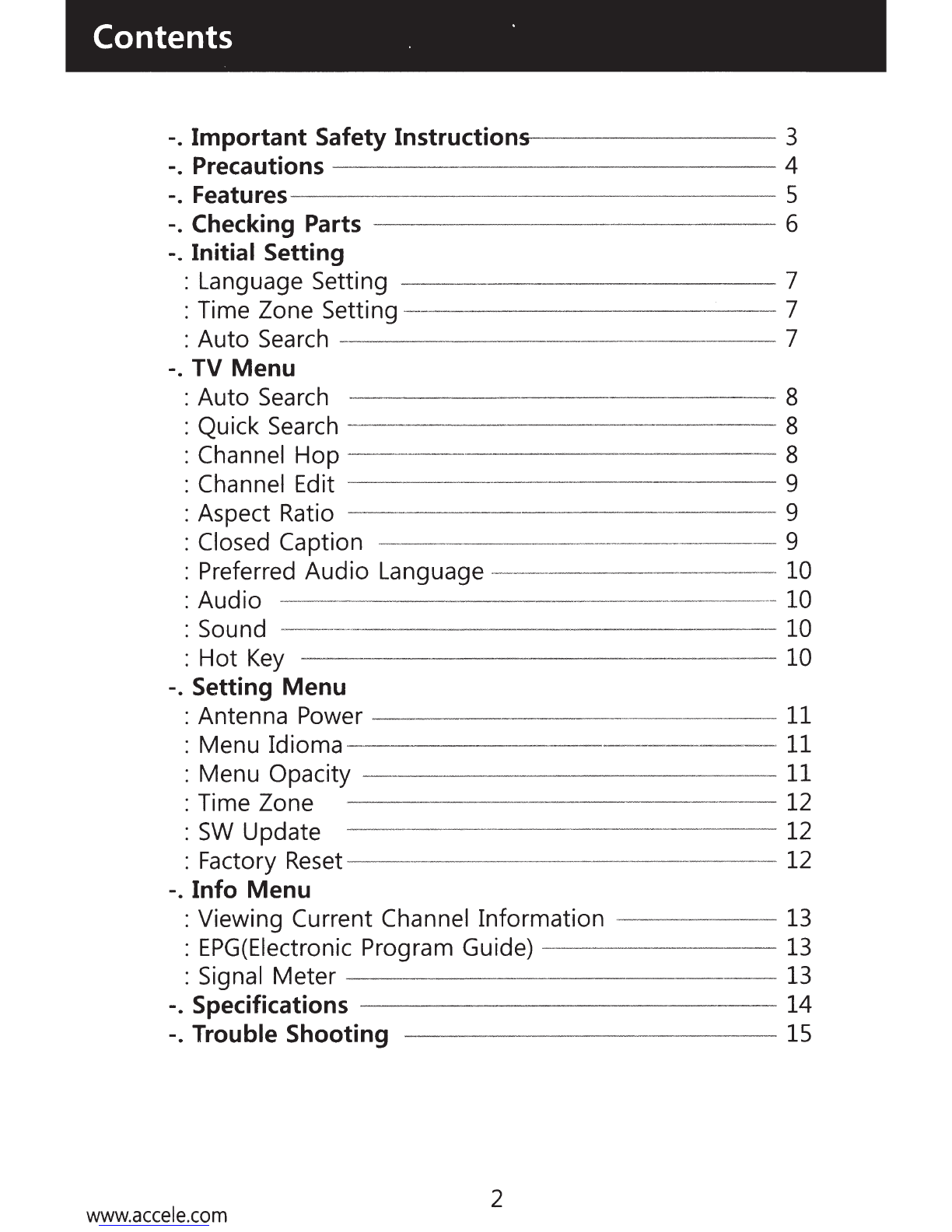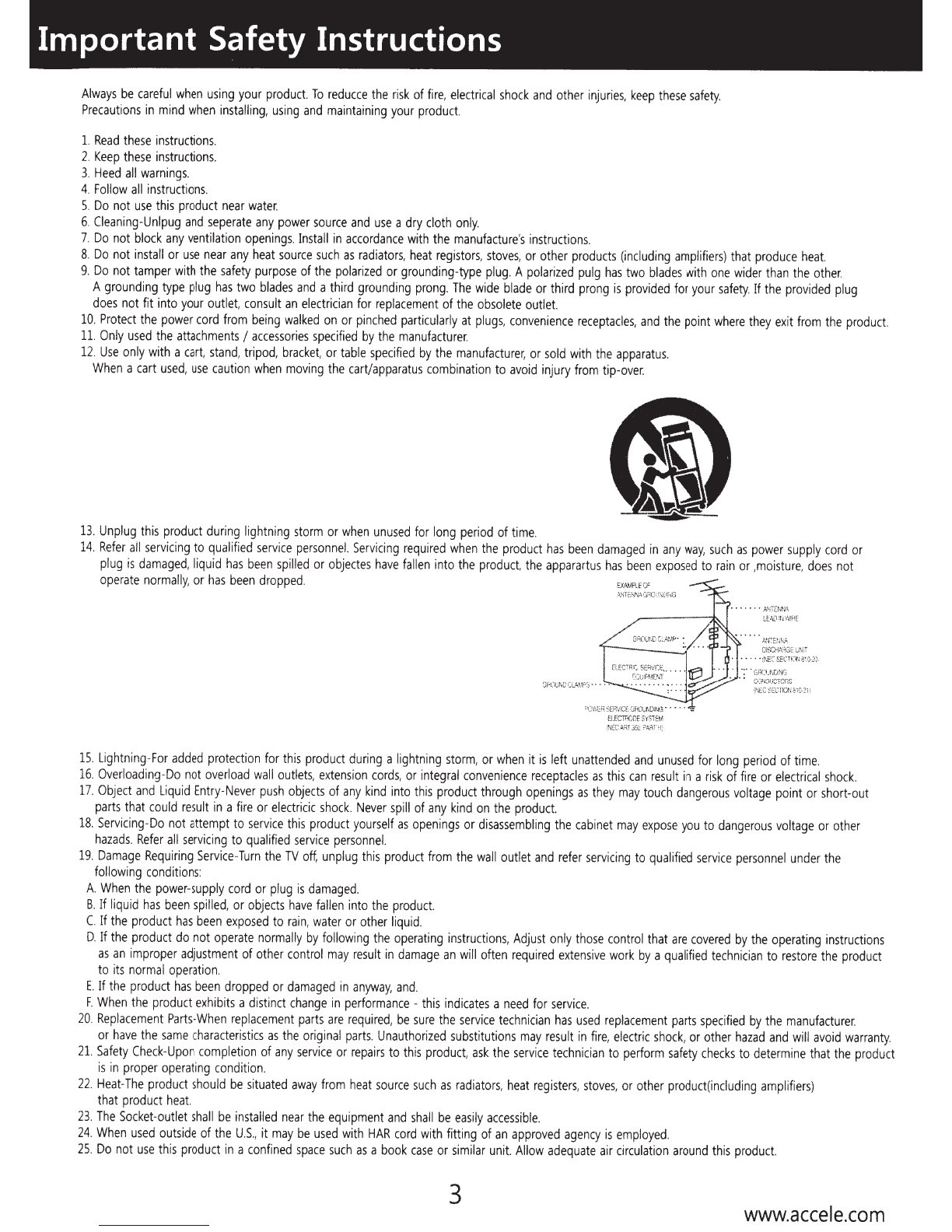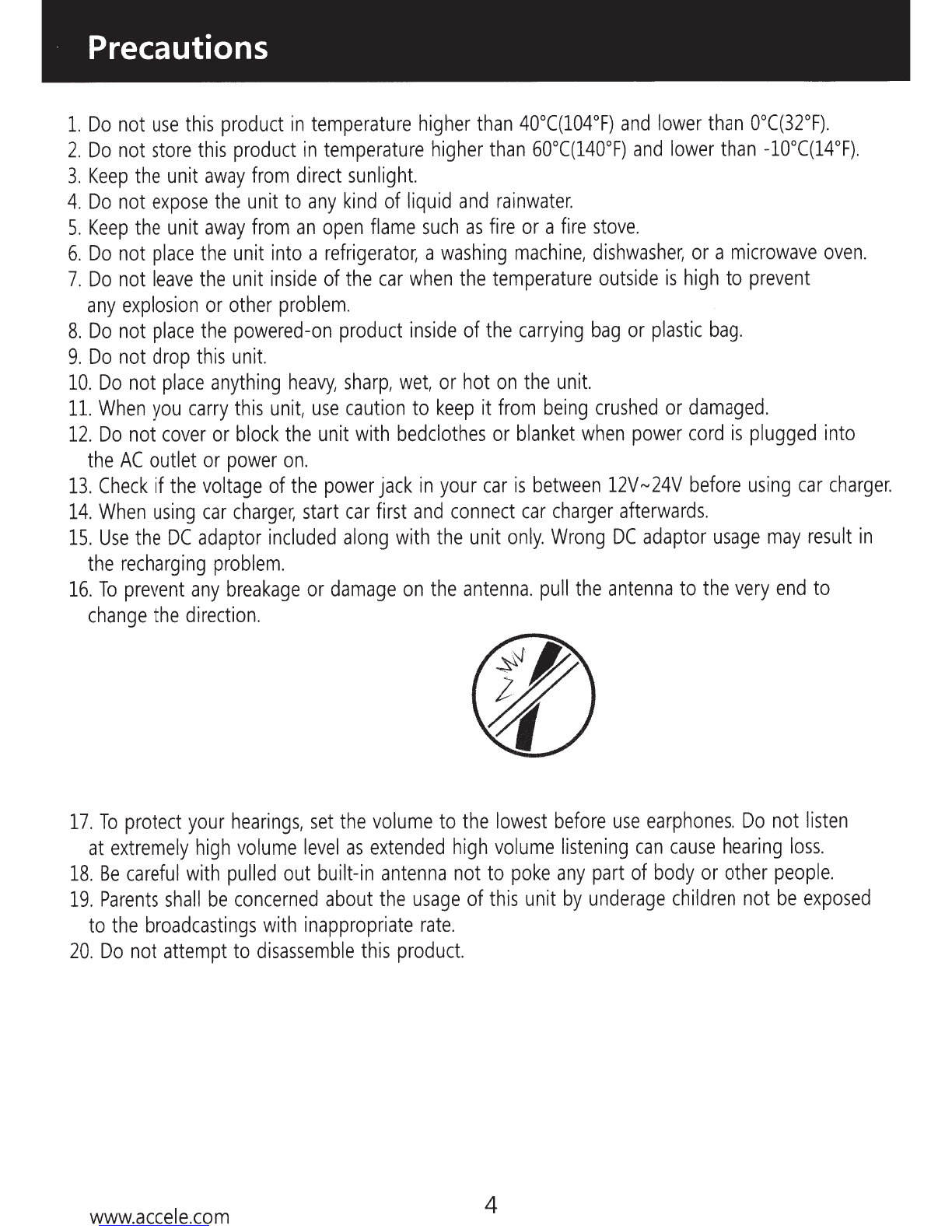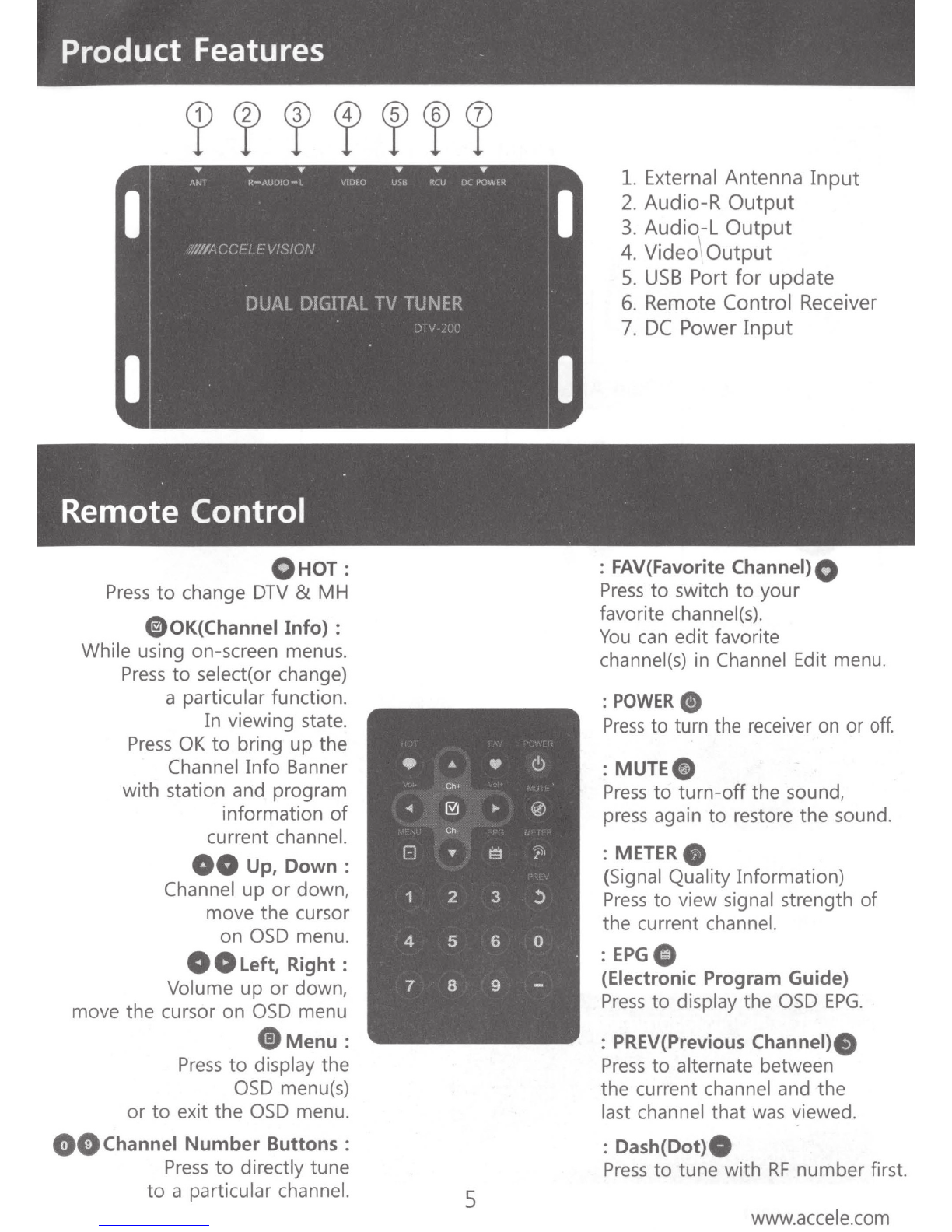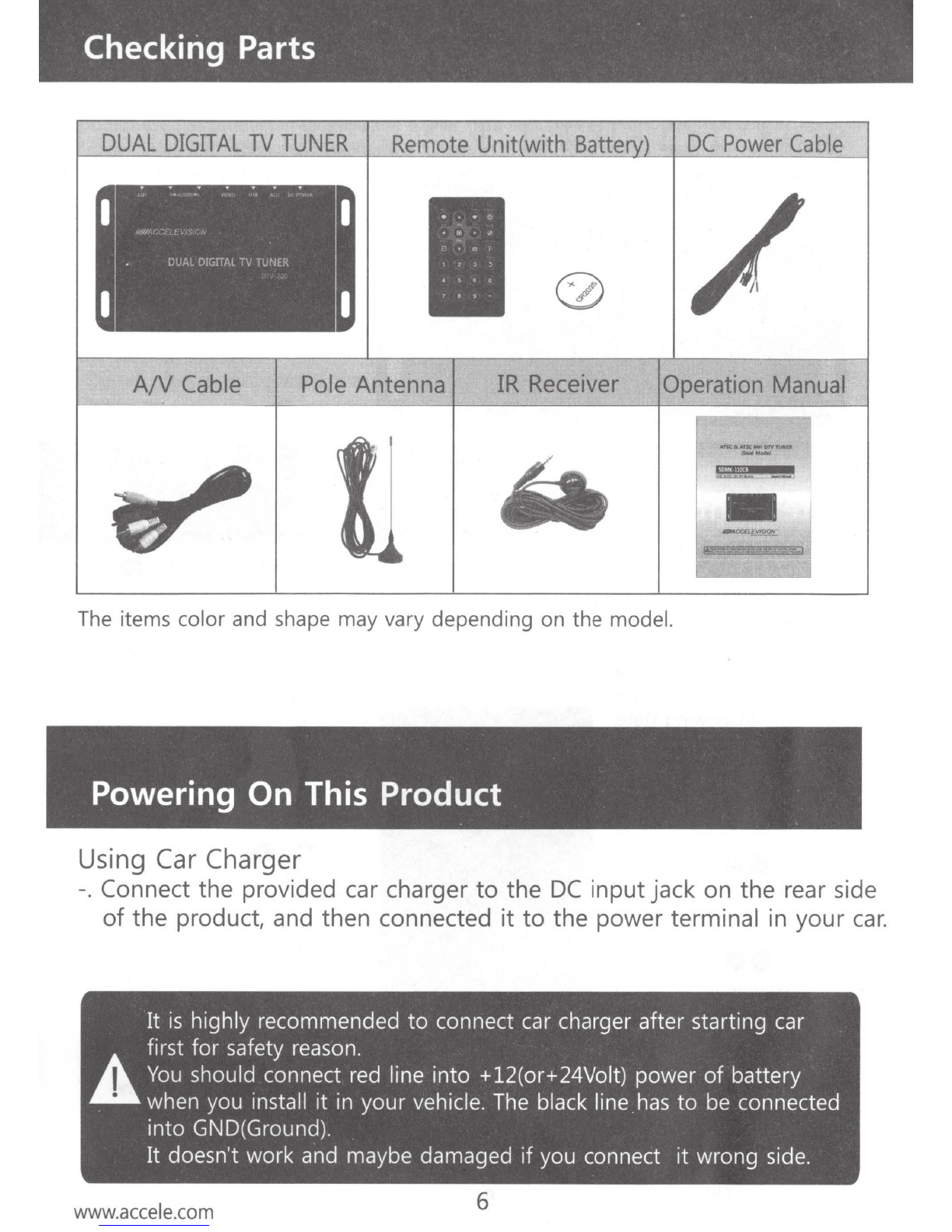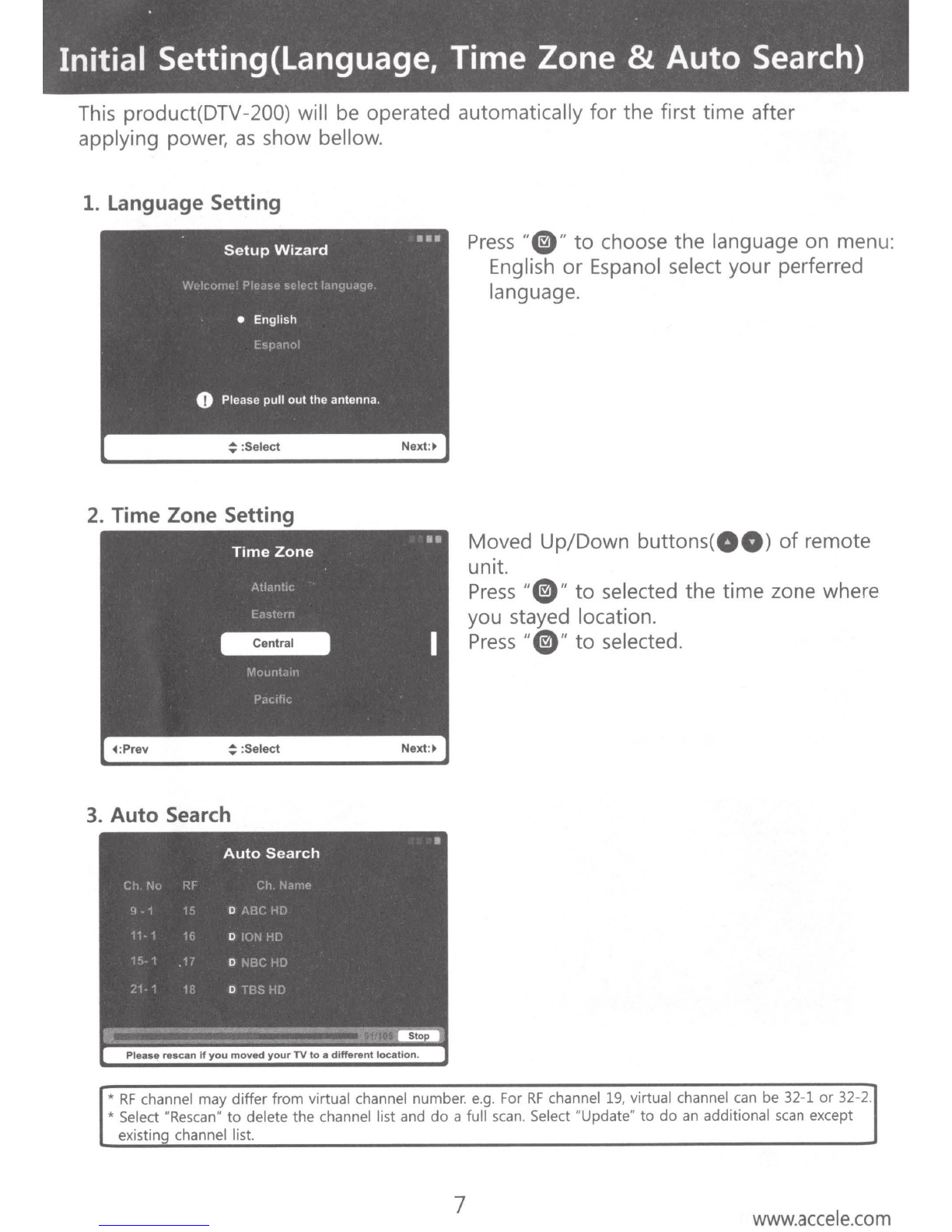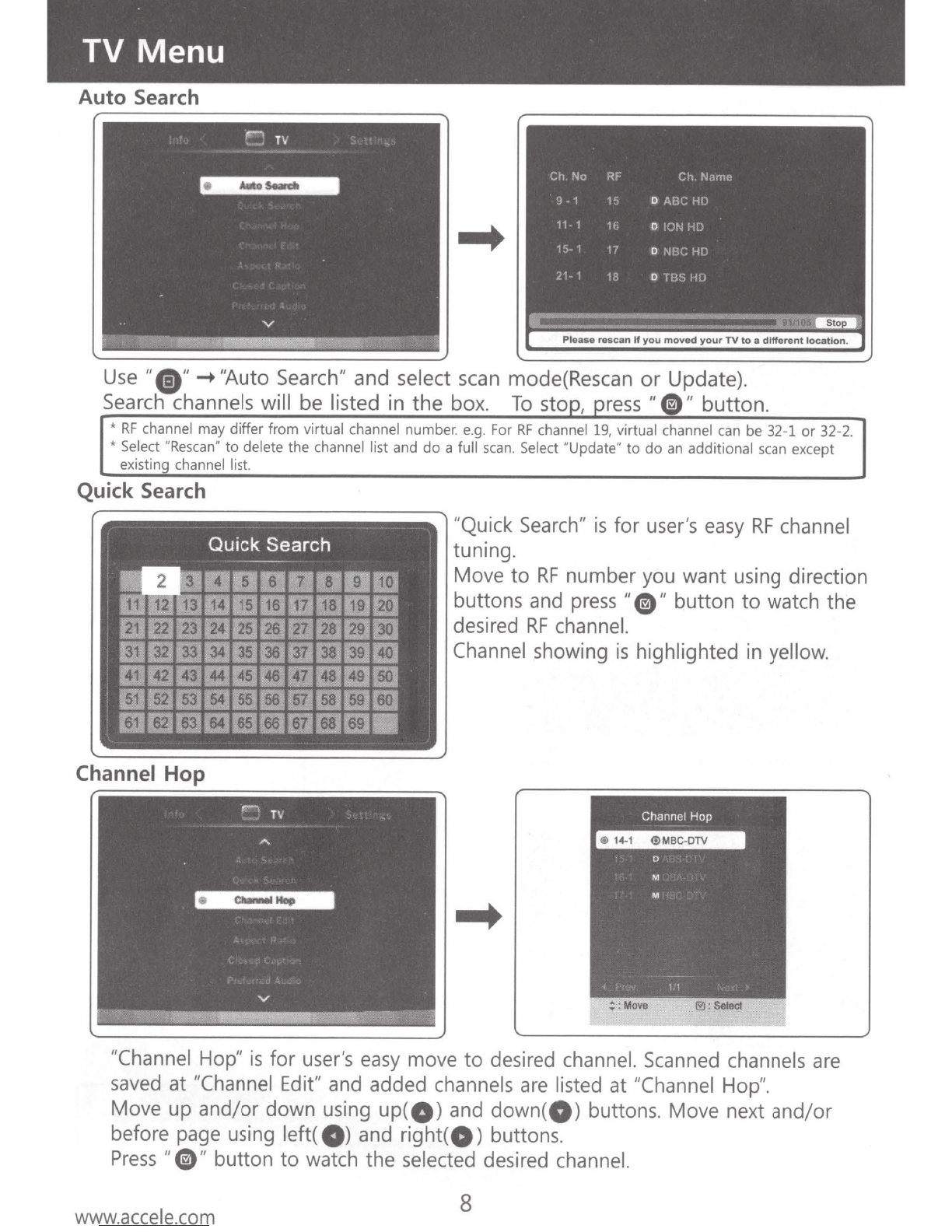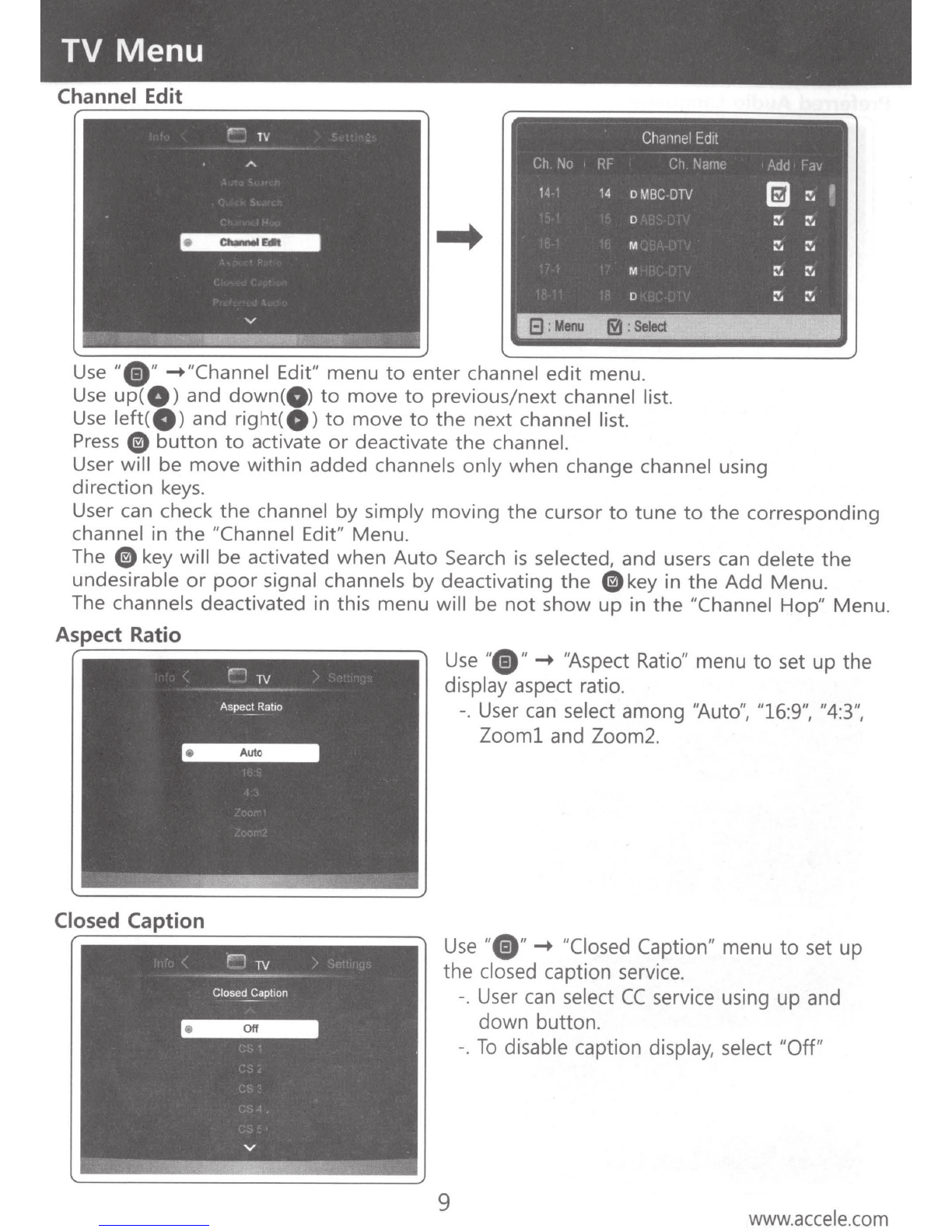TV Menu
Auto Search
Use
"8"
-+"Auto
Search" and select scan mode(Rescan
or
Update).
Search channels will be listed in
the
box.
To
stop, press
II
e
II
button.
*
RF
channel may differ from virtual channel number.
e.g.
For
RF
channel
19,
virtual channel
can
be 32-1
or
32-2.
*
Select "
Rescan"
to
delete the channel list and
do
a full
scan.
Select "Update"
to
do
an
additional
scan
except
existing channel list.
Quick Search
"Quick Search"
is
for
user's easy
RF
channel
tuning.
Move
to
RF
number you want using direction
buttons and press
II
e
II
button
to
watch the
desired
RF
channel.
Channel showing
is
highlighted in yellow.
"Channel Hop"
is
for
user's easy move
to
desired channel. Scanned channels are
saved at "Channel Edit" and added channels are listed at "Channel Hop".
Move up and/or down using
up(O)
and
down(0)
buttons. Move next
and/or
before page using left(
0)
and
right(O)
buttons.
Press
"G)"
button
to
watch the selected desired channel.
www.accele.com
8