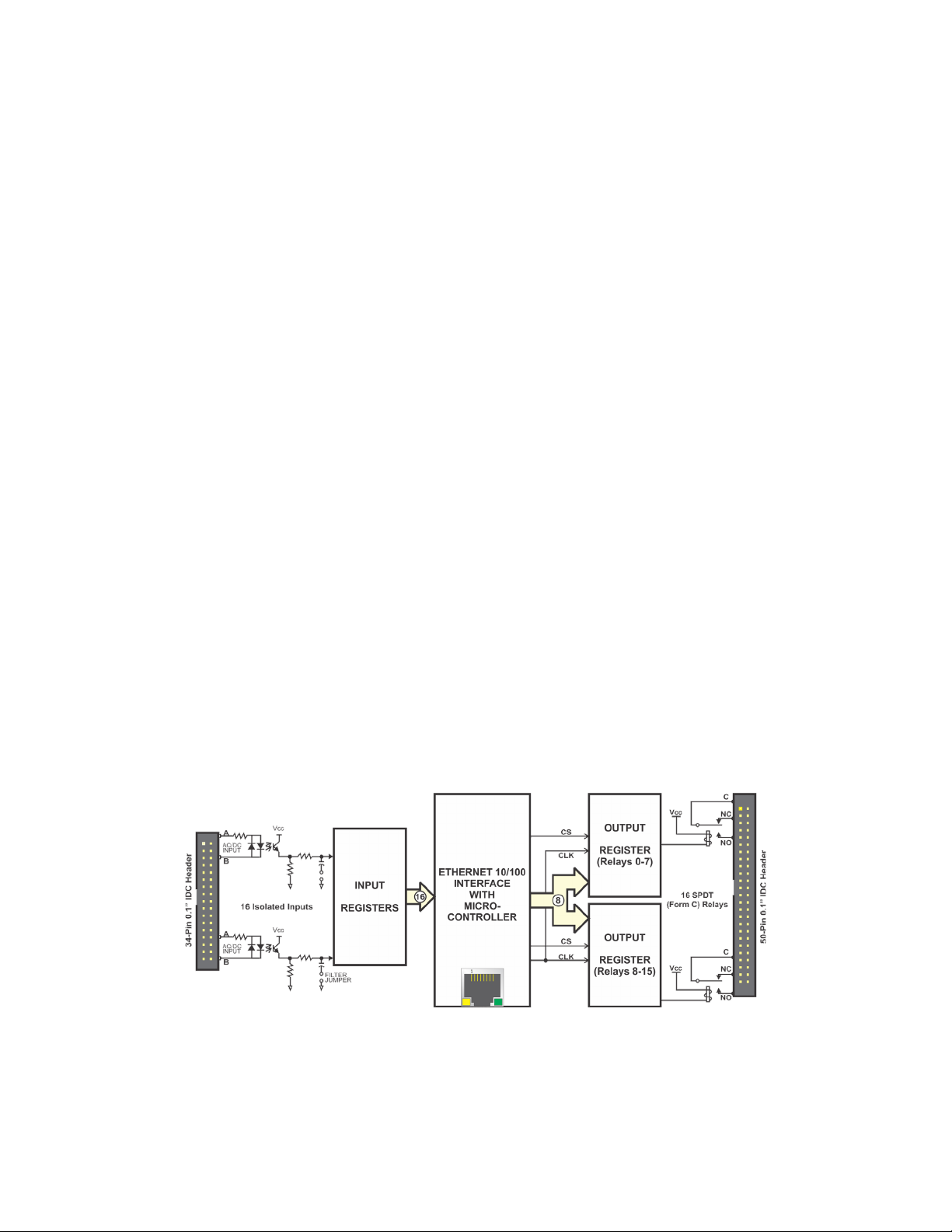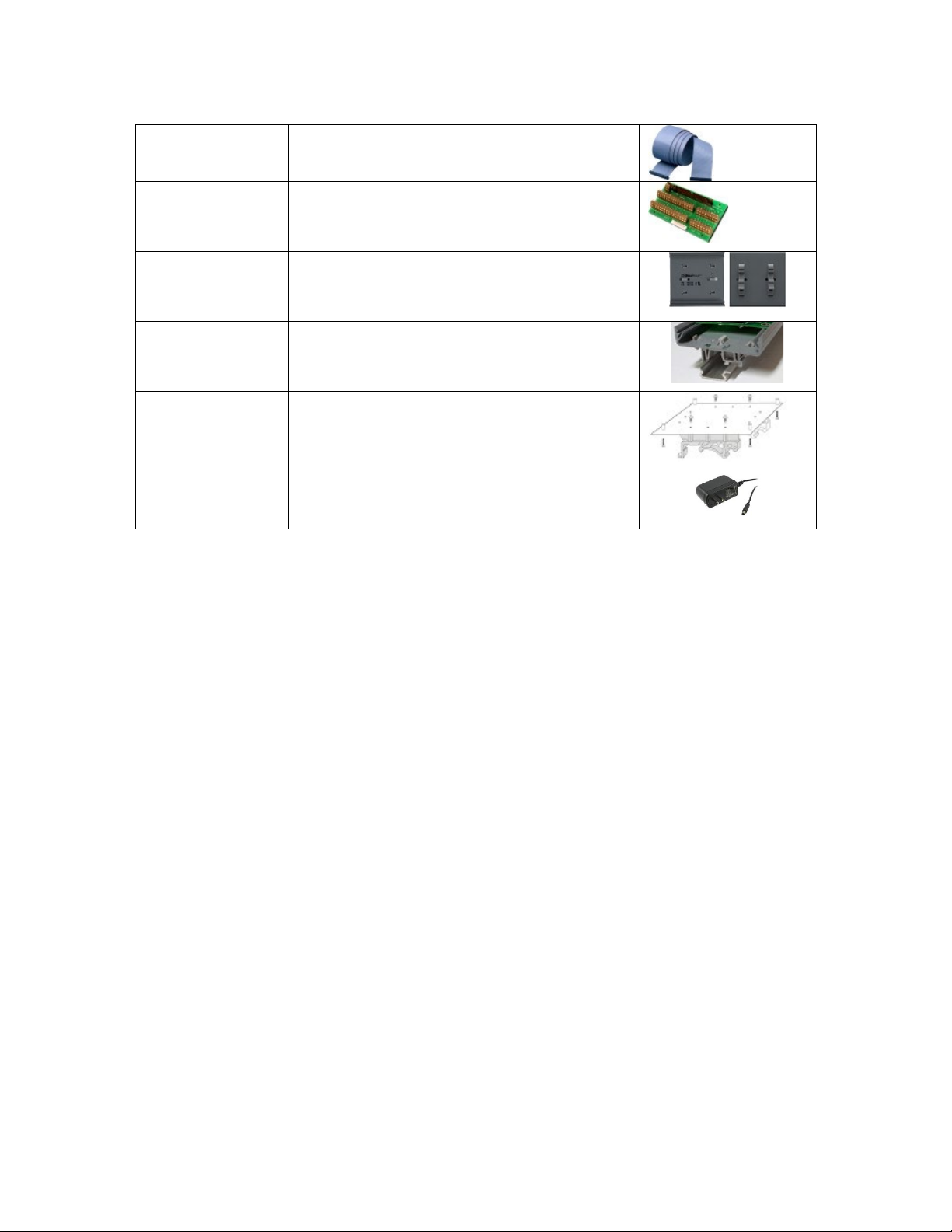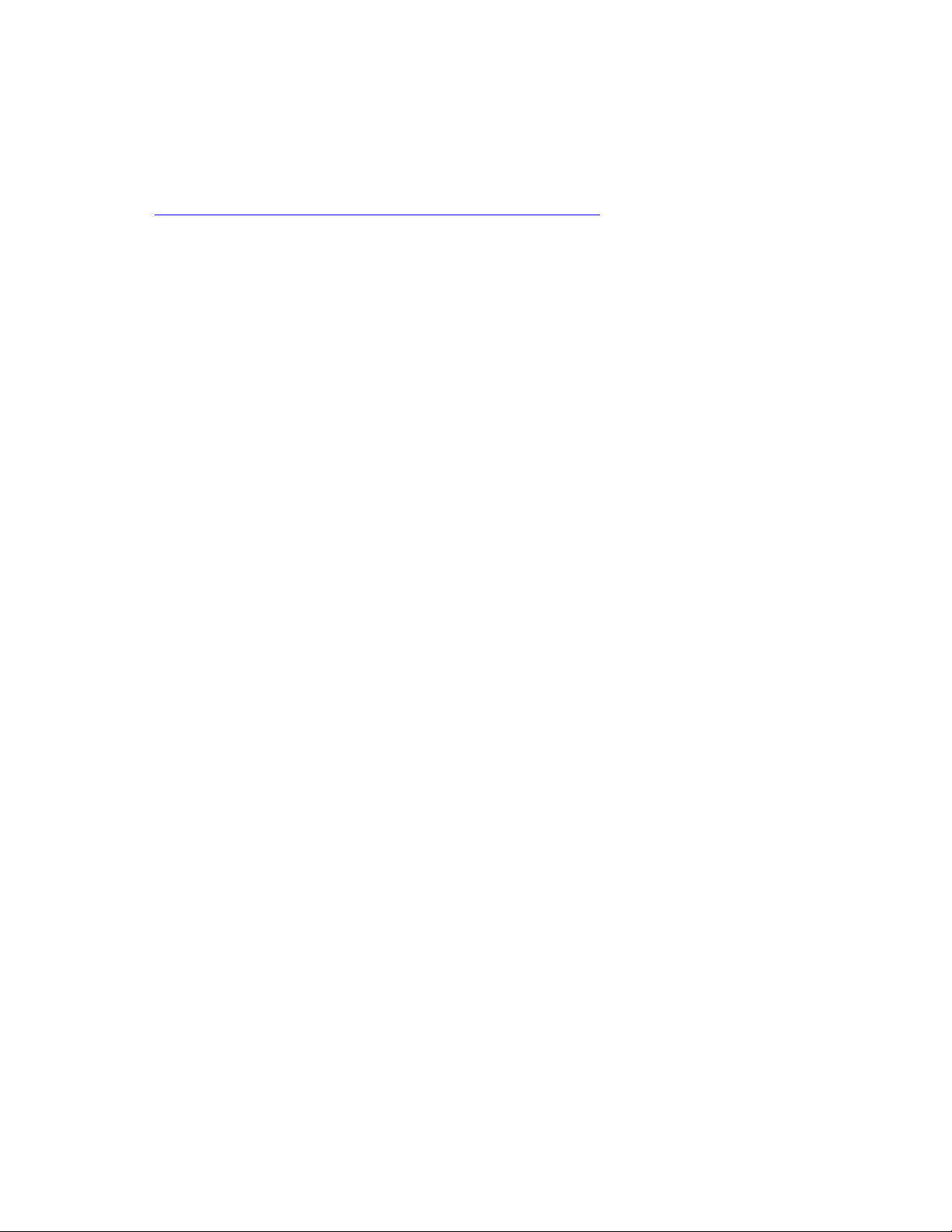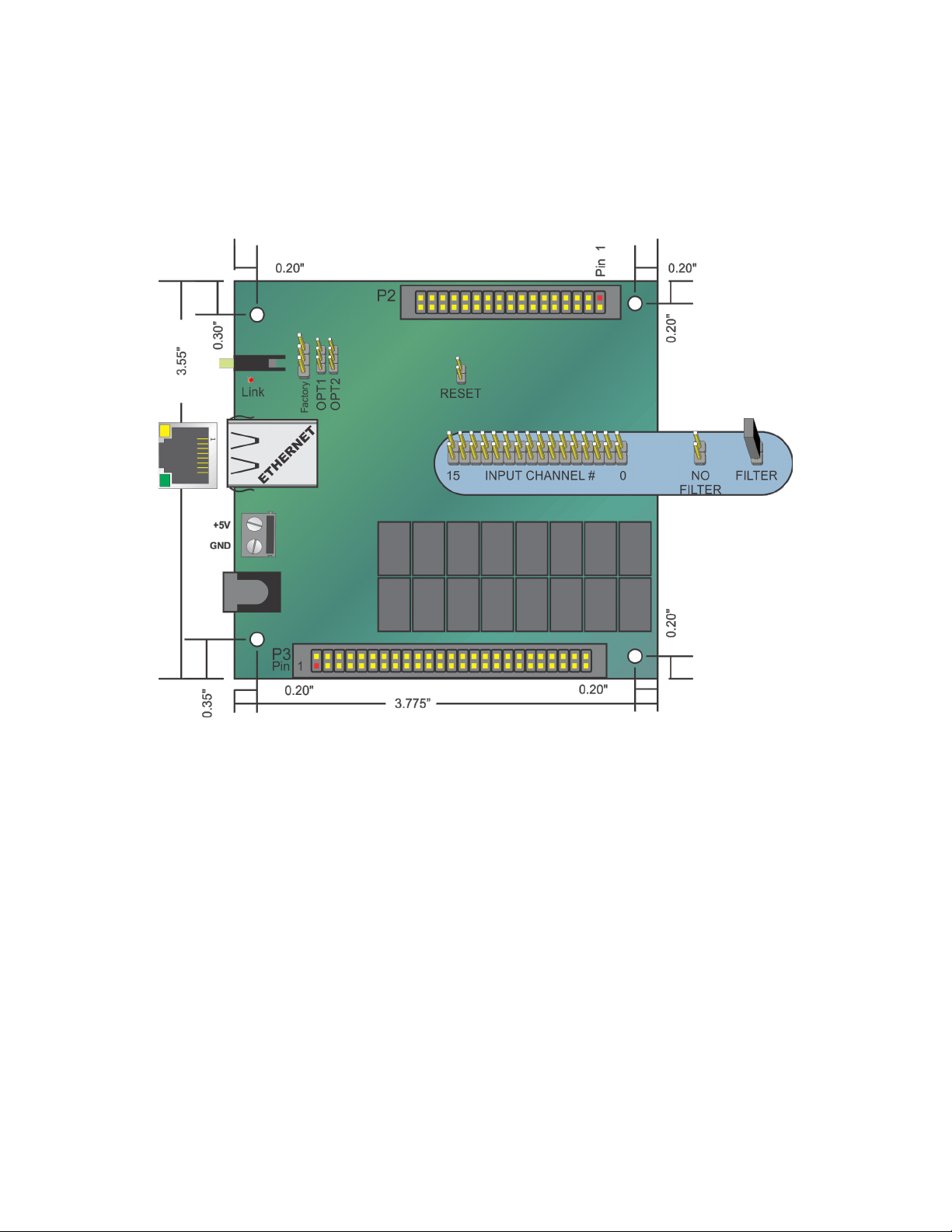Manual ETH-IIRO-16
Table of Contents
Chapter 1: Introduction ......................................................................................................5
Features ...........................................................................................................................5
Factory Options...............................................................................................................5
Typical Applications .......................................................................................................5
Functional Description ...................................................................................................6
OEM ETH/104 FORM FACTOR .......................................................................................6
Figure 1-1: Block Diagram ..........................................................................................6
Ordering Guide................................................................................................................7
Model Options .................................................................................................................7
Special Order...................................................................................................................7
Included with your board................................................................................................7
Optional Accessories......................................................................................................8
Chapter 2: Installation ........................................................................................................9
Software Installation .......................................................................................................9
Hardware Installation......................................................................................................9
Chapter 3: Hardware Details ............................................................................................10
Option Selections..........................................................................................................10
Figure 3-1: ETH-IIRO-16 Option Selection Map .......................................................10
Ethernet Connector.......................................................................................................10
Input Filters....................................................................................................................10
LED .................................................................................................................................10
DC Power Jack ..............................................................................................................10
DC Power Screw Terminals..........................................................................................11
50 and 34 Pin Box Headers ..........................................................................................11
Chapter 4: Ethernet Address Information.......................................................................12
Chapter 5: Programming..................................................................................................13
TCP/IP.............................................................................................................................13
Client API .......................................................................................................................13
AEW_Connect()..........................................................................................................13
AEW_Disconnect().....................................................................................................13
AEW_GetStatus() .......................................................................................................13
AEW_DIO_Configure()...............................................................................................13
AEW_DIO_WriteAll() ..................................................................................................13
AEW_DIO_ReadAll() ..................................................................................................13
Packet Structure............................................................................................................14
Table 5-1: Packet Type Definitions...........................................................................14
Chapter 6: Connector Pin Assignments .........................................................................15
Table 6-1: Connector Pin Assignments ...................................................................15
Table 6-2: Input Connector Signal Names and Descriptions.................................15
Chapter 7: Specifications.................................................................................................16
Customer Comments........................................................................................................17