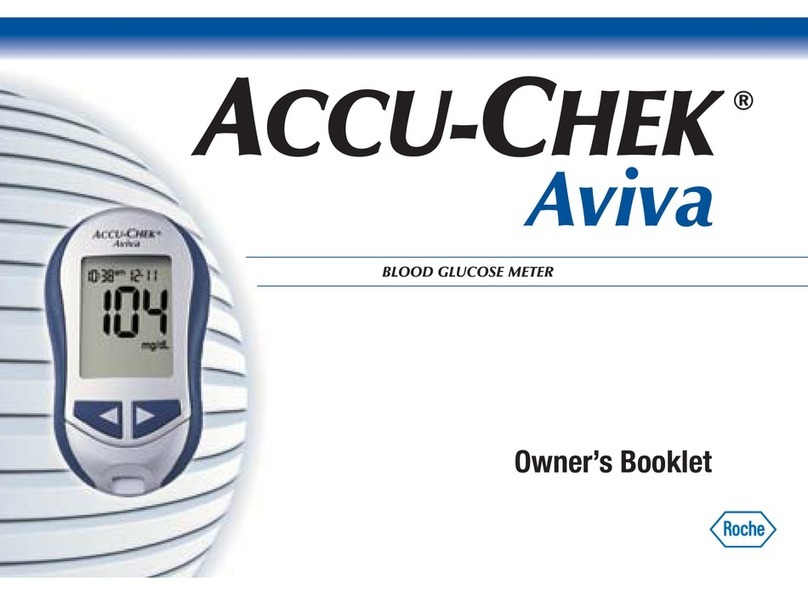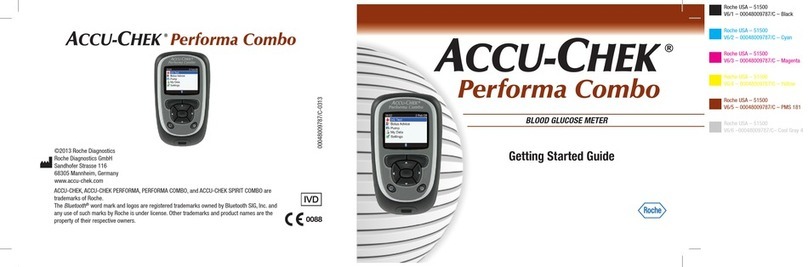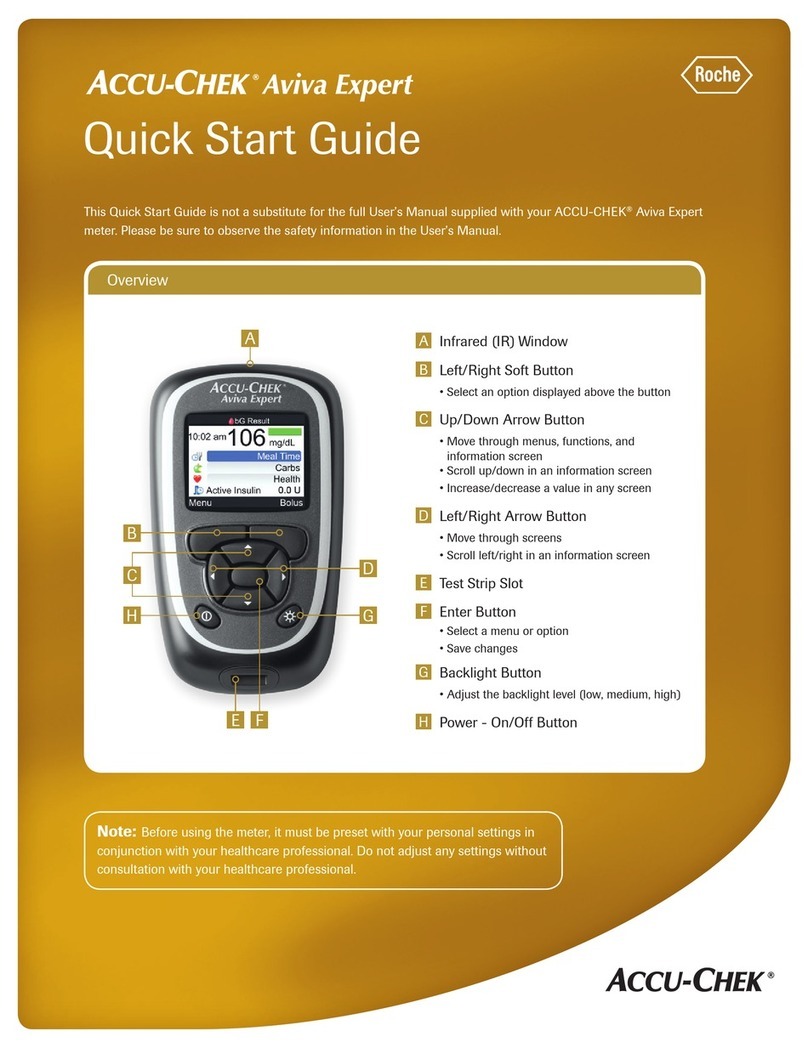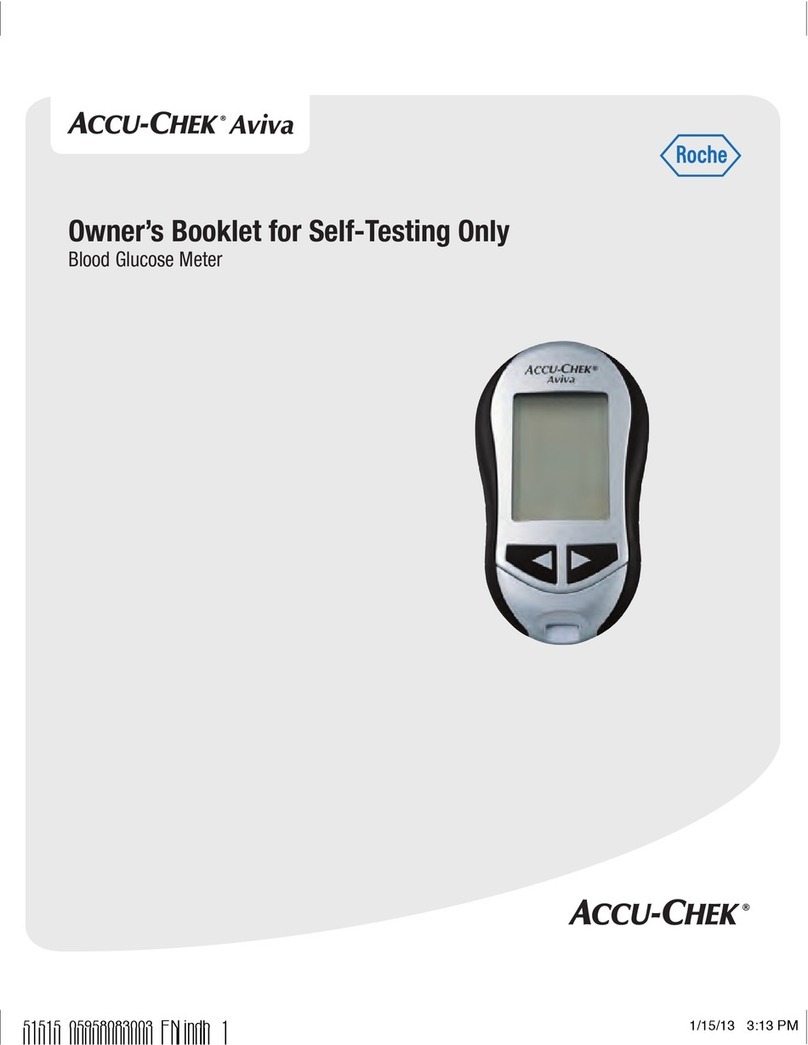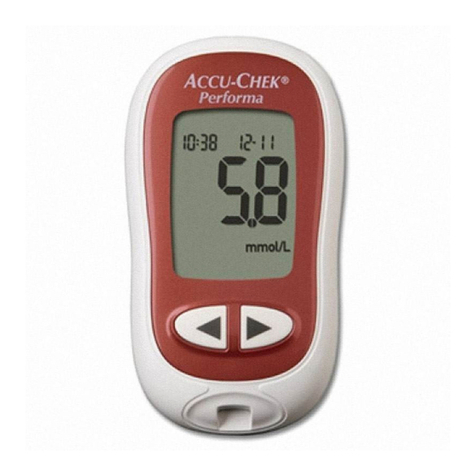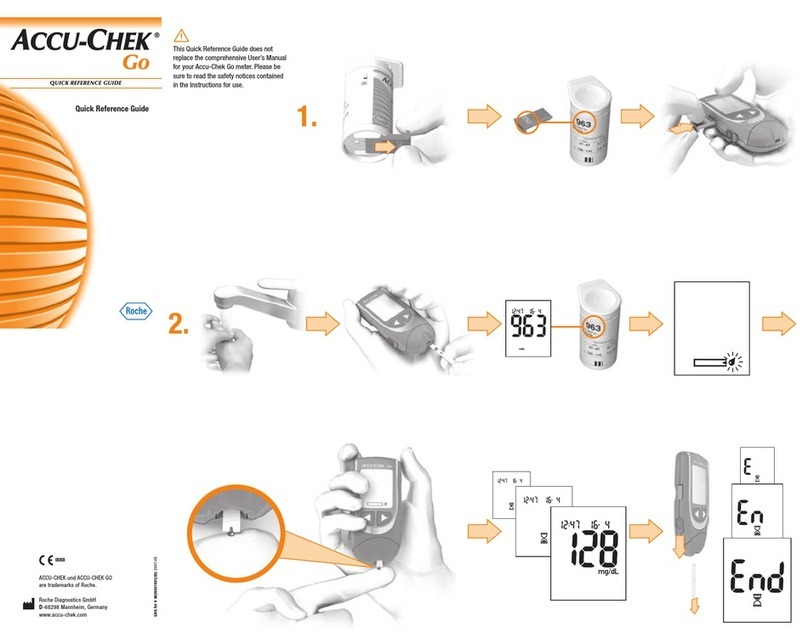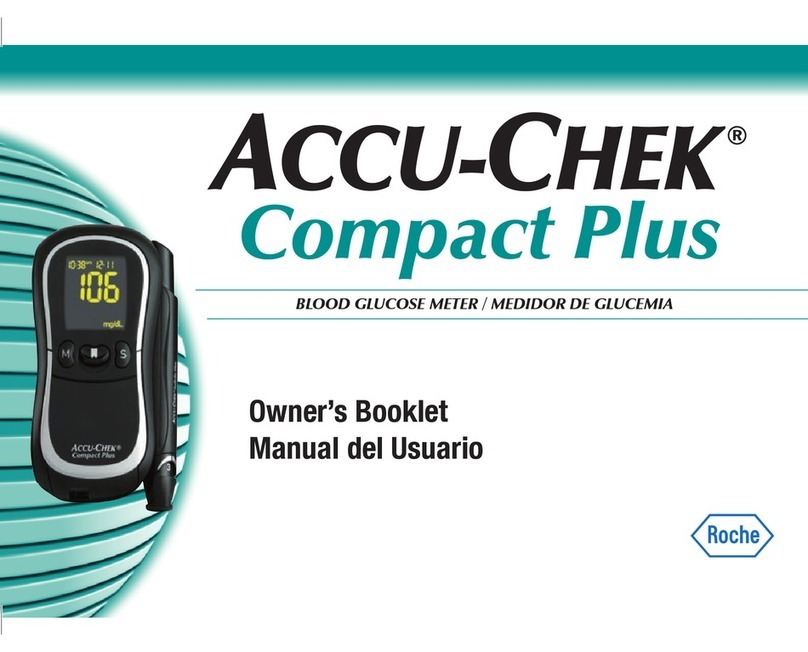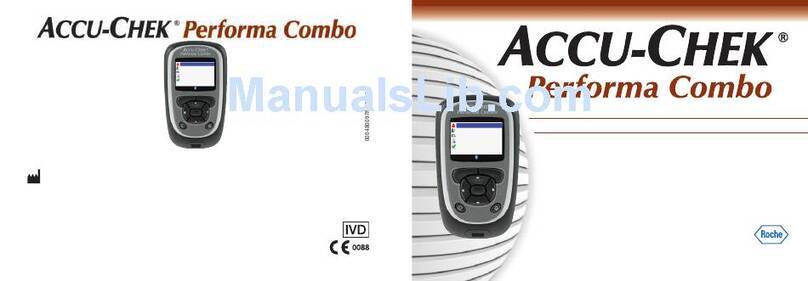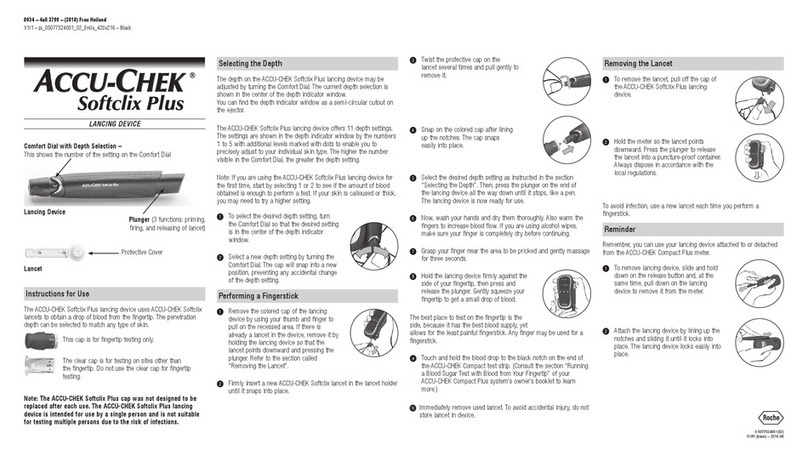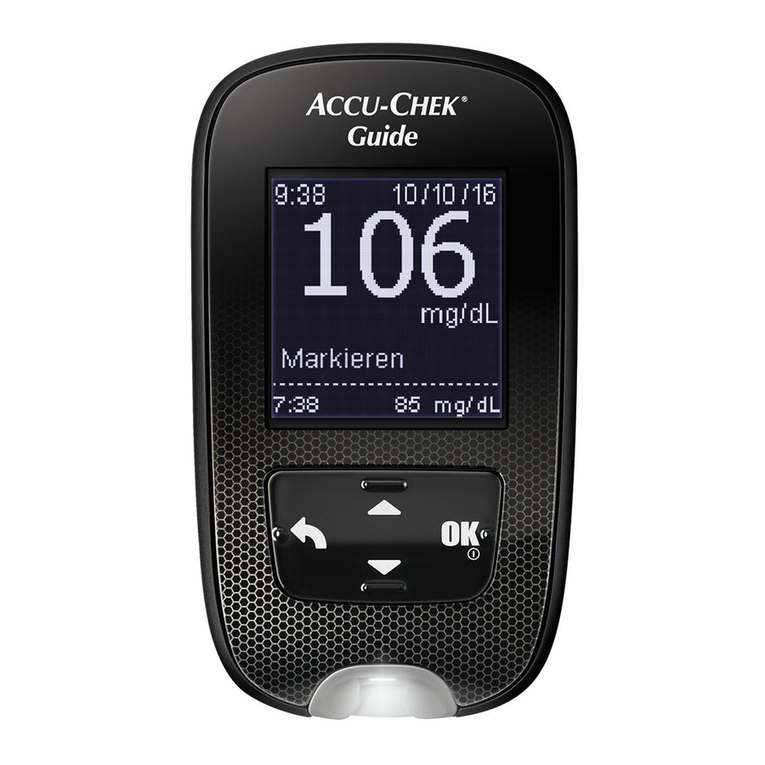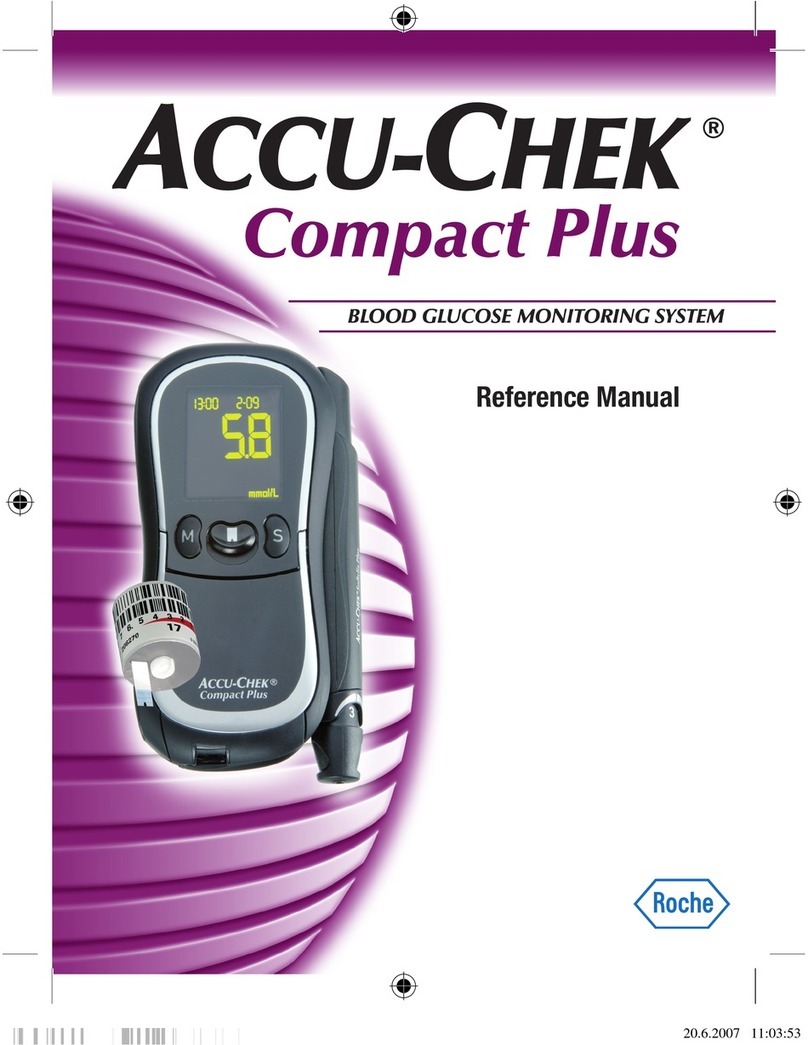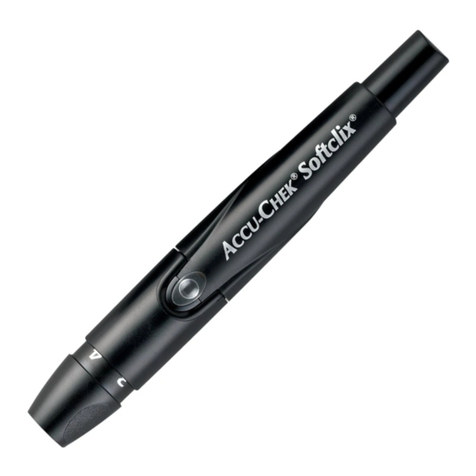8Contents 9
Contents
Contents
4 Testing blood glucose ................................................................ 70
4.1 Preparing to test blood glucose ...........................................70
4.2 Preparing the finger pricker................................................. 70
4.2.1 Undocking the finger pricker from the meter ........... 73
4.2.2 Docking the finger pricker onto the meter ...............74
4.2.3 Inserting the lancet .................................................75
4.3 Testing blood glucose.......................................................... 78
4.3.1 Turning the meter on...............................................78
4.3.2 Obtaining blood....................................................... 80
4.3.3 Drawing up blood with the test strip........................ 84
4.4 Ejecting the test strip .......................................................... 90
4.5 Ejecting the used lancet...................................................... 92
4.6 Symbols you see before, during or after testing and
what they mean .................................................................. 95
4.7 Flagging special results....................................................... 96
4.8 Evaluating results................................................................ 97
4.8.1 Measuring range ..................................................... 98
4.8.2 Implausible results – possible causes of error ......... 99
5 Using the meter as an electronic notebook ............................ 101
5.1 Memory ............................................................................ 101
5.2 Retrieving results from memory ........................................ 102
5.3 Average, highest value and lowest value for 7, 14
and 30 days......................................................................107
5.4 Downloading test results to a PC, handheld computer
or a special evaluation system .......................................... 114
1 Introduction................................................................................ 12
1.1 The Accu-Chek Compact Plus blood glucose meter at
a glance.............................................................................. 12
1.2 The Accu-Chek Softclix Plus finger pricker at a glance ........ 15
1.3 Main features...................................................................... 16
1.4 Display illustrations............................................................. 19
2 Initial steps before testing......................................................... 20
2.1 Checking the contents ........................................................20
2.2 Checking the blood glucose unit.......................................... 20
2.2.1 Type plate ............................................................... 21
2.2.2 Display check.......................................................... 21
2.3 Inserting or replacing the test strip drum............................. 24
2.3.1 Test strip drum use-by period.................................. 33
2.3.2 Indication of the number of test strips remaining..... 36
3 Settings ...................................................................................... 38
3.1 Changing settings – General rules....................................... 41
3.2 Turning the meter on........................................................... 44
3.3 Setting the beep tone or Acoustic Mode .............................. 45
3.4 Setting the brightness of the display ................................... 48
3.5 Setting the year................................................................... 50
3.6 Setting the time/date format ............................................... 52
3.7 Setting the time .................................................................. 54
3.8 Setting the date .................................................................. 56
3.9 Setting the alarm clock function.......................................... 59
3.10 Setting the hypo indicator ................................................... 67