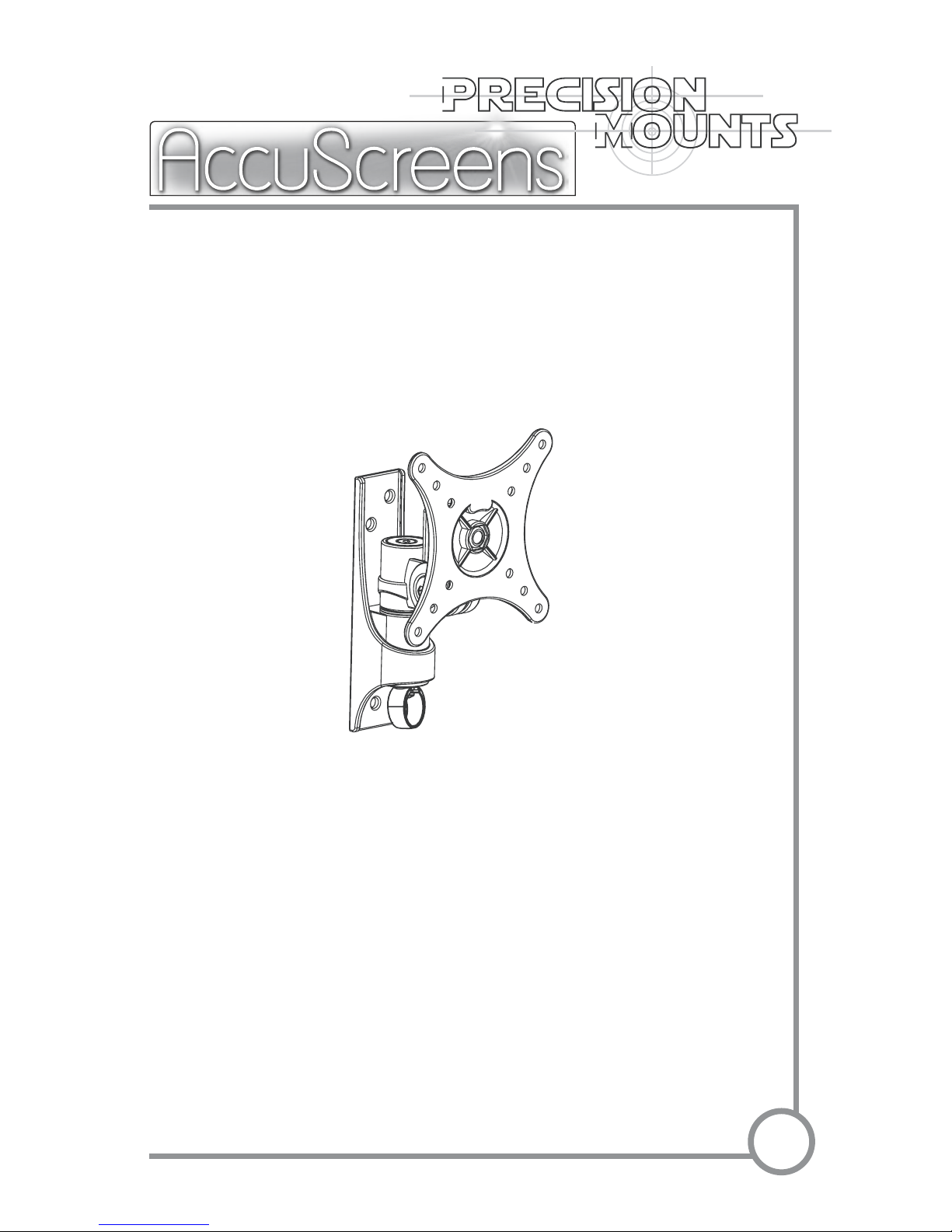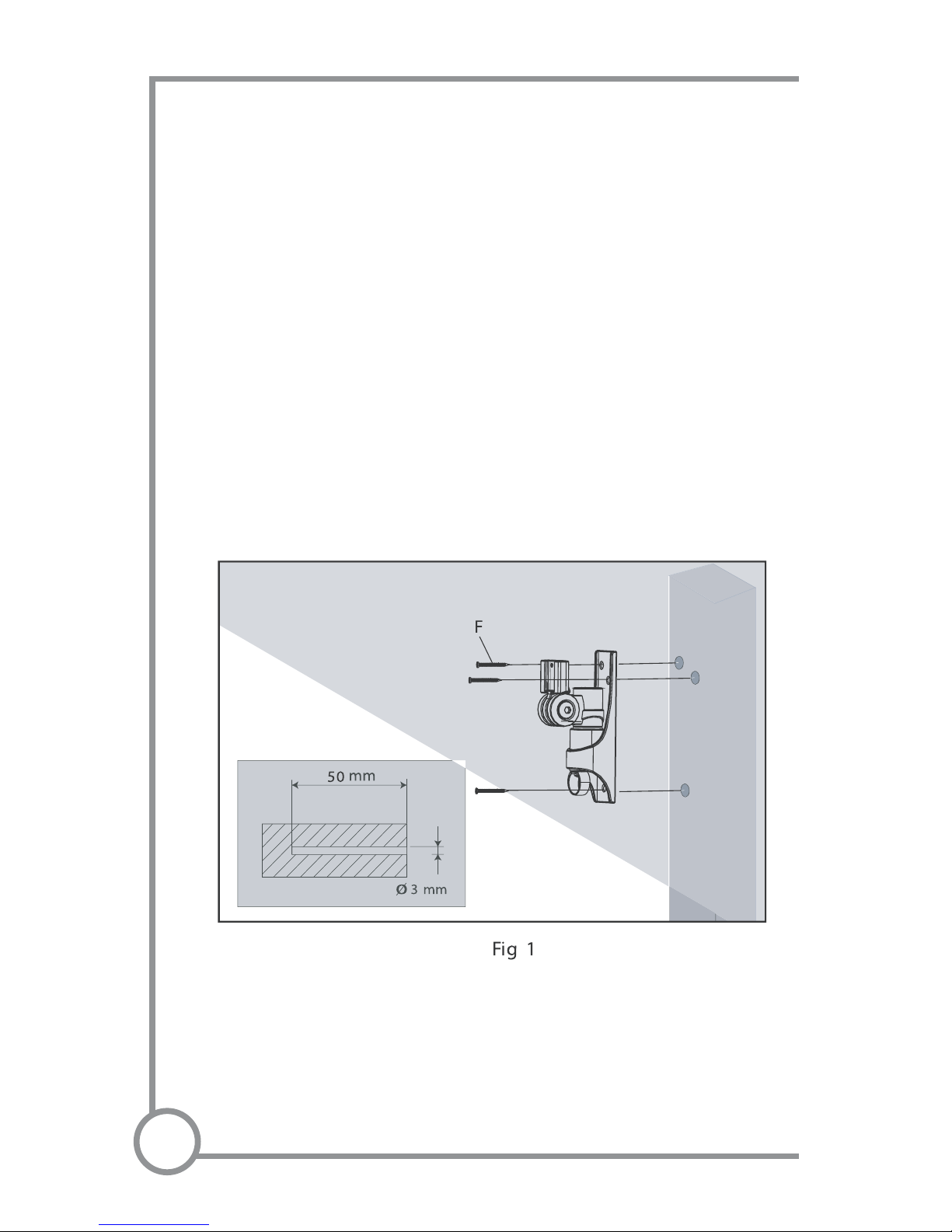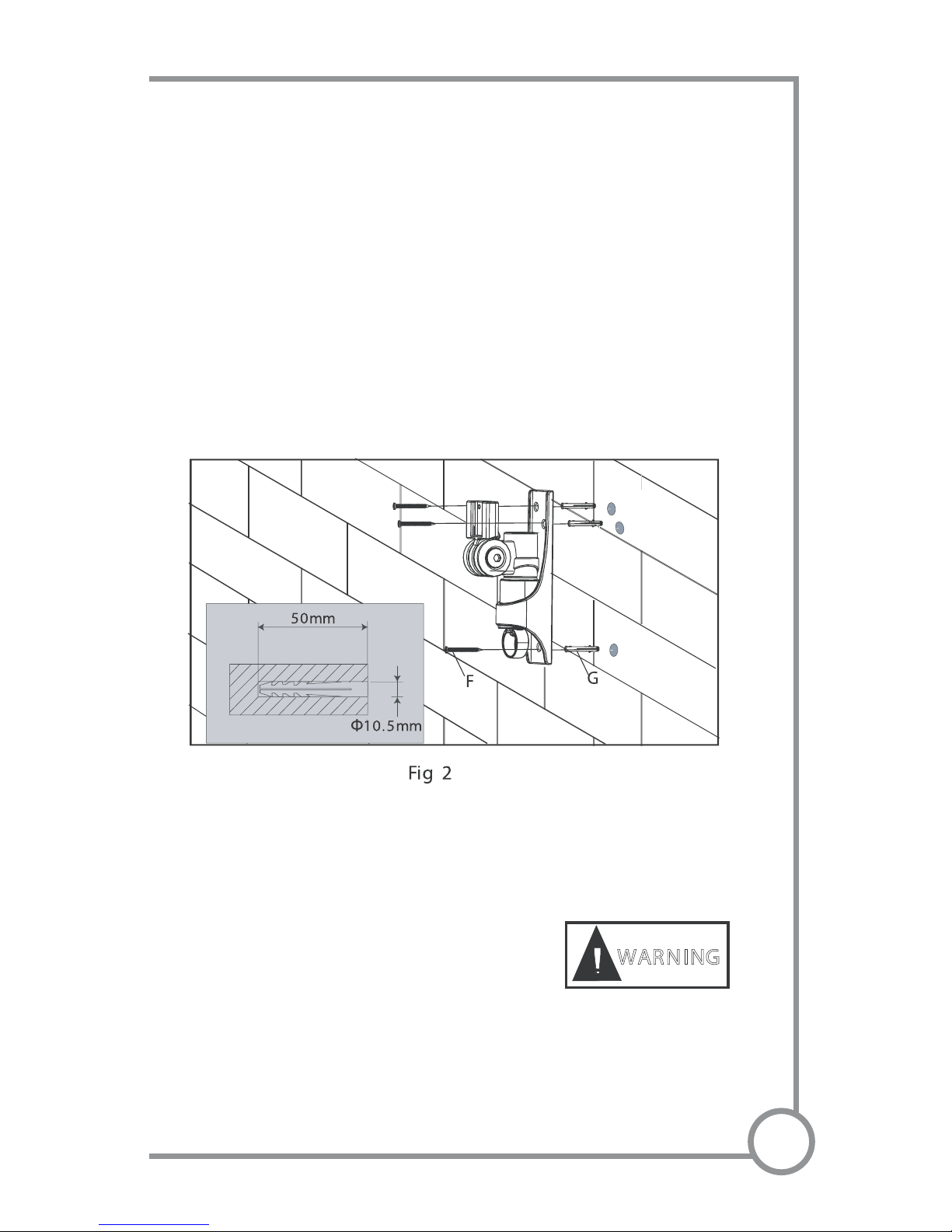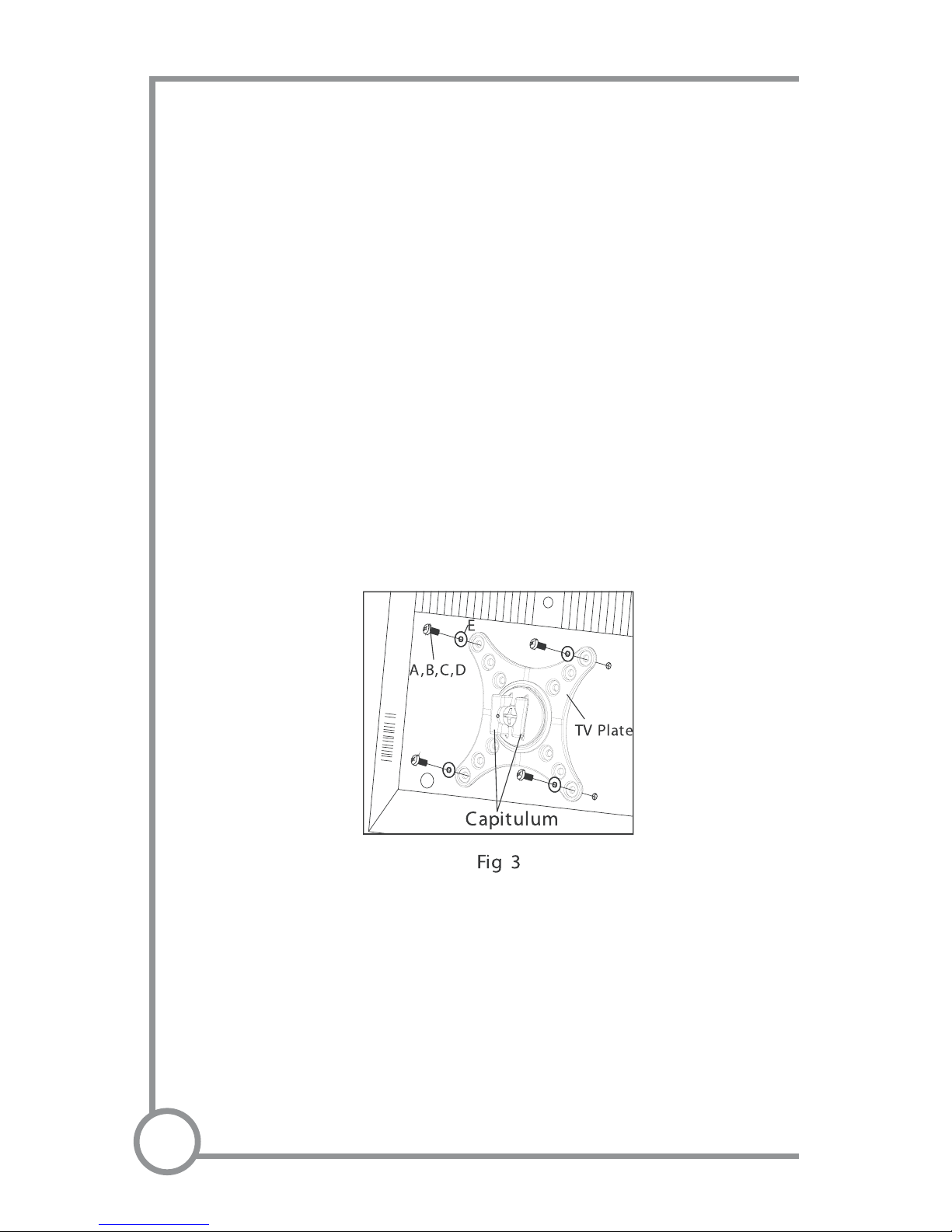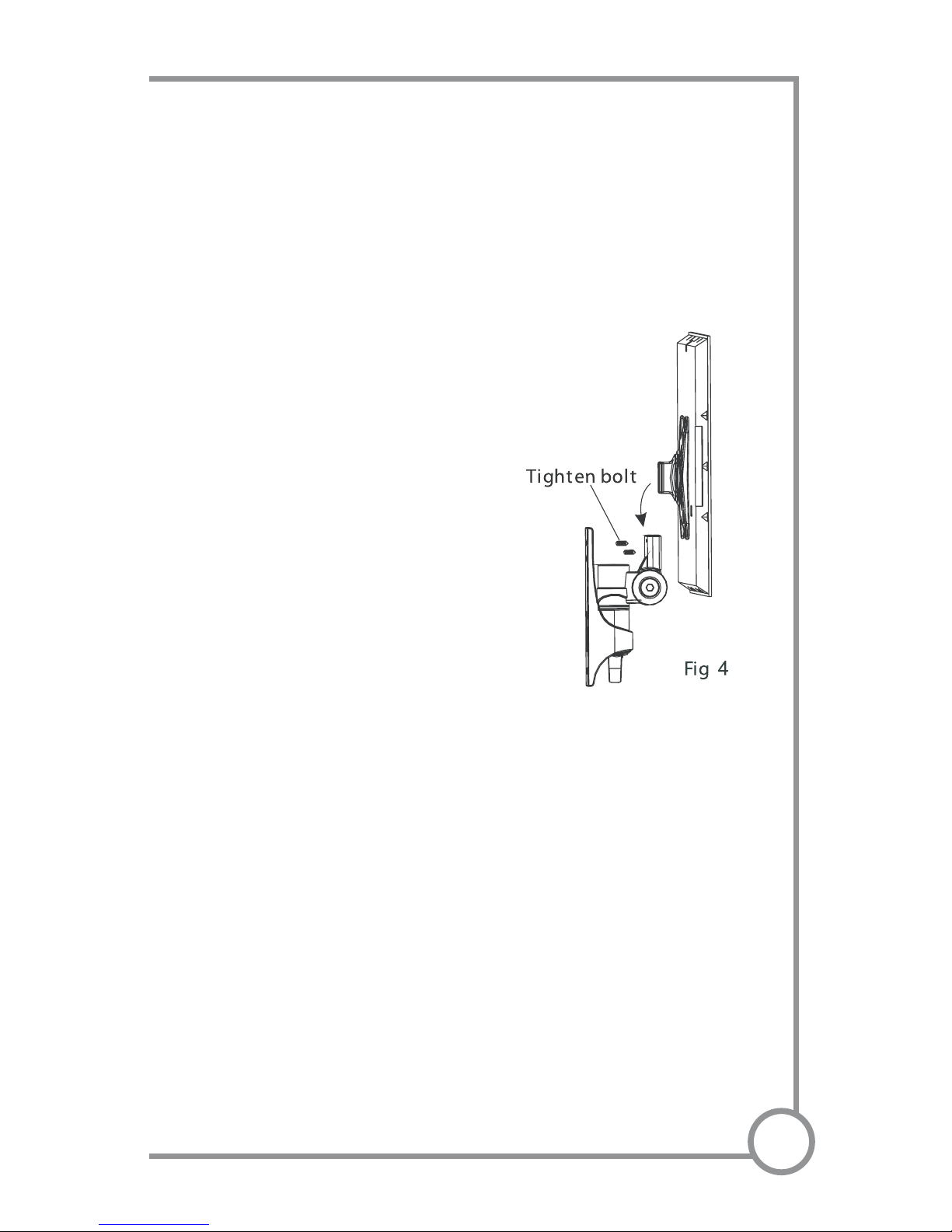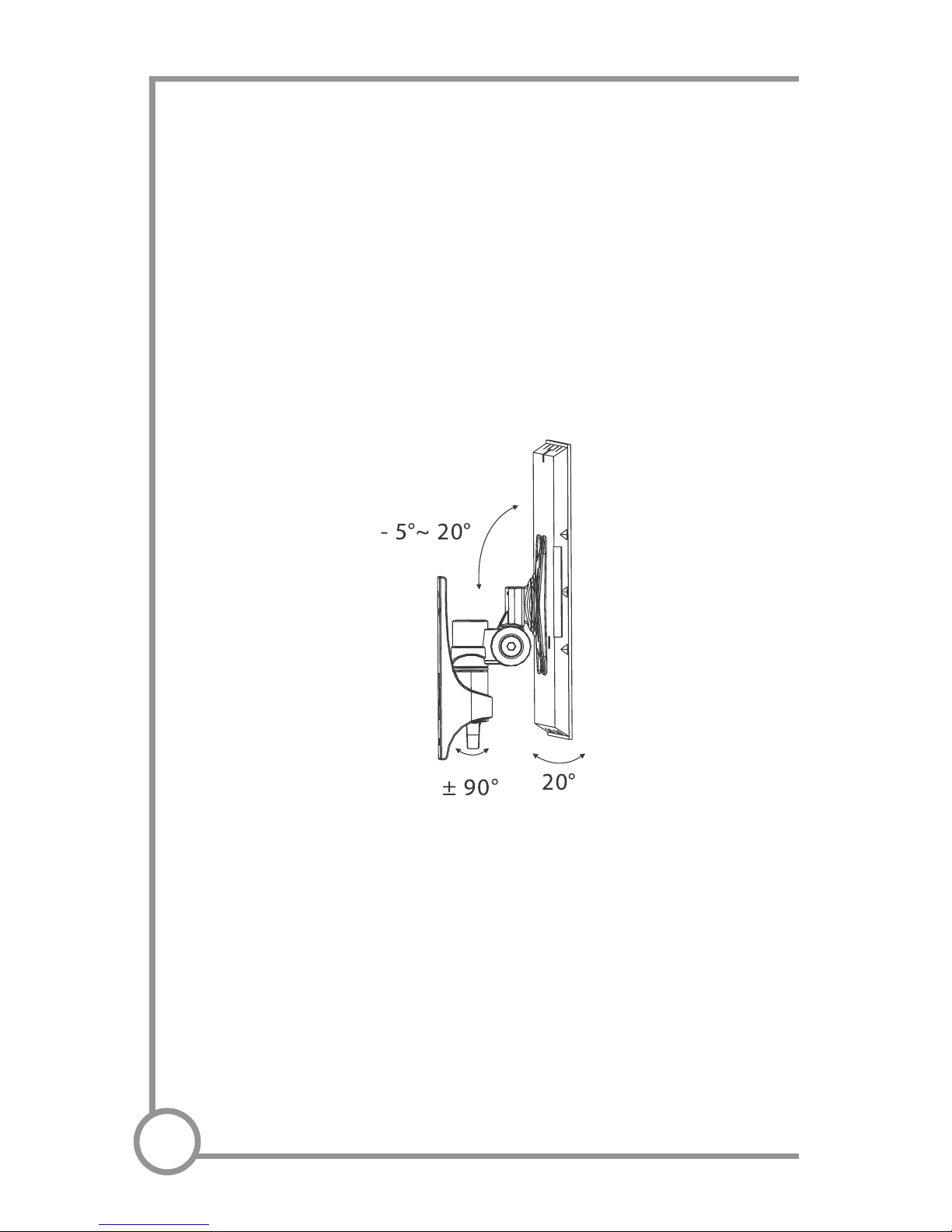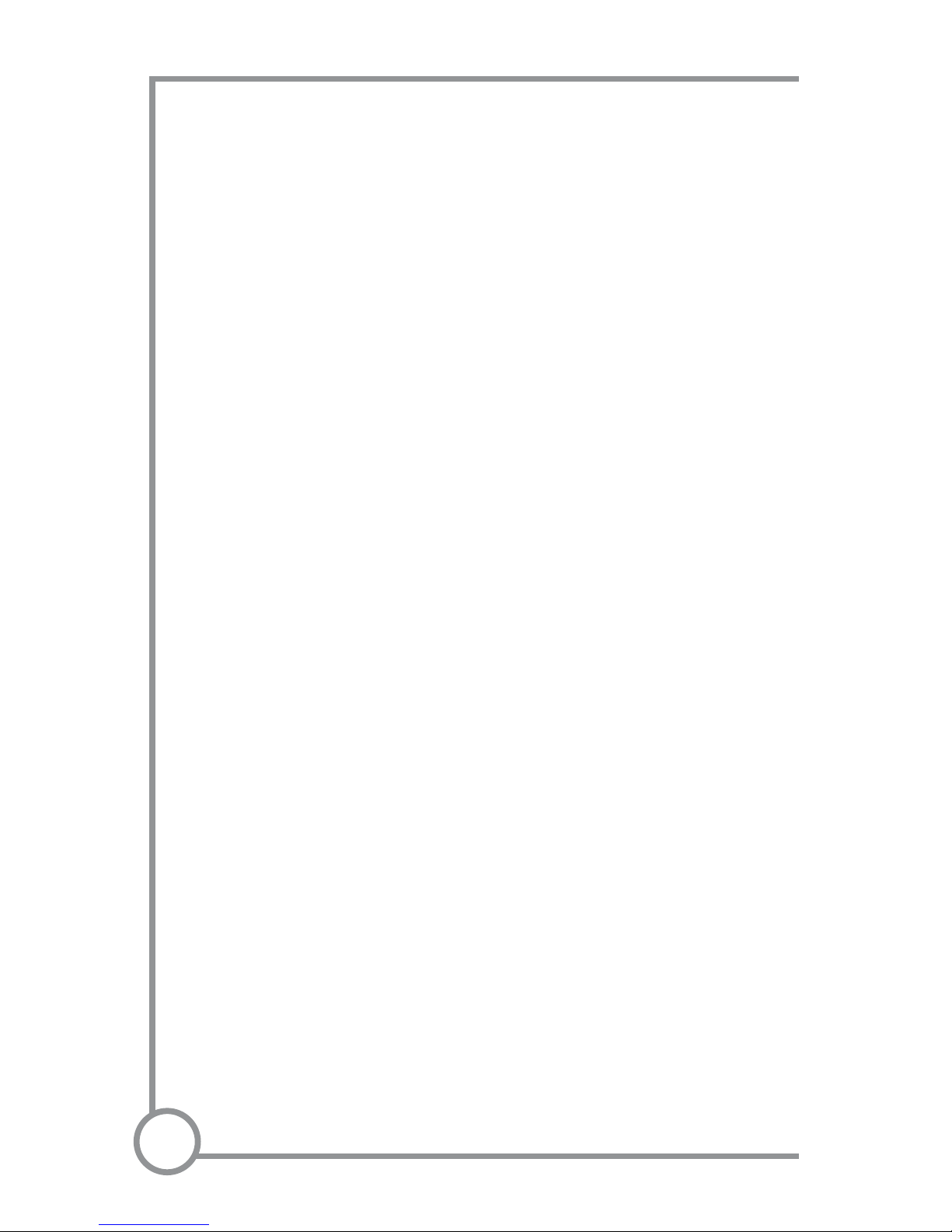8
END USER PRODUCT LIMITED
WARRANTY AND RETURN POLICY
LIMITED WARRANTY
AccuScreens warrants (this "Limited Warranty") to the original end user customer (the "End
User") that this product is free from defects in material and workmanship (except as provided
below) for twelve (12) months from the date of manufacture or one (1) year from the date of
purchase, whichever period ends first (the "Warranty Period"). This Limited Warranty extends
only to the End User, and is not transferable. This Limited Warranty is applicable to products that
are repaired or replaced for the balance of the Warranty Period or for ninety (90) days from the
date the product is repaired or replaced, whichever is longer.
If a product breaches this Limited Warranty, the End User may return it to AccuScreens in
accordance with the terms of the Return Policy, below, within a reasonable time after the
End User discovers the defect. Subject to the conditions and limitations set forth below (the
"Excluded Items"), AccuScreens will, at its discretion, either repair or replace any part of the
product that proves defective by reason of improper workmanship or materials. If the End User
returns a product to AccuScreens and AccuScreens determines that this Limited Warranty
does not apply, AccuScreens will not return the product to the End User unless the End User
requests it to do so and pays all expenses of shipment. If End User does not request and pay for
AccuScreens to return the product, it will become AccuScreens' property. Any product covered
by this Limited Warranty (as determined by AccuScreens) will, after repair or replacement, be
shipped back to the End User at AccuScreens' expense.
AccuScreens’ total liability under this or any other warranty, express or implied, is limited to
repair, replacement or refund. Repair, replacement or refund are the sole and exclusive remedies
or breach of warranty or any other legal theory. In no event shall AccuScreens be liable for any
incidental, indirect or consequential damages, whether resulting from the purchase, use, misuse,
inability to use or inability to install the product or from defects in the product.
Some states do not allow the exclusion or limitation of incidental and consequential damages, so
the above limitation or exclusion may not apply.
This limited warranty is the exclusive warranty given by AccuScreens for the product and is
in lieu of all other warranties. AccuScreens disclaims all other warranties, whether express,
implied or statutory, including any warranty of merchant ability, any warranty of fitness for
a particular purpose and any implied warranties arising from a course of dealing or usage of
trade. This warranty supersedes all other warranties, including any warranties based on oral
representations.
This warranty gives the end user specific legal rights, and the end user may have other rights
which vary from state to state.