PEERLESS PLCK-1 Guide
Other PEERLESS TV Mount manuals

PEERLESS
PEERLESS PLA 60 and assembly Guide

PEERLESS
PEERLESS Smartmount ST630P and assembly Guide
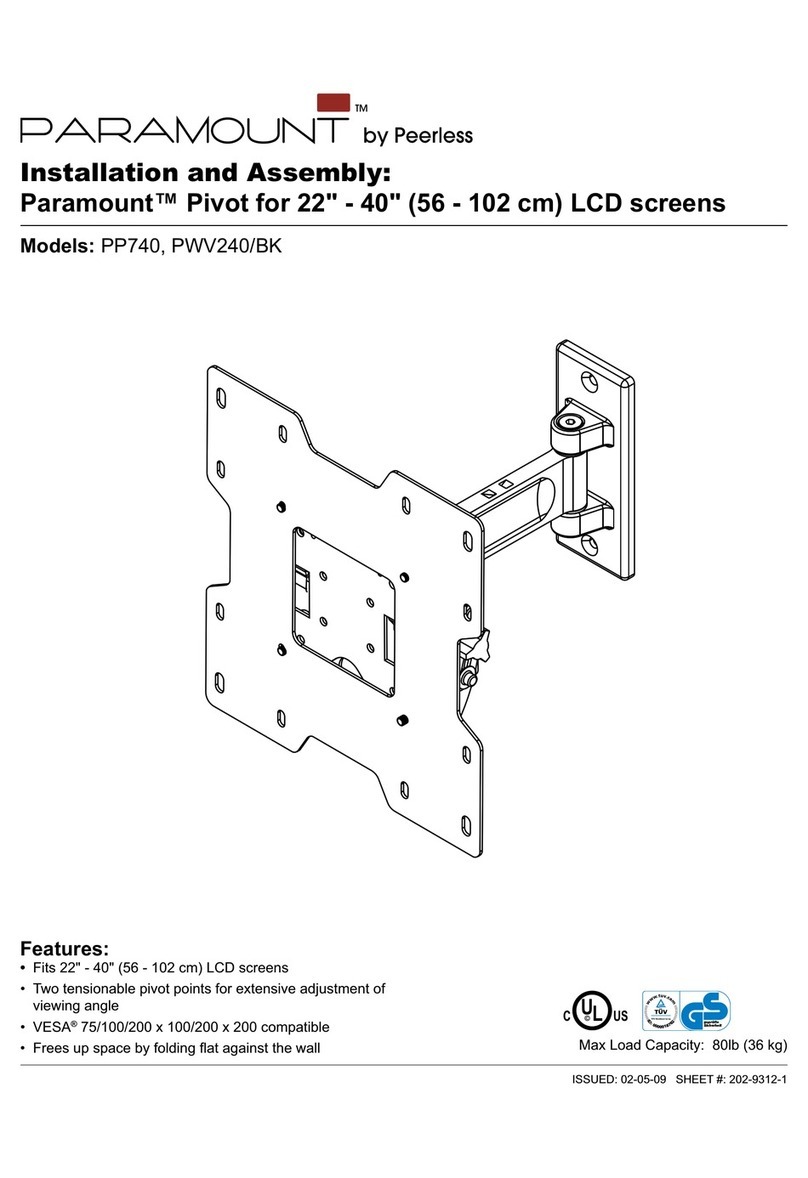
PEERLESS
PEERLESS PARAMOUNT PP740 Guide

PEERLESS
PEERLESS PARAMOUNT PT650 and assembly Guide

PEERLESS
PEERLESS SR1M Guide

PEERLESS
PEERLESS Smartmount ST632P Guide

PEERLESS
PEERLESS LWS310/BK Guide

PEERLESS
PEERLESS PLA 50-S Guide
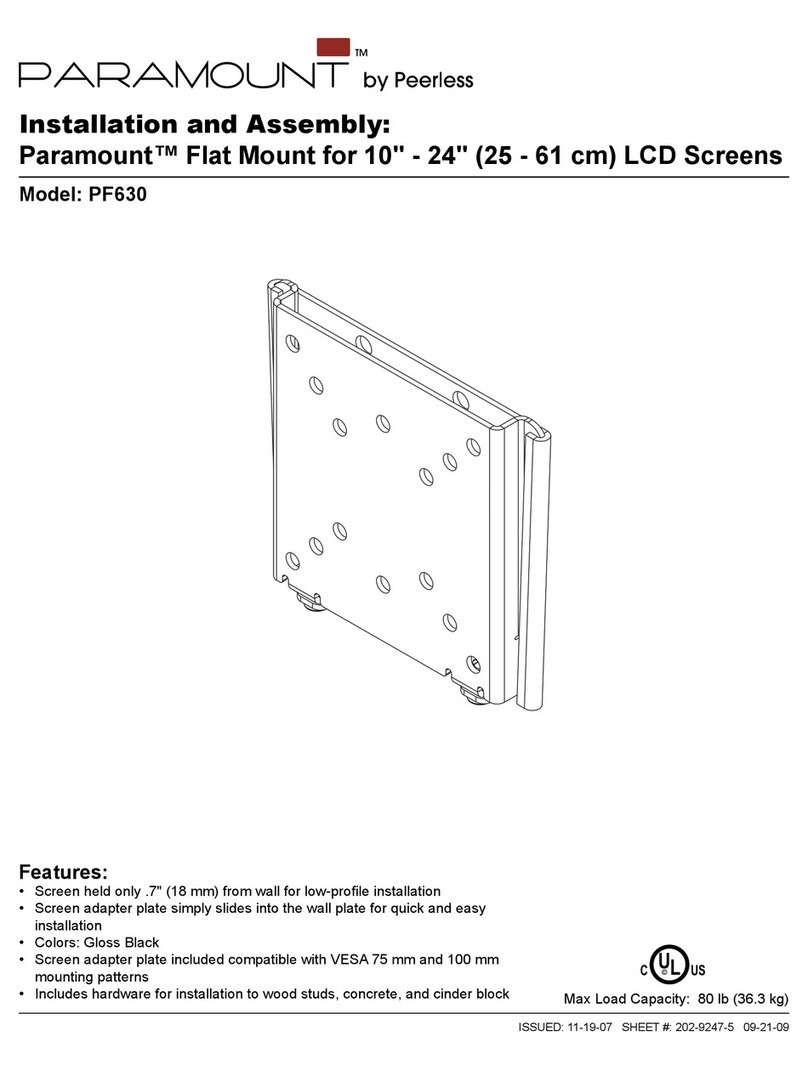
PEERLESS
PEERLESS PARAMOUNT PF630 and assembly Guide

PEERLESS
PEERLESS ST 632P Guide

PEERLESS
PEERLESS PARAMOUNT PP740 Guide

PEERLESS
PEERLESS PLA-1 User manual
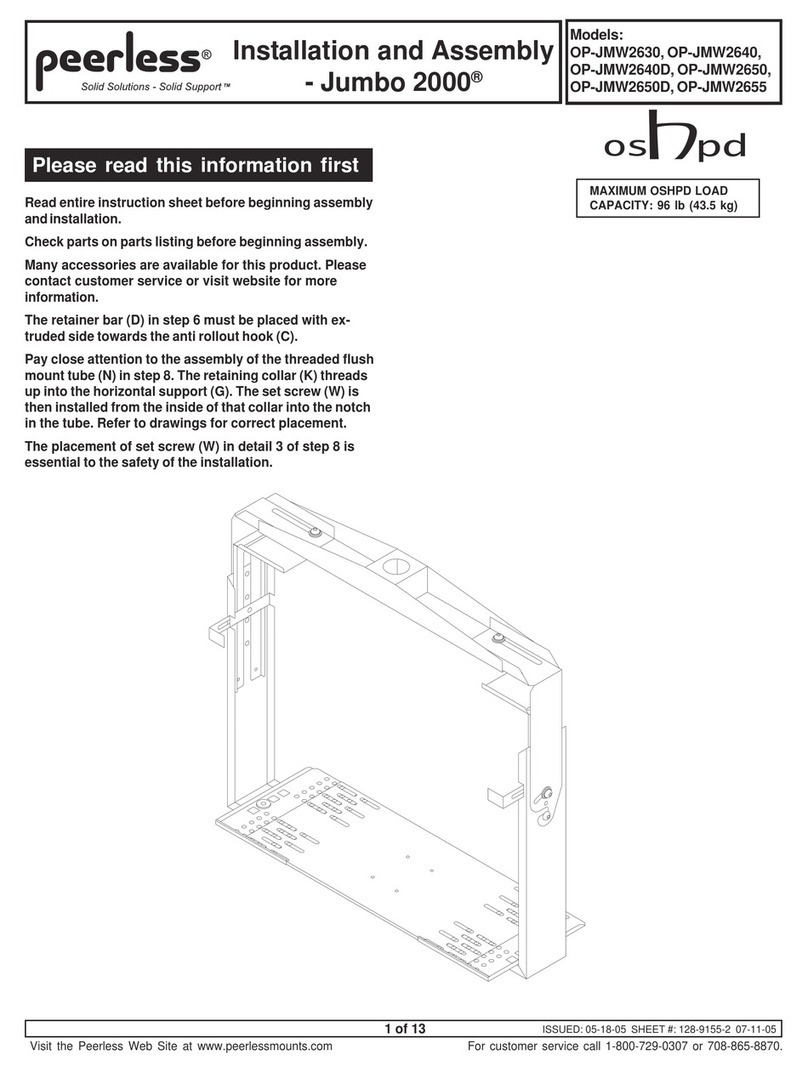
PEERLESS
PEERLESS Jumbo 2000 OP-JMW2630 Guide
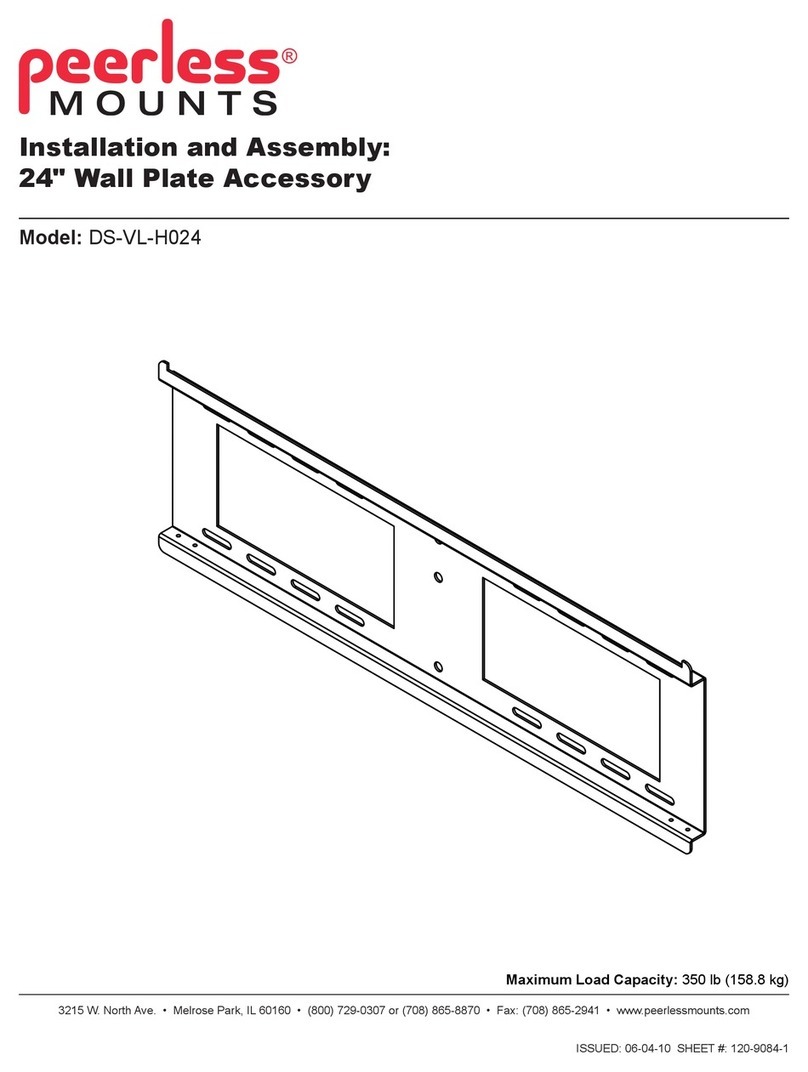
PEERLESS
PEERLESS DS-VL-H024 Guide
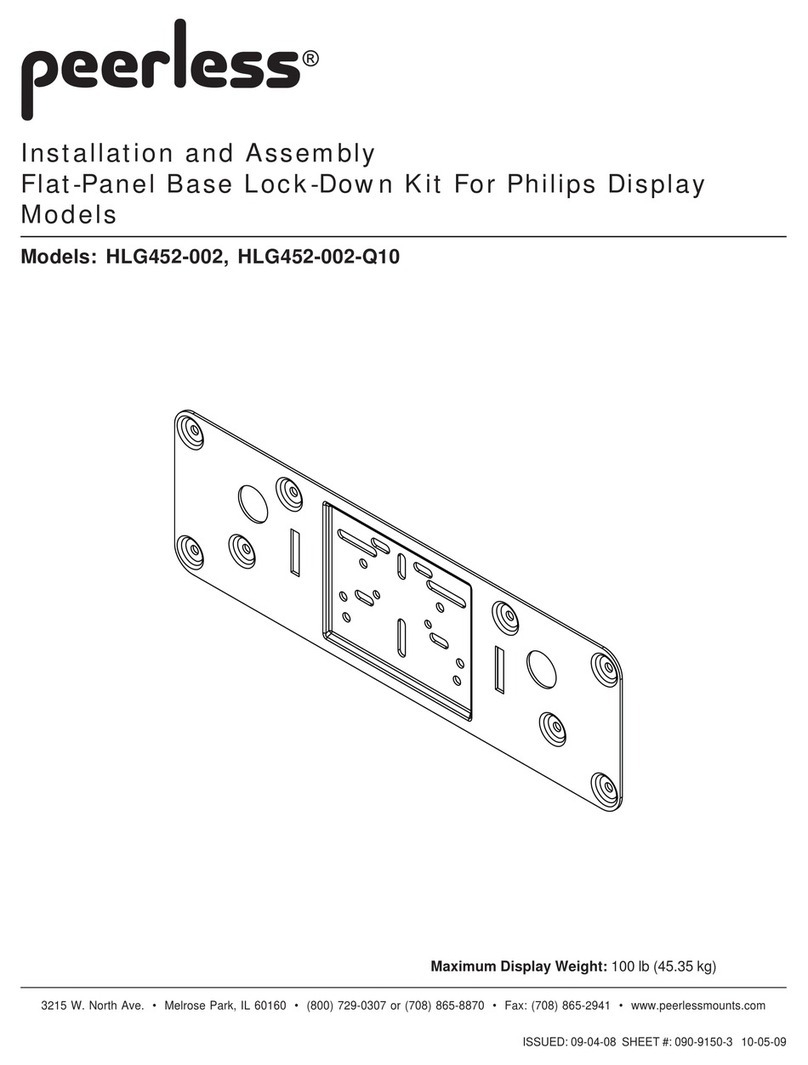
PEERLESS
PEERLESS HLG452-002 Guide
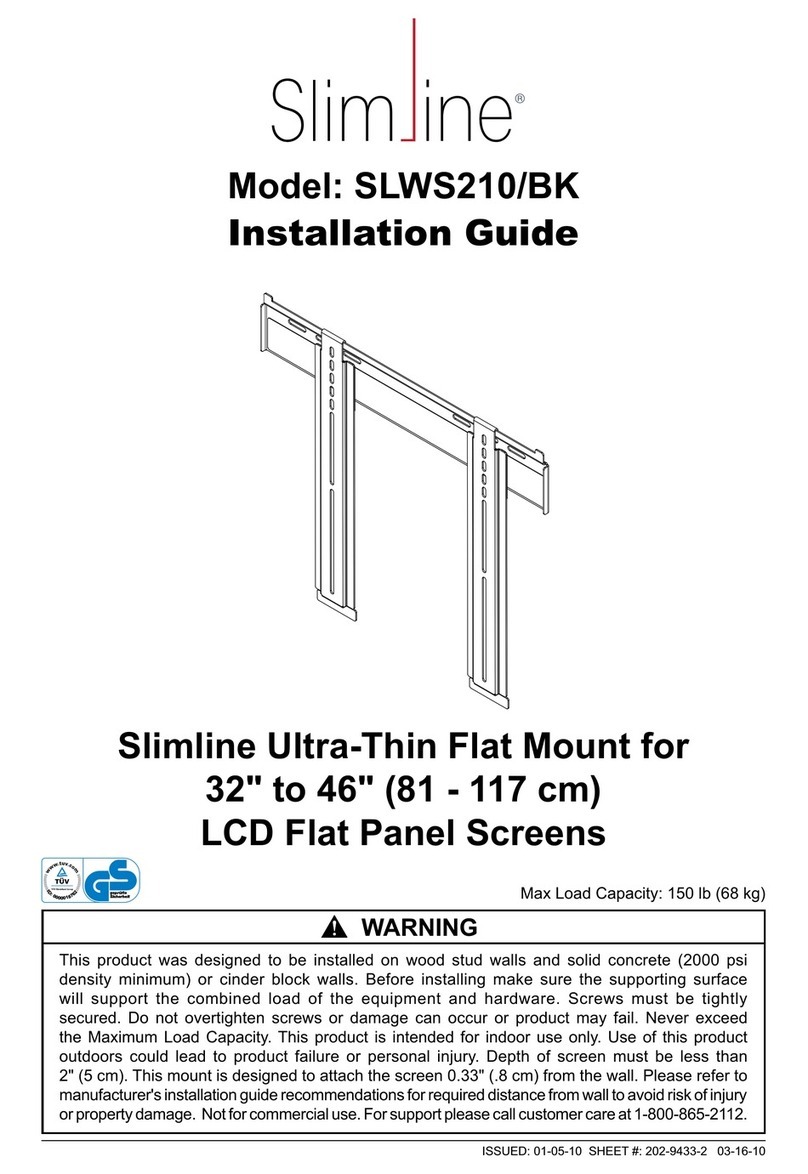
PEERLESS
PEERLESS SlimLine SLWS210/BK User manual

PEERLESS
PEERLESS PLA1-UN7 Guide
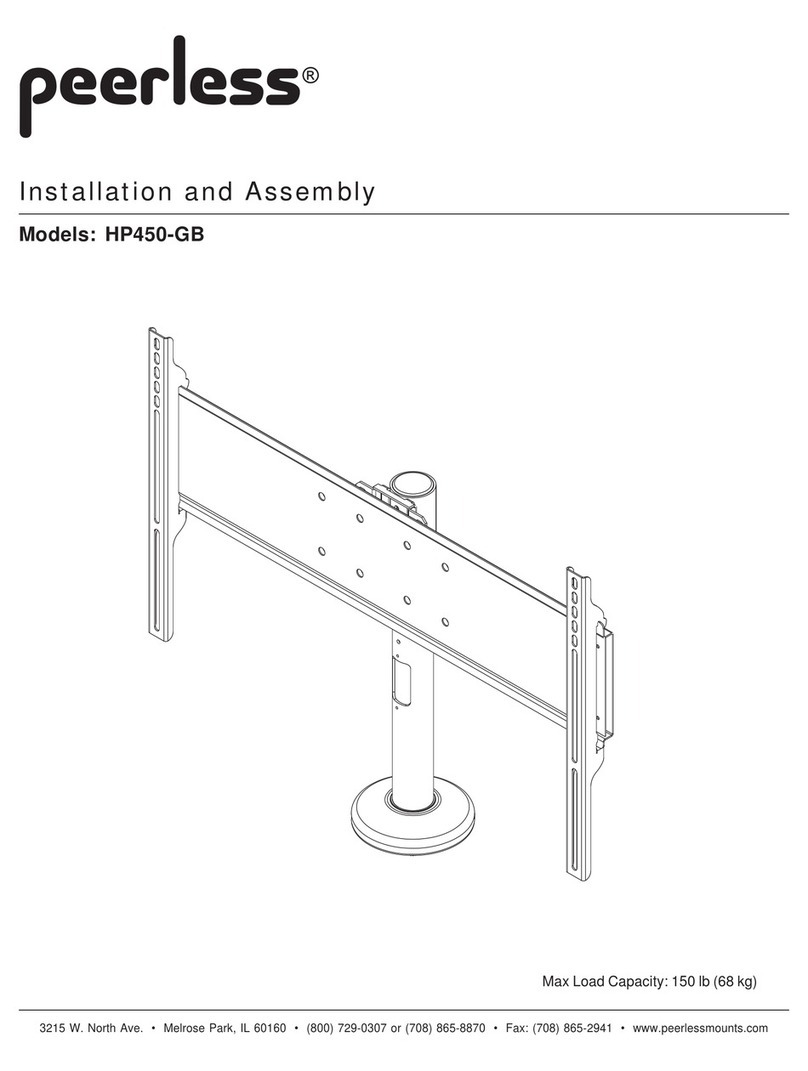
PEERLESS
PEERLESS HP450-GB Guide

PEERLESS
PEERLESS Smartmount ST670 User manual

PEERLESS
PEERLESS ACC 908 Guide





























