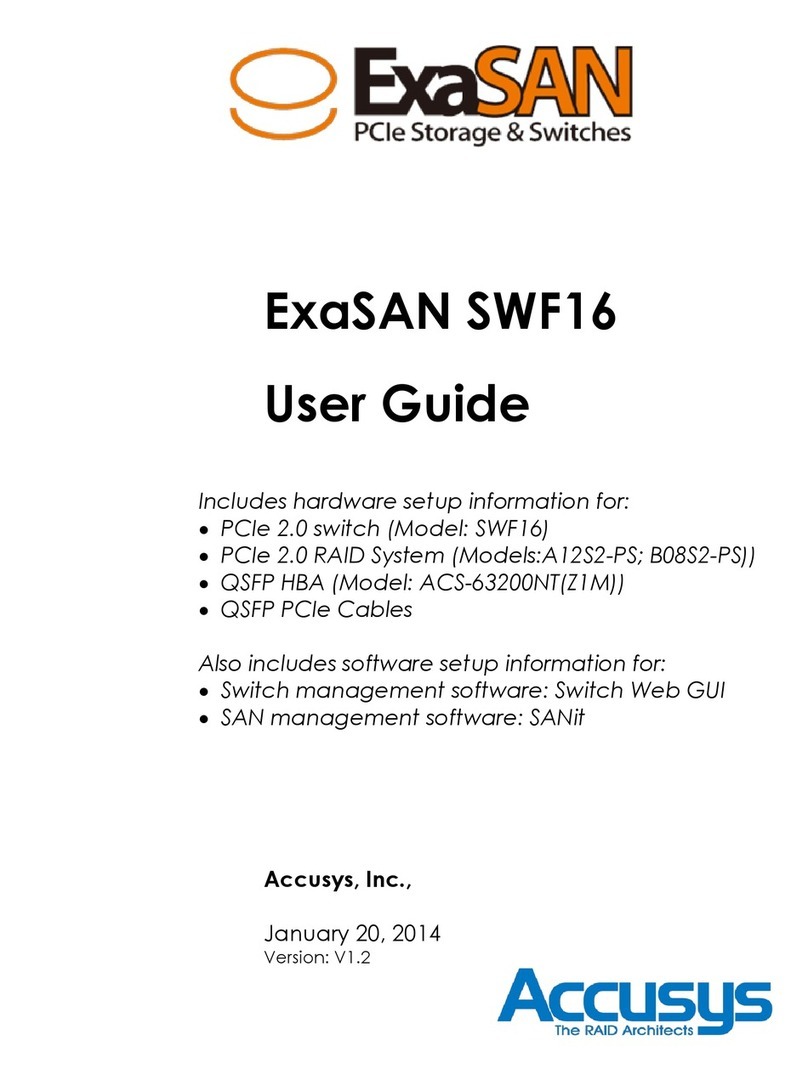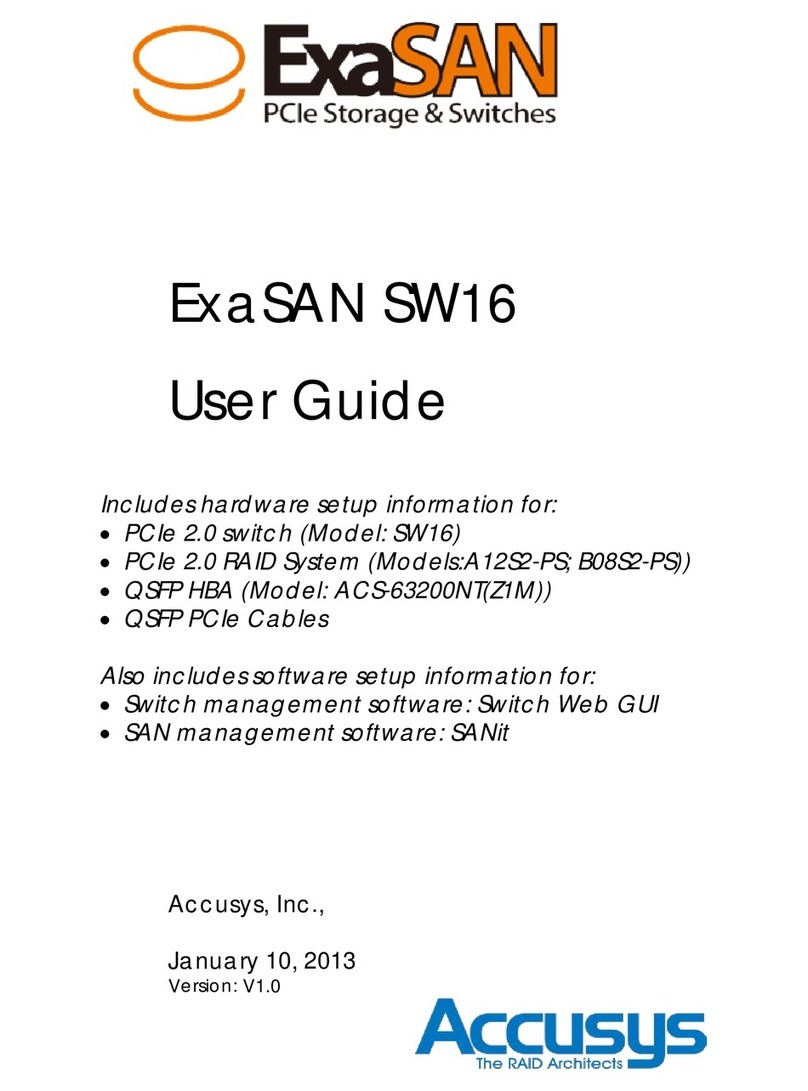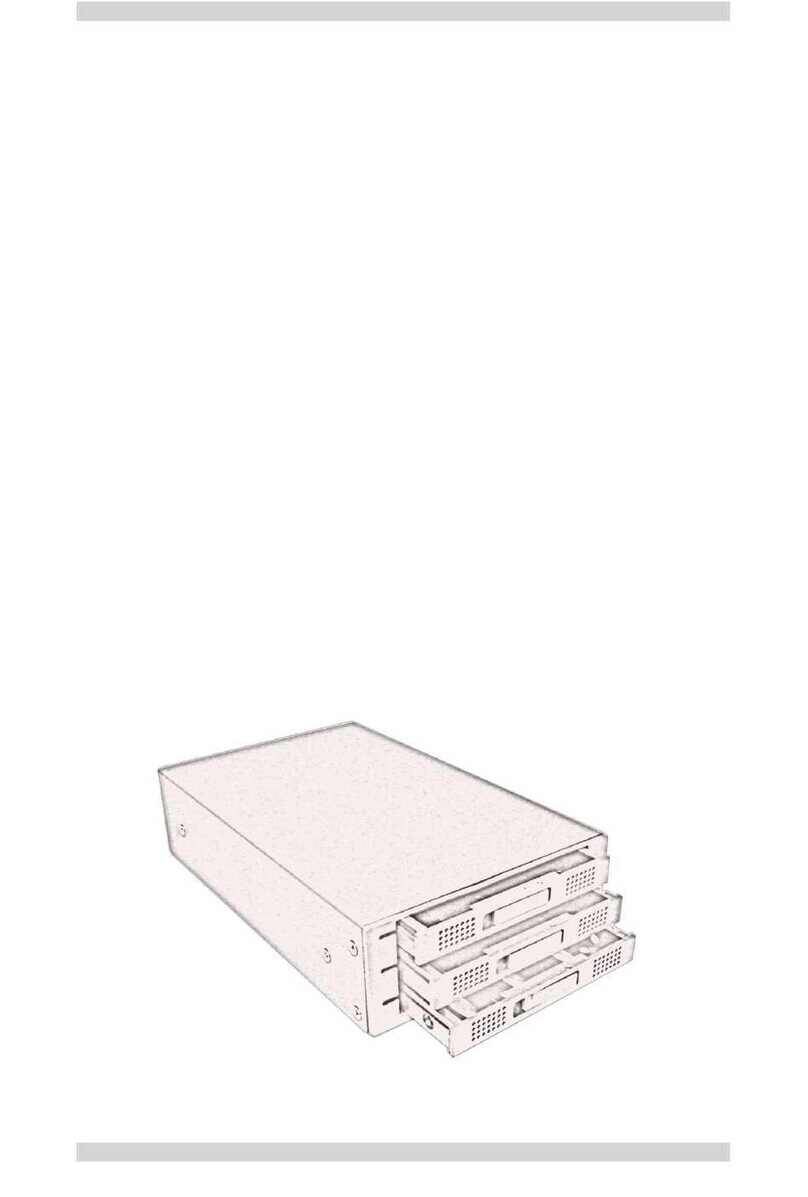Install ACD-75211 into system
Follow the following instructions to establish the connection.
1. After fully configured RAID box.
2. Power down your host computer.
3. Mount the RAID box into the system.
4. Connecting the SATA cable from system computer to RAID box.
5. Connecting DC power from system power output to the DC
power input connector of RAID box.
6. After completing the above steps. Refer to next section for Starting
using the RIAD box.
tart using RAID box
Application 1: Two new disk drives.
1. Insert both hard drives into the RAID box.
2. Power on the host computer.
3. After system boot up, the RAID box will be recognized by host system.
And system treats it as a single disk.
4. Partition and format the array under OS before it can be used.
Application 2: Installing one hard drive with data and one
new hard drive.
1. The new hard drive must be the same capacity or larger capacity than the
hard drive with data.
2.Insert hard disk with data into the top slot and leave bottom Slot empty.
This identifies the disk with data as the source drive. (The host computer
must be in power-off status.)
3. Power on the host computer.
4. Insert the new hard drive into bottom slot. This identifies the newly
inserted hard drive as a target disk.