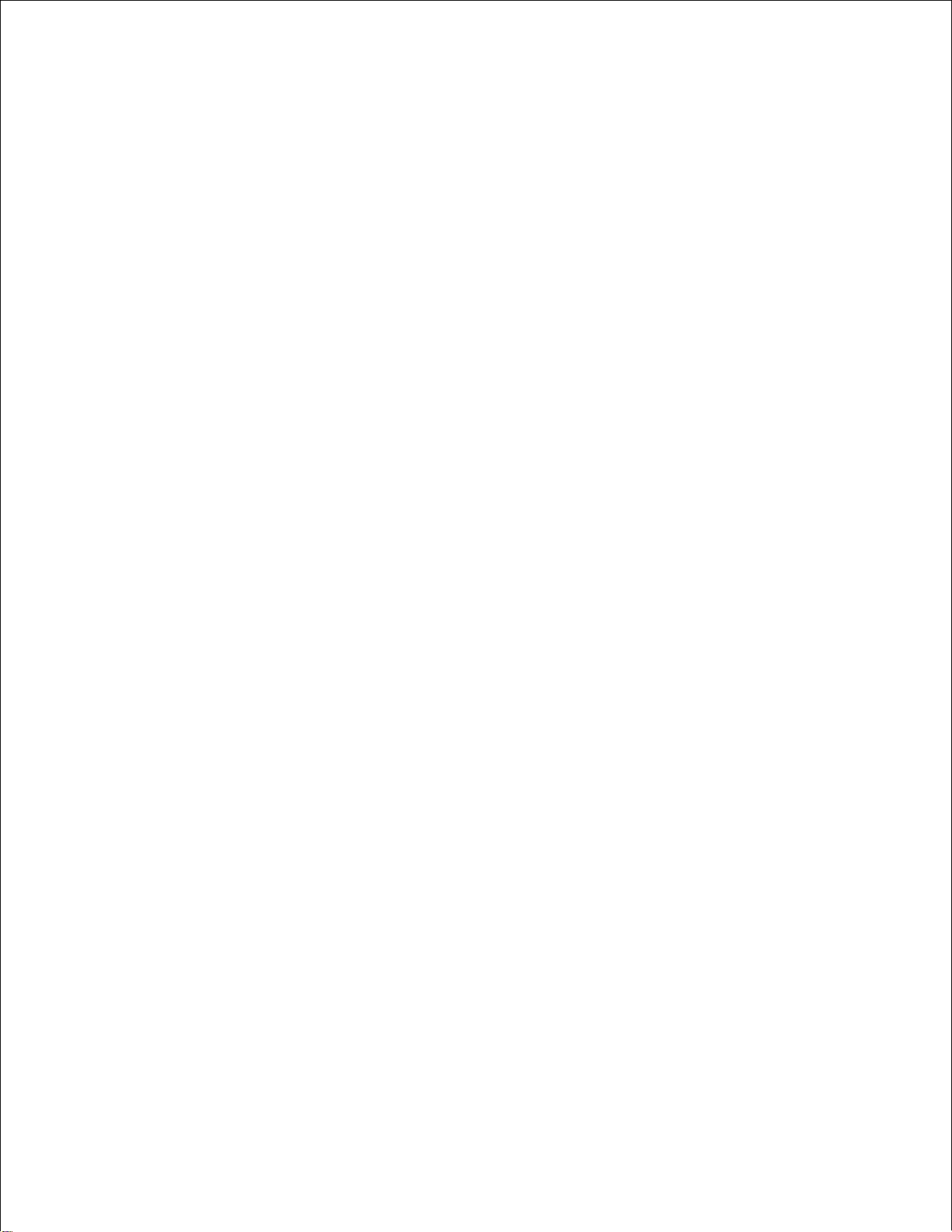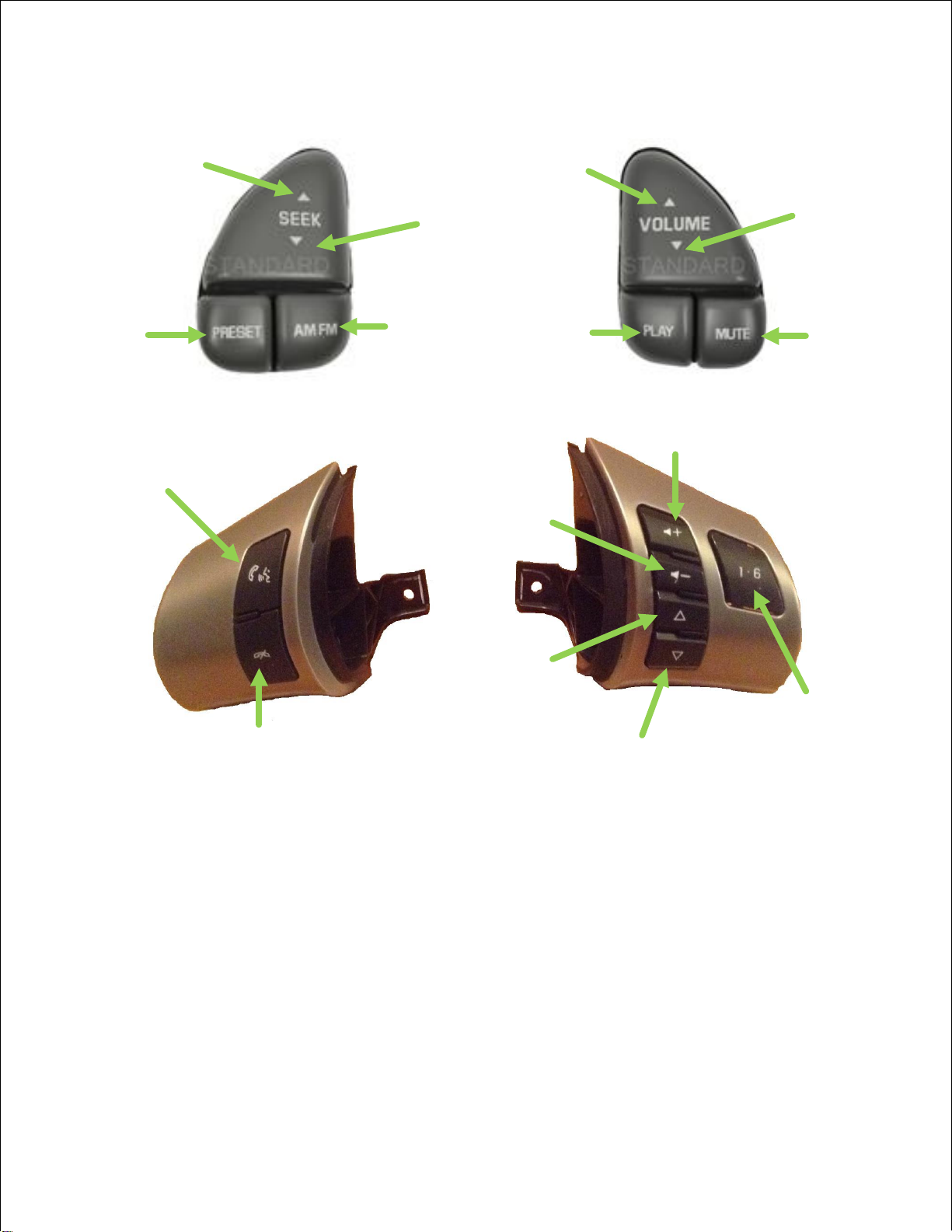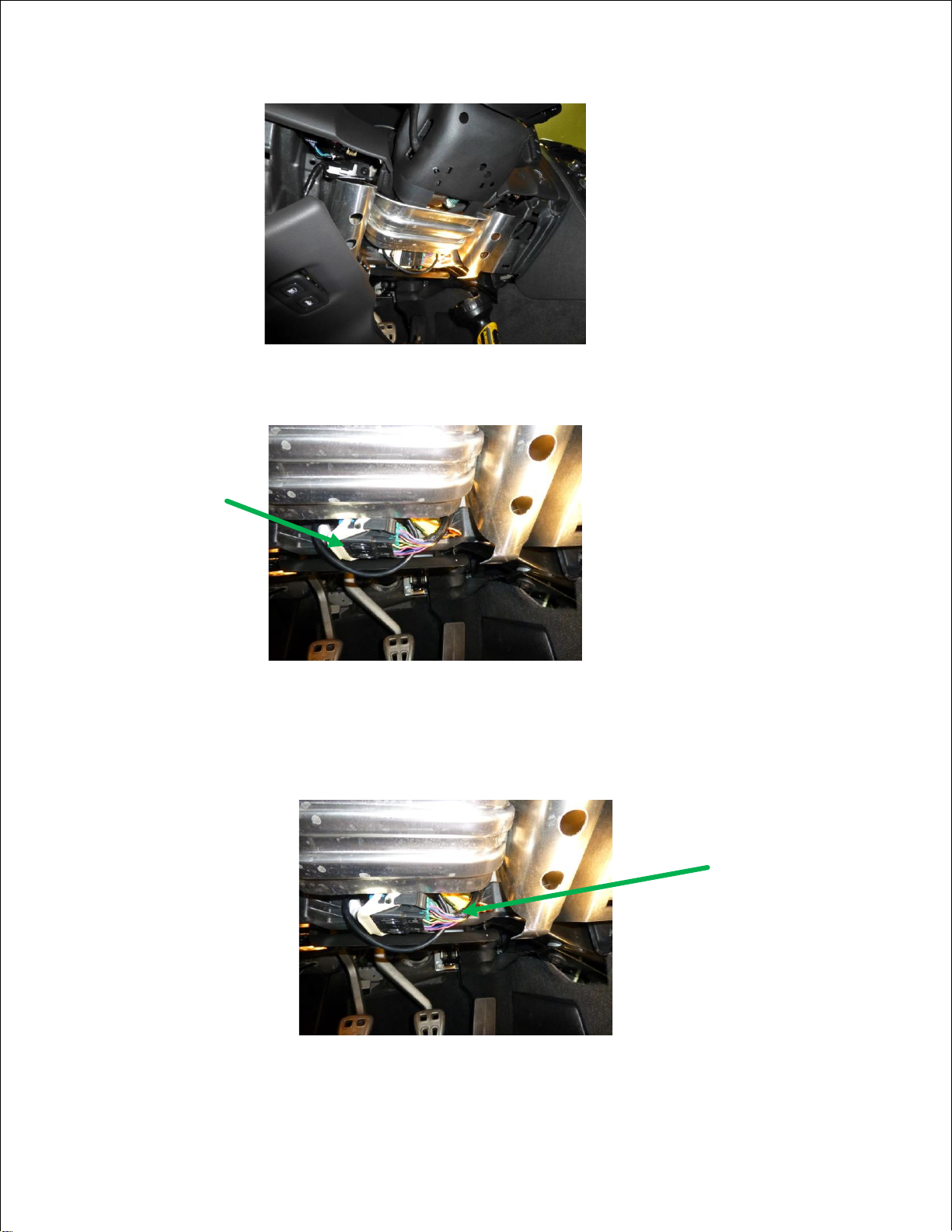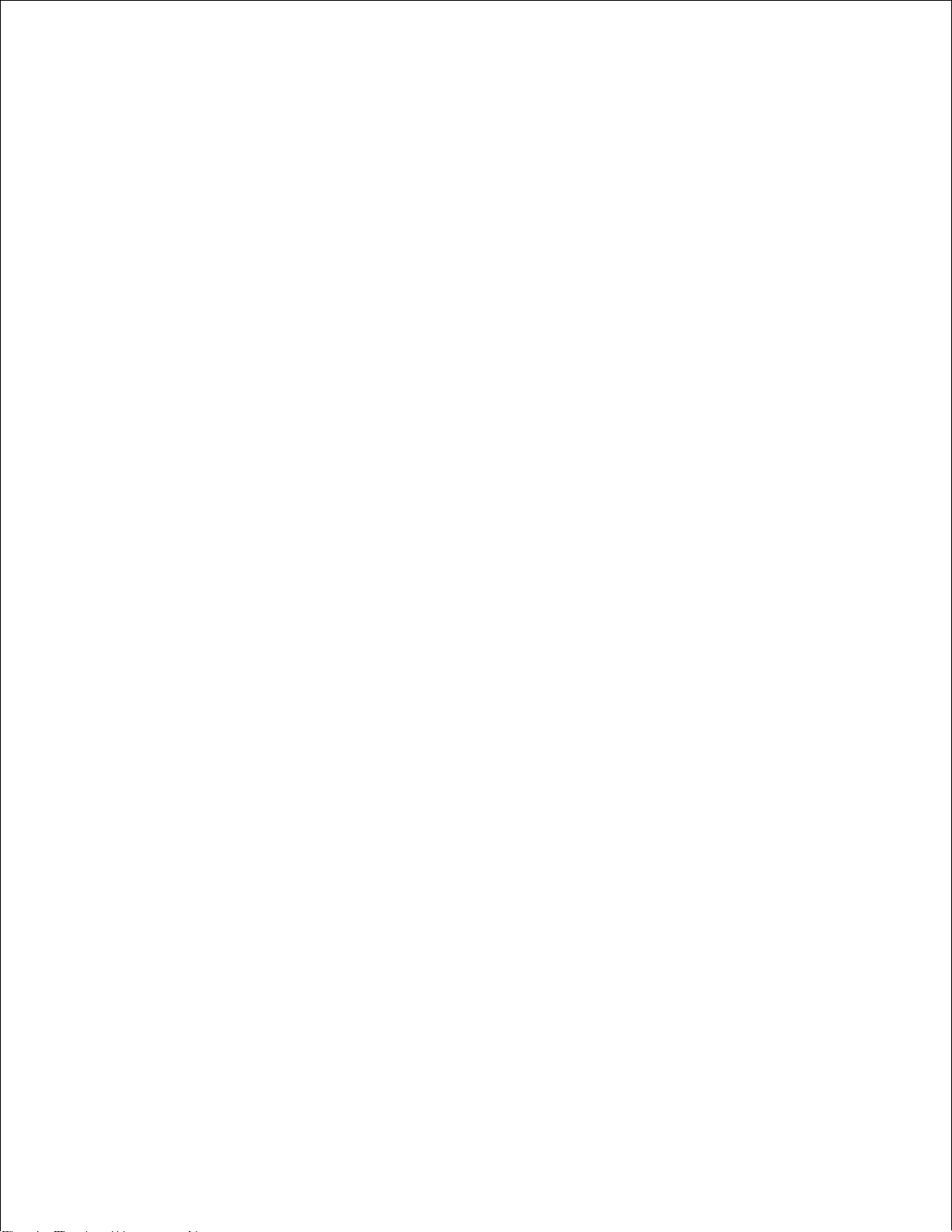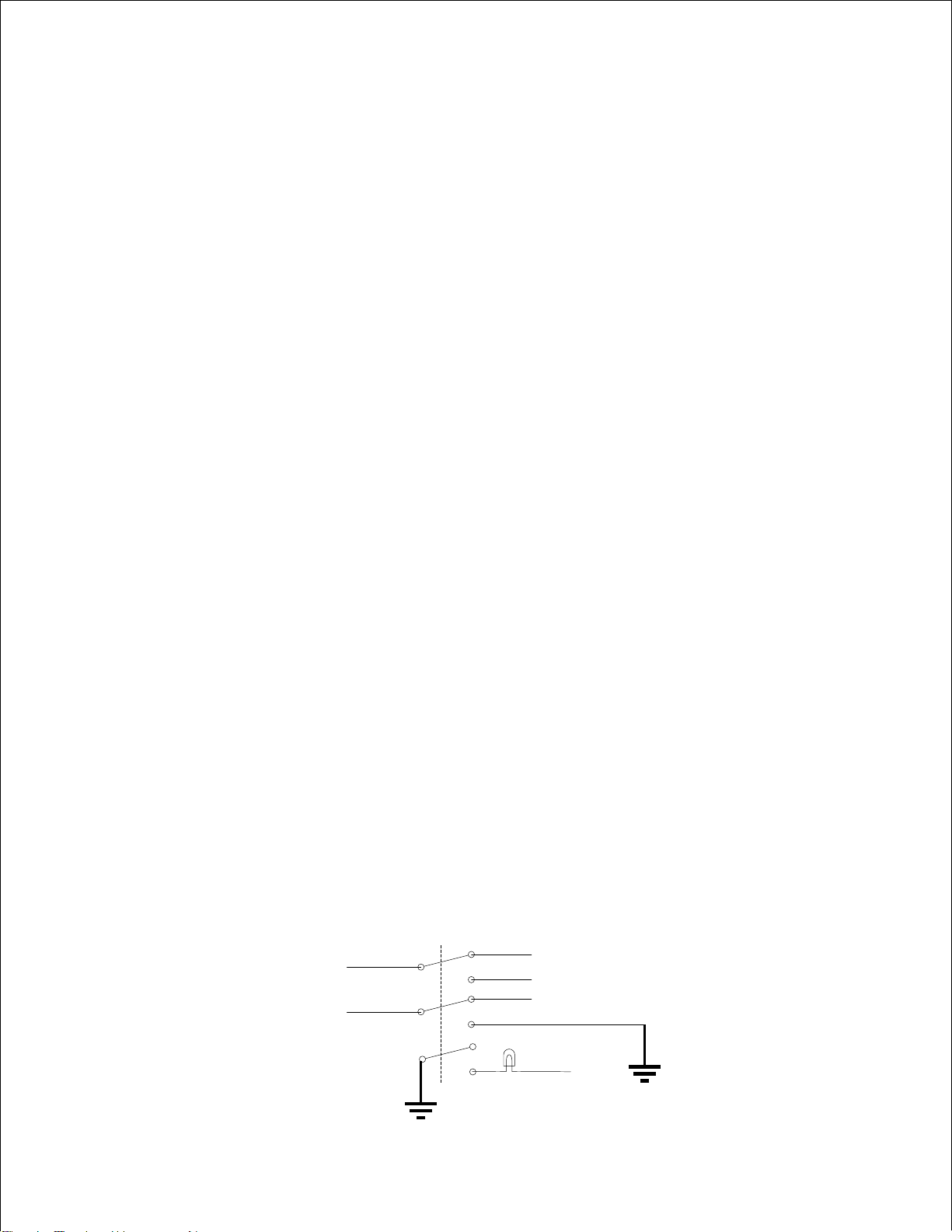After you have validated the switches and wiring, splice the Power wire going up into the clockspring mechanism to a
wire that you run to the same ground you use for the Steering Wheel Box ground. For the vehicles without cruise
control buttons, splice the Blue wire from the Accutach Steering Wheel Button Box to the Signal wire going up into
the clockspring mechanism.
For vehicles with cruise control buttons, splice the Blue wire from the Accutach Steering Wheel Button Box to the
Audio Signal wire going up into the clockspring mechanism. Splice the WHT/RED wire from the Accutach Steering
Wheel Button Box to the Cruise Control Signal wire going up into the clockspring mechanism.
Use shrink tubing to insulate the other side of the power wire that goes to the OEM audio system. Do not leave the
OEM audio system in the circuit or the Steering Wheel Button Box will not work.
It is possible to configure the output of the Steering Wheel Button Box to simulate the steering wheel button circuit
for some of the buttons. This will allow you to repurpose some of the buttons for custom use while leaving the rest of
the buttons with the OEM function. Please contact Accutach Co. for applications assistance if you want to do that.
Accutach Co. strongly recommends that you permanently repurpose your steering wheel buttons. However, it is
possible to install a switch that will allow you to switch between “Race Mode” where the steering wheel buttons
control your racing accessories and “Street Mode” where your steering wheel buttons control the OEM functions. If
you use a switch like this, you do so at your own risk. If you press a button thinking it will control one accessory and
another is activated, there is danger of damage to your vehicle, injury or even death. For example, you would not
want to activate a transbrake at highway speeds thinking you are activating cruise control. Such an example would
have avery bad end.
If you choose to use a switch to retain the use of the radio control function of your vehicle (against our
recommendations), then we recommend that you add an extra pole to the switch to add an indicator that lights when
you are in Race Mode (Not Included).
Since the Steering Wheel Button Box requires that the common wire to the steering wheel be grounded, you must
use a “break-before-make” type of switch. This is due to the fact that you will need to change the OEM Power wire
into a ground wire and a “make-before-break” switch will cause a momentary short of power to ground. The
switches recommended in this document are break-before-make type.
You will need a 3PDT switch to switch a single group of buttons. If you want to switch both the audio and cruise
functions, you will need a 4PDT switch.
Accutach Co. recommends the following switches (Not Included):
3PDT: NKK M2032TYW01-JA, Digikey part number M2032TYW01-JA-ND
4PDT: NKK M2042TNW01-DA, Digikey part number 360-2276-ND
To repurpose one button group, wire a 3PDP switch’s common connections to a ground for the Race Mode Indicator,
the Power wire and the Signal wire going to the steering wheel. Wire one side of the 3PDT switch to the OEM
Power and Signal wires, leaving the indicator not connected. Wire the other side of the 3PDT switch so that the
Power wire going to the steering wheel gets connected to ground and the Signal wire going to the steering wheel
gets connected to the Steering Wheel Button Box input signal wire:
3PDT
12V
Race Mode
Indicator
OEM Power Wire
Power Wire to
Steering Wheel
Signal Wire to
Steering Wheel OEM Signal Wire
Steering Wheel Button Box Signal Wire