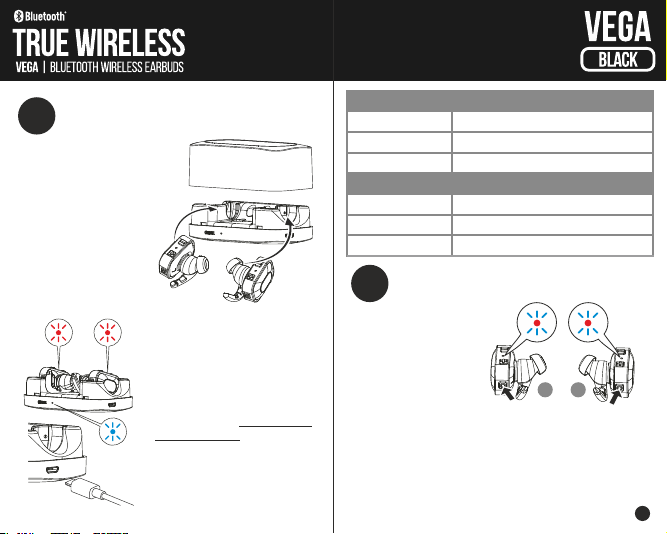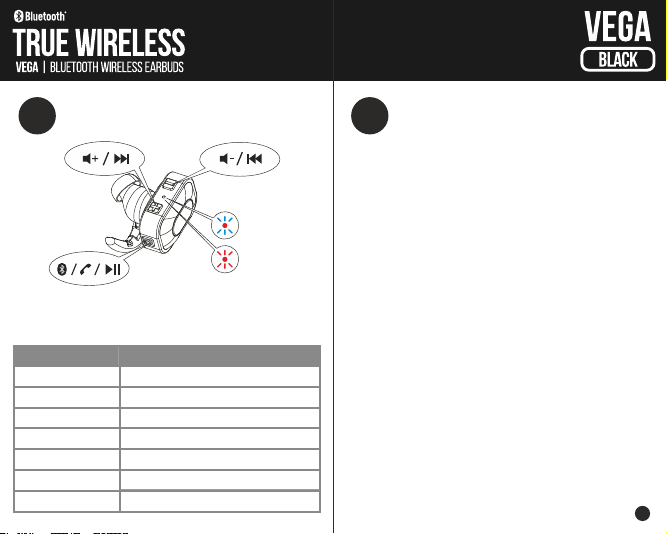charging the batteries
3
(1) VEGA doesn’t come fully charged,
so please charge before first use.
(2) With the LED-indicators pointing
up and earbuds pointing inward,
place the earphones inside the
charging cradle.
(3) A full charge usually takes
about 2 hours. LED-indicators
turn red during charge, and
turn off when it is fully charged.
(4) The charging cradle’s indicator
turns blue when it is charging the
headphone. It also turns off when
fully charged.
(5) The charging cradle comes with
its own battery, allowing headphone
charging on the go. The cradle also
requires charging.
(6) Connect micro-USB cable* to its
port, the indicator turns red during
charge and turns off when complete.
*Only use the supplied cable for charging.
headphone status headphone LED STATUS INDICATORs
low battery flashes red 3 times every minute
charging indicator lights up solid red
fully charged indicator turns off
cradle status charging cradle LED STATUS INDICATORs
charging vega Indicator lights up blue
being charged indicator lights up red
pairing vega to a device
4
(1) Make sure both earphones are
turned off (no LED lights)
(2) Press and Hold the MFB
Multifunction Button for 8
seconds, until indicators flash
blue and red very quickly.
(3) Left and Right earphones will pair with each other within 10
seconds, wait until one earphone’s light turns off, indicating Left and
Right are paired as one unit.
(4) Enter Bluetooth searching mode on your device. Find “Accutone
VEGA” from list and connect. Enter “0000” if pin is required. Indicators
will only flash blue once the pairing is successful.
L r
4
Fully charged indicator turns off