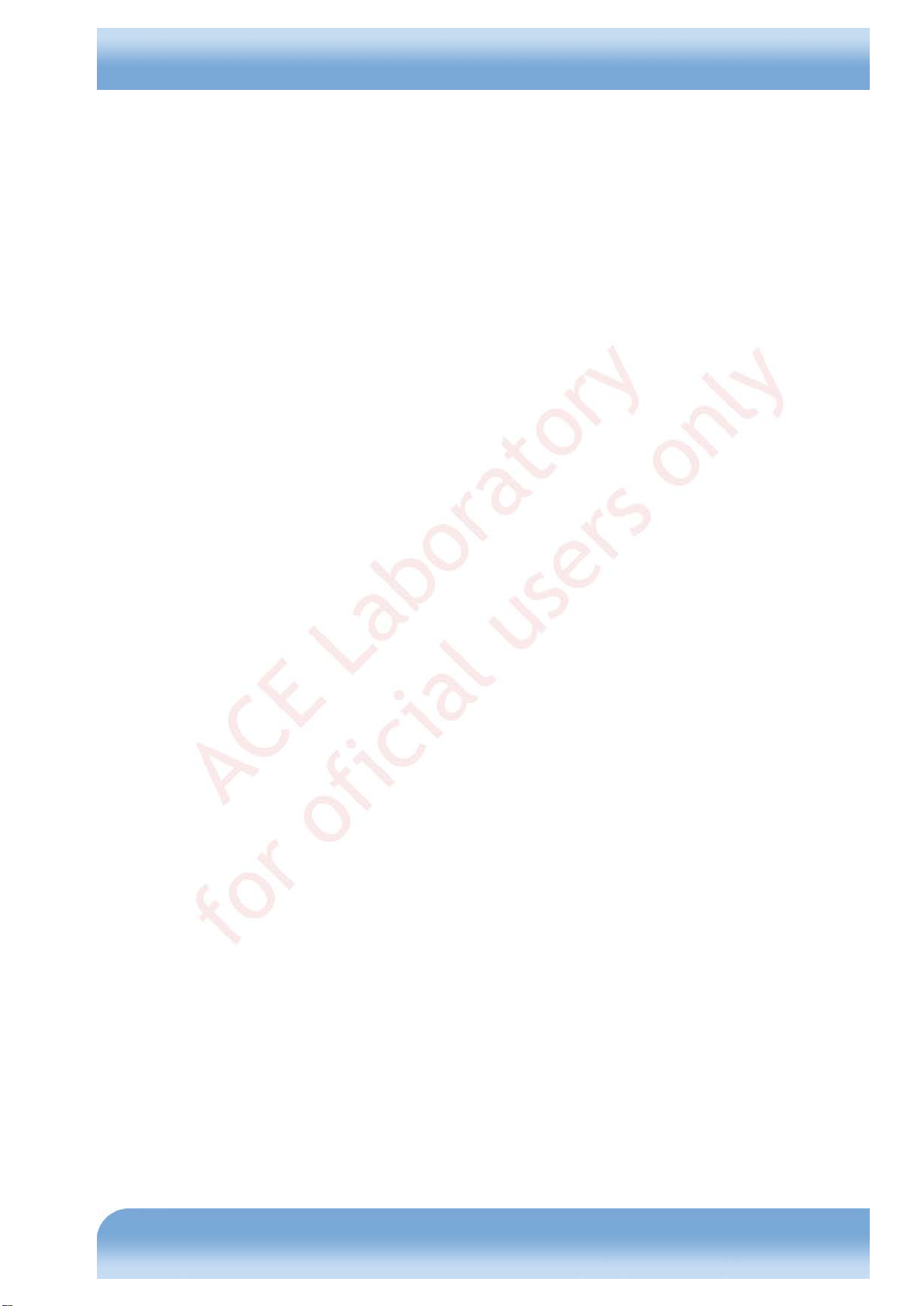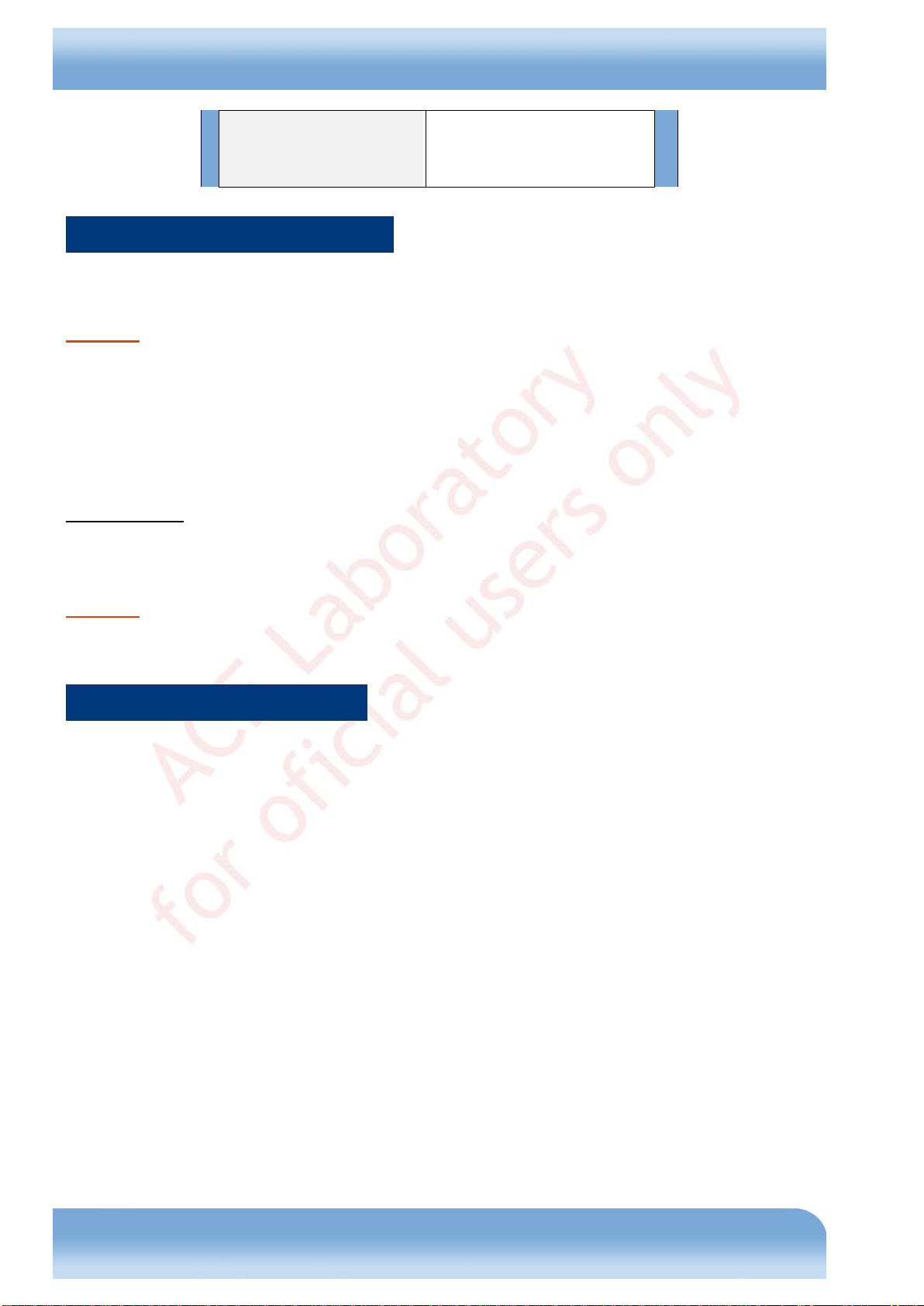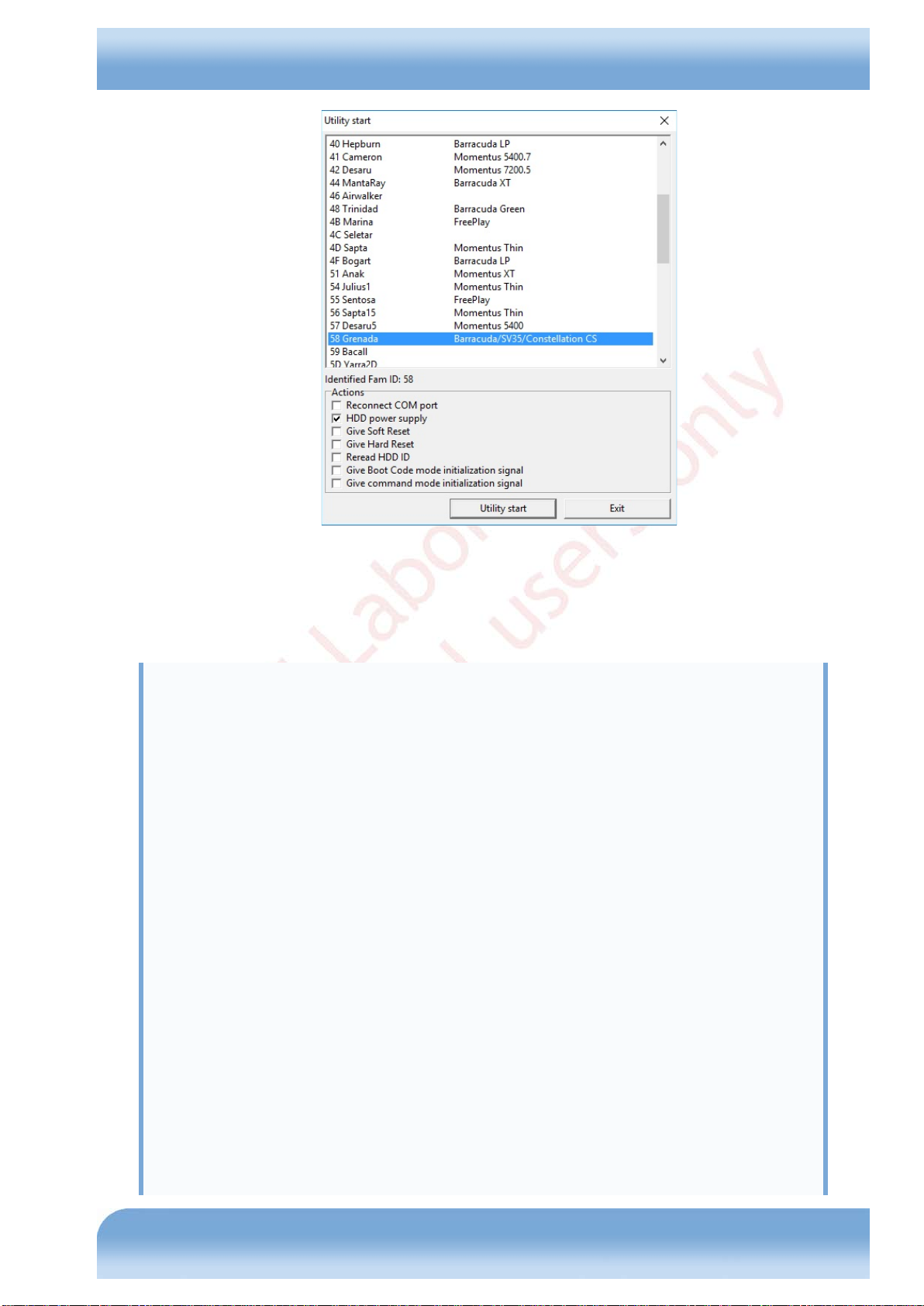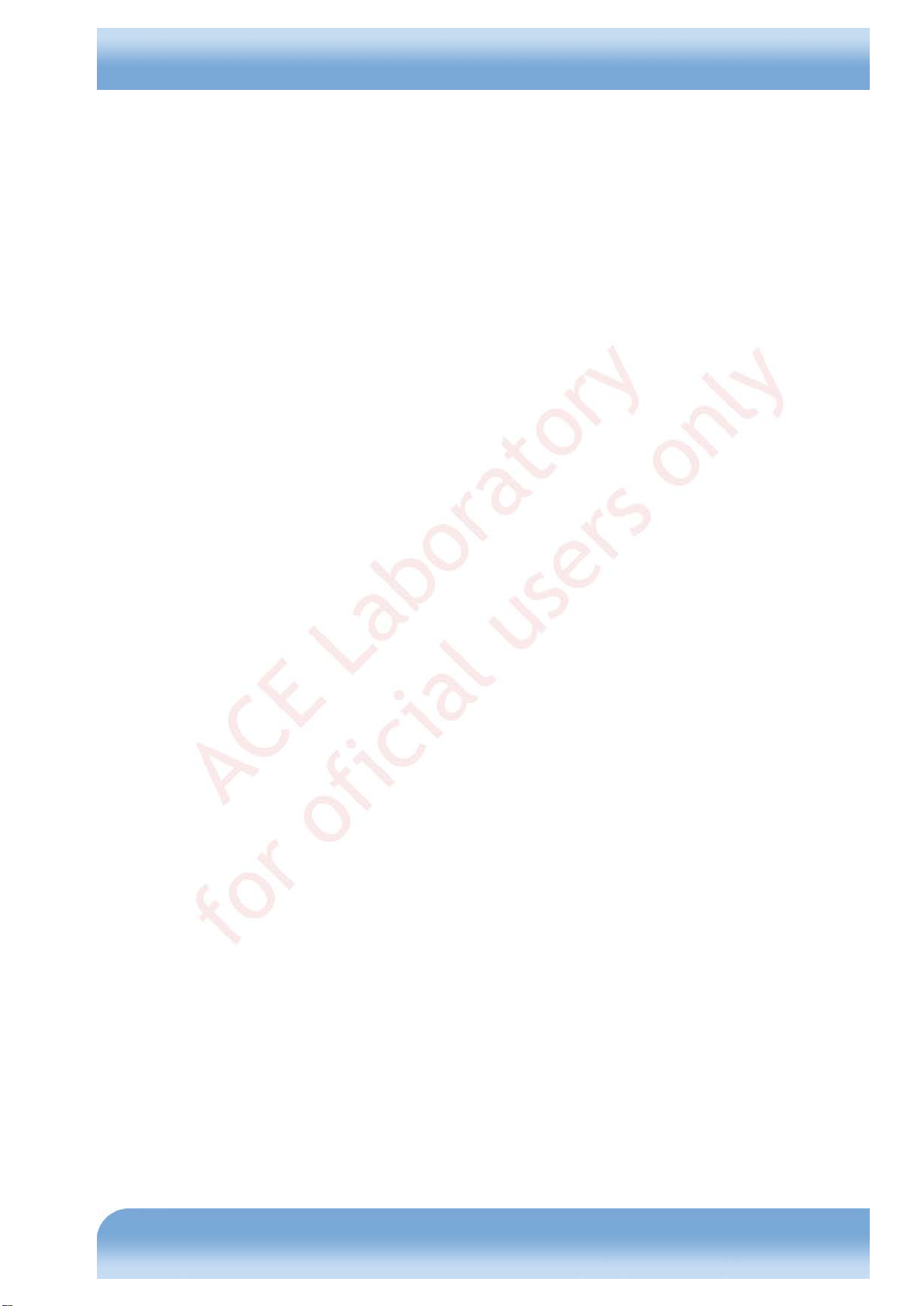
01010101100110101010110011010101011001101010101100110101010110011010101011001101010101100110
1001101010101100110101010110011010101011001101010101100110101010110011010101011001101010101100110101010110110101010
11
10101010110011010101011011010101001101010100110101101101101010100101
1011010101100110011010101011010101111010111
11010101101101010100111110
1101110110110011
0111011110
111101
011
11
1
PC-3000 EXPRESS / UDMA / PORTABLE Seagate
ACE Lab F3 architecture
Technical support: ts@acelab.ru
Phone: +7 863 201 50 06
ts.acelaboratory.com 1
SEAGATE
F3 architecture
Table of contents
1. Introduction.....................................................................................................................................................................2
2. Supported drive families.................................................................................................................................................6
3. Getting started.................................................................................................................................................................8
4. Launching the utility.......................................................................................................................................................8
5. Frequent malfunctions ..................................................................................................................................................12
5.1. Motor seizure........................................................................................................................................................12
5.2. "Stuck" heads .......................................................................................................................................................12
5.3. HDD returns HDD ID (the host system detects it), but reports capacity = 0.......................................................13
5.4. Host system does not detect a HDD, which permanently remains BSY..............................................................14
5.5. Host system detects a HDD, drive beginning is visible but starting with a certain LBA continuous space until
the end is filled with UNC errors........................................................................................................................15
5.5.1. Automatic translator restoration (for the entire LBA space) .......................................................................16
5.5.2. Automatic location correction for a specific LBA (beginning with a certain LBA) ...................................17
5.5.3. Data Extractor task ......................................................................................................................................18
5.5.4. Manual translator restoration.......................................................................................................................18
5.5.4.1. "Delicate" work with Non Resident G-List........................................................................................23
5.6. Diagnostics using the list of 32 recent RW commands..........................................................................................23
6. Tests menu....................................................................................................................................................................27
6.1. Utility status .........................................................................................................................................................27
6.2. Loader ..................................................................................................................................................................28
6.3. Create loader ........................................................................................................................................................28
6.4. Update Microcode................................................................................................................................................28
6.5. Work with terminal ..............................................................................................................................................29
6.6. Service information..............................................................................................................................................30
6.6.1. HDD resources backup................................................................................................................................31
6.6.2. Work with ROM..........................................................................................................................................31
6.6.3. Work with RAM..........................................................................................................................................32
6.6.3.1. Heads maps in Seagate F3 drives........................................................................................................33
6.6.4. Work with service area................................................................................................................................35
6.7. Logical test...........................................................................................................................................................36
6.8. Defect lists............................................................................................................................................................39
6.9. S.M.A.R.T. erase..................................................................................................................................................39
6.10. Solutions.............................................................................................................................................................39
6.11. User commands..................................................................................................................................................39
7. Specialized tools of the utility.......................................................................................................................................41
7.1. View and edit HDD resources..............................................................................................................................41
7.2. Work with Flash ROM image file........................................................................................................................45
8. Unlocking HDD in case of LED: CC error...................................................................................................................49
8.1. Disconnection of the controller board from HDA (isolation of the spindle motor connector) ............................50
8.2. Short connection of the read channel...................................................................................................................50
8.3. Operating principle of the main part of the unlocking procedure........................................................................52
8.4. Searching for the short connection points............................................................................................................53
9. Appendix 1. Replacement of the controller board........................................................................................................54
10. Appendix 2. Testing the HDD controller board..........................................................................................................55
11. Appendix 3. Testing the motor winding coils.............................................................................................................56
12. Appendix 4. Selecting a donor heads stack.................................................................................................................57