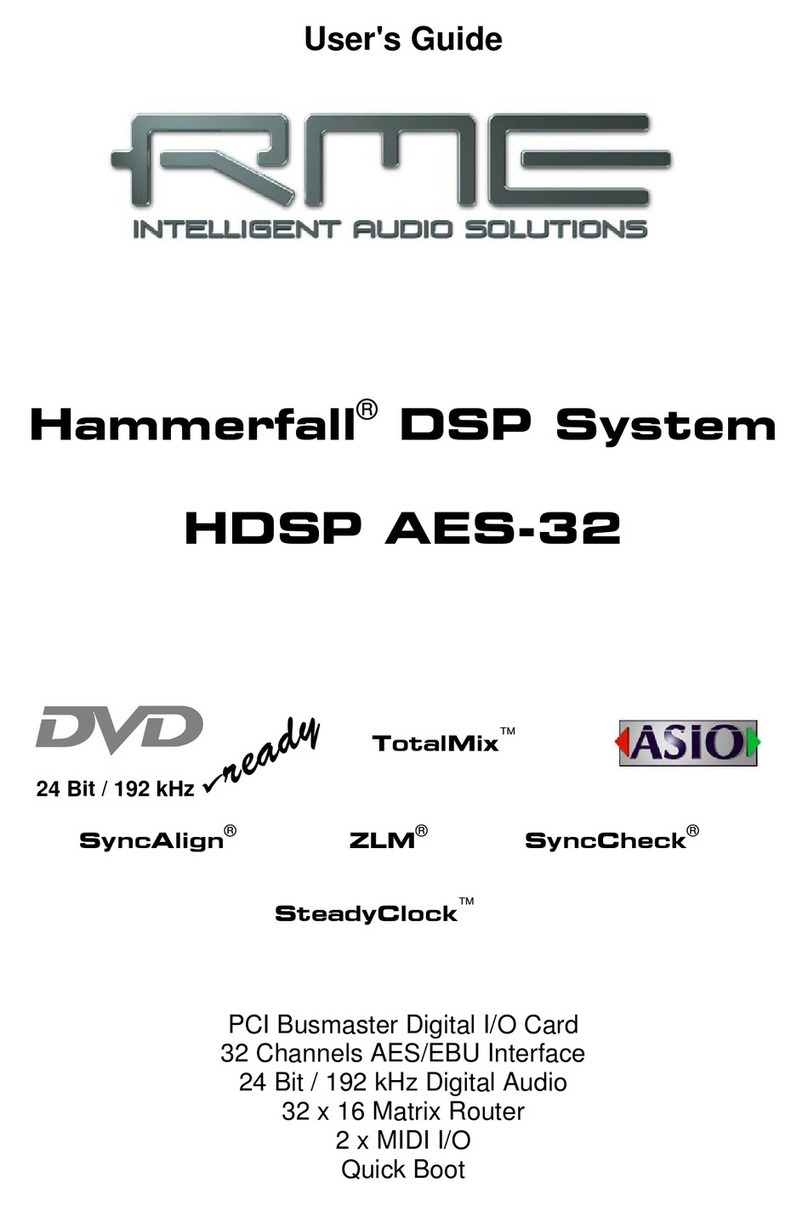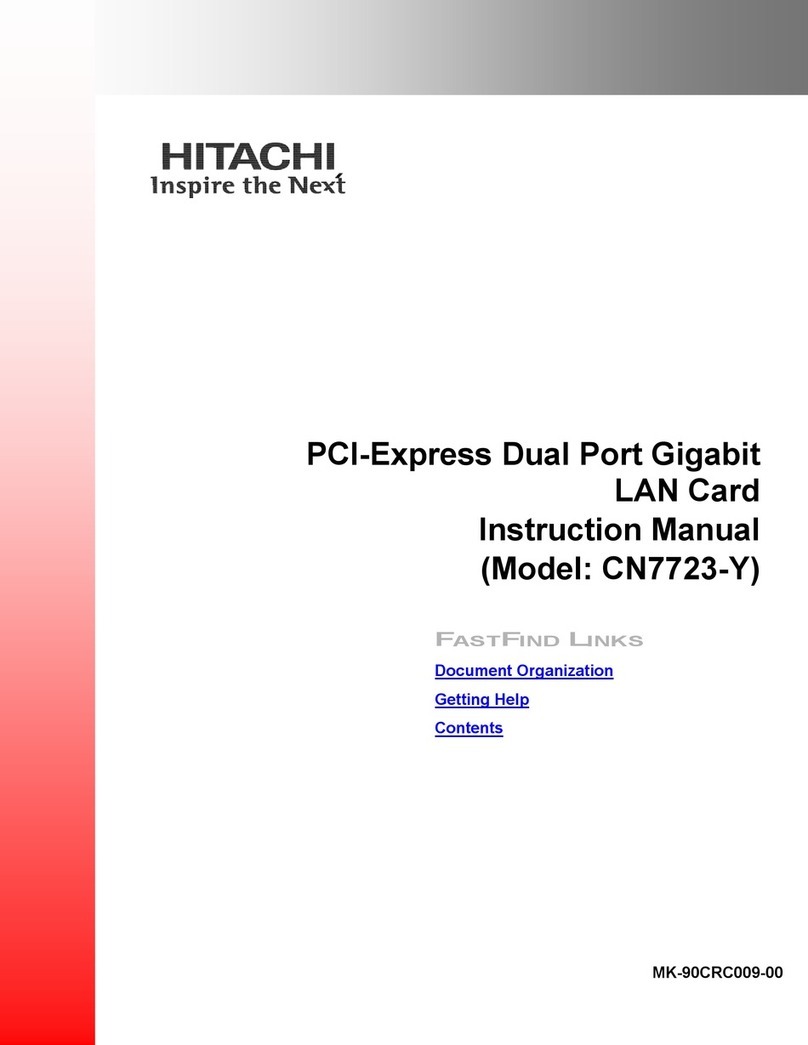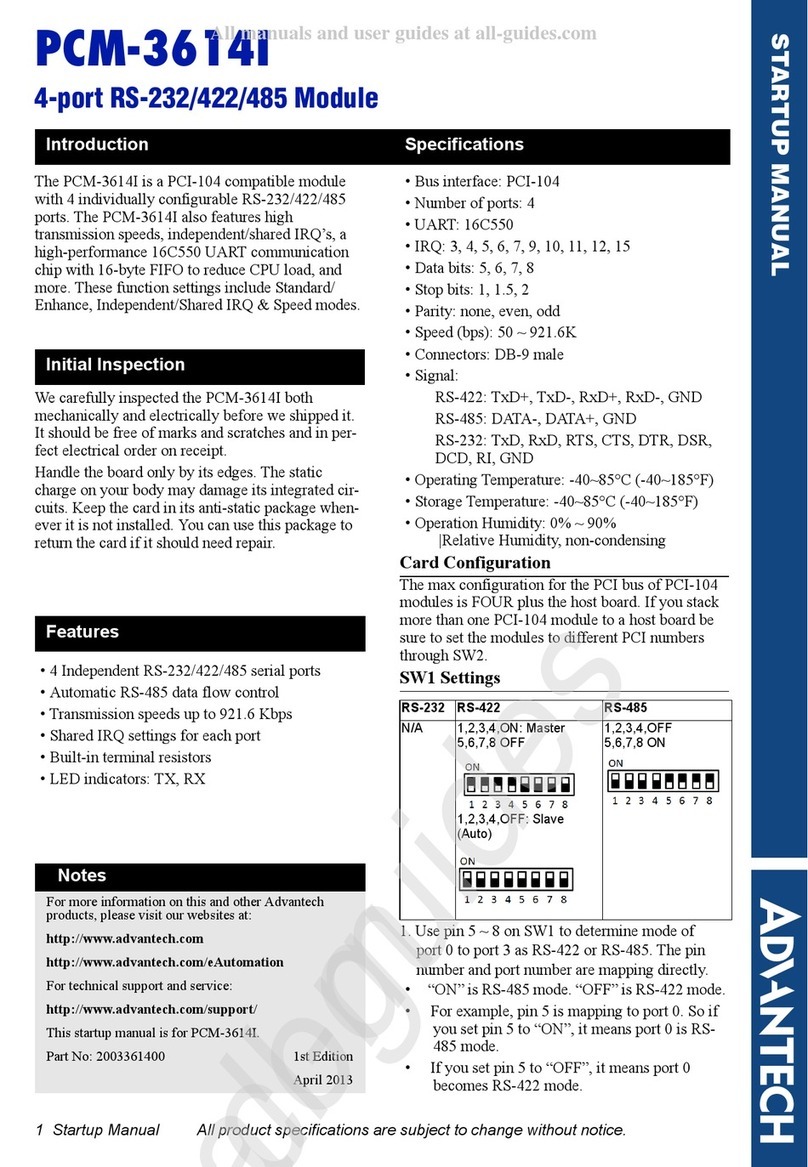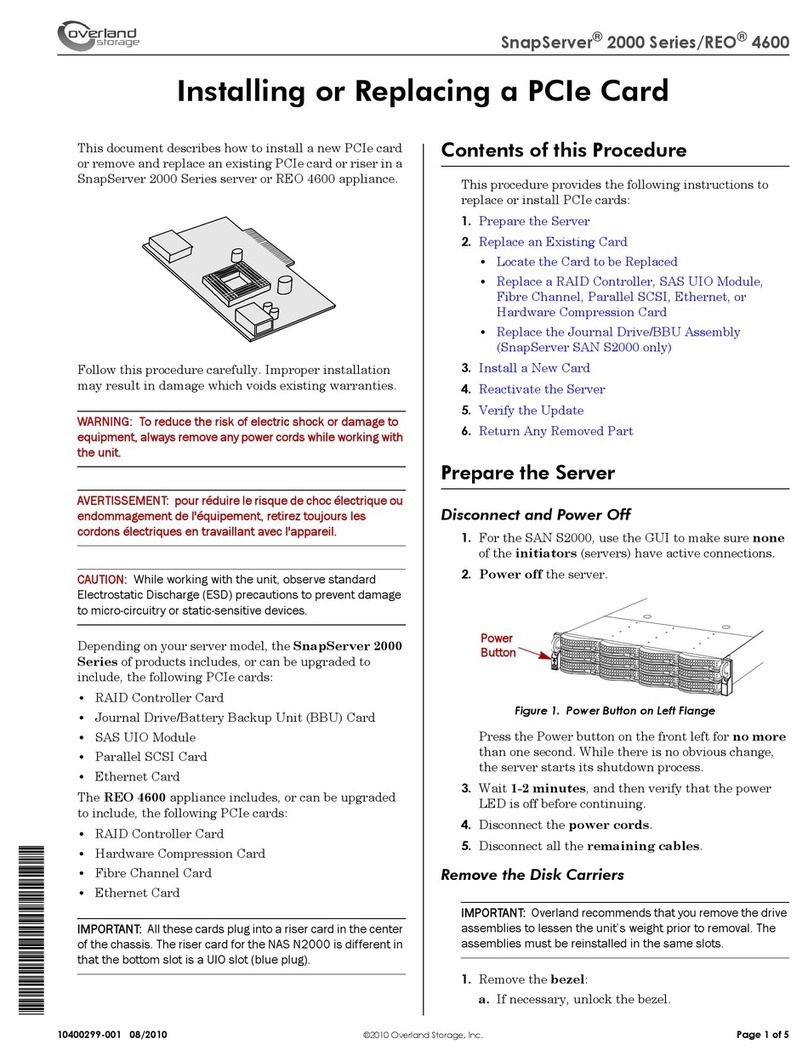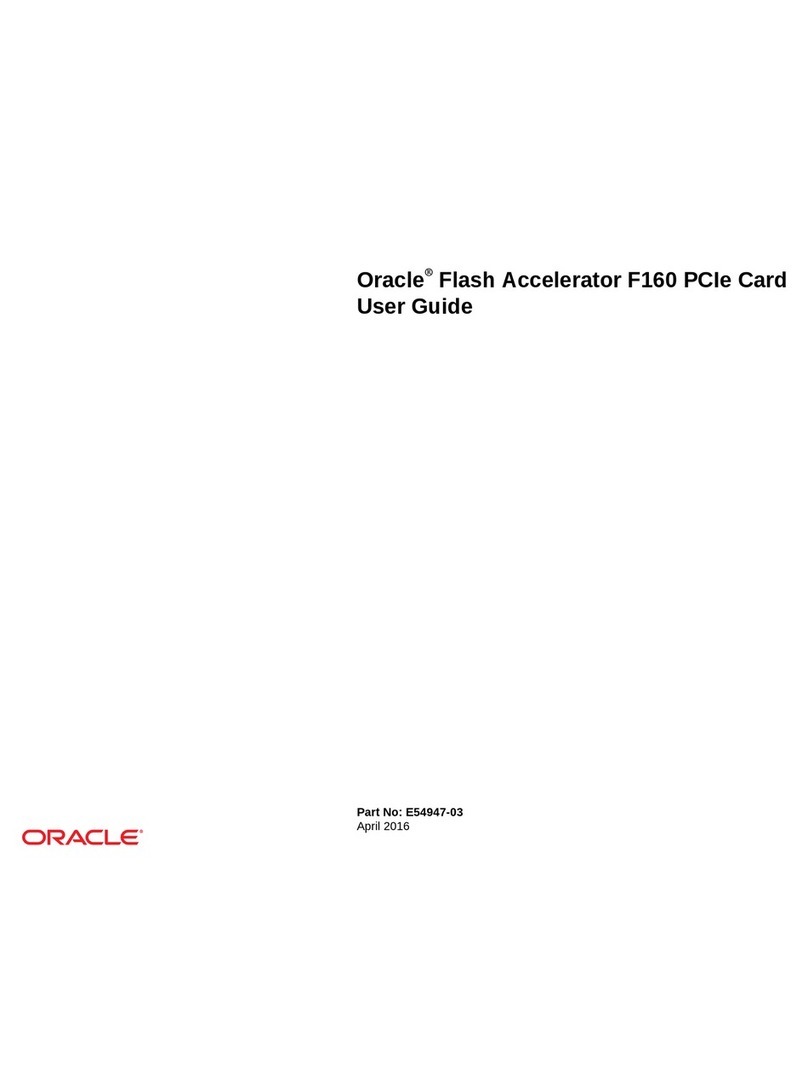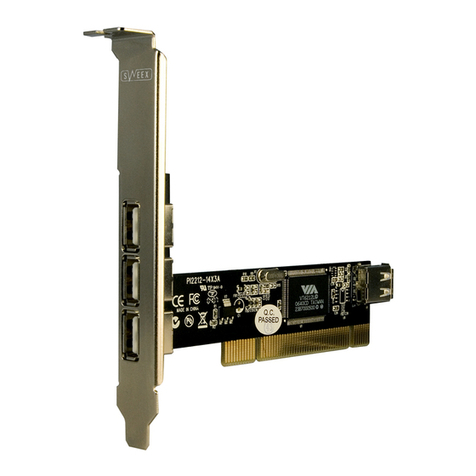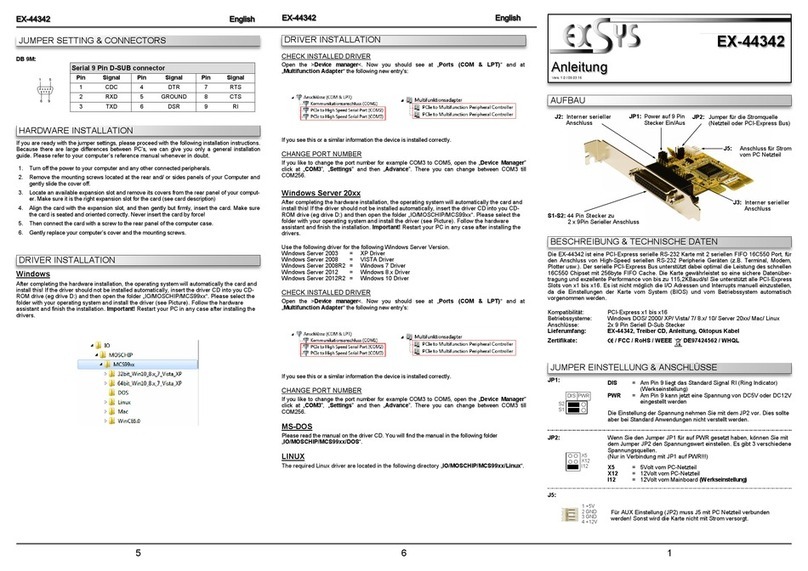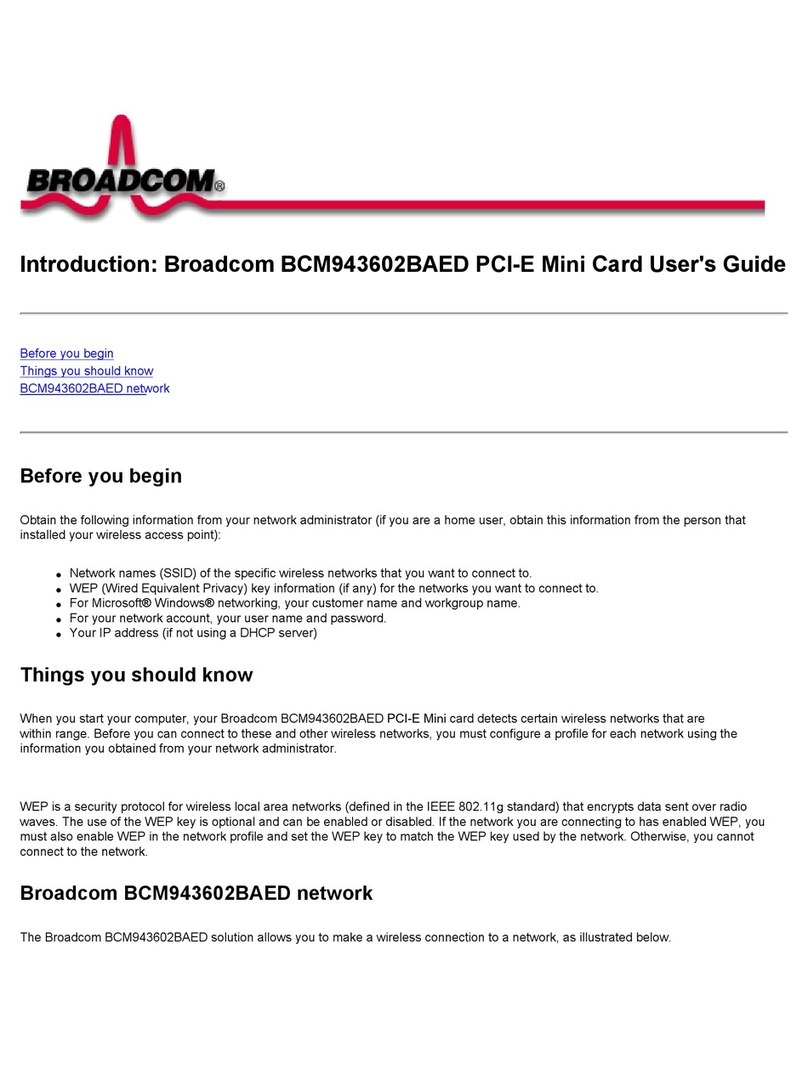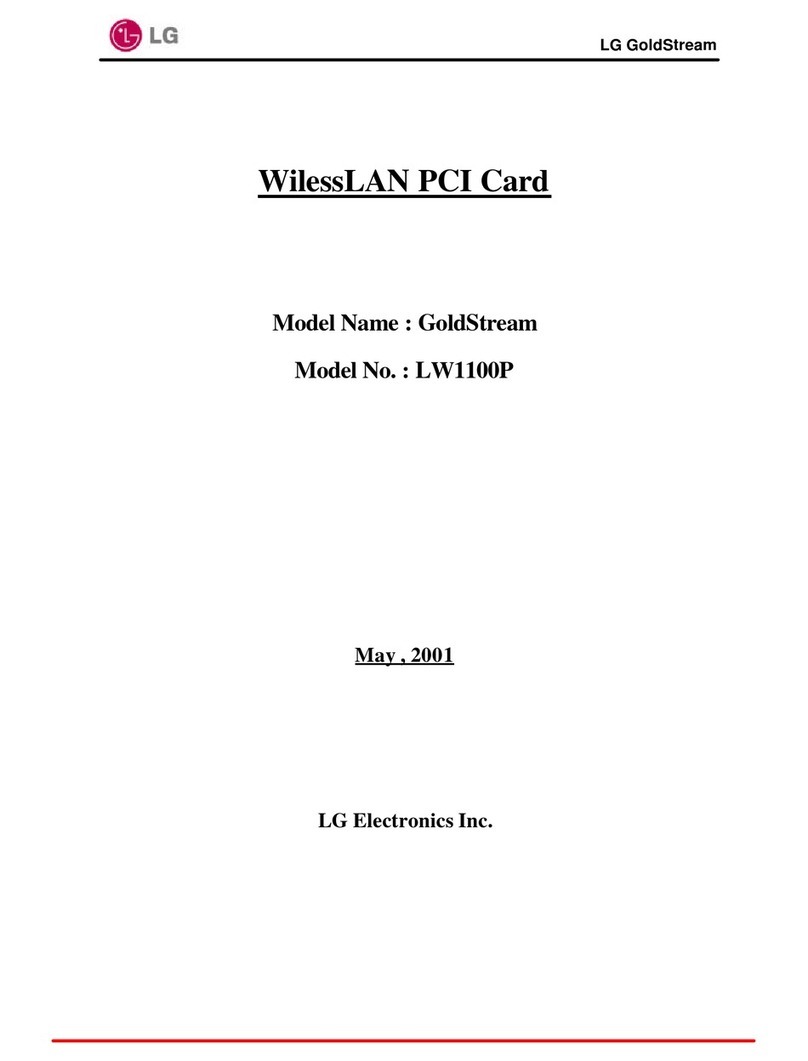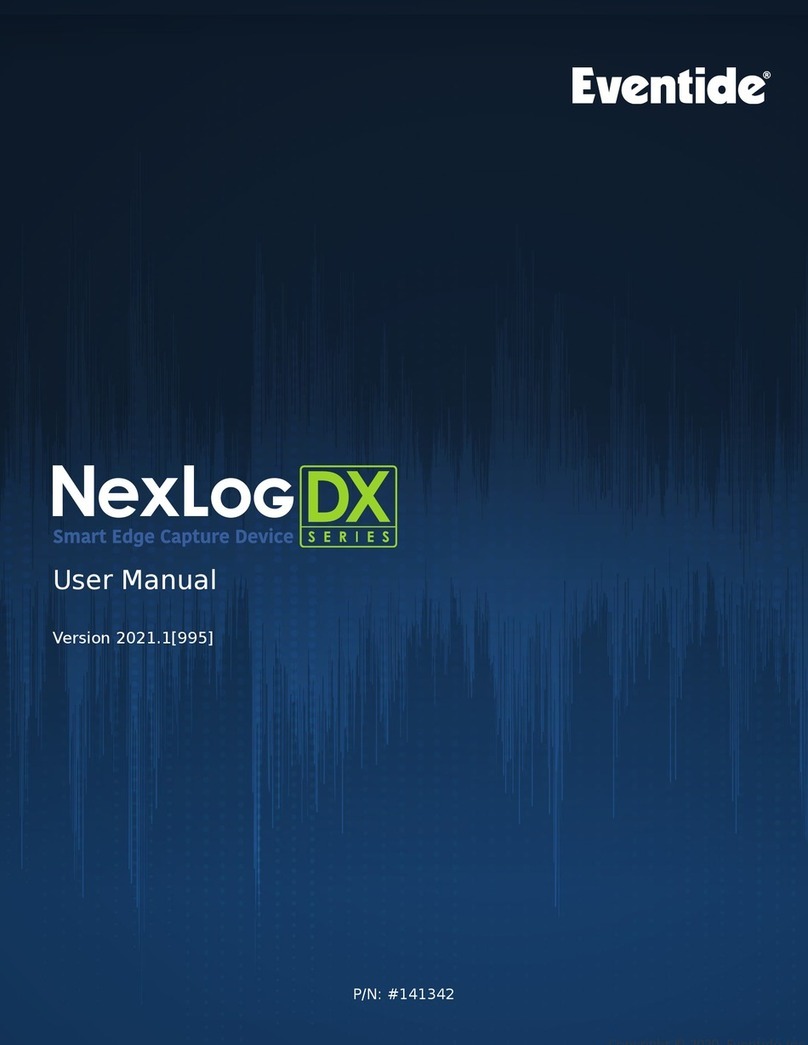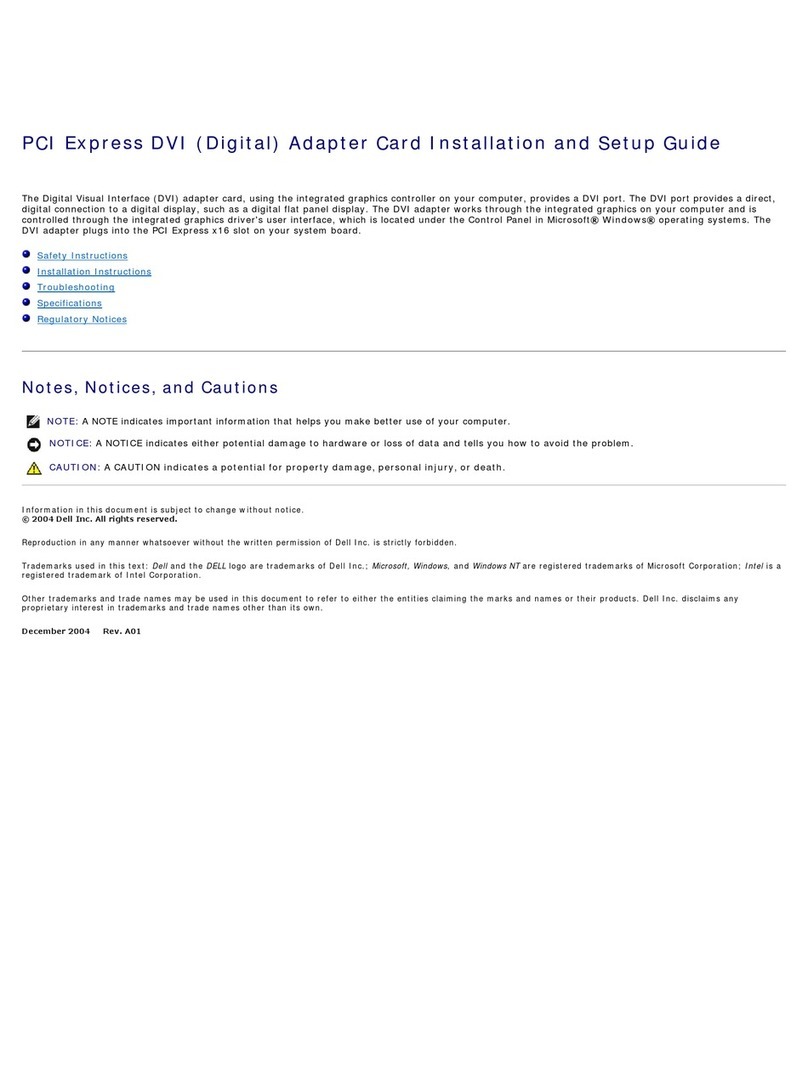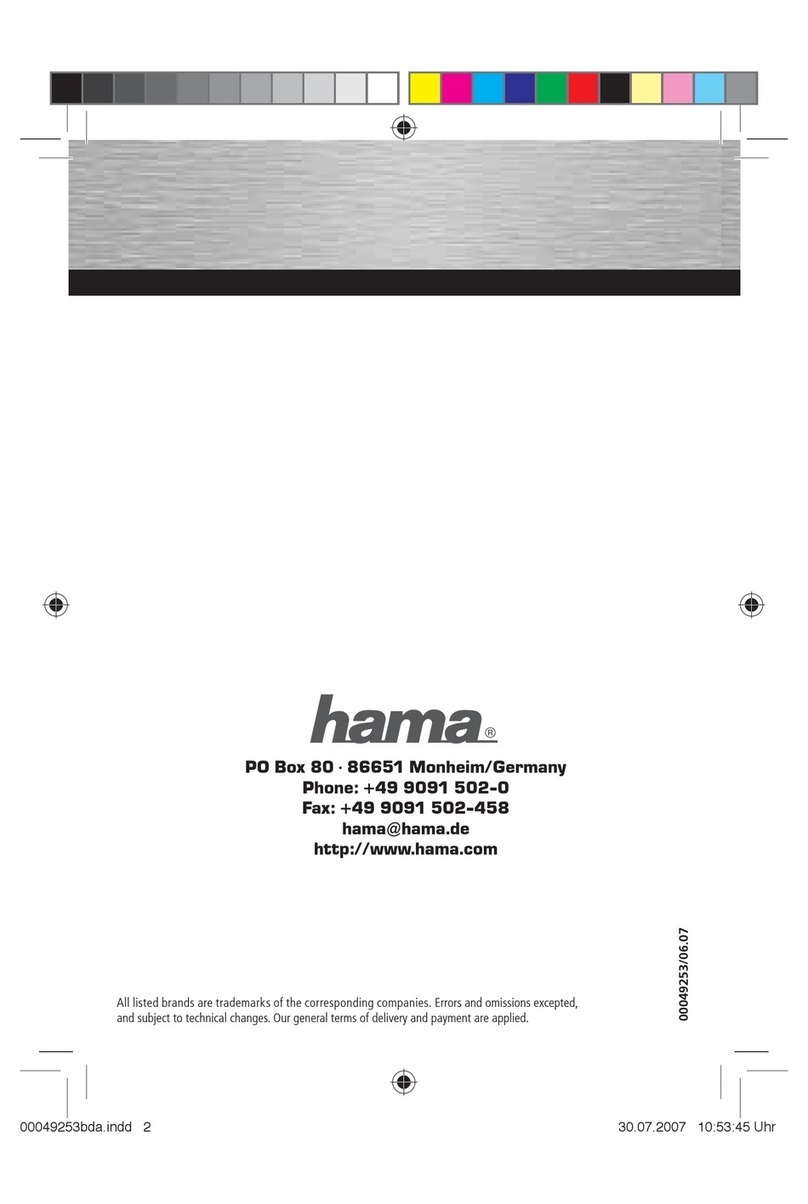RME Audio Hammerfall HDSP 9652 User manual
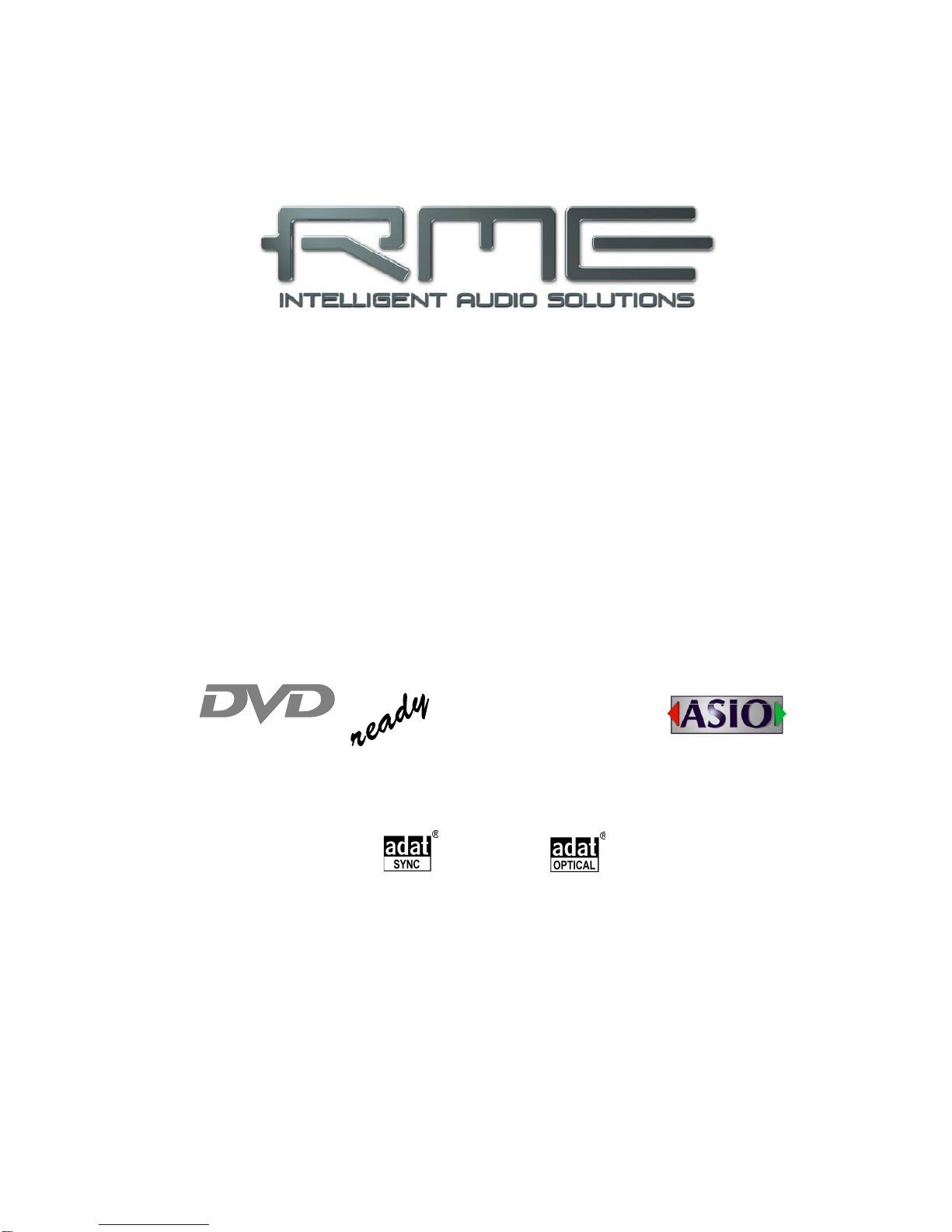
User's Guide
Hammerfall®DSP System
HDSP 9652
PCI Busmaster Digital I/O System
2 + 24 Channels SPDIF / ADAT Interface
24 Bit / 96 kHz Digital Audio
ADAT Sync In
2 x MIDI I/O
TotalMix™
24 Bit / 96 kHz 9
SyncAlign
®
ZLM
®
SyncCheck
®

2 User's Guide HDSP System HDSP 9652 © RME
General
1 Introduction ...............................................................6
2 Package Contents.....................................................6
3 System Requirements ..............................................6
4 Brief Description and Characteristics.....................6
5 Hardware Installation................................................7
6 Hardware – Connectors
6.1 External Connectors ..............................................7
6.2 Internal Connectors................................................8
7 Accessories...............................................................9
8 Warranty.....................................................................9
9 Appendix....................................................................9
Driver Installation and Operation - Windows
10 Driver and Firmware
10.1 Driver Installation .................................................12
10.2 Driver Update.......................................................12
10.3 De-Installing the Drivers.......................................13
10.4 Firmware Update..................................................13
11 Configuring the HDSP 9652
11.1 Settings Dialog.....................................................14
11.2 Clock Modes – Synchronization...........................16
12 Operation and Usage
12.1 Playback...............................................................18
12.2 DVD Playback (AC-3 / DTS) ................................19
12.3 Notes on WDM.....................................................20
12.4 Channel Count under WDM.................................20
12.5 Multi-client Operation ...........................................21
12.6 Digital Recording..................................................22
13 Operation under ASIO
13.1 General ................................................................23
13.2 Channel Count under ASIO .................................23
13.3 Known Problems..................................................24
13.4 Synchronization – ADAT Sync.............................24
14 Operation under GSIF.............................................25
15 Using more than one Hammerfall DSP .................25
16 DIGICheck................................................................26
17 Hotline – Troubleshooting
17.1 General ................................................................27
17.2 Installation............................................................28

User's Guide HDSP System HDSP 9652 © RME 3
Driver Installation and Operation - Mac OS X
18 Driver and Flash Update
19.1 Driver Installation.................................................30
19.2 Driver Update.......................................................30
19.3 Flash Update........................................................30
19 Configuring the HDSP 9652
20.1 Settings Dialog.....................................................31
20.2 Clock Modes – Synchronization ..........................33
20 Mac OS X FAQ
21.1 Round about Driver Installation ...........................35
21.2 MIDI doesn't work................................................35
21.3 Supported Sample Rates.....................................36
21.4 Channel Count under Core Audio .......................36
21.5 Repairing Disk Permissions.................................36
21.6 PCI Compatibility .................................................36
21.7 Various Information..............................................37
21 Hotline – Troubleshooting .....................................37
Connections and TotalMix
22 Digital Connections
24.1 ADAT ...................................................................40
24.2 SPDIF...................................................................40
24.3 Word Clock...........................................................41
24.4 MIDI......................................................................41
23 Word Clock
25.1 Technical Description and Background...............42
25.2 Cables and Termination.......................................42
25.3 General Operation................................................43
24 TotalMix: Routing and Monitoring
26.1 Overview..............................................................44
26.2 The User Interface...............................................46
26.3 Elements of a Channel ........................................47
26.4 Tour de TotalMix..................................................47
26.5 Submix View ........................................................49
26.6 Mute and Solo......................................................49
26.7 Quick Access Panel.............................................50
26.8 Presets.................................................................50
26.9 Monitor Panel.......................................................52
26.10 Preferences........................................................52
26.11 Editing the Names..............................................53
26.12 Hotkeys ..............................................................54
26.13 Menu Options.....................................................55
26.14 Level Meter ........................................................56

4 User's Guide HDSP System HDSP 9652 © RME
25 TotalMix: The Matrix
27.1 Overview..............................................................57
27.2 Elements of the Matrix View ................................57
27.3 Usage...................................................................57
27.4 Advantages of the Matrix .....................................58
26 TotalMix Super-Features
28.1 ASIO Direct Monitoring (Windows only) ..............58
28.2 Selection and Group based Operation ................59
28.3 Copy Routings to other Channels........................59
28.4 Delete Routings....................................................59
28.5 Recording a Subgroup (Loopback)......................60
28.6 Using external Effects Devices............................61
27 TotalMix MIDI Remote Control
29.1 Overview..............................................................62
29.2 Mapping ...............................................................62
29.3 Setup....................................................................63
29.4 Operation .............................................................63
29.5 Simple MIDI Control.............................................64
29.6 Loopback Detection .............................................65
Technical Reference
28 Tech Info ..................................................................68
29 Technical Specifications
31.1 Digital Inputs ........................................................69
31.2 Digital Outputs......................................................69
31.3 Digital ...................................................................70
31.4 MIDI......................................................................70
30 Technical Background
32.1 Lock and SyncCheck ...........................................71
32.2 Latency and Monitoring........................................72
32.3 DS – Double Speed .............................................73
32.4 AES/EBU – SPDIF...............................................74
31 Block Diagram HDSP 9652.....................................75

User's Guide HDSP System HDSP 9652 © RME 5
User's Guide
HDSP 9652
General

6 User's Guide HDSP System HDSP 9652 © RME
1. Introduction
Thank you for choosing the RME Hammerfall DSP system. This unique audio system is capable
of transferring analog and digital audio data directly to a computer from practically any device.
The latest Plug and Play technology guarantees a simple installation, even for the inexperi-
enced user. The numerous unique features and well thought-out configuration dialog puts the
Hammerfall DSP at the very top of the range of computer-based audio interfaces.
The package contains drivers for Windows XP / Vista / 7 and Mac OS X PPC.
RME's high-performance philosophy guarantees maximum system performance by executing
as many functions as possible not in the driver (i.e. the CPU), but directly within the audio
hardware.
2. Package Contents
Please check your HDSP 9652 package to include each of the following:
•HDSP 9652 PCI card
•HDSP 9652 expansion board
•Quick Info guide
•RME Driver CD
•Adapter cable (D-type to D-type/phono)
•MIDI breakout cable
•Internal cable (2-core)
•Flat ribbon cable (14-conductor)
•2 optical cable (TOSLINK), 2 m (6.6 ft)
3. System Requirements
•Windows XP or higher, Mac OS X (10.4.8 or higher)
•PCI Interface: a free PCI rev. 2.1 Busmaster slot
4. Brief Description and Characteristics
•All settings can be changed in real-time
•Analog, ADAT and SPDIF I/Os can be used simultaneously
•8 available buffer sizes/latencies: 0.7 / 1.5 / 3 / 6 / 12 / 23 / 46 / 93 ms
•12 channels 96 kHz/24 bit record/playback via ADAT optical (S/MUX)
•Clock modes slave and master
•Automatic and intelligent master/slave clock control
•Unsurpassed Bitclock PLL (audio synchronization) in ADAT mode
•Word clock input and output
•ADAT Sync In (9-pin D-sub) for sample-accurate transfers
•Zero Latency Monitoring for latency-free submixes and perfect ASIO Direct Monitoring
•SyncAlign guarantees sample aligned and never swapping channels
•SyncCheck tests and reports the synchronization status of input signals
•2 x MIDI I/O, 16 channels high-speed MIDI
•DIGICheck DSP: Level meter in hardware, peak- and RMS calculation
•TotalMix: 1352 channel mixer with 40 bit internal resolution
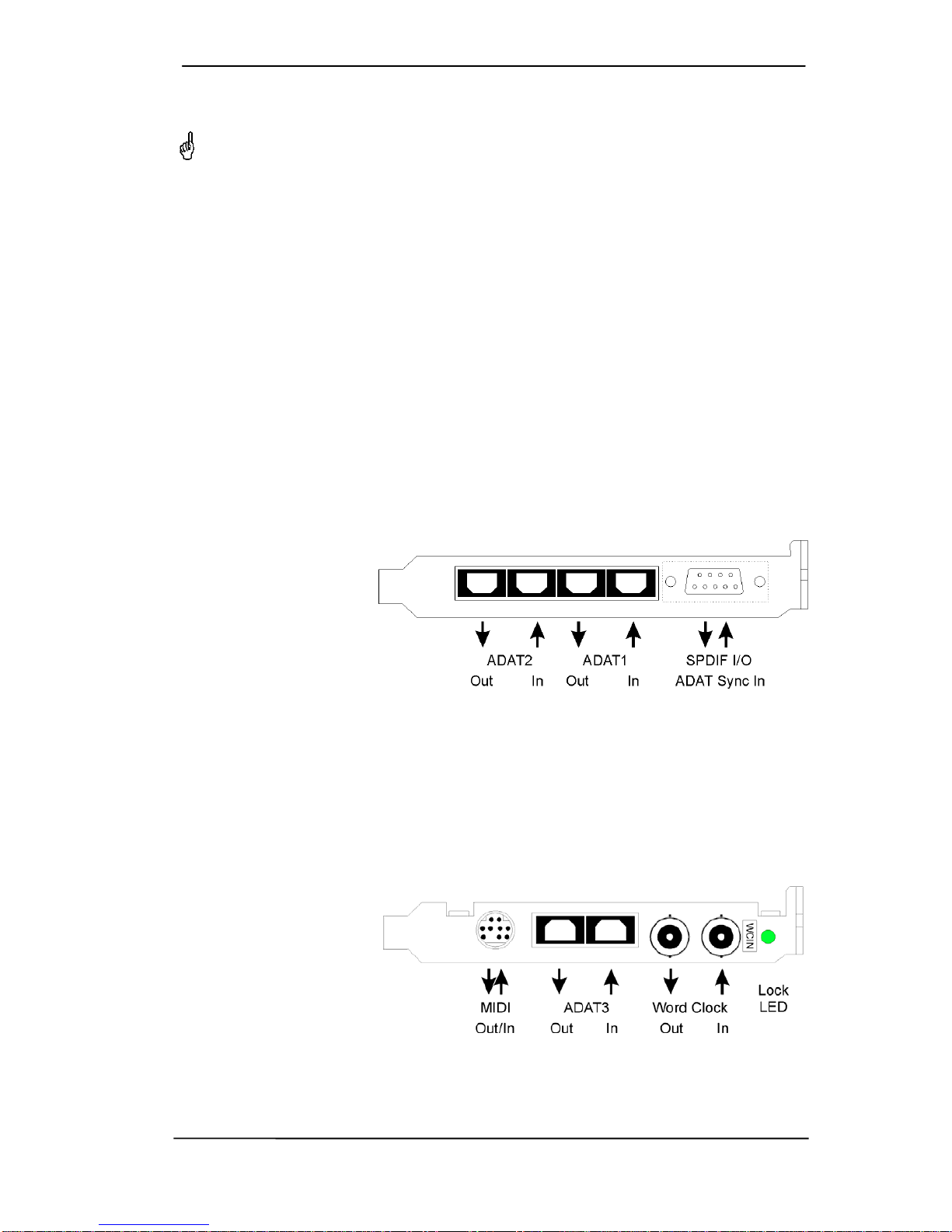
User's Guide HDSP System HDSP 9652 © RME 7
5. Hardware Installation
Before installing the PCI card, please make sure the computer is switched off and the
power cable is disconnected from the mains supply. Inserting or removing a PCI card while
the computer is in operation can cause irreparable damage to both motherboard and card!
1. Disconnect the power cord and all other cables from the computer.
2. Remove the computer's housing. Further information on how to do this can be obtained from
your computer’s instruction manual.
3. Important: Before removing the card from its protective bag, discharge any static in your
body by touching the metal chassis of the PC.
4. Connect the HDSP 9652 card with the Expansion Board using the supplied flat ribbon cable.
Note: The connectors on the cable cannot be plugged in the wrong way round.
5. Insert the PCI card firmly into a free PCI slot, press and fasten the screw.
6. Insert the Expansion Board and fasten the screw.
7. Replace the computer's housing.
8. Reconnect all cables including the power cord.
6. Hardware - Connectors
6.1 External Connectors
HDSP 9652 consists of the main PCI board and an Expansion Board. All the essential elec-
tronics are located on the PCI card, so it will also work without the Expansion Board.
The main board's bracket
has two ADAT optical
inputs and outputs, as
well as a 9-pin D-type
socket. Coaxial SPDIF
input and output are real-
ized by the included
breakout cable, whereby
the red phono socket is
the output.
The ADAT1 I/O next to the D-type socket can also be used as optical SPDIF I/O, if set up ac-
cordingly in the Settings dialog.
The coaxial SPDIF I/O (RCA) is fully AES/EBU compatible by transformer-coupling and level
adjustment. The HDSP 9652 accepts the commonly used digital audio formats, SPDIF as well
as AES/EBU.
ADAT Sync In for connection to ADAT Sync of an ADAT recorder. Allows for sample-accurate
synchronization with ASIO 2.0.
The Expansion Board's
bracket gives access to a
third ADAT optical input
and output as well as
word clock input and
output. Next to the two
BNC sockets a LED dis-
plays the word clock input
lock status.

8 User's Guide HDSP System HDSP 9652 © RME
Word Clock I/O (BNC). When shipped, the word clock input is not terminated. Termination with
75 Ohm is available via jumper X105 on the Expansion Board.
The included MIDI breakout cable is connected to the 9-pin Mini-DIN connector, providing two
MIDI inputs and outputs.
Note: If neither Word Clock I/O, MIDI I/O, nor a third ADAT I/O is required, it is not necessary to
install the Expansion Board at all.
6.2 Internal Connectors
AEB1 IN / CD IN
This internal digital input can be used with both SPDIF and ADAT.
SPDIF
•Connection to an internal CD-ROM drive with digital audio output. Allows for a direct trans-
fer of digital audio data within the computer.
•Connection to SYNC OUT of another card. This internal SPDIF connection can be used to
synchronize multiple cards with sample accuracy, and without the need for an external
connection. The card of which SYNC OUT is used will be master, the SYNC IN one will be
slave. SPDIF In / Internal has to be selected in the Settings dialog. Additionally Pref. Sync
Ref has to be set to SPDIF In for this internal connection to work properly. Please note that
the external SPDIF or AES input can no longer be used.
ADAT
•Connection to a TEB (TDIF Expansion Board). The highest sample rate is 96 kHz, the 4-
channel Double Wire mode (S/MUX) is automatically activated in Double Speed mode. Se-
lect AEB / ADAT Int. in the Settings dialog.
•Connection to an AEB4-I or AEB8-I. When using these (no longer available) Expansion
Boards ST7 must also be connected to the Expansion Board. The highest sample rate is
48 kHz. Select AEB / ADAT Int. in the Settings dialog. In this mode, the optical input can
still be used as optical SPDIF input.
AEB2 IN
Jumper ST5 allows to connect a second AEBx-I. Remove the jumper (factory default position
ADAT2 IN), and connect the 2-core cable of the AEBx-I to position ’AEB2 IN’. Please note the
label GND for correct polarity. In this mode the optical input ADAT2 can’t be used anymore.
ADAT 1 OUT
This internal ADAT output carries the same audio data as the optical output ADAT1 in ADAT
mode. Connecting an AEB4-O or AEB8-O, the highest sample rate is 48 kHz. Connecting a
TEB the highest sample rate is 96 kHz, the 4-channel Double Wire mode (S/MUX) is automati-
cally activated. The internal ADAT output stays active, even when the optical output is switched
into SPDIF operation. Please note the label GND for correct polarity.
ADAT 2 OUT
This internal ADAT output carries the same audio data as the optical output ADAT2. See ADAT
1 OUT for details. Both ports can be used to operate one AEBx-O each, for a maximum of 16
analog outputs.
SYNC OUT
This internal SPDIF output carries the same audio data as the external phono output. It can be
used to synchronize multiple cards, see above. Please note the label GND for correct polarity.
X6
14-pin connector for the Expansion Board connection using flat ribbon cable.
The connectors SYNC1, SYNC2, ST9 and X4 have no functionality.

User's Guide HDSP System HDSP 9652 © RME 9
7. Accessories
RME offers several optional accessories. Also parts of the HDSP 9652 are available separately.
Part Number Description
36003 Optical cable, TOSLINK, 0.5 m (1.6 ft)
36004 Optical cable, TOSLINK, 1 m (3.3 ft)
36006 Optical cable, TOSLINK, 2 m (6.6 ft)
36007 Optical cable, TOSLINK, 3 m (9.9 ft)
36008 Optical cable, TOSLINK, 5 m (16.4 ft)
36009 Optical cable, TOSLINK, 10 m (33 ft)
Standard lightpipe with TOSLINK connectors, RME approved quality.
BO9652 Breakout cable SPDIF/ADAT Sync
BOHDSP9652 Breakout cable MIDI
VKHDSP9652 Internal flat cable 14-core
8. Warranty
Each individual Hammerfall DSP undergoes comprehensive quality control and a complete test
at RME before shipping. The usage of high grade components allows us to offer a full two year
warranty. We accept a copy of the sales receipt as valid warranty legitimation.
If you suspect that your product is faulty, please contact your local retailer. The warranty does
not cover damage caused by improper installation or maltreatment - replacement or repair in
such cases can only be carried out at the owner’s expense.
RME does not accept claims for damages of any kind, especially consequential damage. Liabil-
ity is limited to the value of the Hammerfall DSP. The general terms of business drawn up by
Audio AG apply at all times.
9. Appendix
RME news, driver updates and further product information are available on our website:
http://www.rme-audio.com
Distributor:
Audio AG, Am Pfanderling 60, D-85778 Haimhausen, Tel.: (49) 08133 / 9181-70
Manufacturer:
IMM Elektronik GmbH, Leipziger Strasse 32, D-09648 Mittweida
Trademarks
All trademarks, registered or otherwise, are the property of their respective owners. RME, DIGICheck and
Hammerfall are registered trademarks of RME Intelligent Audio Solutions. HDSP 9652, TMS, DIGI96,
SyncAlign, ZLM, SyncCheck and TotalMix are trademarks of RME Intelligent Audio Solutions. Alesis and
ADAT are registered trademarks of Alesis Corp. ADAT optical is a trademark of Alesis Corp. Microsoft,
Windows 2000, Windows XP, Windows Vista and Windows 7 are registered trademarks or trademarks of
Microsoft Corp. Steinberg, Cubase and VST are registered trademarks of Steinberg Media Technologies
GmbH. ASIO is a trademark of Steinberg Media Technologies GmbH.
Copyright ©Matthias Carstens, 03/2010. Version 1.3
Current driver version: Windows: 3.083, Mac OS X: 1.6c. Firmware version 108.
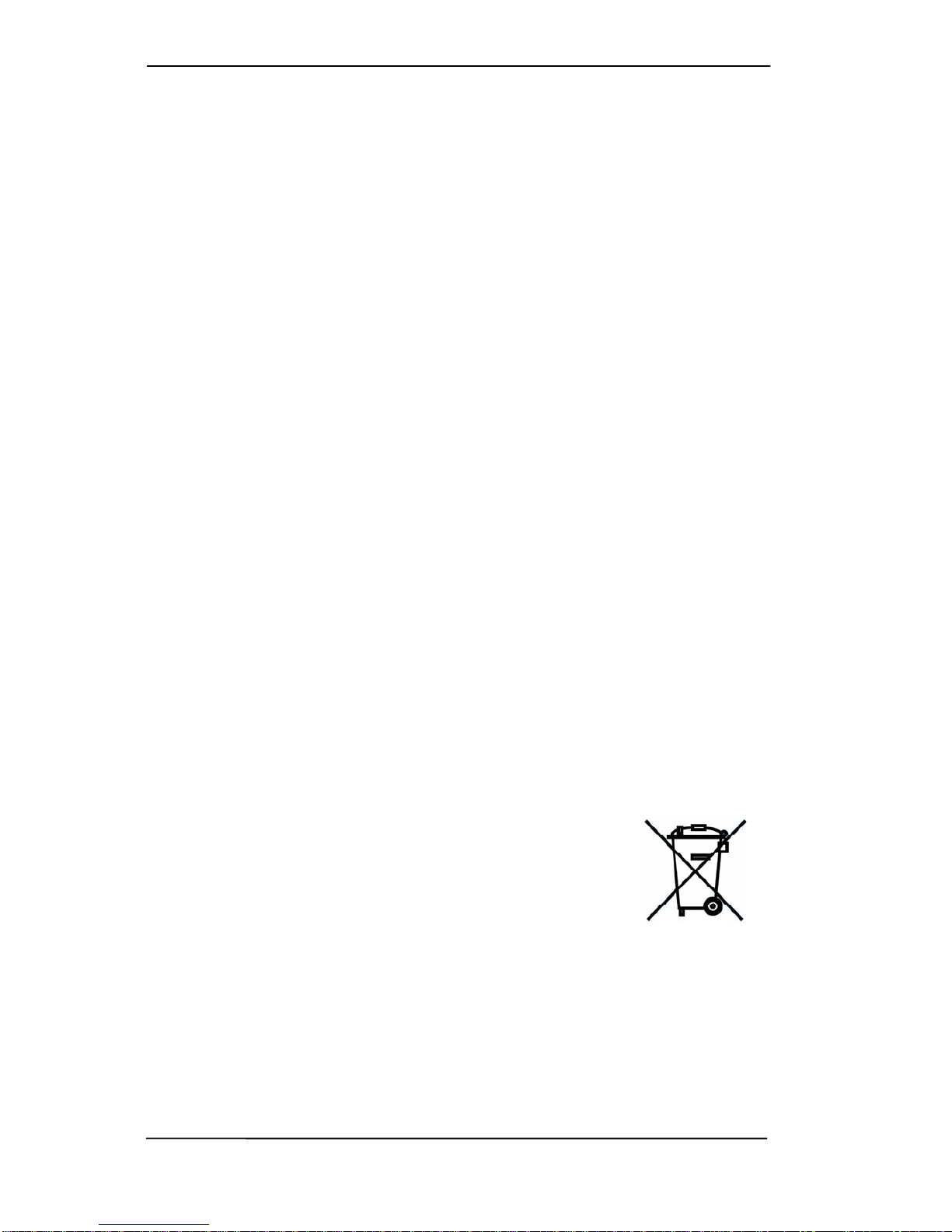
10 User's Guide HDSP System HDSP 9652 © RME
Although the contents of this User’s Guide have been thoroughly checked for errors, RME can not guarantee that it is
correct throughout. RME does not accept responsibility for any misleading or incorrect information within this guide.
Lending or copying any part of the guide or the RME Driver CD, or any commercial exploitation of these media without
express written permission from RME Intelligent Audio Solutions is prohibited. RME reserves the right to change specifi-
cations at any time without notice.
CE / FCC Compliance
CE
This device has been tested and found to comply with the limits of the European Council Directive on the
approximation of the laws of the member states relating to electromagnetic compatibility according to
RL89/336/EWG and RL73/23/EWG.
FCC
This equipment has been tested and found to comply with the limits for a Class B digital device, pursuant
to Part 15 of the FCC Rules. These limits are designed to provide reasonable protection against harmful
interference in a residential installation. This equipment generates, uses, and can radiate radio frequency
energy and, if not installed and used in accordance with the instructions, may cause harmful interference to
radio communications. However, there is no guarantee that interference will not occur in a particular instal-
lation. If this equipment does cause harmful interference to radio or television reception, which can be
determined by turning the equipment off and on, the user is encouraged to try to correct the interference by
one or more of the following measures:
- Reorient or relocate the receiving antenna.
- Increase the separation between the equipment and receiver.
- Connect the equipment into an outlet on a circuit different from that to which the receiver is connected.
- Consult the dealer or an experienced radio/TV technician for help.
RoHS
This product has been soldered lead-free and fulfils the requirements of the RoHS directive.
ISO 9001
This product has been manufactured under ISO 9001 quality management. The manufacturer, IMM Elek-
tronik GmbH, is also certified for ISO 14001 (Environment) and ISO 13485 (medical devices).
Note on Disposal
According to the guide line RL2002/96/EG (WEEE – Directive on Waste Electrical
and Electronic Equipment), valid for all european countries, this product has to be
recycled at the end of its lifetime.
In case a disposal of electronic waste is not possible, the recycling can also be
done by IMM Elektronik GmbH, the manufacturer of the HDSP MADI.
For this the device has to be sent free to the door to:
IMM Elektronik GmbH
Leipziger Straße 32
D-09648 Mittweida
Germany
Shipments not prepaid will be rejected and returned on the original sender's costs.

User's Guide HDSP System HDSP 9652 © RME 11
User's Guide
HDSP 9652
Driver Installation and Operation - Windows
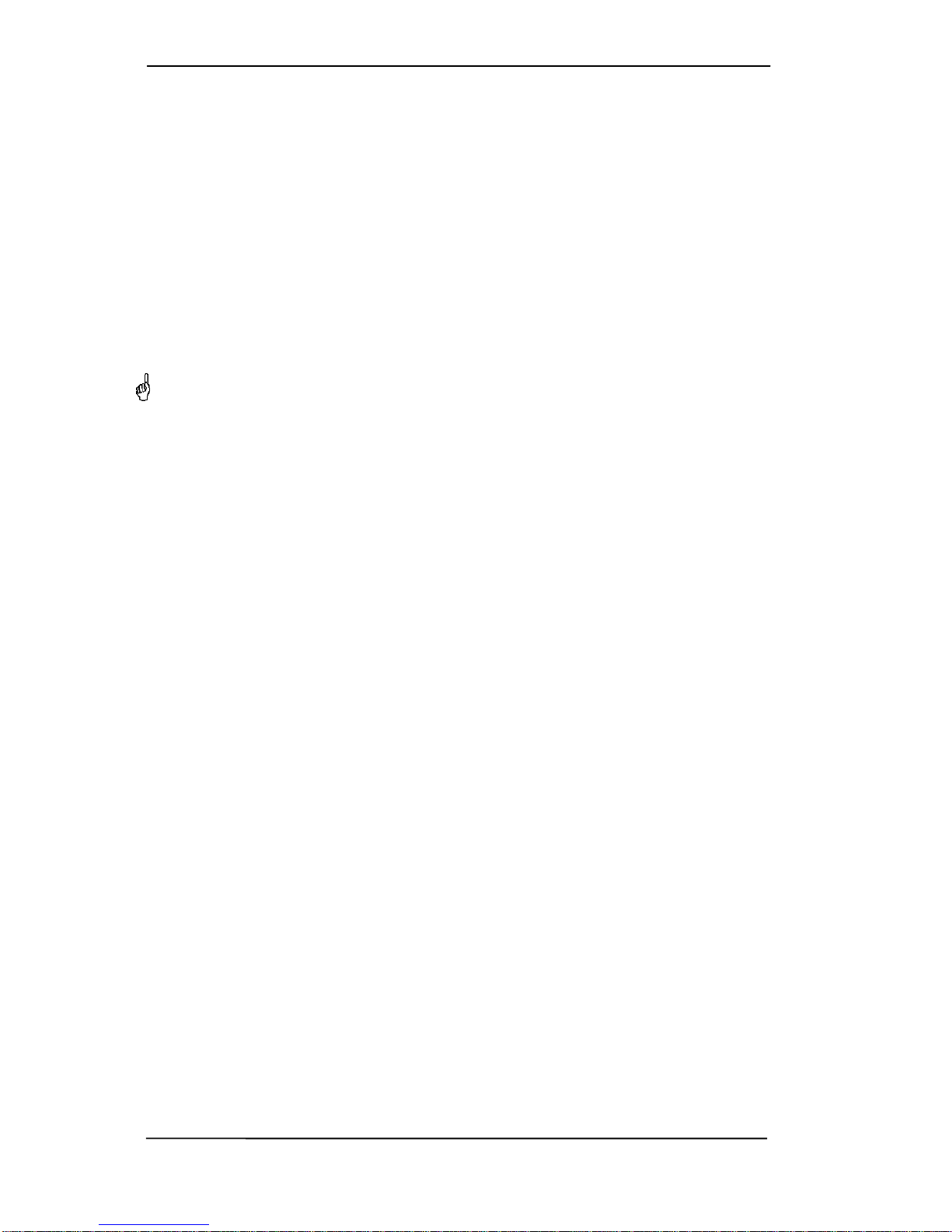
12 User's Guide HDSP System HDSP 9652 © RME
10. Driver and Firmware
10.1 Driver Installation
After the PCI card has been installed correctly (see 5. Hardware Installation), and the computer
has been switched on, Windows will recognize the new hardware component and start its
‘Hardware Wizard’. Insert the RME Driver CD into your CD-ROM drive, and follow further in-
structions which appear on your computer screen. The driver files are located in the directory
\WDM on the RME Driver CD.
Windows will install the Hammerfall DSP System driver, and will register the card in the system
as a new audio device. After a reboot the HDSP 9652 is ready for use.
In case the warning messages 'Digital signature not found', 'Do not install driver', 'not certified
driver' or similar come up: simply ignore them and continue with the installation.
In case the Hardware Wizard does not show up automatically after installation of the card,
do not attempt to install the drivers manually! An installation of drivers for non-recognized
hardware will cause a blue screen when booting Windows!
In Windows 7 Microsoft removed the automatic start of the Driver Software Update dialog. The-
refore this dialog has to be started manually after the failed driver installation. Hit the Win key,
type 'Device Manager', start the Device Manager by selecting it from the list and hit Enter.
The device is shown with a yellow warning symbol. Usually it is already found in the correct
category, Sound, Video and Game Controller (Plug & Play detects a multimedia device). Right
click on the device and select 'Update Driver Software' from the context menu.
The dialog Update Driver Software appears. Now follow the instructions given below.
10.2 Driver Update
When facing problems with the automatic driver update, the user-driven way of driver installa-
tion will work.
Under >Control Panel /System /Device Manager /Sound, Video and Game Controllers /RME
HDSP 9652 /Properties /Driver< you'll find the 'Update Driver' button.
XP: Select 'Install from a list or specific location (advanced)', click 'Next', select 'Don't
search I will choose the driver to install', click 'Next', then 'Have Disk'. Now point to the
driver update's directory.
Vista/7: Select 'Browse my computer for driver software', then 'Let me pick from a list of
device drivers from my computer', then 'Have Disk'. Now point to the driver update's direc-
tory.
This method also allows for the installation of older drivers than the currently installed ones.

User's Guide HDSP System HDSP 9652 © RME 13
10.3 De-Installing the Drivers
A de-installation of the HDSP driver files is not necessary – and not supported by Windows
anyway. Thanks to full Plug & Play support, the driver files will not be loaded after the hardware
has been removed. If desired these files can then be deleted manually.
Unfortunately Windows Plug & Play methods do not cover the additional autorun entries of To-
talMix, the Settings dialog, and the registration of the ASIO driver. Those entries can be re-
moved from the registry through a software de-installation request. This request can be found
(like all de-installation entries) in Control Panel, Software. Click on the entry 'RME Hammerfall
DSP (WDM)'.
10.4 Firmware Update
The Flash Update Tool updates HDSP PCI cards to the latest version. It requires an already
installed driver.
Start the program hdsp_wdm_fut.exe. The Flash Update Tool displays the current revision of
the HDSP 9652 and whether it needs an update or not. If so, then please press the 'Update'
button. A progress bar will indicate when the flash process is finished. The bar moves slowly
first (program), then faster (verify).
If more than one interface card is installed, all cards can be flashed by changing to the next tab
and repeating the process.
After the update the PCI card needs to be reset. This is done by powering down and shutting off
the PC. A warm boot is not enough!
When the update fails (status: failure), the card's second BIOS will be used from the next cold
boot on (Secure BIOS Technology). Therefore the card stays fully functional. The flash process
should then be tried again on a different computer.
Note: Because of the changed hardware revision, Windows might start the hardware assistant
and wants to install new drivers. Do NOT let Windows search for new drivers, but follow the
instructions given in chapter 10.2.

14 User's Guide HDSP System HDSP 9652 © RME
11. Configuring the HDSP 9652
11.1 Settings Dialog
Configuration of the HDSP 9652 is done via its own settings dialog. The panel 'Settings' can be
opened:
•by clicking on the hammer symbol in the Task Bar's system tray
The mixer of the Hammerfall DSP system (TotalMix) can be opened:
•by clicking on the mixer icon in the Task Bar's system tray
The hardware of the HDSP system offers a number of helpful, well thought-of practical functions
and options which affect how the card operates - it can be configured to suit many different
requirements. The following is available in the 'Settings' dialog:
•Input selection
•Operation of the output
•Configuration of digital I/Os
•Synchronization behaviour
•State of input and output
•The latency
Any changes made in the Settings dialog are applied immediately - confirmation (e.g. by click-
ing on OK or exiting the dialog) is not required. However, settings should not be changed during
playback or record if it can be avoided, as this can cause unwanted noises. Also, please note
that even in 'Stop' mode, several programs keep the recording and playback devices open,
which means that any new settings might not be applied immediately.
The status displays at the bottom of the dialog box give the user precise information about the
current status of the system (Master/Slave, sample rate), and the status of all digital input sig-
nals.
WDM
Check Input verifies the current digital input signal against the settings in the record program.
Activated Windows will automatically (and without notice) perform a sample rate conversion.
Deactivated the recording will simply be performed with the wrong sample rate, with a detuned
playback later on. This setting is valid for WDM only, it does not apply to ASIO.
SyncAlign guarantees synchronous channels when using WDM multitrack software. This option
should only be switched off in case the used software does not work correctly with SyncAlign
activated.
With Interleaved activated, WDM devices can be used as 8-channel devices (see chapter 12.5).
Buffer Size
The setting Buffer Size determines the latency between incoming and outgoing ASIO and GSIF
data, as well as affecting system stability (see chapter 13/14).
SyncCheck
SyncCheck indicates whether there is a valid signal (Lock, No Lock) for each input (Word
Clock, ADAT 1-3, SPDIF, ADAT Sync), or if there is a valid and synchronous signal (Sync). The
AutoSync Ref(erence) display shows the input and frequency of the current sync source.

User's Guide HDSP System HDSP 9652 © RME 15
Options
AEB activates the internal connector as ADAT1 input instead of the optical TOSLINK. An ex-
pansion board (AEB4-I, AEB8-I, TEB) can be connected here.
TMS activates the transmission of Channel Status data and Track Marker information for the
SPDIF input.
WDM Devices
Not before Vista the OS had been
capable to handle more than 32
WDM stereo devices. Therefore
under W2k/XP it often makes sense
to intentionally limit their number.
SPDIF In
Defines the input for the SPDIF
signal. 'Coaxial' relates to the RCA
socket, 'Optical' to the optical
TOSLINK input ADAT1, 'Internal' to
the jumper 'AEB1 In/CD In'.
SPDIF Out
The SPDIF output signal is
constantly available at the phono
plug. After selecting 'ADAT1' it is
also routed to the optical TOSLINK
output ADAT1. For further details
about the settings ‘Professional’,
‘Emphasis’ and ‘Non-Audio’, please
refer to chapter 22.2.
SPDIF Freq.
Displays the sample rate of the
signal at the SPDIF input.
Time Code
Shows the time code from the input ADAT Sync.
Word Clock Out
The word clock output signal usually equals the current sample rate. Selecting Single Speed
causes the output signal to always stay within the range of 32 kHz to 48 kHz. So at 96 kHz
sample rate, the output word clock is 48 kHz.
Clock Mode
The unit can be configured to use its internal clock source (Master), or the clock source pre-
defined via Pref. Sync Ref (AutoSync).
Pref. Sync Ref.
Used to pre-select the desired clock source. If the selected source isn't available, the unit will
change to the next available one. The current clock source and sample rate is displayed in the
AutoSync Ref display.
The automatic clock selection checks and changes between the clock sources Word Clock,
ADAT, ADAT Sync and SPDIF.
System Clock
Shows the current clock state of the HDSP system. The system is either Master (using its own
clock) or Slave (see AutoSync Ref).
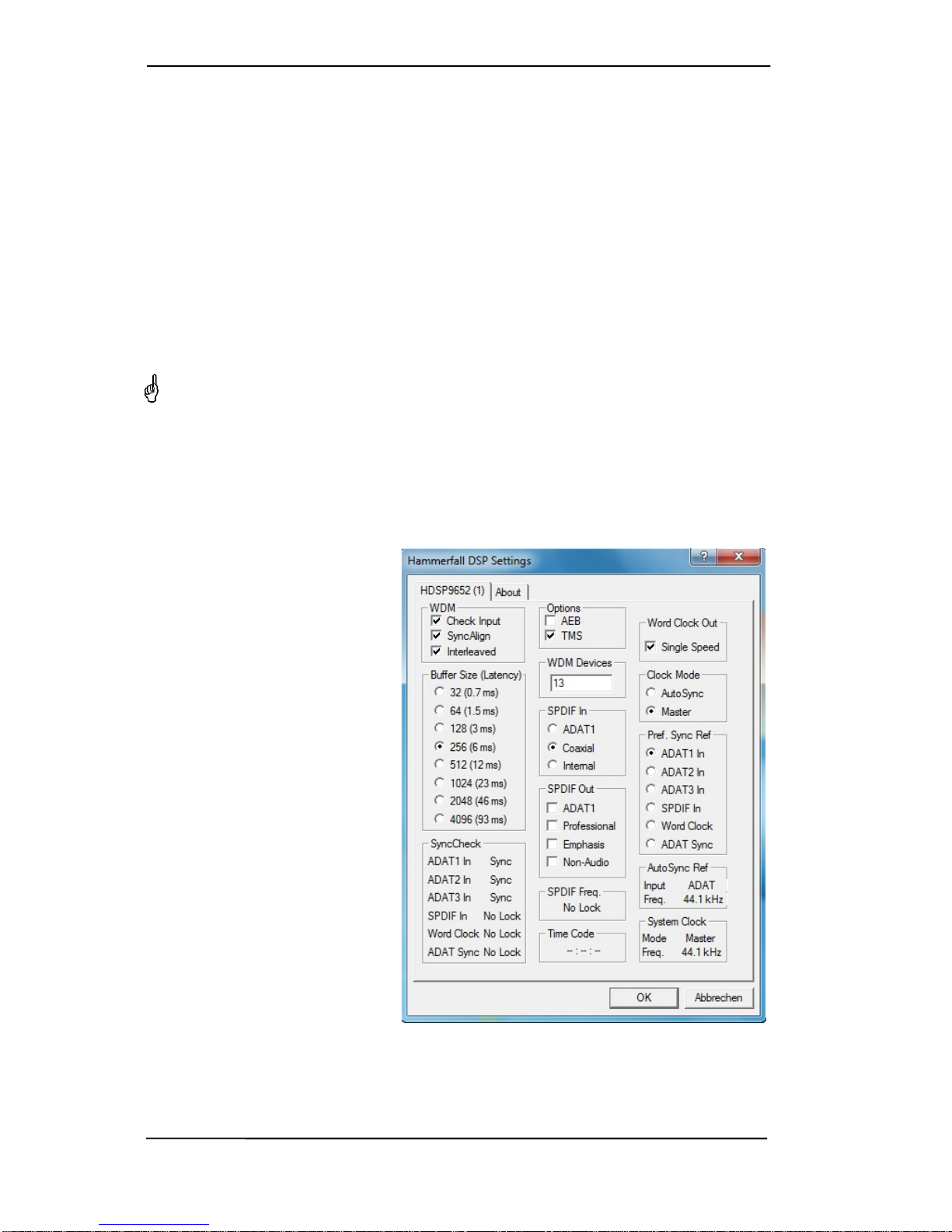
16 User's Guide HDSP System HDSP 9652 © RME
About
This tab includes information about the driver and the card’s firmware version.
Lock Registry uses a password to prevent changes of the settings stored in the registry. All
settings are still changeable temporarily. As the settings are always loaded from the registry
when starting the computer, this method provides an easy way to define a specific initial state of
the HDSP system.
11.2 Clock Modes - Synchronisation
In the digital world, all devices are either the ‘Master’ (clock source) or a ‘Slave’ synchronized to
the master. If several digital devices are to be used simultaneously in a system, they not only
have to operate with the same sample frequency but also be synchronous with each other. This
is why digital systems always need a single device defined as ‘master’, which sends the same
clock signal to all the other (‘slave’) devices.
Remember that a digital system can only have one master! If the HDSP’s clock mode is
set to 'Master', all other devices must be set to ‘Slave’.
The Hammerfall DSP’s intelligent clock control is very user-friendly, being able to switch be-
tween clock modes automatically. Selecting AutoSync will activate this mode.
AutoSync guarantees that normal record and record-while-play will always work correctly. In
certain cases however, e.g. when the inputs and outputs of a DAT machine are connected di-
rectly to the Hammerfall DSP,AutoSync may cause feedback in the digital carrier, so synchro-
nization breaks down. To remedy this, switch the HDSP’s clock mode over to 'Master'.
The HDSP 9652’s ADAT optical input
and the SPDIF input operate
simultaneously. As there is no input
selector, the HDSP has to be told
which of the signals is the sync
reference (a digital device can only
be clocked from a single source).
This is why the system has been
equipped with automatic clock
source selection, which adopts the
first available input with a valid digital
signal as the clock reference input.
The input currently used as sync
reference is shown in the AutoSync
Ref status field, together with its
sample frequency.
Via Pref. Sync Ref (preferred
synchronization reference) a
preferred input can be defined. As
long as the card sees a valid signal
there, this input will be designated as
the sync source, otherwise the other
inputs will be scanned in turn. If none
of the inputs are receiving a valid
signal, the card automatically
switches clock mode to ‘Master’.

User's Guide HDSP System HDSP 9652 © RME 17
To cope with some situations which may arise in studio practice, setting ‘Pref Sync Ref’ is es-
sential. One example: An ADAT recorder is connected to the ADAT1 input (ADAT1 immediately
becomes the sync source) and a CD player is connected to the SPDIF input. Try recording a
few samples from the CD and you will be disappointed. Few CD players can be synchronized.
The samples will inevitably be corrupted, because the signal from the CD player is read with the
(wrong) clock from the ADAT i.e. out of sync. In this case, 'Pref Sync Ref' should be temporarily
set to SPDIF.
RME’s exclusive SyncCheck technology (first implemented in the Hammerfall) enables an easy
to use check and display of the current clock status. The ‘SyncCheck’ field indicates whether no
signal (‘No Lock’), a valid signal (‘Lock’) or a valid and synchronous signal (‘Sync’) is present at
each of the digital clock source inputs. The ‘AutoSync Ref’ display shows the current sync
source and the measured frequency.
In practice, SyncCheck provides the user with an easy way of checking whether all digital de-
vices connected to the system are properly configured. With SyncCheck, finally anyone can
master this common source of error, previously one of the most complex issues in the digital
studio world.
An example to illustrate this:
The ADAT1 and ADAT2 in-
puts are receiving signals
from a digital mixing desk that
has been set to clock mode
'Internal' or 'Master'. An
ADAT recorder is connected
to input ADAT3. The Ham-
merfall DSP is set to Auto-
Sync mode. As expected,
SyncCheck shows that the
ADAT1 and ADAT2 inputs
are in sync (as they are
driven by the same clock
from the mixing desk), but shows ‘Lock’ instead of 'Sync' for the input ADAT3. Because the
ADAT recorder is not receiving any signal from HDSP or from the mixer, it will generate its own
clock at a rate which is (almost) the same as the sample frequency of the mixing desk - but not
identical.
Remedy: To drive the ADAT recorder from its digital input, set it to slave mode (DIG), and con-
nect the input to the HDSP’s ADAT3 output. The Hammerfall DSP is already in sync with the
mixing desk, so it will send an identical (synchronous) signal to ADAT3 out. The ADAT recorder
will lock onto this, its output will also be in sync. The signal from the ADAT recorder is now fully
in sync with the signals from the mixing desk.
At 88.2 or 96 kHz: If one of the ADAT inputs has been selected in ‘Pref Sync Ref’, the sample
frequency shown in the field SPDIF Freq. differs from the one shown in ‘AutoSync Ref’. The
card automatically switches to S/MUX mode here, because ADAT optical inputs and outputs are
only specified up to 48 kHz. Data from/to a single input/output is spread over two channels, the
internal frequency stays at 44.1 or 48 kHz. In such cases, the ADAT sample frequency is only
half the SPDIF frequency.
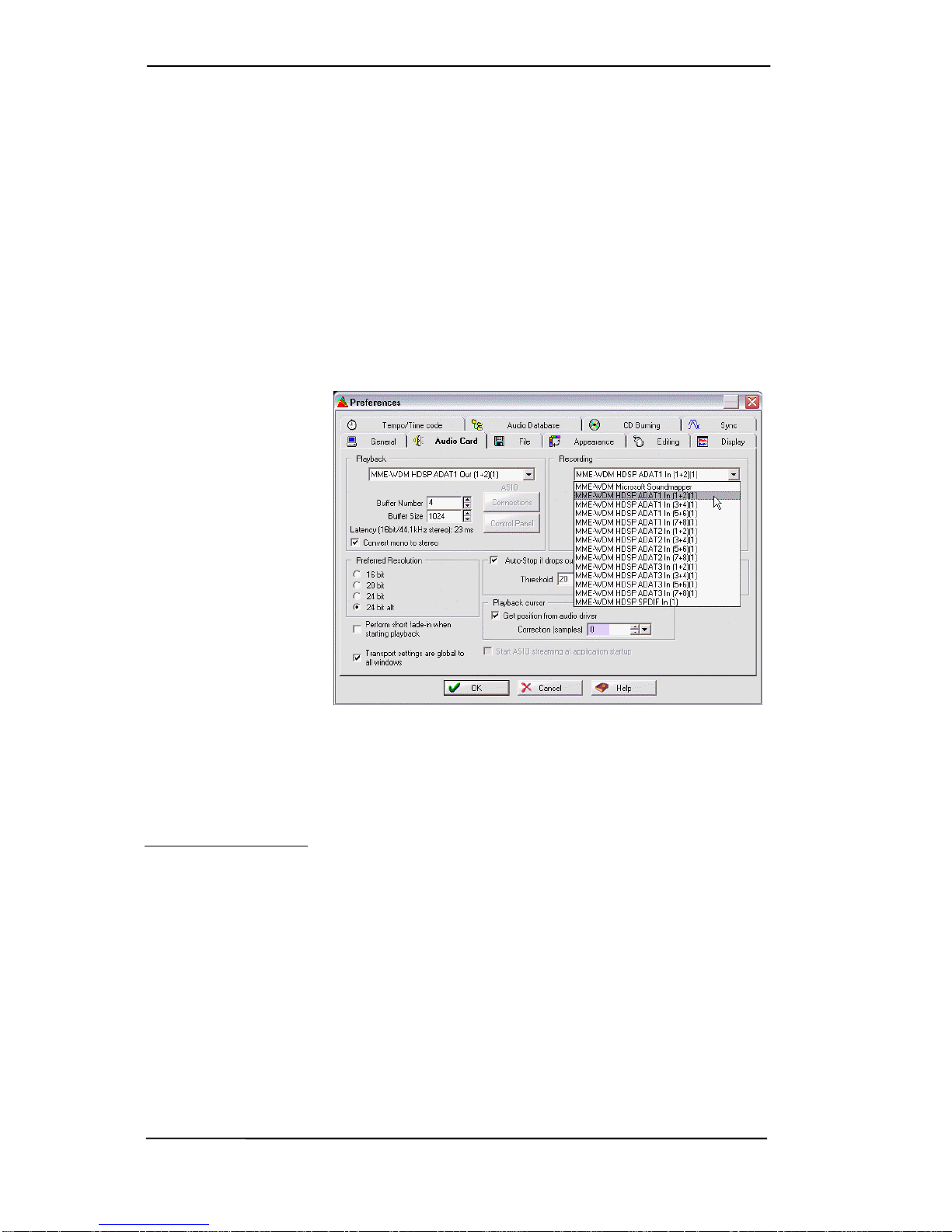
18 User's Guide HDSP System HDSP 9652 © RME
12. Operation and Usage
12.1 Playback
The HDSP system can play back audio data only in supported modes (channels, PCM) and
formats (sample rate, bit resolution). Otherwise an error message appears (for example at 22
kHz and 8 bit).
In the audio application being used, HDSP must be selected as output device. This can often be
found in the Options, Preferences or Settings menus under Playback Device, Audio Devices,
Audio etc.
We strongly recommend switching off all system sounds (via >Control Panel /Sounds<). Also
HDSP should not be the Preferred Device for playback, as this could cause loss of synchroniza-
tion and unwanted noises. If you feel you cannot do without system sounds, you should con-
sider buying a cheap Blaster clone and select this as Preferred Device in >Control Panel
/Multimedia /Audio<.
The screenshot shows a
typical configuration dialog
of a (stereo) wave editor.
After selecting a device,
audio data is sent to either
an ADAT or SPDIF port,
depending on which has
been selected as playback
device.
Increasing the number
and/or size of audio buff-
ers may prevent the audio
signal from breaking up,
but also increases latency
i.e. output is delayed. For
synchronized playback of
audio and MIDI (or simi-
lar), be sure to activate the
checkbox ‘Get position from audio driver’.
The HDSP system’s ADAT optical interface allows sample rates of up to 96 kHz using a stan-
dard ADAT recorder. Single-channel data at this frequency requires two ADAT channels,
achieved using the Sample Multiplexing technique. This reduces the number of available ADAT
channels from 8 to 4 per ADAT port.
Note on Windows Vista/7:
Since Vista the audio application can no longer control the sample rate under WDM. Instead the
user has to work himself through numerous settings, and to set the sample rate to the exact
same value per stereo device.

User's Guide HDSP System HDSP 9652 © RME 19
12.2 DVD-Playback (AC-3/DTS)
AC-3 / DTS
When using popular DVD software players like WinDVD and PowerDVD, their audio data
stream can be sent to any AC-3/DTS capable receiver via the 9652’s AES and SPDIF output.
For this to work an output wave device has to be selected in >Control Panel/ Sounds and Mul-
timedia/ Audio< or >Control Panel/ Sound/Playback<. Also check 'use preferred device only'.
The DVD software's audio properties now show the options 'SPDIF Out' or similar. When select-
ing these, the software will transfer the non-decoded digital multichannel data stream to the
HDSP 9652.
Note: This 'SPDIF' signal sounds like chopped noise at highest level. The first 2 channels
(Loudspeaker) do not support digital AC-3/DTS playback.
Multichannel
PowerDVD and WinDVD can also operate as software decoder, sending a DVD's multichannel
data stream directly to the outputs of the HDSP 9652. Supported are all modes, from 2 to 8
channels, at 16 bit resolution and 48 kHz sample rate.
For this to work select the WDM playback device ’Loudspeaker’ of the HDSP 9652 in
XP: >Control Panel/ Sounds and Multimedia/ Audio<, and 'Use only default devices' has to be
checked. Additionally the loudspeaker setup, found under >Volume/ Speaker Settings/ Ad-
vanced< has to be changed from Stereo to 5.1 Surround.
Vista/7: >Control Panel/ Sound/ Playback < as ‘Standard’. Additionally the loudspeaker setup,
found under >Configuration<, has to be changed from Stereo to 5.1 Surround.
PowerDVD's and WinDVD's audio properties now list several multichannel modes. If one of
these is selected, the software sends the decoded analog multichannel data to the HDSP 9652.
TotalMix can then be used to play back via any desired output channels.
The typical channel assignment for surround playback is:
1 (first chosen playback channel) - Left
2 - Right
3 - Center
4 - LFE (Low Frequency Effects)
5 - SL (Surround Left)
6 - SR (Surround Right)
Note 1: Setting the card to be used as system playback device is against common sense, as
professional cards are not specialized to play back system sounds, and shouldn't be disturbed
by system events. To prevent this, be sure to re-assign this setting after usage, or to disable
any system sounds (tab Sounds, scheme 'No audio').
Note 2: The DVD player will be synced backwards from the HDSP card. This means when us-
ing AutoSync and/or word clock, the playback speed and pitch follows the incoming clock sig-
nal.

20 User's Guide HDSP System HDSP 9652 © RME
12.3 Notes on WDM
The driver offers a WDM streaming device per stereo pair, like HDSP 9652 ADAT (1+2). WDM
streaming is Microsoft's current driver and audio system, directly embedded into the operating
system. WDM streaming is hardly usable for professional music purposes, as all data is proc-
essed by the so called Kernel Mixer, causing a latency of at least 30 ms. Additionally, WDM can
perform sample rate conversions unnoticed, cause offsets between record and playback data,
block channels unintentionally and much more.
Several programs do not offer any direct device selection. Instead they use the playback device
selected in Windows under
XP: <Control Panel/ Sounds and Multimedia/ Audio>
Vista/7: <Control Panel/ Sound/ Playback>
The program Sonar from Cakewalk is unique in many ways. Sonar uses the so called WDM
Kernel Streaming, bypassing the WDM mixer, thus achieves a similar performance to ASIO.
Because of the driver's multichannel streaming ability (option Interleaved, see chapter 12.4),
Sonar not only finds the stereo device mentioned above, but also the 8-channel interleaved
devices, and adds the channel number at the end:
HDSP 9652 ADAT (1+2) is the first stereo device
HDSP 9652 ADAT (3+4) is the next stereo device
HDSP 9652 ADAT (1+2) 3/4 are the channels 3/4 of the first 8-channel interleaved device.
We recommend to not use these special interleaved devices. Also note that it is not possible to
use one stereo channel twice (the basic and the interleaved device), even with different applica-
tions.
12.4 Channel Count under WDM
The HDSP system’s ADAT optical interfaces allow to record sample rates of up to 96 kHz using
a standard ADAT recorder. For this to work single-channel data is spread to two ADAT chan-
nels using the Sample Multiplexing technique. This reduces the number of available ADAT
channels from 8 to 4 per ADAT port.
It is nearly impossible to change the number of WDM devices without a reboot of the computer.
Therefore whenever the HDSP 9652 changes into Double Speed (88.2/96 kHz) all devices stay
present, but are partly inactive.
Table of contents
Other RME Audio PCI Card manuals

RME Audio
RME Audio Hammerfall HDSPe AES User manual
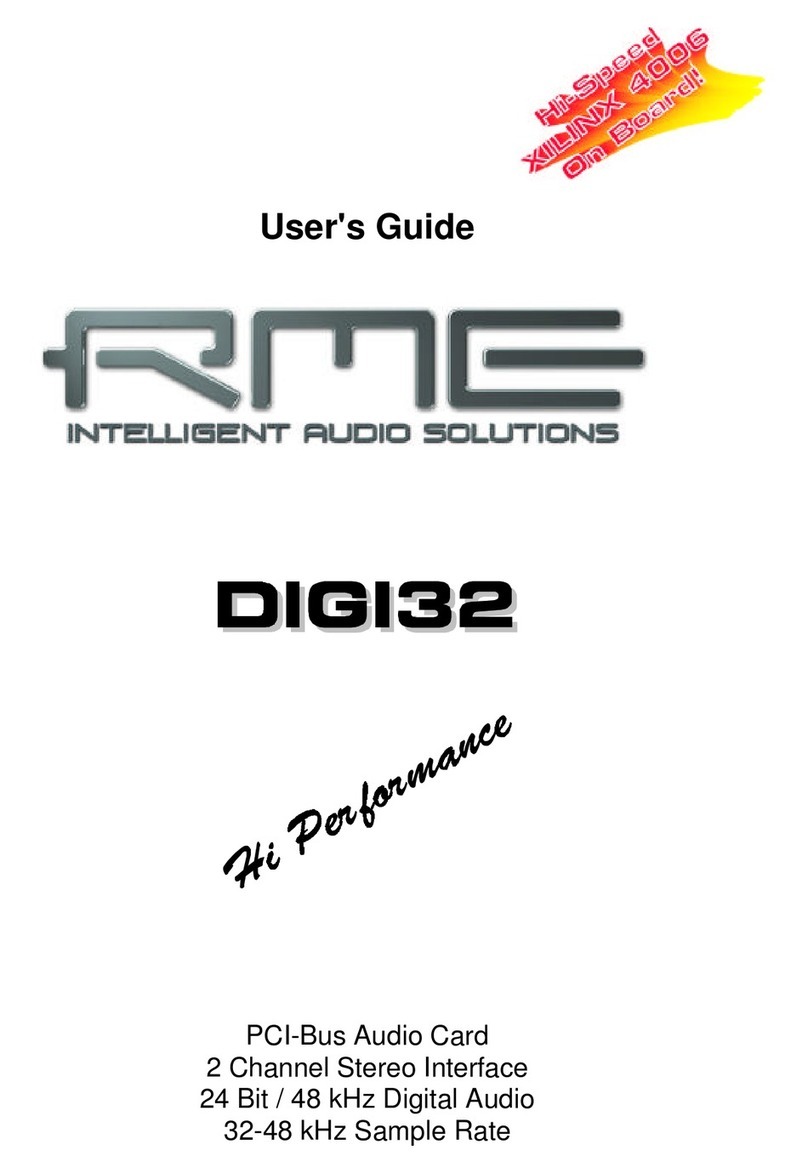
RME Audio
RME Audio DIGI32 User manual

RME Audio
RME Audio Hammerfall HDSP 9632 User manual
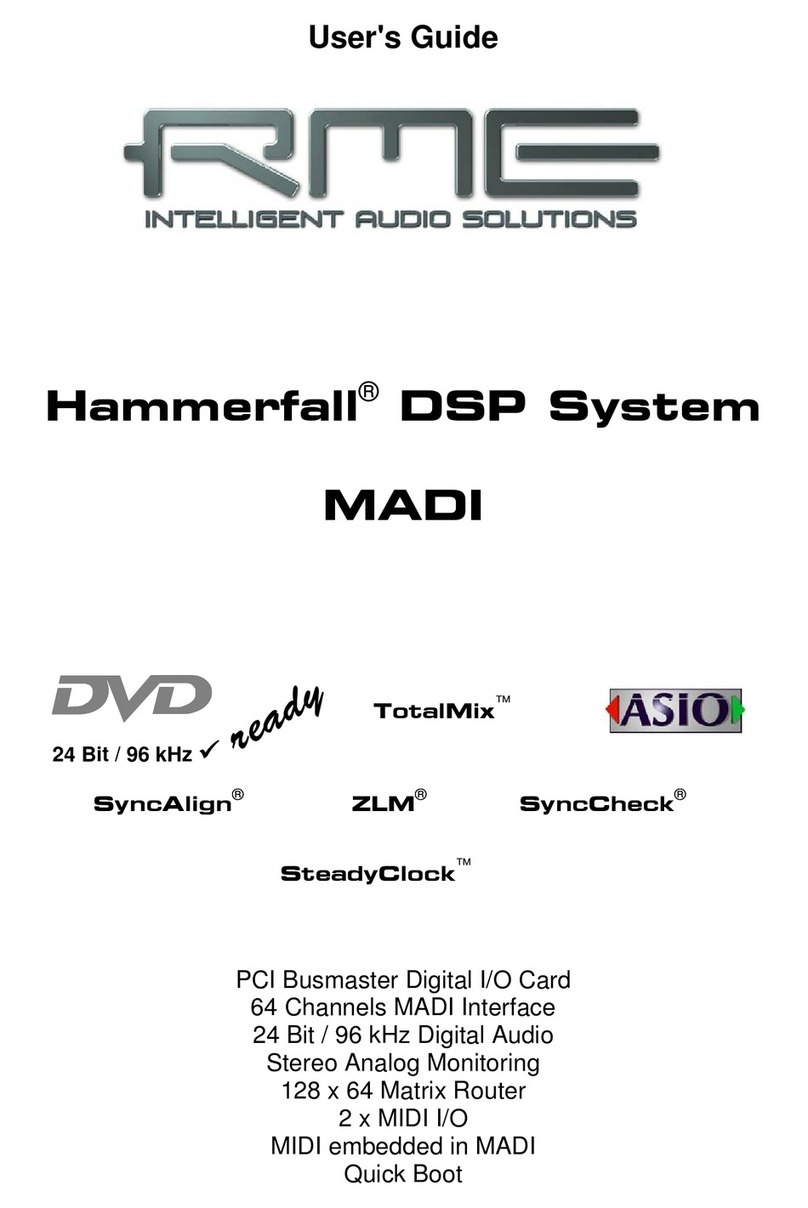
RME Audio
RME Audio Hammerfall DSP System MADI User manual

RME Audio
RME Audio Hammerfall HDSPe AIO User manual

RME Audio
RME Audio HDSPe MADI User manual
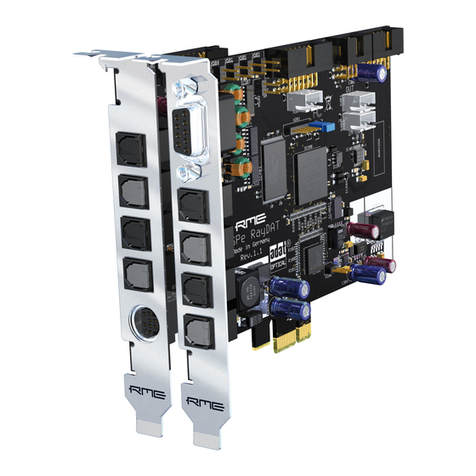
RME Audio
RME Audio Hammerfall HDSPe RayDAT User manual
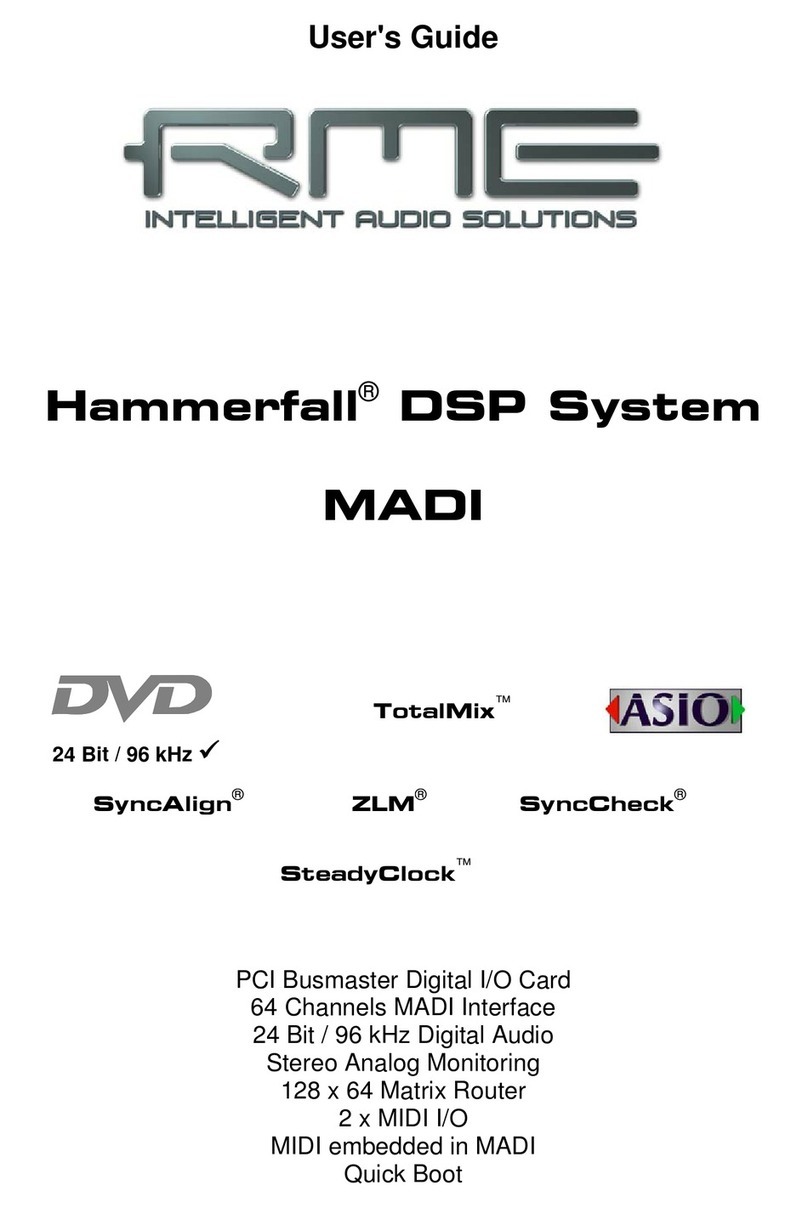
RME Audio
RME Audio Hammerfall Hammerfall DSP System User manual
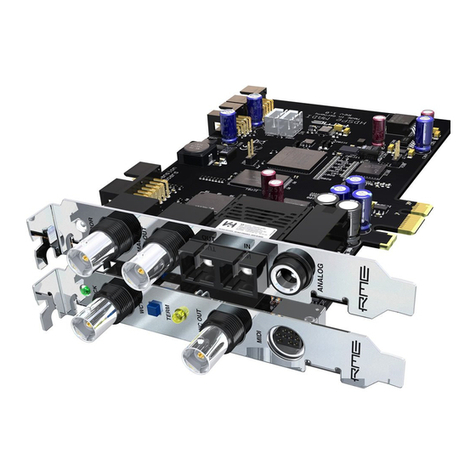
RME Audio
RME Audio Hammerfall HDSPe MADI User manual

RME Audio
RME Audio Hammerfall DIGI 9636 User manual