Ace PC-300 Technical Document
Other Ace Accessories manuals
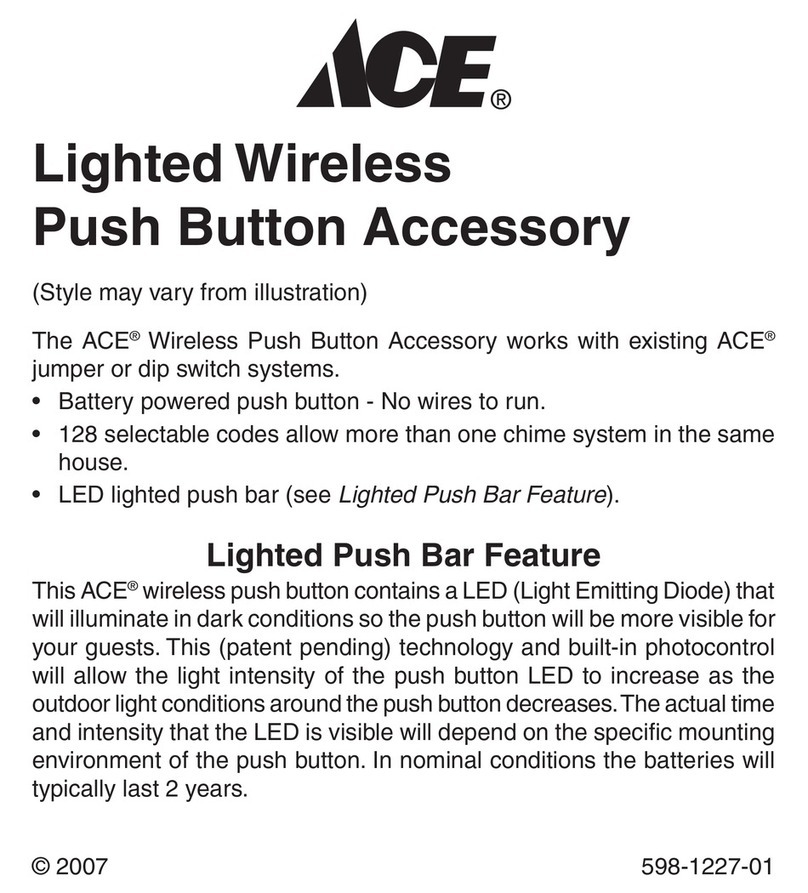
Ace
Ace Lighted Wireless Push Button Accessory... User manual
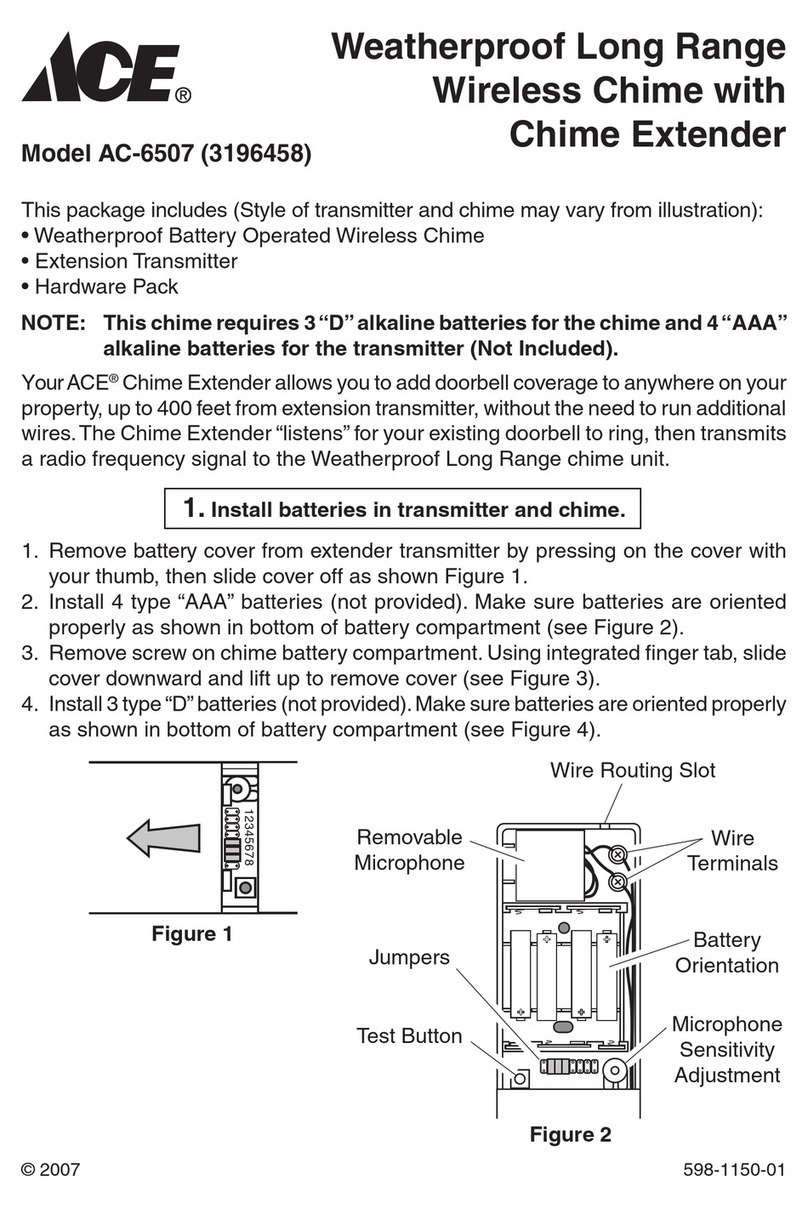
Ace
Ace Weatherproof Long Range Wireless Chime with Chime Extender... User manual
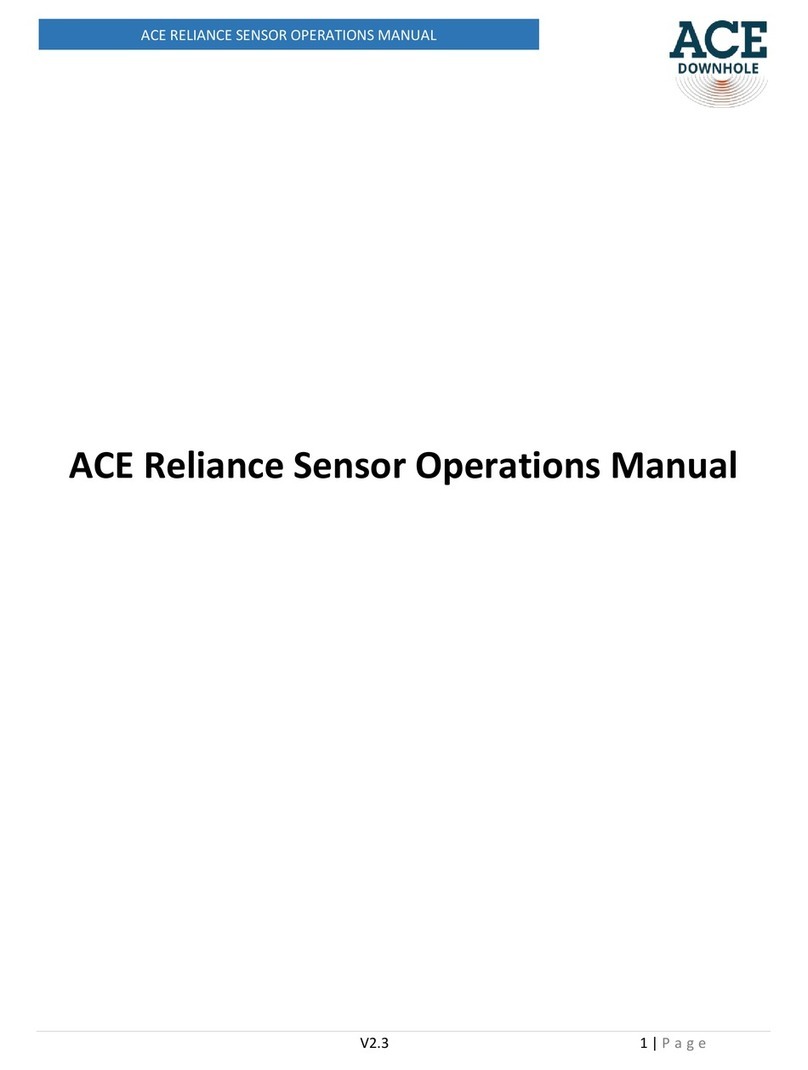
Ace
Ace RELIANCE User manual

Ace
Ace 3196425 User manual
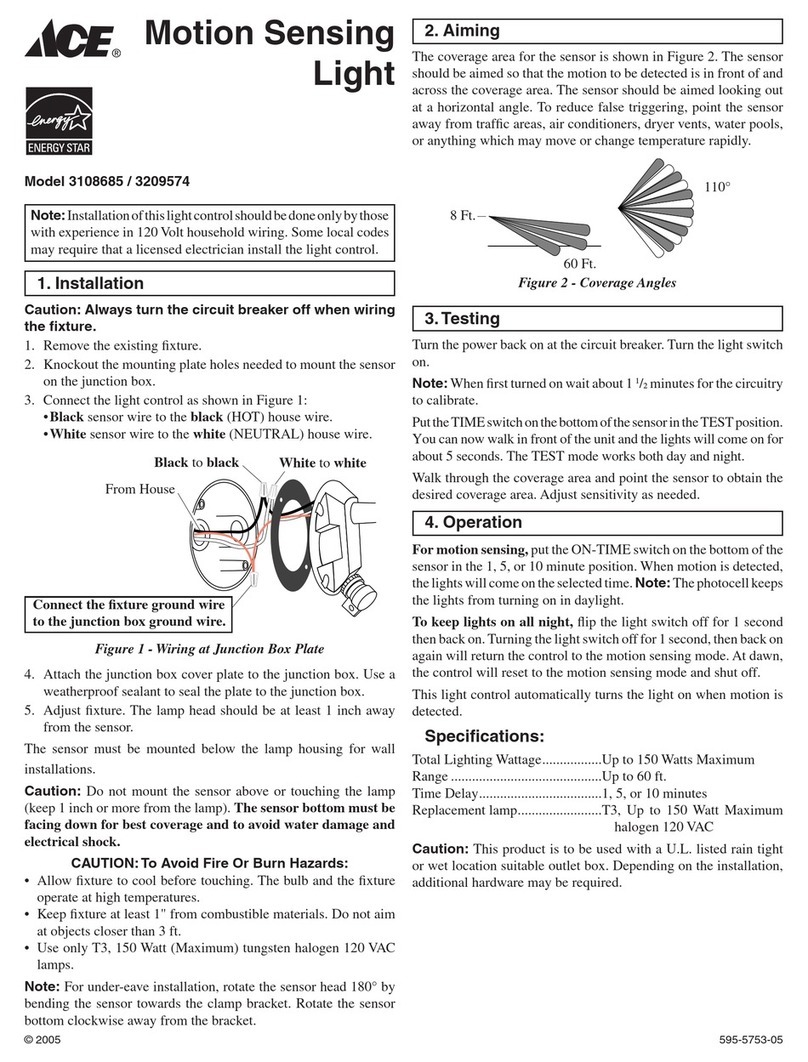
Ace
Ace 3108685 User manual

Ace
Ace 3003530 User manual
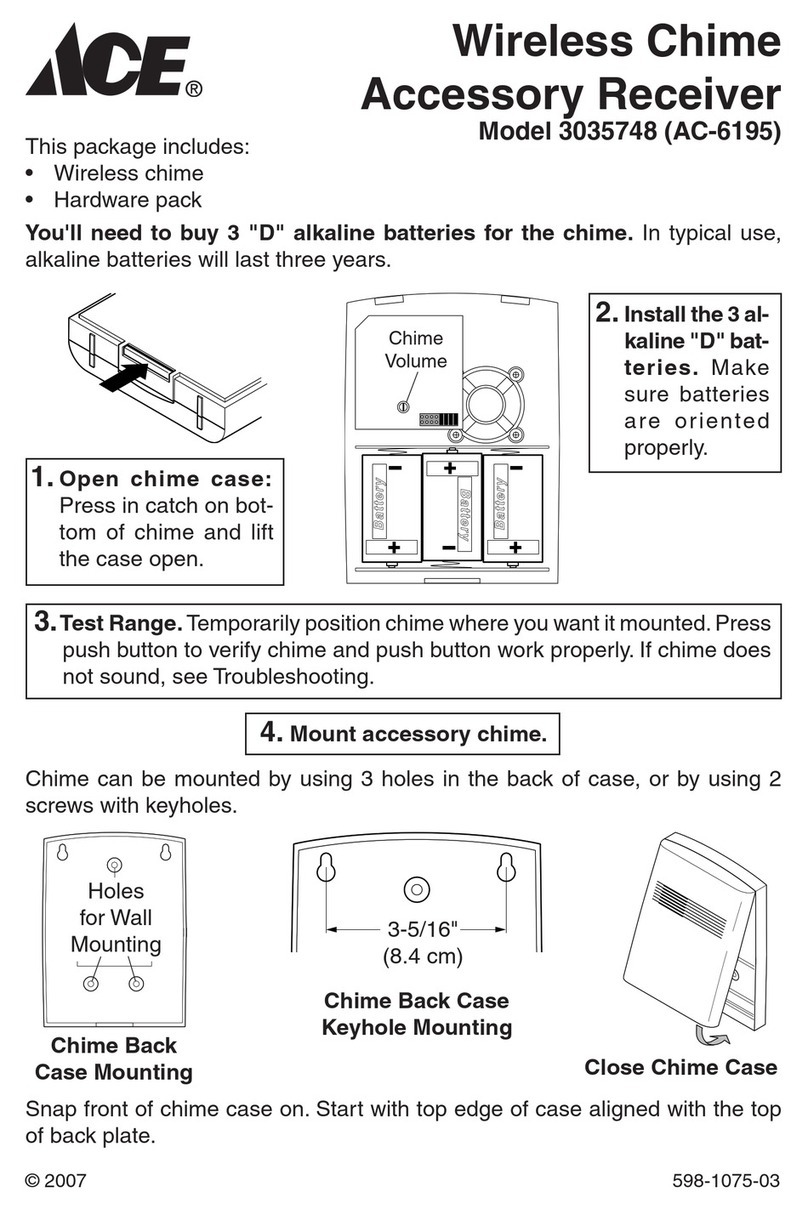
Ace
Ace 3035748 (AC-6195) User manual
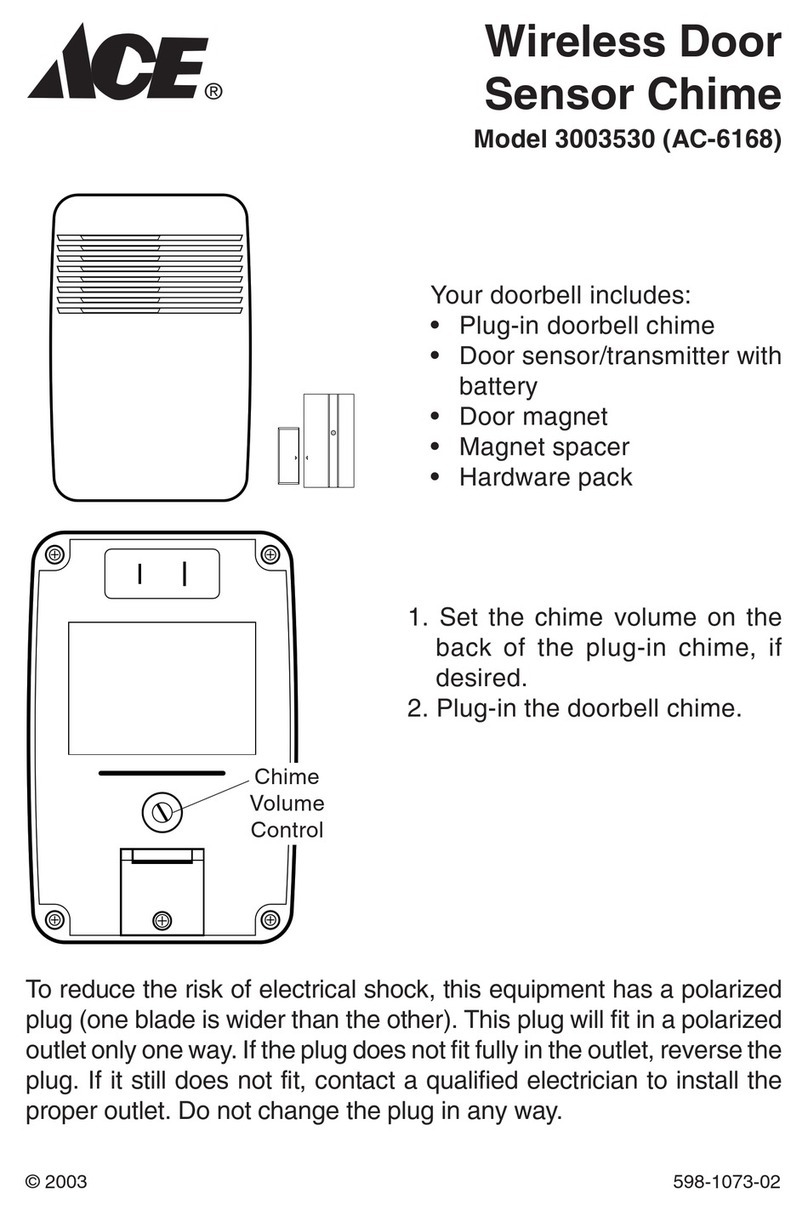
Ace
Ace 3003530 User manual
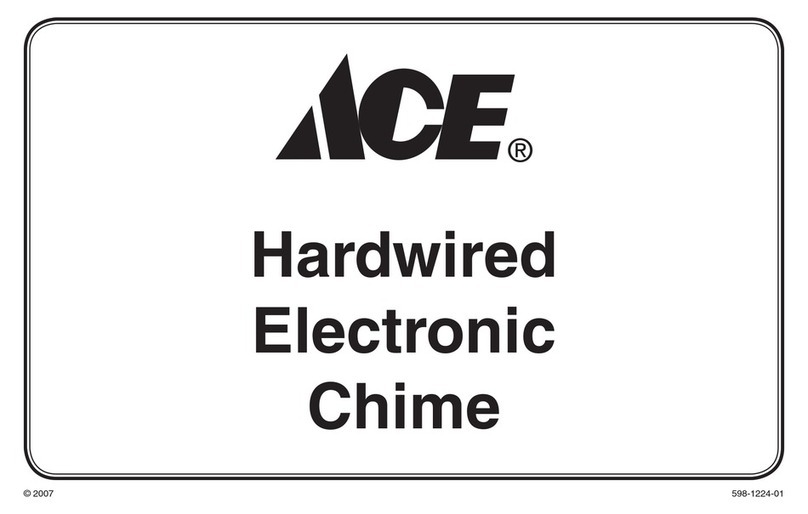
Ace
Ace Hardwired Electronic Chime 598-1224-01 User manual
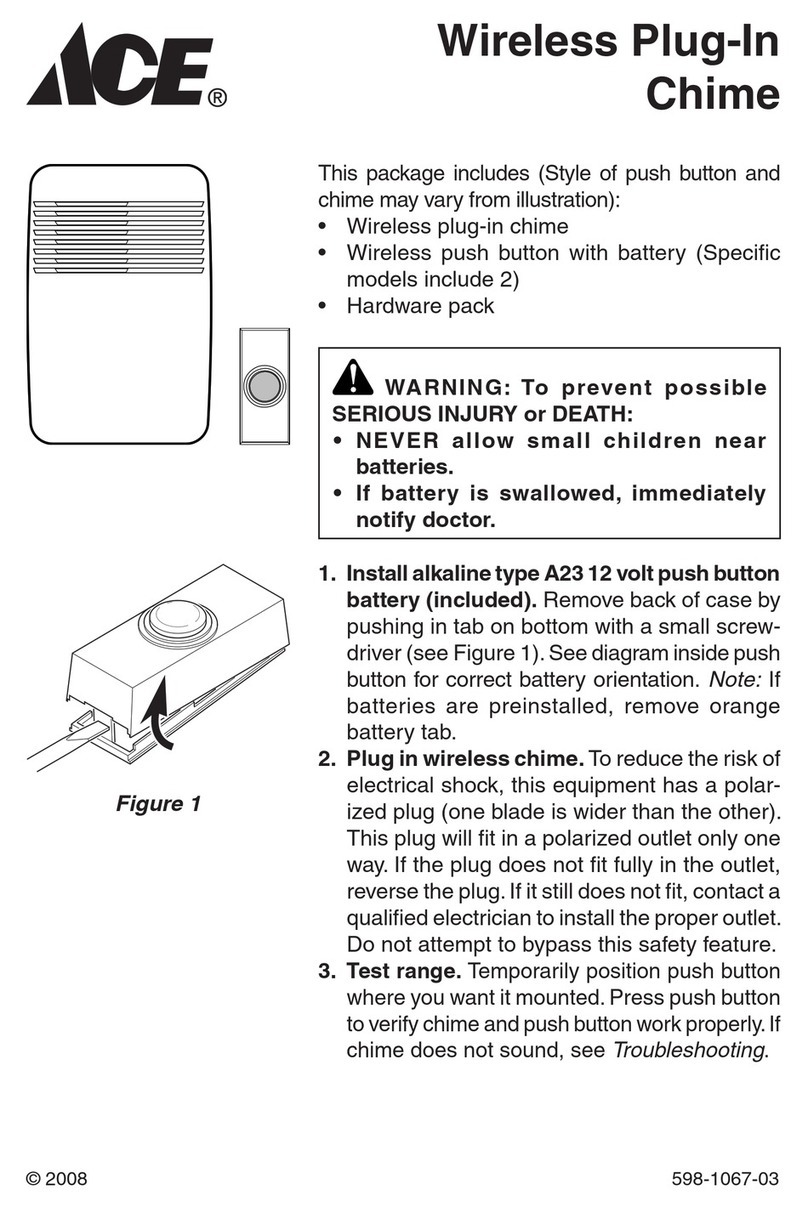
Ace
Ace Wireless Plug-In Chime 598-1067-03 User manual
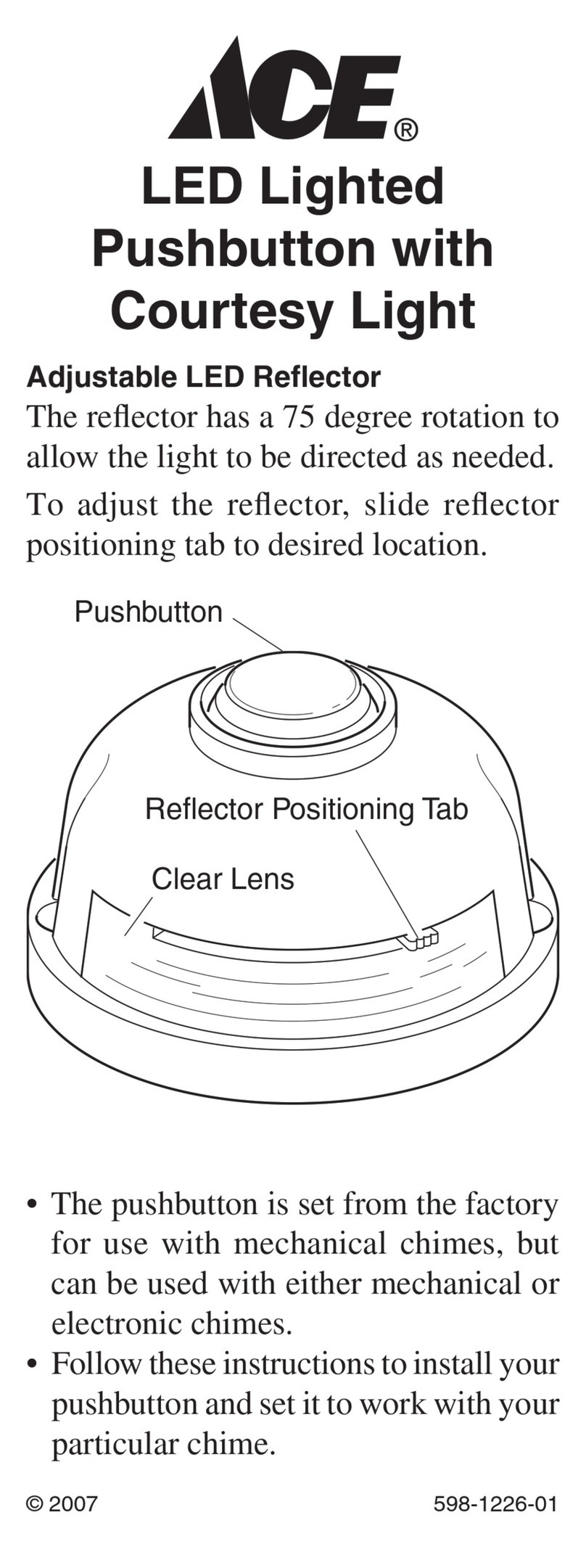
Ace
Ace LED Lighted Pushbutton with Courtesy Light... User manual
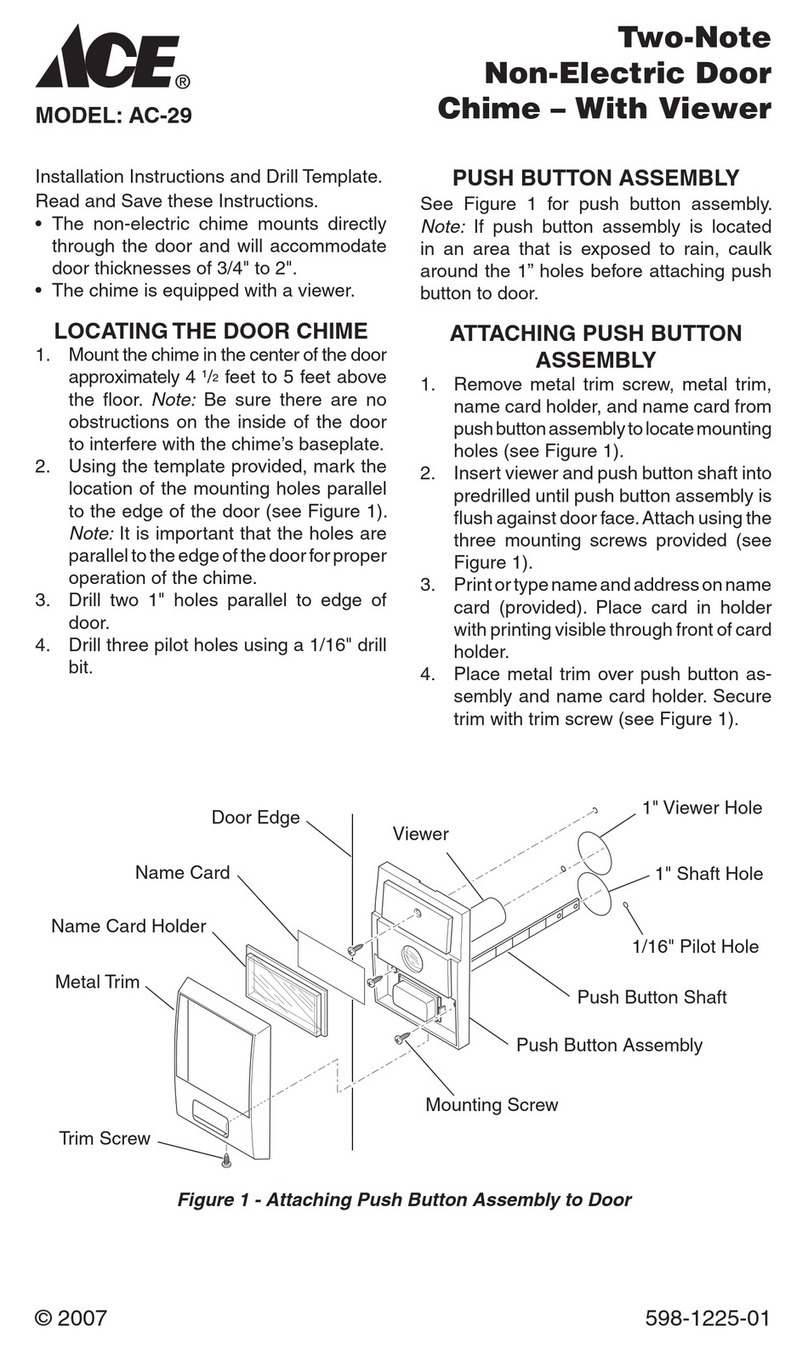
Ace
Ace ac-29 User manual
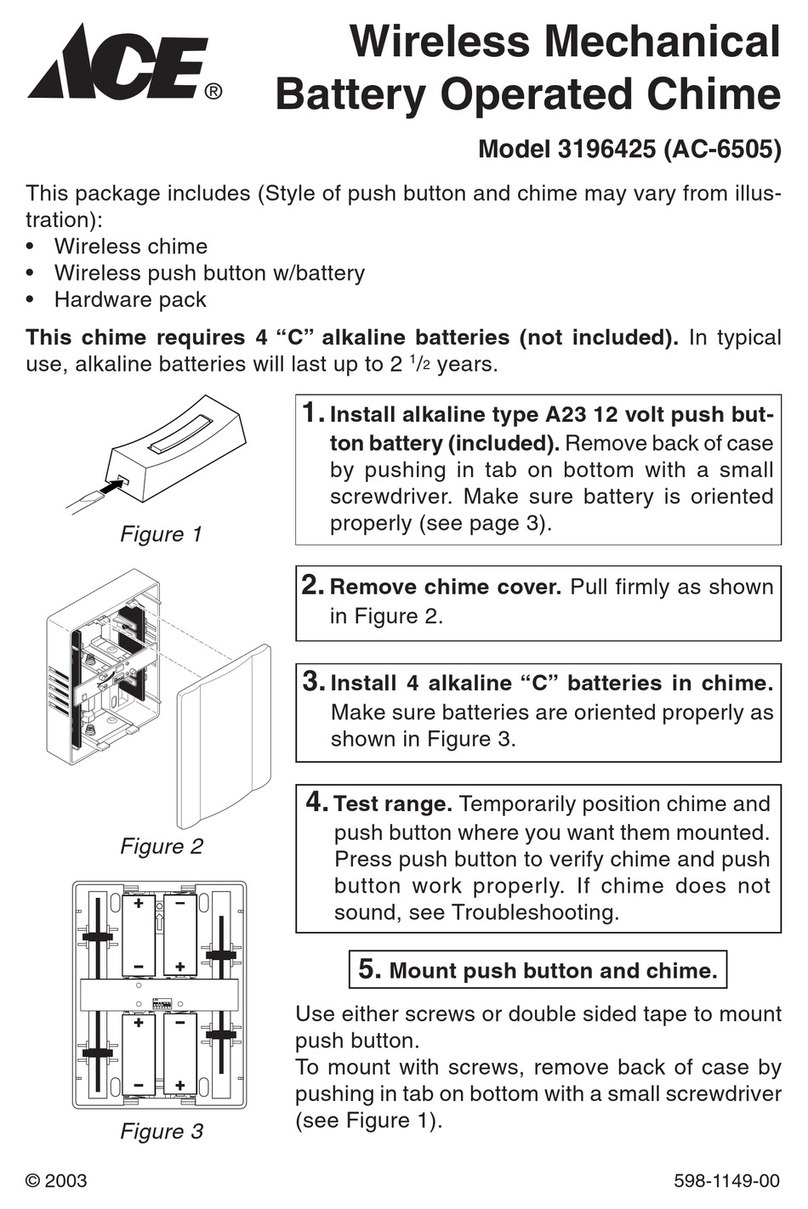
Ace
Ace 3196425 Installation guide
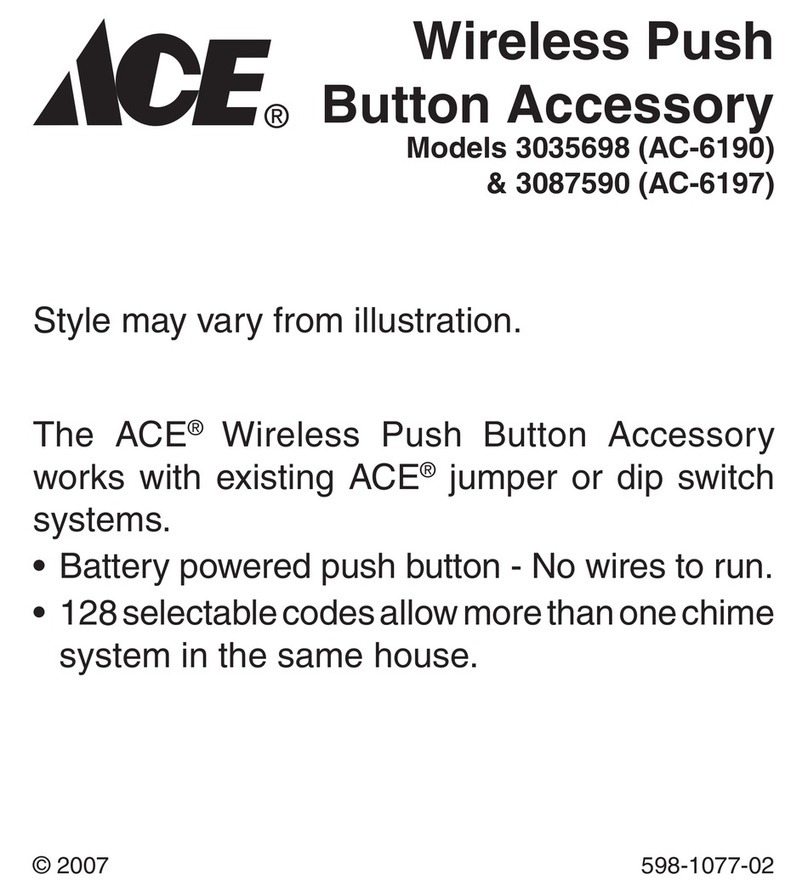
Ace
Ace 3035698 (AC-6190) User manual

Ace
Ace Reliance 1K User manual

Ace
Ace Hardwired Mechanical Chime 598-1223-01 User manual
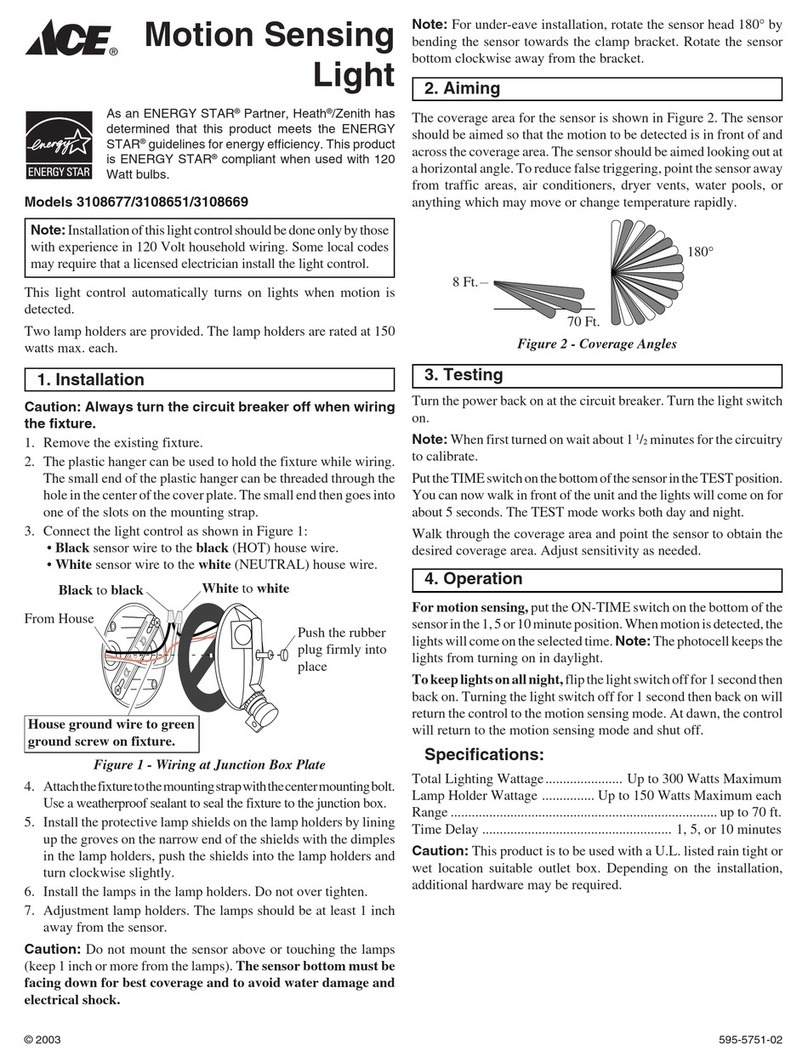
Ace
Ace 3108651 User manual
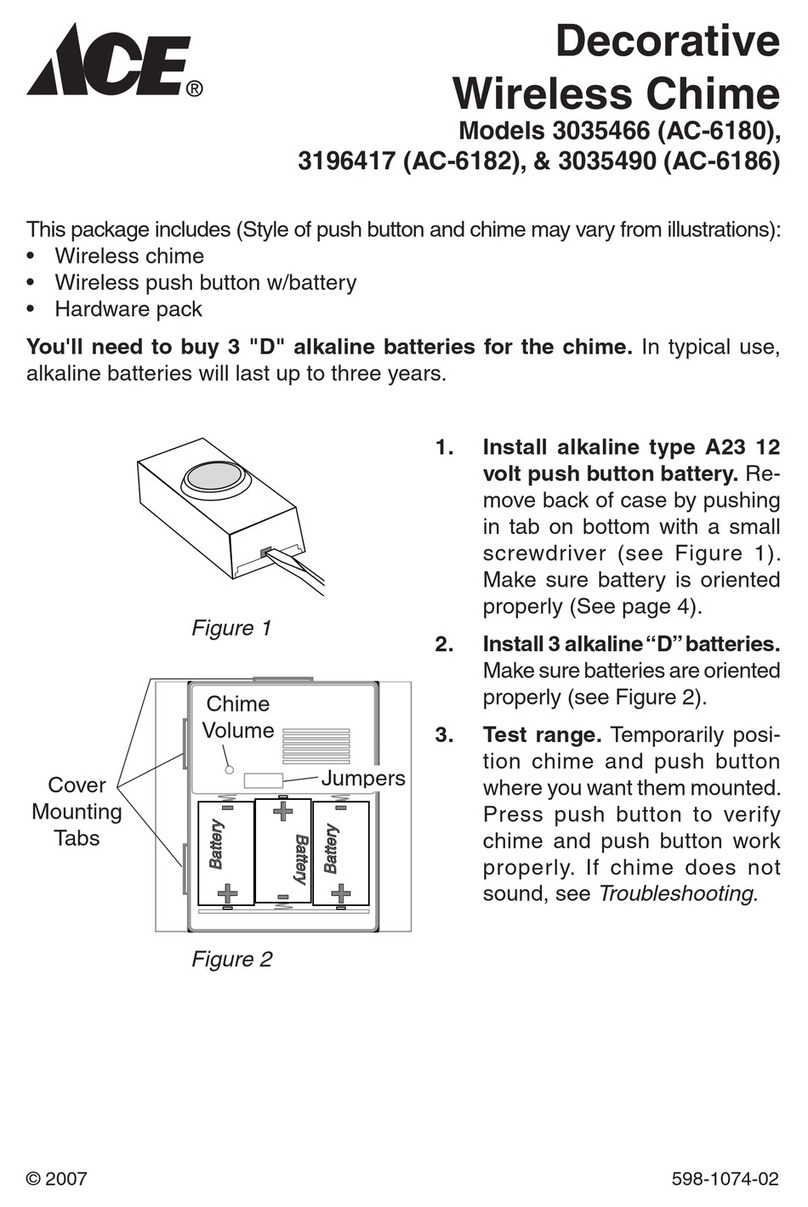
Ace
Ace 3035466 (AC-6180) User manual





















