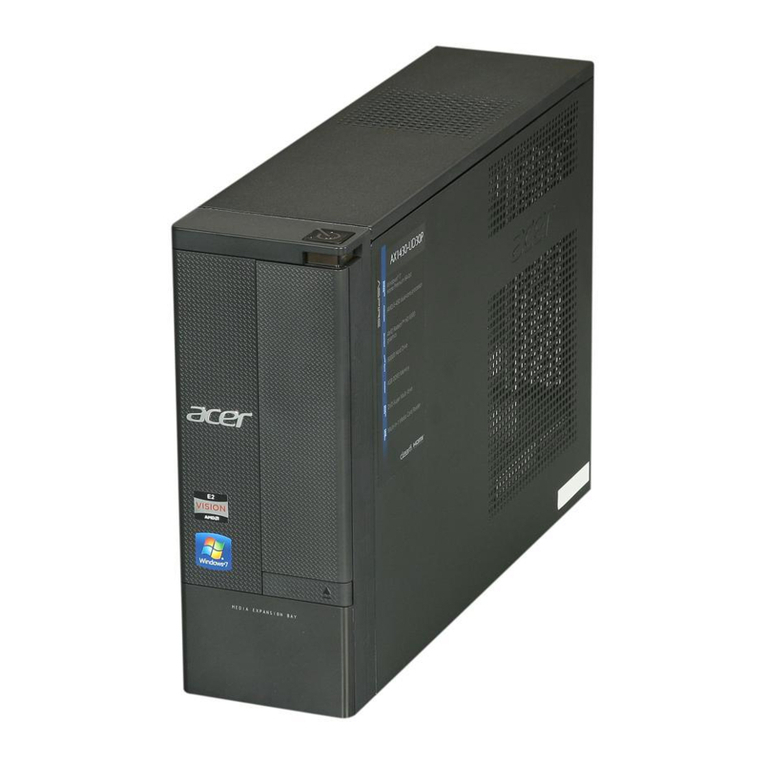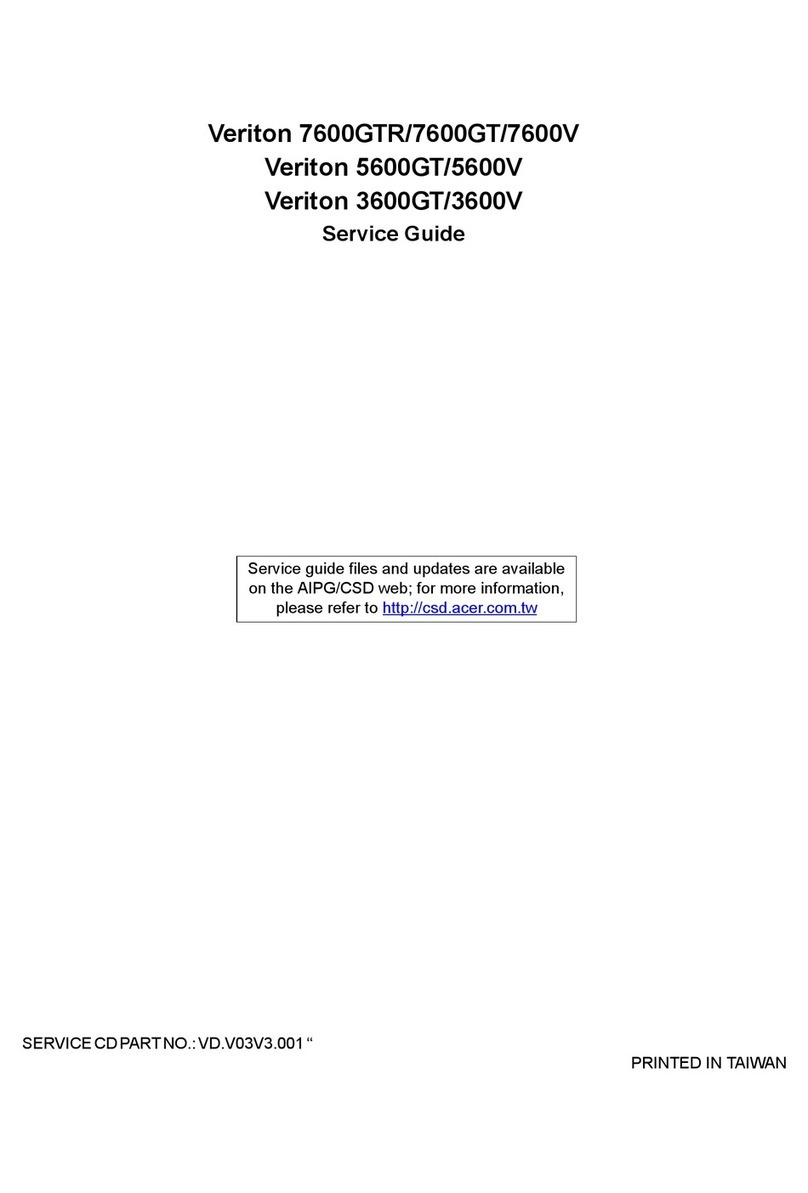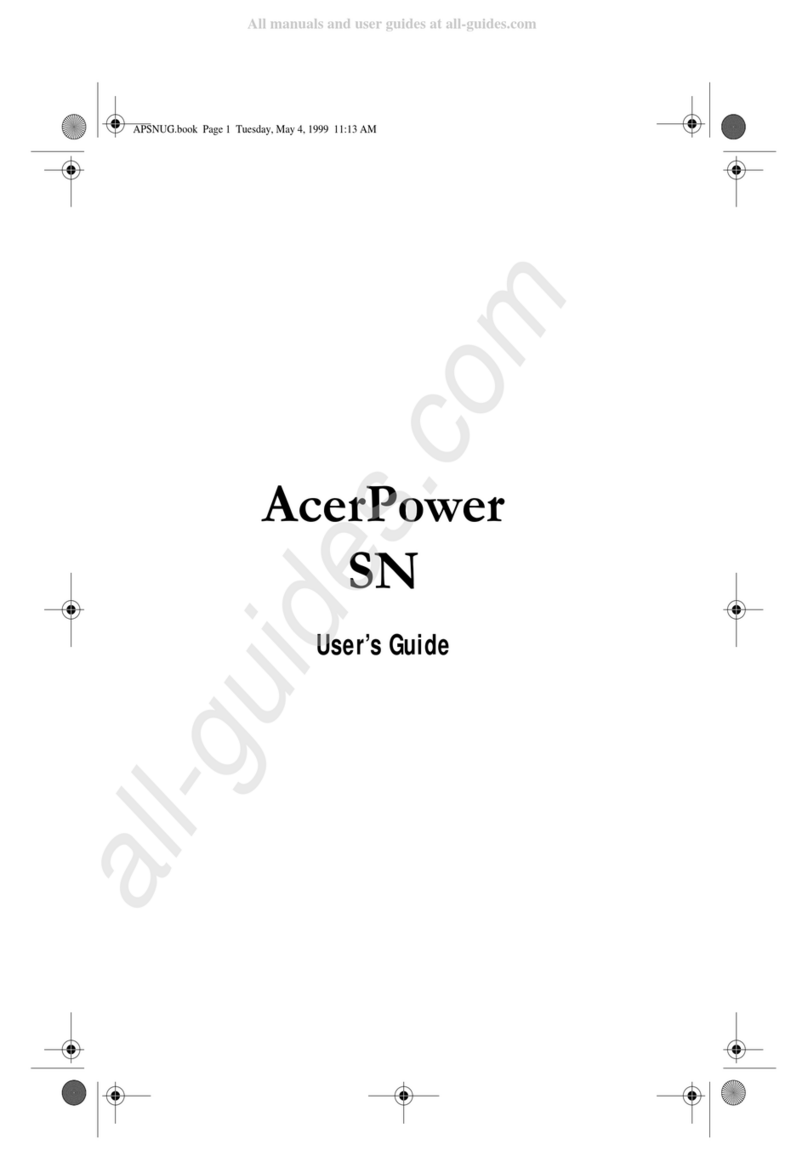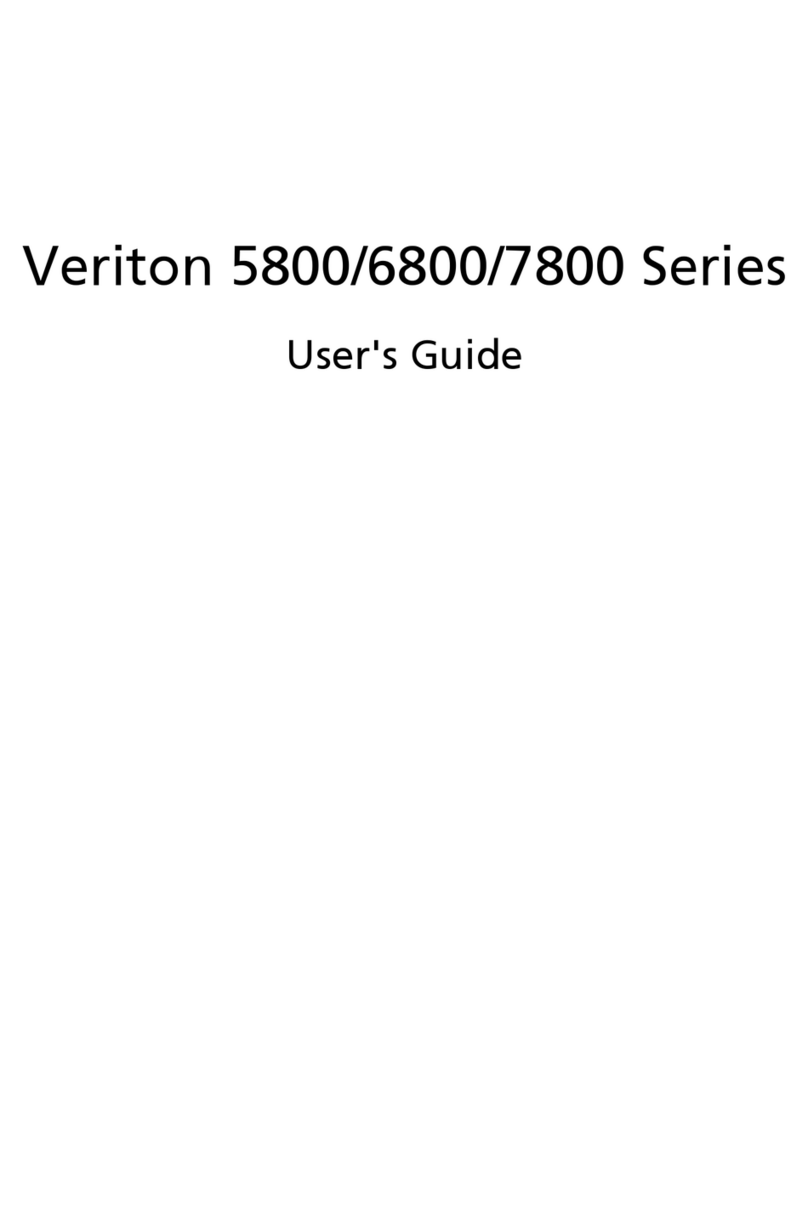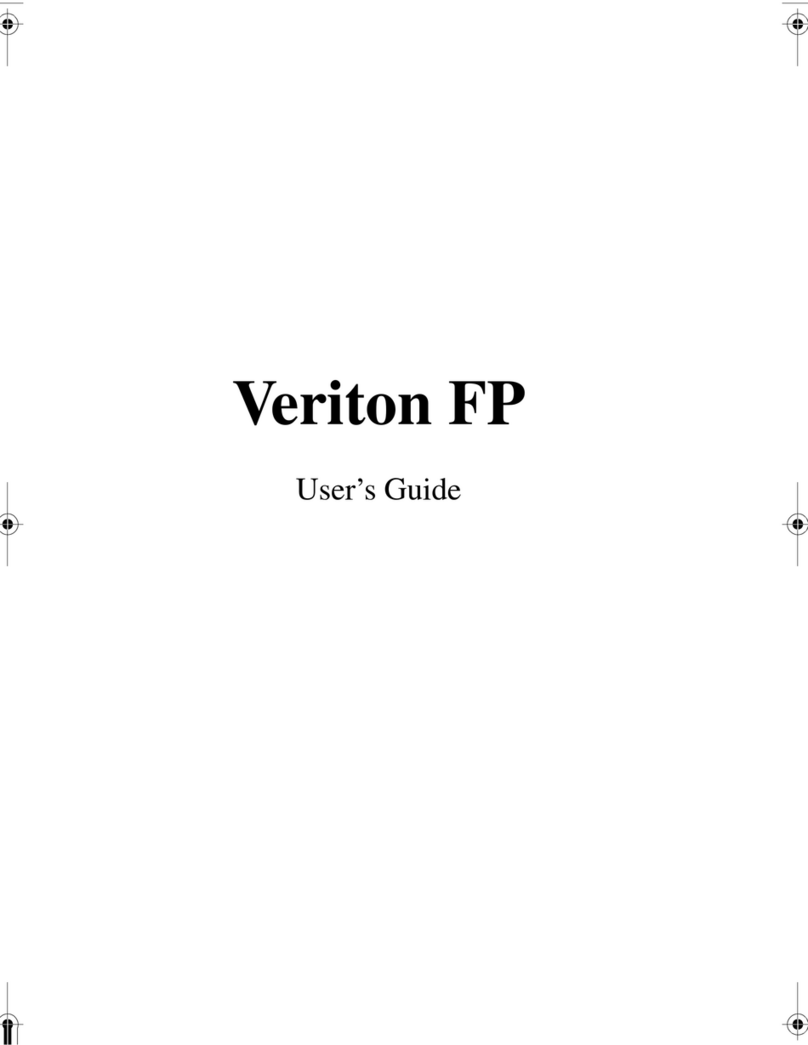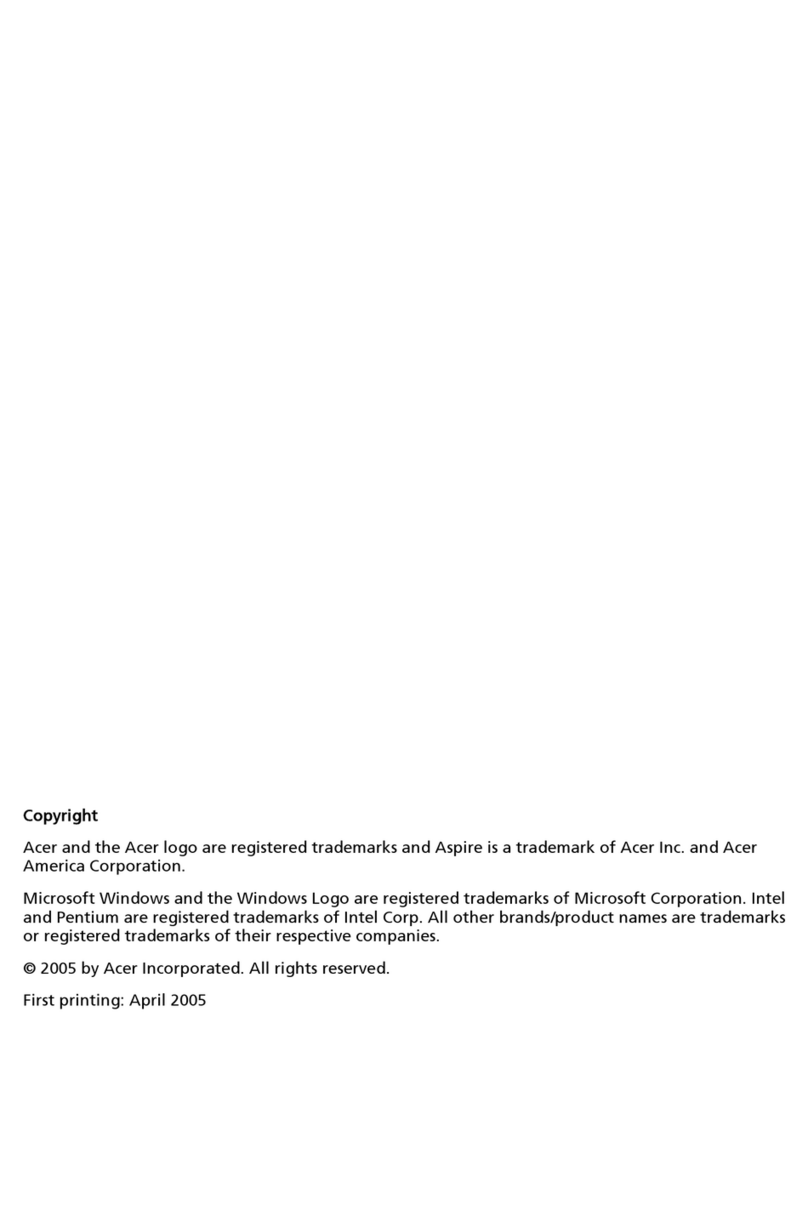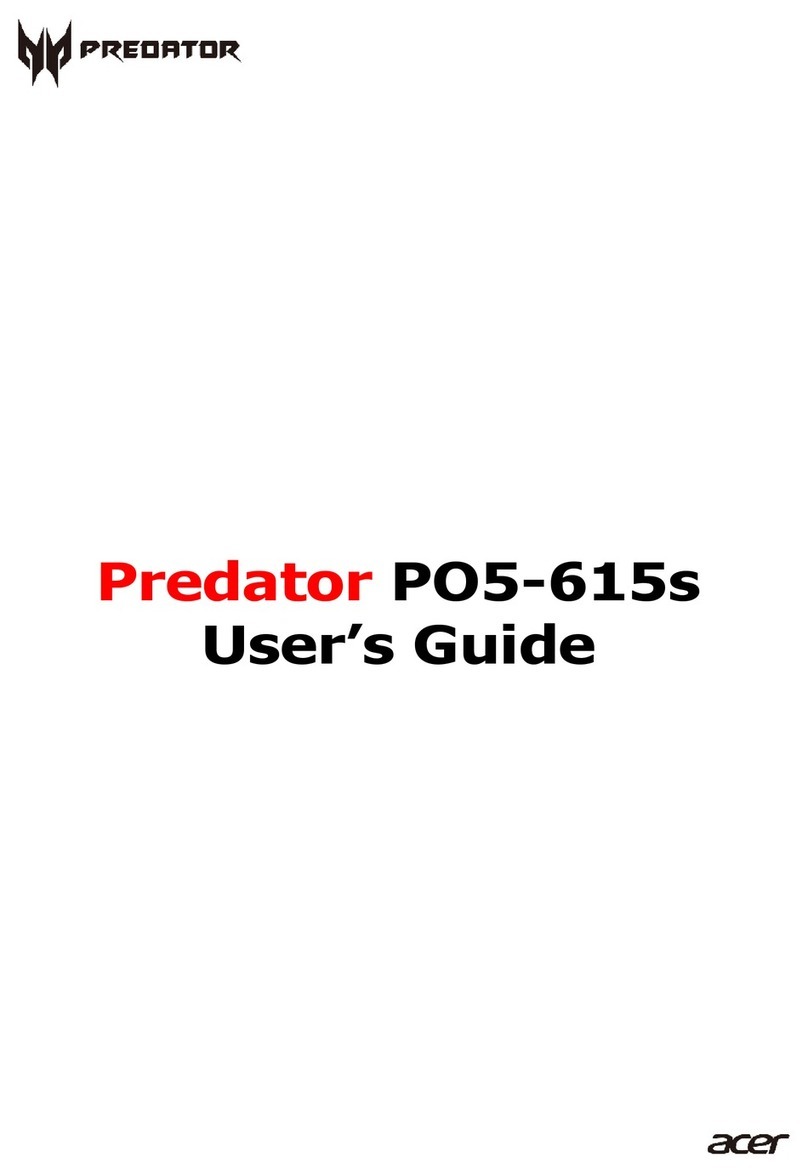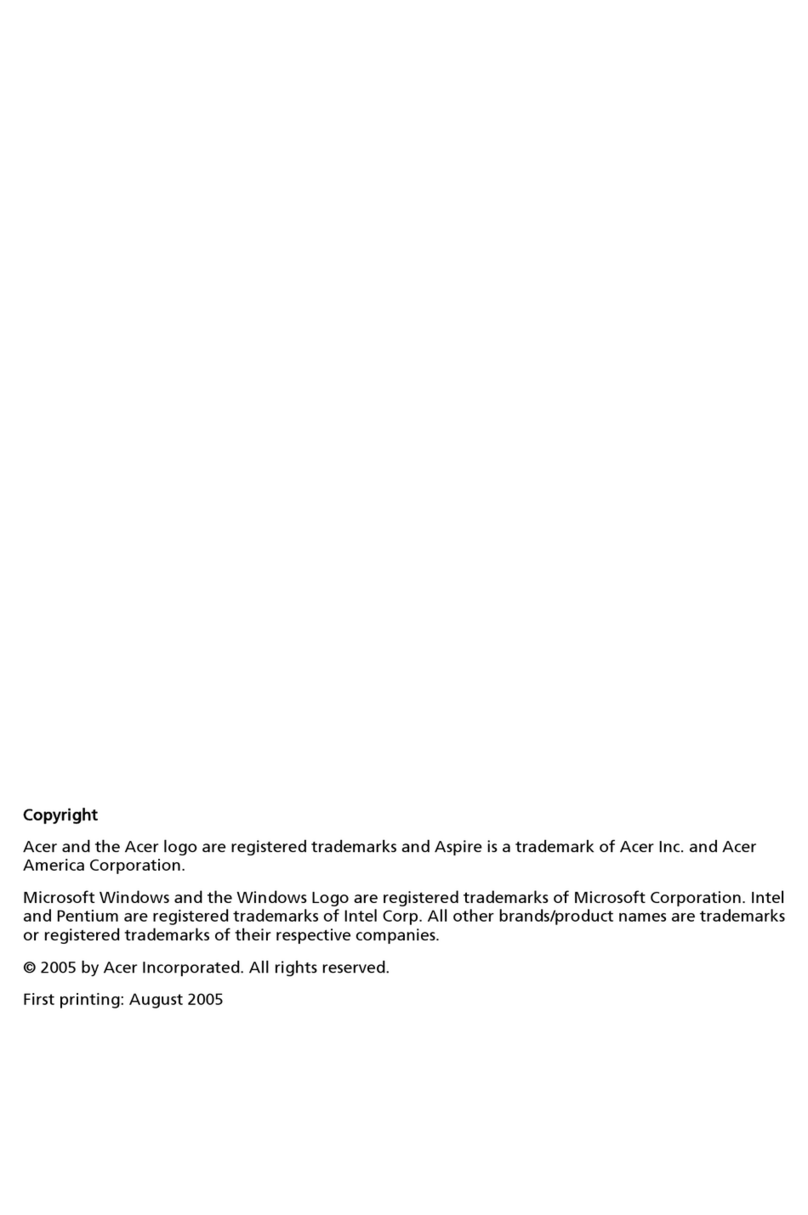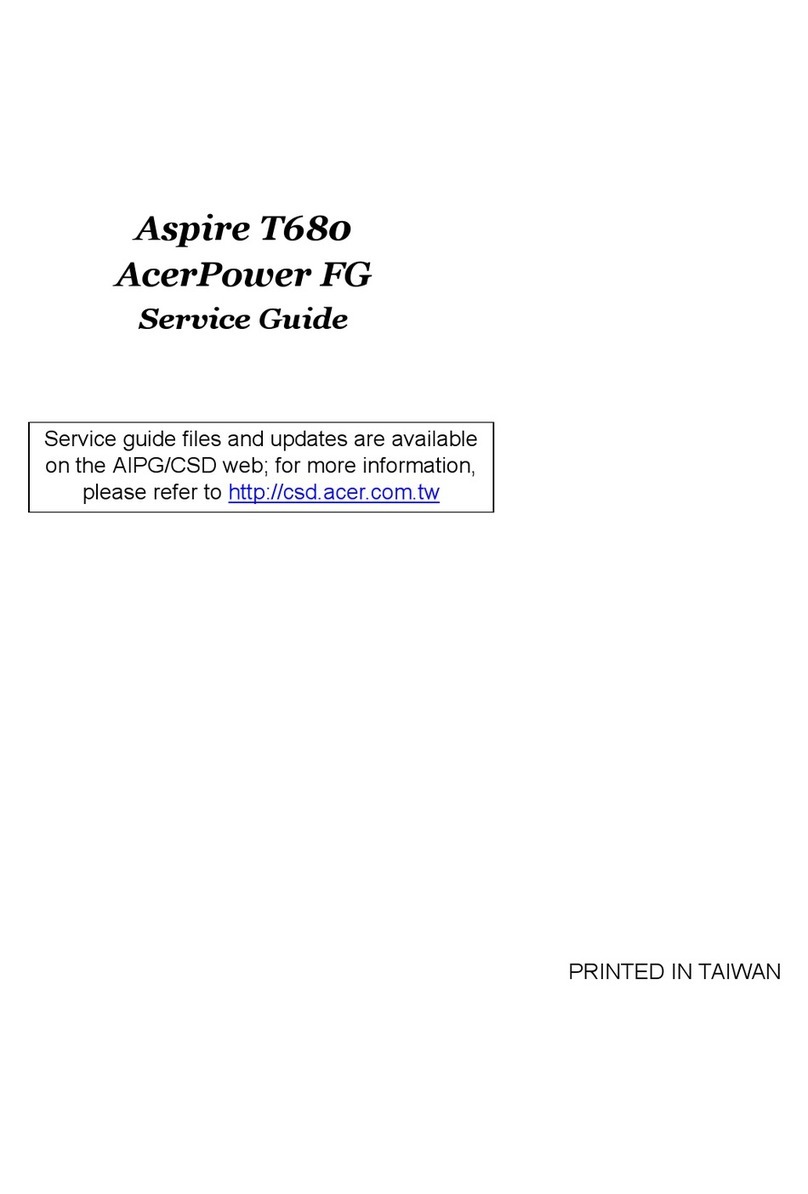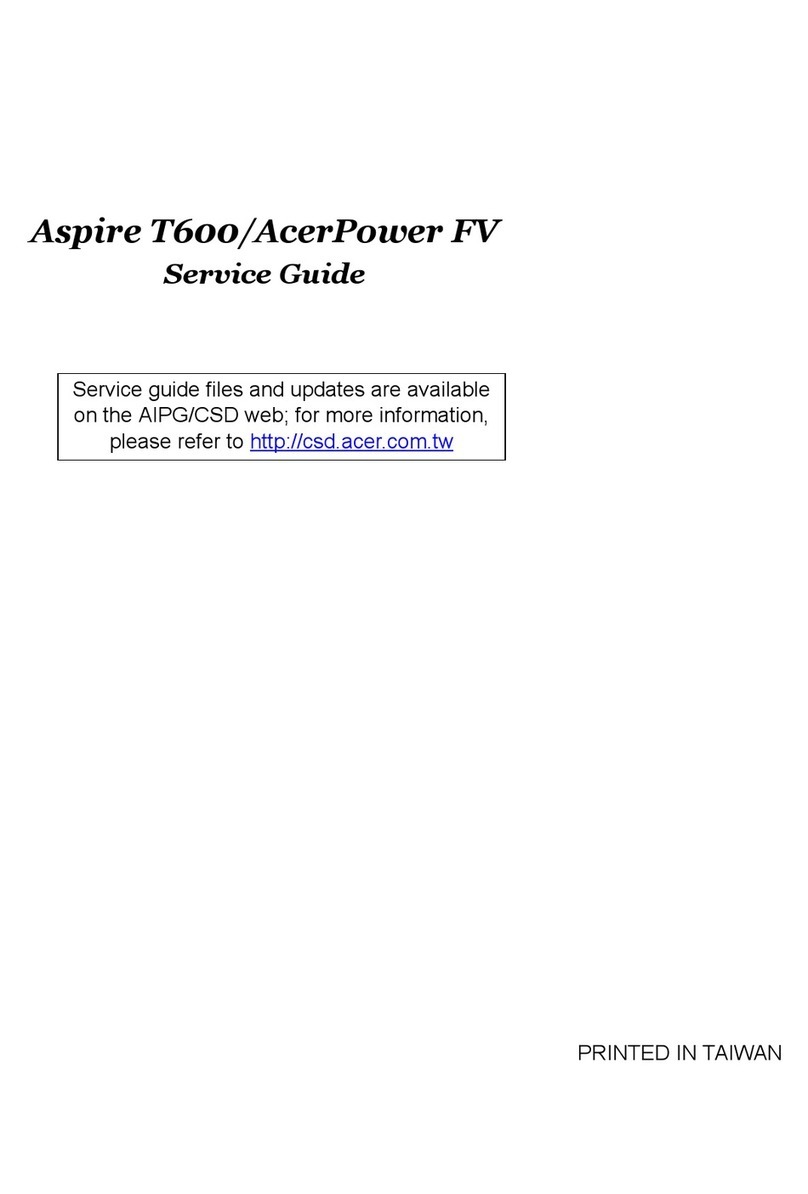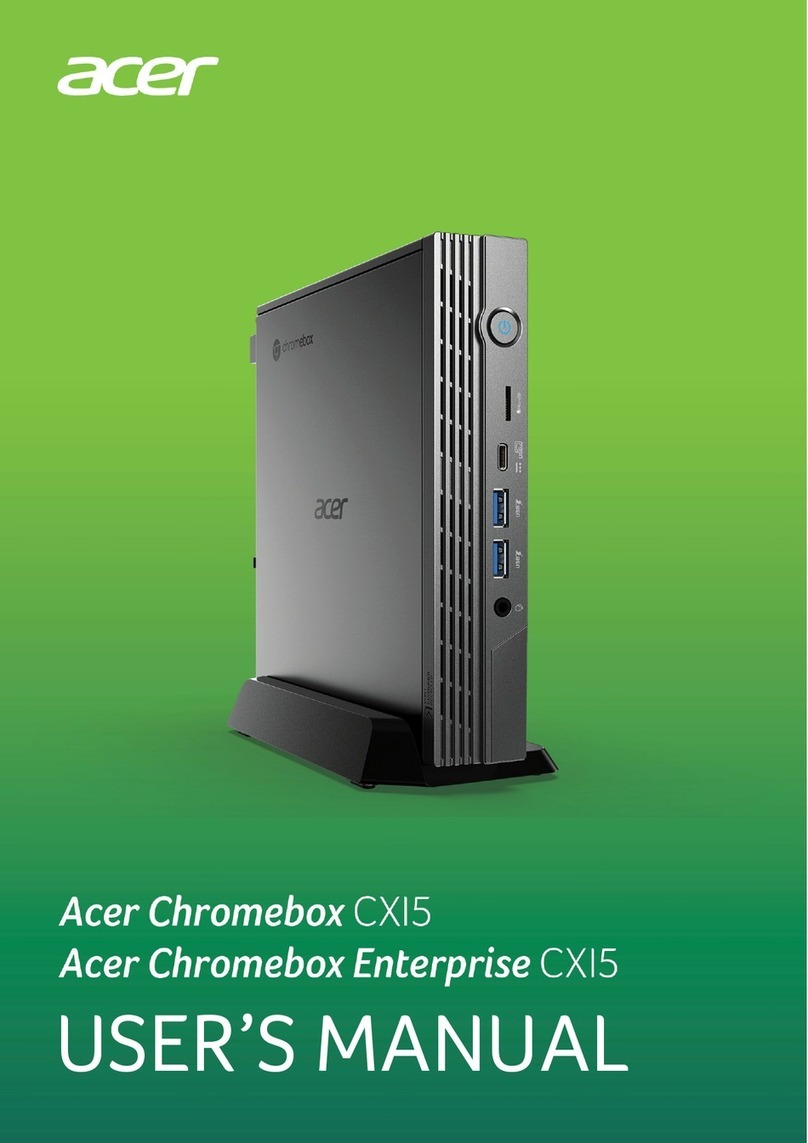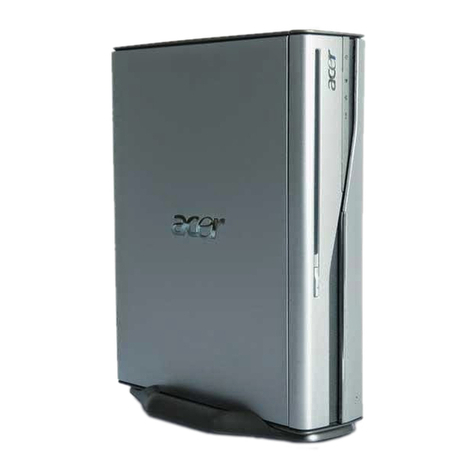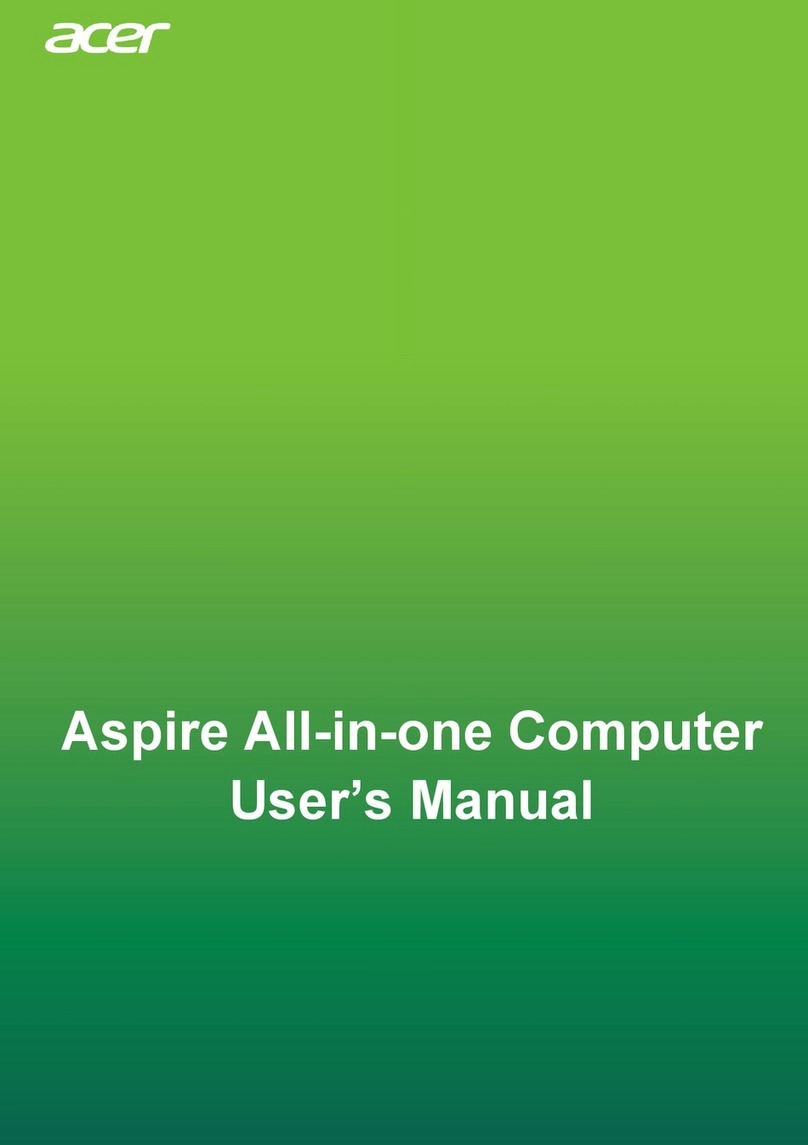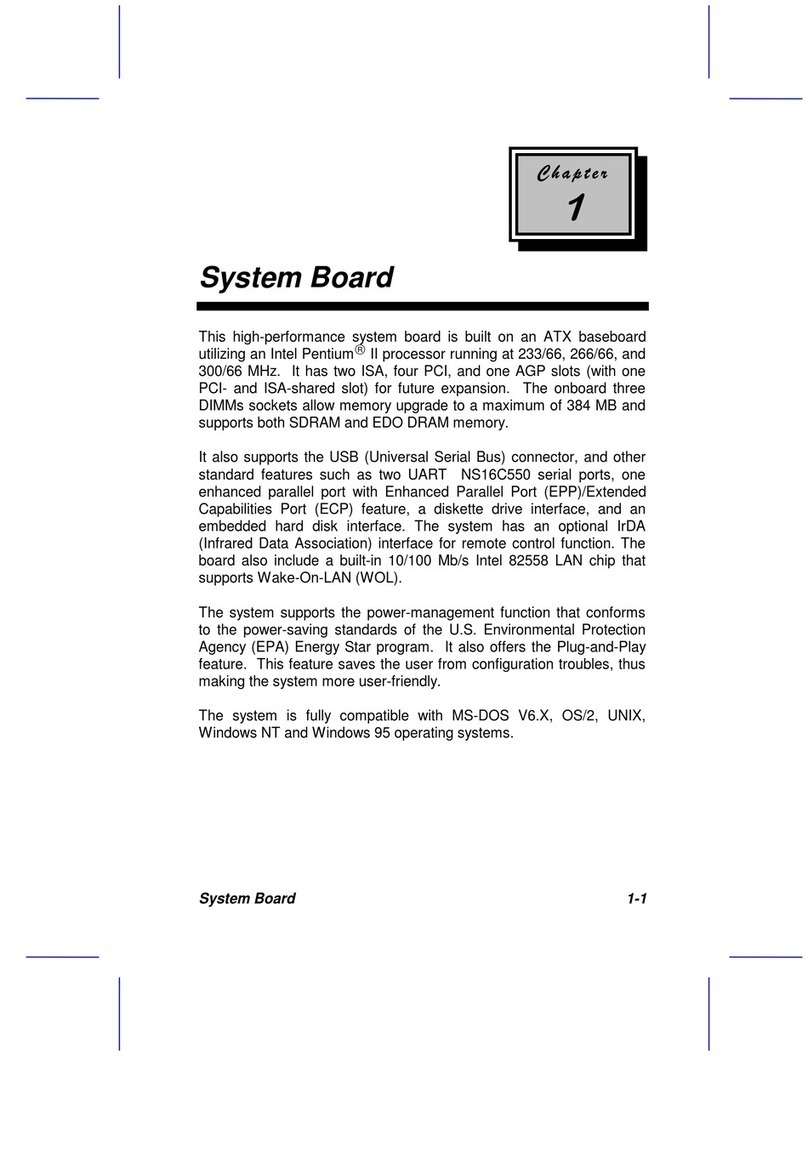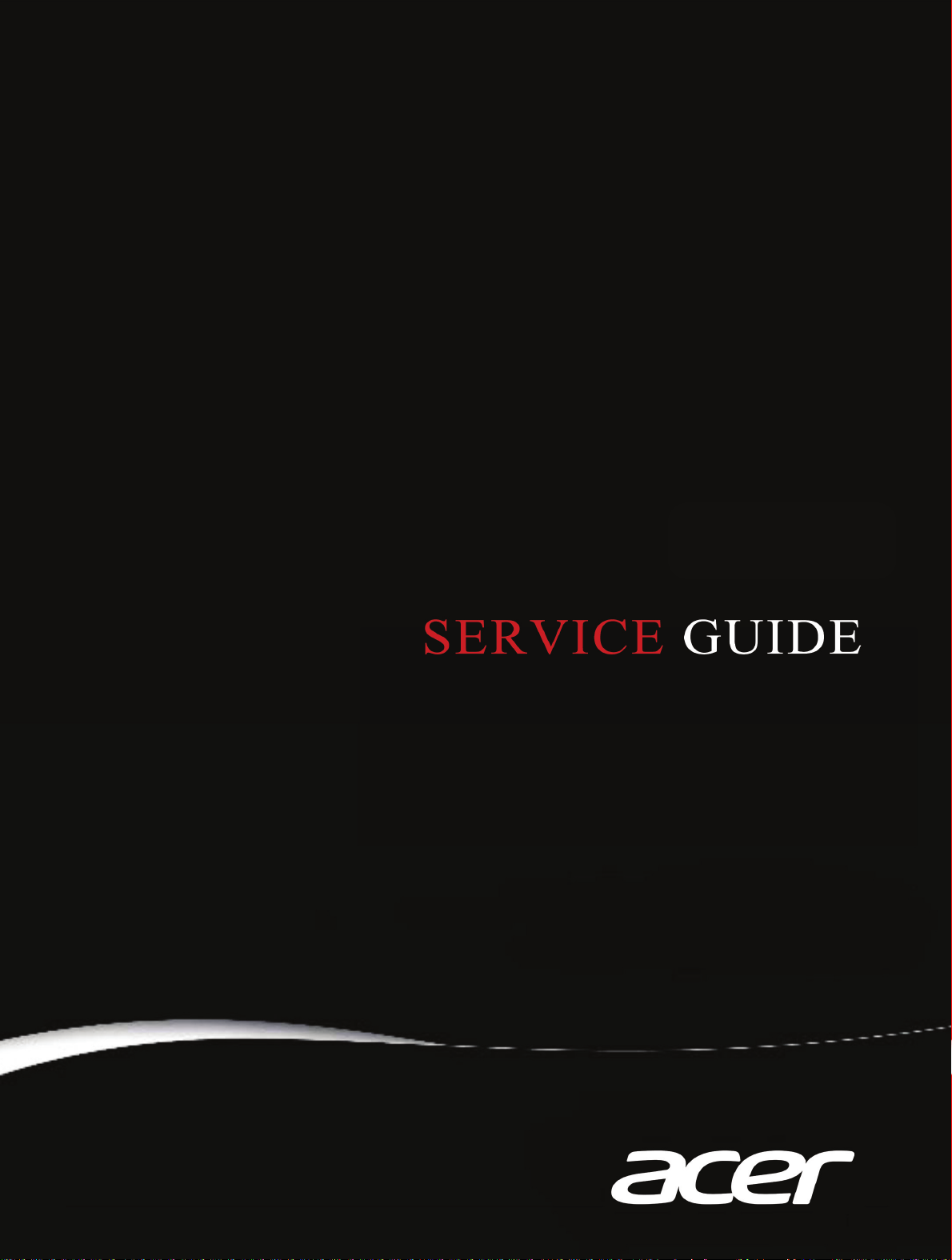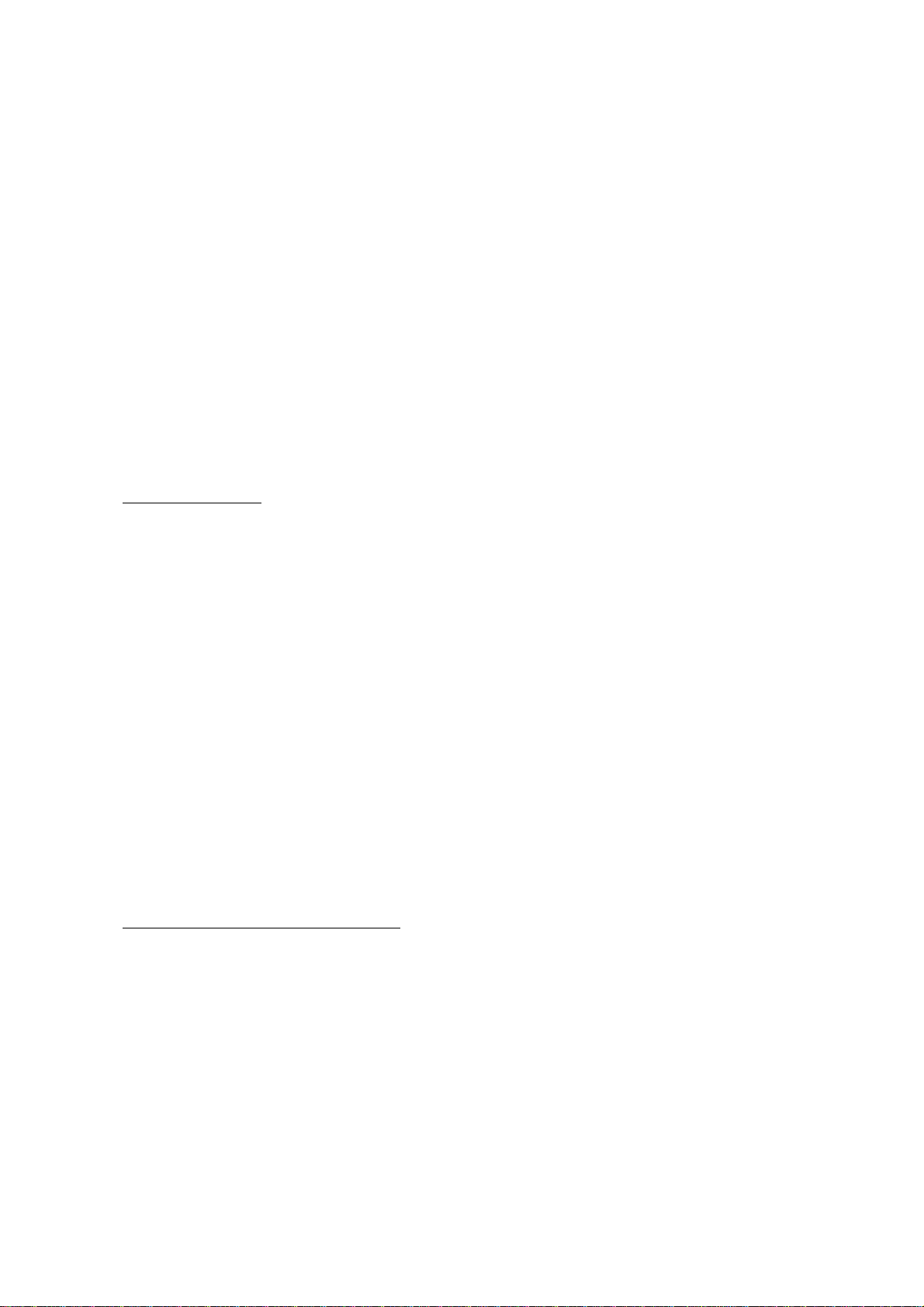VI
Computer specifications ..................................................................................................19
System Board Major Chips...............................................................................................20
Processor...........................................................................................................................21
Processor Specifications...................................................................................................21
CPU Fan True Value Table (Tj=) .......................................................................................21
System Memory................................................................................................................22
Memory Combinations ....................................................................................................22
Video Interface.................................................................................................................22
BIOS...................................................................................................................................23
LAN Interface ...................................................................................................................23
Keyboard ..........................................................................................................................23
Hard Disk Drive (AVL components).................................................................................24
Super-Multi Drive.............................................................................................................25
BD Drive (N/A) ..................................................................................................................26
LCD 20”/21.5”...................................................................................................................26
LCD PANEL Converter ......................................................................................................28
CMI PANEL Converter ......................................................................................................28
Display Supported Resolution (LCD)...............................................................................28
Graphics Controller ..........................................................................................................29
3G Card (N/A) ...................................................................................................................29
Display Supported Resolution (GPU) ..............................................................................29
Bluetooth Interface (N/A)................................................................................................29
Bluetooth Module (N/A)..................................................................................................30
Camera..............................................................................................................................30
Mini Card ..........................................................................................................................30
Audio Interface ................................................................................................................30
Wireless Module - 802.11 b/g/n(optional)......................................................................30
Audio Codec and Amplifier.............................................................................................31
Battery (N/A).....................................................................................................................32
VRAM (N/A) ......................................................................................................................32
USB Port............................................................................................................................32
HDMI Port (N/A) ...............................................................................................................33
AC Adapter.......................................................................................................................33
System Power Management ...........................................................................................33
Card Reader......................................................................................................................34
System LED Indicator .......................................................................................................34