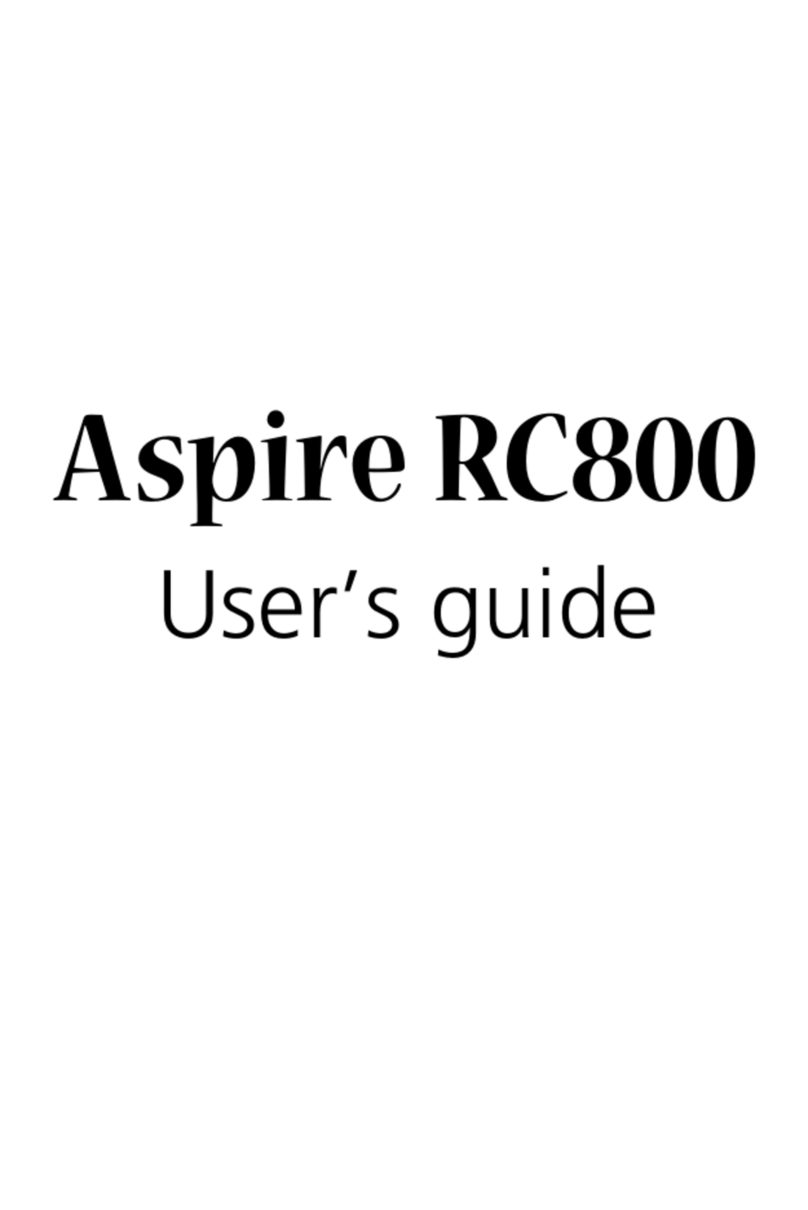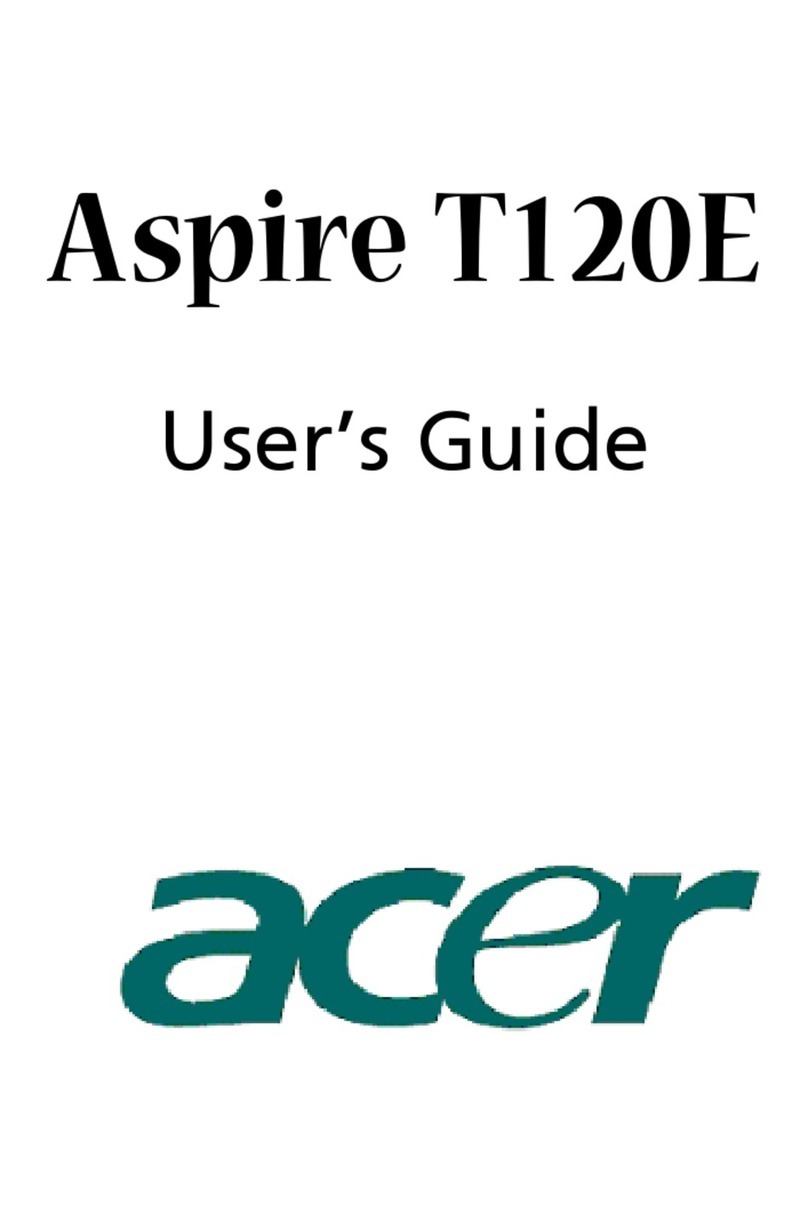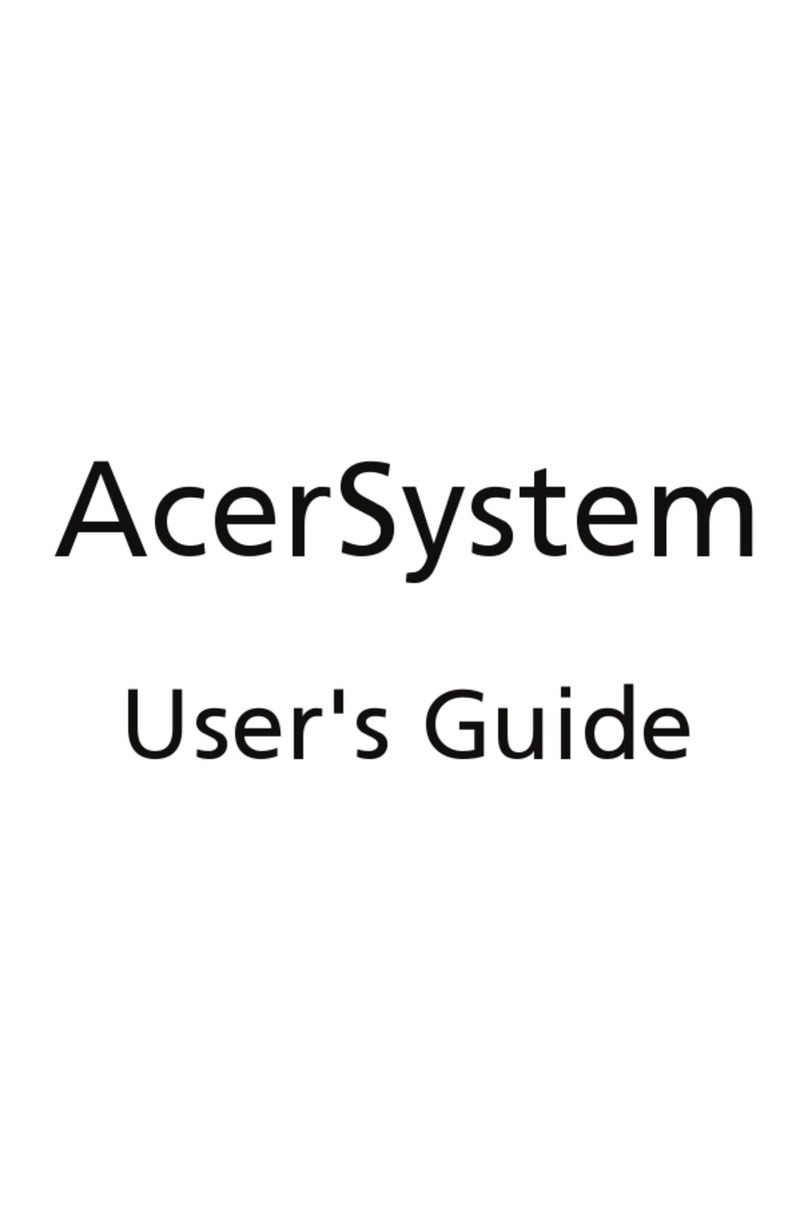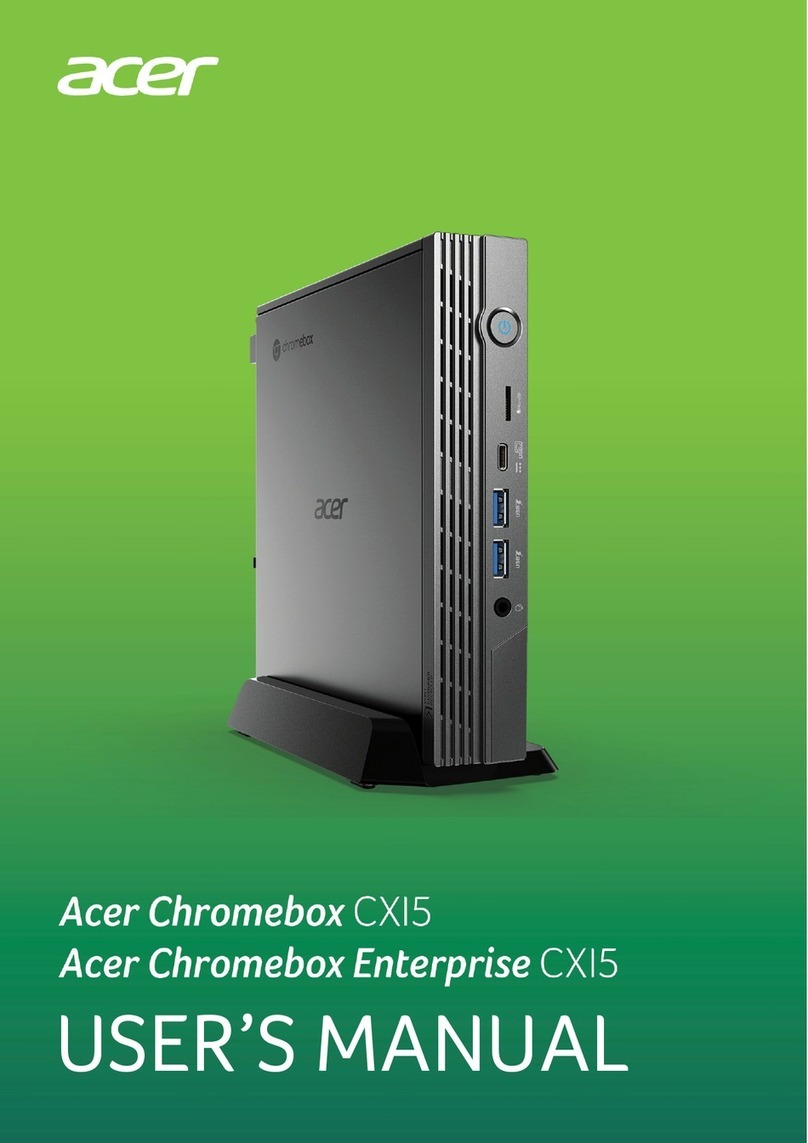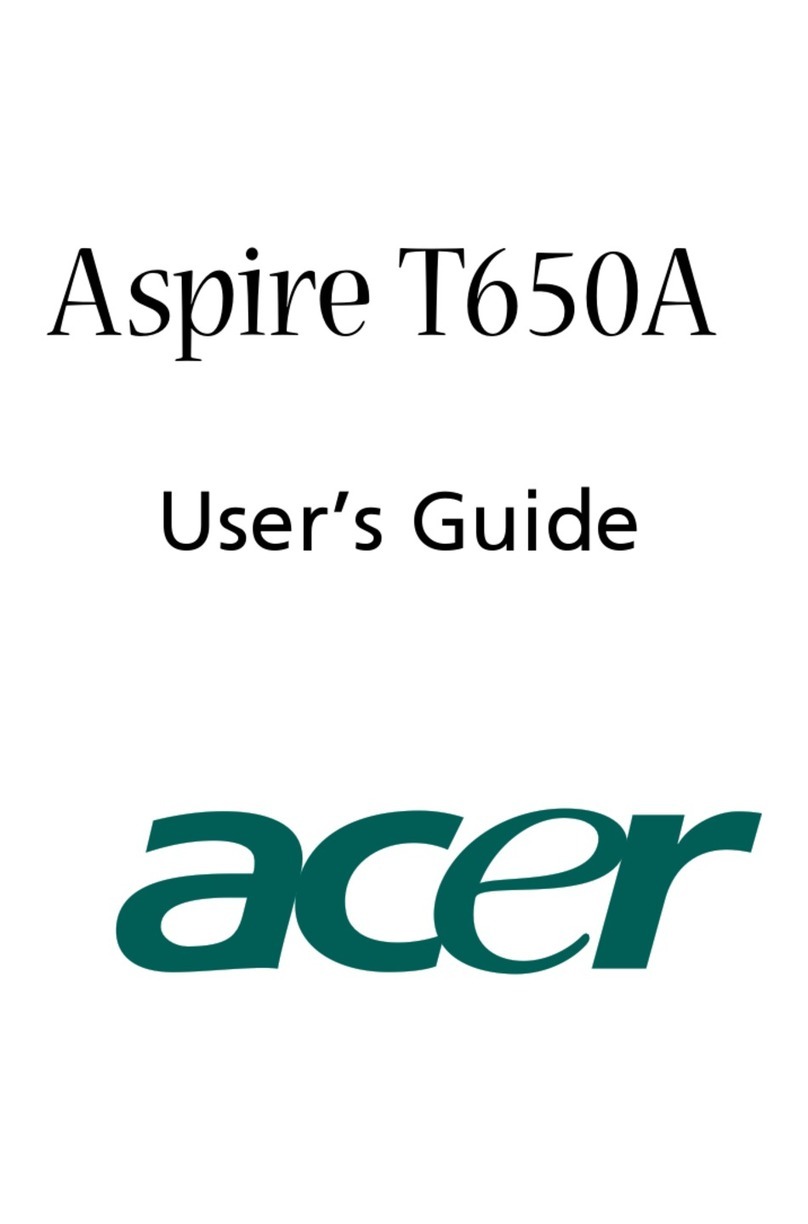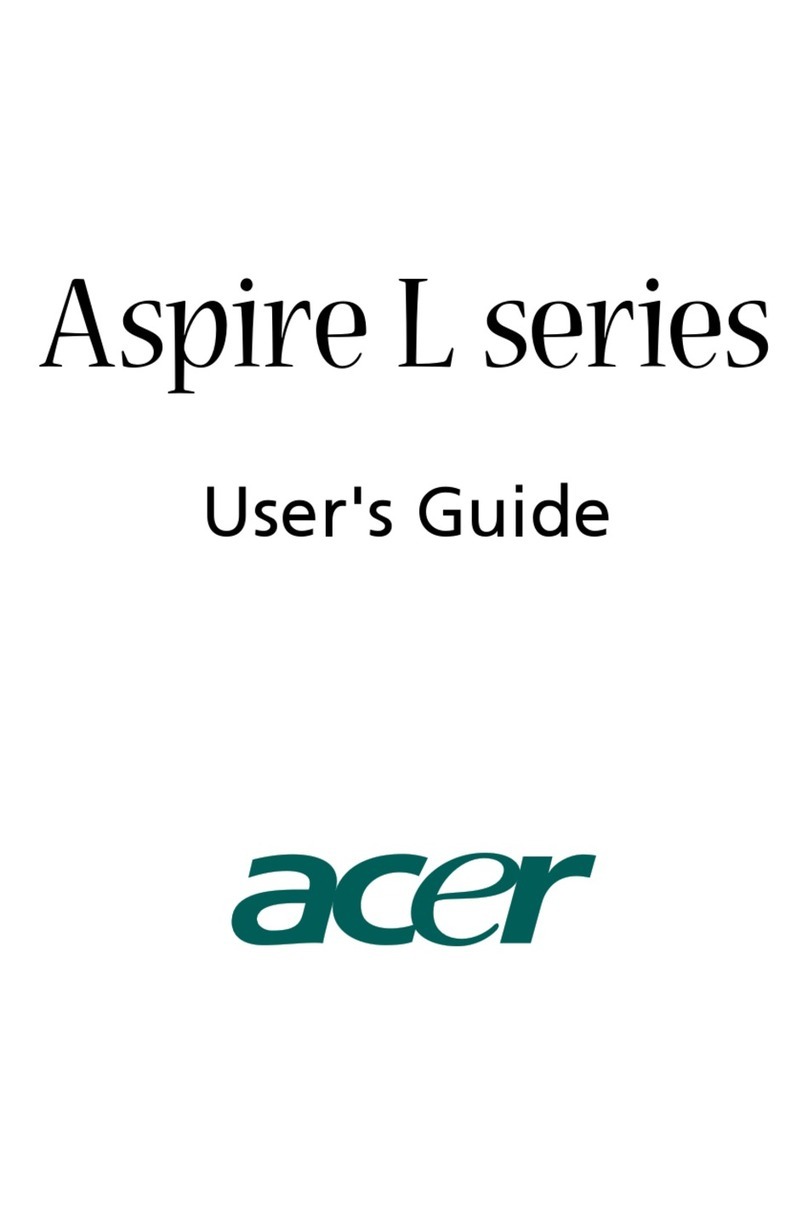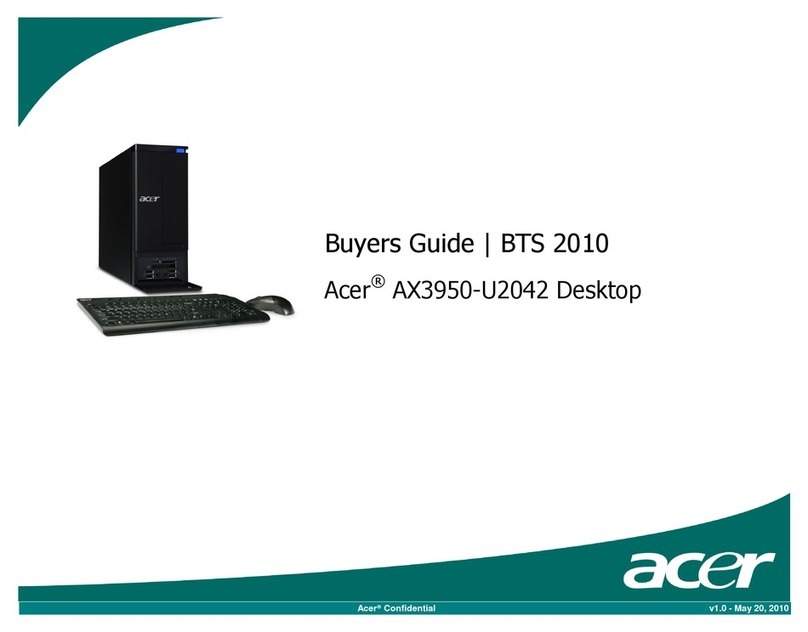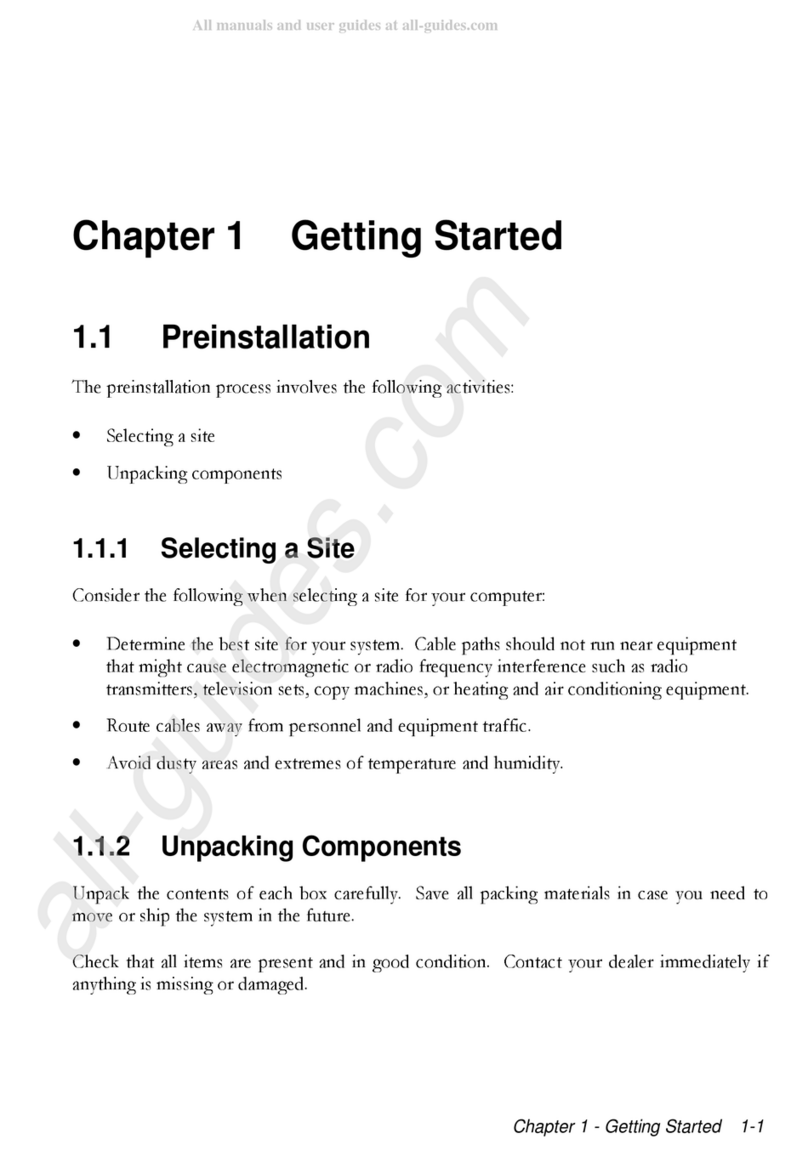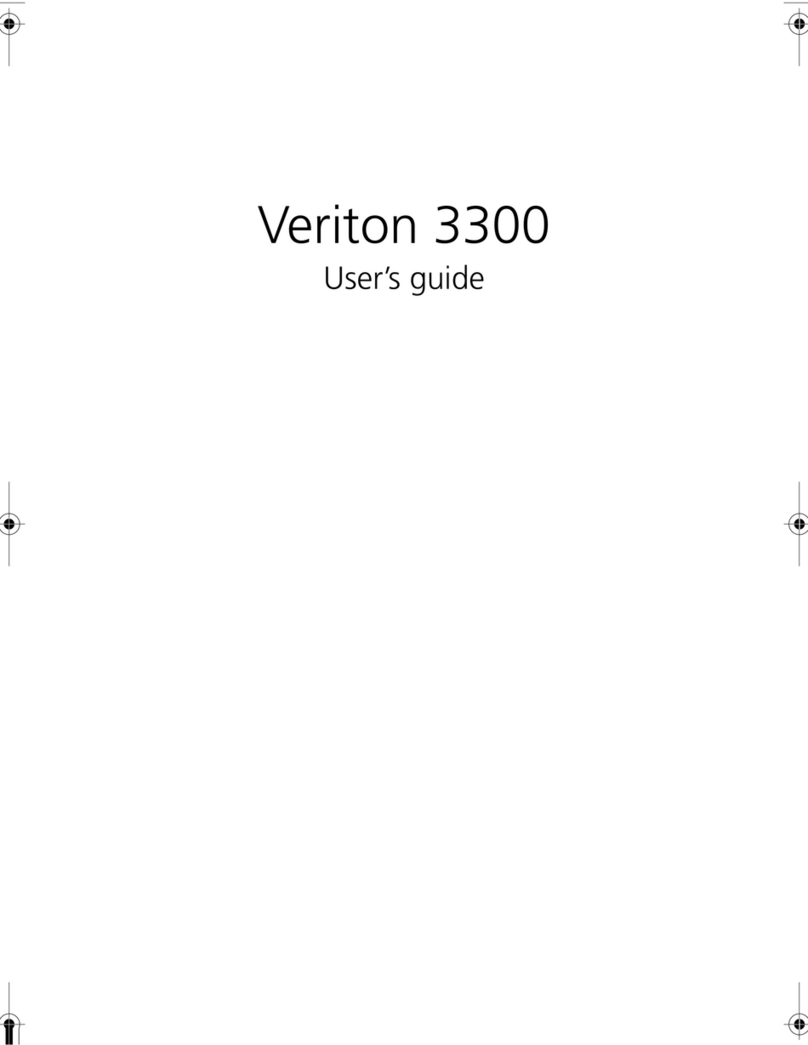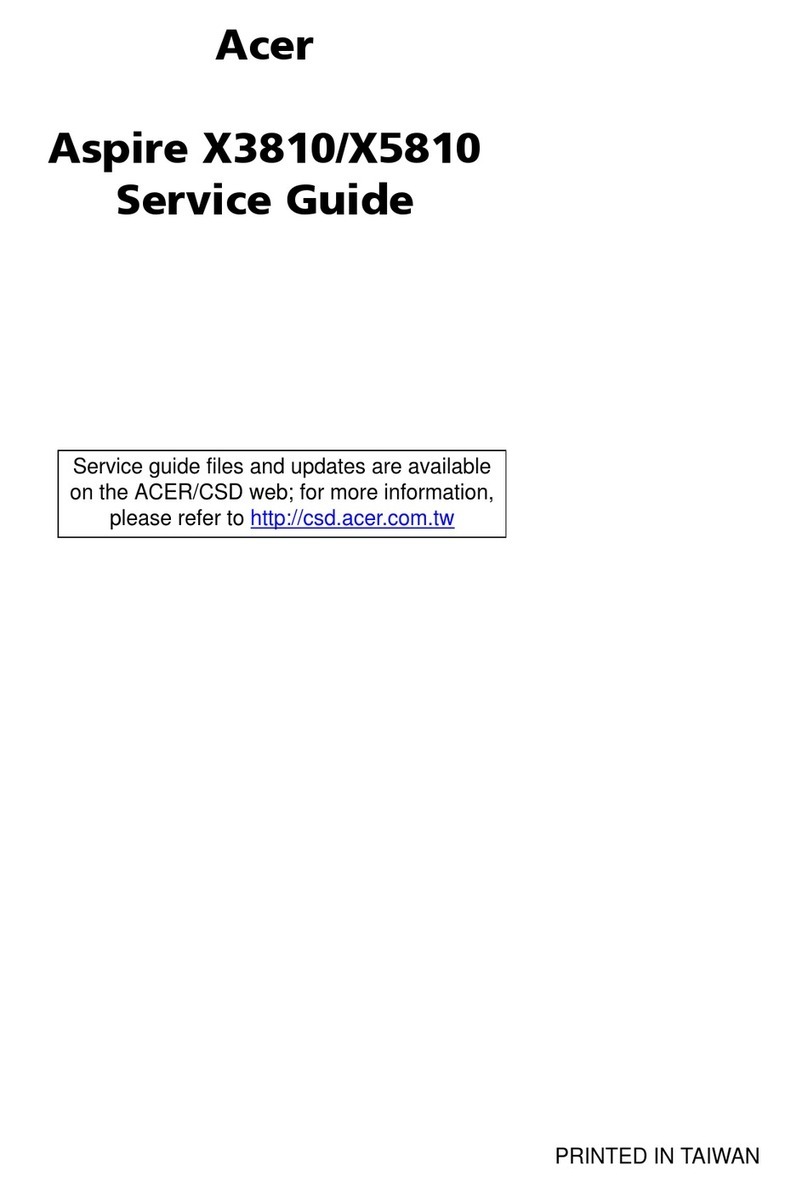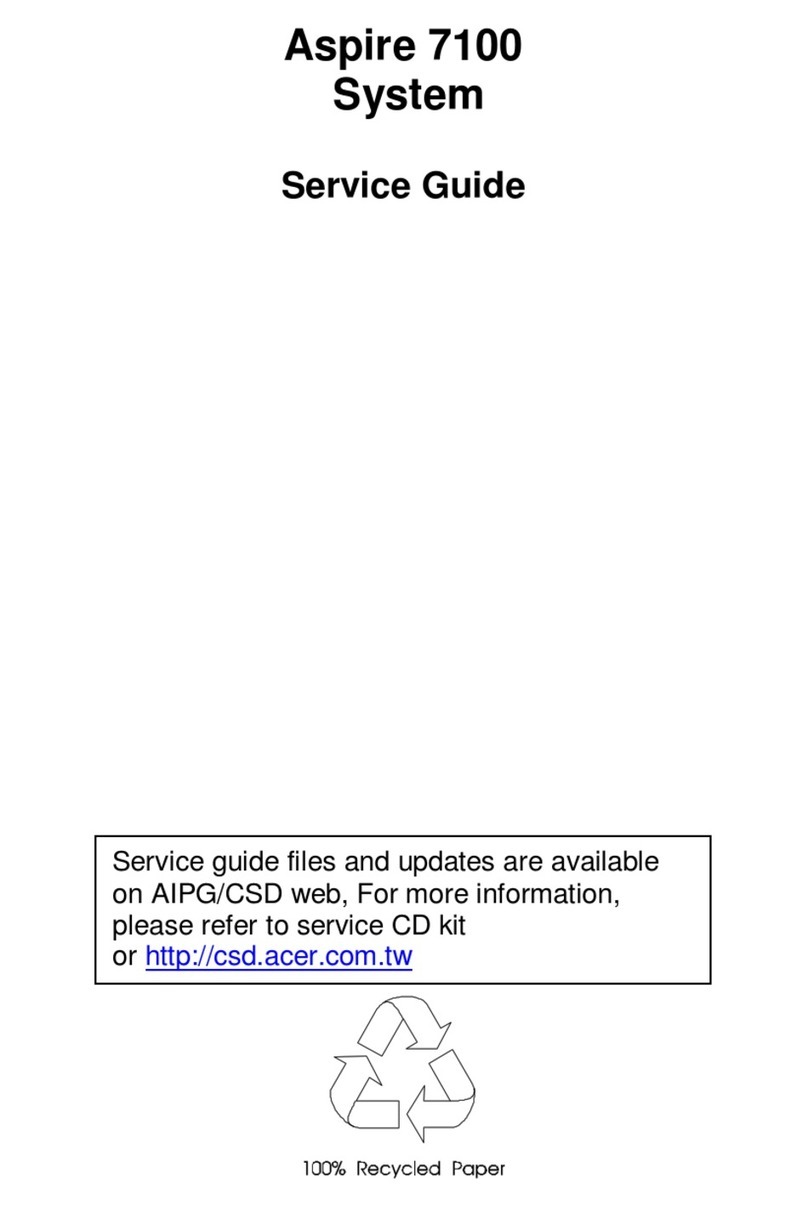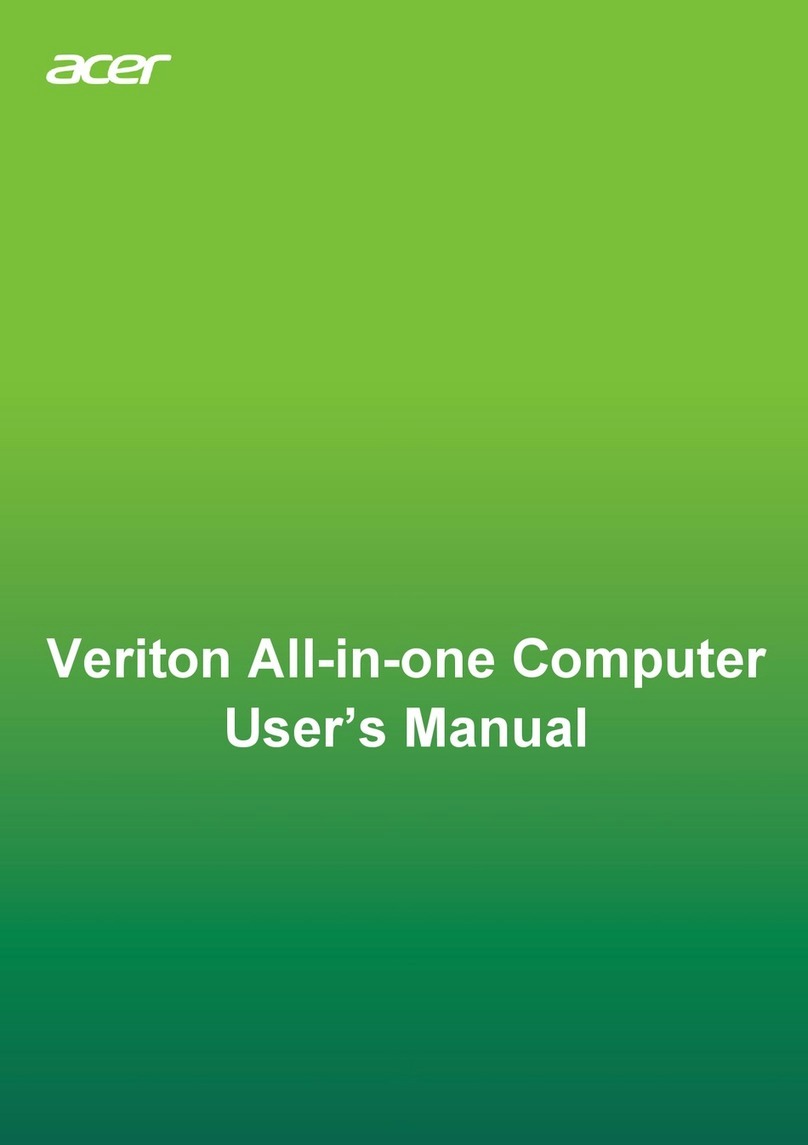Acer® AX3200-B3530A Desktop
Detailed Product Specifications
Processo
AMD Phenom™ X3 8450 Processor 9 - USB 2.0 Ports (5 Front, 4 Rear) Windows Vista
Home Premium
Operates at 2.1GHz | 3 x 512KB L2 cache | 3600MHz FSB11 - HDMI Port (Rear) 64-bit edition with Service Pack 1
Chipset 1 - VGA Productivity Software
NVIDIA
GeForce
8200 chipset 1 - eSATA Port Adobe
Acrobat
Reader 8.1
Memory 1 - Multi-in-one card reader Acer Arcade Live
4096MB DDR2 Memory, Dual Channel21 - IEEE 1394 Port (1 Front) Dolby® Home Theater®
(2 x 2048MB), 667MHz, (PC2-5300) 2 - PS/2 Ports (Keyboard and Mouse) NTI Media Maker™
Expandable to 8GB eSobi™
2 DDR2 Slots (Total) | 0 DDR2 Slot (Available) Microsoft Works
Video Microsoft® Office Home and Student 2007 ( 60-day trial)
Integrated NVIDIA® GeForce® 8200 graphics solution5Acer Empowering Technology"
Audio 1 - RJ-45 Ethernet Port
Dolby® Home Theater® 1 - RJ-11 Modem Port
High-definition audio with 5.1-channel audio support 1 - S/PDIF
Amplified Stereo Speakers (USB Powered) Expansion Slots Security Software
Hard Drive PCI Slots N/A McAfee® Internet Security Suite 2008 ( 60 day trial)7
500GB SATA II (7200RPM, 8MB Cache)3
Optical Drive4
16x DVD±R/RW, DVD-RAM SuperMulti, Double layer Driv
Write max: 16x DVD±R, 6x DVD-RW, 8x DVD+RW,
16x DVD±R DL, 12x DVD-RAM, 48x CD-R,
24x CD-RW
Read max: 16x DVD-ROM, 48x CD-ROM Expansion Bays
External 3.5 Bays
Digital Media Reader
High-Performance 14-in-1 Digital Media Card Reader External 5.25 Bays
xD-Picture Card™, CompactFlash I (CF), CompactFlash II,
Secure Digital™ (SD), Mini Secure Digital™ (Mini SD™), Internal 3.5 Bays
Multi Media Card™ (MMC), Reduced Size MMC (RS-MMC),
MMC Mobile, MMC Plus, Memory Stick™ (MS), Internal 5.25 bays na
Memory Stick Duo, Memory Stick Pro, Input Devices
Memory Stick Pro Duo, SmartMedia, IBM Microdrive™ Acer USB Multimedia Keyboard
USB optical mouse
Communications Case Design
56k ITU v.92 ready Fax/Modem (RJ-11 port)6Stylish and space-saving design
10/100/1000 Mbps Ethernet LAN (RJ-45 port) Power Supply
UPC 300W
8 84483 08680 1 Dimensions (System)
Pallet Quantity 10.4" (H) x 3.9" (W) x 12.4" (L)
24 units per pallet 264mm" (H) x 99mm" (W) x 315mm" (L)
Weights Dimensions (Box)-All-in-One
22.0 lbs. | 10.0 kg (system unit only)
Approximately 38.0 lbs. | 17.2 kg (box) 610mm" (L) x 508mm" (W) x 356mm" (H)
Warranty Dimensions (Pallet)
48" (L) x 40" (W) x 88" (H)
1219mm" (L) x 1016mm" (W) x 2236mm" (H)
Page 2
5 - Audio (Rear): Center/Sub, Rear (Stereo),
Side (Stereo), Line-in (Stereo),
Front/Headphones (Stereo), Microphone
One PCI Express®
X16 slot (available)
PCI Express x16 Slots
v1 - June 20, 2008
(1) Overall system performance is based on several PC attributes. GHZ, processor clock speed, is
one of the attributes.
24.0" (L) x 20.0" (W) x 14.0" (H)
Acer ePerformance Management
Acer eRecovery Management
2 - Audio (Front): Microphone,
Front/Headphone (Stereo)
1 ( occupied)
One PCI Express® X1
slot (used for modem)
PCI Express x1 Slots
Acer® Confidential
2 Year Carry in to Authorized Service Provider or mail in to Acer
Repair Depot8
na
1 ( occupied)
Interfaces Software
© 2008 Acer Inc. All rights reserved. Acer, the Acer logo, and Aspire are registered trademarks of Acer Inc. Other trademarks, registered
trademarks, and/or service marks, indicated or otherwise, are the property of their respective owners.
(4) Read speeds up to: 24X CD‐ROM, 24X CD‐R, 24X CD‐RW, 8X DVD‐ROM, 8X DVD‐R,
8X DVD+R, 6X DVD‐ROM DL (double‐layer), 6X DVD‐R DL (double‐layer), 6X DVD+R DL
(double‐layer), 6X DVD‐RW, 6XDVD+RW, 5X DVD‐RAM. Write speeds up to: 24X CD‐R, 16X
CD‐RW, 8X DVD‐R, 8X DVD+R, 4X DVD‐R DL (double‐layer), 4X DVD+R DL (double‐layer),
6X DVD‐RW, 8X DVD+RW, 5X DVD‐RAM.
(5) Shared system memory may be allocated to support integrated graphics, depending on system
memory size and other factors. Actual system memory available to the operating system will be
reduced by the amount of dedicated and shared system memory utilized by the graphics solution
and resources required by the operating environment.
(6) 33.6 Kbps send/up to 53 Kbps download/14.4 Kbps fax. Actual speeds may vary depending on
online conditions.
(7) Internet access required. First 60‐days of live updates included, subscriptions required past
60‐days.
Acer eDataSecurity Management
(3) 1 GB is 1 billion bytes. Actual formatted capacity is less and may vary depending on preloaded
materials and operating environment. Acer eRecovery Management utilizes up to 8 GB (10 GB with
Microsoft® Works 8.5 with Office Home and Student 2007 Trial) of the stated hard disk capacity as
dedicated backup space.
(2) Shared system memory may be allocated to support integrated graphics depending on system
memory size and other factors. Actual system memory available to the operating system will be
reduced by the amount of shared system memory utilized by the graphics solution and resources
required by the operating environment.
(8) For a free copy of the standard limited warranty end‐users should see a reseller where Acer
products are sold or write to Acer America Corporation, Warranty Department, P.O. Box 6137,
Temple, TX 76503. TFT displays commonly exhibit a small number of discolored dots, so‐called
“nonconforming pixels.” This phenomenon is a limitation of TFT LCD technology, not a product
defect and, as such, is not covered by the limited warranty or by the upgrade programs. For
International travelers warranty Valid only in countries where Acer has an authorized repair facility.
For a list of those countries go to http://global.acer.com/support/itw.htm. or call 800‐816‐2237.
Services and response times may vary in countries outside the U.S. and Canada