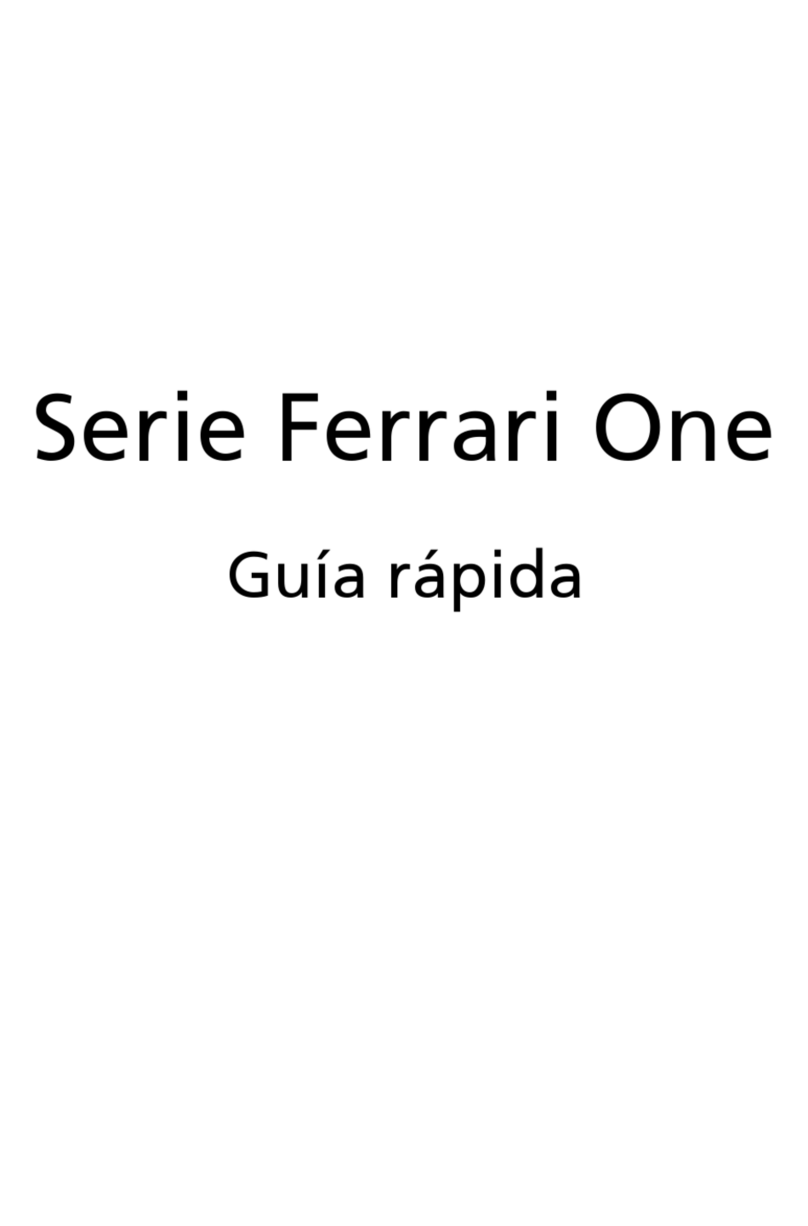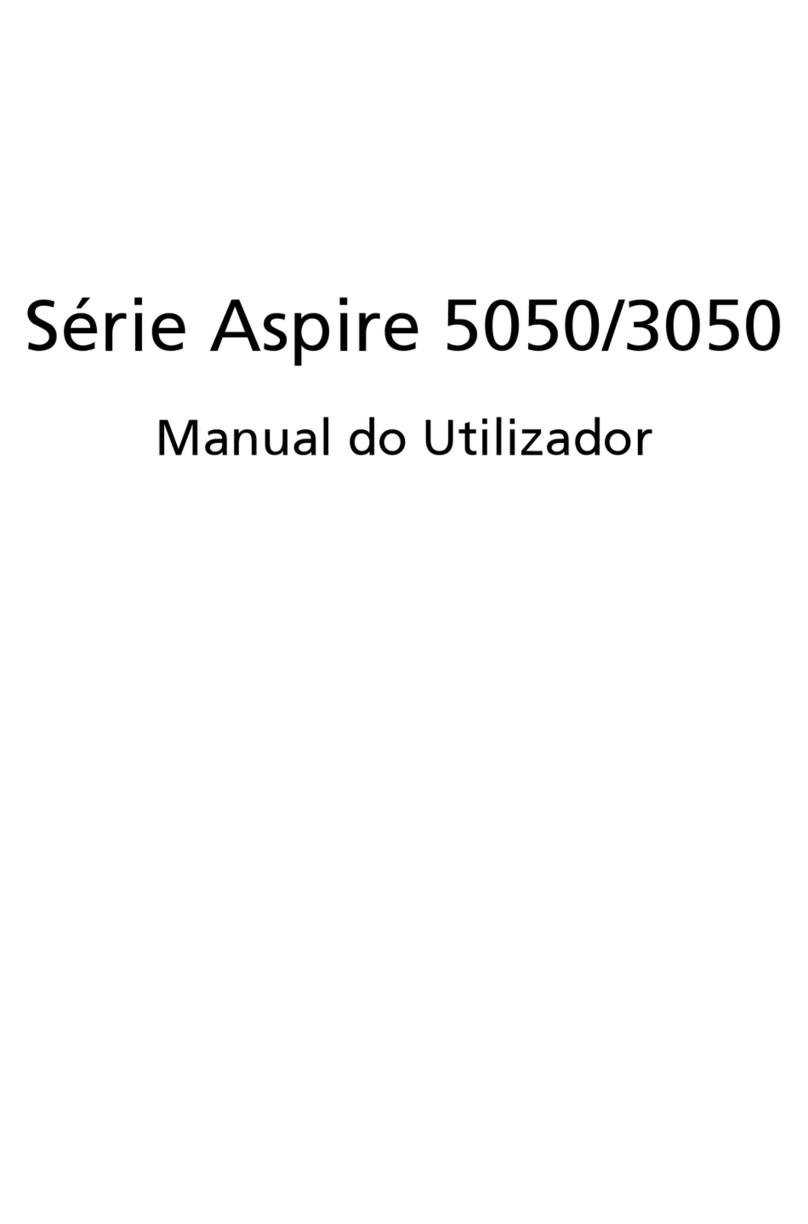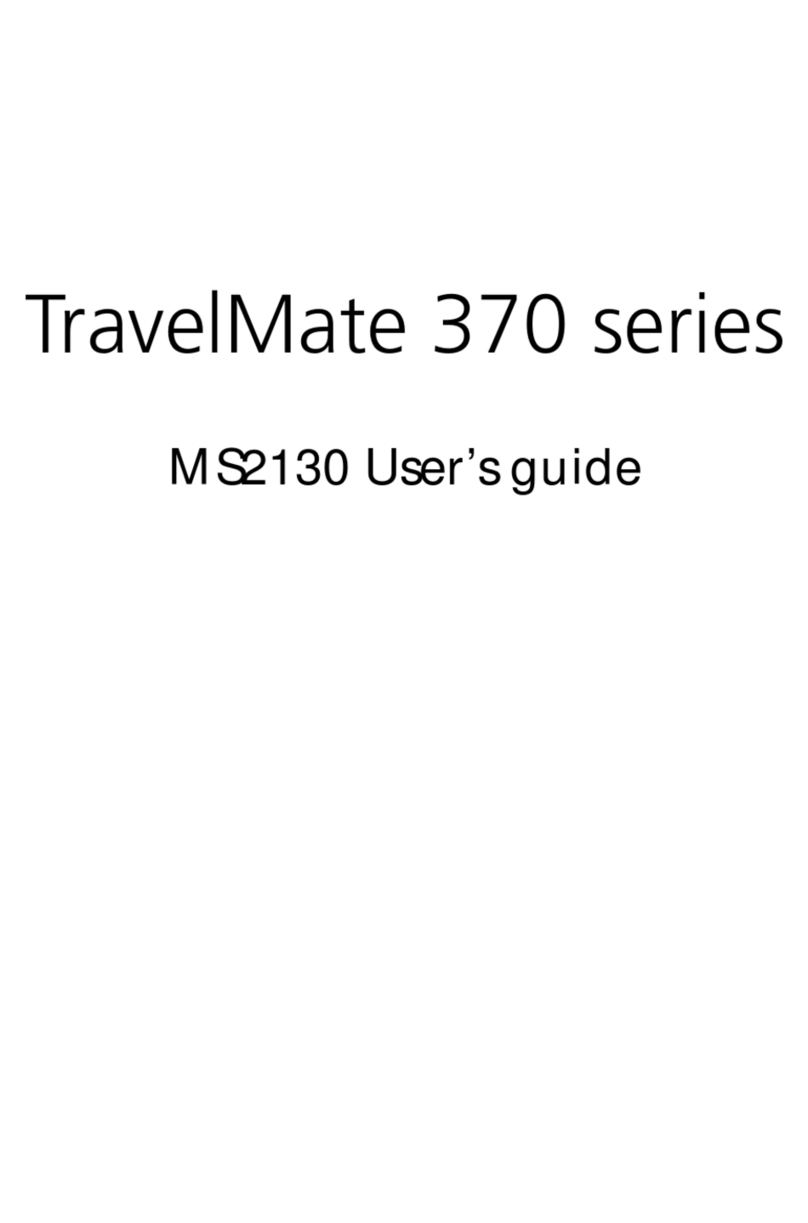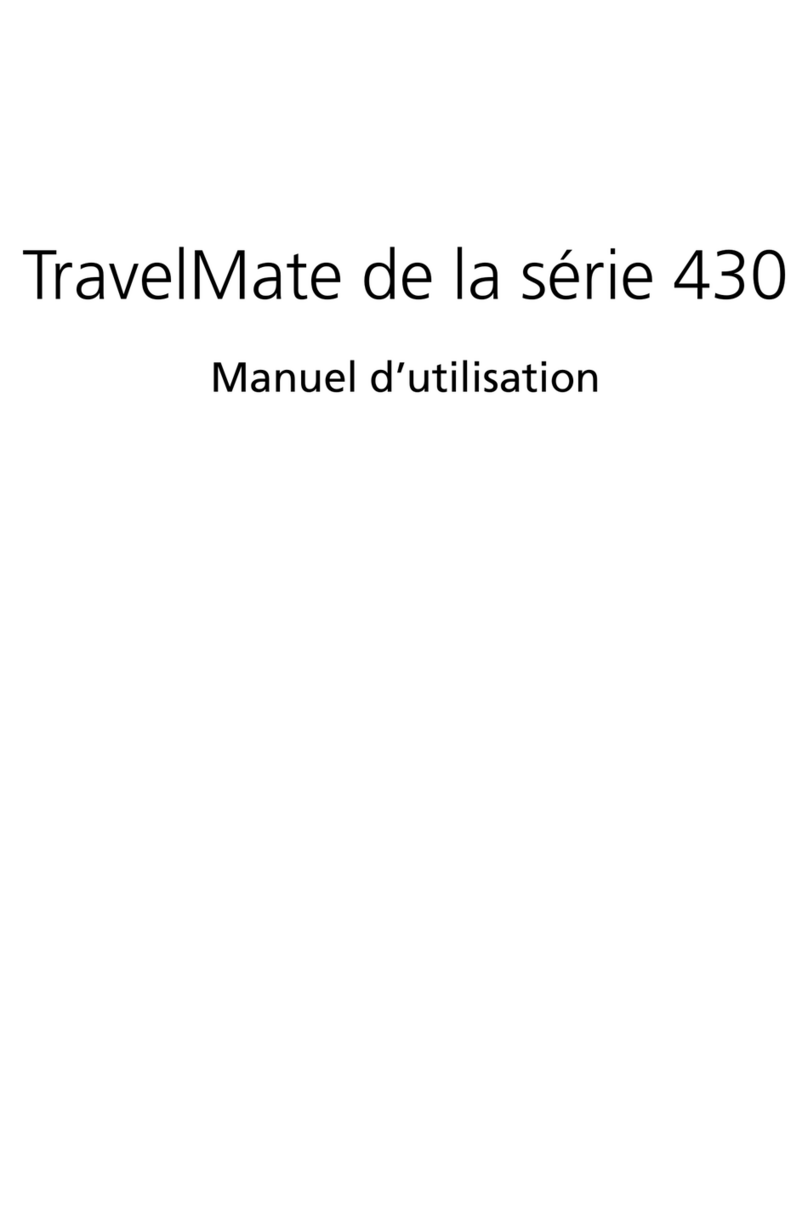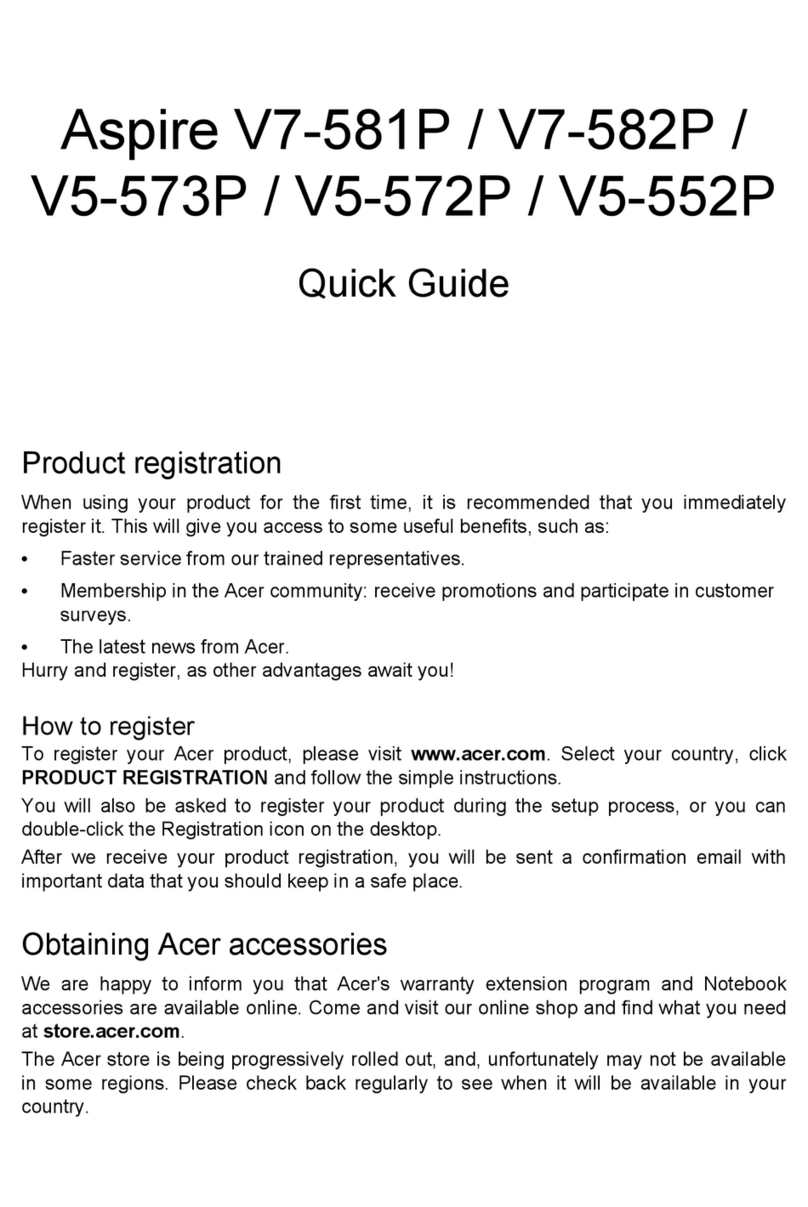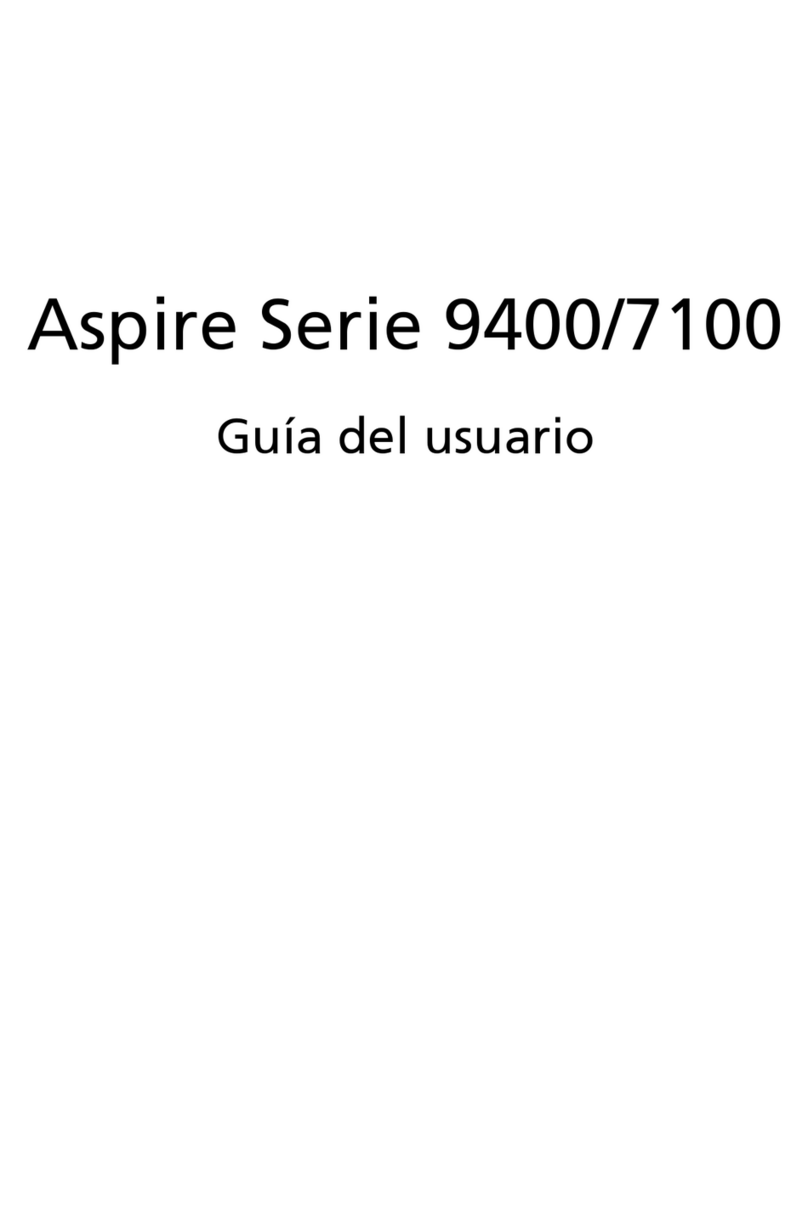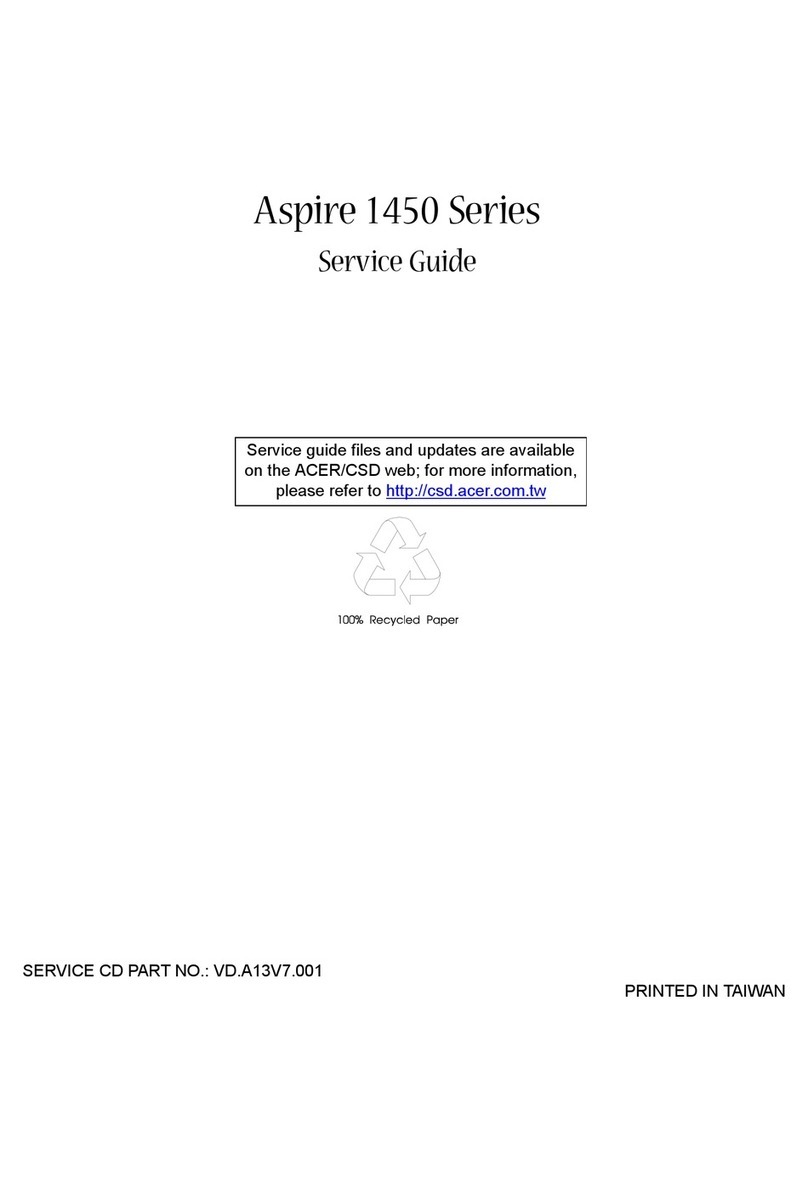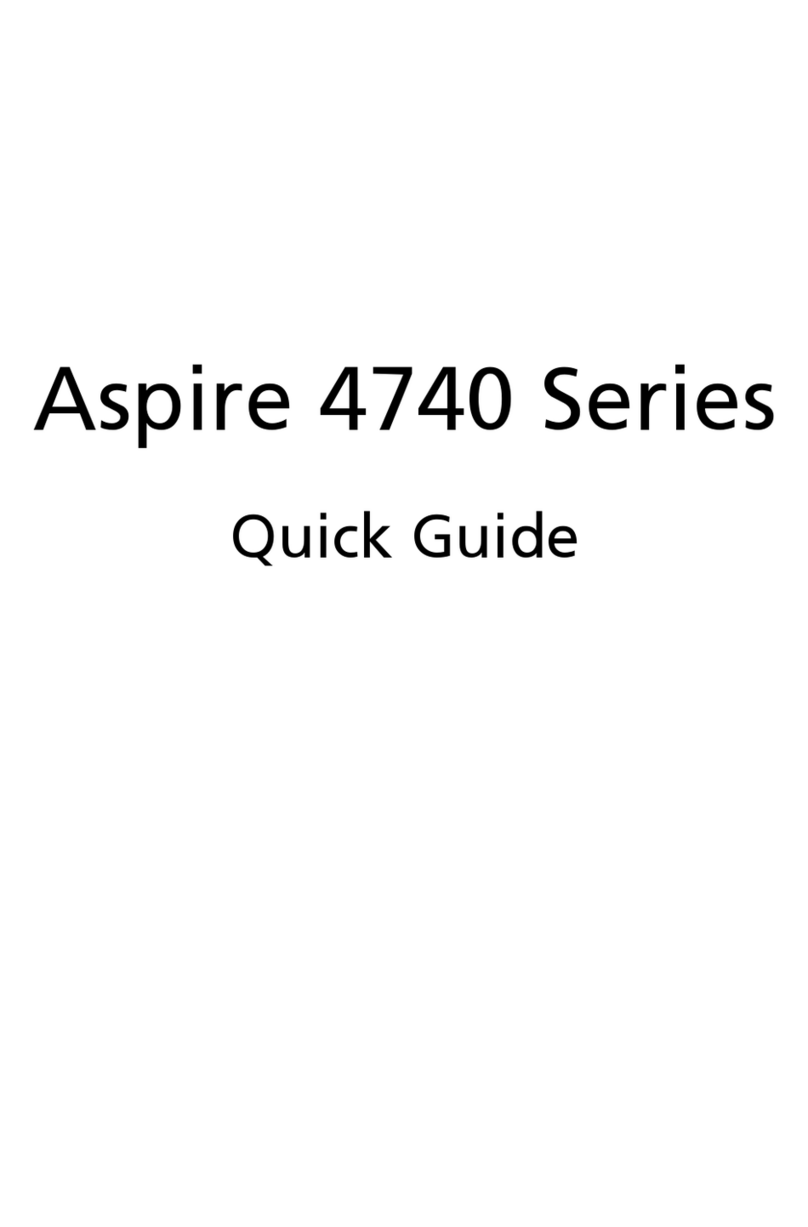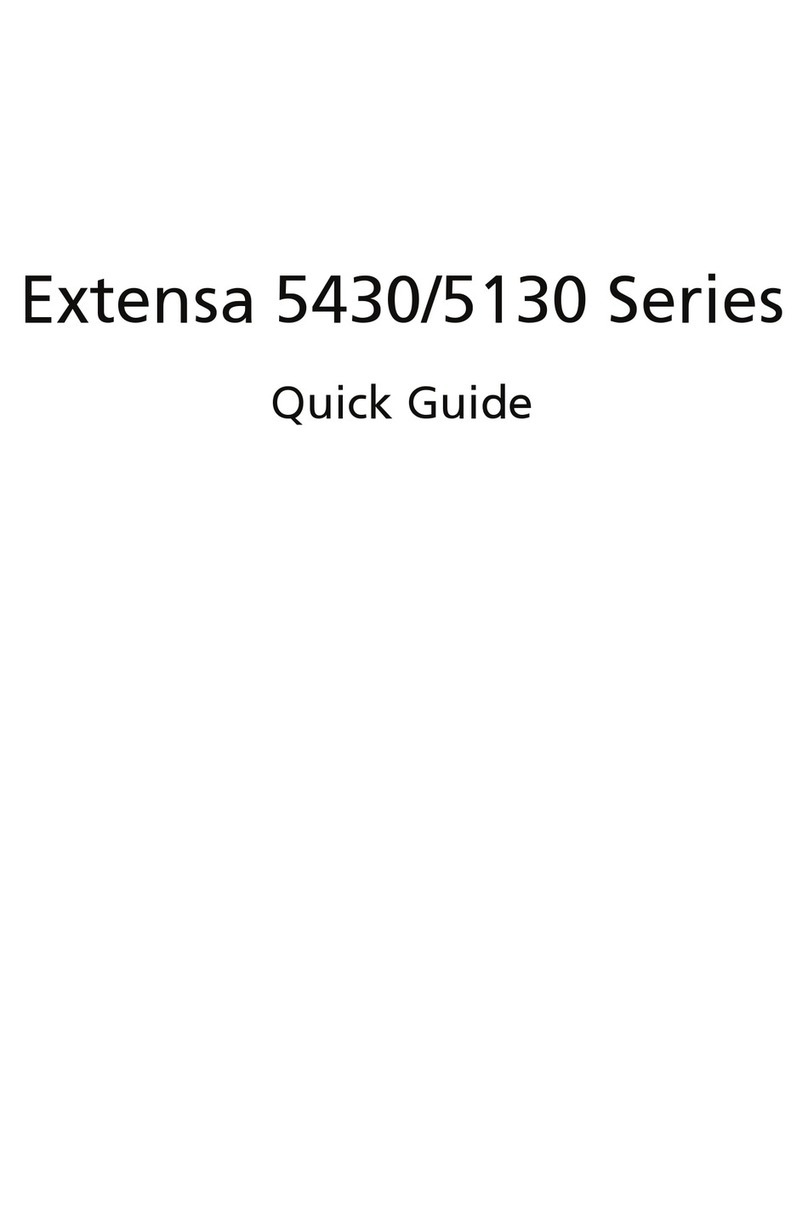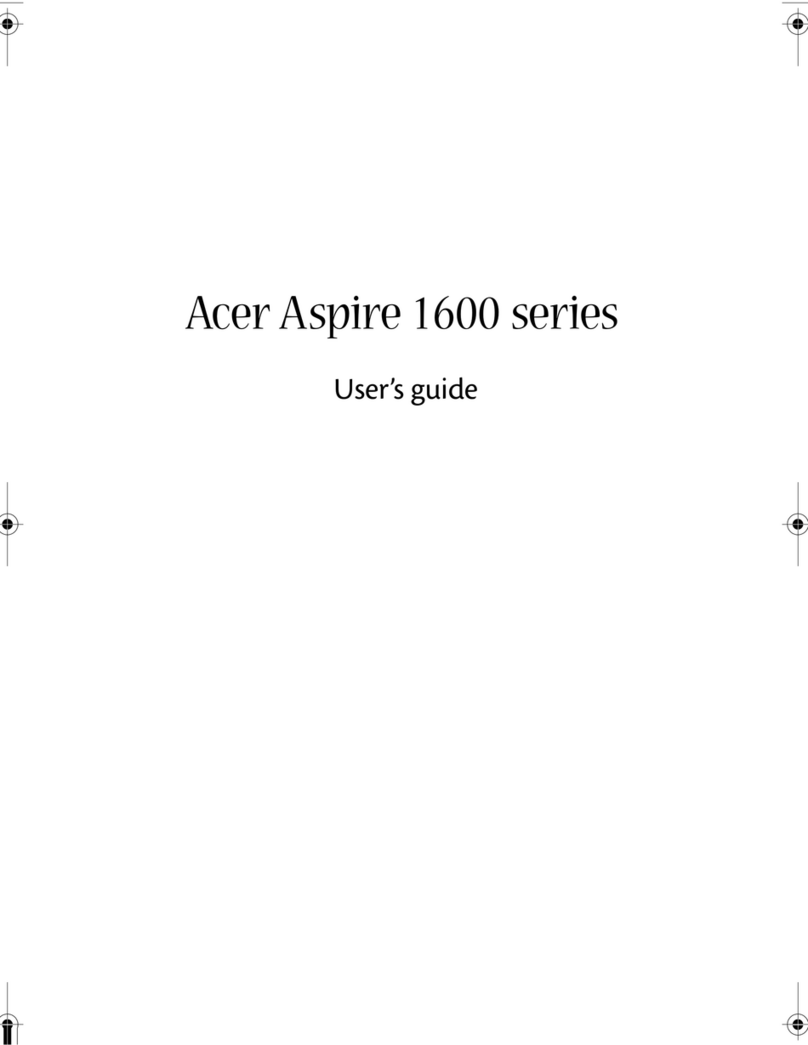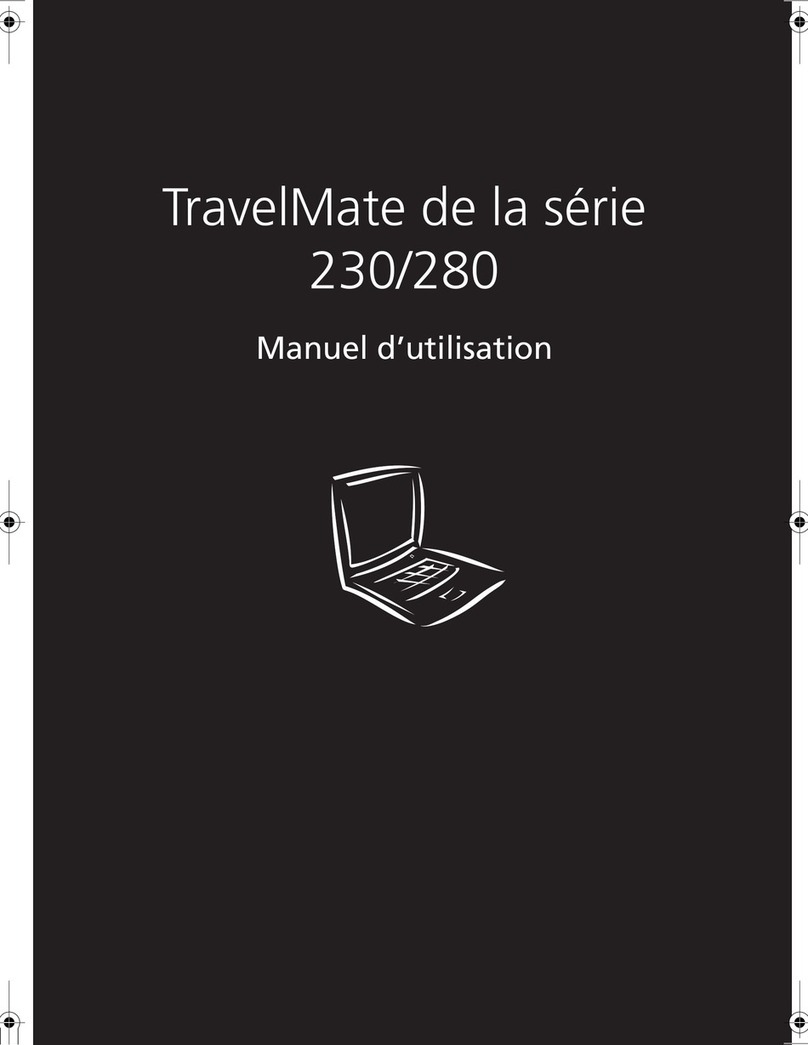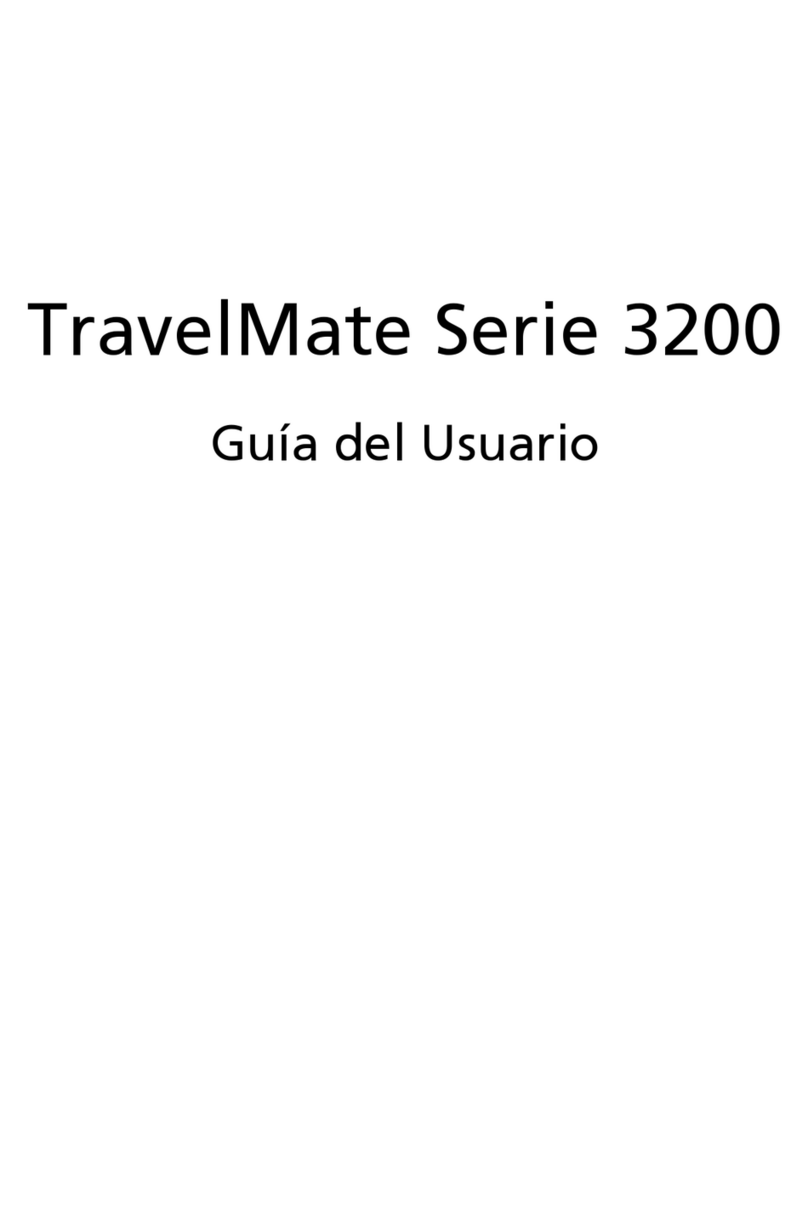Acer® Aspire V5-571P-6642 Notebook Acer® recommends Windows® 8
Touch Performance
Selling Points Product Messaging
1Hands on Navigation with Touch Taglines
Positioning Statement
Model
Acer®Aspire V5-571P-6642 Notebook
MSRP $799.99
On-Shelf Date October 26, 2012
High Level Specifications
w3rd Generation Intel® Core™ i5-3317U Processor 1.7GHZ
with Turbo Boost Technology up to 2.6GHz
wGenuine Windows® 8 64-bit 2
Slender, yet Full-Featured Packaging and Documentation
w15.6" HD Widescreen CineCrystal™ LED-backlit Display
Multi-touch screen, supporting 10 finger touch 4-cell Li-ion Battery
wMobile Intel® HM77 Express Chipset AC Power Adapter
w6144MB DDR3 Dual-Channel 1066MHz Memory AC Power Cord
wIntel® HD Graphics 4000 LAN/VGA Combo Port Cable
w500GB 5400RPM SATA Hard Drive
w8X DVD-Super Multi Double-Layer Drive Setup Poster
w1.3 Megapixel HD Webcam (1280 x 1024) Wireless Setup Card
w2-in-1 Digital Media Card Reader Registration/ Limited Warranty Card
w802.11b/g/n Wi-Fi CERTIFIED™
COA Label for Microsoft®Installed software
w10/100/1000 Gigabit Ethernet LAN (RJ-45 port)
McAfee®Internet Security Suite (60-day insert)
wDolby® Advanced Audio® v2 audio enhancement User's Guide
wHigh Definition Audio Support 3Instant Communication
w2 - USB 2.0 Ports
w1 - HDMI™ Port with HDCP Support
wAcer Clear.fi™
wMulti-Gesture Touchpad
w4-cell Li-ion Battery (2500 mAh), up to 5-hours battery life
w5.3 lbs. | 2.4 kg. (system unit only)
Page 2
Acer®Confidential v1 - September 17, 2012
When the 15.6" fails to satiate your visual appetite, the HDMI™ output lets you pipe HD content
and high quality audio to an external monitor or big screen HDTV via a single cable.
Windows 8 has been re-imagined to be all about you. Put what matters most right on your Start
screen, and get instant access to your people, apps, sites and more, so you can spend less time
searching and more time doing. And with a combination of the touch display and the new Windows
8 you get a fast and fluid working environment. Quickly zoom in or out to customize your view and
group, label, and rearrange apps on your Start screen.
Experience a new type of navigation on the stunning 15.6" Widescreen 10-point multi-touch
Display. The frameless edge-to-edge design keeps this Notebook super slim and provides a large
area for touch interactions as well as a full web browsing experience.
10 Points Multi-Touch Display makes your digital life more intuitive, more electric, more fun!
Experience efficiency hands-on as you open and close programs, browse online, and breeze
through photo albums—using nothing but your fingers. Simply scroll, flick, pinch and rotate
motions to accomplish your tasks quickly.
At less than 1" thin, the V5 Series Notebook is slender and light while still housing a built-in slim
DVD drive, making it 30% slimmer then traditional PCs that feature DVD drives. The new touchpad
with large working area and enhanced sensitivity makes for a better working experience.
Outfitted with 3rd Generation Intel® Core™ i5 Processor, the V5 Notebook lets you see and feel
the difference in your movies, photos, and games smoothly and seamlessly with a suite of visual
enhancements built into the processor. Enjoy the thrill of an automatic burst of speed when you
need it with Intel® Turbo Boost Technology. And with Dolby® Advanced Audio® v2 this PC
delivers a crisp, clear cinematic surround sound experience over its built-in speakers.
The new USB 3.0 works up to 10x faster than older USB 2.0--and you can even charge your USB
devices when your laptop is asleep, hibernating or off!
Backlit Keyboard adds a cool subtle glow to your typing experience that not only looks good, but
helps guide your fingers while typing in dimly lit areas.
Finally, a light and lean computing machine with touch: the Aspire V5
Series Notebook. At only 1" slim and super light, this Notebook packs
potent power and graphics and even features an optical drive and
handy LAN/VGA combo port, while integrating a touchscreen for
exciting hands on navigation. The elegant design sports silky surfaces
and takes full advantage of the touch capabilities of Windows® 8 so
you can experience efficiency hands-on as you open and close
programs, browse online, and breeze through photo albums—using
nothing but your fingers.
(1) Battery life varies depending on product specifications, computer settings and applications or
features launched. All batteries' maximum capacity diminishes with time and use.ter—and with
the computer logged into Windows Live® Messenger 2011.
(2) In about 2.5 seconds with previously used access points. Time based on testing with the
following applications open—Internet Explorer® 9 (Internet search and email web pages),
PowerPoint® viewer (file size 68MB) and Excel® (file size 108MB) of Microsoft® Office 2010
Starter—and with the computer logged in to Windows Live® Messenger 2011.
Acer Instant Connect gets you to the web in 4x faster than conventional notebooks by
remembering previous Wi-Fi spots you've visited! So when they're in range, it instantly connects
you to the Internet- no waiting required!
Have crystal-clear video chats with friends and family and snap still pictures, all in HD, with the
advanced HD Webcam. Its high pixel density delivers amazing image quality in 24 frames per sec.
Built-in 802.11b/g/n Wireless provides the freedom to road to hot spots while Bluetooth®
technology lets your wirelessly connect to other Bluetooth-enabled devices such as phones,
printers and hand-held organizers, eliminating the need for a tangled wire.
With AcerCloud your PCs storage IS your Cloud storage with wireless access to your photos, music,
videos and documents -- wherever you are, on any PC, on all your devices!
SocialJogger lets you stay in touch with friends and the latest buzz by placing Facebook® and
Twitter in one place! Check updates in a single glance and scroll through endless feeds with the
innovative jog dial.