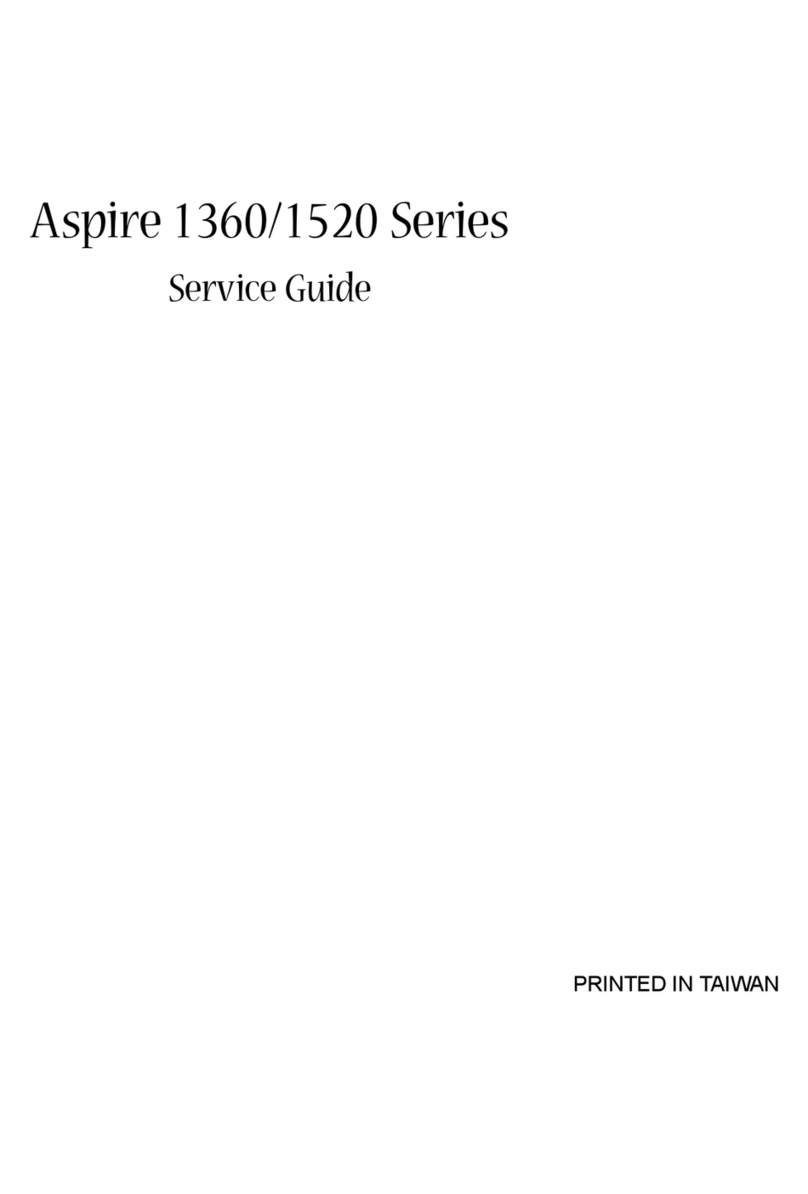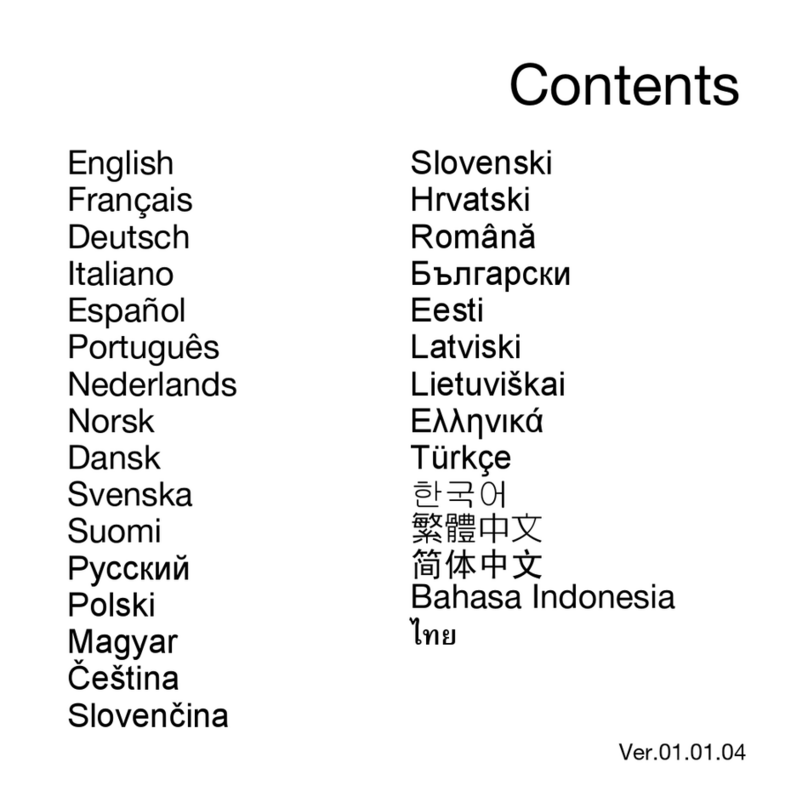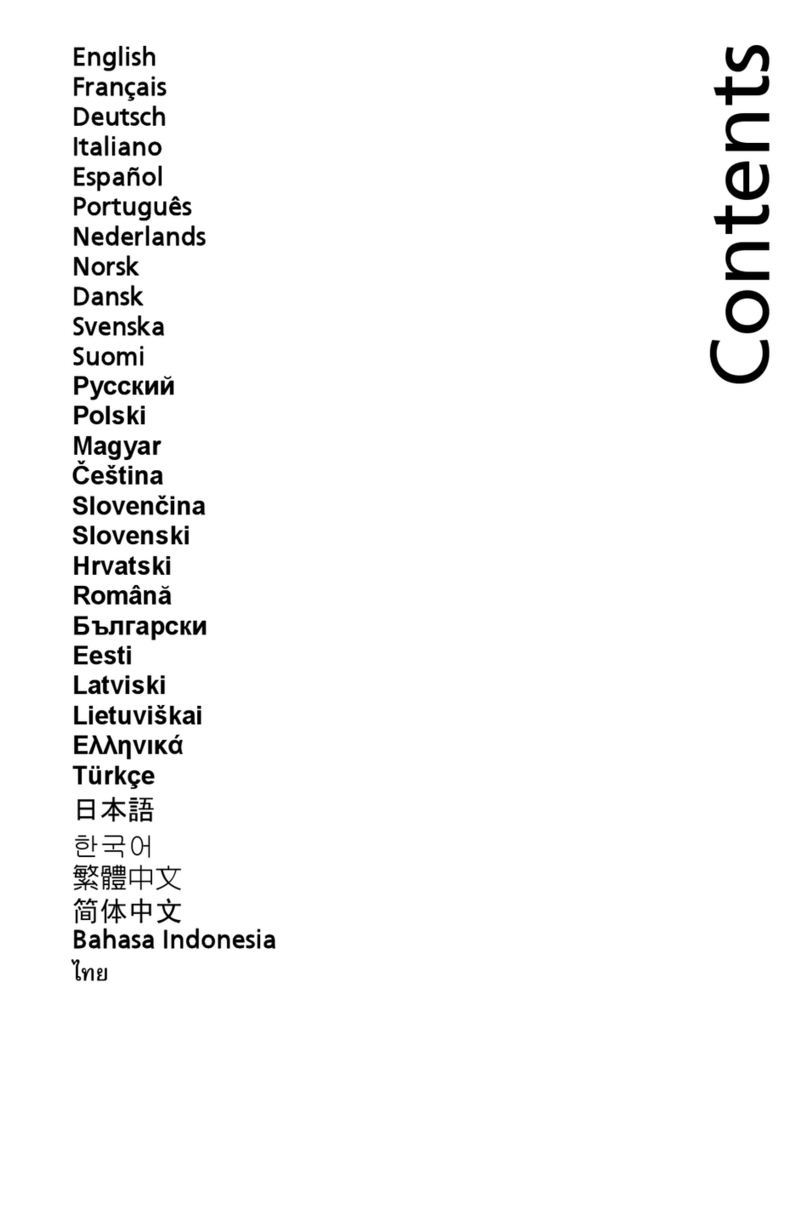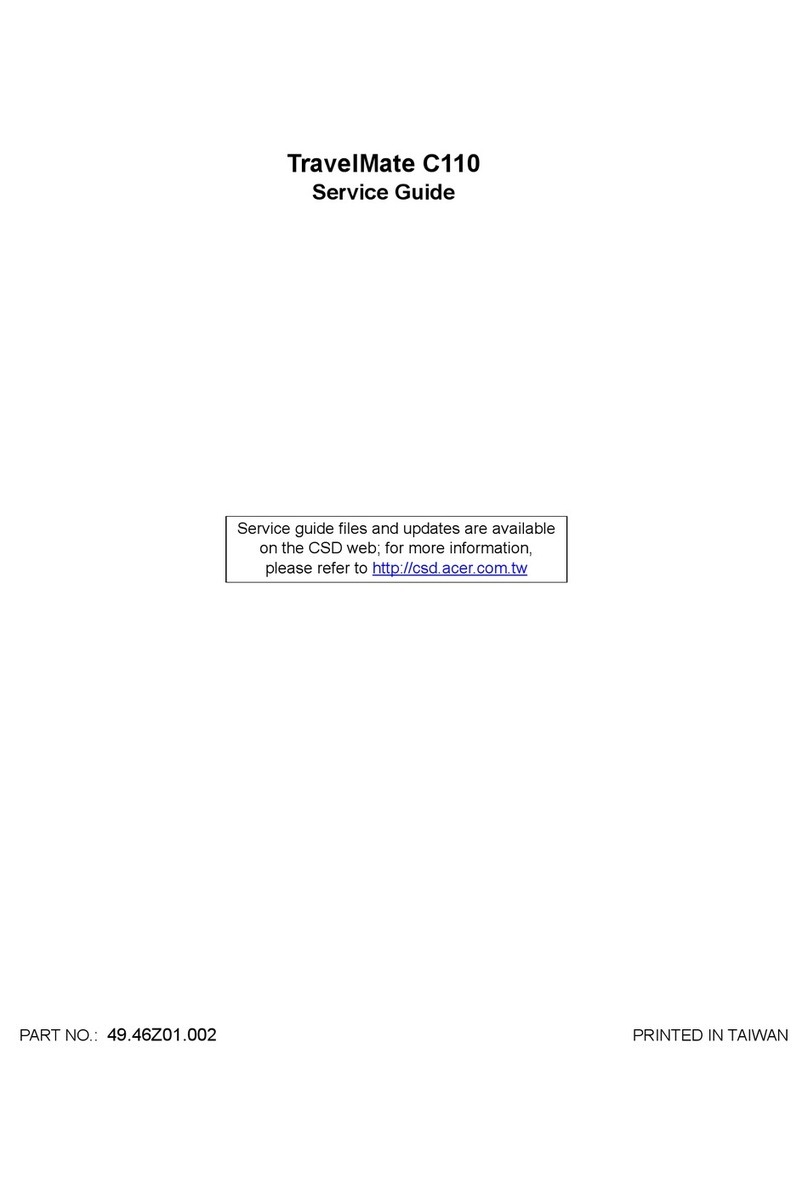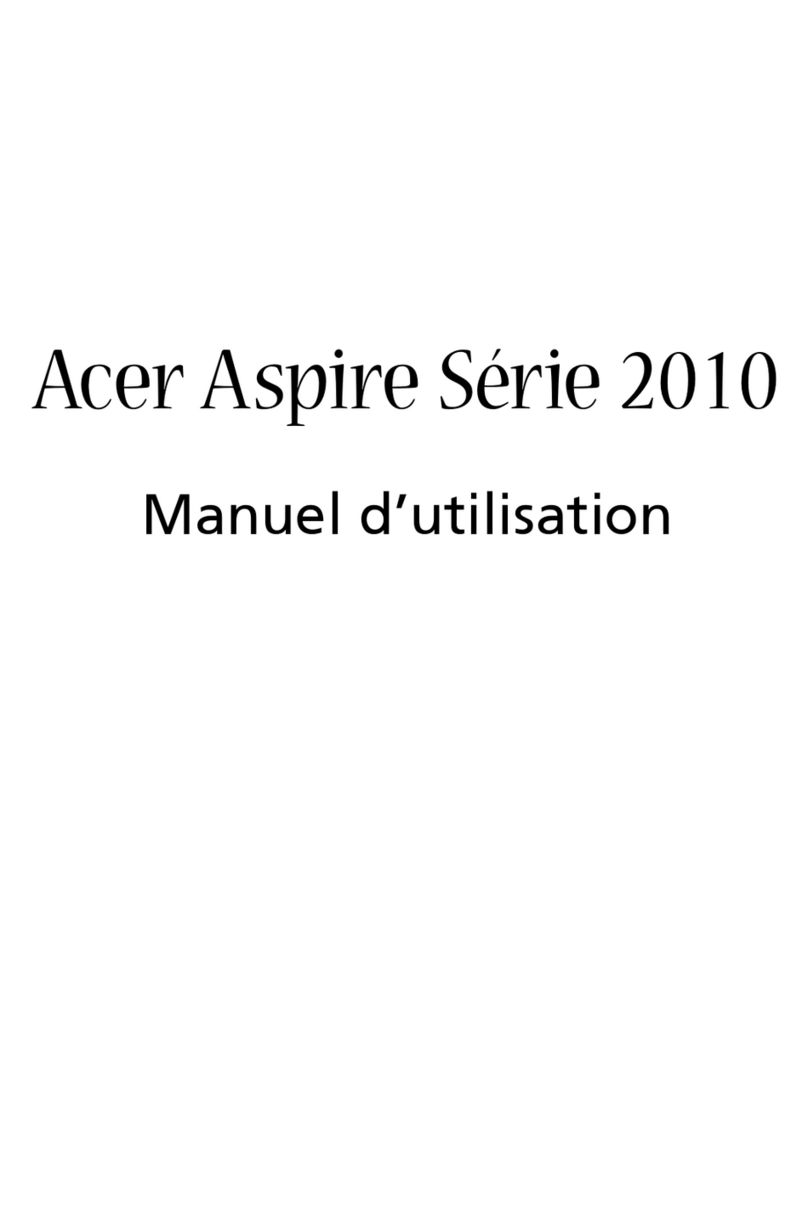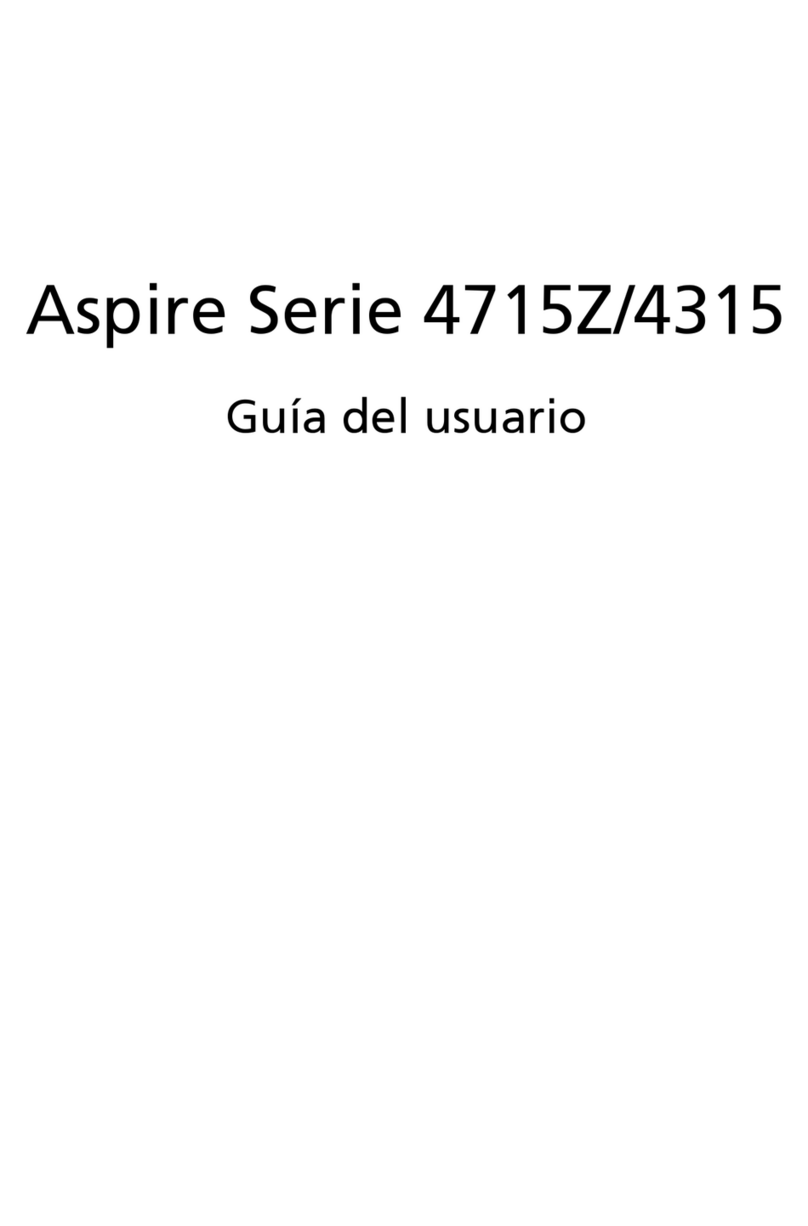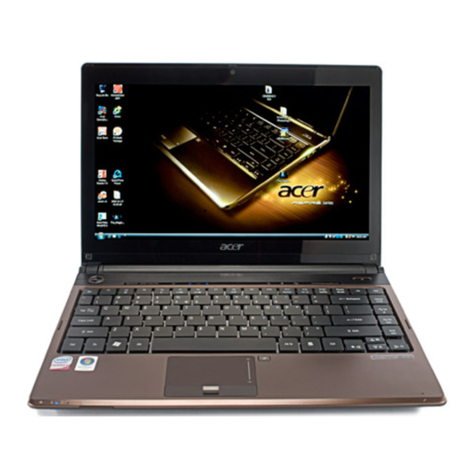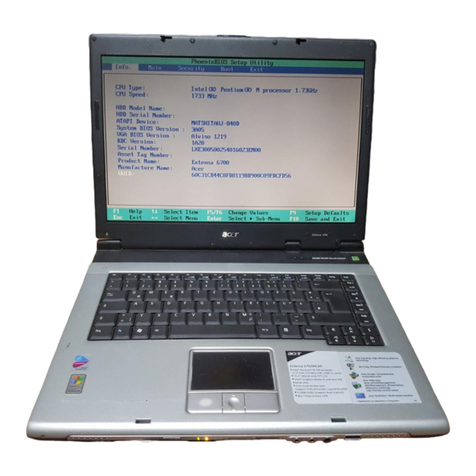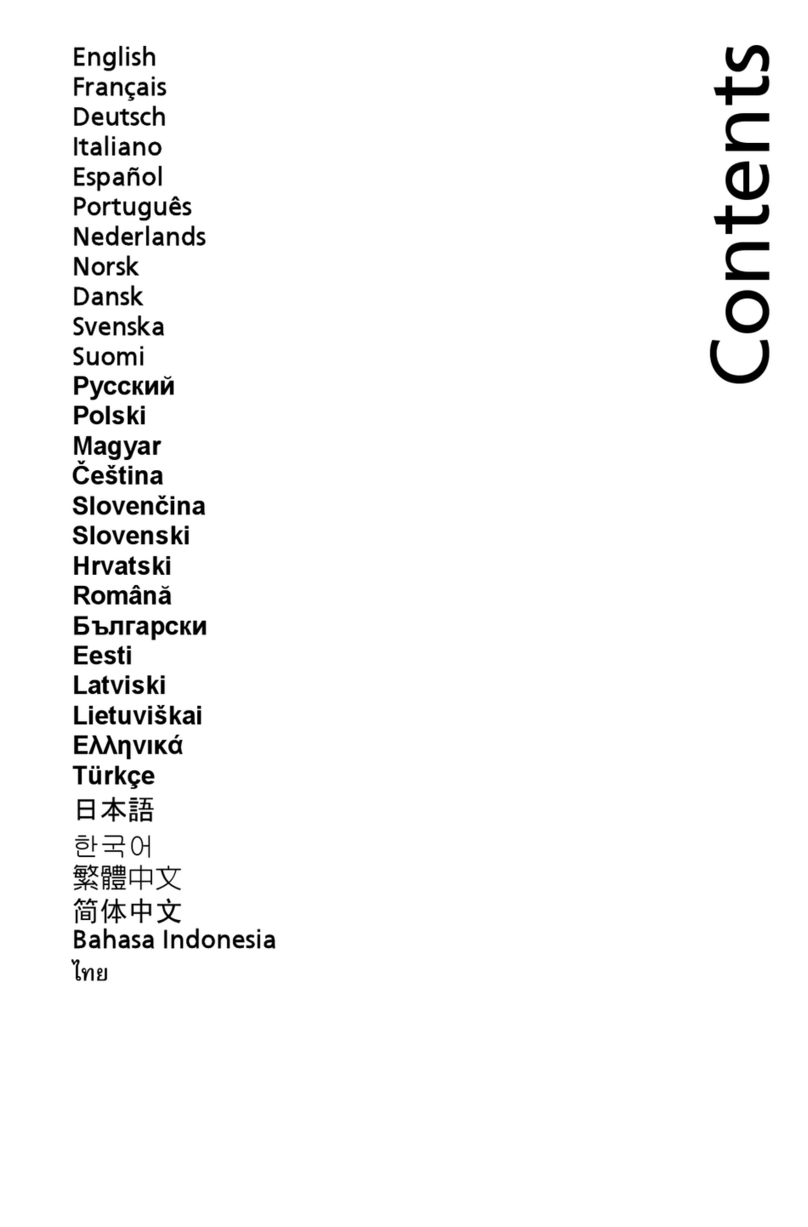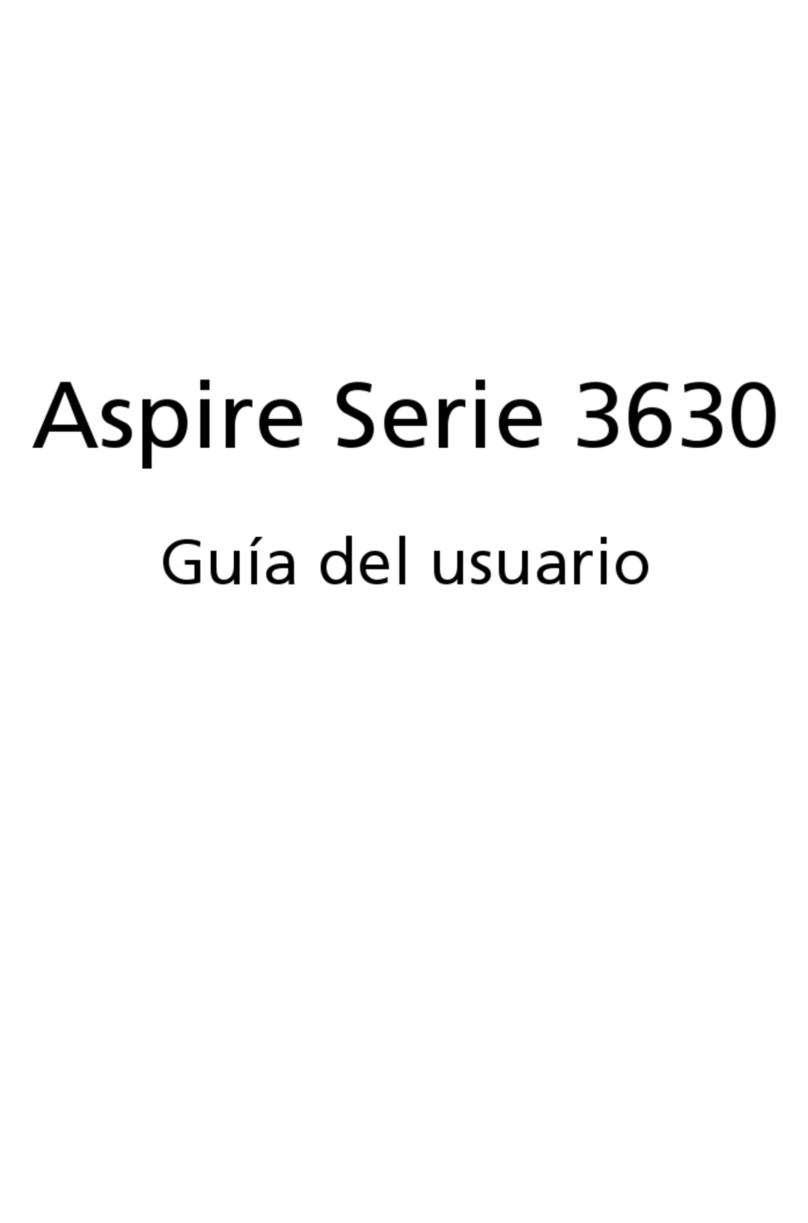The TravelMate 270 series has been especially designed for the
outbound professional user, either self employed or or working in,
small medium and large corporations, looking for a powerful work tool
that integrates multimedia, communication and performance features
required to meet the challenges of today’s business-critical applications.
Keeping Up with
a Highly-Mobile World
High-quality audio and video, real-time access to Internet
and office network, simple system set-up and installation
as well as hassle-free management of cables, storage
devices and other accessories. These are the comprising
needs of mobile professionals who need to keep up with
today’s fast-moving business world.
The Integrated Solution with Full Multimedia Functionality
The TravelMate 270, with its all-in-one design, integrates the power and the latest innovations in connectivity to ensure
that executives and professionals maintain a high level of performance and productivity, even and especially when
undertaking outbound work. Especially designed for demanding multimedia applications, this notebook PC is the
excellent solution for highly-graphics presentations and audio-visual shows.
Independent Power
To handle today’s demanding business applications, ranging from
substantial worksheets to resource demanding mainframe/client front
end applications and from host emulations and multimedia applications
to on-hand multi-tasking, the TravelMate 270 offers the power of
Mobile Intel®Pentium®4 Processor - M, ample memory headroom and a range of
professional operating systems. These and other innovations ensure flexibility,
superior work efficiency, fast result turnaround times and hassle-free use by
eliminating unwelcome interruptions and excessive loading times.
Intel´s Enhanced Speedstep™technology, in combination with Acer’s advanced
power management, ensures minimal power consumption and
efficient use of the Lithium-Ion battery, thereby maximizing mobility and
power-independence while on the move.
All-in-one Advantage
The compact chassis of the TravelMate 270, which incorporates all storage
media types, allows the simultaneous use of FDD, HDD and other optical
drives without the inconvenience of having to handle external devices,
cables and connectors. It also eliminates the risk of losing vital system
accessories while on the move. The integration of optical and storage
drives – in combination with the flexible Ethernet LAN connection – is
Acer’s response to demands of many medium and large corporations
for easy preload set-up, updates and OS or application migration from
a central master server.
Connect and Communicate Wherever You Are
Be it in the office or working from home, the TravelMate 270 allows continued
productivity thanks to the integrated Ethernet card giving fast access to the
local area network as well as other office data, applications and services.
The Ethernet card also facilitates high-speed ADSL connections to other
web-based infrastructures and services, providing the unlimited resources and fast
response times. A built-in fax/ modem, which is standard in all TravelMate
notebooks, allows you to communicate and stay in touch with the latest
developments via e-mail, the Internet and the Remote Access Server.
TravelMate 270-Series
Your All-In-One Advantage