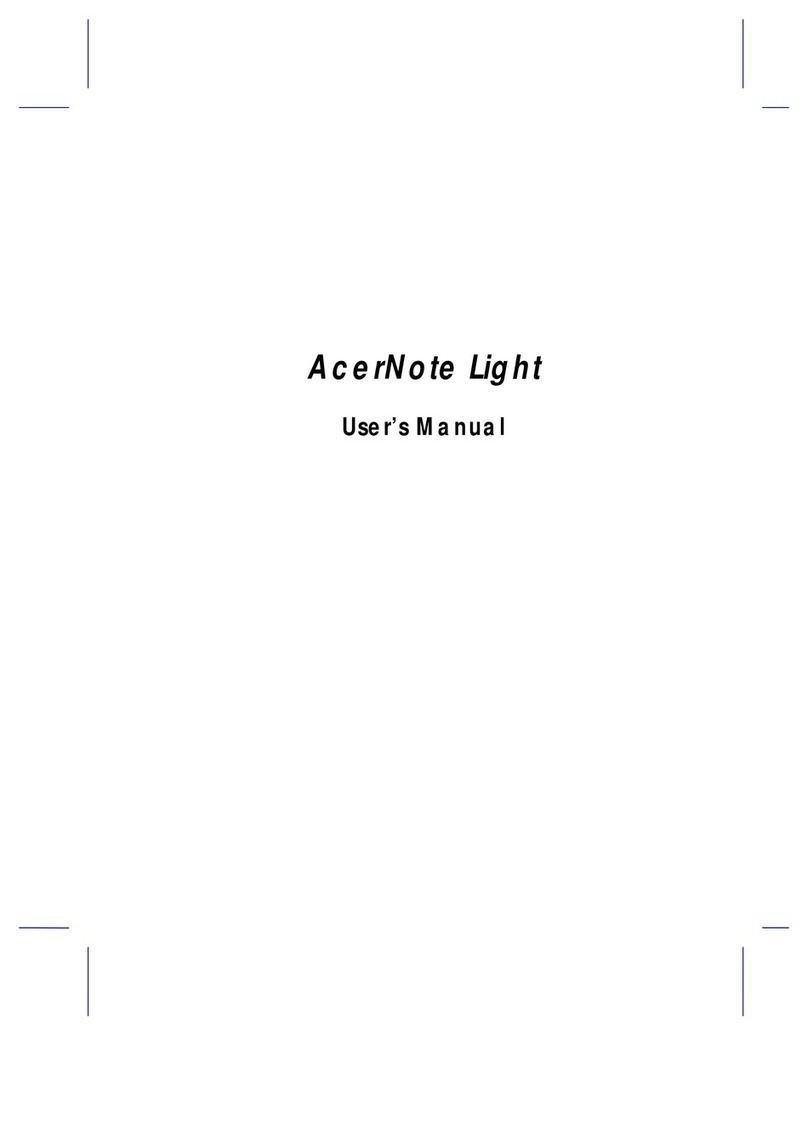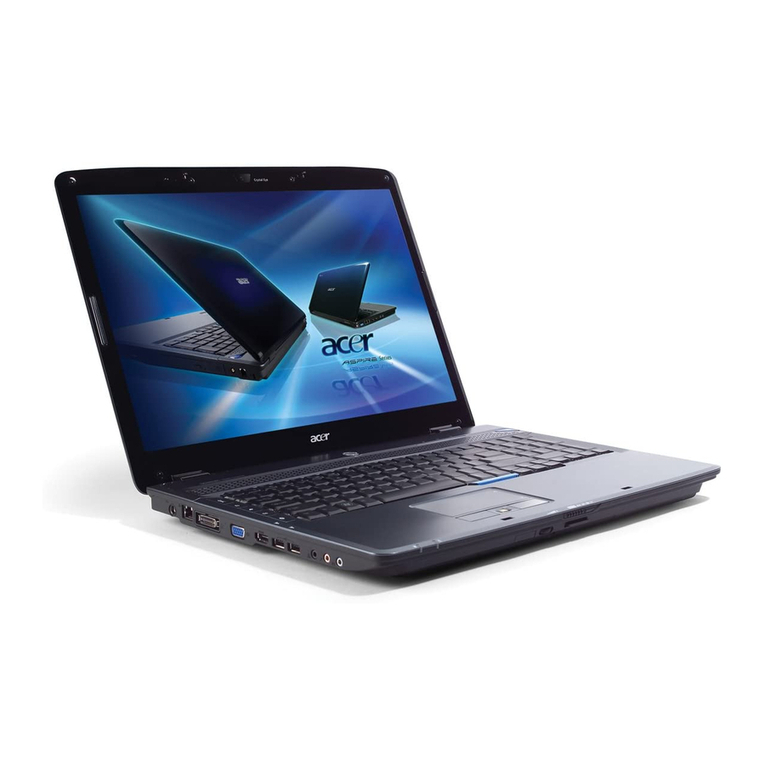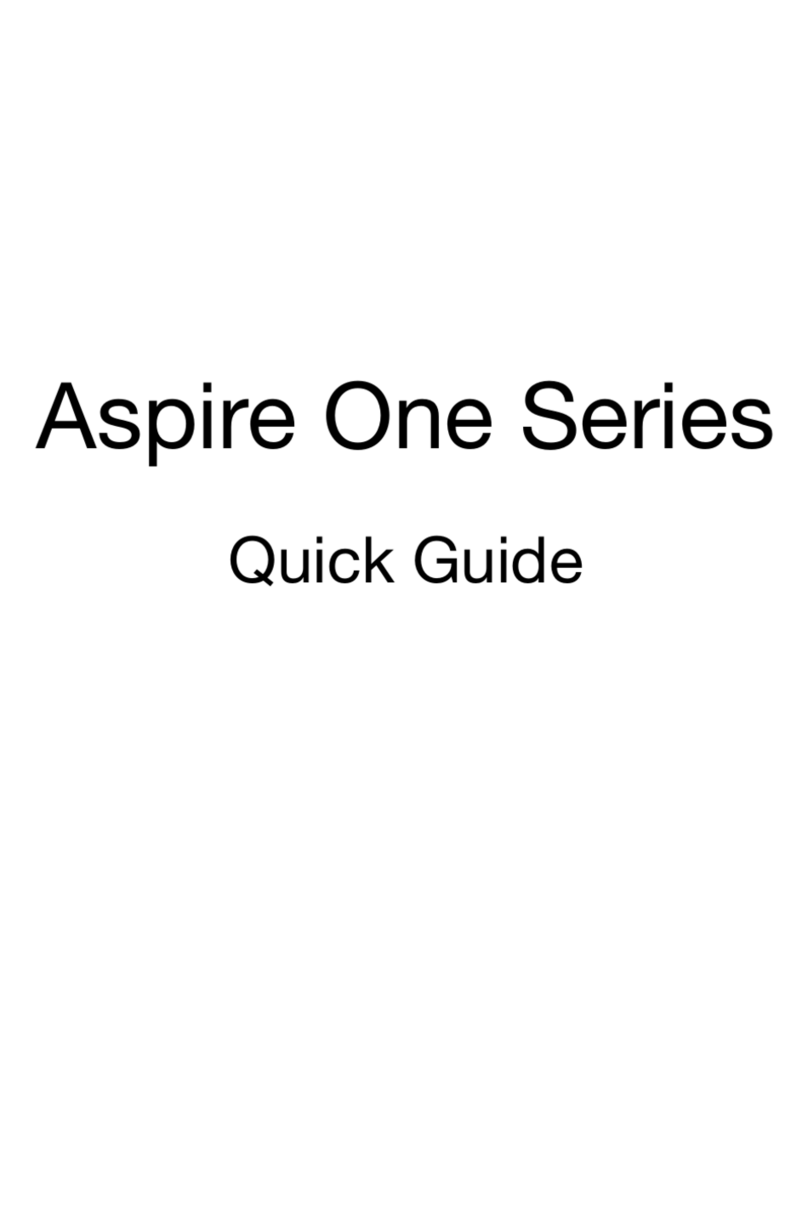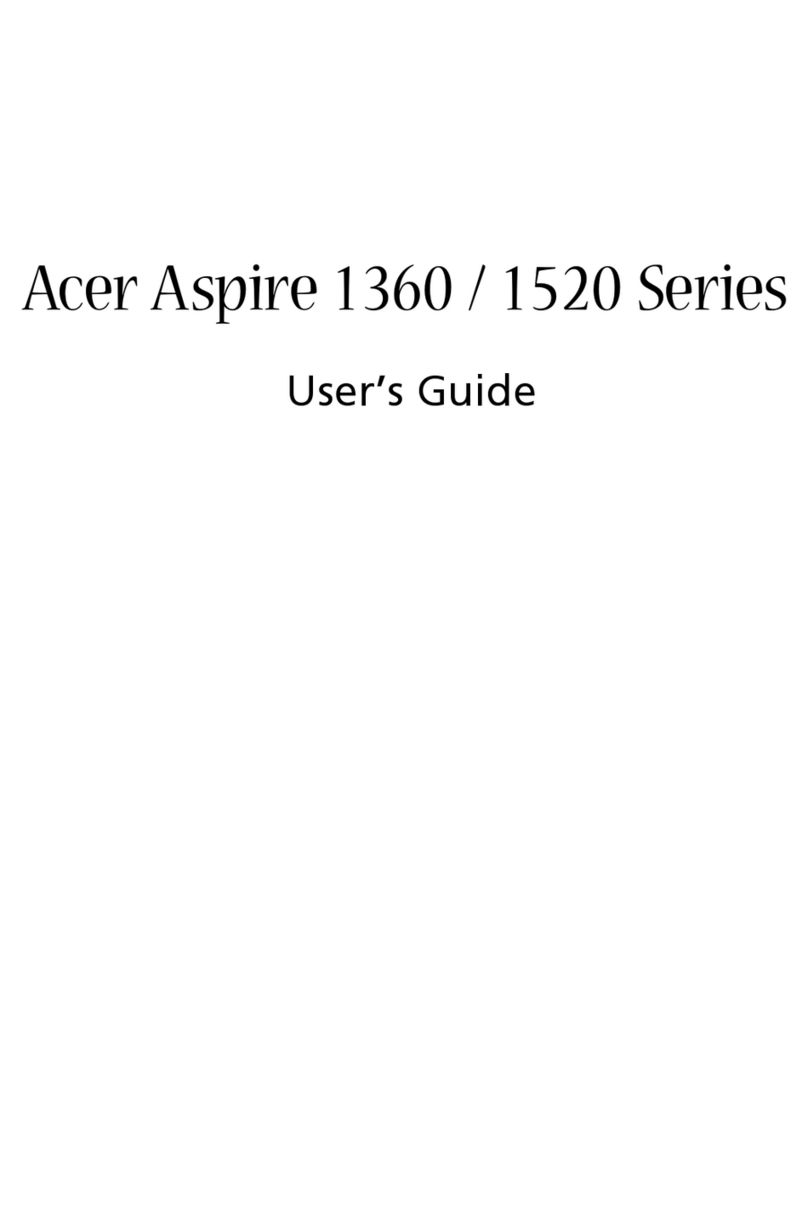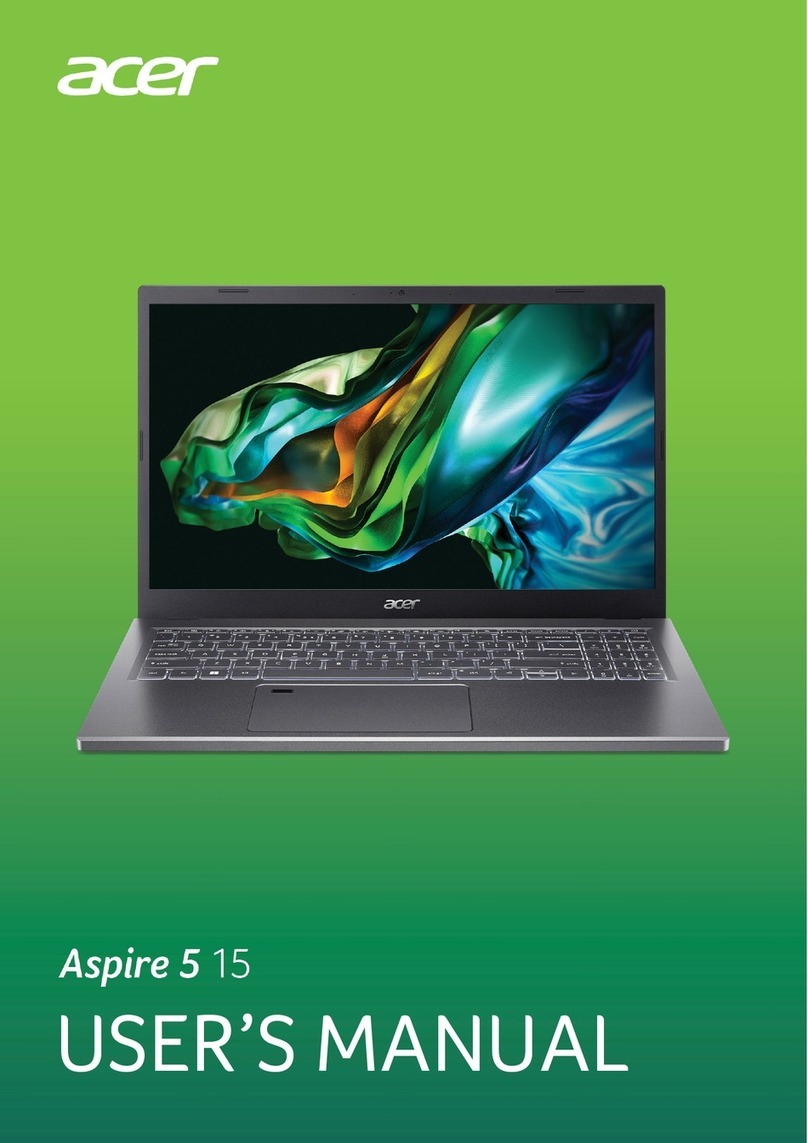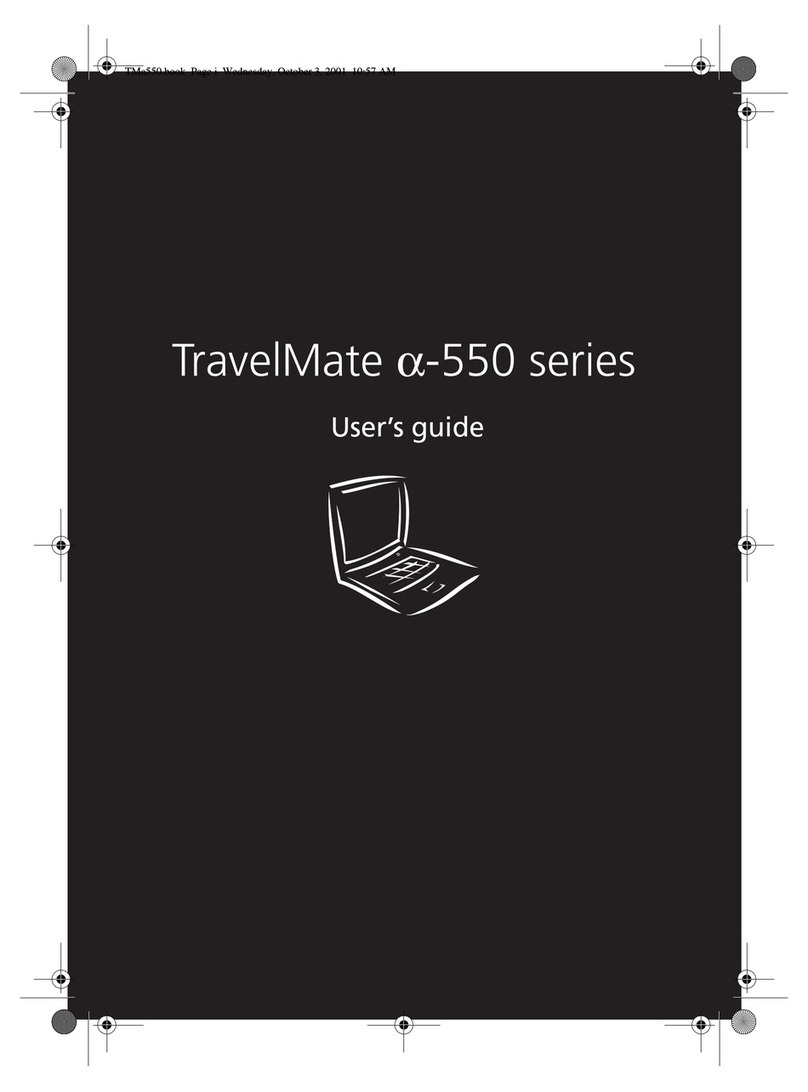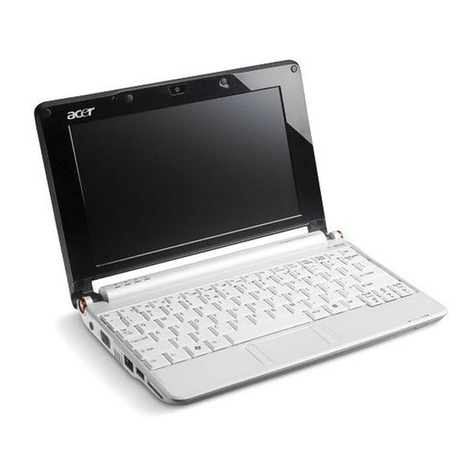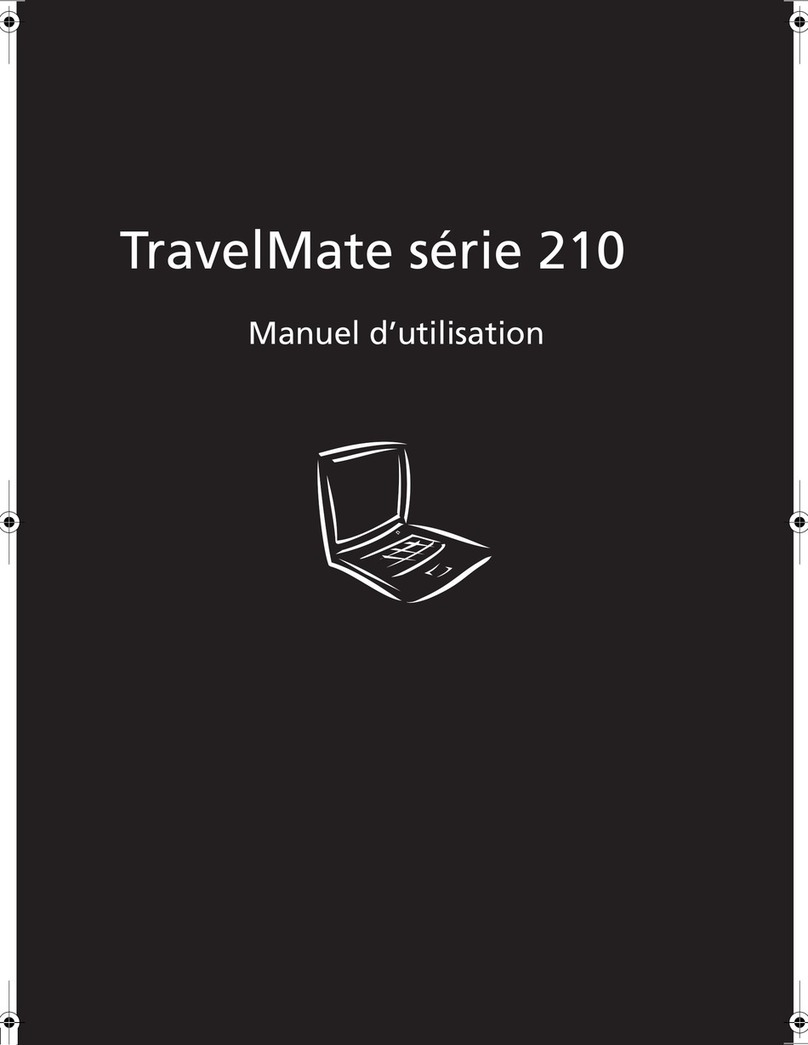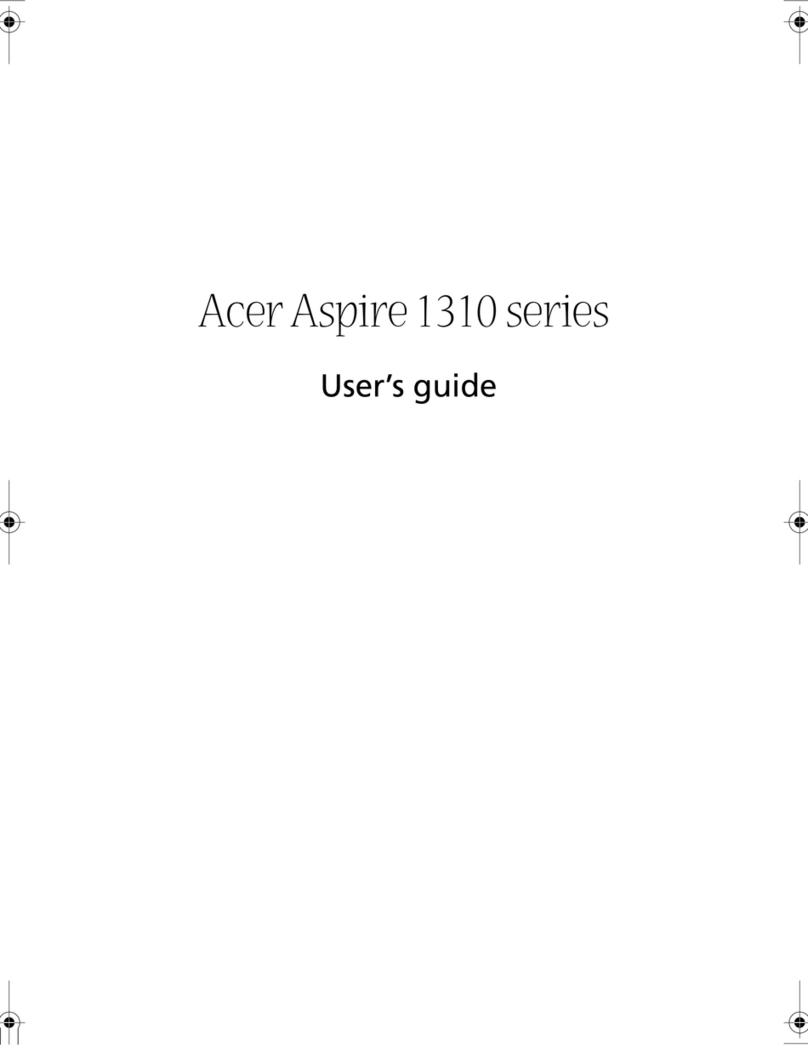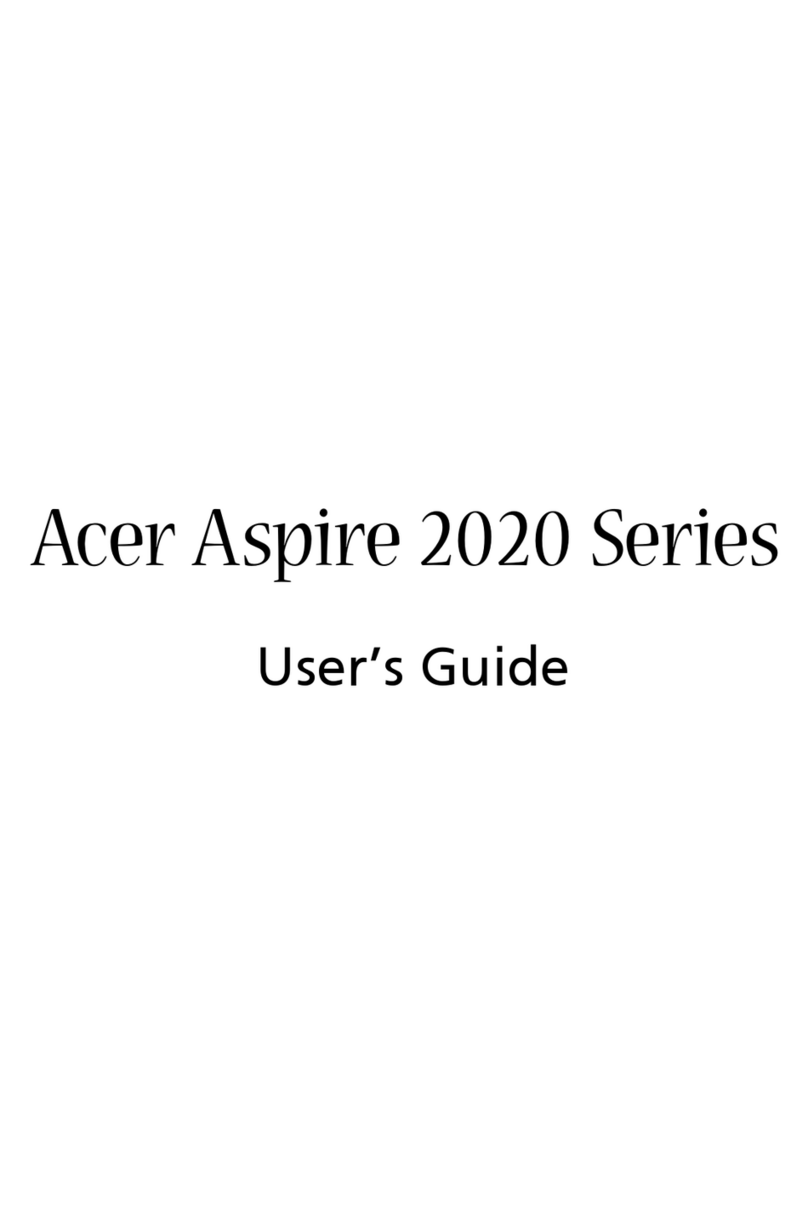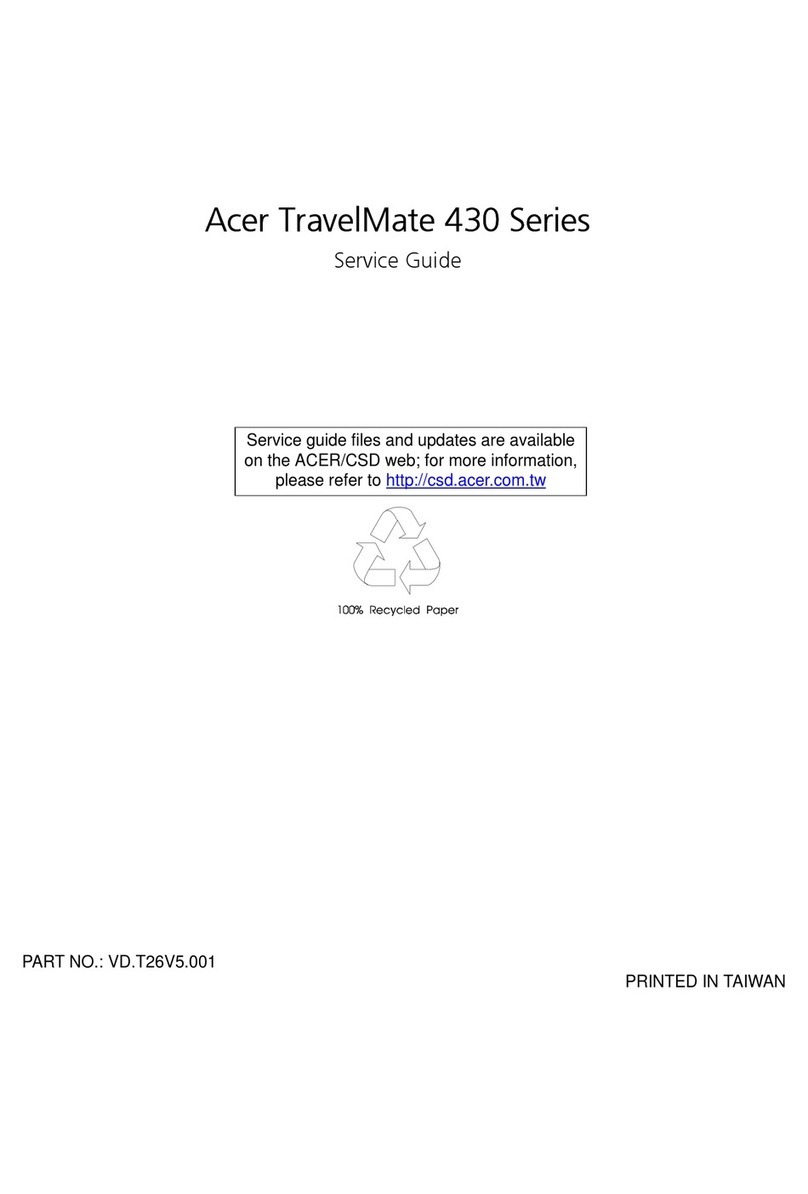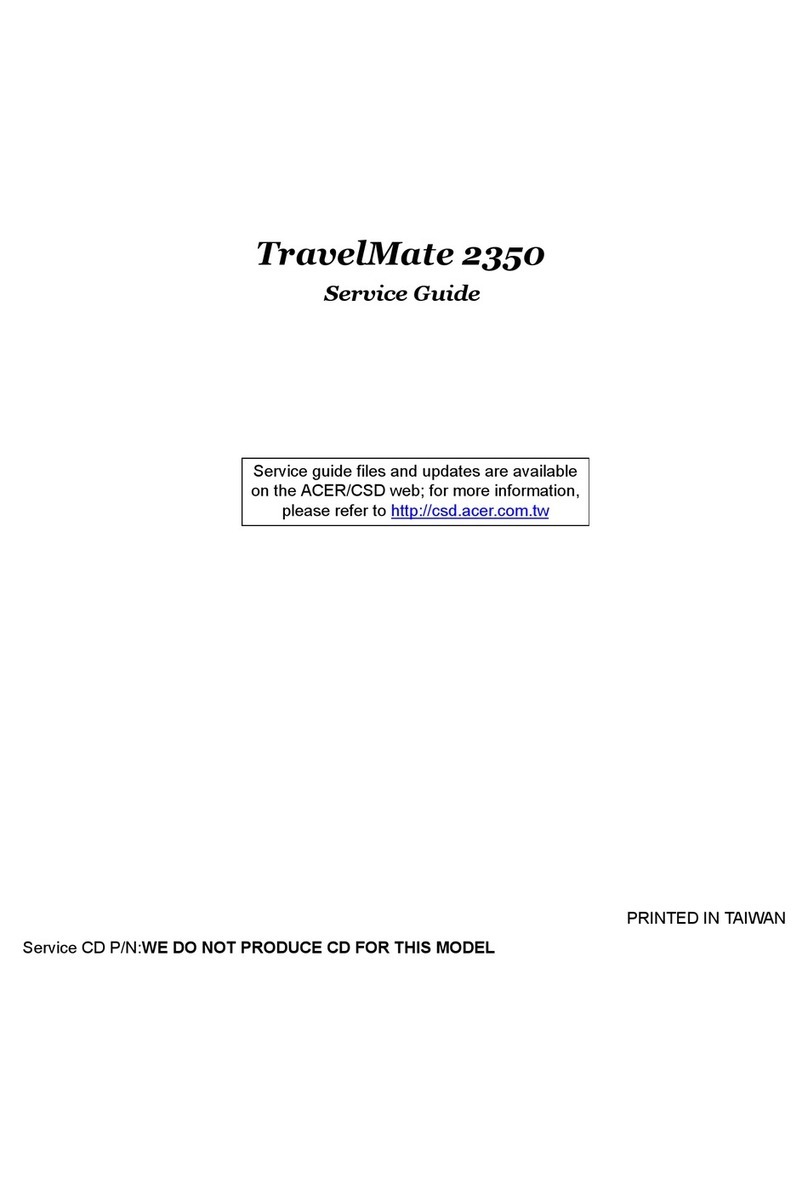Notebook Training Manual for Acer TravelMate 4002LCi Department of Education and Training
Version 1.0 2005 Page 3of 35
Virus Protection .........................................................................................................................22
Ways to avoid virus contamination.............................................................................................22
Looking after your notebook......................................................................................................23
Safety issues ...........................................................................................................................23
Care and cleaning of your notebook ..........................................................................................23
Batteries ..................................................................................................................................23
AC power supply care...............................................................................................................23
Using the AC power supply...................................................................................................23
Storing the AC Power Supply................................................................................................23
LCD screen care ......................................................................................................................24
Service, support and warranty information................................................................................25
Warranty Period -36 month Limited Warranty for DOET .............................................................25
Warranty conditions for Acer hardware......................................................................................25
Metropolitan –On-Site Warranty ...........................................................................................25
Country -Return to Base service...........................................................................................25
School holidays....................................................................................................................26
Interstate and international warranties ...................................................................................26
Direct to Acer.......................................................................................................................26
Service....................................................................................................................................26
Notebook Recovery Process......................................................................................................27
Customer Service Centre ...........................................................................................................27
Appendix A: Changing the Mouse settings................................................................................28
Changing the Mouse speed. .....................................................................................................28
Changing the type of pointer.....................................................................................................28
Appendix B: Frequently Asked Questions.................................................................................29
Appendix C: Keyboard shortcuts in Windows XP ......................................................................30
Appendix D: Occupational Health and Safety.............................................................................31
Potential hazards with notebook use..........................................................................................31
Minimising the risk of strain or injury..........................................................................................31
Preventing eye strain................................................................................................................32
Preventing manual handling injuries ..........................................................................................32
Preventing tripping hazards.......................................................................................................33
Ongoing discomfort or pain .......................................................................................................33
Ergonomic and posture principles for general computer use........................................................33
References ..............................................................................................................................34
Useful links..............................................................................................................................34
Appendix E: Repair Shipping Form............................................................................................35