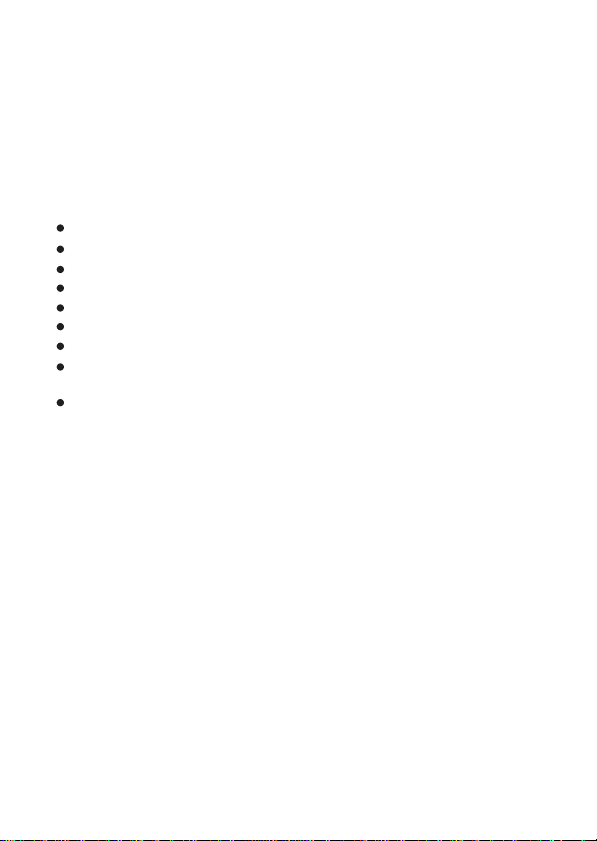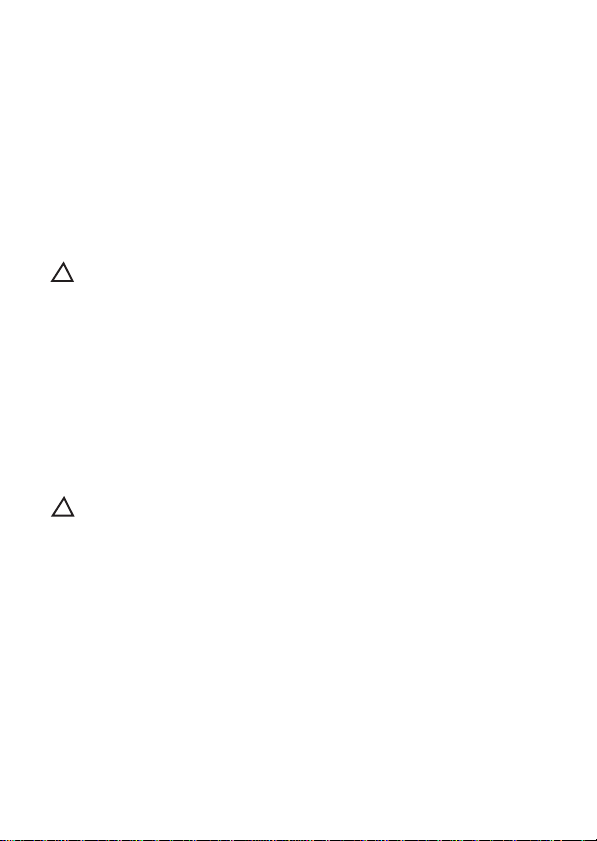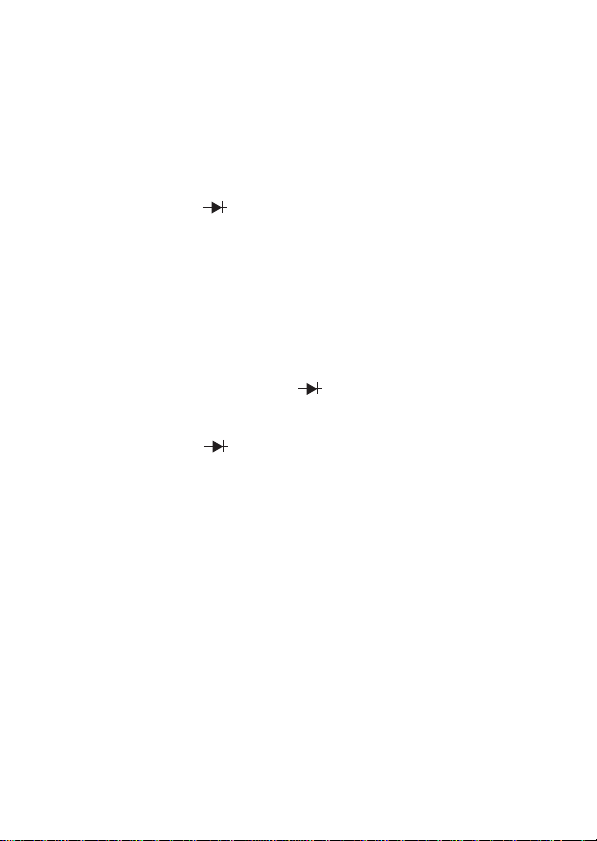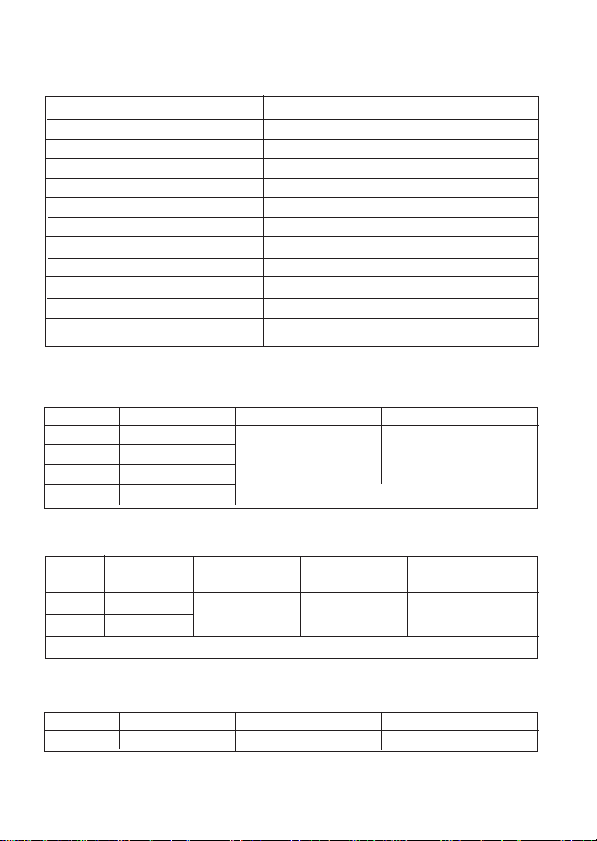6
4.0 Use of the Instrument
4.1 Preparation and Safety Measures
Before connecting the test leads always set the measurement
range switch to the desired function.
Before switching to a new function or to a different measurement
range disconnect the leads from the test object.
The instrument may only be used in dry and clean environments.
Dirt and humidity reduce the insulation resistance and can lead to
electric blows when working with high voltages particularly.
The instrument may only be used within the operating ranges as
specified in the technical data section.
Prior to usage check the instrument for perfect functioning on a
known voltage source (see also DIN VDE 0105, Part 1).
4.2 Voltage Measurement AC/DC
Do not connect the probes to more than 600V AC/DC. Exceeding
these values can endanger the operator, and may result in damage
to the instrument.
1) Select measurement range (V- / V~) via measurement
functionselection switch (4). If the value to be measured is un-
known, the highest measurement range has to be selected.
2) Connect the black test lead to the COM socket and the red test
lead to the ”VΩ ” socket.
3) Connect test leads to UUT.
4) The value measured is shown on the digital display.
4.3 Current Measurement up to 200mA
Do not carry out current measurements in systems with more than
250V. Only measure currents up to 200mA.
1) Select measurement range ”200mA ” via measurement function
selection switch (4).
2) Connect the black test lead to the COM socket and the red test
lead to the ”200mA” socket
3) Connect multimeter in series to the test object and then switch
onUUT.
4) The value measured is shown on the digital display.