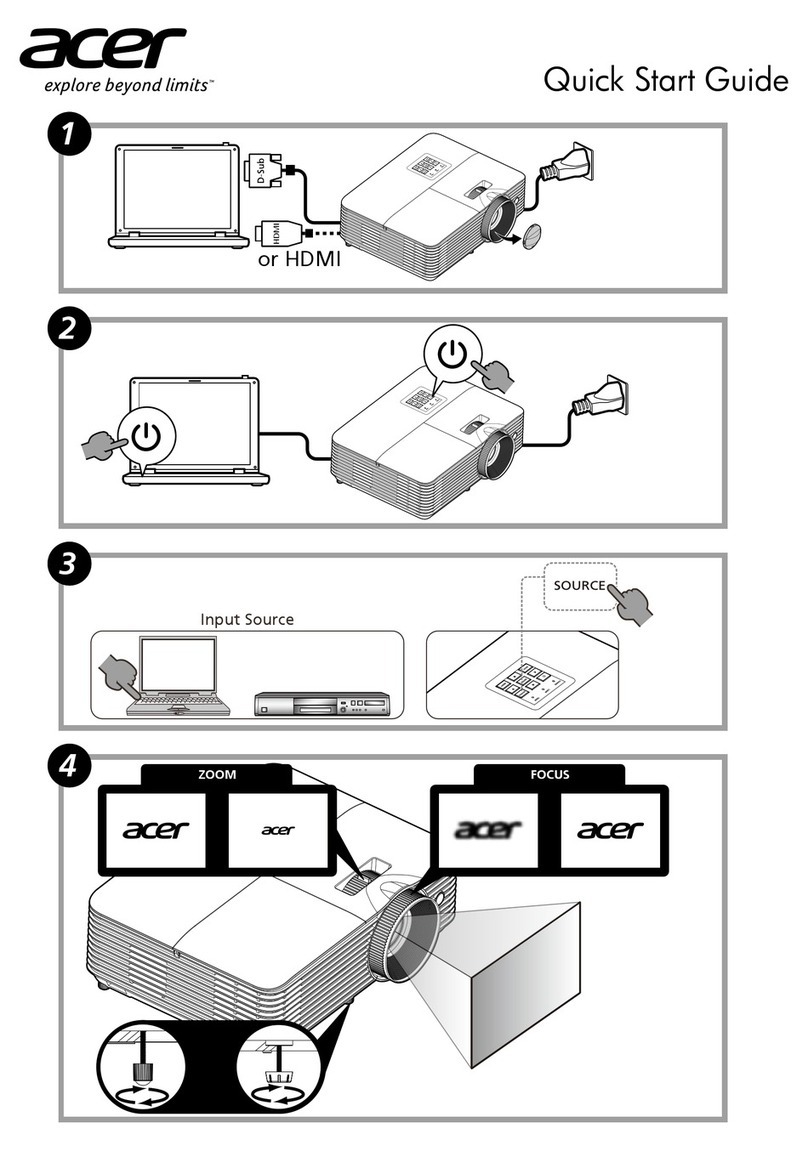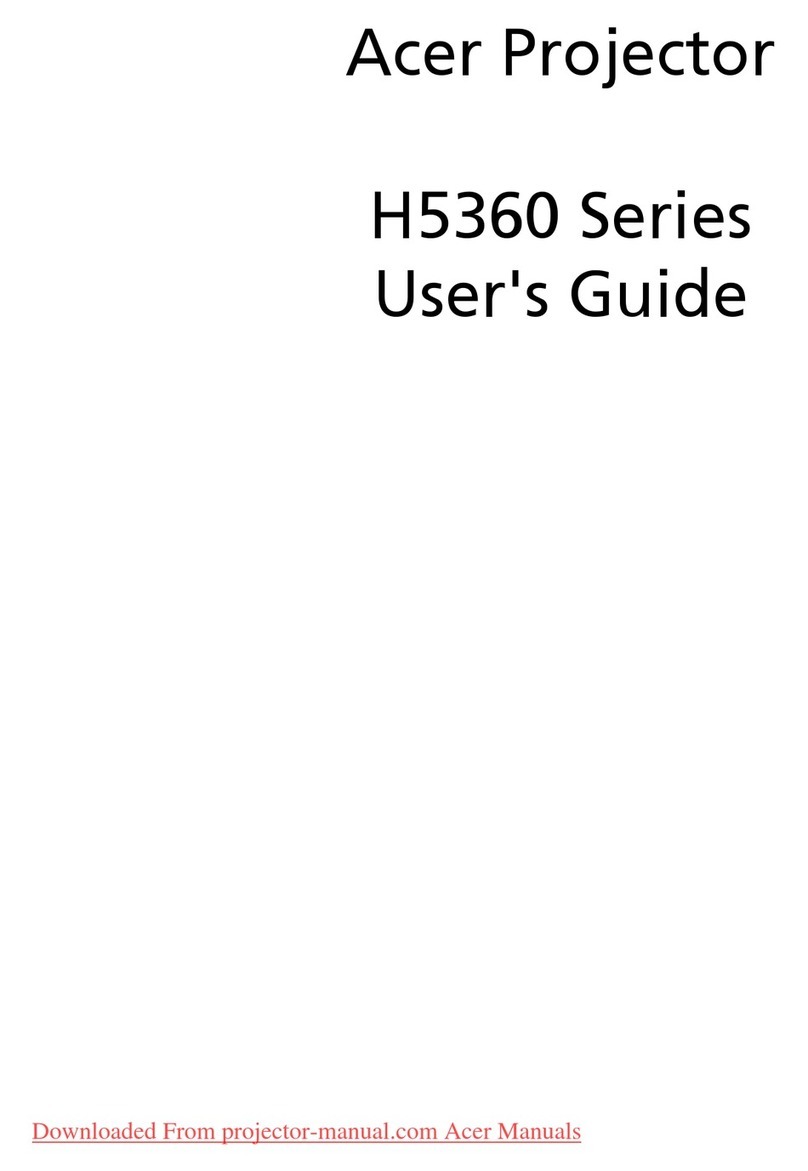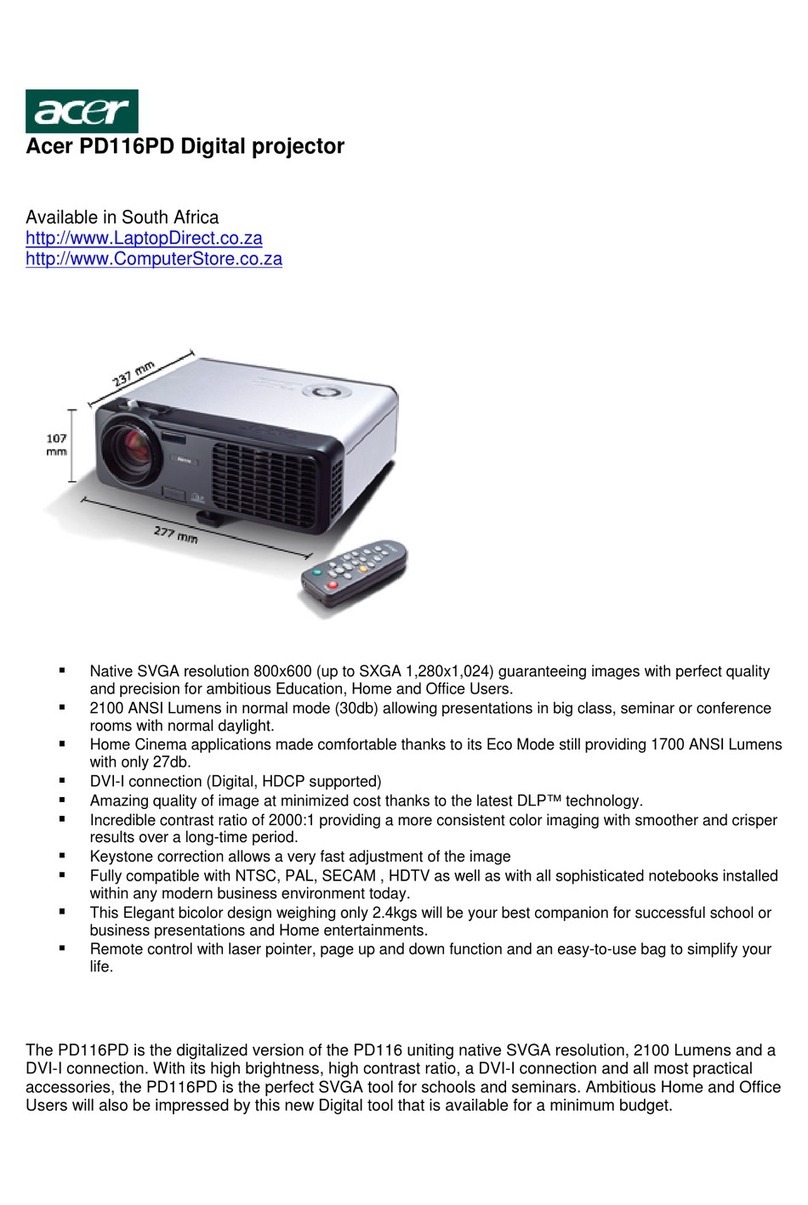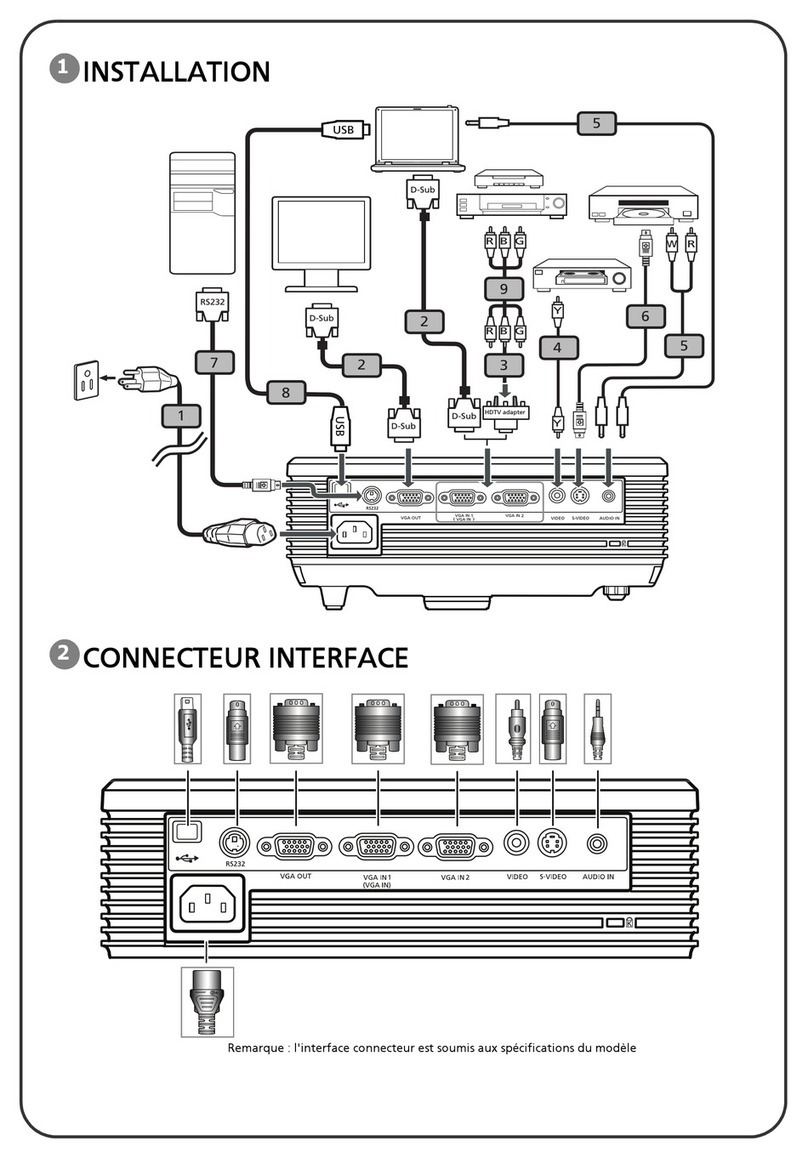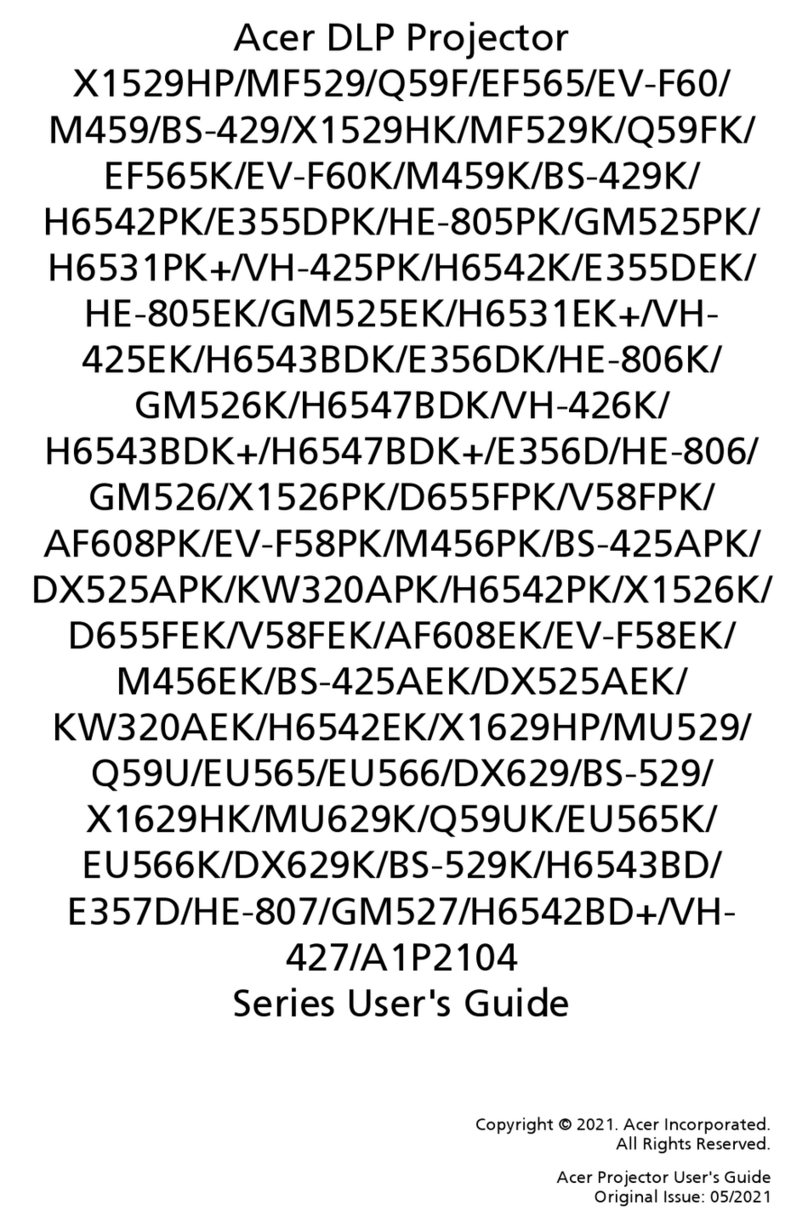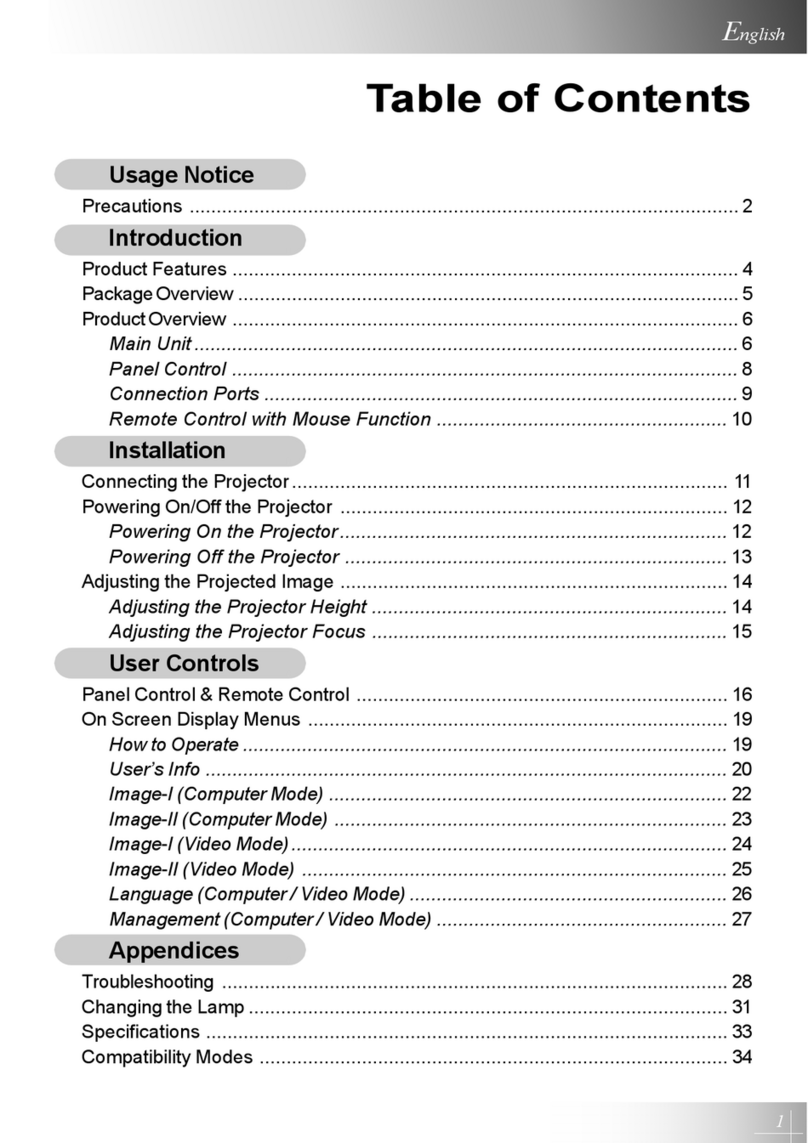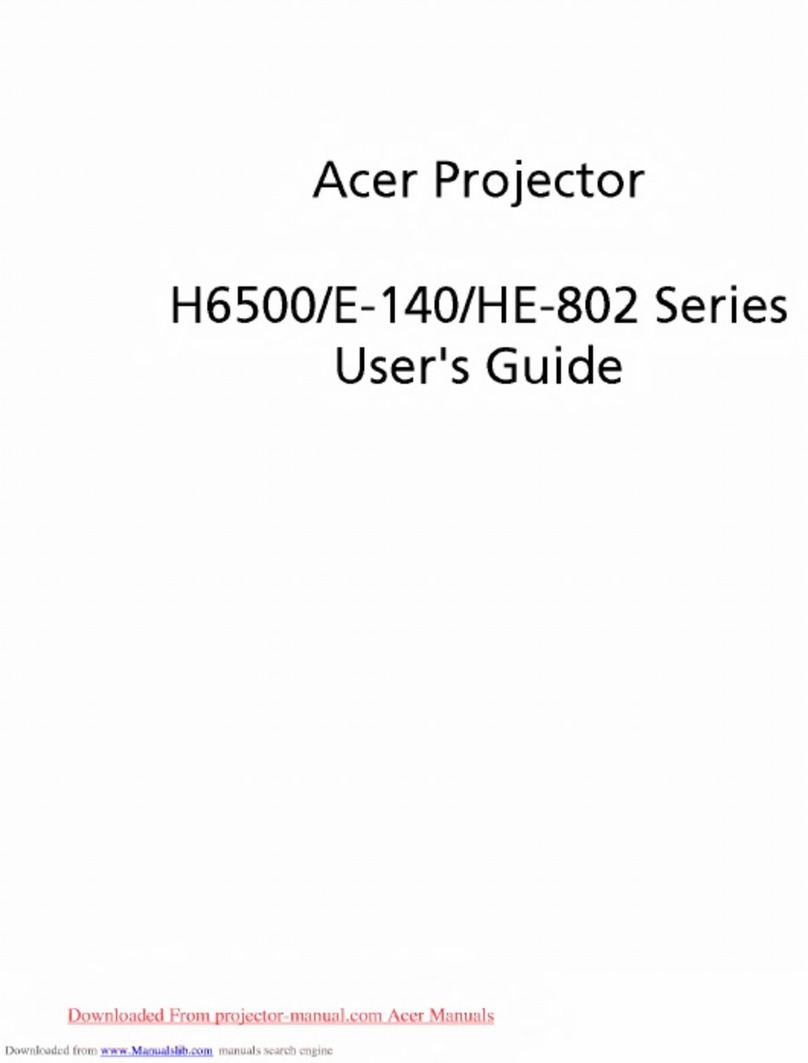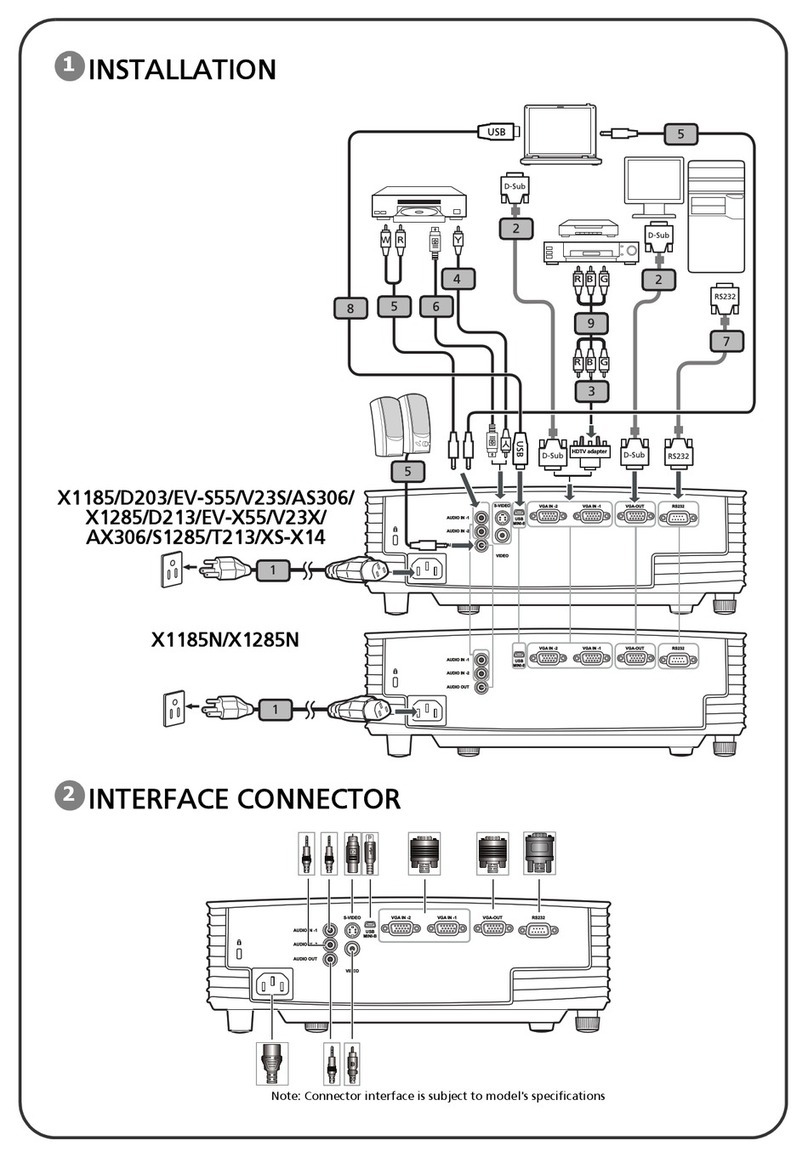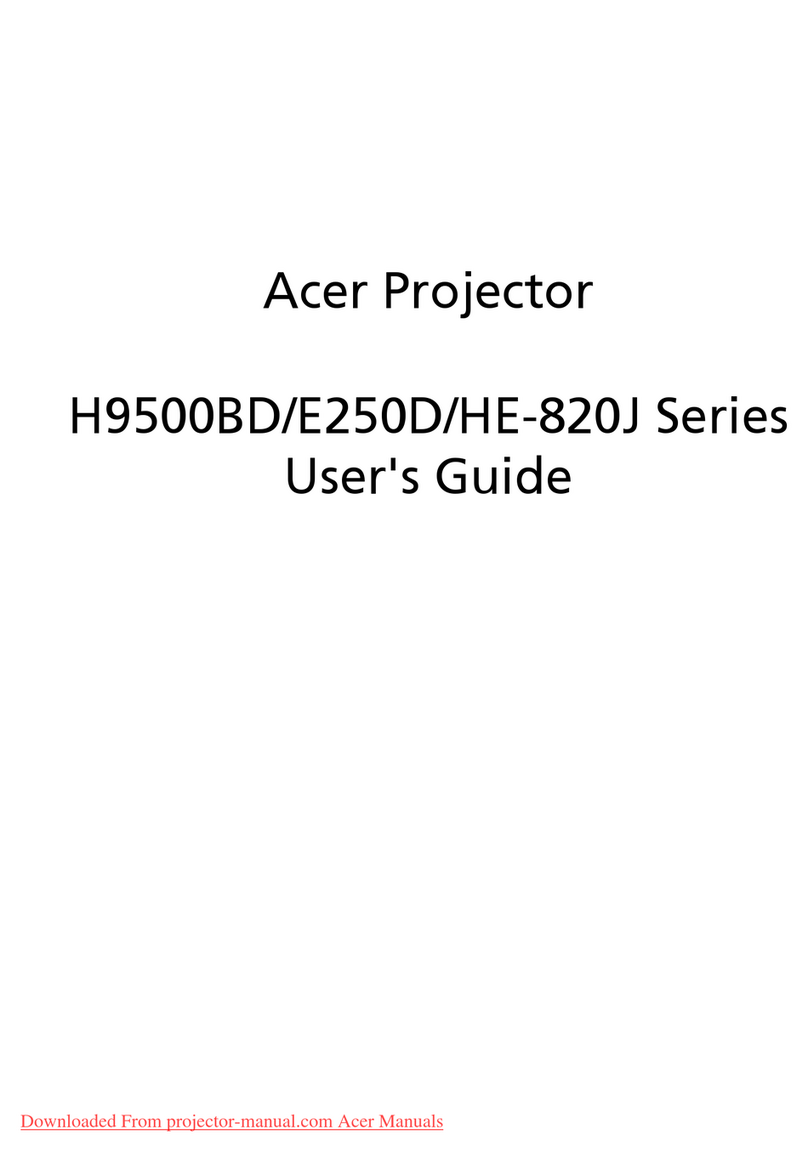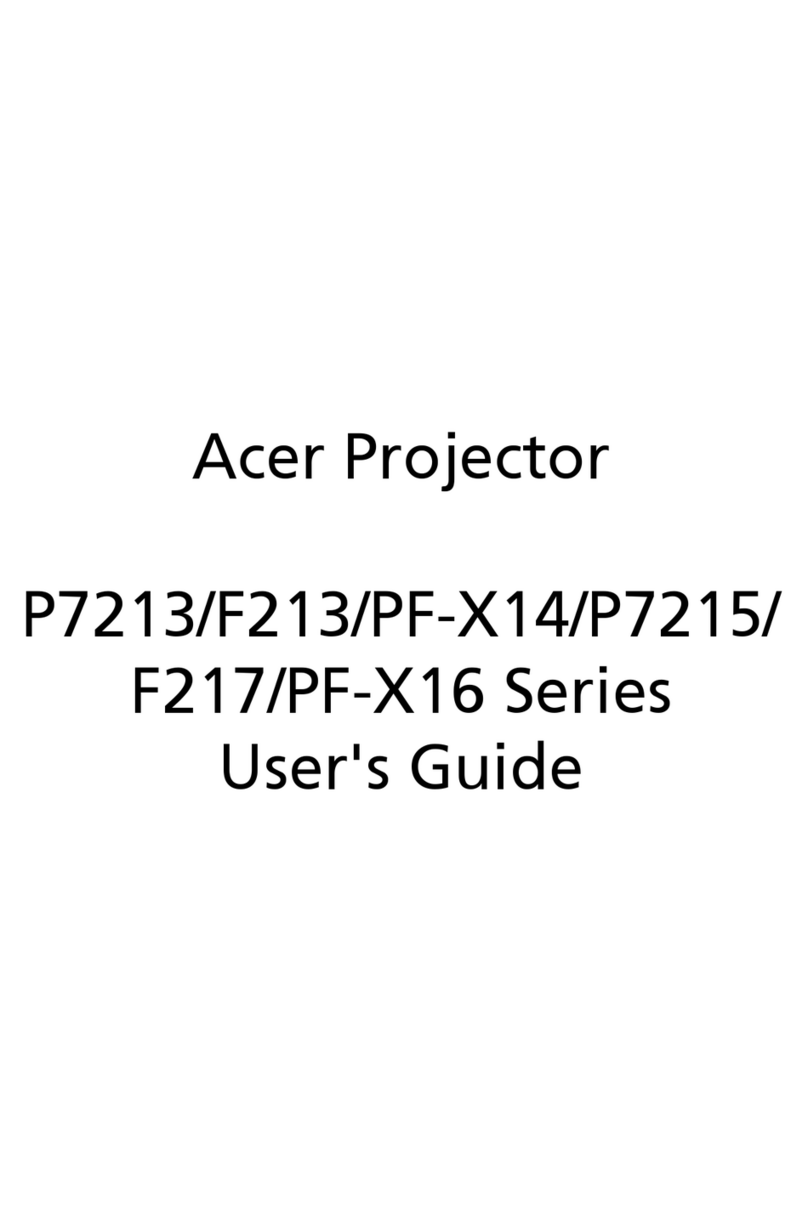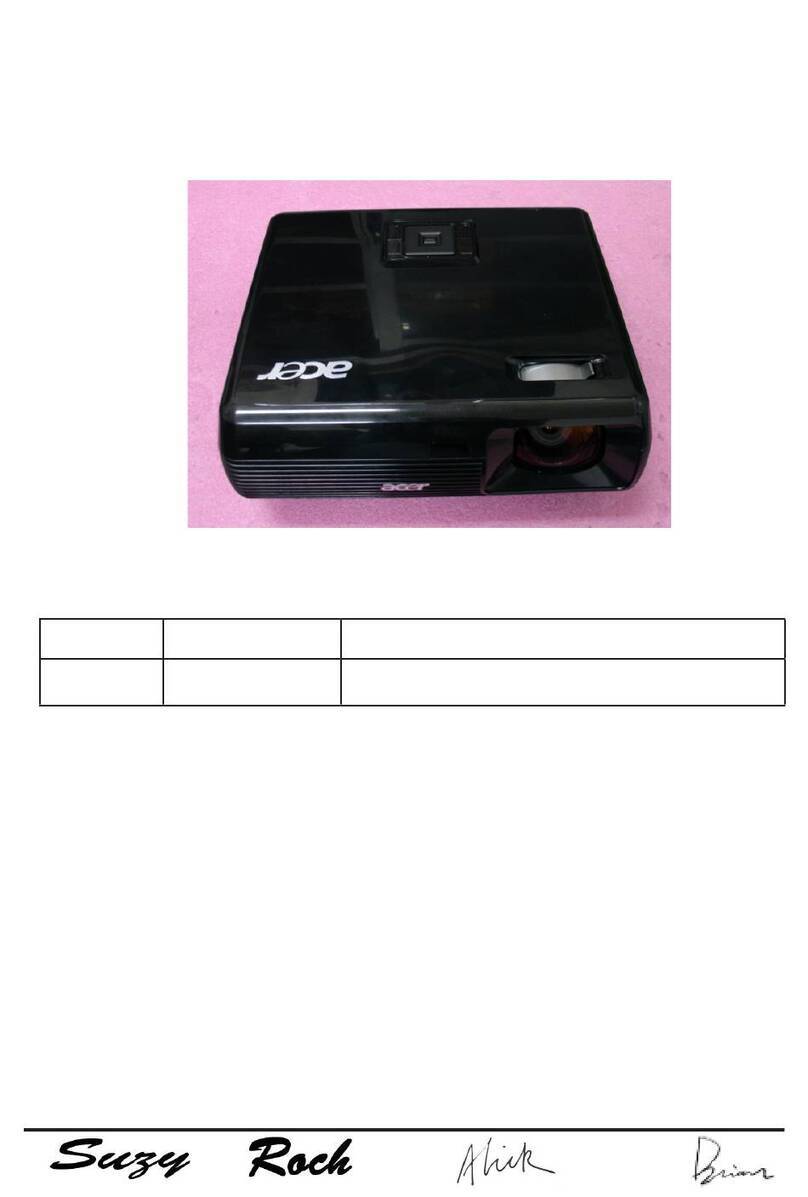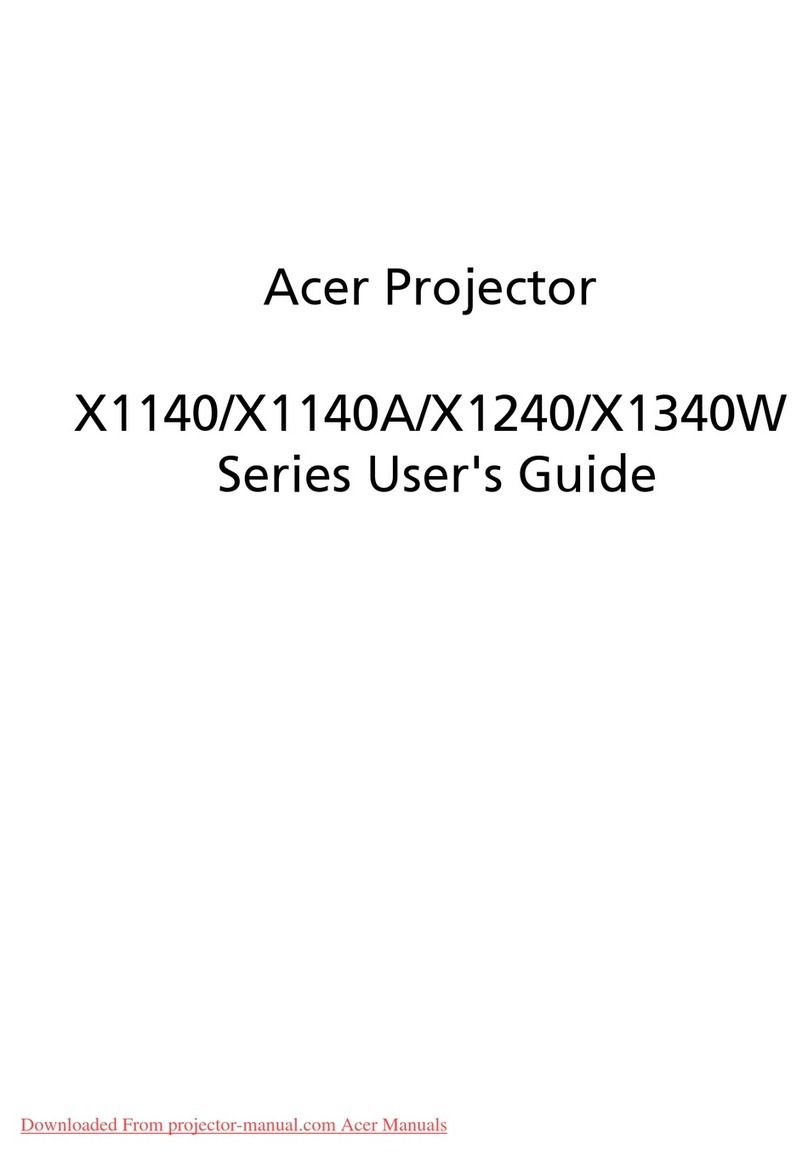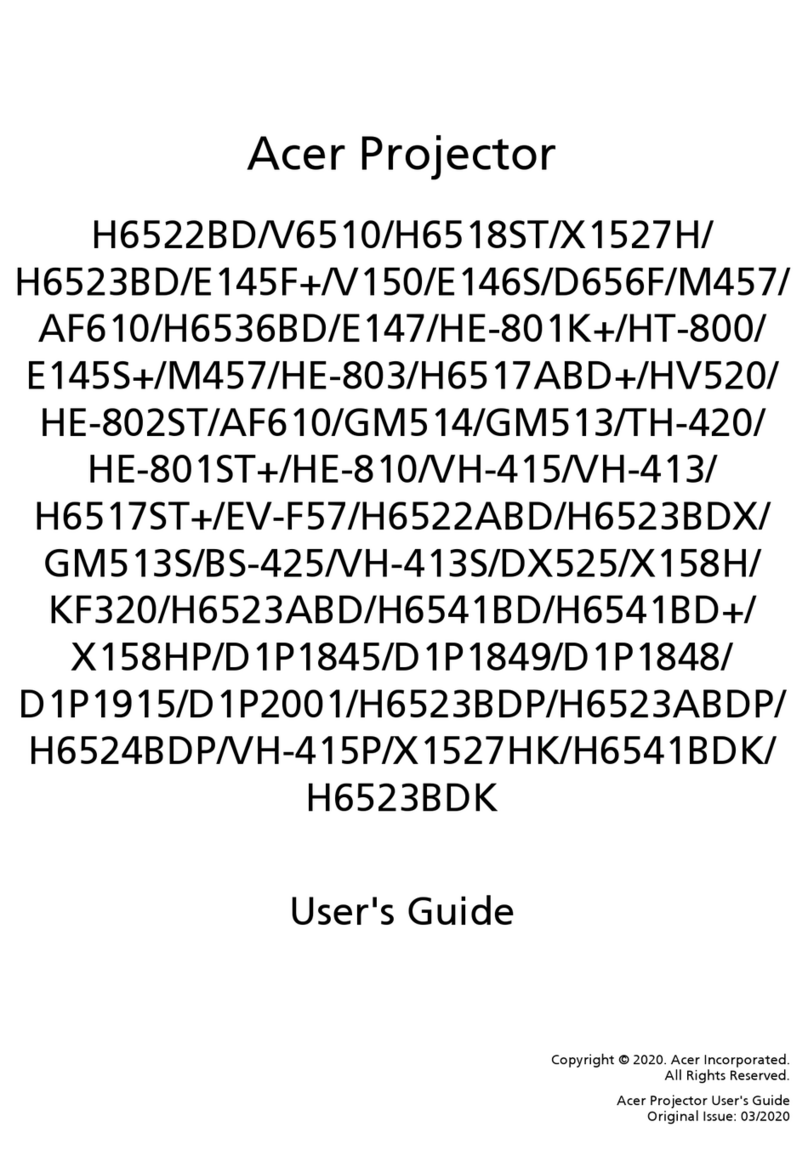Contents
1 System Introduction ................................................................................................................1
1.1 Technical Specification ................................................................................................ 1
1.2 System Block Diagram................................ ................................ .................................4
2 Firmware Upgraded Flow ................................ .......................................................................5
2.1 Check FW version ................................................................................................ ........5
2.2 Setup Tool/Equipment .................................................................................................5
2.3 Upgrading Procedure ................................................................ ...................................5
3 Machine Disassembly and Replacement ................................................................ ..........10
3.1 Tools................................................................................................ ............................. 10
3.2 Disassembly Procedure.............................................................................................10
3.3 Mechanical Drawing ..................................................................................................16
4 Troubleshooting and Verifying the Repair ................................ ................................ .........17
4.1 Troubleshooting ........................................................................................................17
4.2
Verifying the Repair................................................................ ................................ ....23
5
Connector Information ................................................................................................ .........26
5.1 Main Board .................................................................................................................26
5.2 LED Drive Board ........................................................................................................27
Appendix A: MeasurementmethodandFormula ................................................................ ...........28
1. Bightness measurement ................................................................................................ .28
2. Light uniformity measurement(JBMA) ................................................................ ...........28
3. Light Uniformity(Dark Corner) ........................................................................................28
4. Contrast measurement(JBMA) ................................................................ ......................29
5. TV DISTORTION.............................................................................................................29
Appendix B: Computer Compatibility................................ .........................................................30
Appendix C: Video Compatibility ................................ ................................ ............................... 30
Appendix D: Spare Parts list................................................................ ................................ .......31