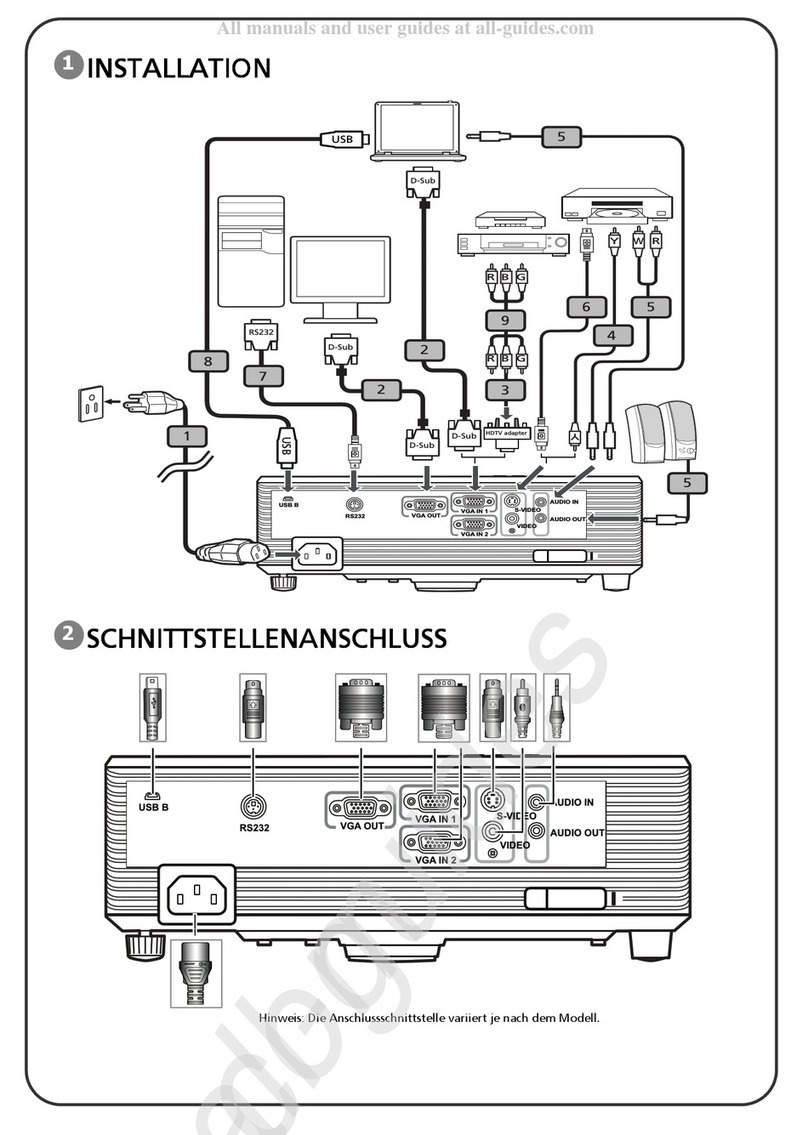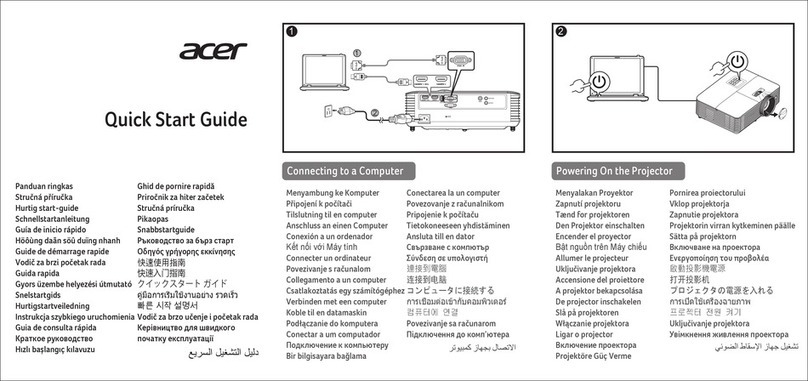Acer S5200 Series User manual
Other Acer Projector manuals

Acer
Acer X1220H Series User manual

Acer
Acer C101i User manual

Acer
Acer X127H User manual

Acer
Acer K137 Series User manual

Acer
Acer H6531BD User manual
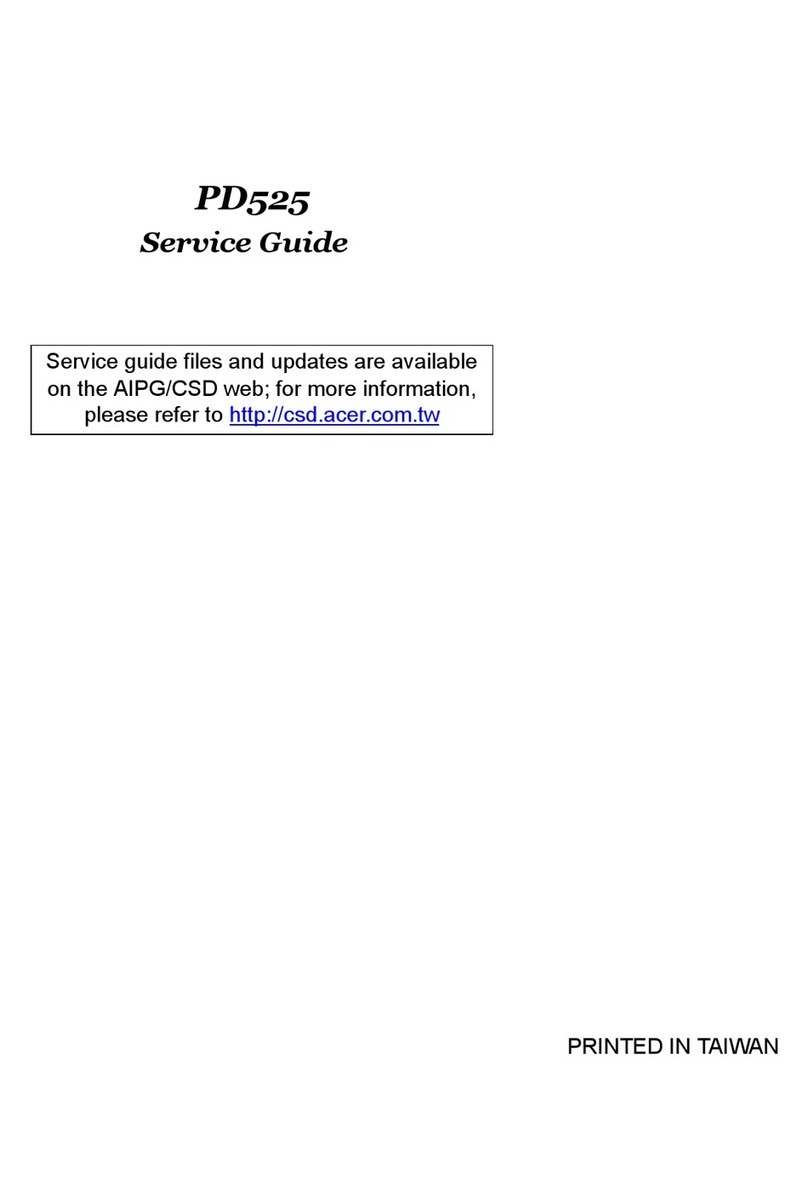
Acer
Acer PD525 Series User manual

Acer
Acer K130 Series User manual

Acer
Acer U5530 User manual

Acer
Acer PL1520i User manual
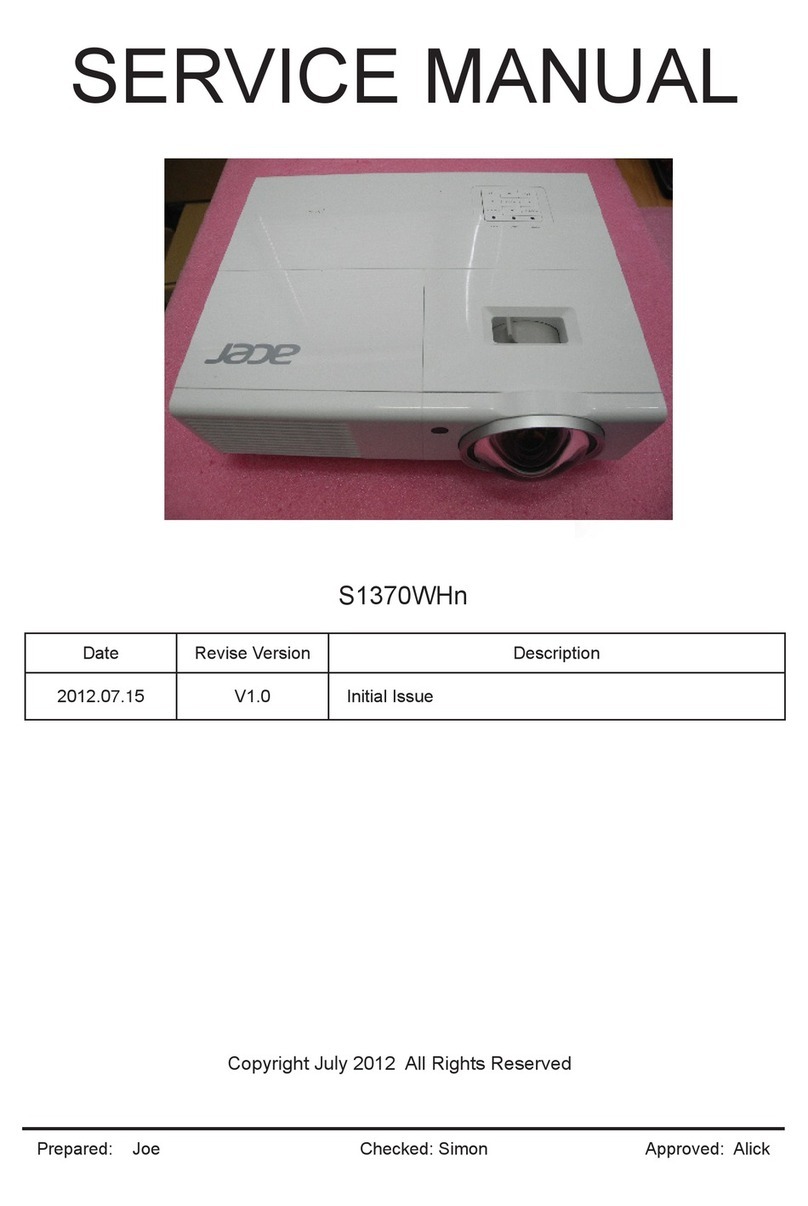
Acer
Acer S1370WHn Series User manual
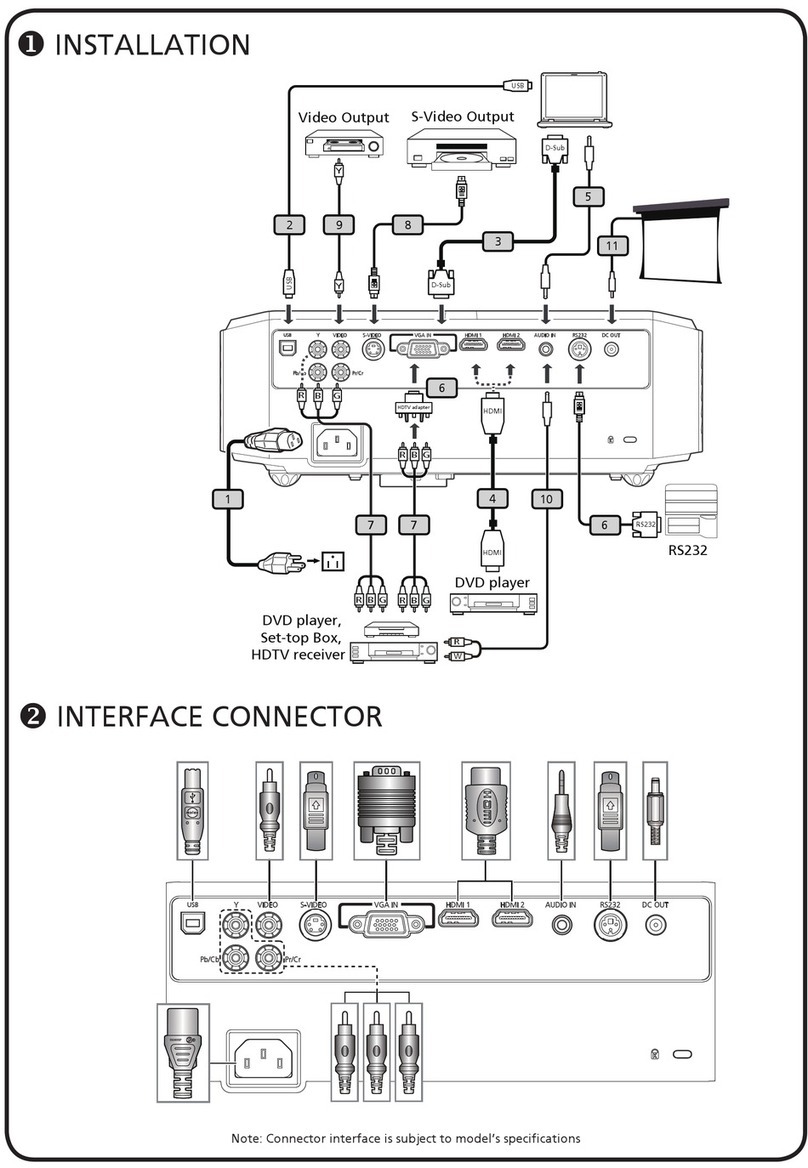
Acer
Acer H7531D Series User manual
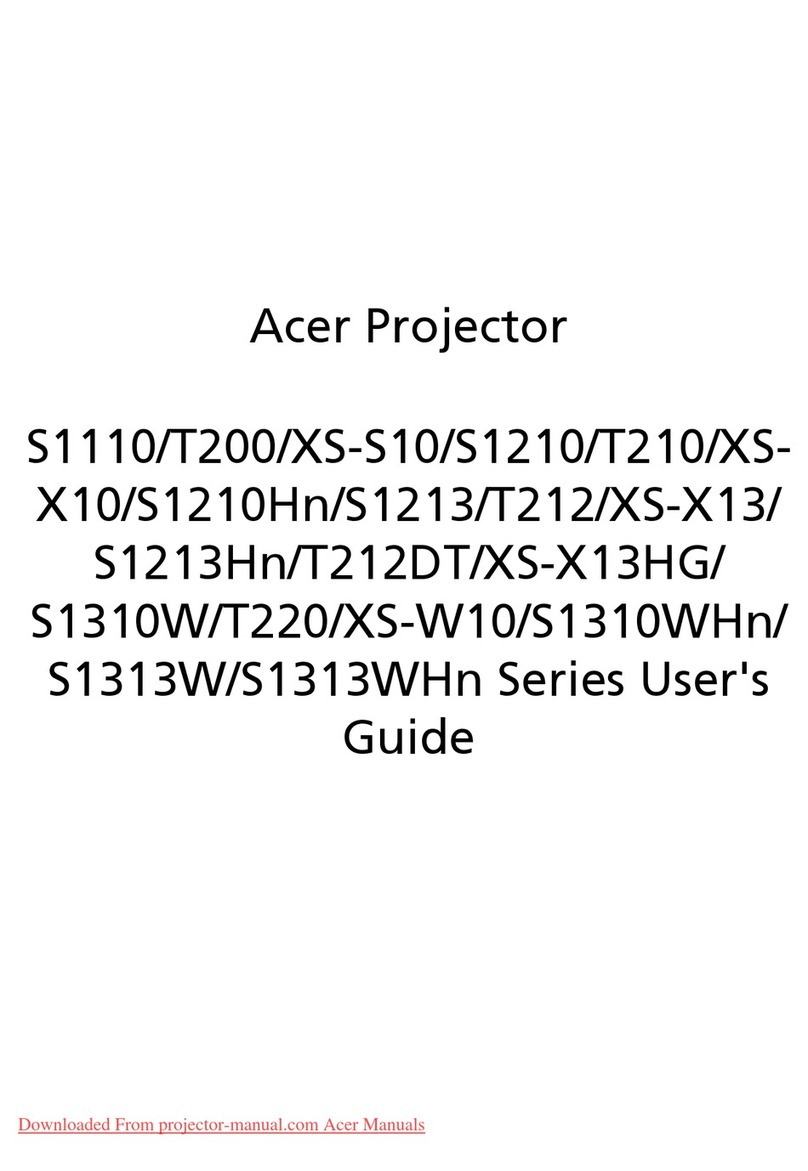
Acer
Acer S1110 Series User manual
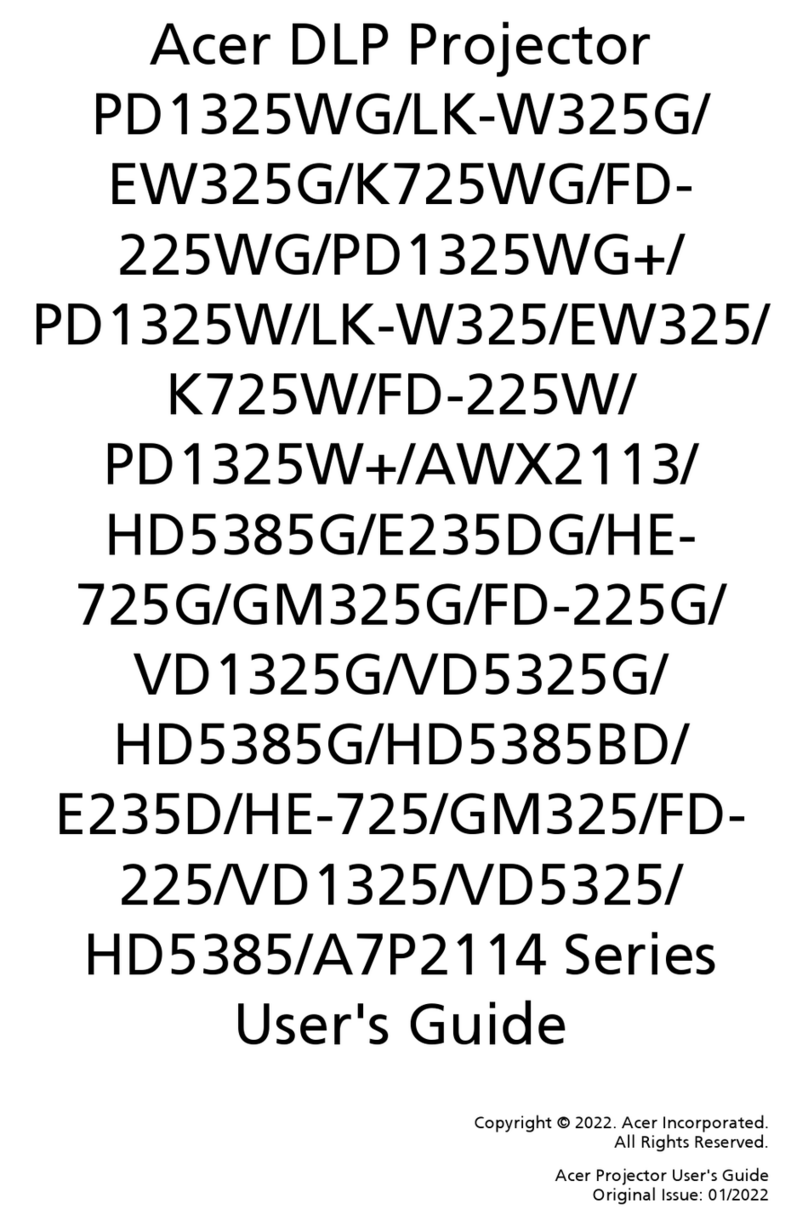
Acer
Acer PD1325WG Series User manual

Acer
Acer X152H series User manual

Acer
Acer PL111 User manual
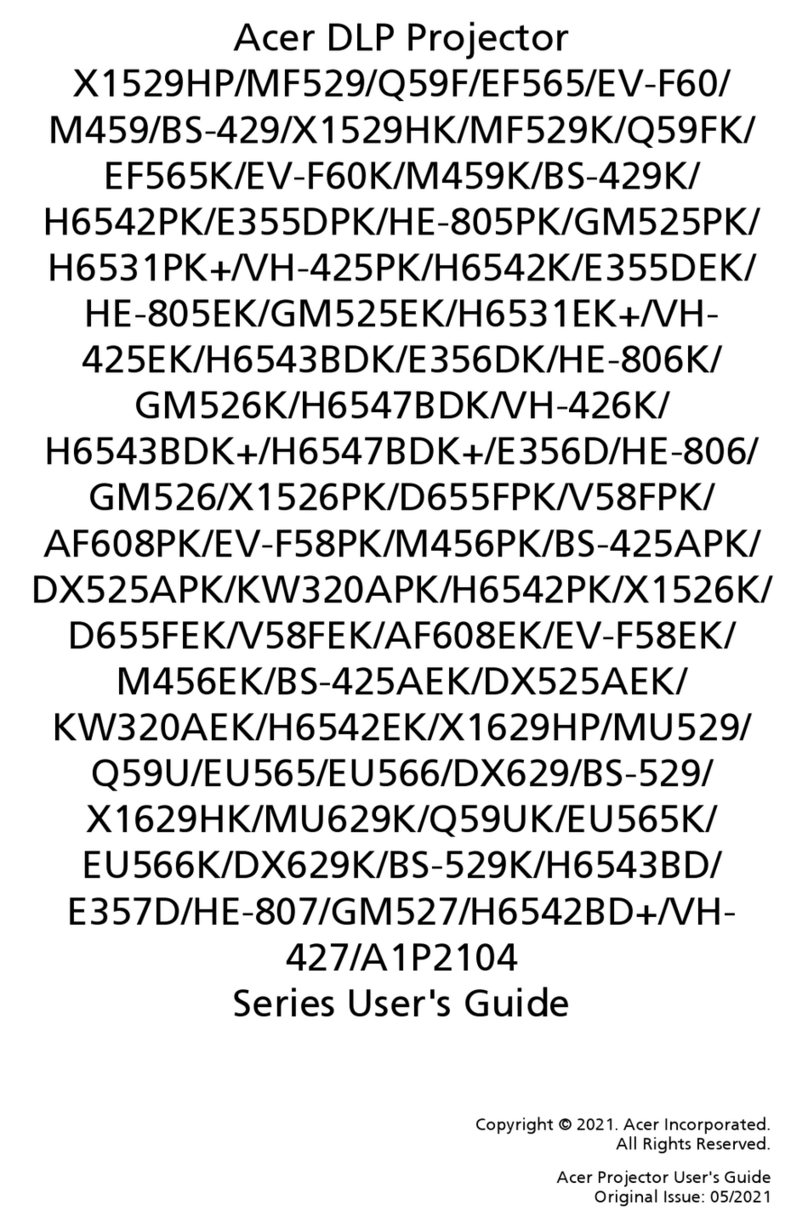
Acer
Acer X1529HK Series User manual
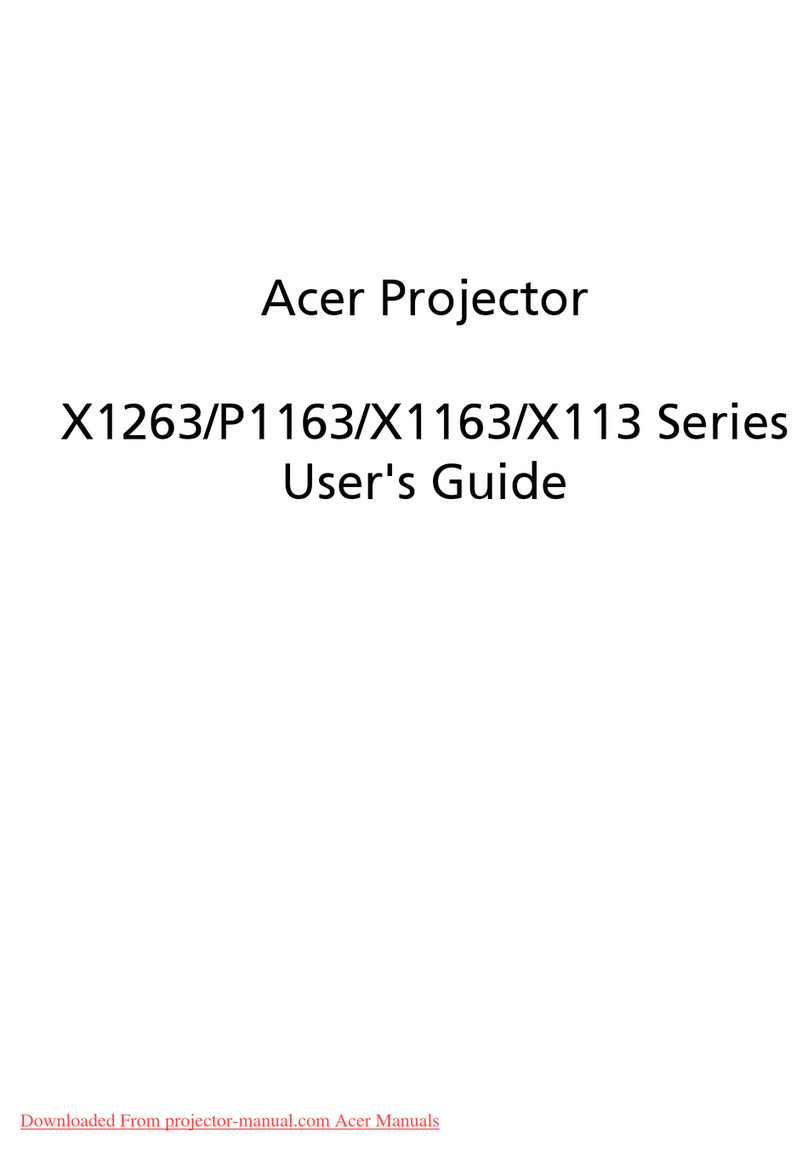
Acer
Acer X1263 User manual

Acer
Acer P1303W Series User manual
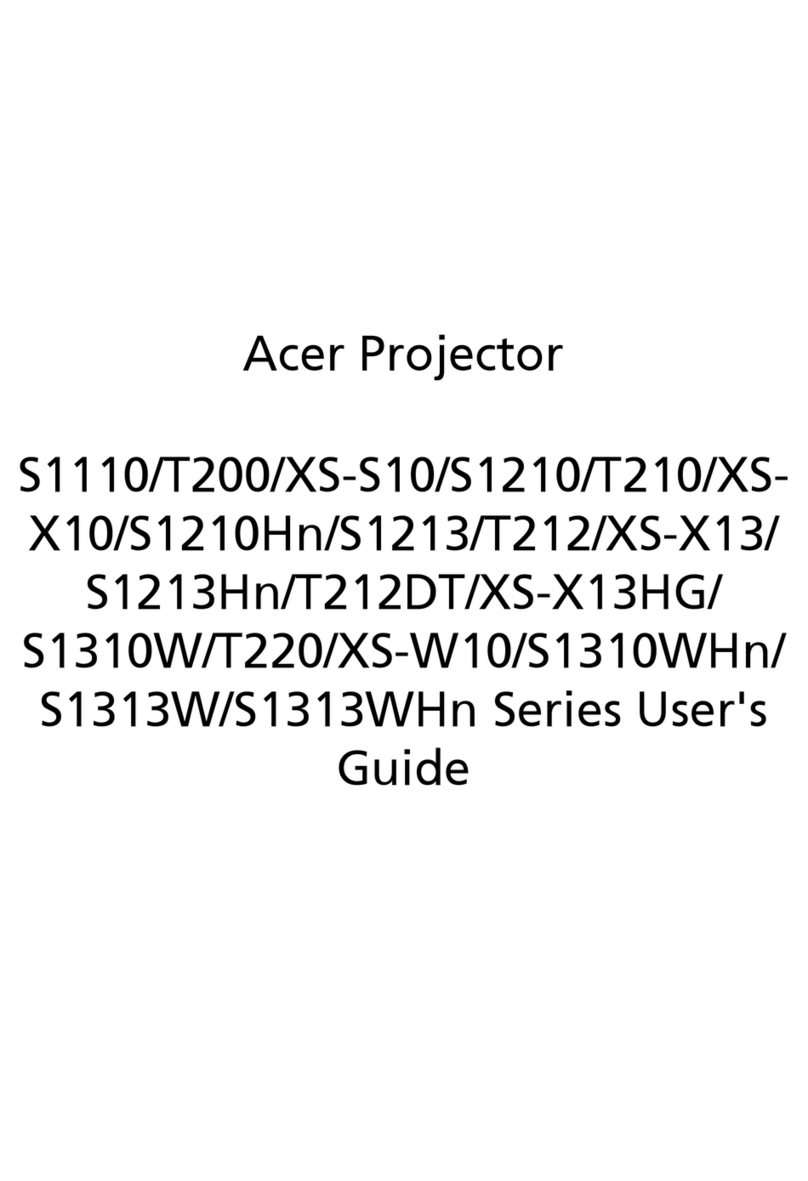
Acer
Acer S1213 Series User manual
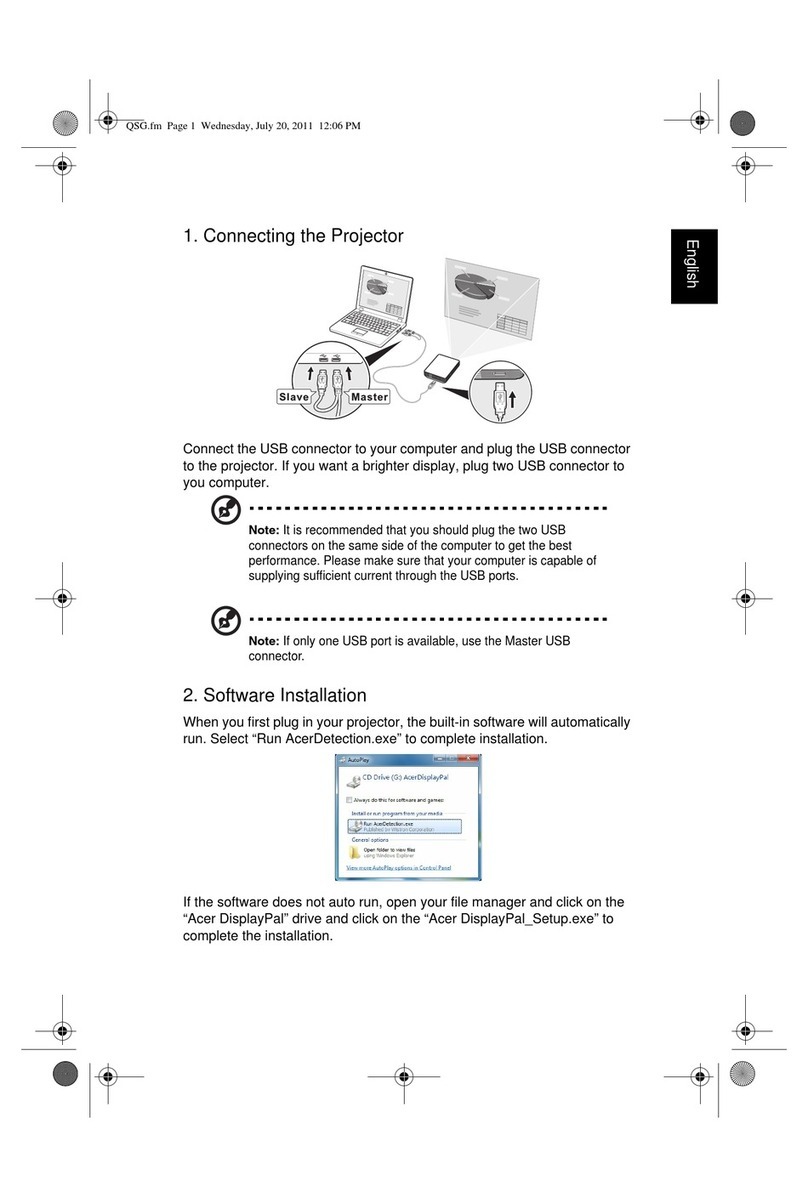
Acer
Acer TravelMate C110 Series Operator's manual