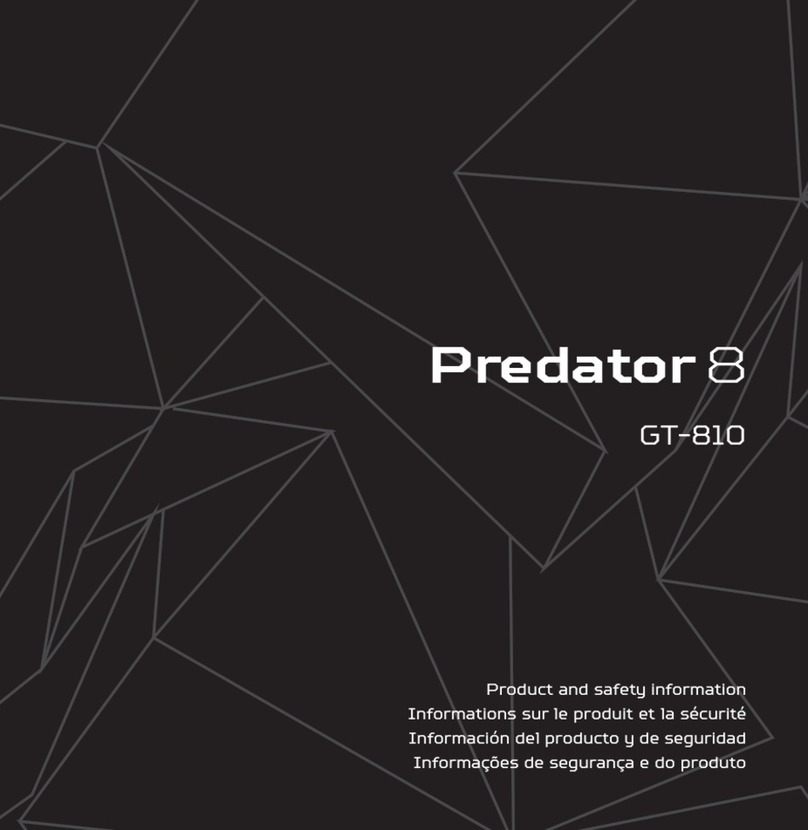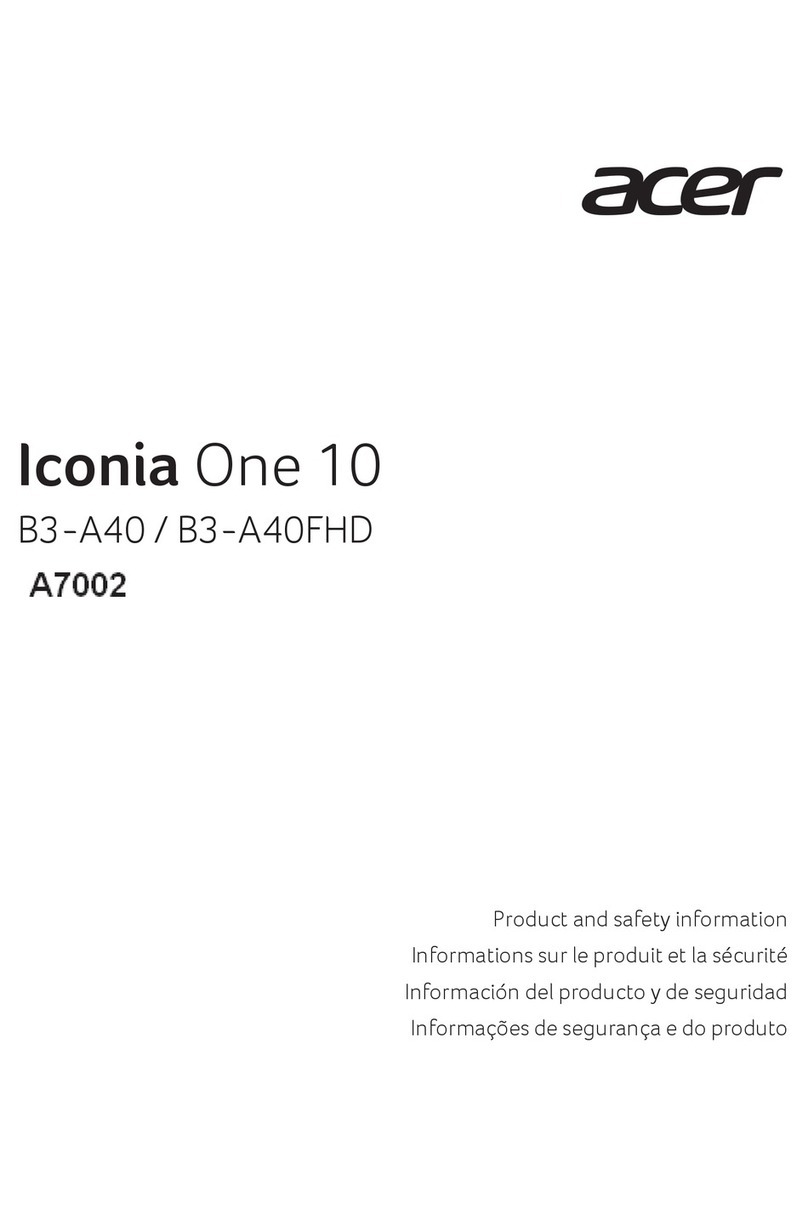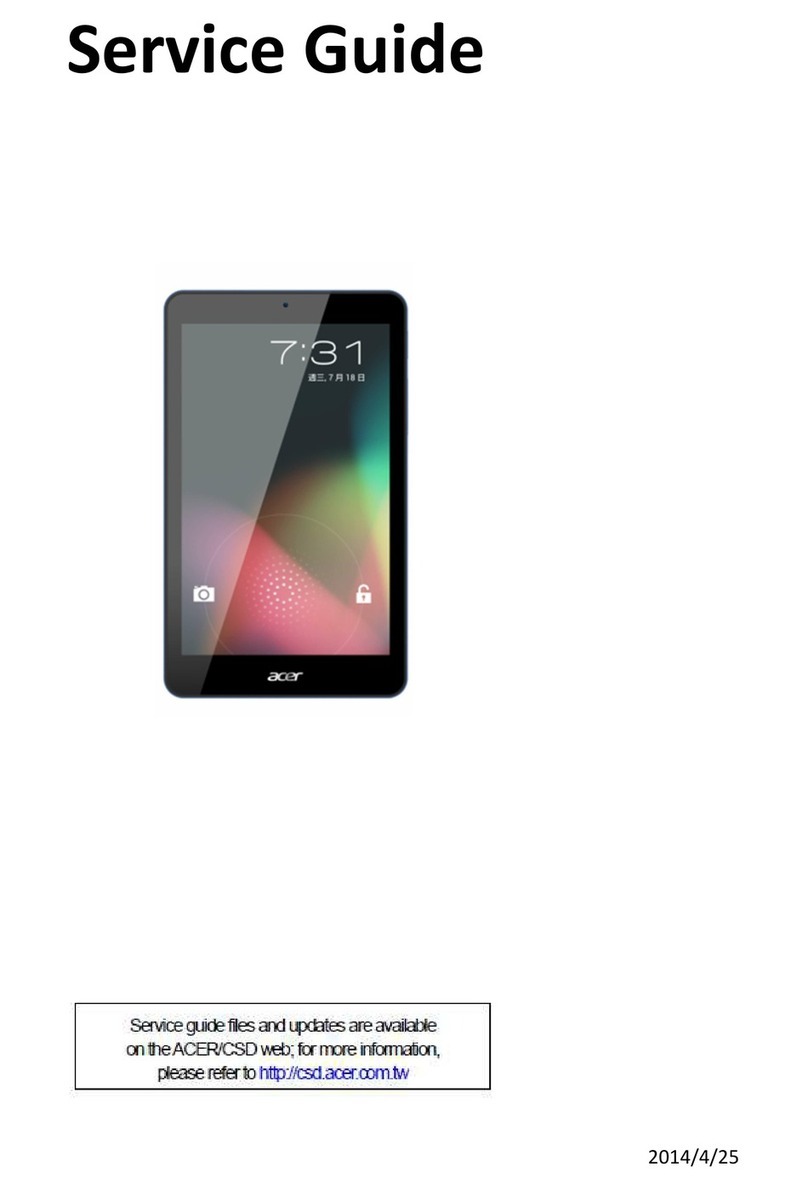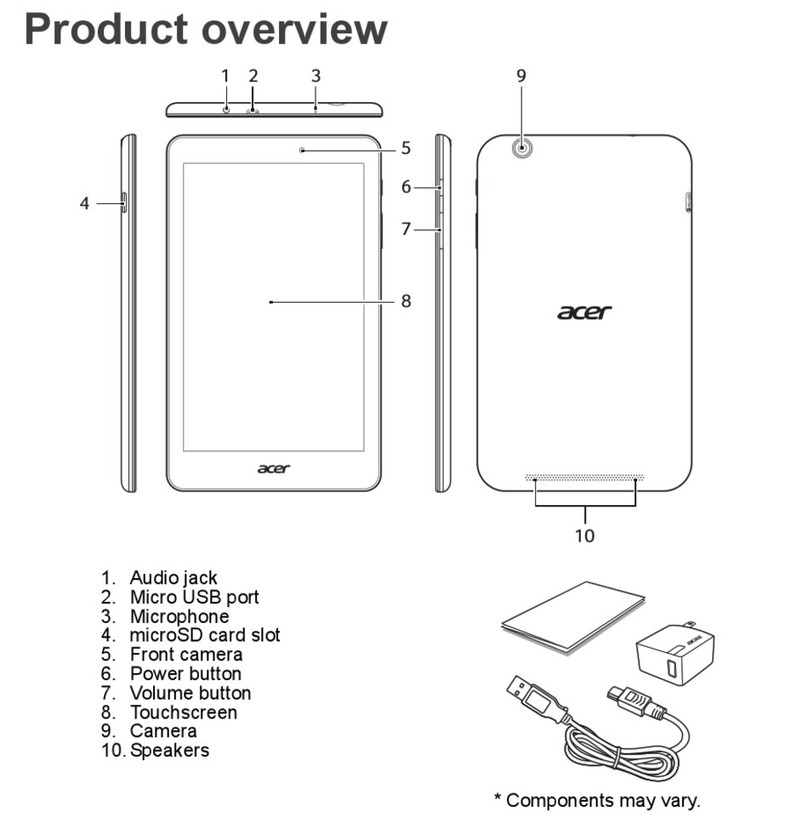i
Table of Contents
Chapter 1 Product Features and Hardware Specifications
Features………………………………………………….…………………………..……....…1-3
Tablet Tour…………………………………………………………………………….……......…4
Front View………………………………………………………………………….…...5
Rear View…………………………………………………………………………….…6
Top View………………………………………………………………………….……..7
Bottom View………………………………………………………………………...….8
Left View……………………………………………………………………….…….…9
Right View……………………………………………………..……………...…...….10
System Block Diagram………………………………………………………………………....11
Chapter 2 Diagnostic Utilities
Introduction………………………………………………………………...…………………….12
Flash Tool SOP…………………………………………………………….........................12-17
Rewrite SN, IMEI, BT & WIFI APK SOP…………………………………………..…............18-22
Chapter 3 Service and Maintenance
Introduction…………………………………………………………………….………..…...23-24
Disassembly and Reassembly Guide…………………………………………….............25-43
L2 Troubleshooting Guide………………………………………………………….……....44-50
Chapter 4 Diagnostic Tool SOP
Chapter 5 Serial Number Definition
Introduction of Acer FG SN………………………………………………………...………70-77
Introduction of Acer KC PN and Acer KC SN…………………………………...............78-79
Chapter 6 FRU (Field Replaceable Unit) List
Exploded Diagram………………………………………………………………..……………..81
FRU List…………………………………………………………………………………..….82-85