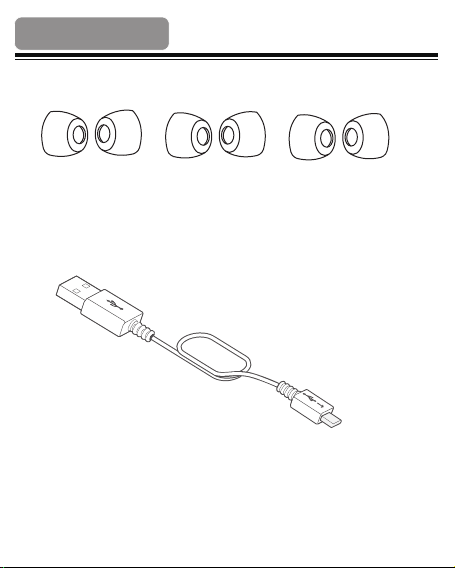• Do NOT use the headphones at a high volume for any
extended period.
–To avoid hearing damage, use your headphones at a
comfortable, moderate volume level.
–Turn the volume down on your device before placing the
headphones in/on your ears, then turn the volume up gradually
until you reach a comfortable listening level.
•Use caution and follow applicable laws regarding mobile
phone and headphone use if using the headphones for phone
calls while driving. Some jurisdictions impose specific
limitations, such as single earpiece configuration, on the use of
such products while driving. DON’T use the headphones for
any other purpose while driving.
•Focus on your safety and that of others if you use the
headphones while engaging in any activity requiring your
attention, e.g., while riding a bicycle or walking in or near
traffic, a construction site or railroad, etc. Remove the
headphones or adjust your volume to ensure you can hear
surrounding sounds, including alarms and warning signals.
•Do NOT use the headphones if they emit any loud unusual
noise. If this happens, turn the headphones off and contact
ACIL customer service.
Please read and keep all safety and
use instructions.
WARNINGS/CAUTIONS