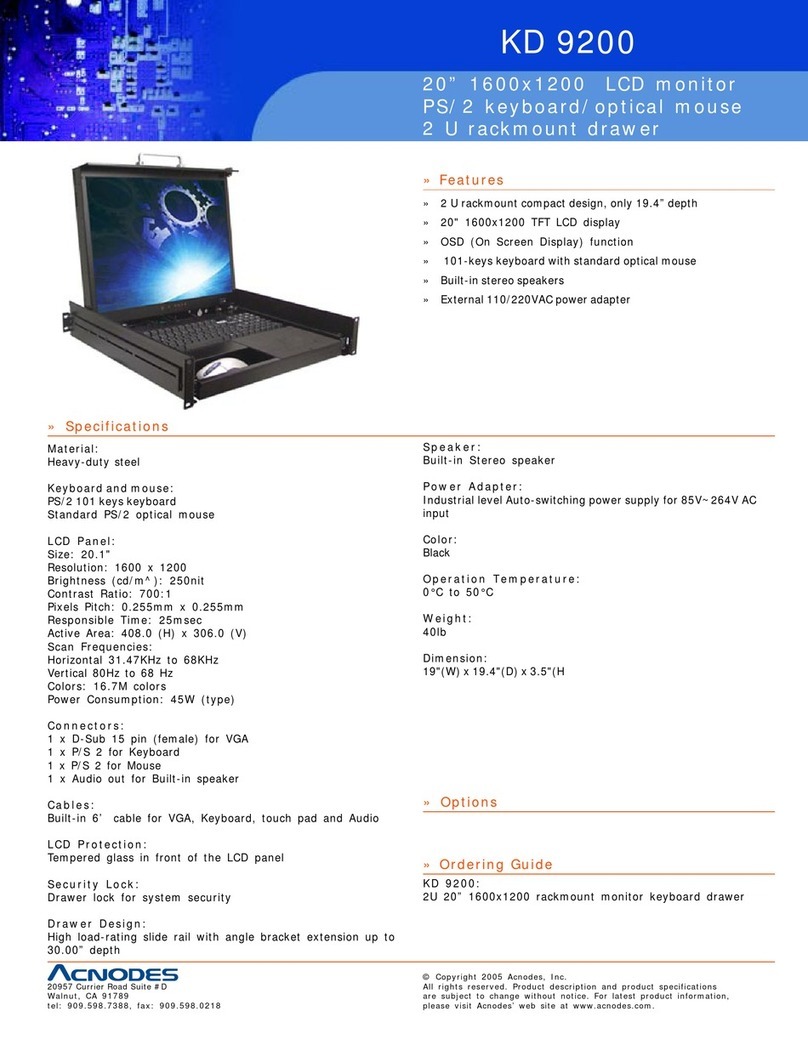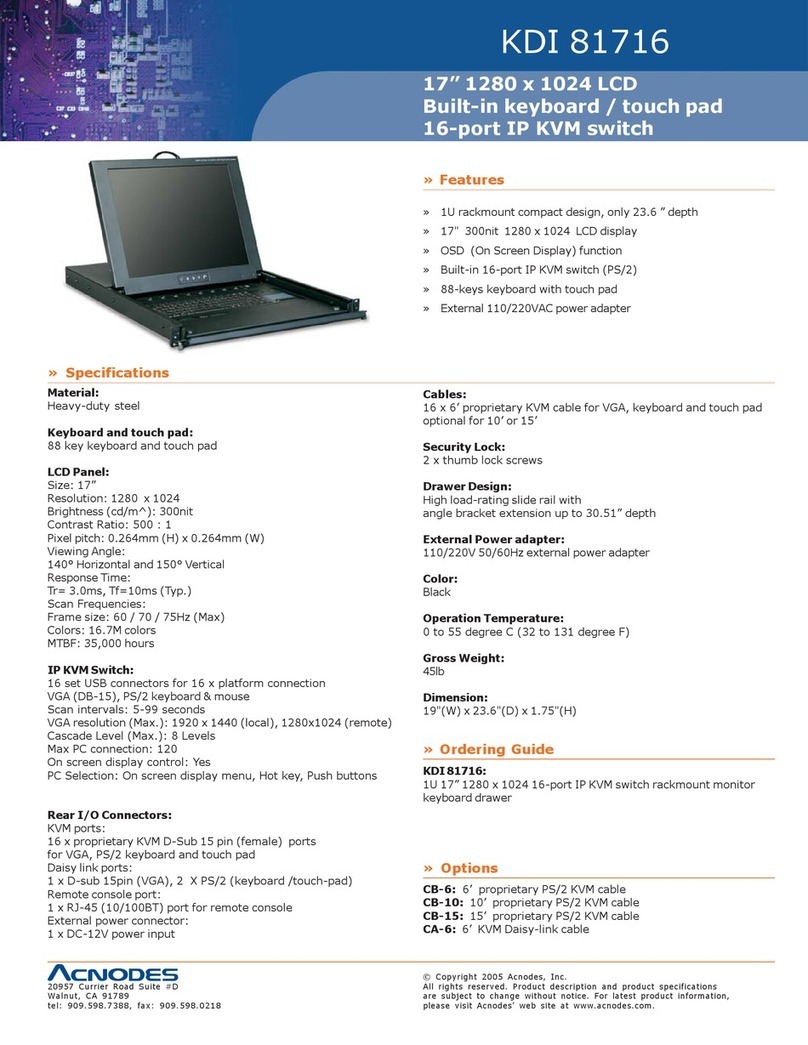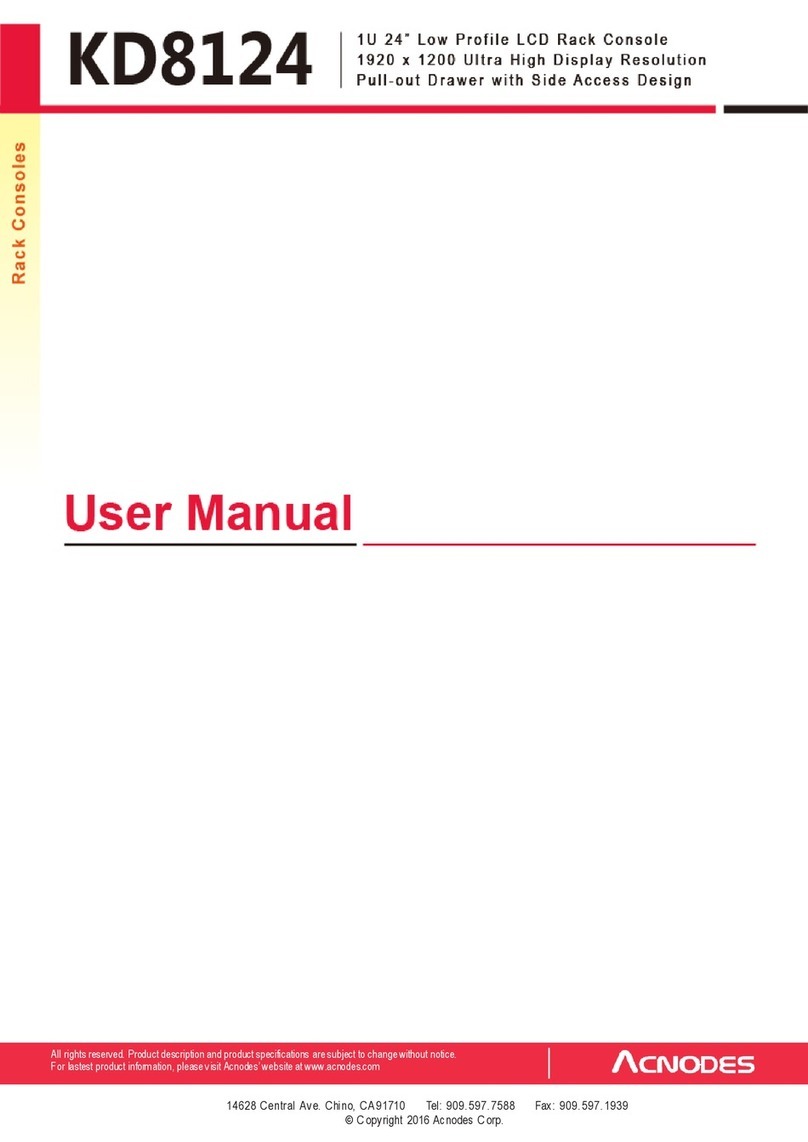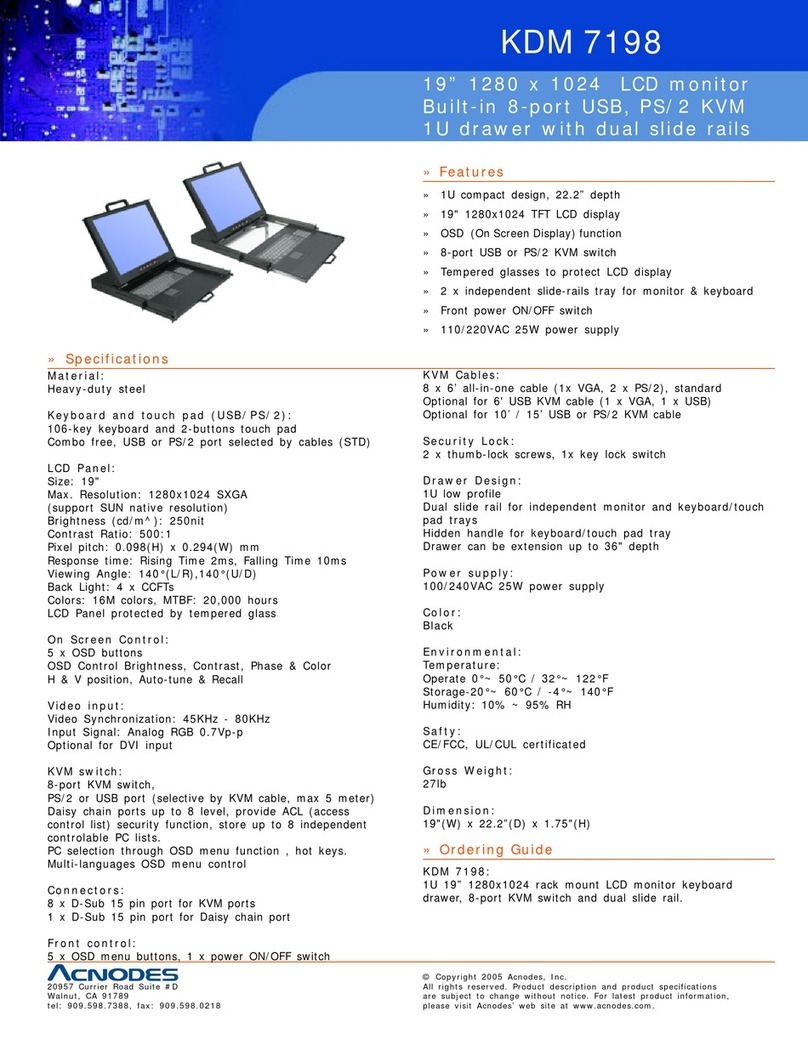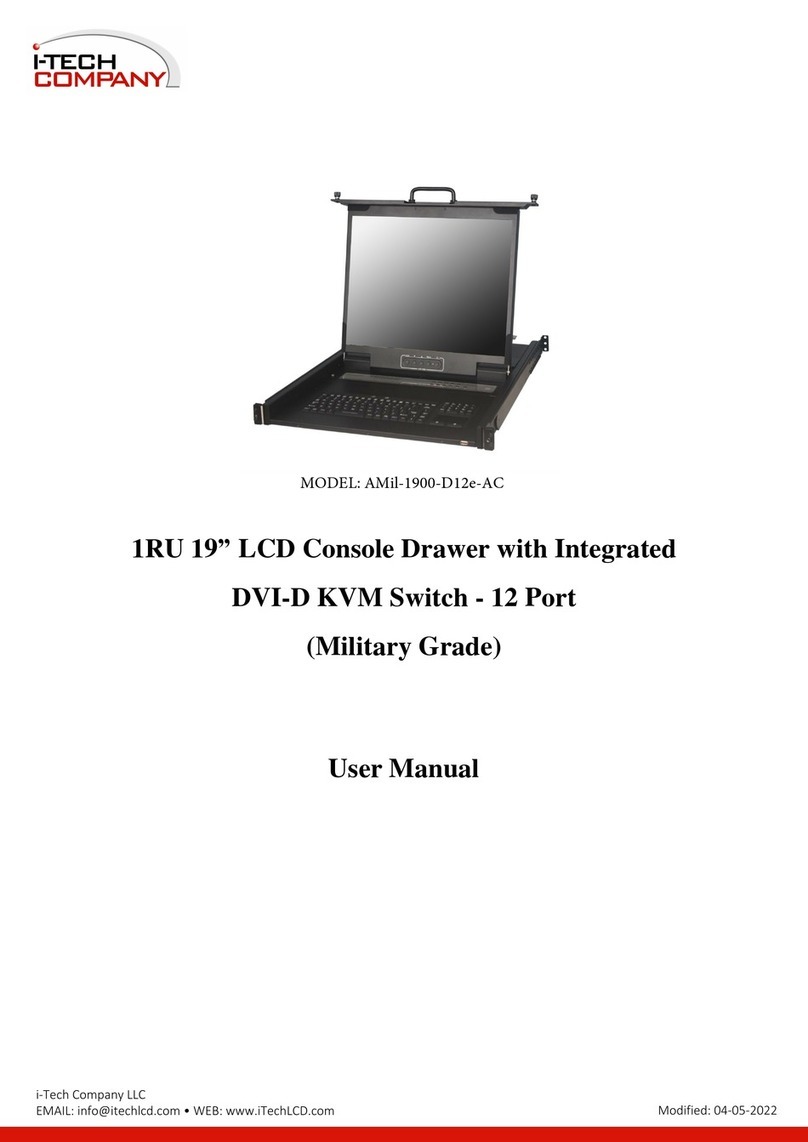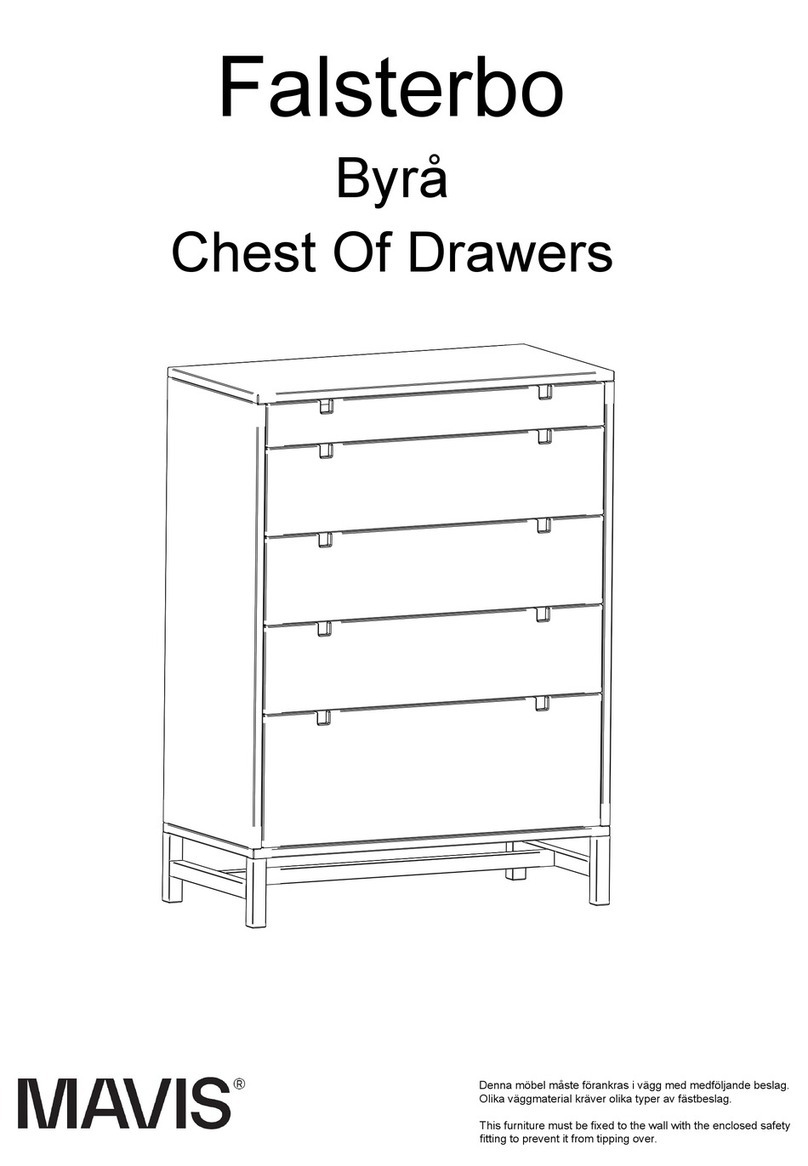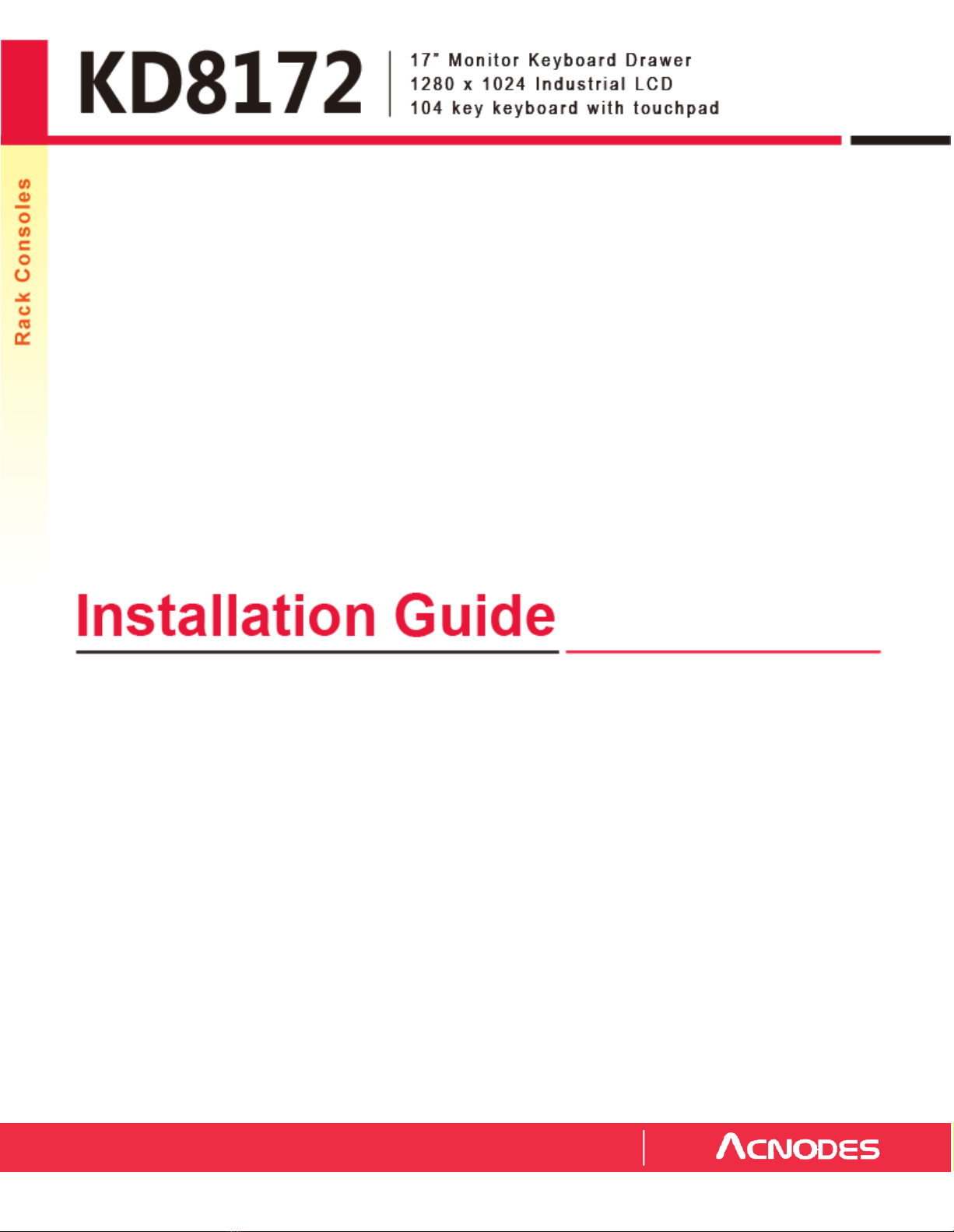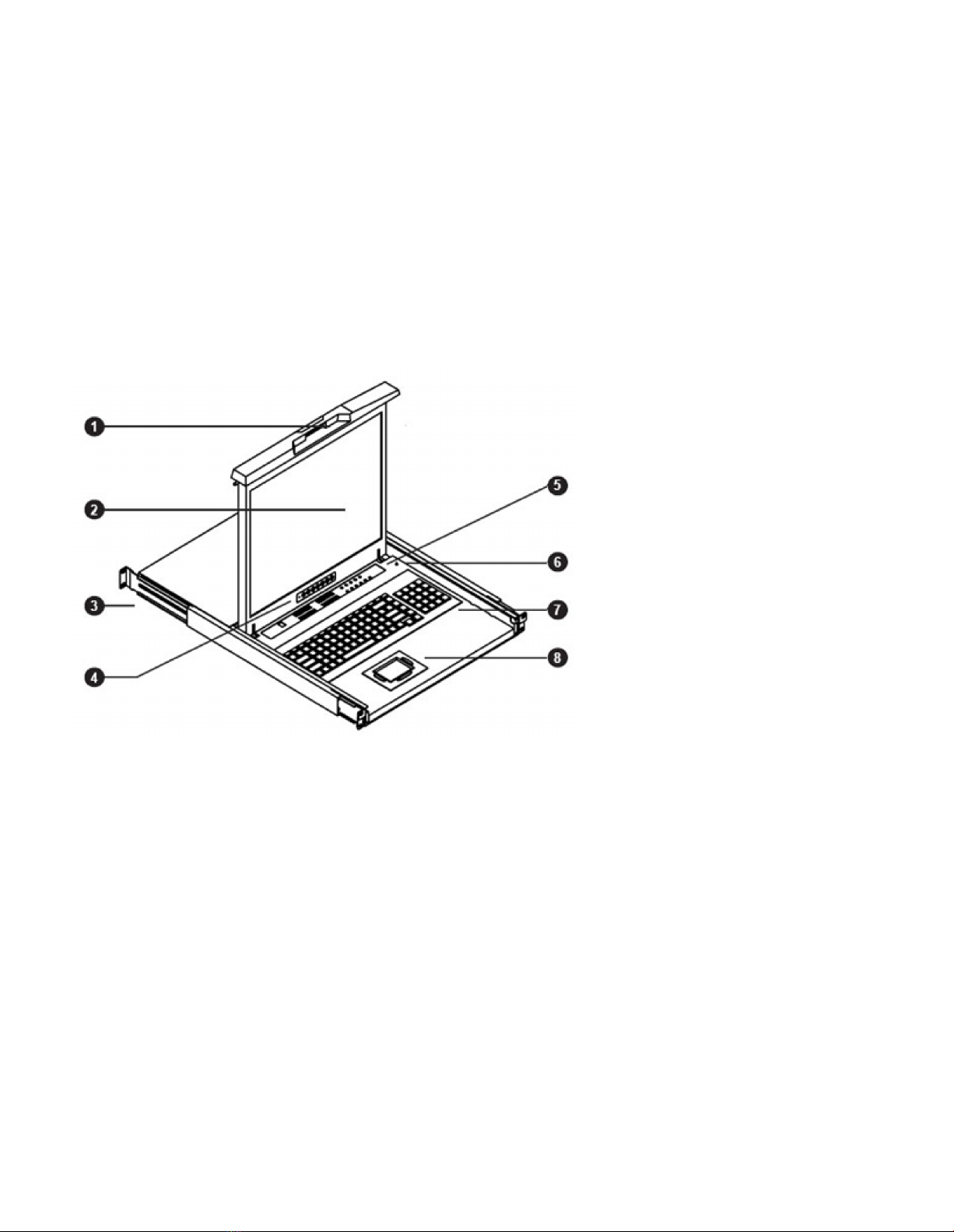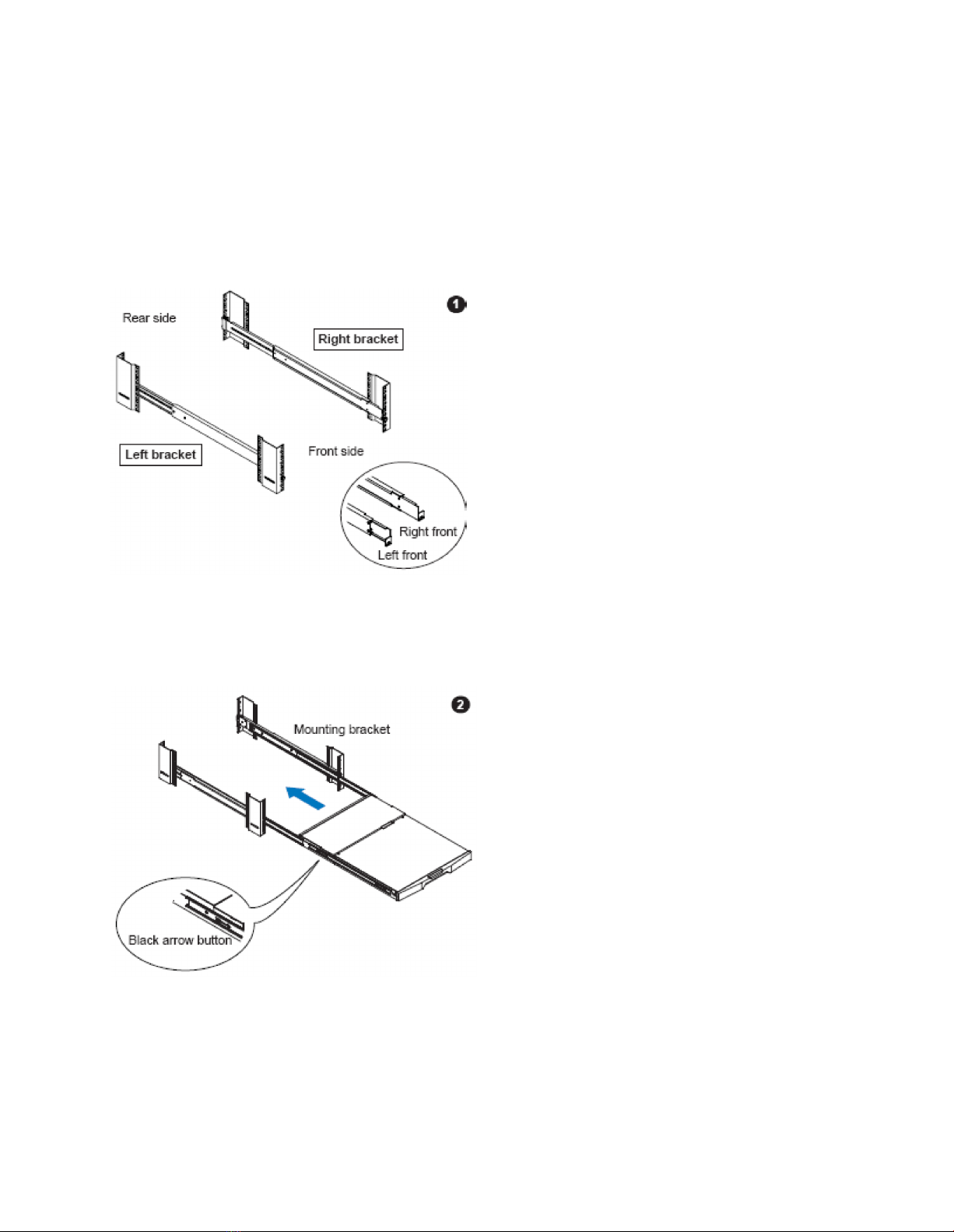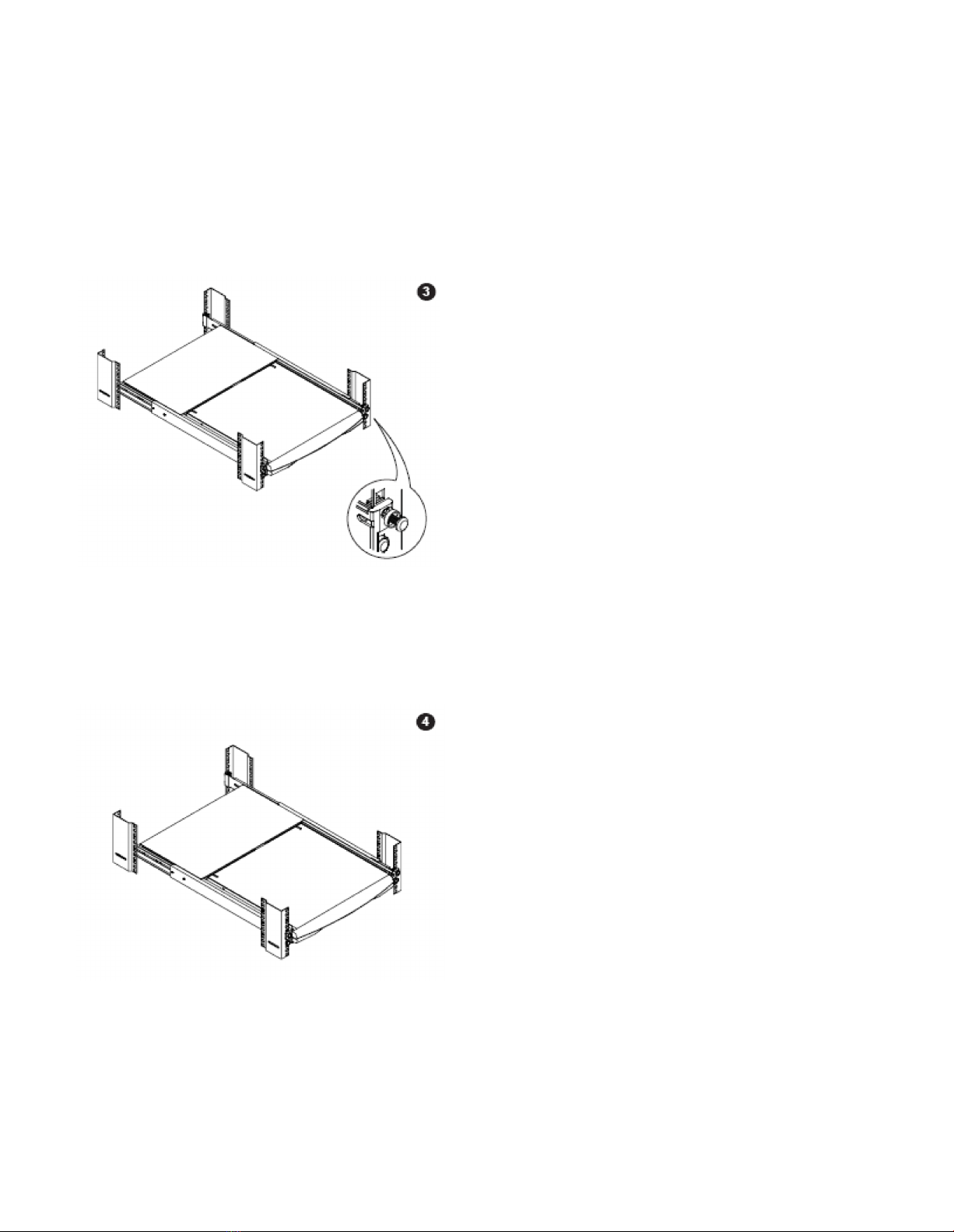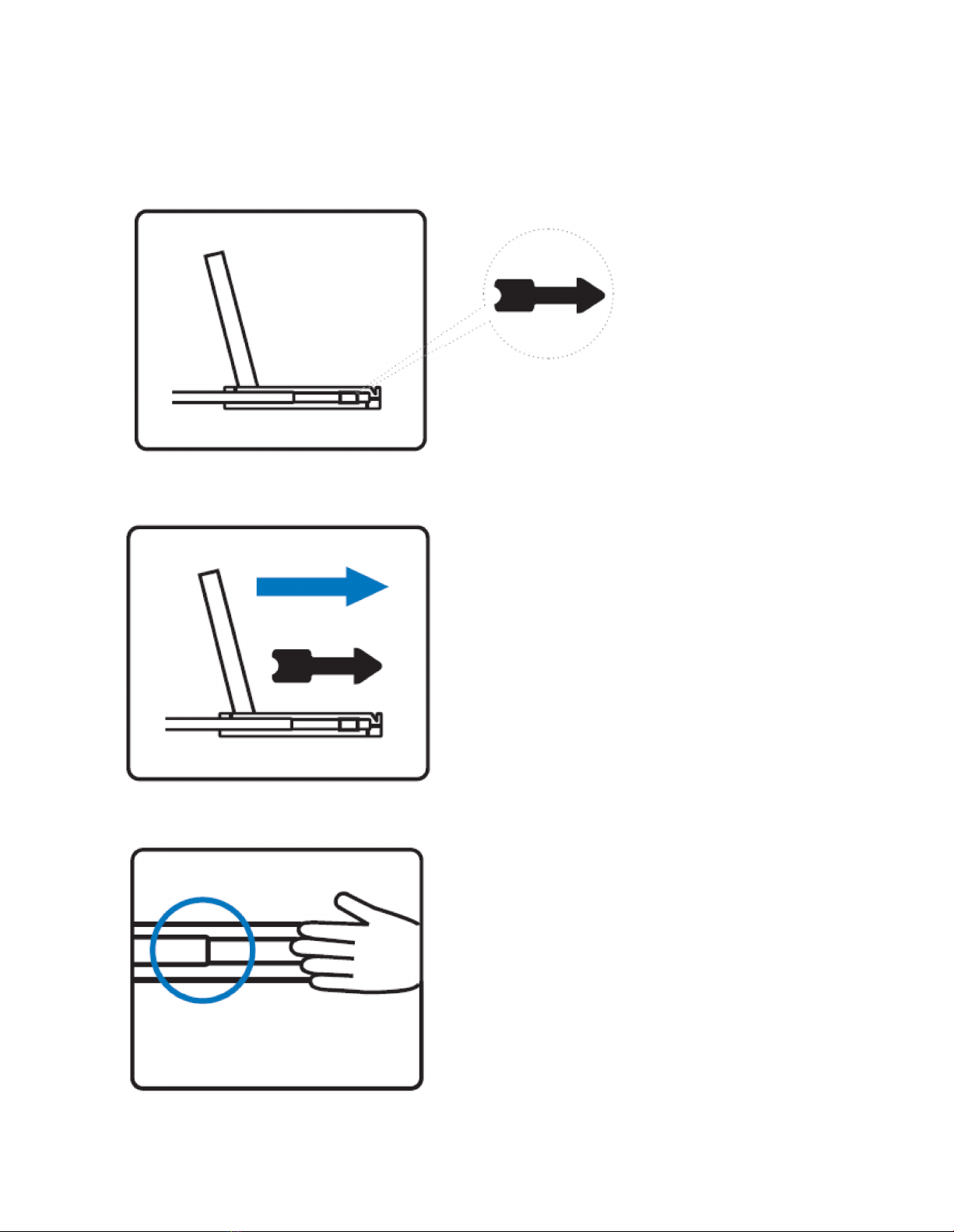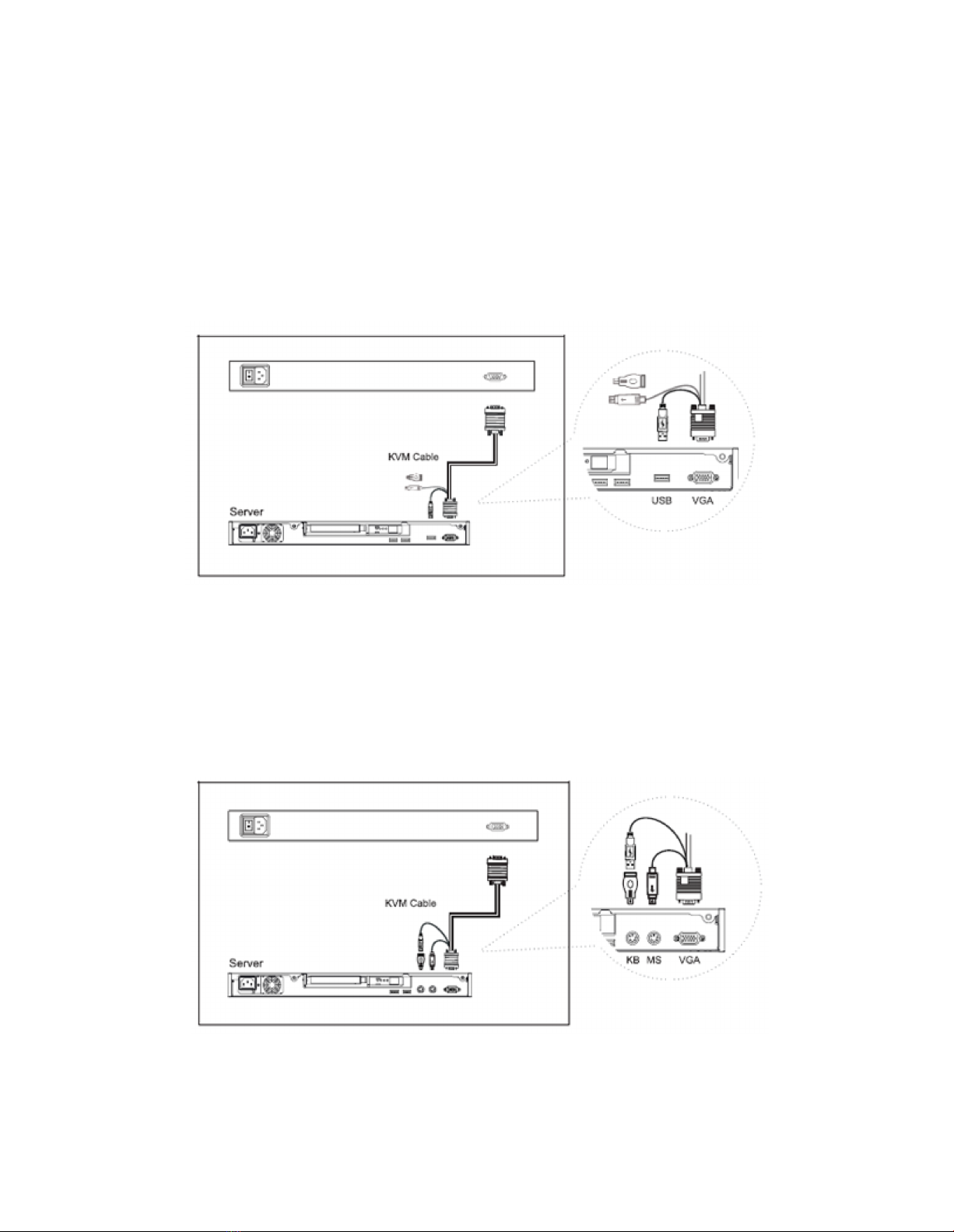Acnodes KD8172 User manual
Other Acnodes LCD Drawer manuals
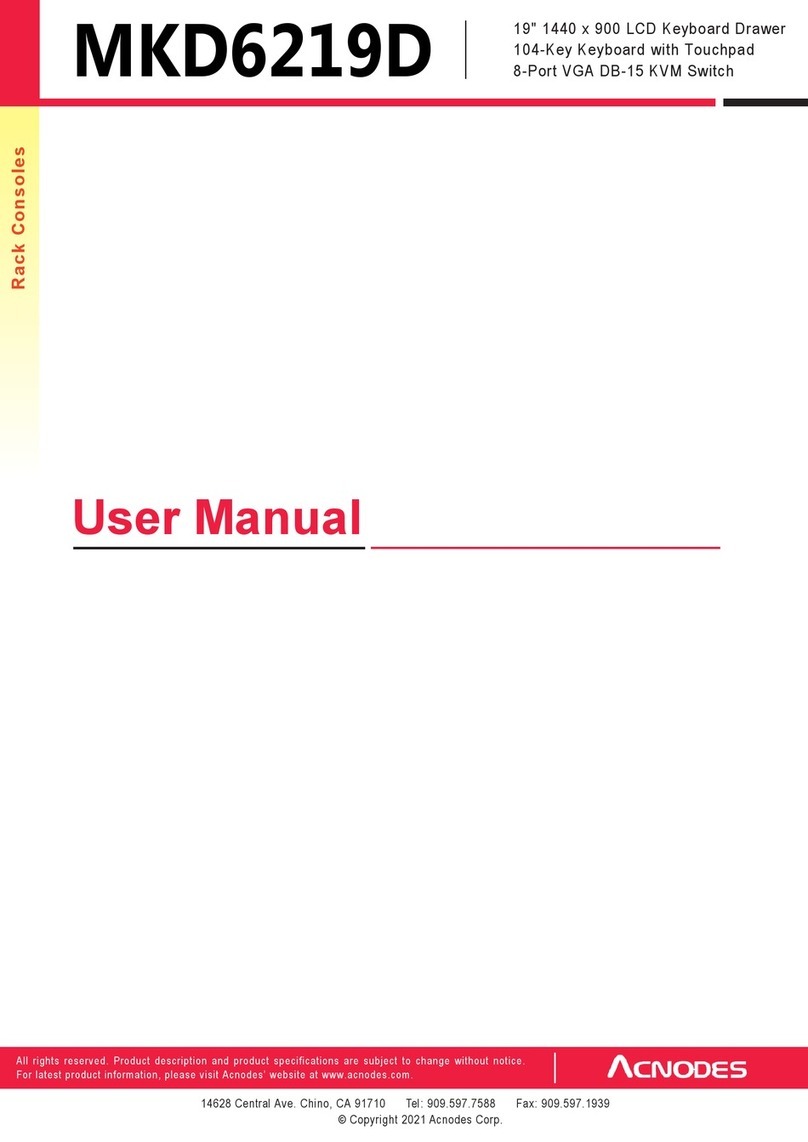
Acnodes
Acnodes MKD6219D User manual
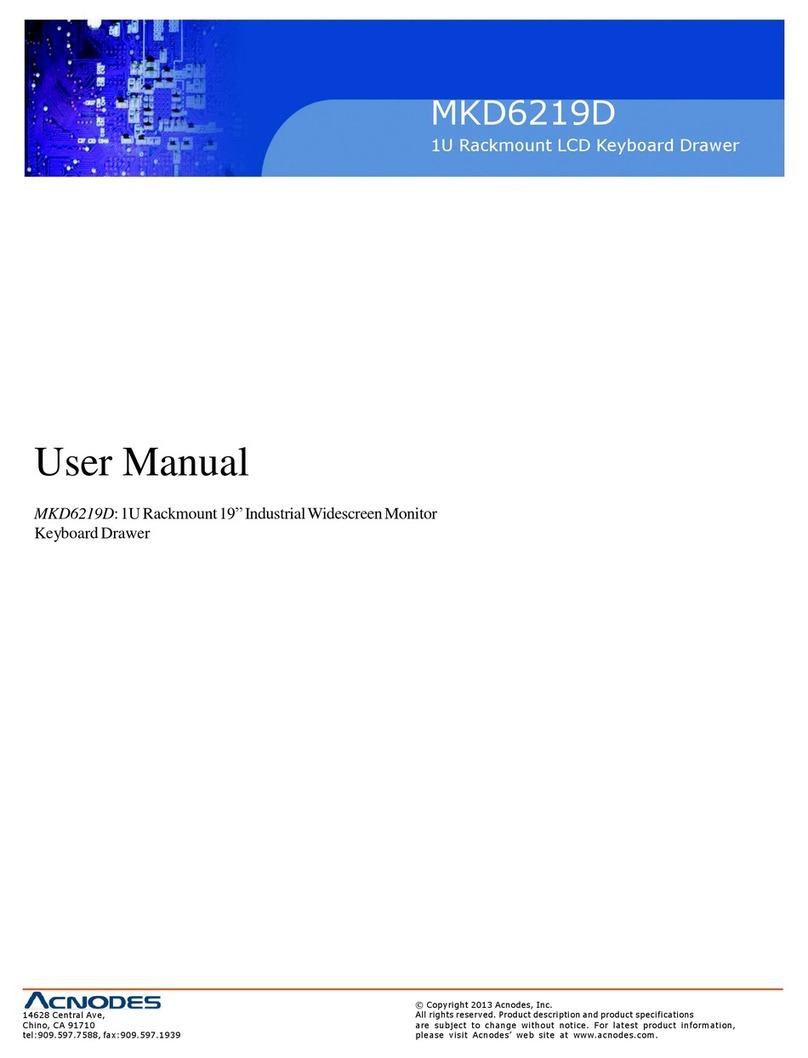
Acnodes
Acnodes MKD6219D User manual
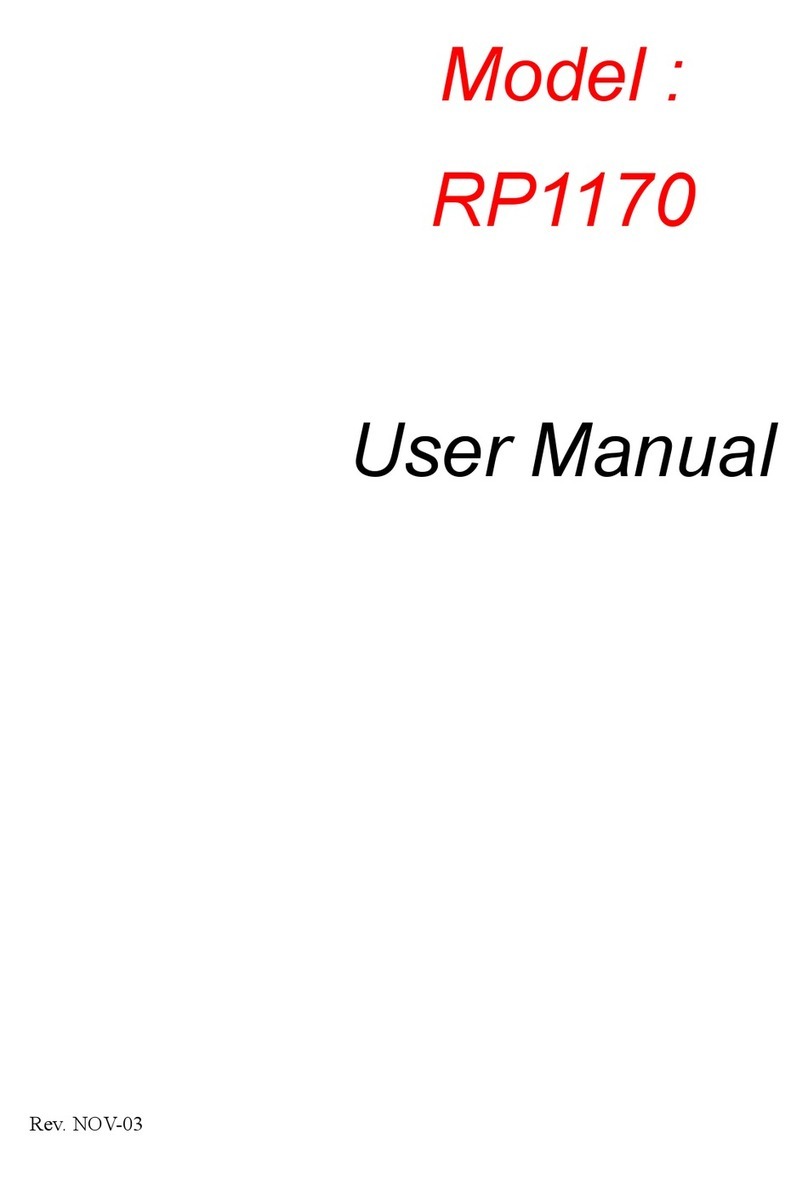
Acnodes
Acnodes RP 1170 User manual
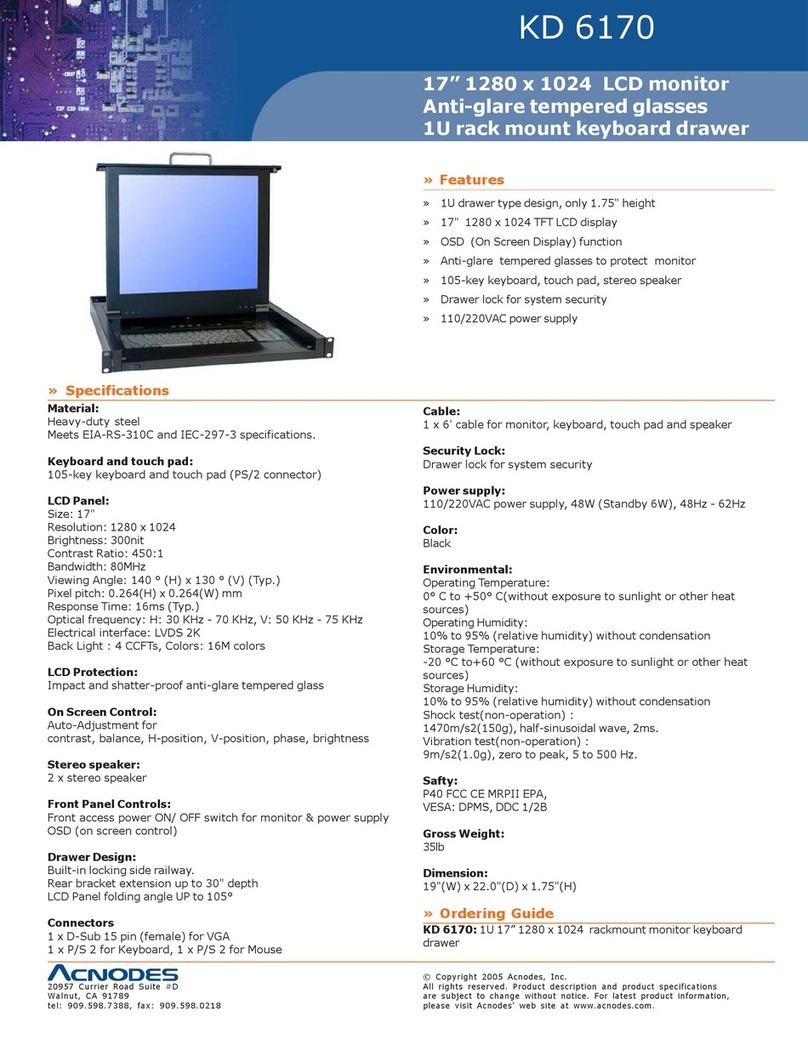
Acnodes
Acnodes KD 6170 User manual
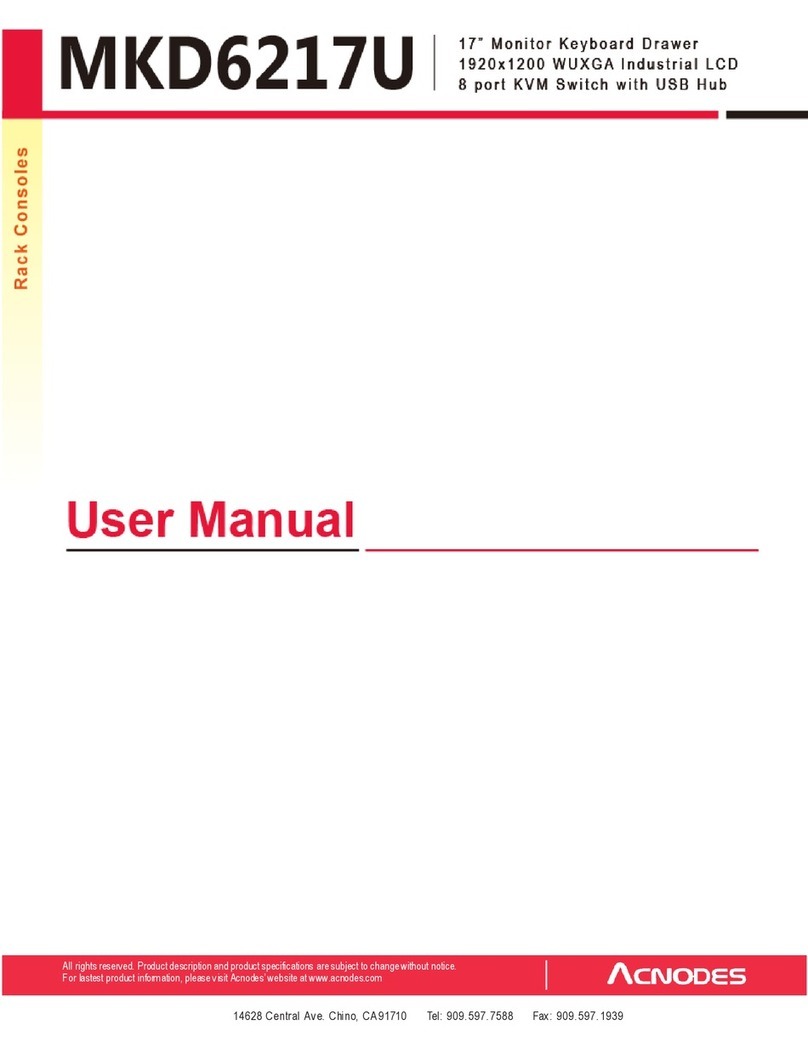
Acnodes
Acnodes MKD6217U User manual

Acnodes
Acnodes KDC 81916 User manual
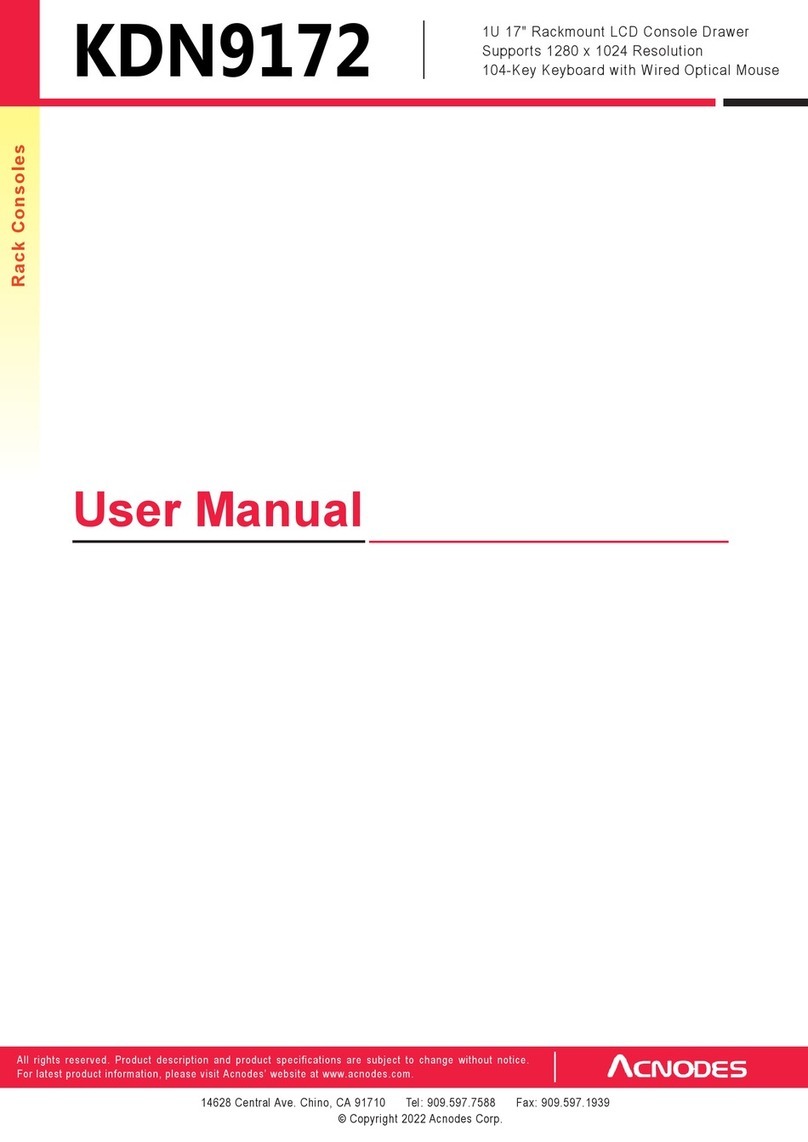
Acnodes
Acnodes KDN9172 User manual
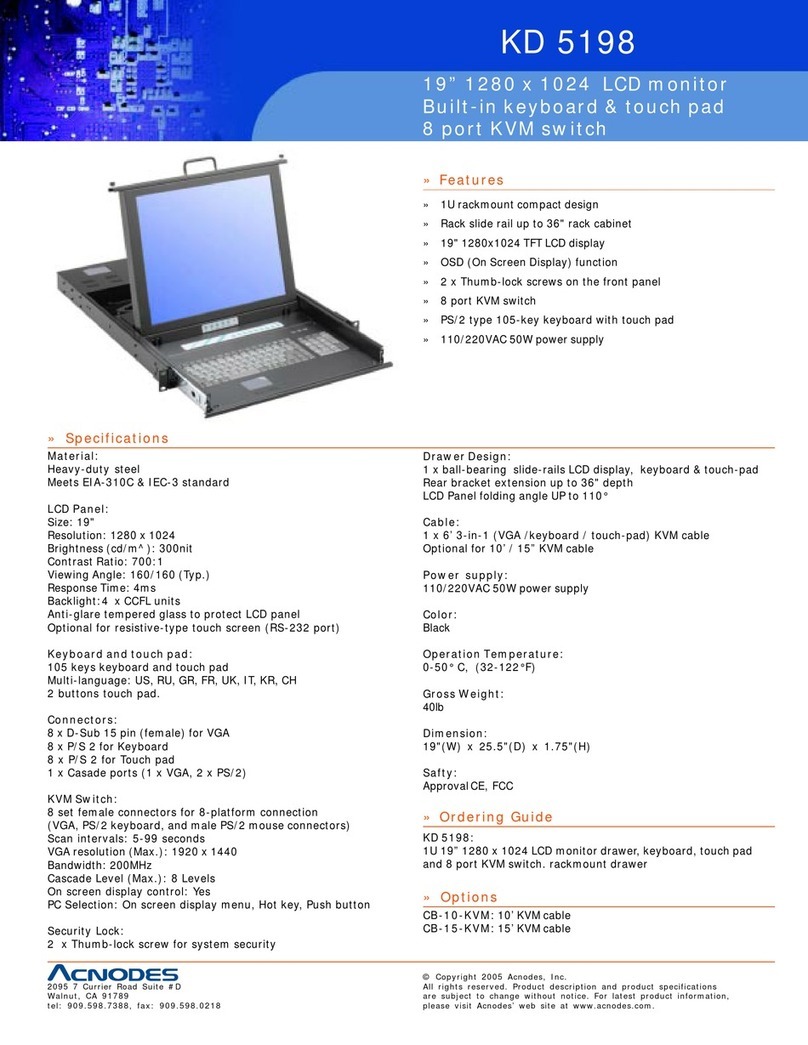
Acnodes
Acnodes KD 5198 User manual

Acnodes
Acnodes RP1150 Series User manual
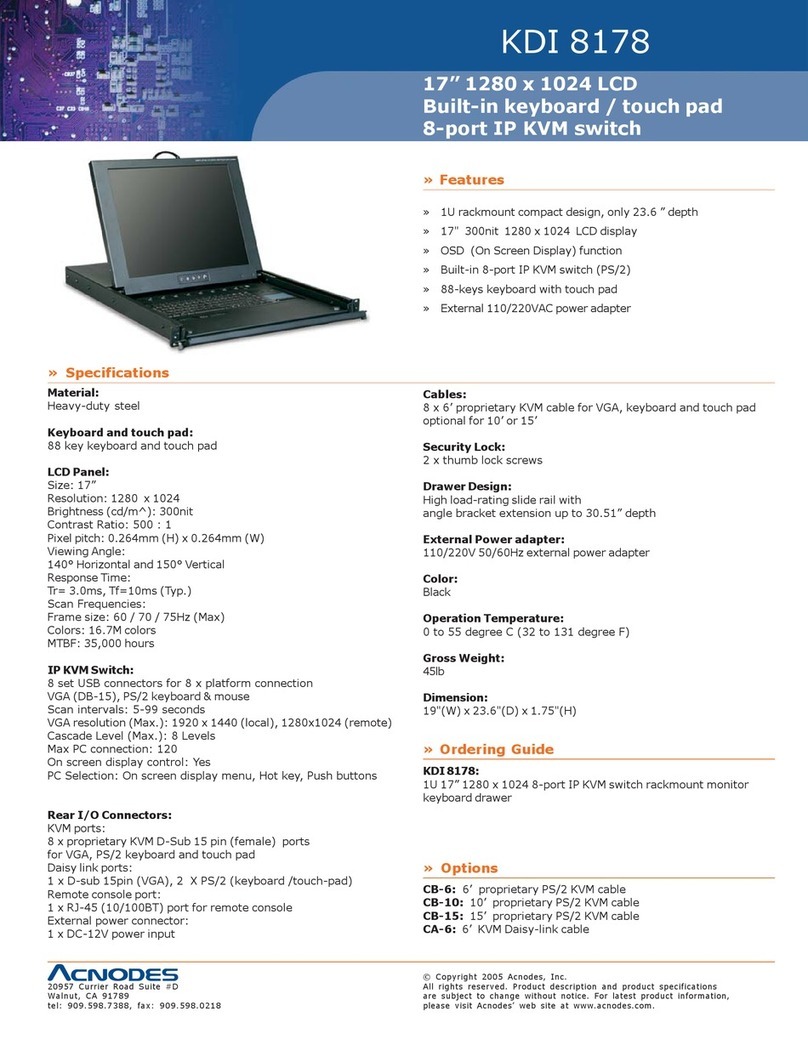
Acnodes
Acnodes KDI 8178 User manual
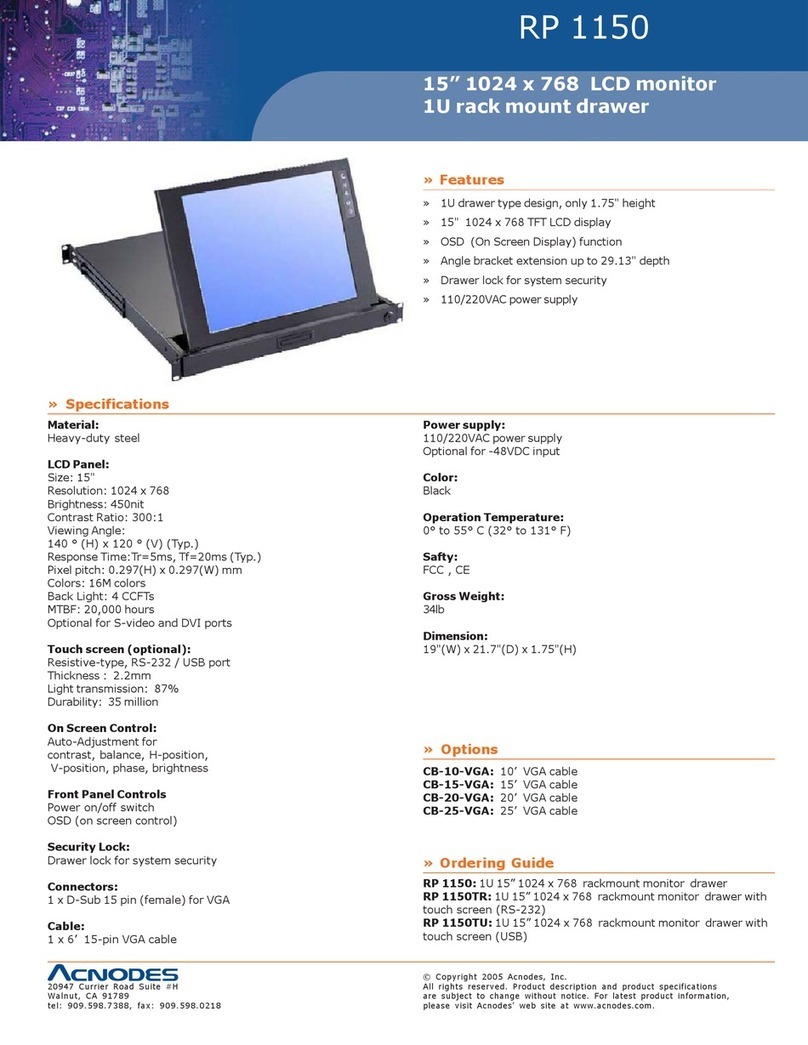
Acnodes
Acnodes RP1150 Series User manual
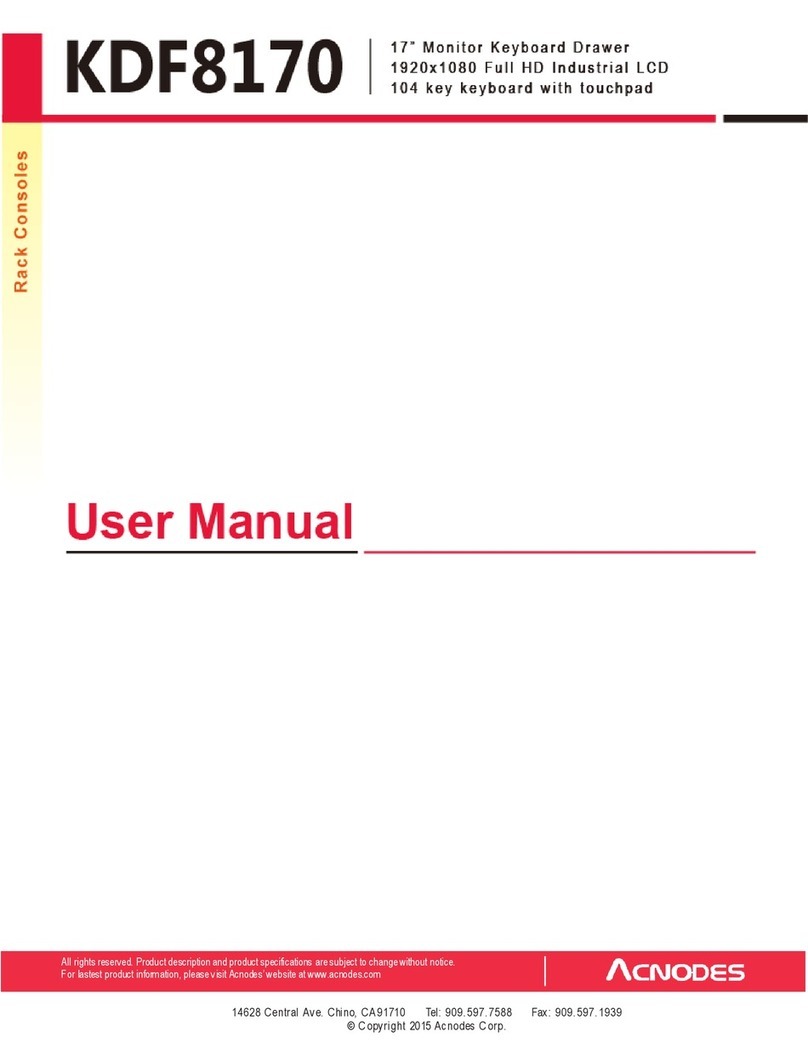
Acnodes
Acnodes KDF8170 User manual
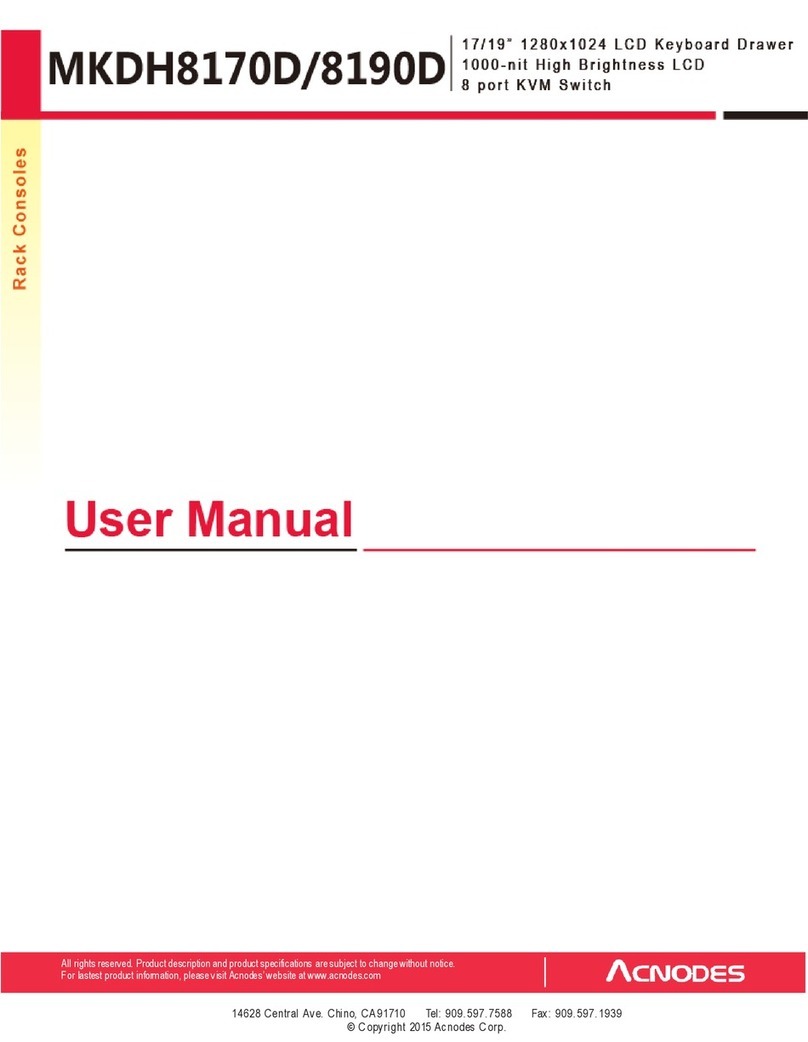
Acnodes
Acnodes MKDH8190D User manual
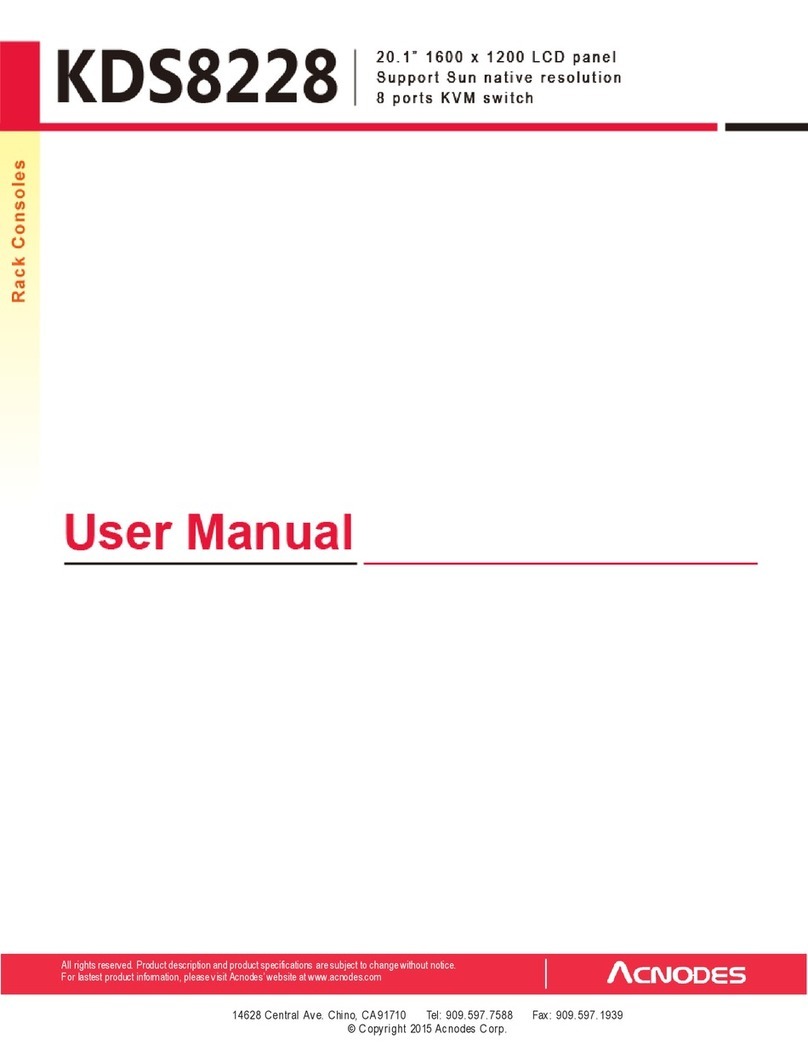
Acnodes
Acnodes KDS8228 User manual
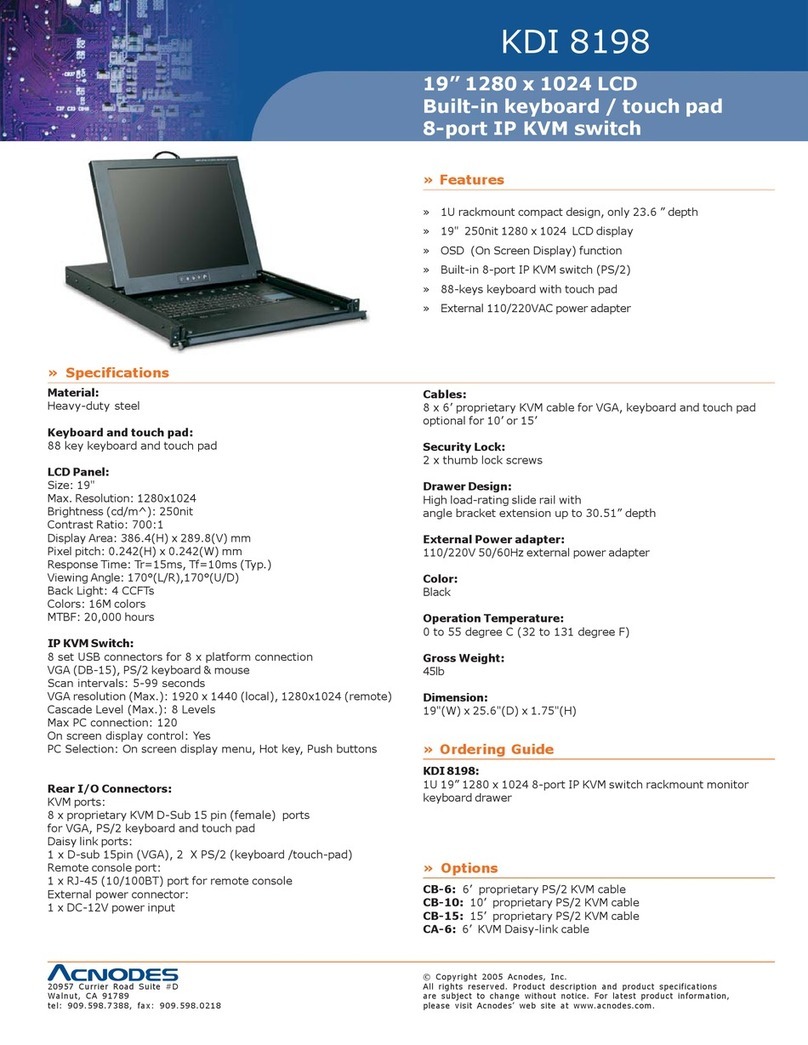
Acnodes
Acnodes KDI 8198 User manual
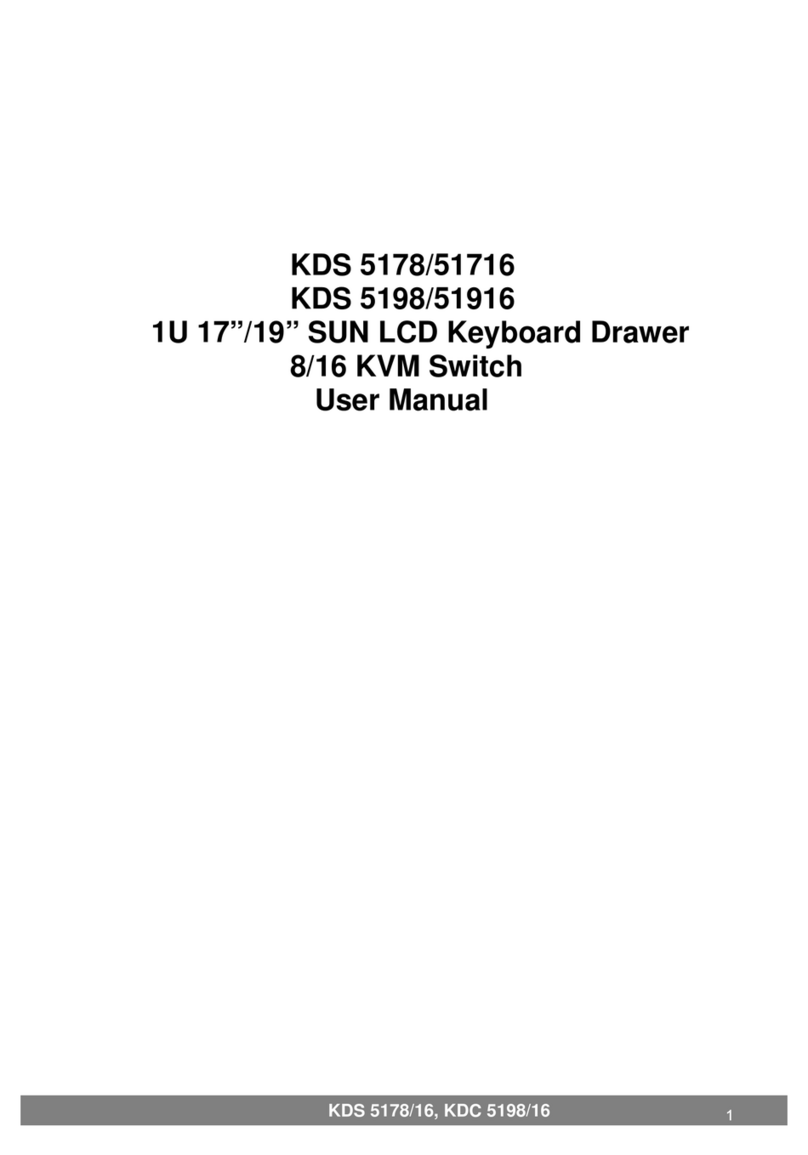
Acnodes
Acnodes KDS 51716 User manual
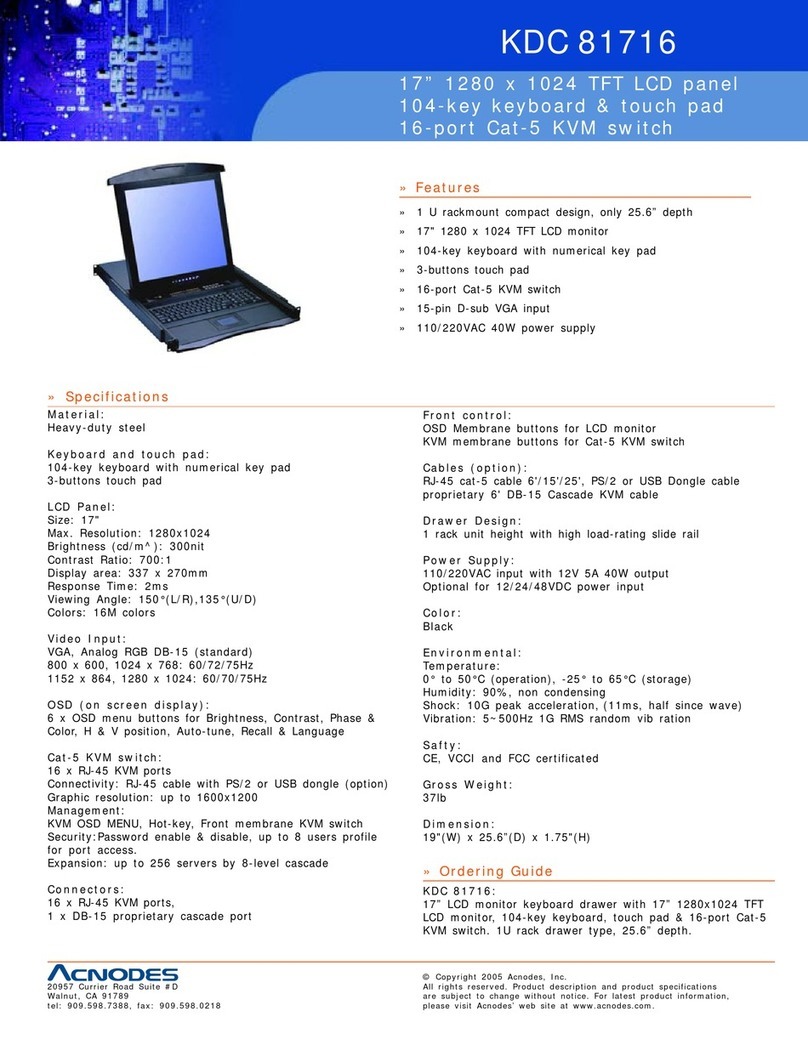
Acnodes
Acnodes KDC 81716 User manual
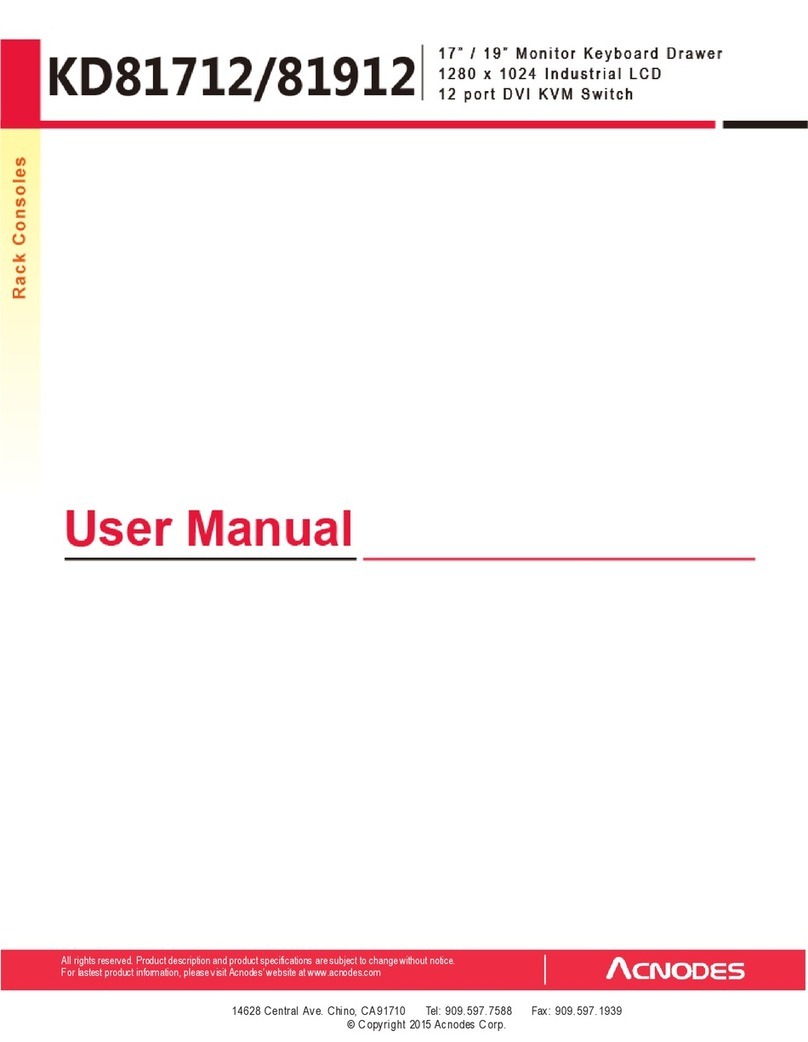
Acnodes
Acnodes KD81912 User manual
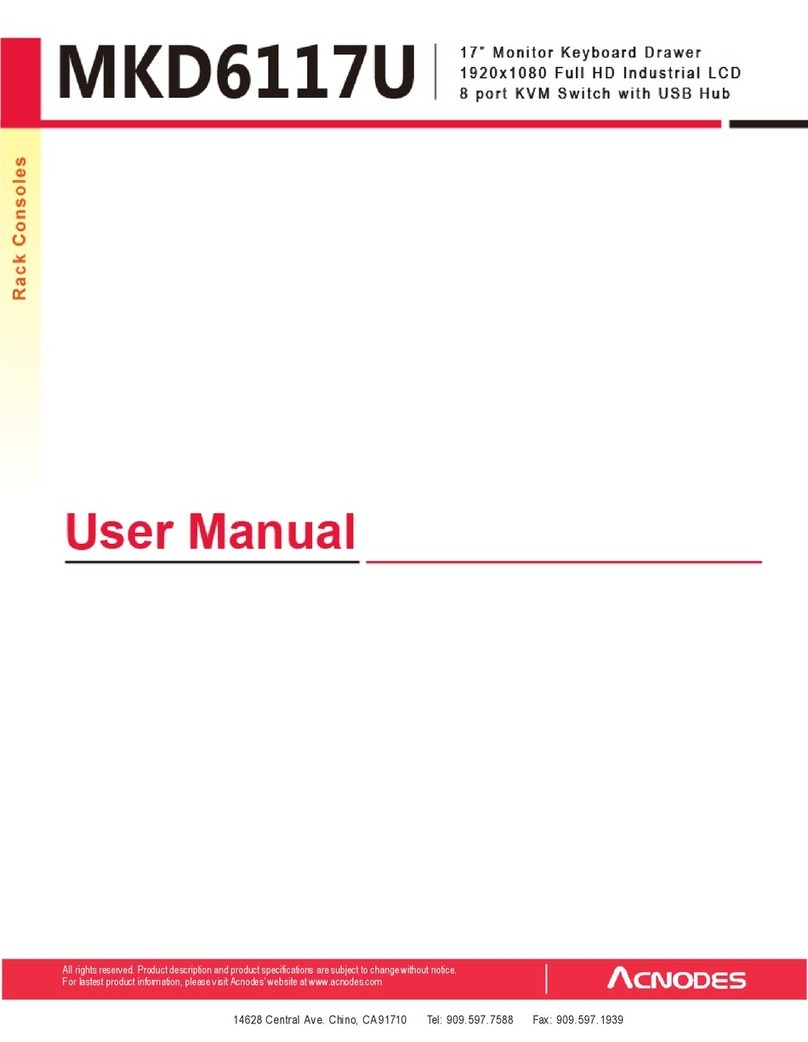
Acnodes
Acnodes MKD6117U User manual
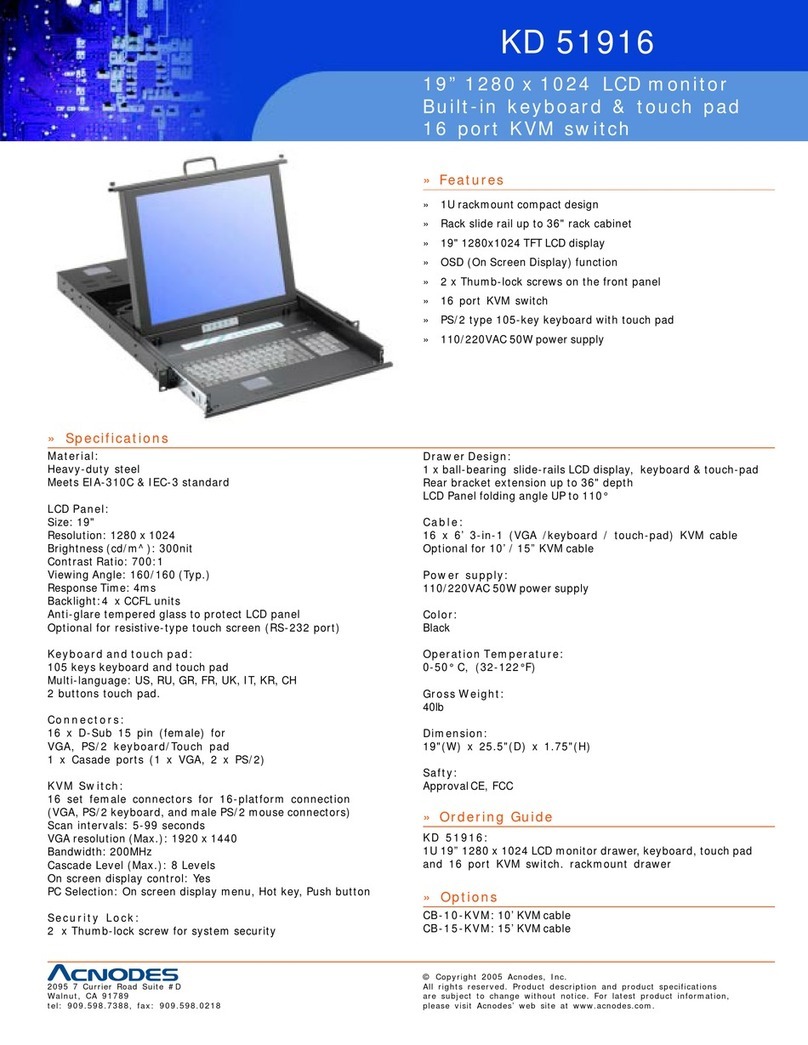
Acnodes
Acnodes KD 51916 User manual
Popular LCD Drawer manuals by other brands

Ameriwood
Ameriwood 9524328PCOM manual

Kesseböhmer
Kesseböhmer TANDEM solo Mounting instructions

Crystal Image Technologies
Crystal Image Technologies RMD-151-A Series user manual

APW Wyott
APW Wyott Ease Extreme HDX-1-120 Installation and operating instructions

NTI
NTI RACKMUX-V17-N Installation and operation manual

Austin Hughes
Austin Hughes CyberView L120 user manual

Uplift Desk
Uplift Desk STR018 manual

StarTech.com
StarTech.com DuraView RACKCONS1501 instruction manual
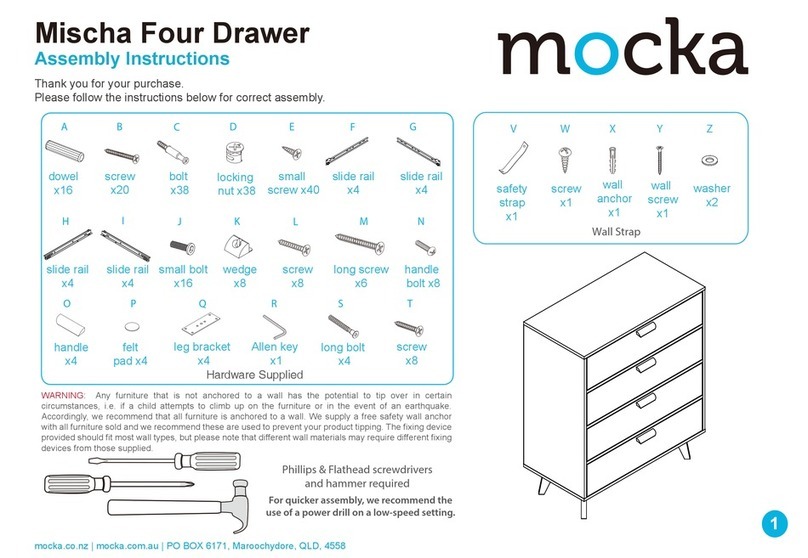
Mocka
Mocka Mischa Assembly instructions

GRASS
GRASS DWD XP manual

StarTech.com
StarTech.com DuraView RACKCONS1701 instruction manual
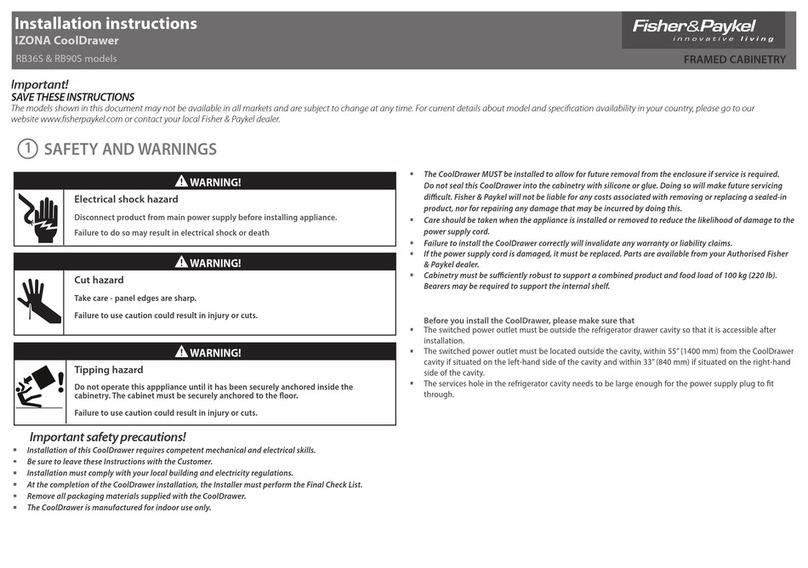
Fisher & Paykel
Fisher & Paykel IZONA CoolDrawer RB36S installation instructions