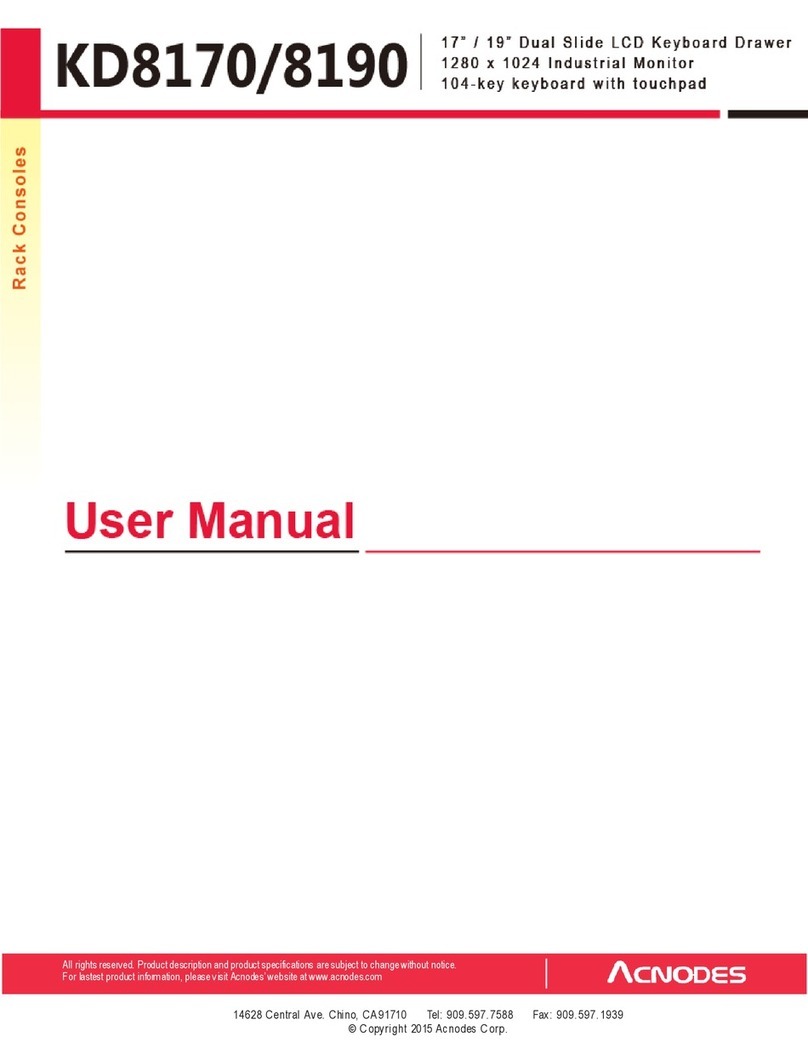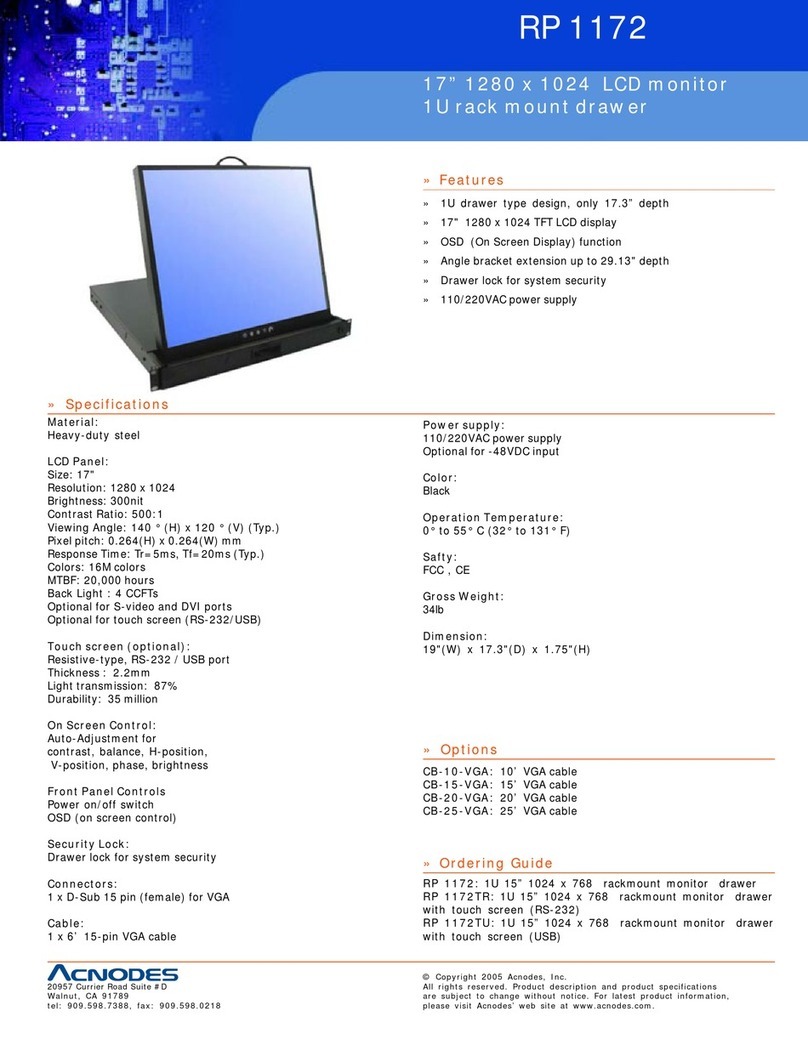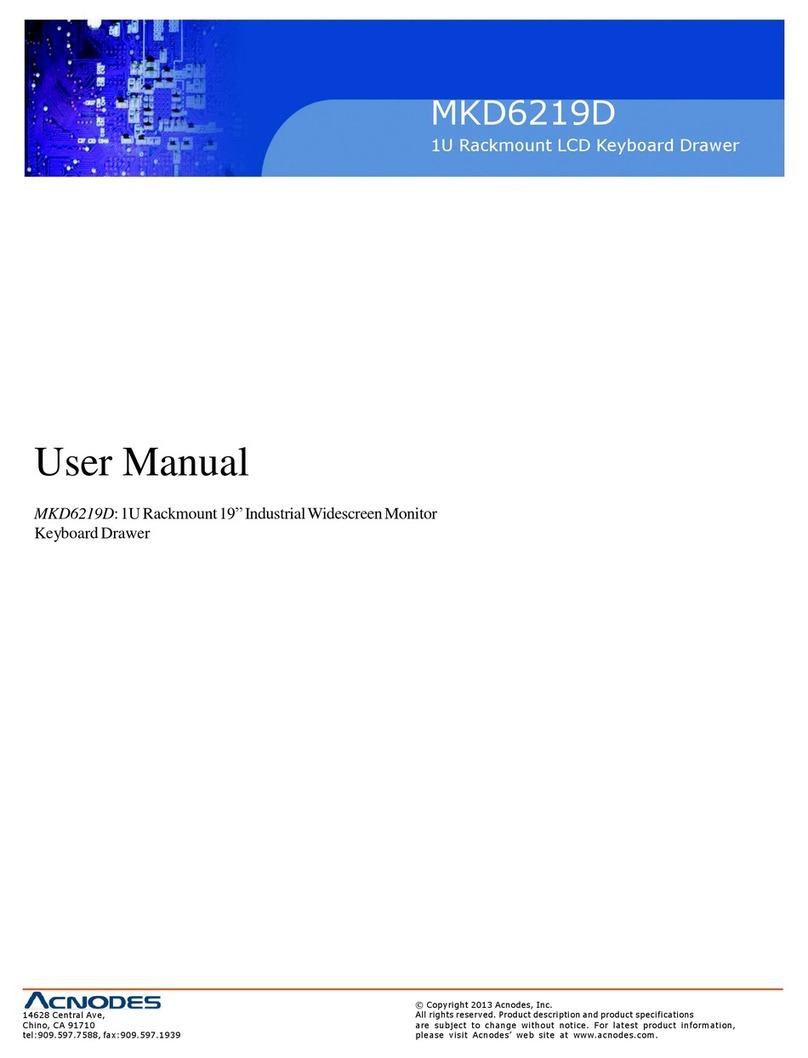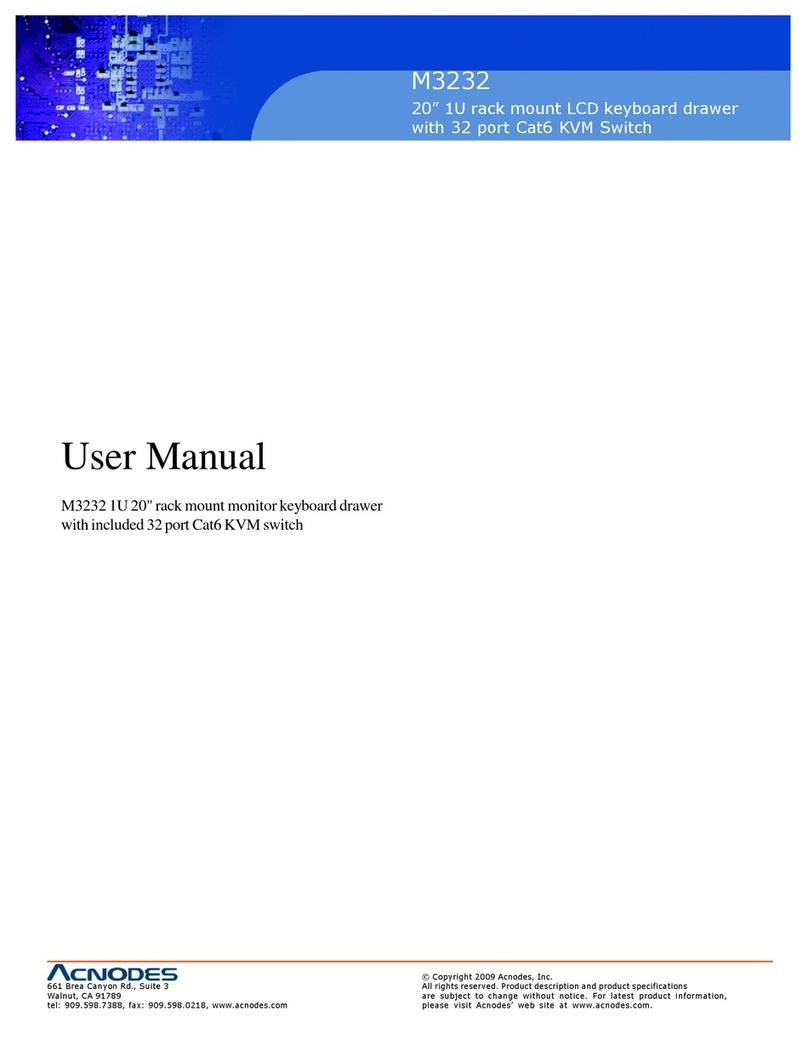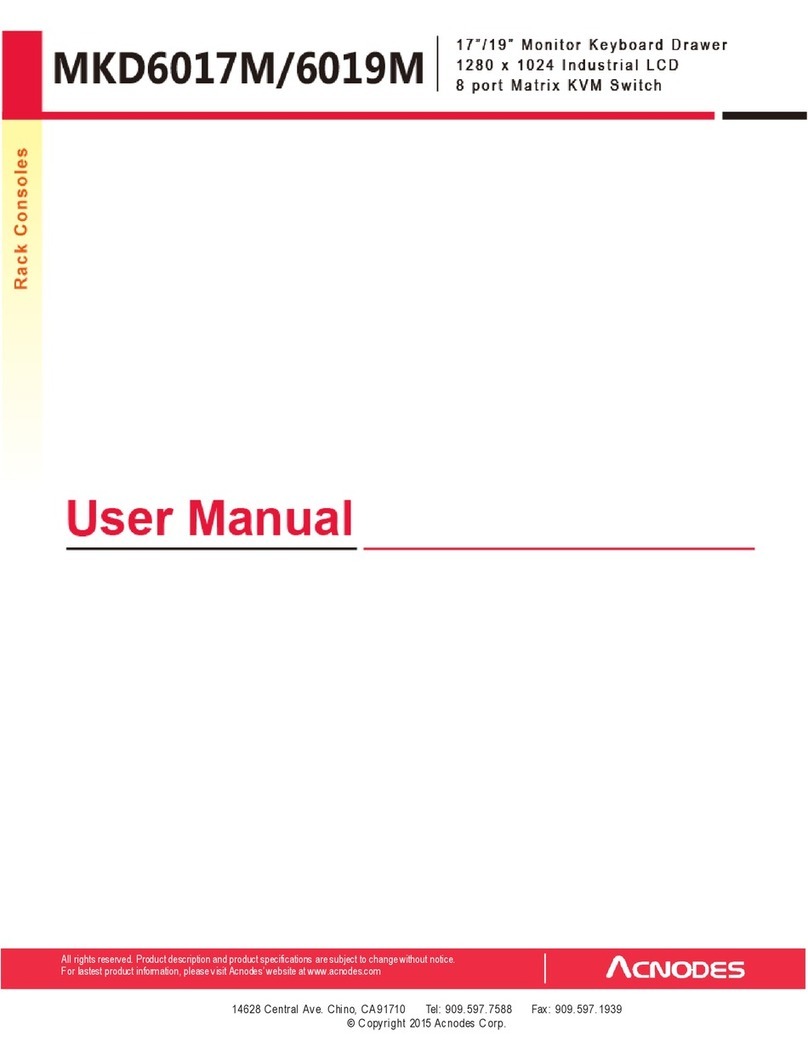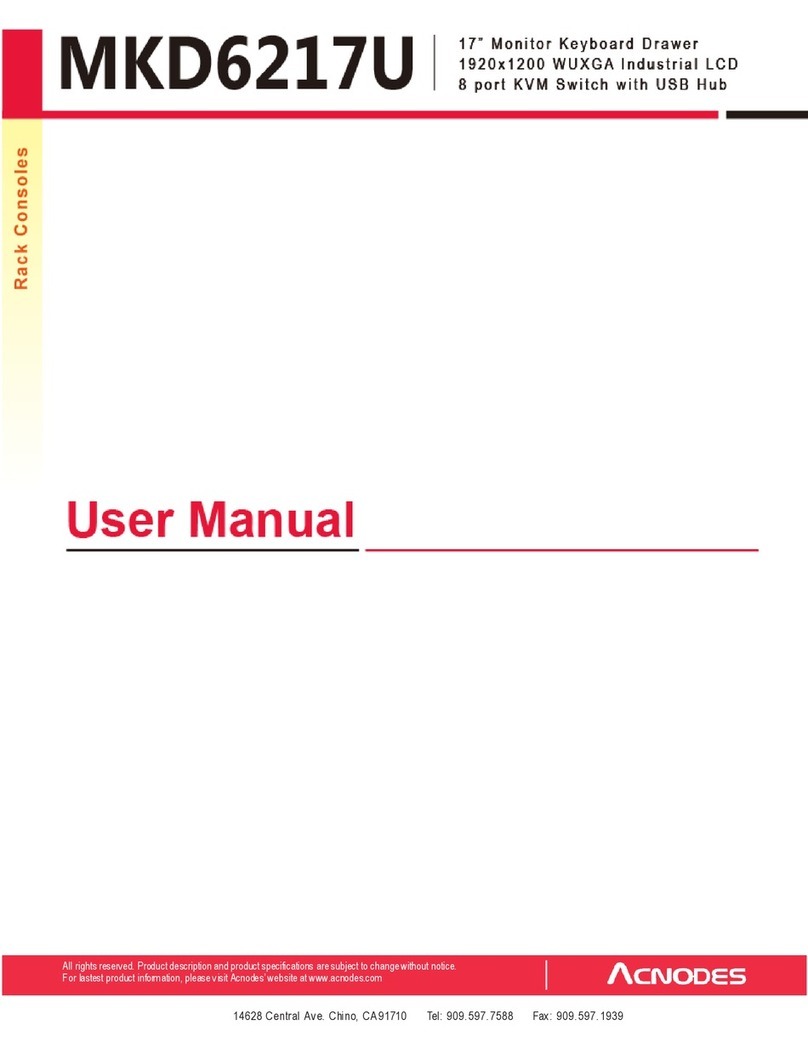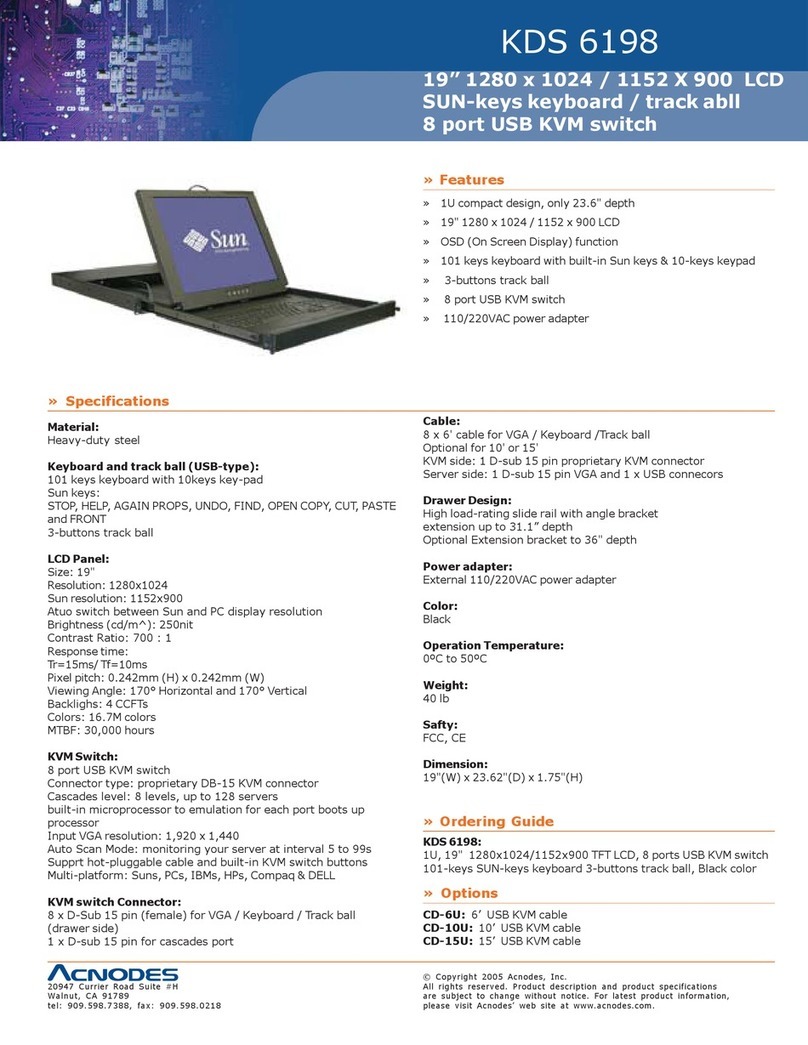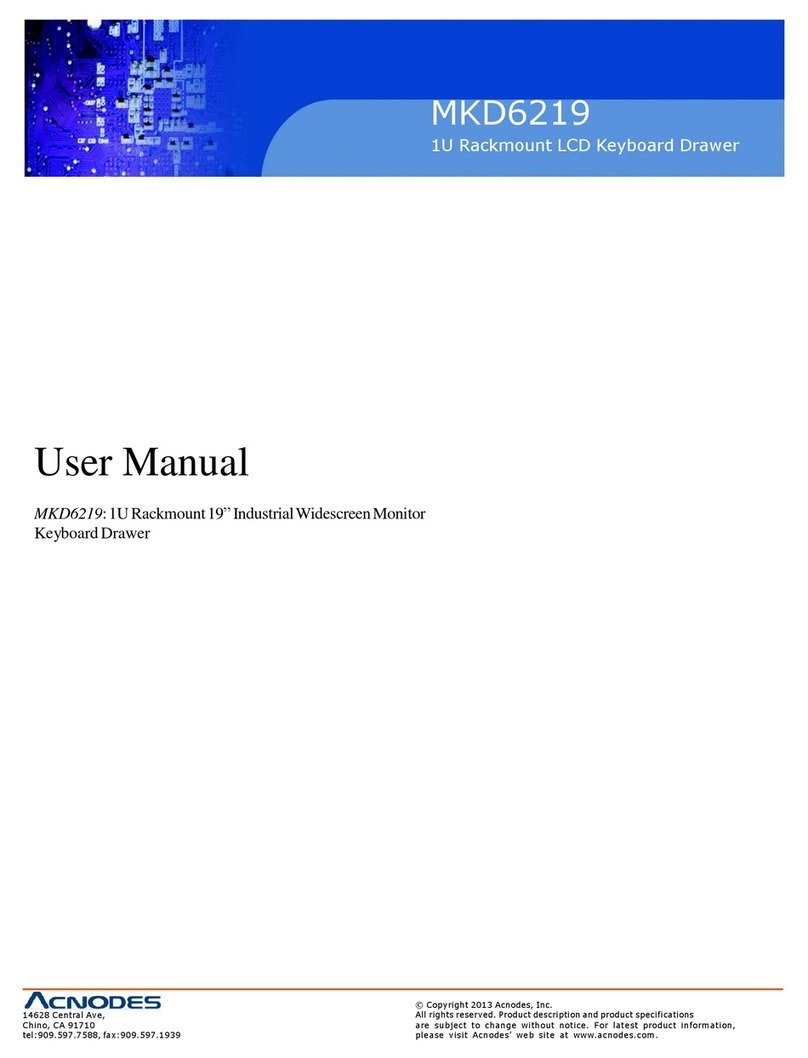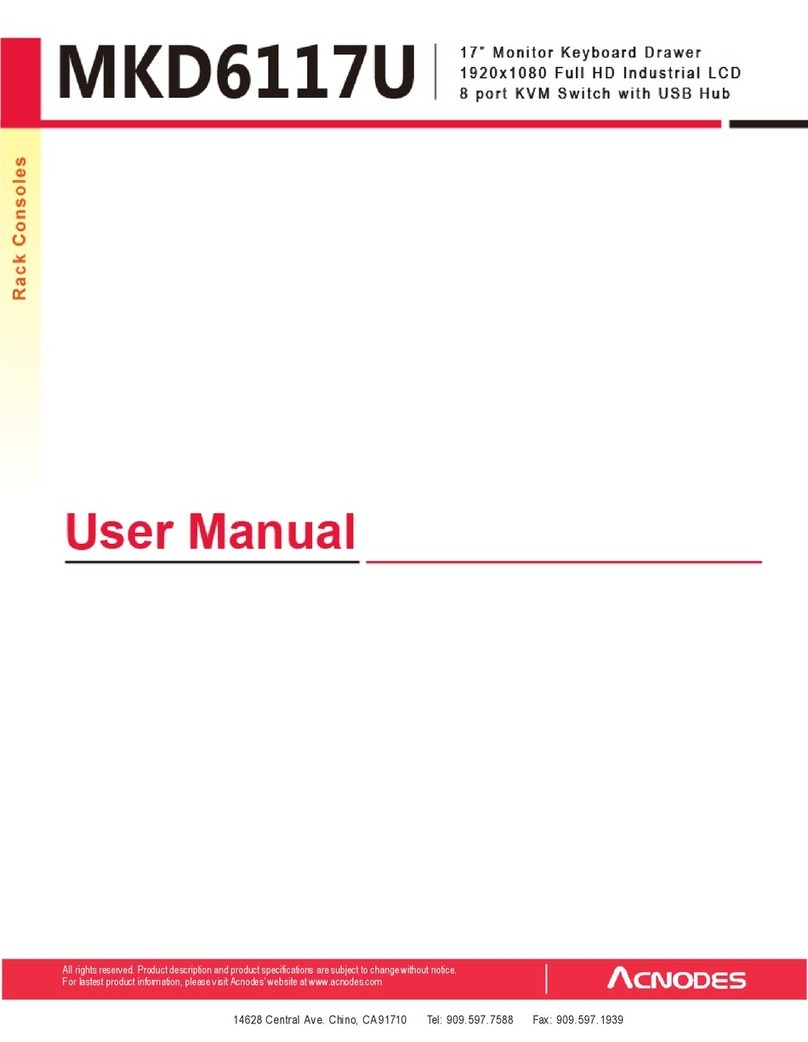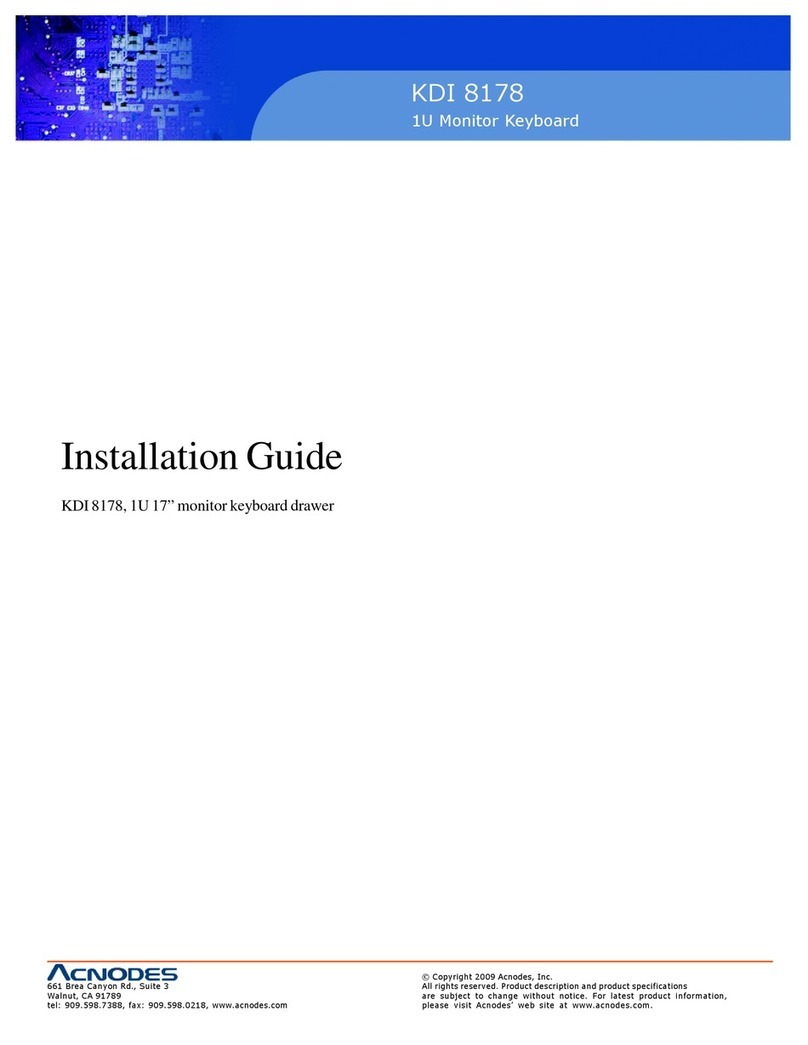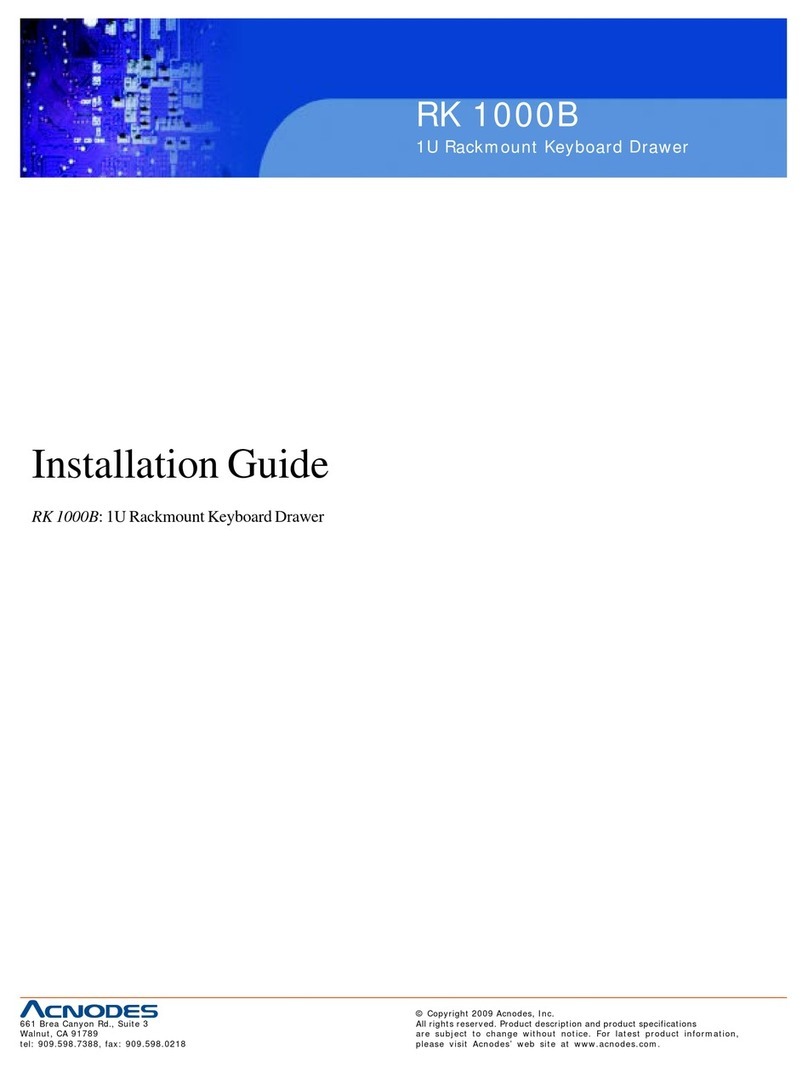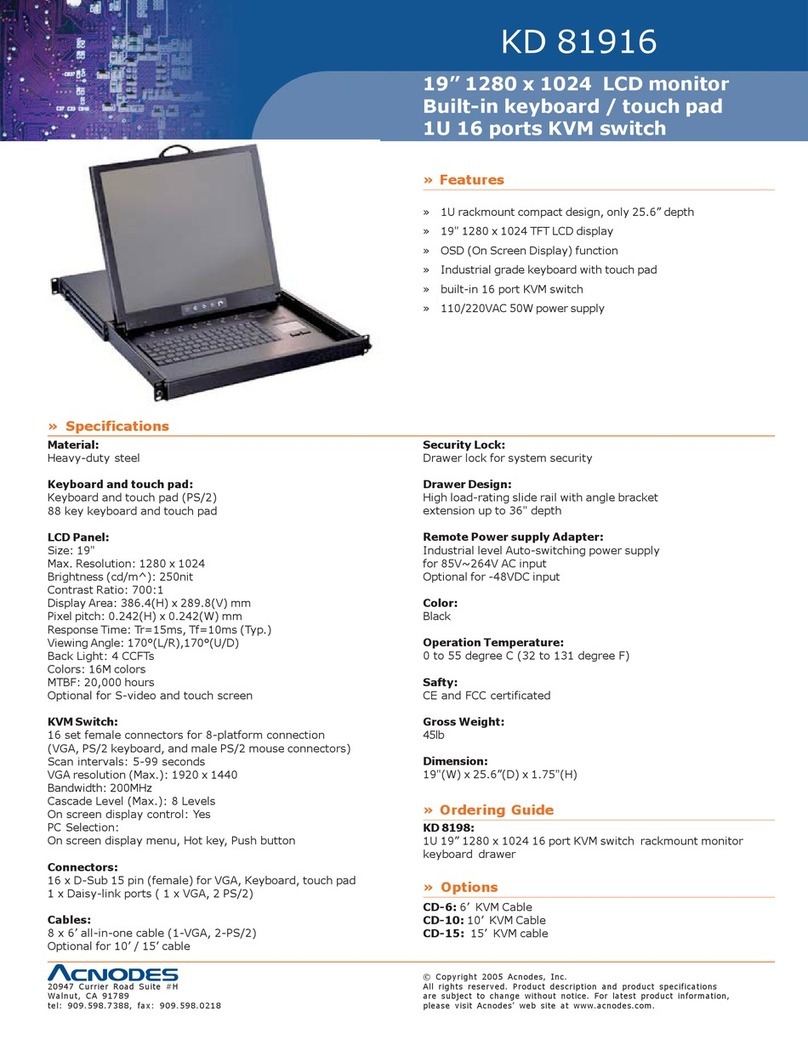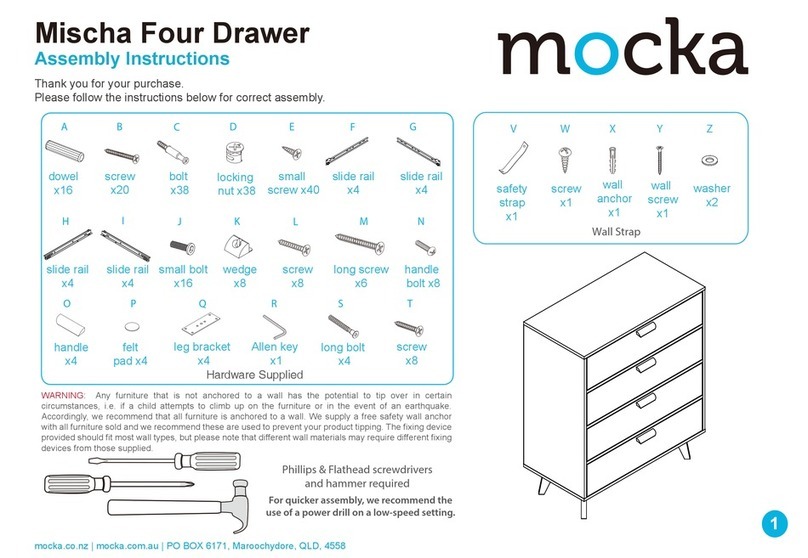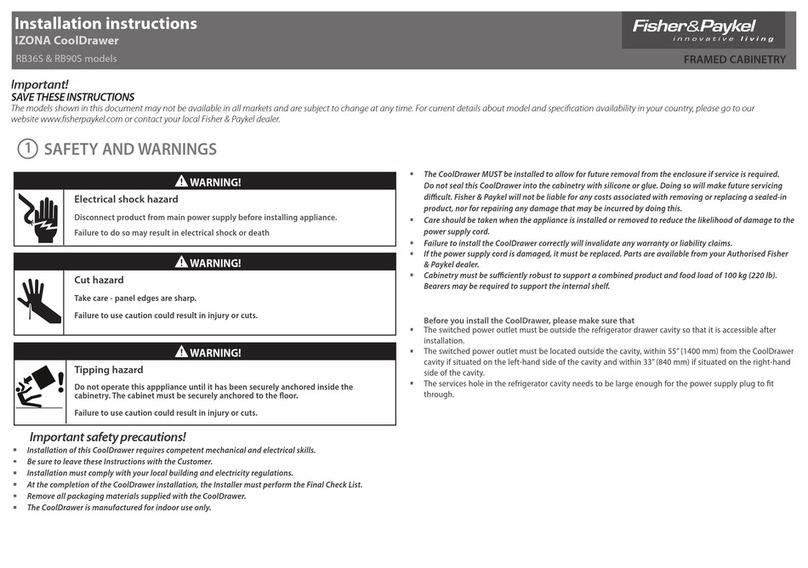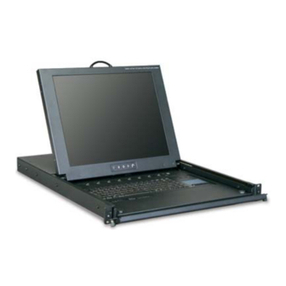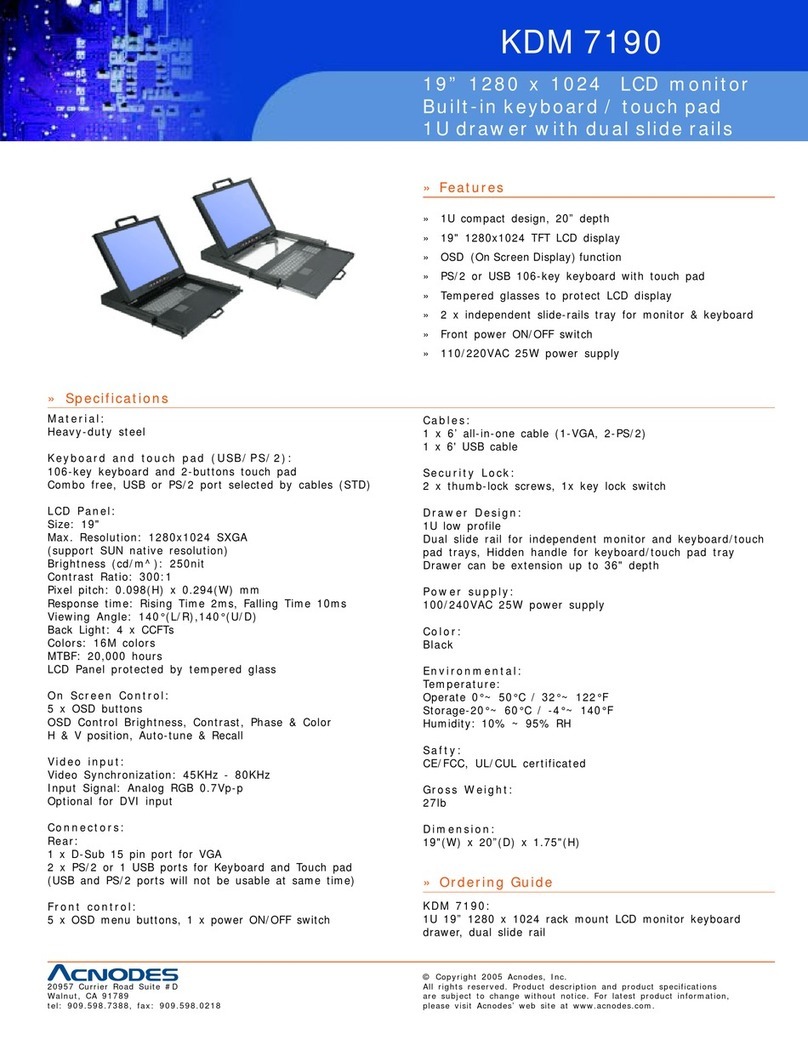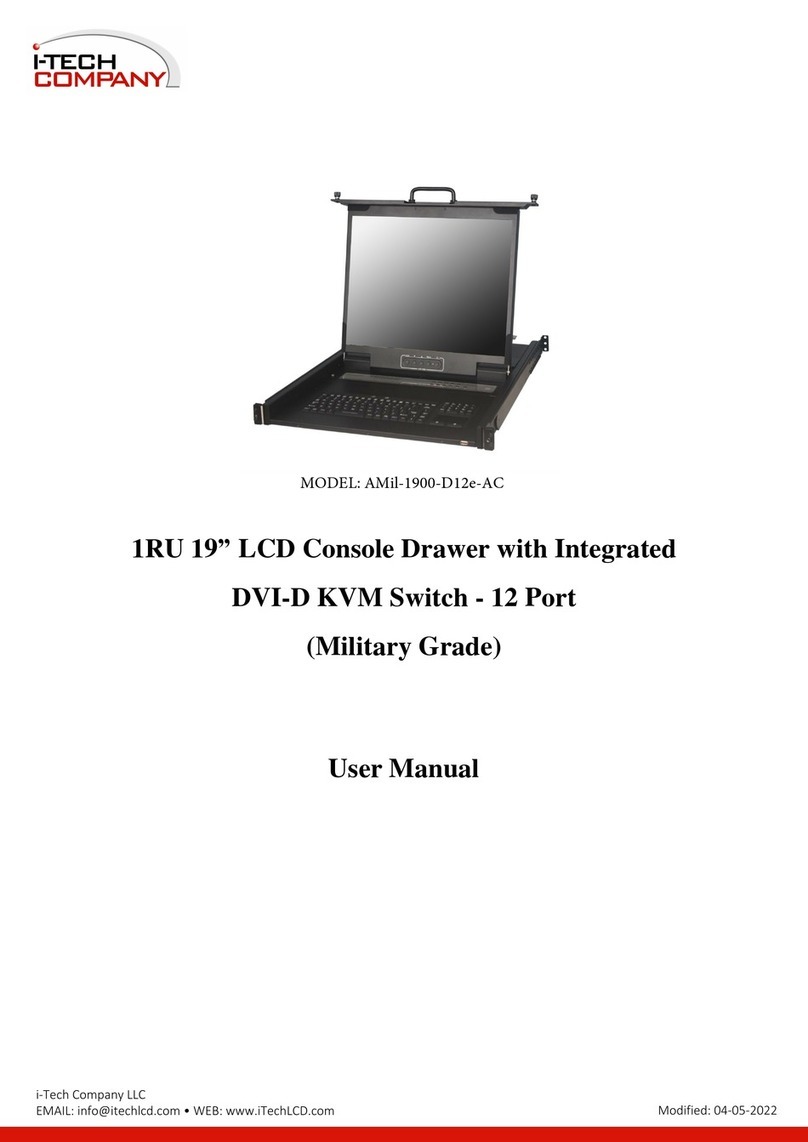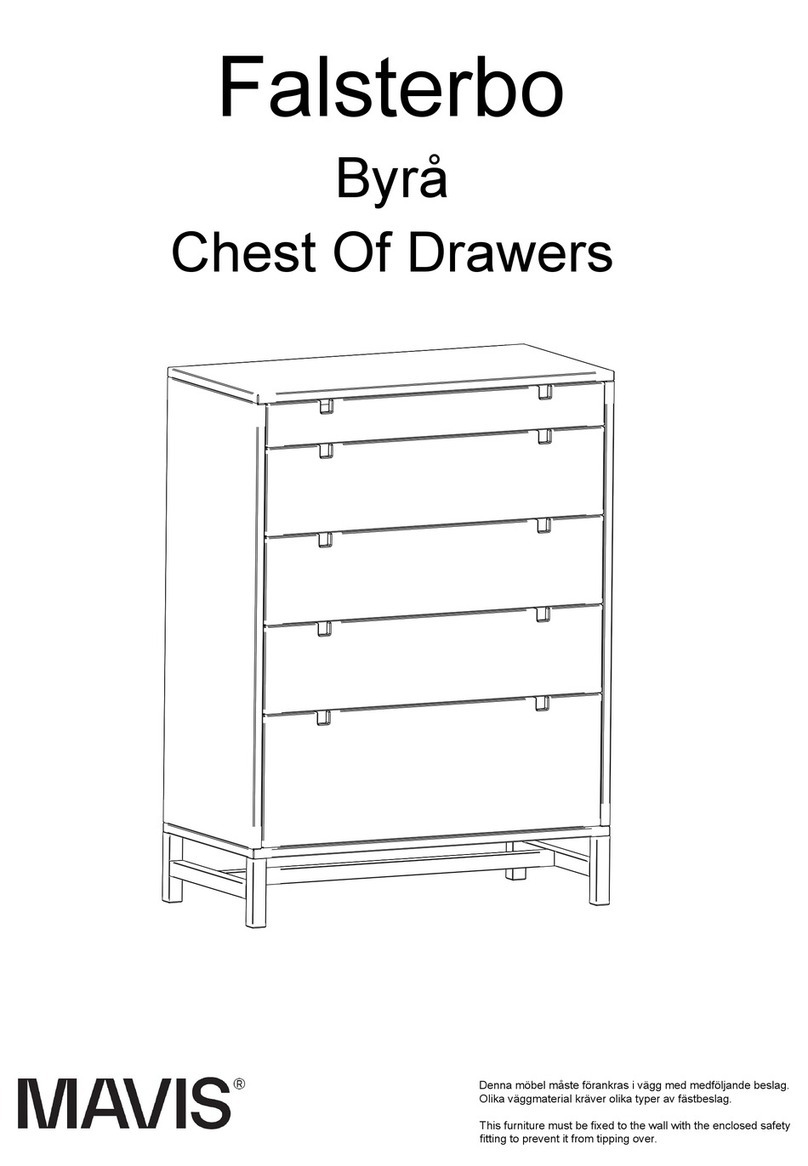KDM-7190/8/16
series
User’s
Manual
3
Index of Contents
Packing List ................................................................................................................I
Safety Instructions.....................................................................................................II
Index of Contents .................................................................................................... IV
1. General Information............................................................................................1
1.1 Overview.....................................................................................................1
1.2 Product Specification..................................................................................2
1.2.1 KDM 7190/8/16 Specification............................................................2
2. Panel Controls and OSD Function......................................................................5
2.1 Auto Tune...................................................................................................5
2.2 Input Source...............................................................................................6
2.3 Brightness...................................................................................................6
2.4 Contrast......................................................................................................7
2.5 Color...........................................................................................................7
2.6 Position.......................................................................................................8
2.7 Language....................................................................................................9
2.8 Recall..........................................................................................................9
2.9 Exit............................................................................................................10
2.10 Power Indicator ........................................................................................10
3. Installation.........................................................................................................11
3.1 Install Console into Cabinet......................................................................11
3.1.1 Notes...............................................................................................11
3.1.2 Hardware Kits Contents..................................................................12
3.1.3 Installation Step ..............................................................................15
3.2 InstallingtheVideoCardandVideoDriver......................................................18
3.2.1 Configuring the Display Settings.....................................................18
3.2.2 ConnectingtheConsole......................................................................19
3.3 TurningontheConsole..................................................................................19
3.4 TestingtheConsole......................................................................................19
4. KVM Switch.......................................................................................................21
4.1 Introduction...............................................................................................21
4.2 Features....................................................................................................21
4.3 Technical Specifications...........................................................................22
4.4 System Requirements..............................................................................23
4.5 Cable Diagrams........................................................................................23
4.6 Rear Panel................................................................................................24
4.7 Hardware Installation................................................................................25
4.7.1 Computer / Server Installation.........................................................25
4.7.2 Power ON........................................................................................26
4.7.3 Daisy Chain Connection..................................................................27
4.8 Usage .......................................................................................................28