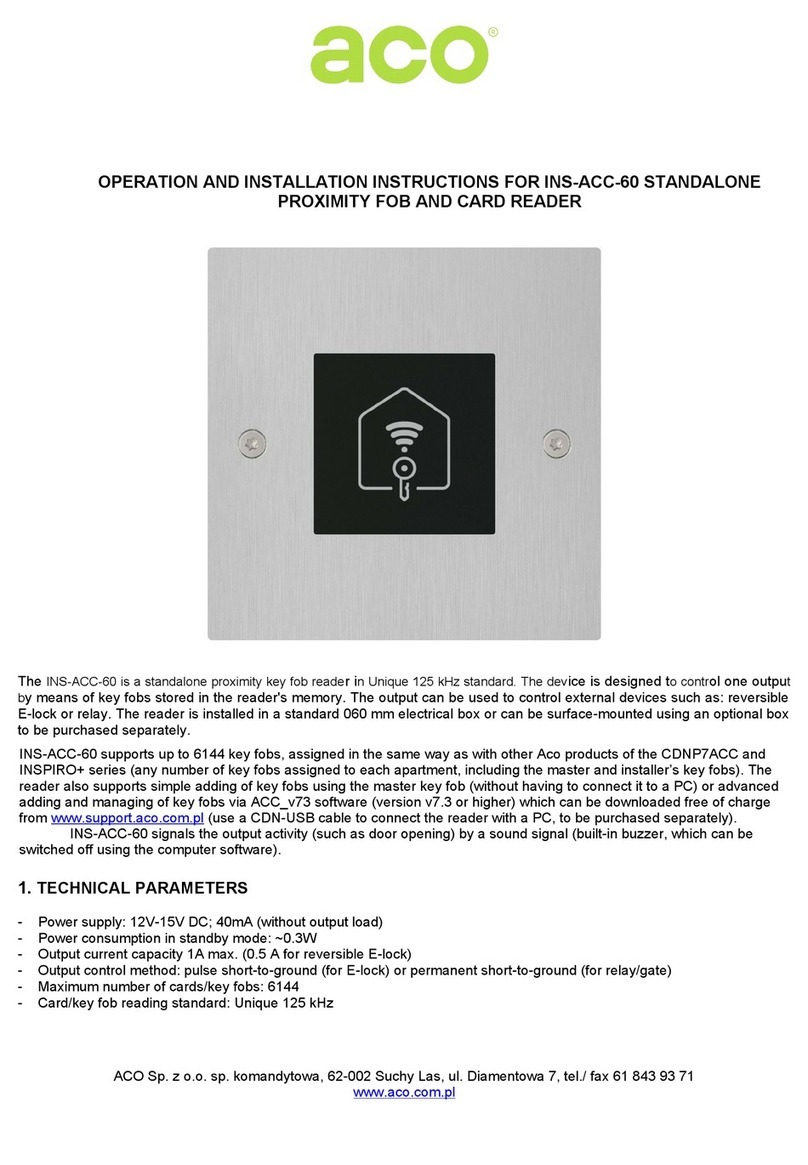Release Tab
Battery
Compartment
USB Socket
Power Button
White Light
Button
UV Light Button
SPECIFICATION
Light Sources MDV-05 Magnifier and Retroviewer
1 Four white LED light evenly illuminate the inspection area for examination of
fine print and microprint
2 Four alternating white LEDs at 90° for the visualisation of OVDs, DOVDs such
as holograms and kinegrams
3 Two white LEDs mounted close to the document surface providing oblique
illumination for the inspection of dry stamps and for visualising
mechanical alterations
4 A UV LED emitting at 365nm for the checking of invisible fluorescent printing,
UV planchettes and other UV security safeguards
5 A 980nm high power infrared (IR) LED for the excitation of Anti-Stokes security
features. (A visible LED is also switched on with the IR LED as an indicator that
this light source is activated)
6 Retroviewer - a single pre-focused tungsten bulb illuminating a partially
reflecting internal mirror for visualising of retroreflective security features
Optics
The MDV-05 magnifier lens comprises a two part high quality optical system with
minimum distortion and aberration. The highest quality lens system available in
this type of device. diameter 30mm, magnification 10X.
Power
MDV-05 Magnifier – 3 x AAA size batteries (Alkaline preferred)
PC or laptop with supplied USB cable
A mains adapter with a USB cable
The batteries are disconnected when the USB cable power is used in order
MDV-05 Retroviewer – 2 x AA size batteries (Alkaline preferred).
Mechanical
MDV-05 Magnifier – 95x65x52mm, weight 55 grams (without batteries)
MDV-05 Retroviewer – 105x50x18mm, weight 24 grams (without batteries)
Additional features MDV-05 Magnifier
Power save - When being used on batteries the unit will switch off after a few
minutes if no switch is pressed.
Safety - The lens system has a special coating that will not transmit any ultraviolet
light to the user’s eye.
The plastic moulding of the Magnifier has a special soft feel non slip finish so that
it is easy to hold in adverse conditions.
Cleaning - A soft lint free cleaning cloth is supplied with each kit for lens cleaning.
Carrying Pouch
Supplied with each kit is a soft carrying pouch with separate compartments for the
MDV-05 Magnifier and Retroviewer, and with an additional compartment for spare
batteries; the pouch has a loop and lockable hook for attaching to the user’s belt.
In the Box
MDV-05 Magnifier, Retroviewer, carrying pouch, 3 x AAA alkaline batteries, 2 x AA
alkaline batteries, mains power adapter, USB cable, cleaning cloth,
instruction leaflet.
WWW.ACOELECTRONICS.COM
MDV-05
Mobile Document Verification Kit
Design by NOVUS www.wearenovus.com
OPERATING INSTRUCTIONS FOR
THE MDV-05 MAGNIFIER
(See separate instruction leaflet for the MDV-05 Retroviewer)
Battery Installation
Open the battery compartment by pressing the release tab and
lifting off the battery compartment door. Fit 3 x AAA batteries
with the negative [-] of the batteries to the 3 springs
USB Power
Plug the supplied USB cable into the USB socket at the front of
the MDV-05 Magnifier and connect to the USB outlet of a PC or
Laptop computer or use the supplied mains adapter.
(If batteries are already fitted they may be left in the MDV-05
Magnifier as there is no battery drain when USB power is used)
ACO Electronics Limited
Unit 3, Manor Farm Business Park, Wendy, Royston,
Hertfordshire SG8 0HW United Kingdom
Tel: +44 (0)1223 208 222 Fax: +44 (0)1223 208 150
OPERATION
1 To switch on press the power button for approximately 1 second and release, four overhead
white LEDs will come on initially and then run alternatively
2 Press the white light button and all four overhead white LEDs will come on constantly
3 Press the white light button again and the oblique LEDs will be powered; on pressing the
white light button again the oblique and overhead LEDS will alternate
4 Repeated pressing will sequence between overhead, oblique and overhead/oblique alternate
5 To revert to the alternative mode of the overhead white LEDs press the power button again
6 Press the UV light button to switch off any white LEDs and switch on the 365nm
UV light source
7 Press the UV light button again to switch on the infrared (IR) light source for the visualisation
of Anti-Stokes inks, (as the IR source is invisible, a low power white LED indicates that the IR
source is on)
8 Press the UV light button twice more to return to the UV light source
9 To switch off hold the power button for approximately 2 seconds
If no button is pressed for a few minutes the MDV-05 Magnifier will switch off automatically to
prolong battery life.