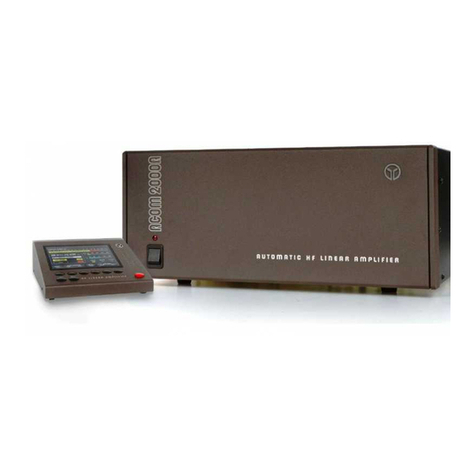TABLE OF CONTENTS
1. GENERAL INFORMATION .........................................................................................................................4
1-1. Inroduction and description .......................................................................................................4
1-2. Owner assistance .....................................................................................................................4
1-3. Equipment supplied and options ...............................................................................................4
1-4. Features ....................................................................................................................................4
1-5. Safety considerations, explicit denitions .................................................................................5
2. INSTALLATION ...........................................................................................................................................6
2-1. Unpacking and Initial Inspection ...............................................................................................6
2-2. Amplier operating location selection; cooling. .........................................................................7
2-3. Connecting the amplier within the shack ................................................................................7
2-4. Installing options and connecting to external devices, computer, etc. ....................................10
3. POWERING AND OPERATION ................................................................................................................11
3-1. Low energy stand-by mode of the power supply .................................................................... 11
3-2. Front panel - controls and indication ....................................................................................... 11
3-3. Initial turning on ......................................................................................................................12
3-4. Basic screen ...........................................................................................................................12
3-5. Control system – buttons and menus .....................................................................................14
3-6. Test transmission ....................................................................................................................14
4. AMPLIFIER OPERATION .........................................................................................................................17
4-1. Change of modes, RX / TX and Operate / Stand-by; option AUTO OPERATE ......................17
4-2. Band change, standard and expanded frequency coverage ..................................................18
4-3. Operation with an external antenna tuner ...............................................................................19
4-4. Automatic protection system ...................................................................................................19
5. MENUS – SETTINGS AND OPTIONS .....................................................................................................20
5-1. Menu “Measurements in the amplier” – AMP MEASURE .....................................................21
5-2. Menu “Service functions in the amplier” – AMP SERVICE. ..................................................22
5-3. Menu CAT/AUX SETTINGS....................................................................................................22
5-4. Menu “USER PREFERENCES” .............................................................................................24
5-5. FAULTS LOG ..........................................................................................................................25
5-6. RESTORE DEFAULT SETTINGS ...........................................................................................25
6. REMOTE CONTROL ................................................................................................................................26
6-1. General information ................................................................................................................26
7. MAINTENANCE ........................................................................................................................................26
7-1. Periodic maintenance; general checks and cleaning ..............................................................26
7-2. Replacement of fuses .............................................................................................................27
7-3. Using the fault codes (signatures) for diagnostics ..................................................................28
7-4. FIRMWARE UPDATES............................................................................................................28
8. SPECIFICATIONS.....................................................................................................................................28
8-1. Parameters..............................................................................................................................28
8-2. Functions.................................................................................................................................29
8-3. Storage and shipment .............................................................................................................30
9. DISCLAIMER ............................................................................................................................................30