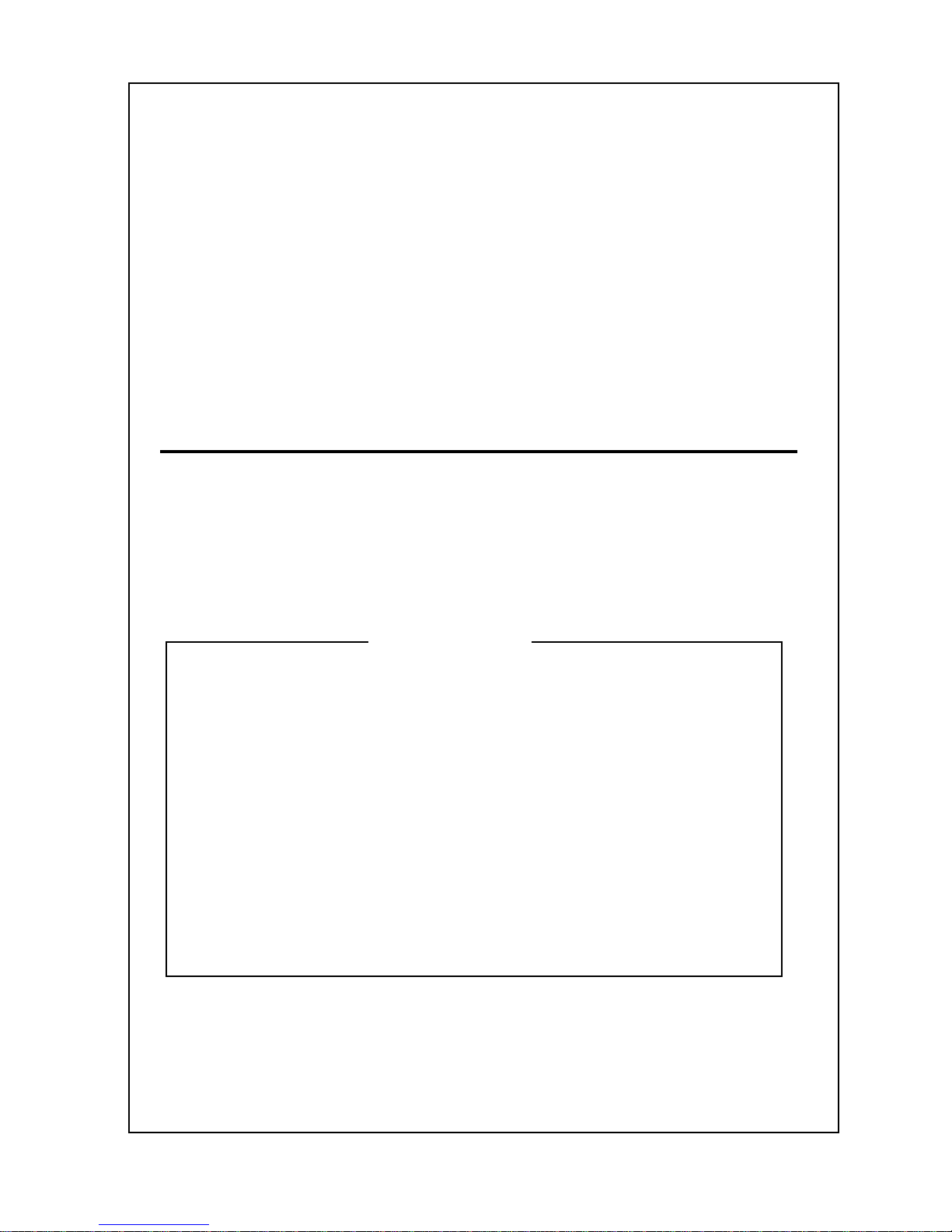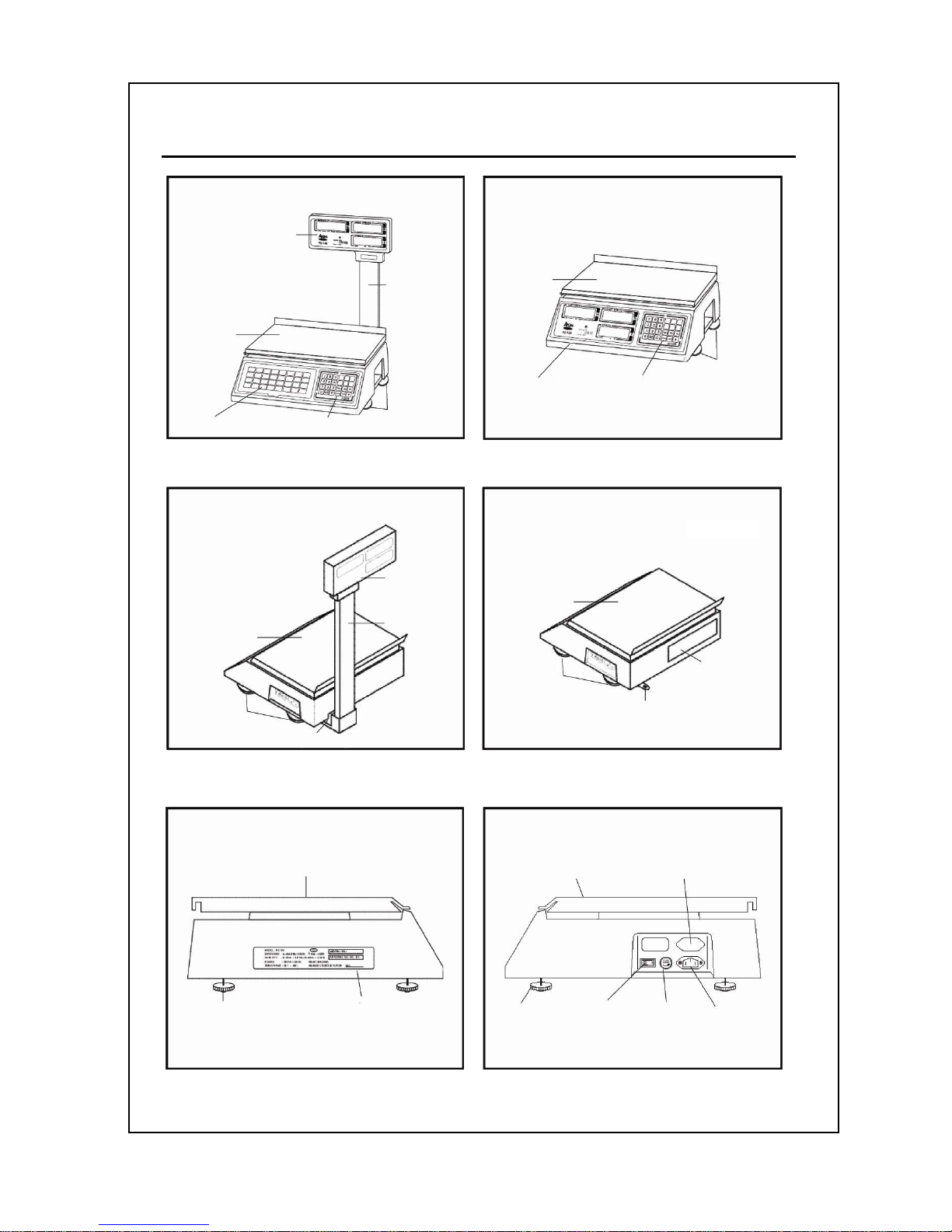TABLE OF CONTENTS
SPECIFICATIONS.........................................................1
NOMENCLATURE.........................................................2
FUNCTION KEYS..........................................................3
DISPLAY........................................................................3
UNPACKING & ASSEMBLY..........................................4
SAFETY PRECAUTIONS..............................................5
OPERATING THE SCALE.............................................6
PROGRAM MODE.........................................................
TROUBLESHOOTING & ERROR MESSAGES……......9
PREFACE
ACOM Corporation would like to thank you for purchasing our model PC-
100 Advanced Price Computing scale. We are committed to creating high
quality low maintenance products and supplying our customers with
diligent customer service. This manual contains information on the proper
assembly and use of the scale.
Brand and product names are trademarks and/or registered trademarks of
their respective companies.
This company makes no representations or warranties, either
expressed or implied, with respect to the contents hereof and
specifically disclaims any warranties of merchantability or fitness
for any particular purpose. Any software describes in this manual is
sold or licensed "as is". Should the programs prove defective
following their purchase, the buyer (and not this company, its
distributors, or its dealers) assumes the entire cost of all necessary
servicing, repair, and any incidental or consequential damages
resulting from any defect in the software. Further, this company
reserves the right to revise this publication and to make changes
from time to time in the contents hereof without obligation to notify
any person of such revision or changes.