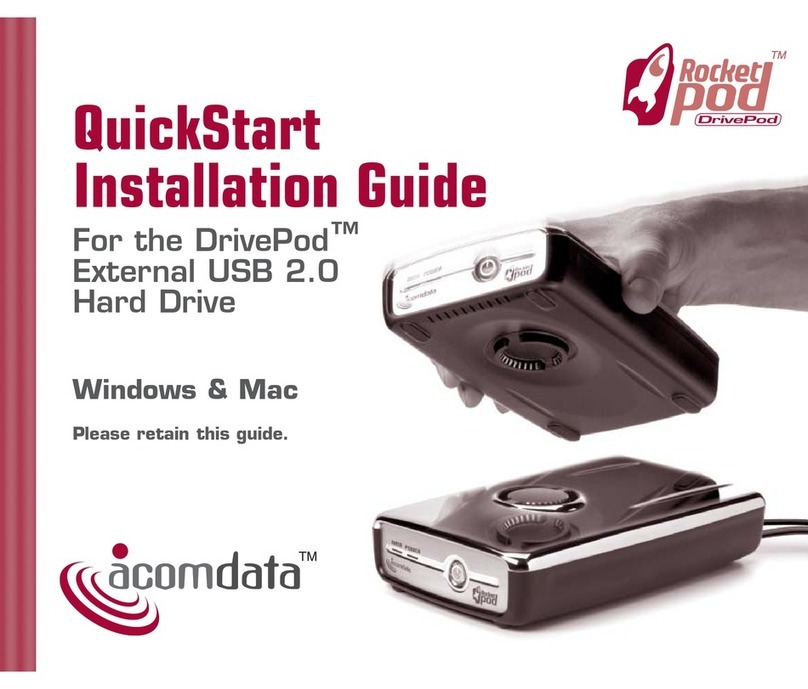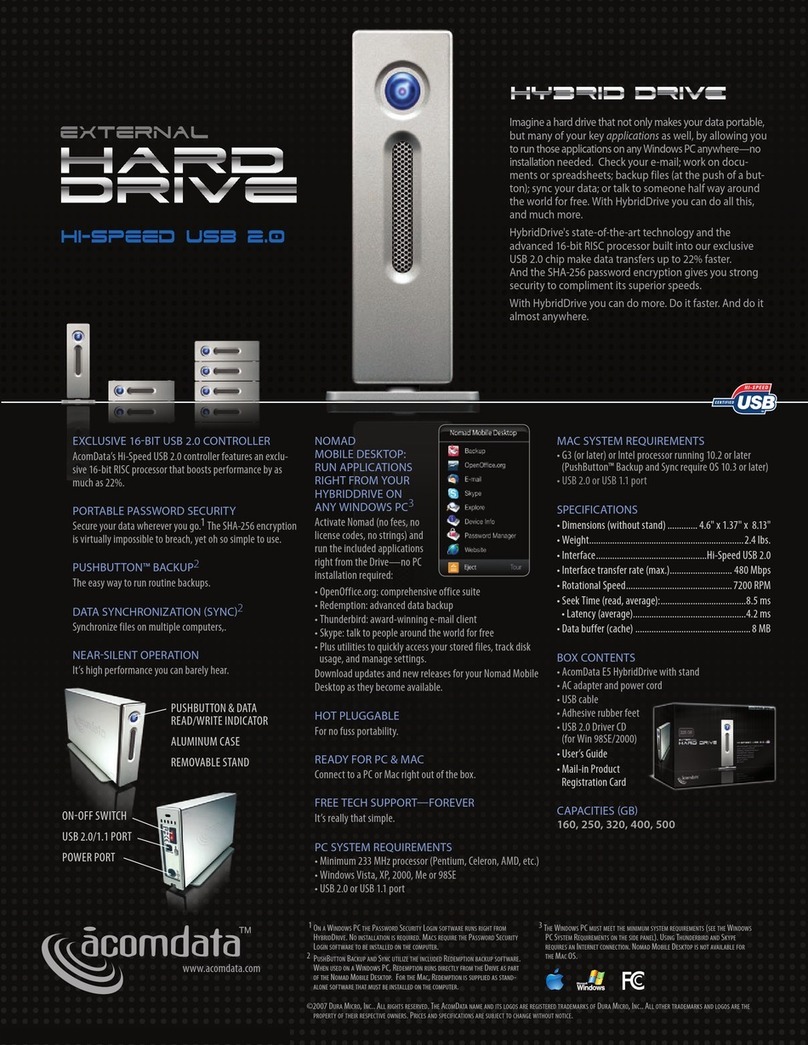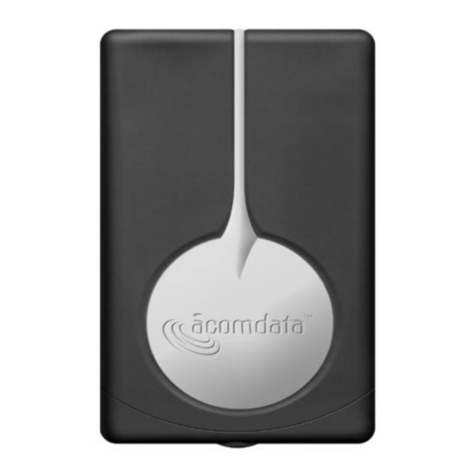SYSTEM REQUIREMENTS
Windows Vista/XP/2000 (SP4)
Free USB 2.0 port
SPECIFICATIONS
Dimensions..... 5.12" x 3.31" x 0.75"
Interface............... Hi-Speed USB 2.0
Transfer rate (max.)......... 480 Mbps
CONTENTS
AcomData Enigma
Mobile Hard Drive
USB cable
QuickStart Guide
Ac o m DA t A p r o D u c t s A r e p r o u D l y A s s e m b l e D i n t h e u.s.A.
Du r A mi c r o , in c . 901 eA s t ce D A r st r e e t , on t A r i o , cA 91761 u.s.A.
Ac o m DA t A is A m o n g t h e f i r s t c o n s u m e r e l e c t r o n i c s m A k e r s i n Am e r i c A t o A D o p t t h e
s t r i n g e n t rohs e n v i r o n m e n t A l s t A n D A r D s .
© 2009 Du r A mi c r o , in c . Al l r i g h t s r e s e r v e D . th e Ac o m DA t A n A m e AnD l o g o A r e
r e g i s t e r e D t r A D e m A r k s o f Du r A mi c r o , in c . Al l o t h e r t r A D e m A r k s A r e t h e p r o p e r t y o f
t h e i r r e s p e c t i v e o w n e r s . pr i c e s AnD s p e c i f i c A t i o n s s u b j e c t t o c h A n g e w i t h o u t n o t i c e .
High-resolution, biometric
fingerprint scanner
(Store up to 10 fingerprint I.D.s)
Power/data indicator
Shock-resistant
rubber chassis/bumper
(Integrated, monocoque design
isolates internal components to
protect them from impact shocks)
Hi-Speed USB 2.0 port
FEATURES
Hi-Speed USB 2.0
Ruggedized yet sleek, compact design
Fingerprint biometric security with
optional password login (using SHA-256
password encryption)
Powerful AES 128-bit data encryption
—encrypt all, none, or part of the Drive
No software to install on your PC
Shock-absorbing, monocoque rubber
chassis
Surrounds and isolates the internal•
components from the outer case
Integrated rubber bumper surround•
Water resistant enclosure
Bus-powered—no power cord needed
Three-year warranty
Free tech support—forever
Monocoque rubber chassis isolates the
internal components from the outer
case for maximum shock protection.
Easy to use software interface with full
step-by-step setup instructions
Ruggedized
Mobile dRive
with FingeRpRint
SecuRity and
data encRyption
UPC CODE: 708769031098