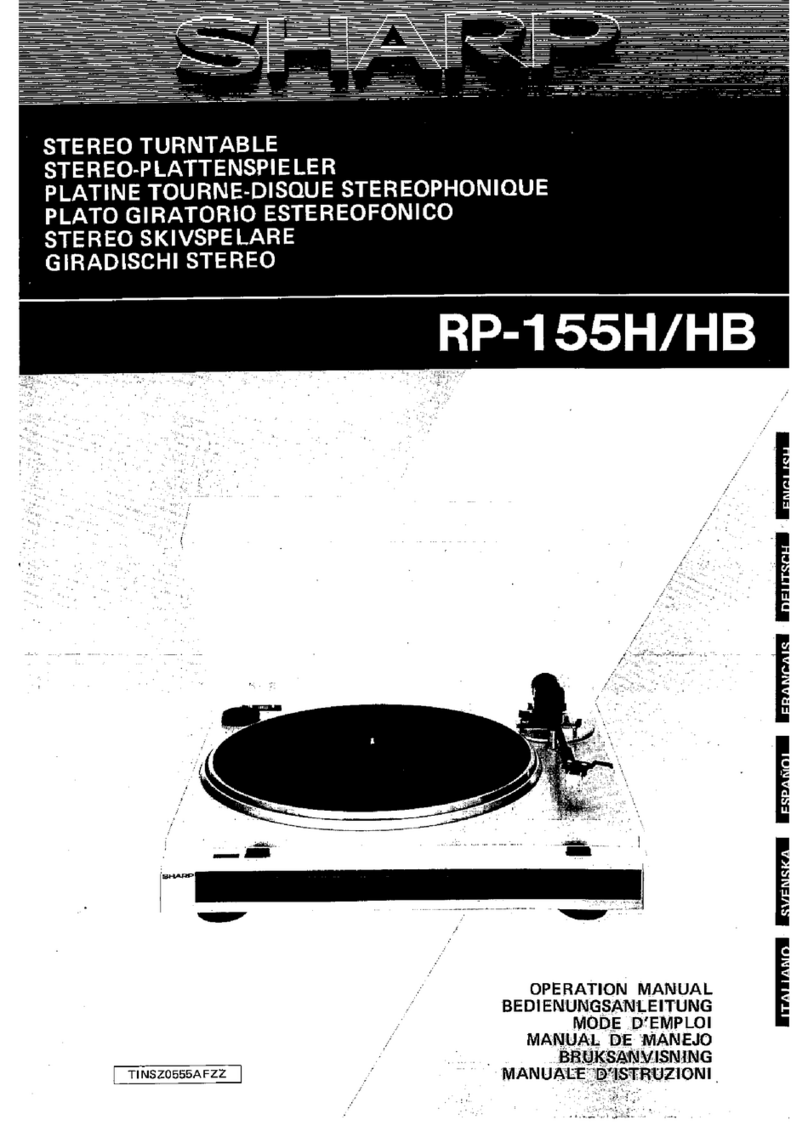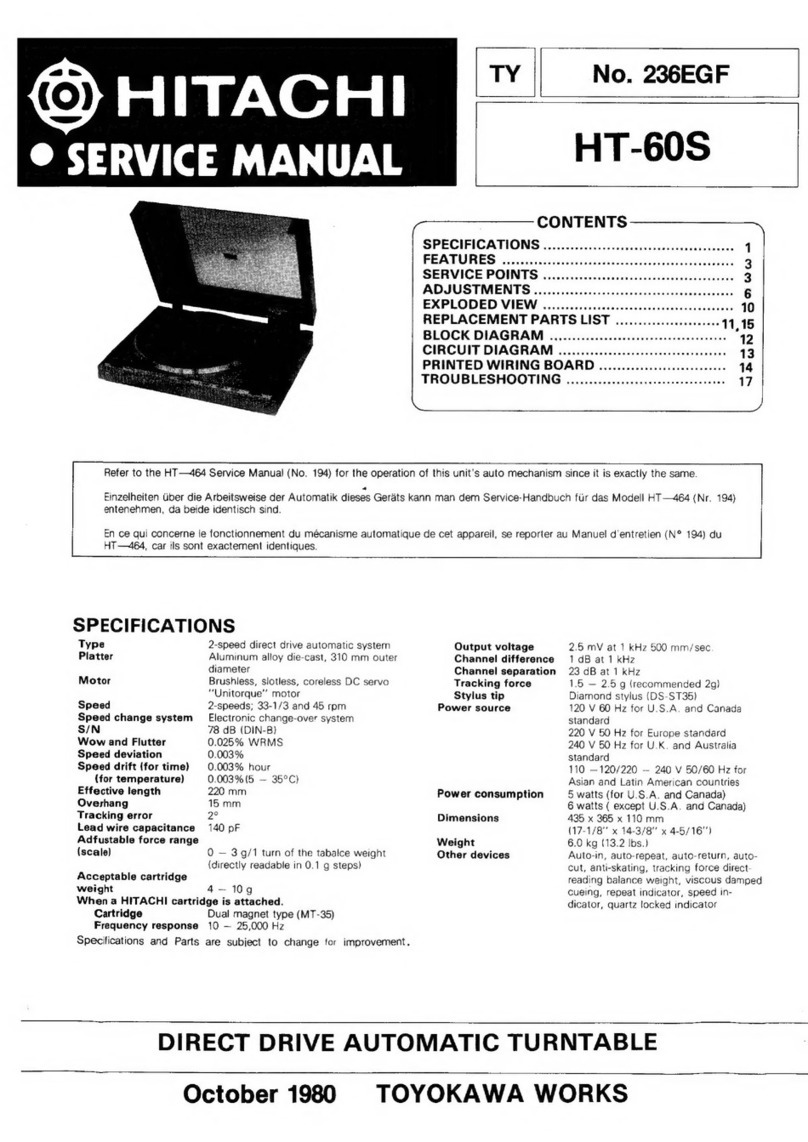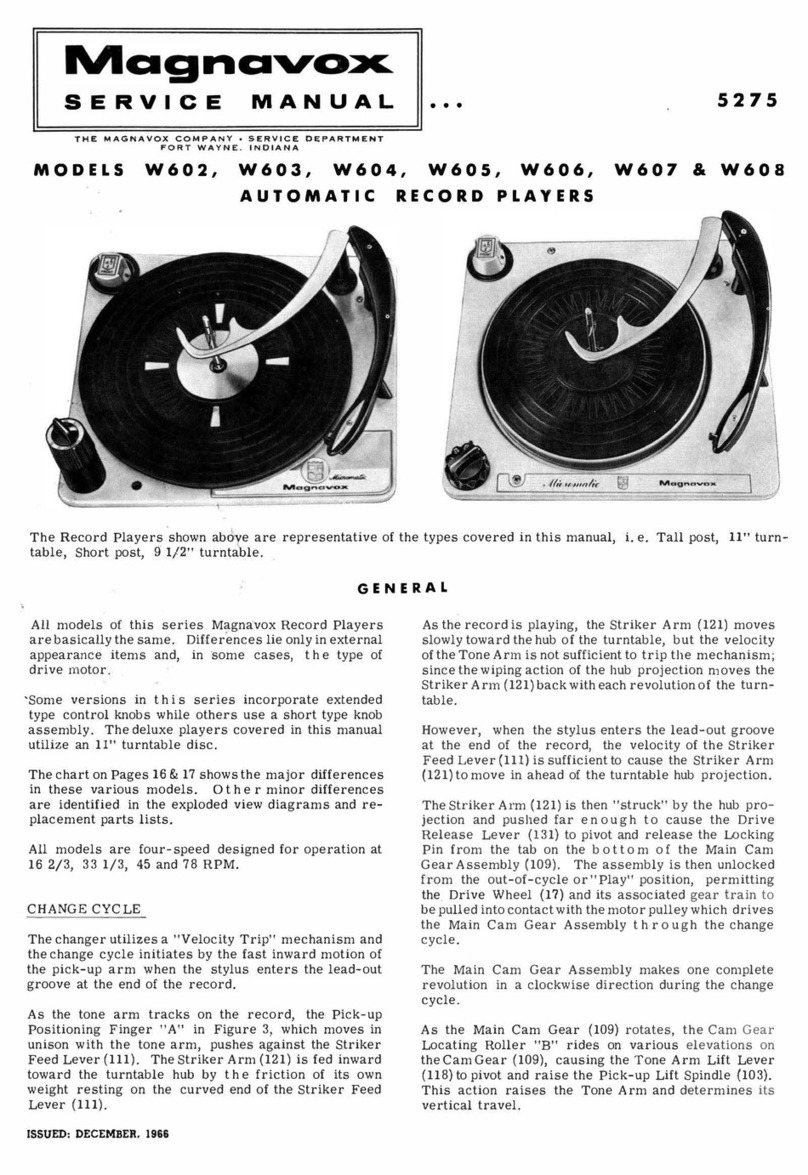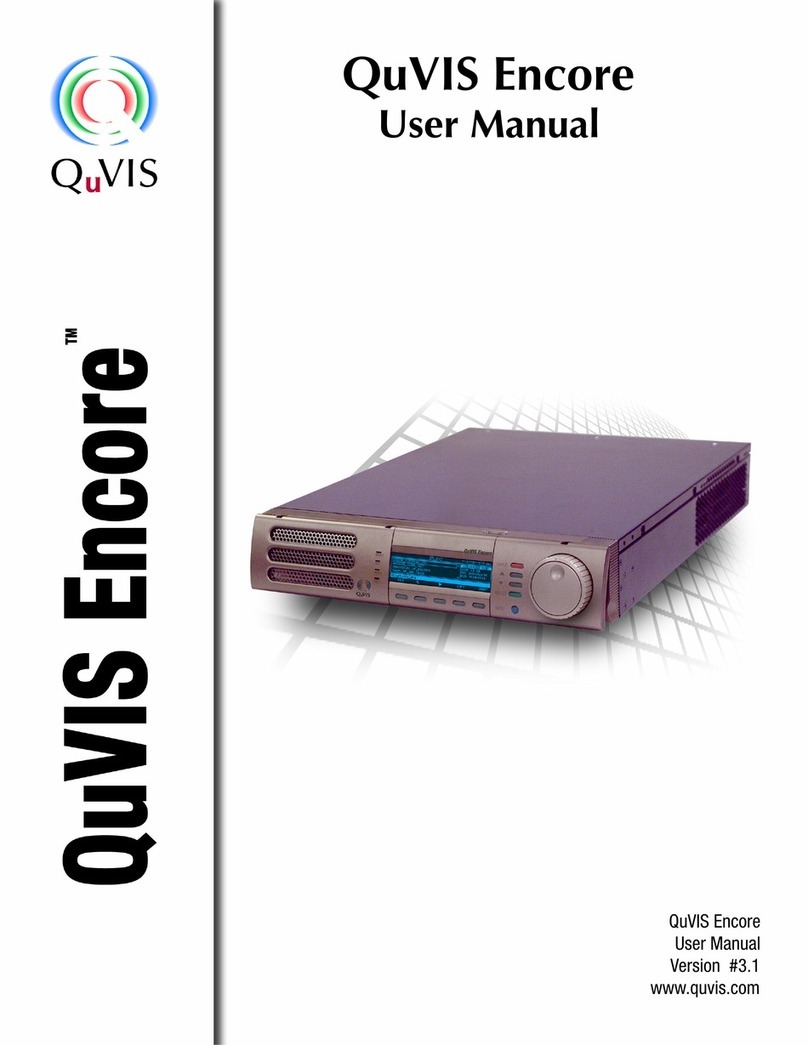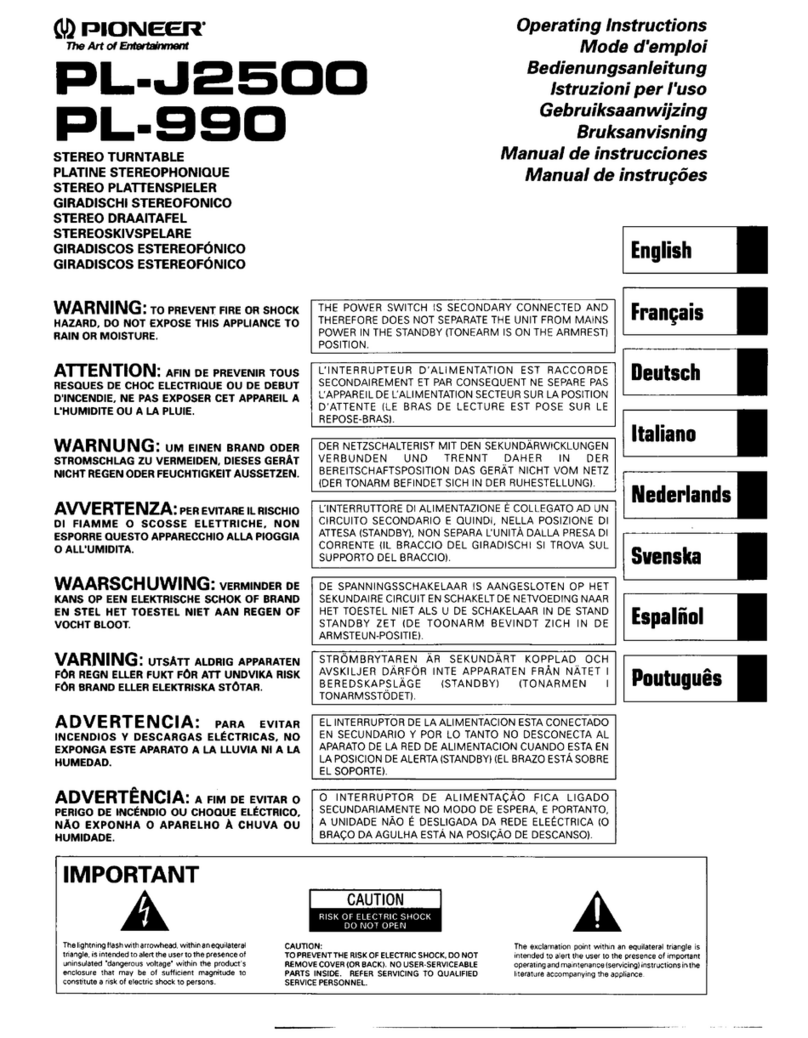Acoustical Systems UNI Protractor User manual

precision phono alignment instrument
owner’s manual
UNI Protractor
©

General note:
Technical data, minor design and specications
are subject to change without prior notice.
version 16.02

3
A brief introduction 4
Gulliver’s journey –
the microcosmos in cartridge set-up 5
Choosing the right geometry for
a given tonearm & preparations 6
Using the UNI-Protractor – a step-by-step
picturedinstruction 8
Adjusting the cantilever and stylus on
thetemplate 16
P2S, Azimuth and Overhang 18
Dismounting the UNI-Protractor 21
Summary 22

4
The UNI-Protractor is a versatile alignment and
positioning instrument for use with phono
tonearms and cartridges. It allows precise
alignment of any given tonearm to any tangential
curve desired.
Furthermore the user can determine whether a
given mounted tonearm does meet any correct
calculated tangential curve – i.e. whether it is
correct mounted or aligned.
This applies to all tonearms – no matter what
effective length, mounting distance or specic
geometry a given tonearm may ask for.
The user can measure, align and determine
all positioning parameters related to the
geometrical/mechanical alignment of a cartridge-
tonearm combination.
The UNI-Protractor set consists of the
following parts:
− the UNI-Protractor metal main frame with the
micrometer linear drive
− 3 POM tt-spindle adapters for diameters 7.10,
7.15 and 7.20 mm
− clear acrylic positioning arm for mounting
distance 8“ - 14“
− 1 locator to be mount in positioning arm –
1 round reticle - with white haircross
lines
− metal frame magnier
− a selection of 3 mm mirrored parallax templates
for tangential curve alignment
− clear acrylic 8 mm vertical azimuth template
− overhang gauge
− stainless steel metric ruler w/.5mm scale to
determine the mounting distance P2S
− cold light LED lamp
A brief introducton
!
Please check your UNI-Protractor set. All the
above parts must be included to ensure perfect
function.
Each UNI-Protractor was carefully checked and
tested prior to shipment.
Please do get yourself familiar to the handling and
use of the UNI-Protractor.
While it is a mechanical positioning instrument, it
needs a minimum of attention to detail by the user
to obtain the maximum precise results it ensures if
handled correctly.
To get access to all possible features of the UNI-
Protractor it is inevitable to read this manual.
But most important please study the step-by-step
pictured instruction to learn how to set-up the
UNI-Protractor correctly.
Attention
Due to the very tight tolerances - some are indeed
tight t – some parts of the UNI-Protractor have
to be put in place in a certain sequence. These
tight tolerances are mandatory to achive true
precision. When you receive the UNI-Protractor,
make sure to give it enough time to adapt to room
temparature.
This is important for perfect function.
DISCLAIMER
Please use all parts with care -
especially when your cartridge sits
on the template.
The azimuth template is particular
sensitive to fall due to mechanic shock.
The use of the UNI-Protractor is on
your own risk. The manufacturer and
the designer do not take any respon-
sibility for damage due to operate or
handle the
UNI-Protractor or any of it’s parts.
Keep out of reach of children !!
!

5
Microgroove records are exactly what they are
named – microgroove.
The ever so tiny mechanical modulations in the
groove’s wall are really small.
When a phono front end shall be „optimized“, it
all starts here in the groove of the record.
Any cartridge’s stylus should track the groove
with as little error as possible.
The UNI-Protractor was designed to ensure
exactly that.
Now what then is so difcult in setting the
„record straight“ - i.e. aligning the cartridge’s
stylus and the tonearm to do its job ?
The difculty lies in the dimensions.
We are entering the rst microcosmos here and
reach the boundaries of human visibility.
Smallest errors – hardly noticeable to the mere
eye – have huge impacts here.
A good phono front end shall produce clear
sound, reveal the most tiny detail in a recorded
performance and by doing so can create a
fascinating sonic and emotional experience.
Tracking distortions, blurred dynamics,
aggressive yet thin highs and a constrained
soundstage do not add positive to that experience.
But it is not that much about huge and
immediately apparent sonic dissonances resulting
from set-up faults .
It is about getting the very best possible from a
given cartridge/tonearm combination.
To get that, the best possible geometrical set-up
and alignment is the very rst step.
What is lost here to imperfect alignment can’t be
recovered anywhere else in the audio chain.
I want to illustrate the point by adapting the
dimensions to our every-day world.
A modern stylus does feature a polished area –
and it is actually that area alone which should
Gulliver’s journey - the microcosmos in
cartridge set-up
have contact to the groove’s wall – of 1-2 µm to
5-6 µm.
A 12“ tonearm is approximately 300 mm effective
length.
Now what if we have an error of say one tiny
0.5 mm away from the calculated point of zero
tangential error? No big deal and well within the
tolerances of many alignment templates.
Most „sweet spots“ on templates are already
double that gure in diameter.
Now let me transform those dimensions to our
scale.
We amplify every gure in the tonearm and stylus
by 1000x.
Now the tonearm is 300 meter long.
The cartridge now has the size of a big family
house.
And the polished area of the cartridge ?
It is now 1-2 mm to 5-6 mm.
And hanging at the tip of a 300 meter long
tonearm.........
That 0.5 mm error we were talking about is now
50 cm - or ½ meter - off the perfect line.
In analog phono reproduction great expenses are
made to get perfect sound. Starting with the most
precise and correct possible alignment – a pure
mechanical issue – seems not only advisable, but
vital for true high-end sonic performance.
The UNI-Protractor was designed to ensure the
most precise alignment of any given tonearm.

6
The UNI-Protractor system features a wide
selection of templates and each of these UNI-
templates does offer an unique tonearm
alignment.
Some templates are individualized for a given
tonearm with specic geometry and are either
following manufacturer’s specications or - if I
found the manufacturer’s specications not
suitable to optimize the tonearms perfromance -
a special calculation by myself.
Then there are “universal alignments” follow-
ing the standard calculations made by Löfgren,
Baerwald and Stevenson for either DIN or IEC
standard.
A brief summary of what to expect from either of
these 3 universal alignments:
- Baerwald / Löfgren A gives a low and equalized
distortion in the three weighted tracking error
peaks. This results in fairly moderate distortion
level and is most suitable for modern records with
a medium long lead-out groove.
- Löfgren B gives considerably lower distortions
in a wide area of the groove compared to Löfgren
A / Baerwald. It does so however to the expense
of very high distortion gures towards the inner
Choosing the right geometry
for a given tonearm
groove. This can result - especially in records cut
close to the inner label - in high distortion gures
towards the end of the records. This alignment is
best suited for modern records which are not cut
close to the inner label. The longer the lead-out
groove - the better (i.e. longest area with lowest
tracking error) Löfgren B works on that particular
record.
- Stevenson tries to optimize - in contradiction to
the former two alignments - tonearm performance
in the most inner part of the groove. Thus one
has very little to zero tracking error towards the
inner label. Resulting in very smooth and lowest
possible distortion sonic performance in the most
critical passages towards the end of a record. This
of the expense of comparatively higher distortions
over most of the groove.
To illustrate the point, you see two examples here
- one a Mercury SR-90310 “Balalaika Favourites”
in the original RFR-1 pressing from 1963 (left
picture) and the very same recording pressed 20
years later in the “Golden Imports” reissue (right
picture) made in the mid-eighties.
Please note, how the original is cut so close to the
paper label, that it even exceeds the DIN cutting
standard. While the later reissue features a groove
which stops 2 inches earlier !!

7
This - BTW ... - is an option to use the
UNI-Protractor to determine the cutting limit of
your record(s). It is nothing but a “helper” or
“indicator” whether your record(s) are rather cut
following DIN or IEC standard
(or none of both ...).
Just put the UNI-Protractor main frame - w/a
UNI-template + spindle adapter inserted - on a
record you are fancy about. Now look whether
the run-out groove is closer to the DIN or to the
IEC groove marked ending at “11 o’clock” and
“1 o’clock” on the northern rim of the UNI-
Protractor. This may give you an idea about what
geometry to choose and/or to what cutting
standard to adjust your tonearm.
It may be advisable actually to make a
cross-check with the majority or the most
important (i.e. most frequently listened to..)
records in your collection to determine whether
the majority of your records features rather long
lead-out groove (most modern pressings since
1980 following IEC standard) or whether a
good portion of your collection are early stereo
pressings from the fties to mid-seventies which
quite often even exceed DIN cutting standard.
Stevenson DIN for example might give better
results on the later, while Löfgren B IEC will give
optimal results with very long lead-out grooved
records. These two “standard calculations” do
mark the two opposite extremes of the options
how to align a tonearm for a 12” record.
The inidvidualized UNI-templates do in most
cases follow the manufacturer’s recommenda-
tions.
With most tonearms of japanese origin this means
in most cases that they follow DIN and the inner
null will be more towards the inner label
(following Stevenson or Baerwald DIN).
With most modern “western” tonearms the
situation is rather vice versa, as many if not all
are designed following Löfgren A or B and IEC
standard (since most of them were designed past
1982).
There are some specic tonearms however for
which I have calculated an unique alignment
taking into account their specic geometry and
my personal ideas about weighted tracking
distortion.
This most notably applies to the Fidelity Research
FR-60 series of tonearms, the SAEC and Dy-
navector tonearms.
It is impossible to discuss all aspects of tonearm
alignment here in this manual - especially since
there are so many different tonearms out there and
the situation is a bit different in any single set-up.
I am happy to answer any specic questions you
may have about aligning your specic tonearm(s)
with the UNI-Protractor.
Please feel free to contact us whenever you have a
question.

8
Please note:
Mounting of cartridge, balancing of the tonearm and setting of recommended tracking force - VTF-
for the given cartridge MUST be made before starting setting up the UNI-Protractor.
Using the UNI-Protractor -
a step-by-step pictured instruction
!
Step 1
Check whether your turntable’s platter does have
a indention around the spindle to accommodate
the slightly thicker inner label section of a record.
If you do not detect such an indention, proceed
direct to Step 3.
Step 2
If your tt does have an indention – like pictured –
please use 1 or 2 thin stainless stell washers and
put them around the spindle.
Do check whether the indention is now equalized
compared to the rest of the platter’s surface.
Please use the blade of the stainless steel metric
P2S scale ruler coming with your UNI-Protractor
to check this precisely.

9
Step 3
Now do take the three black POM tt-spindle-
adapters.
They do only differ in the diameter of their central
hole.
Each has a different number of circular rings at
the grip-top.
- 1 ring = 7.10 mm spindle diameter
- 2 rings = 7.15 mm spindle diameter
- 3 rings = 7.20 mm spindle diameter
One – only one of them – will t fairly easy but
without any play around your turntable’s spindle.
It will give a nice semi-tight t.
Choose that one spindle-adapter.
Please do put the other 2 tt-spindle adapters back
into the UNI-Protractor’s package – you will not
need them with this specic turntable.
Step 4
Now choose the template you wish to align your
tonearm with.

10
Step 5
Insert the tt-spindle adapter you have found tting
your spindle into the 20 mm cut-out hole in the
template of choice.
Do insert the tt-spindle adapter like pictured.
Due to the special concave cut of the mirrored
template it will give a light, tight t.
The grip-line(s) of the tt-spindle adapter will be
on top and clearly visible. Do not try to insert the
tt-spindle adapter the other way round or from
underneath into the template’s cut-out hole. It
won’t work and it will require considerable force
to do so - and it might damage your template and
adapter!
Now take the template/tt-spindle adapter combo
and ....
Step 6
.... put the template with the spindle adapter
already attached on a at surface - a desk/table,
NOT on your TURNTABLE’s PLATTER !!!
Now do take the UNI-Protractors main frame and
lower the main frame over the template as shown
in the pictures.

11
Step 7
The template will t tight into the long
rectangular cut frame in the UNI-Protractor.
This works best, when you x the template with
one nger as pictured and lower the main frame
starting at the outer rim.
You might need a little pressure to rmly x the
main frame down along the outer rim of the UNI-
template.
Do ONLY insert the UNI-Protractor’s main frame
in the way shown in the pictures.
Please note
Due to the concave cut of the rims, it will only
work that way. But this ensures tight t without
any play. This tight t is absolutly essential for
the precision desired.
Now take the UNI-Protractor main frame - with
the UNI-template and tt-spindle which are now
rmly attached to the main frame - and put them
onto your turntable’s platter with the center
spindle gliding into the spindle adapter.
!

12
Step 8
Next please adjust the micrometer to the value
gure given on your UNI-template.
You can read down the value on the micrometer’s
scale.
The linear drive will move while you do adjust
the micrometer. It will be moved to the exact
position required for the specic template’s
tangential error curve.
Step 9
Now please take the long clear acrylic position-
ing arm. Insert either the straight pin or the pin
with the round reticle into the far narrow end of
the clear acrylic positioning arm. Tight the pin in
place lightly.
If your tonearm does feature a round bearing
house and/or if you are not sure where the actual
pivot point of your tonearm is, please use the pin
w/round reticle to adjust to the outer dimensions
of the bearing.
In general the pin w/reticle is the better way to
locate the pivot point of your tonearm.
straight pin pin w/reticle

13
Step 10
Please insert the positioning arm into the linear
drive. There is a matching notch in the top
of the black POM block – the moving part of the
linear drive. Do insert the positioning arm there.
Press it down gently so to make contact with the
bottom of the notch.
Step 11
Do locate the pivot center of your tonearm. Do
position the center of the reticle or the tip of the
pin there. Now do tighten the 2 screws to x the
positioning arm in place.
You have now completed positioning of your
UNI-Protractor for the template in action.
Please make sure the platter of your turntable does
NOT move during the following steps.

14
Step 12
Now take the magnier from it’s etui and unfold
the magnier’s parts like pictured.
Step 13
Place the magnier as pictured into the almost
square cut-out in the UNI-Protractor’s main frame
“south” of the template.
Do move the magnier parallel to the template till
the center “locks in” on the templates zero-point.

15
Step 14
Release the tonearm from it’s rest and swing it in
position above the zero point on your
template. Lower your tonearm till the stylus meets
the template’s surface.
Please note
you must have balanced your tonearm with the
mounted cartridge and must have set recom-
mended VTF - vertical tracking force - PRIOR
TO THESE STEPS !!
Step 15
Have a rst look through the magnier to prelimi-
nary judge the actual position of
your stylus (sorry – this couldn’t really be cap-
tured with camera – here the human eye adapts
much better to the variable focus then the digital
cam).
You will see it very clearly and will see the tan-
gential lines in full parallax.
Now we move to the real ne adjustment.
Setting up the UNI-Protractor is completed now.
Step 16
Adjust the stylus and cantilever according to
the instructions in the following chapter of this
manual.
!

16
Please note
you must have balanced your tonearm with the
mounted cartridge and must have set recom-
mended VTF - vertical tracking force - PRIOR
TO THESE STEPS !!
We tried to capture the view on the template with
the camera, but these attempts weren’t all that
successfull in capturing the actual view on photo.
You’ll note that your eye’s view through the
magnier glass will provide much better view on
the “sweet spot” and the aiding lines for adjusting
the cantilever.
Each UNI-template has an individual sweet spot
which is in fact the point where your stylus must
rest to meet the alignment calculation curve.
The stylus must rest here and the cantilever
should be parallel to the 5 lines “north” of the null
point.
Make sure your turntables platter can NOT move
during the adjustment.
Adjusting the cantilever and stylus on
the template
!

17
You can spot the 5 lines parallel to the cantilever.
The cantilever MUST be in line with the middle
line anked by 2 lines on each side.
Move and ever so slightly rotate your cartridge
in the headshell till your stylus rests on the spot
AND your cantilever is right above the middle
line north of the null point.
To perfectly check this, use the parallax-view
offered by the 3mm deep mirror of your UNI-
template.
All viewing should be made through the
magnier supplied with the UNI-Protractor or
with the optional available UNI-Microscope.
Please take your time when adjusting the stylus
and cantilever.
Move the cartridge ever so slightly. Try to apply
as little force as possible and you will get closer
and closer to the “sweet spot”.
If you really want to get the best possible
performance from your cartridge, tonearm and
whole analog set-up, it is essential that you align
the stylus on the null point and cantilever parallel
to the center line north of the null point.
You need to adjust the tonearm/cartridge in this
single one spot only. If your stylus and cantilever
do meet the spot and line here, it does so on the
whole arc following this calculation.
Time, care and patience spent here will pay off
in optimized sonic performance of your analog
set-up.
When the cantilever is parallel to the center line
while the stylus rests on the null point, the
adjustment is nished. The above picture gives
a nice optical impression how it looks when the
cantilever is perfect aligned with help of the
parallax lines surrounding it.

18
P2S, Azimuth and Overhang
In your UNI-Protractor set you will nd a metric
stainless steel ruler with 0.5mm scale.
Use it to determine or check your mounting
distance.
Put the “zero” at the center of your spindle and
try to locate the pivot center of your tonearm.
Do measure the distance from the center of your
spindle to the pivot center.
Please note that the mounting distance of your
given tonearm is a basic cornerstone of your
tonearm’s geometry and you should meet the
requested mounting distance - or P2S - as perfect
as possible.

19
In your UNI-Protractor set you will nd a 8mm
acrylic azimuth template.
This template is a tool to evaluate horizontal level
of your cartridge’s body.
This is at least some help to pre-determine optical
alignment azimuth of your stylus.
If you are lucky, your stylus is in line with the
vertical lines of your cartridge’s body. In that case
this optical adjustment will ease the ne-tuning of
your azimuth alignment.
However - it is intended to serve only as an opti-
cal “helper” and does in no way replace critical
adjustment of your stylus’ azimuth by means of a
test record with cross-talk signals or similar test
options which do deliver the results based on the
position of the stylus towards the groove walls.
With better cartridges today we often nd that the
stylus is relatively in-line with outer lines of the
cartridge’s body.

20
The acrylic overhang template coming with your
UNI-Protractor set enables you to measure direct
overhang of your tonearm.
Take the tt-spindle adapter suitable for your
turntables spindle and put it over your spindle.
Place the overhang template over the spindle on
top of your spindle adapter.
Turn it around the spindle till it’s scale is in line
with an imagined line pointing to the pivot of
your tonearm.
Every turntable’s spindle has a different length
and the one pictured here is very long. Most likely
the overhang template will t on your spindle
with very little of the spindle (if any) will point
out of the template.
You can swing the tonearm direct over the spindle
now.
Don’t lower your turntable’s cueing device !
By viewing from the side you may already spot
the point on the scale direct under the stylus.
That is the overhang value for the current
alignment of your tonearm.
If the overhang template does cover your spindle,
you may lower your tonearm till the stylus rests
on the scale. That reading will be more accurate.
Table of contents
Other Acoustical Systems Turntable manuals