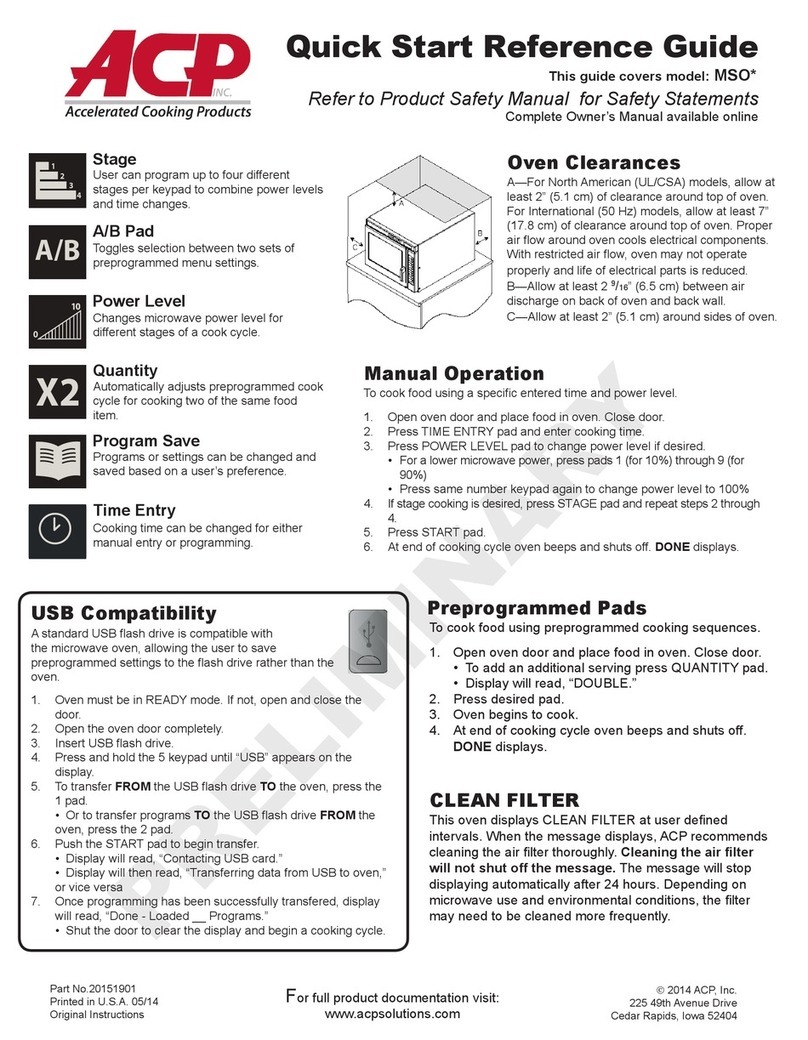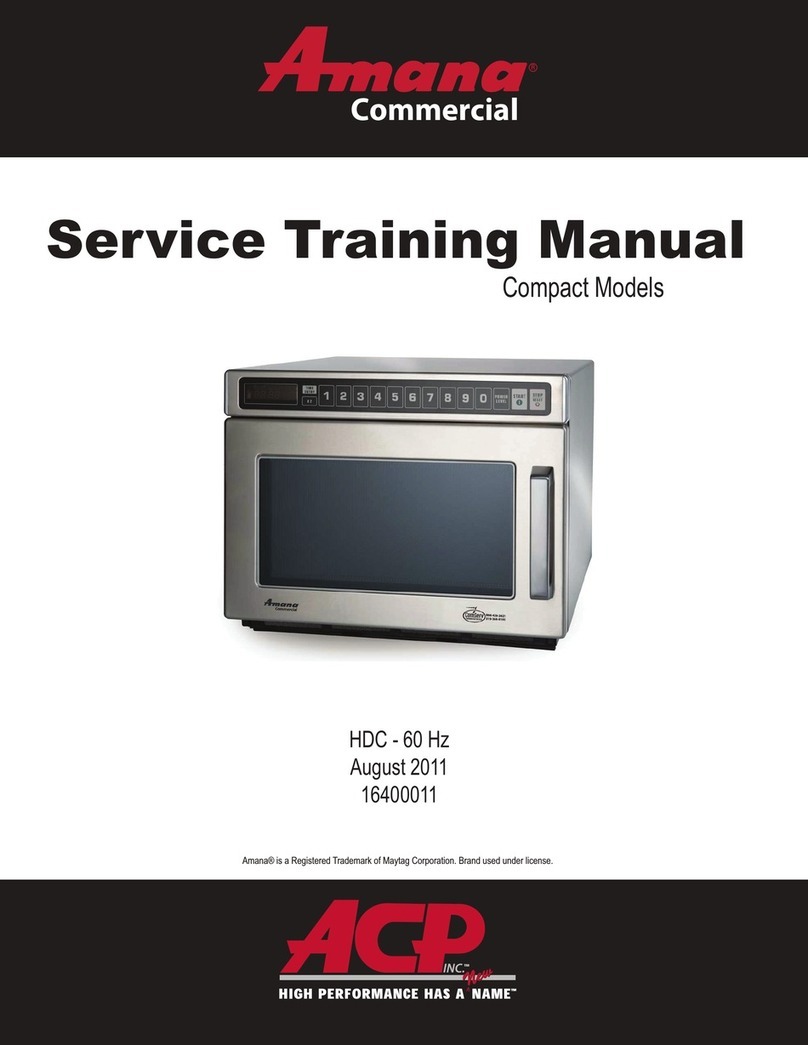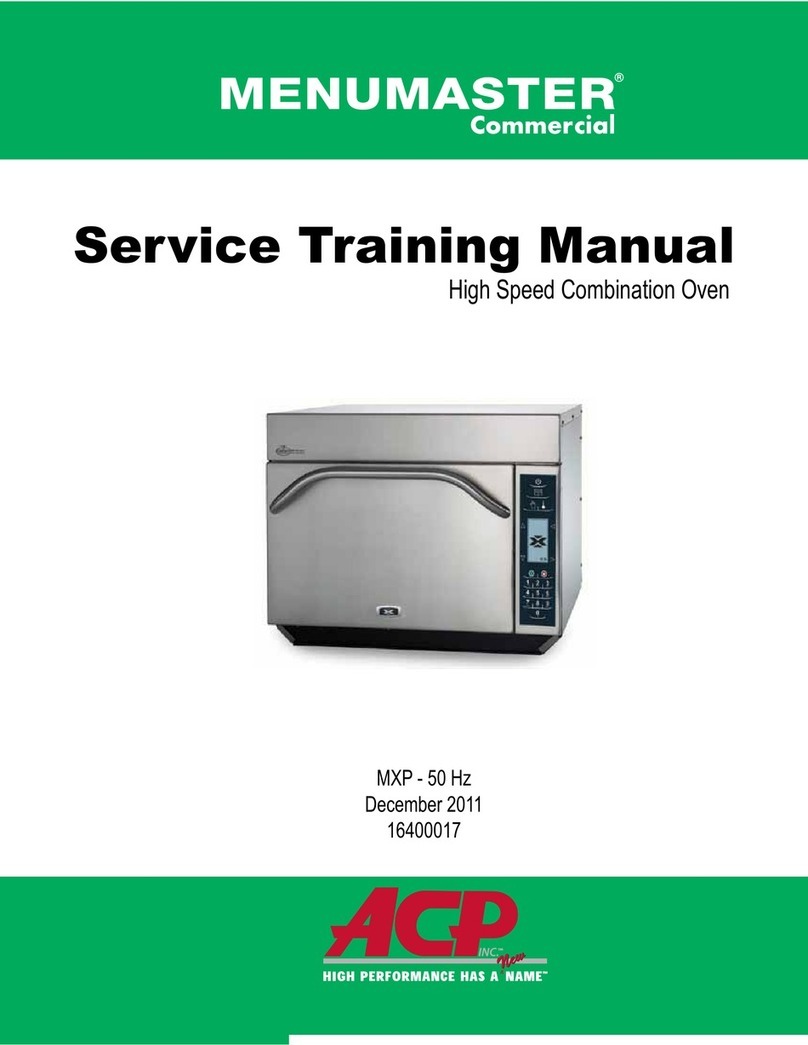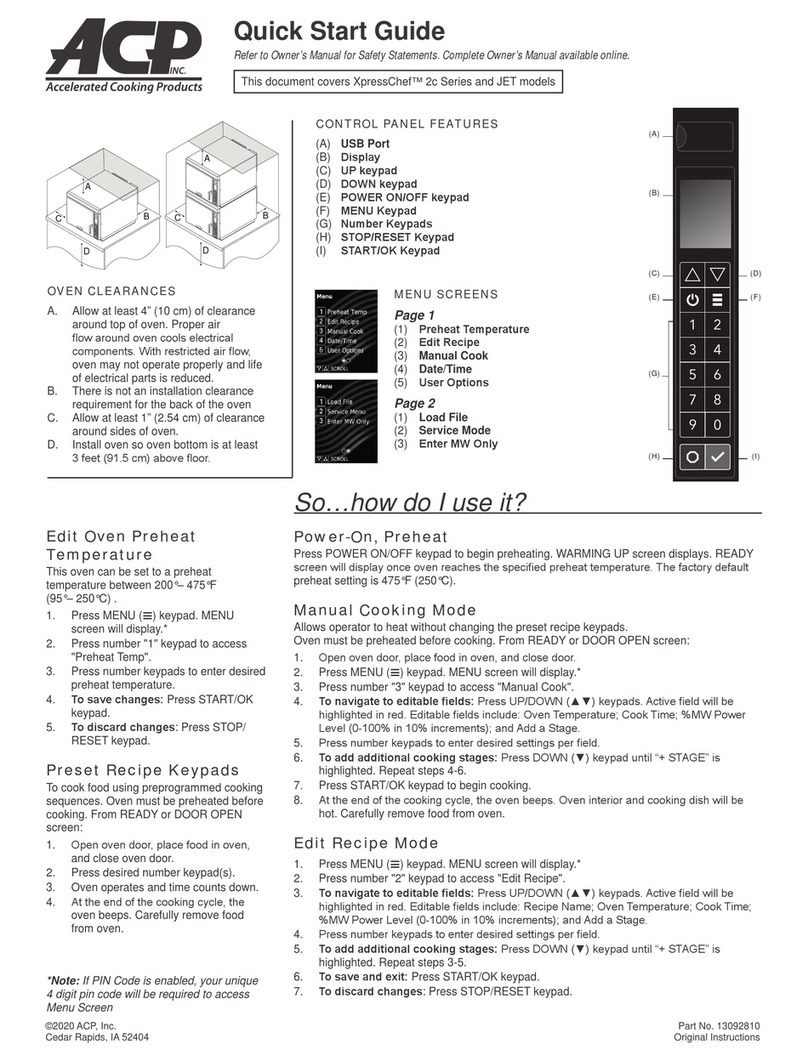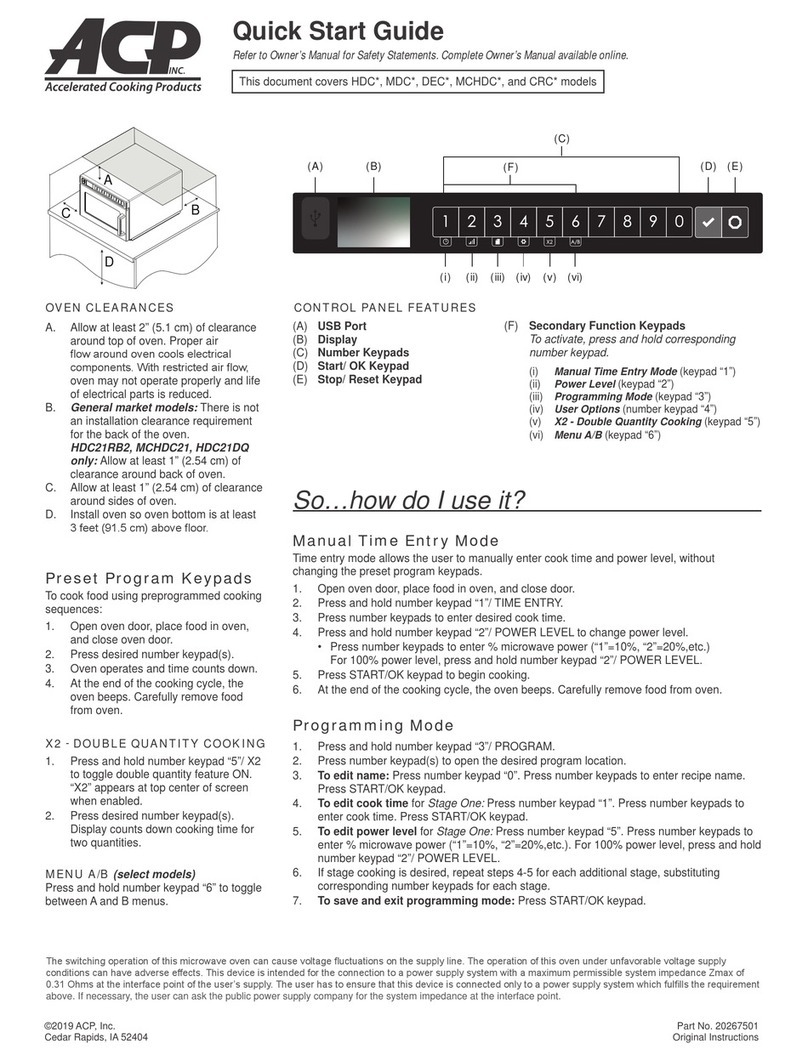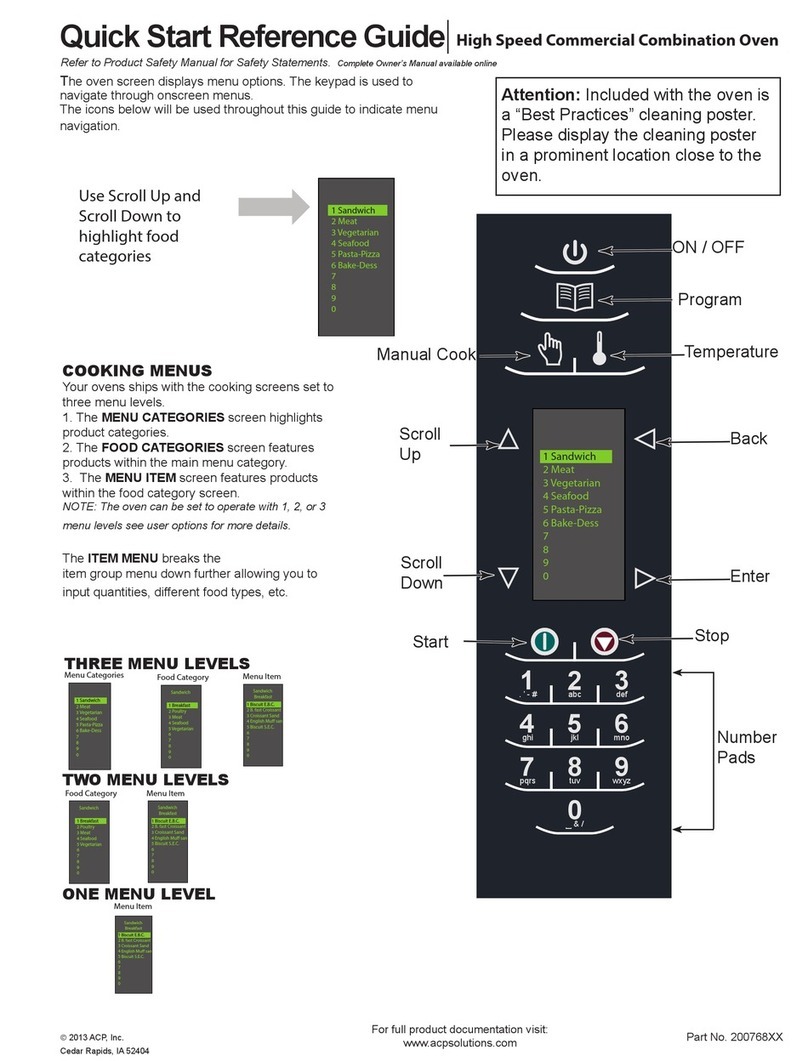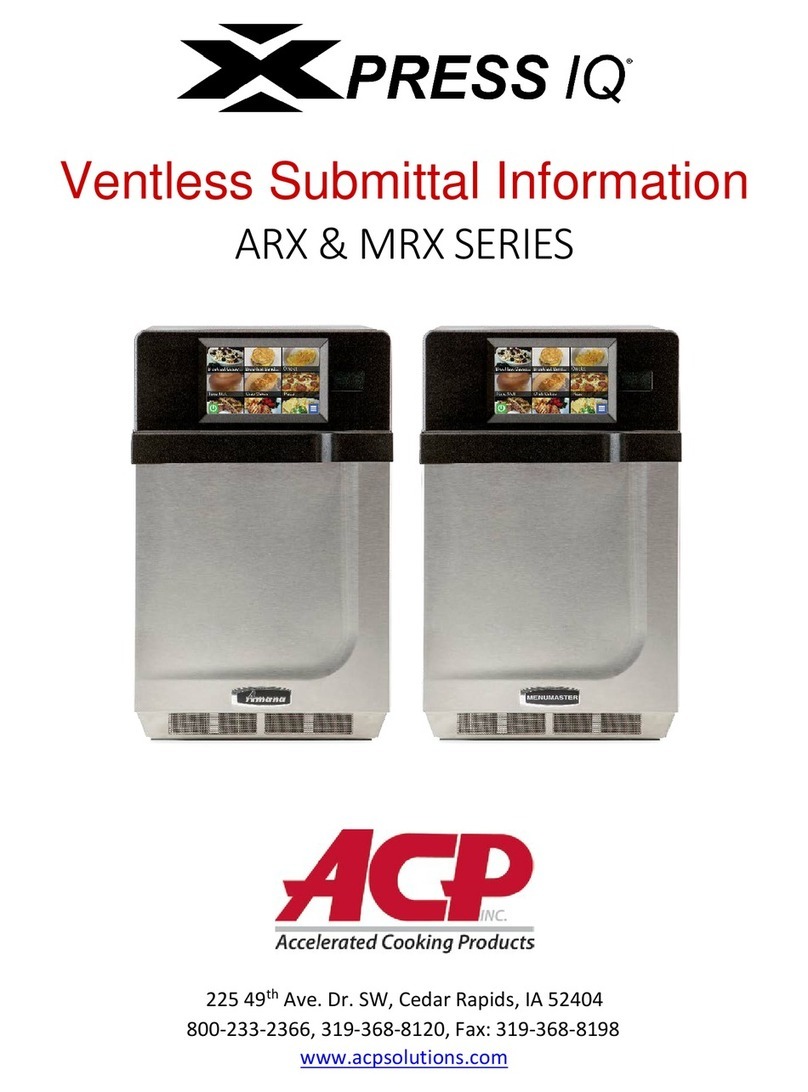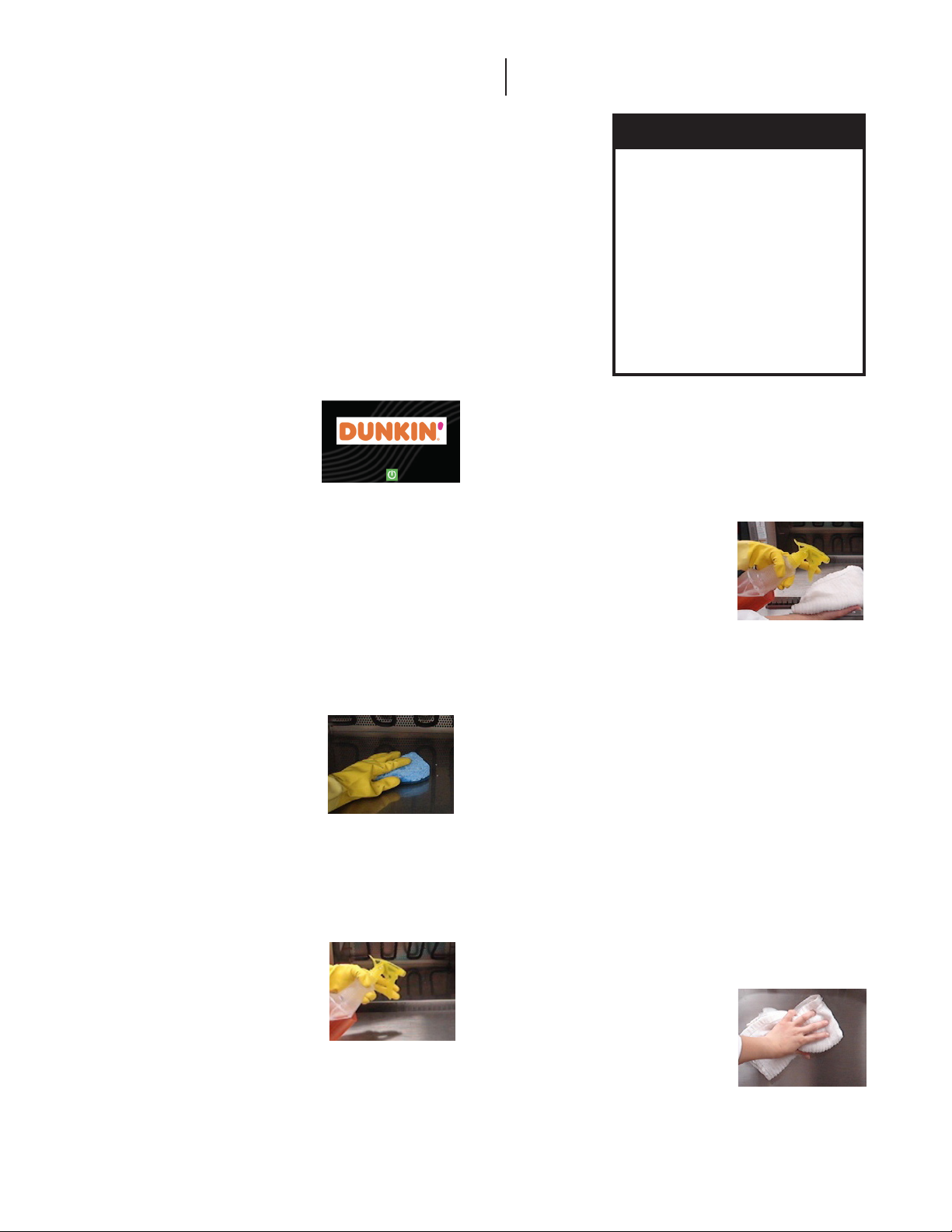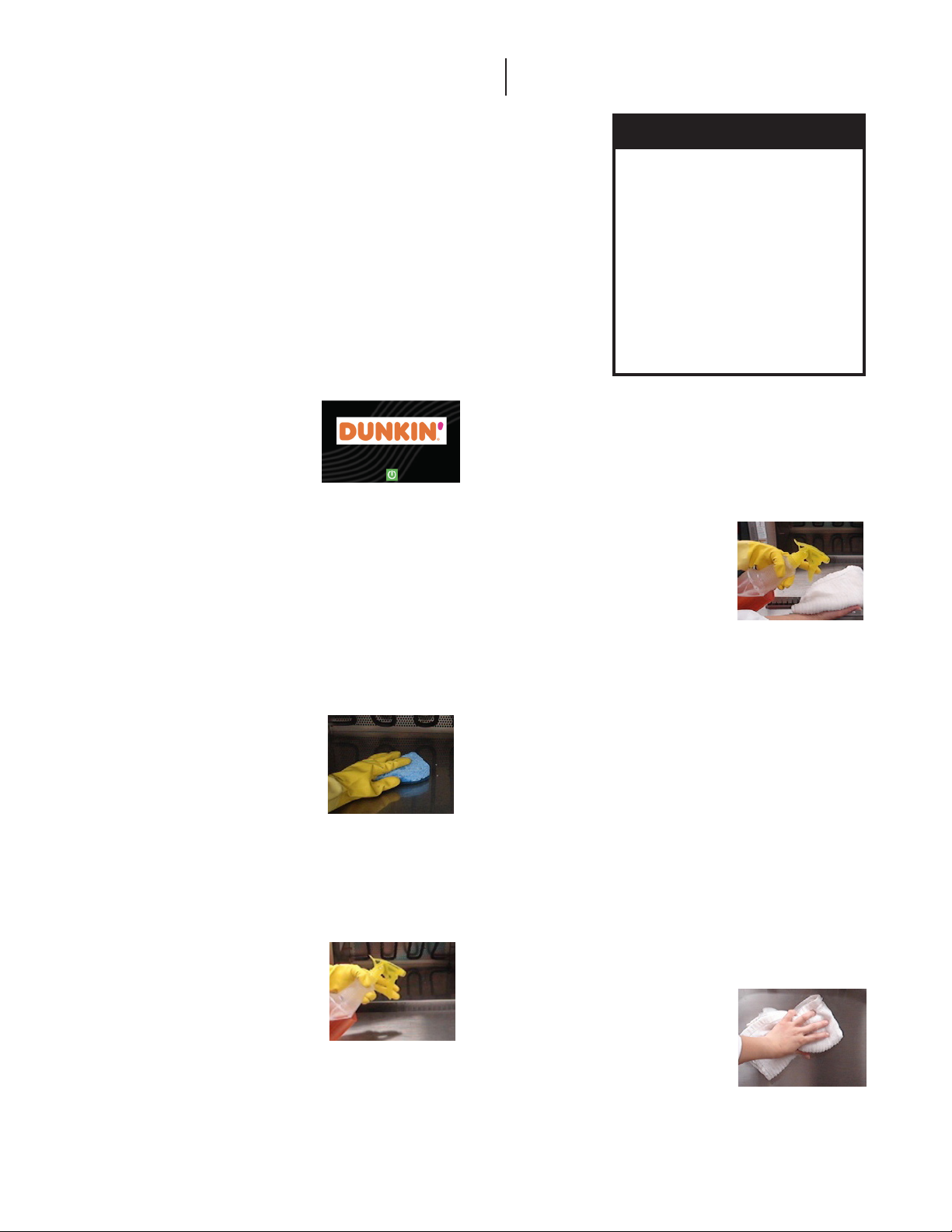
Quick Start Reference Guide MXP22DB High Speed Oven for DUNKIN®
©2019 ACP, Inc.
Cedar Rapids, IA 52404
Part No. 20269826
Revised 12/2019
For full product documentation visit:
www.acpsolutions.com
2
Care and Cleaning
Follow the recommendations below and on the following page for proper
maintenance of MXP22DB oven.
⚠Please note: The use of caustic cleaning products or those containing ammonia,
phosphates, chlorine, sodium or potassium hydroxide (lye) can damage critical
oven parts. Do not use water pressure type cleaning systems. Use of unapproved
cleaning agents will void the terms of the warranty.
Recommended Cleaning Supplies:
Blue cloth, non-metallic scour pad, Approved Oven Cleaner, Approved Oven
Protectant, mild liquid dishwashing detergent, rubber gloves.
Daily Cleaning:
1. Prepare Oven
a. Shut oven off by pressing
ON/OFF button. The fan
will run for few minutes to
cool the oven interior faster.
Let the oven interior reach room temperature
before cleaning.
b. Once cooled, remove rack and other
accessories from the cavity. Use an oven mitt to
gently lift and remove the porcelain infrared
element cover. Use an oven mitt or tongs to lift
the infrared element up and back.
2. Clean Oven Interior.
a. Use a non-metallic scour
pad to gently remove any
baked-on particles from the
infrared element and non-stick
liners.
b. Saturate blue cloth in water,
wipe the oven interior and door choke
area. Apply gentle pressure when cleaning
cavity sides. Repeat 2-3 times to remove
remaining particles from the oven.
c. FOR STUBBORN DEBRIS, use Approved Oven
Cleaner:
i. Wear rubber gloves.
Spray oven door and
cavity with Approved Oven
Cleaner. Avoid spraying into
perforations. Allow cleaner
to soak for 2 minutes.
ii. Clean perforated area with a clean, blue cloth
sprayed with cleaner.
⚠Do NOT spray cleaning solution into
perforations.
iii. WIPE OVEN INTERIOR.
Using a damp blue cloth,
wipe the oven interior,
then rinse the cloth and
wring dry. Repeat 2-3
times to remove
remaining oven
cleaner and particles from
the oven.
d. After cleaning the cavity, lower the infrared
element into position.
3. Clean Accessories
a. Clean oven rack and porcelain infrared
element cover using approved chemicals,
and a non-abrasive sponge or soft bristle brush.
Rise thoroughly and dry. When cover and
rack are dry, reinstall into the oven cavity.
b. For other accessories, please refer to
instruction sheet included in original packaging.
4. Clean Oven Exterior
a. CLEAN EXTERIOR DOOR and other
surfaces with a blue cloth, sponge or nylon
pad; using a mild detergent
and warm water solution.
b. CLEAN TOUCHSCREEN with a dry or damp
microber cloth.
⚠Do NOT use Windex or
other harsh chemicals.
Do NOT spray liquid on the
screen.
⚠WARNING
Wear protective gloves when cleaning
the oven. To prevent burns, handle
utensils, accessories, and door
with care. Allow oven, utensils, and
accessories to cool before cleaning.
Oven, utensils, and accessories
become hot during operation.
Failure to maintain the oven in a clean
condition could lead to deterioration of
the surface that could adversely affect
the life of the appliance and possibly
result in a hazardous situation.