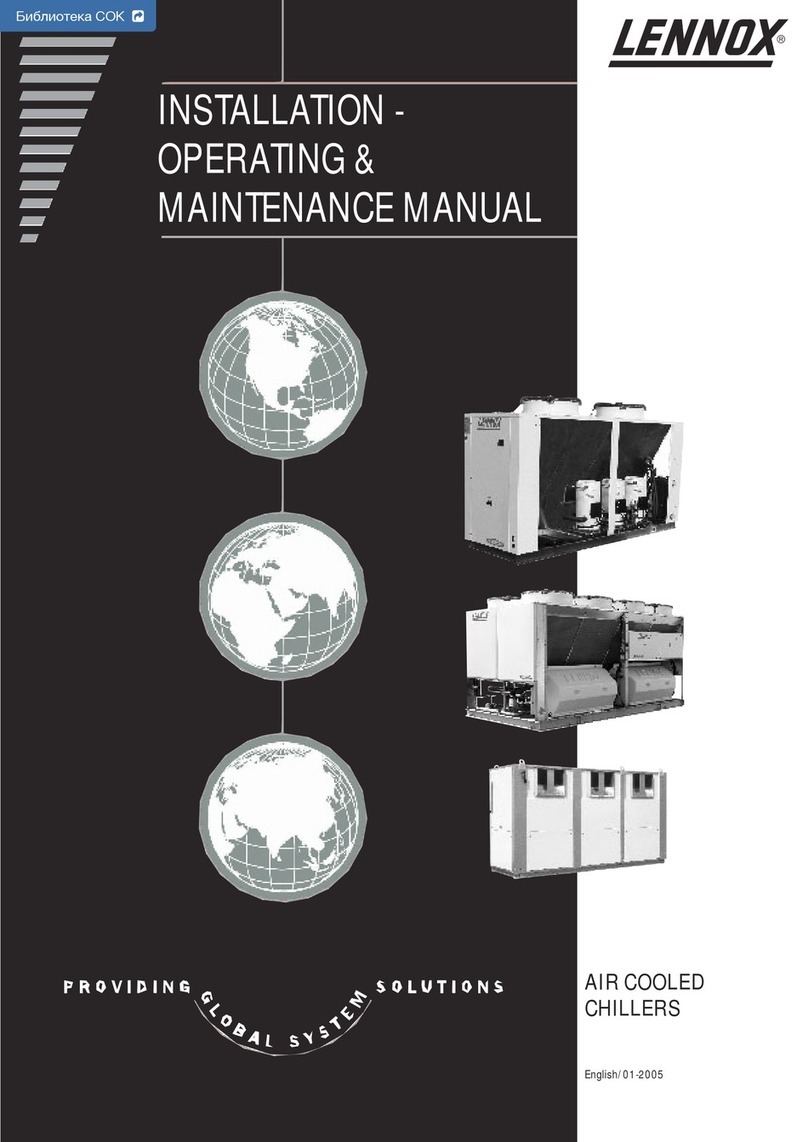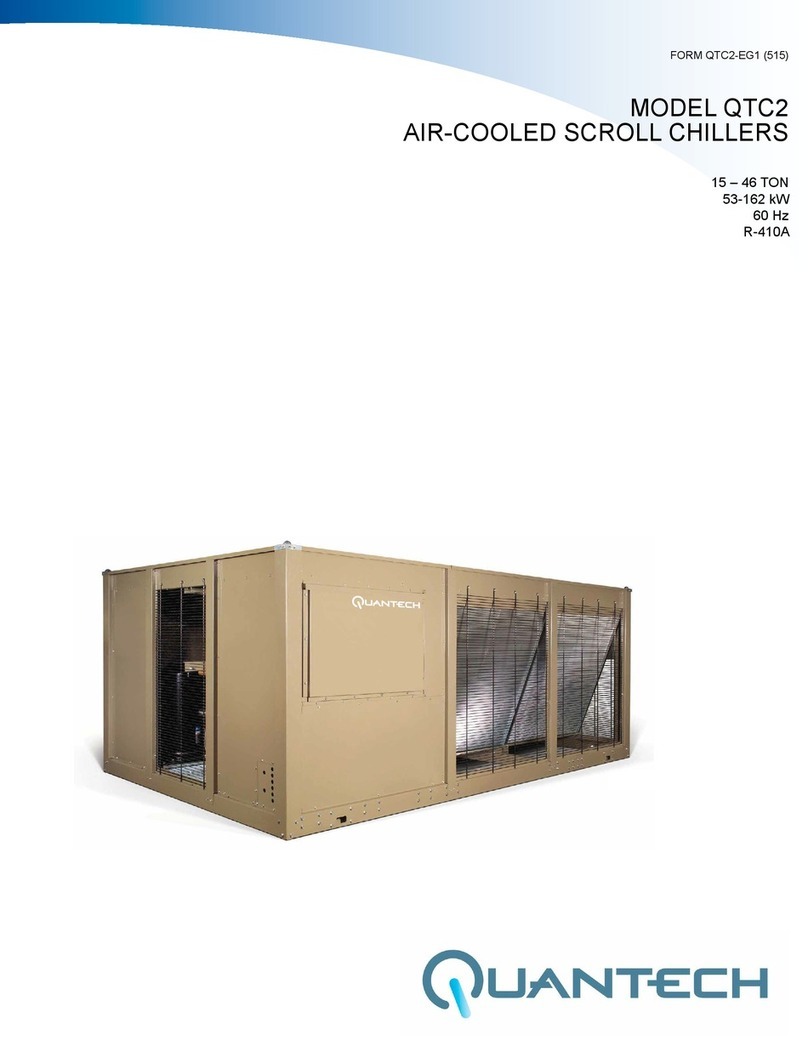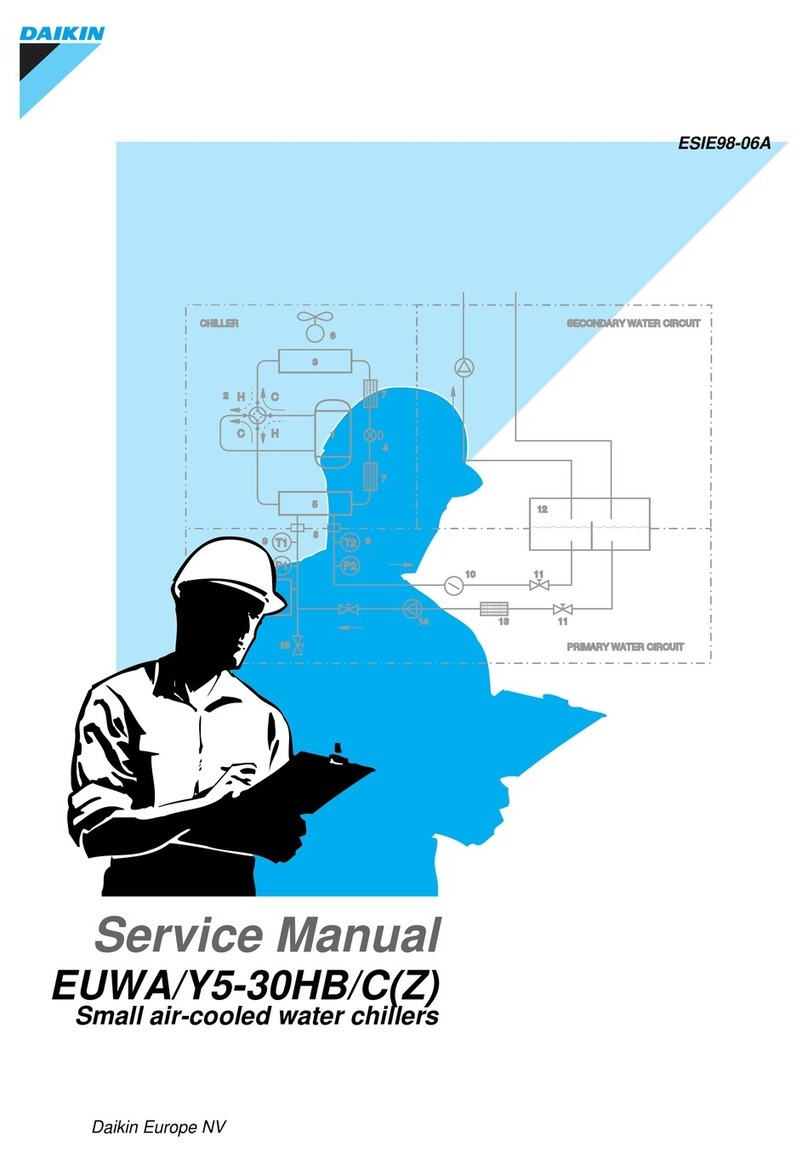Across International C20 User manual

Ai C20 Recirculating Chiller User’s Manual Rev. A 07/19/2018
AI NEW JERSEY
AI NEVADA
Main Office: 111 DORSA AVE, LIVINGSTON, NJ 07039
Shipping: 119 DORSA AVE, LIVINGSTON, NJ 07039
Phone: 888-988-0899
Main Office: 1197 GREG ST, SPARKS, NV 89431
Shipping: 1197 GREG ST, SPARKS, NV 89431
Phone: 775-360-2332
ACROSS INTERNATIONAL
C20 RECIRCUATING CHILLER
USER’S MANUAL
www.AcrossInternational.com

Ai C20 RECIRCULATING CHILLER USER’S MANUAL
2
1. SAFETY NOTES / ILLUSTRATED SYMBOLS………………………………………………………………………………….………………………….3
2. PRECAUTIONS ……………………………………………………………………………………………….………………………………….………………..4
English …………………………………………………………………………………………………….………………….………………………………..4
3. INTRODUCTION...………………………………………………………………………………………… ………………………………………….…………5
Features…………………………………………………….…………………………………………………………………………………………….…...5
4. SPECIFICATIONS…………………………………………………………..……………………………………………………………………………….…..…6
5. COMPONENTS……………………………………………………………………………………………………………………………………………….……8
6. INSTALLATION…………….………………………………………………………….………………………………………………………………………......9
7. OPERATION……………………………………………………………………………………………………………………………………………………….11
7.1 Basic Setting…………………………………………………………………………………………………………………………………………..11
7.2 Turning the recirculating pump on…………………………………………………………………………………………………………12
7.3 Running the chiller…………………………………………………………………………………………………………………………………12
7.4 Turning the chiller off…………………………………………………………………………………………………………………………….12
8. ADVANCED SETTING…………………………………………………………………………………………………………………….………….………..13
9. MAINTENANCE AND INSPECTION………………………………………………………………………………………………….………………….14
10. SCHEMATICS………………………………………………………………………………………………………………………………….………………….16
11. STANDARD PACKAGE …………………………………………………………………………………………………………………….………………….17
12. WARRANTY…………………………………………………………………………………………………………………………………….…………………18

Ai C20 RECIRCULATING CHILLER USER’S MANUAL
3
Thank you for choosing our C20 Recirculating chiller. Please read this manual carefully before
operating the unit. Keep this manual on-hand so it can be used by all operators of the unit. Across
International is not responsible for any injury or da mage caused by misuse.
Symbol
Explanation of Symbols / Explication des Symboles
Watch out Important note
Attention Remarque Importante
Protective earth connection
Connexion de terre de protection
Caution Hot Surface
Attention Surface Chaude
Caution High Voltage
Attention Haute tension
Danger: Situation is dangerous and may result in death or serious injury
Danger: La situation est dangereuse et peut entraîner la mort ou des blessures graves
Attention: Beware of rotating objects
Attention: Attention aux objets en rotation
Attention: Wear protective gloves and goggles to prevent personal injury
Attention: Porter des gants et des lunettes de protection pour éviter les blessures
1. SAFETY NOTES / ILLUSTRATED SYMBOLS

Ai C20 RECIRCULATING CHILLER USER’S MANUAL
4
English
◆THIS IS NOT AN EXPLOSION PROOF RECIRCULATING CHILLER. THIS RECIRCULATING CHILLER IS NOT SUITABLE
FOR USE IN CLASS I, II, OR III LOCATIONS, AS DEFINED BY THE NATIONAL ELECTRICAL CODE NFPA 70.
◆NEVER LEAVE YOUR RECIRCULATING CHILLER UNATTENDED WHILE OPERATING.
◆Across International is not responsible for any loss of material inside the unit.
◆DO NOT try to heat combustible or explosive materials, or materials that may release corrosive/erosive gases.
◆Never clean the unit with flammable cleaners. Assure that all cleaning agents are completely evaporated and
dried before reconnecting the unit to the power supply.
◆Keep the unit away from any electromagnetic interferences, vibrations, flammable materials, fire, or
corrosive/erosive gases.
◆In the event of spelled of hazardous material in the recirculating chiller’s reservoir, please decontaminate the
chamber properly before using the recirculating chiller. Consult the MSDS of the material used for cleaning
process or call Across International.
◆Avoid vibration or any corrosive/erosive gases around the recirculating chiller.
◆Always wear thermal gloves and protective goggles during operation.
◆Always make sure your unit is on the correct power source (110V or 220V) and grounded properly. Always use
the power cord that comes with the unit. Never modify the cable or power plug.
◆ Do not unplug the unit during normal operation.
◆The unit reservoir should be cleaned and disinfected prior to use. There are many commercially available
disinfectants available that are non-corrosive and non-abrasive and suitable for use on stainless steel surfaces.
◆Do not position the equipment so that it is difficult to operate the disconnecting device.
◆Consider conditions that may affect your recirculating chiller’s ability to accurately control its temperatures.
Such as extreme heat from radiators, stoves, autoclaves, etc. Avoid direct sun, fast-moving air currents,
heating/cooling ducts, and high traffic areas.
◆To ensure proper air circulation around the recirculating chiller, allow a minimum of 36 inches between the
recirculating chiller and any walls or partitions.
◆Maintain ambient temperature under 75 °F or 24 °C.
◆A separate circuit for the recirculating chiller is strongly recommended to prevent possible loss of product due
to overloading or failure of other equipment on a shared circuit.
◆If the equipment is not used in a manner specified in this manual, the protection provided by the equipment
may be impaired
◆Returning shipment: Save the shipping crate until you are sure your unit is consistently working properly. If for
any reason you must return the unit, first contact AI for a return material authorization (RMA) number.
2. PRECAUTIONS

Ai C20 RECIRCULATING CHILLER USER’S MANUAL
5
Ai C20 series recirculating chillers are the true thermostatic control laboratory chiller, this closed laboratory
chiller is ideal for applications such as cooling rotary evaporators, analytical instrumentation, laser etching, ICP,
vacuum systems, plasma etching and jacketed reactors. This system can also be used as a replacement to tap water
cooling in laboratory applications.
Ai C20 are compressor-based recirculating chillers that offer outstanding performance and high reliability as
well as quiet operation and ease-of-use. Powerful force/suction pump provides constant flow rates, while
microprocessor PID controller gives you the ideal solution when you need precise temperature control or cooling
below ambient temperature.
IMPORTANT! -20°C ULTIMATE TEMPERATURES ARE TESTED UNDER EMPTY LOAD CONDITION (NO ROTARY
EVAPORATORS OR JACKETED REACTORS ATTACHED).
Features
•Powerful 535 watts cooling capacity at -20°C
•Powerful 1000 watts heater
•Adjustable pumping speed up to 20 liters per minute
•7" TFT touch screen controller
•No dry ice or liquid nitrogen needed
•ANSI standard all stainless-steel reservoir
•All steel construction for durability
•Small footprint saves valuable lab space
•Cost saving as the water consumption is completely eliminated
•Plug and play, no assembly required
Attention! Do NOT use Ai Chill-50 heat transfer fluid with this unit.
3. INTRODUCTION

Ai C20 RECIRCULATING CHILLER USER’S MANUAL
6
Model
C20-7
Electrical requirements
110V 60Hz 1-Phase 1500 watts
Environmental Operation
Conditions
•Indoor use and altitude up to 2000m
•Ambient Temperature 75 °F (24 °C)
•Max. relative humidity 80% for temperatures up to 30ᵒC decreasing linearly to 50 % relative humidity at
40ᵒC
•Mains supply volt fluctuations up to ±10 % of the nominal voltage
•Transient overvoltage up to the levels of overvoltage category II (See Note 1).
•Temporary overvoltage occurring on the mains supply.
•Applicable pollution degree of the intended environment (pollution degree 2 in most cases (See Note 2).
Note 1: These levels of transient overvoltage are typical for equipment supplied from the building wiring.
Note 2: Manufacturers may specify more restricted environmental conditions for operation, nevertheless the
equipment must be safe within these normal environmental conditions.
Compressor
Make: SECOP (formerly known as Danfoss), Germany
Power: 115V 60Hz 1-PHASE
Number of compressor: one
Refrigerant: R404A (190g)
Cooling Capacity
1077 watts @ 0°C
535 watts @ -20°C
Heating Capacity
1100 watts
Recirculating pump
Pumping speed: 20 liters per minute, adjustable
Maximum head: 16 feet or 5 meters
Reservoir
Dimensions: 8 x 10 x 5.5" (WxDxH)
Material: Type 304 stainless steel, polished
Capacity: 7.3L or 1.9 gallons
Chilling fluid connection: 3/8" hose barb x 2 Chilling fluid
Drain port: 3/8" hose barb with on/off valve
Temperature controller
Type: Digital microprocessor PID controlled
Display: 7" TFT touch screen
Display unit: Degree Celsius °C
Temperature step: 0.1°C
Temperature accuracy: +/- 2°C
Temperature range: -20°C (-4°F) to 99°C (210°F)
Recommended coolant
10°C (50°F) or higher: Distilled water
Between 10°C (50°F) to -20°C (-4°F): 50% ethylene glycol and 50% distilled water
Built-in swivel casters
No
Unit dimensions (WxDxH)
12 x 15.5 x 26"
Shipping dimensions (WxDxH)
15 x 20 x 30"
Unit weight
68 lbs.
Shipping weight
100 lbs.
Safety
Compressor over-temp protection
Compressor power surge delay protection
Short circuit and ground protection
Over-current protection
Over-temperature protection
Upper/lower temperature alarm protection
Recommended for
Ai 2L, 5L or 10L short path distillation systems
Ai 2L SolventVap rotary evaporators
4. SPECIFICATIONS

Ai C20 RECIRCULATING CHILLER USER’S MANUAL
7

Ai C20 RECIRCULATING CHILLER USER’S MANUAL
8
Temperature Controller
Reservoir Cover
Drain Port
Open front panel to
access condenser
Power Cord
Open back panel to access
electrical compartment
Circuit Breaker
Pump speed
adjustable knob
5. COMPONENTS

Ai C20 RECIRCULATING CHILLER USER’S MANUAL
9
English
It is necessary for 2-3 people to assist in uncrating this unit. Crated unit can weigh between 100 Lbs. and
can be a little heavy for one person. Remember your safety is our concern so please use all the safety
equipment to move the crate such as a pallet jack and good gloves. When uncrating the unit, remove the
bottom screws of crate and pull the crate up, remembering that 2-3 people will need to help. Next remove
all foam and any plastic bags that come with unit.
Unit must be installed 3 feet away from any walls or partitions for easy access of main power switch.
Maintain ambient temperature below 75 °F (24 °C).
Place the chiller on a flat, leveled surface.
In case the chiller is delivered sideways, put the chiller up right and let it sit for 24 hours before turning the
unit on.
Always use insulated tubing for the chilling fluid connection. Connect the insulated tubing from the chiller
coolant inlet and outlet port to the inlet and outlet ports on the device being chilled. (Refer to figure 1).
If heating temperature is higher than 80°C, allow one inch of top space in the reservoir when adding fluid,
to allow fluid heat expansion.
Coolant:
•If the chilling temperature is between 10 °C and -20 °C, we recommend using a mix of 50% ethylene
glycol + 50% distilled water (See table 1 below for ethylene glycol parentage freezing point)
•If the chilling temperature is 10 °C or higher, we recommend distilled water.
•Do not use salted water (NaCl/H2O or CaCl2/H2O)
Table 1:
IMPORTANT! -20°C/-4°F ULTIMATE TEMPERATURES ARE TESTED UNDER EMPTY LOAD CONDITION (NO
ROTARY EVAPORATORS CONNECTED).
Ethylene Glycol
Percentage
15 %
25 %
30 %
40 %
50 %
55 %
Freezing point
23 °F / -5 °C
14 °F / -10 °C
5 °F / -15 °C
-7.6 °F / -22 °C
-27 °F / -33 °C
-40 °F / C
6. INSTALLATION

Ai C20 RECIRCULATING CHILLER USER’S MANUAL
10
Figure 1

Ai C20 RECIRCULATING CHILLER USER’S MANUAL
11
7.1Basic Setting: Target Temperature
7.1.1 Make sure all fluid connections are secured, and the fluid level is proper.
7.1.2 Plug in the power cord
7.1.3 Flip the circuit breaker on.
7.1.4 If you hear any buzzing sound, then press any button to clear it.
7.1.5 Press “SET” once and set your target temperature in the “TEM Setting” section. Use “LEFT”, “UP”, or
“DOWN” to adjust the temperature setting and press “SET” again to confirm.
7.1.6 Set your timer setting in the “Timing” section. Use “LEFT”, “UP”, or “DOWN” to adjust the temperature
setting and press “SET” again to confirm and return to main screen. When timer is up, controller will
display “END”, then chiller stops, and you will hear a buzzing sound, press any button to clear it. If the
timer is set to 0, then chiller will run continuously until the chiller is stopped manually by the user (See
picture 1).
Picture 1
7. OPERATION

Ai C20 RECIRCULATING CHILLER USER’S MANUAL
12
7.2Turning the recirculating pump on
7.2.1 Use the knob on the back to turn the pump on and adjust the pumping speed.
Note: The recirculating pump should be kept on at all time during the chiller operation
7.3Running the chiller
7.3.1 Press and hold the “RUN” button to start the chiller, the recirculating pump will turn on automatically
7.3.2 Compress may kick in after a 2-3minutes of delay.
7.4Turning the chiller off
7.4.1 Press and hold the “RUN” button to stop the chiller.
7.4.2 If you hear a buzzing sound, press any button to clear it.
7.4.3 Flip the circuit breaker off.
7.4.4 Unplug the power cord.

Ai C20 RECIRCULATING CHILLER USER’S MANUAL
13
Under the main mode, press and hold “SET” and “LEFT” button simultaneously to enter the lock screen (LK). Enter 18
or 28 and press the “SET” button to access the advanced setting tables on the following pages.
Table 1: LK-18
Table 1: LK-28
Prompt
Name
Description
Factory
value
P
Proportional
Increasing P may reduce temperature overshooting. Decrease P to allow
for a faster heating rate.
5.0
I
Integral time
Increase I to lower temperature fluctuation
400
D
Derivative
Differential time constant, d is larger, the differential
function is stronger and can overcome the overshoot.
400
Ar
Overshoot
inhibition
Used to suppress overshoot (Ar identified as: 1.5 to 2 times the steady-
state output duty cycle)
100
t
Control cycle
Silicon controlled rectifier output is commonly 2 to 3 seconds, the
remaining power of the larger equipment dispatch T can reduce the
static error of PID control.
3
Prompt
Name
Description
Factory
value
HT
Unit of time
0: minute 1: hour
0
SC
Ambient
temperature offset
Offset ambient temperature difference
0.00
AL
Alarm setting
Alarm sounds when measured temperature is higher than AL
3.0
CL
Refrigeration
control Setting
Compressor start-stop control available at the time, when the
temperature more than set value + CL and conform to the compressor
refrigeration control delay, the light cooling, refrigeration contact
through, to start the compressor.
0.5
Ct
Compressor delay
Compressor start delay between two adjacent delay time
Ct = 0 indicates no delay
180
Pb
Zero
Adjustment
When the zero error of the controller is bigger, full error is small, adjust
the value, generally Pt100 rarely adjust the value.
0.0
Pk
Full
Adjustment
When the zero error of the controller is lesser, full error is bigger, can
adjust the value. Pk = 4000 x (mercury thermometer reading values -
current temperature measuring points)/current temperature measuring
points
0
HT
Unit of time
0: minute 1: hour
0
8. ADVANCED SETTINGS

Ai C20 RECIRCULATING CHILLER USER’S MANUAL
14
English
10.1 Maintenance
Please take the time to review all aspects of the unit and possible wear and tear items that are not listed below.
10.1.1 It is incumbent for you as a customer to have someone competent to maintain and service your equipment
in a safe manner. No certification or special licenses are needed to maintain this unit, however, due to ever
increasing of Safety regulations and OSHA, some level or Risk Management is needed for you to safely
maintain this unit.
10.1.2 Power Cord and Plug – Do not modify or change the power cord or plug. A dedicated circuit should be
established power output.
10.1.3 Clean the condenser using a brush every 3 month or as needed. (see images 1, 2 and 3 for condenser
conditions)
10.1.3.1 Turn the circuit breaker off and unplug the unit. Remove the side panel to access the condenser coil.
Important: Proceed with caution when removing the side panels. Panels may have ground wires attached, which can
become disconnected from the terminals if the panels are pulled too far away.
•If the chiller has handles on the side, the side panels can be popped off.
10.1.3.2 Clean the front of the condenser coil with a brush. Try to remove as much debris as possible.
10.1.3.3 Use either of the following methods to further clean the coil:
•Compressed air: Use to blow off the remaining dust.
•Coil cleaner: Start from the bottom of the coil and work your way up to the top. Spray the cleaner into
all areas of coil. Let the cleaner stay on the coil for as long as the cleaner instructions specify. Use a spray
bottle filled with water to rinse the cleaning agent off. Dry all of the water out of the interior of the
cabinet.
10.1.3.4 Re-assemble and test the cold trap to make sure everything is working properly
Image 1: Clean Condenser Image 2: semi-dirty condenser Image 3: Dirty Condenser
9. MAINTENANCE AND INSPECTION

Ai C20 RECIRCULATING CHILLER USER’S MANUAL
15
10.2 Inspection
10.2.1 Every 3 – 6 months, qualified personnel should inspect the unit and keep any records of it maintenance for any City,
State, or Federal Inspector.
10.2.2 Service Technician - equipment being serviced should at least be shut down for 4 hours prior to the Service Technician
arriving.
10.2.3 Product specific risks that may affect service personnel:
10.2.3.1 Glass being broken - Use caution and proper gloves to handle broken glass.
10.2.3.2 Using Antistatic Gloves and or Grounding yourself is important so you won’t get shocked.
10.2.4 Verification of the safe sate of the equipment after repair:
10.2.4.1 Visual inspections of the unit is the first thing that will need to be done. Make sure that everything is
adjusted or cleaned.
10.2.4.2 Testing the unit to see if all the repairs have worked is the form of verification.

Ai C20 RECIRCULATING CHILLER USER’S MANUAL
16
9. SCHEMATICS

Ai C20 RECIRCULATING CHILLER USER’S MANUAL
17
Part Description
Quantity
Part Image
Ai C20-7 -20°C 7L recirculating chiller
1 pc
3/8" insulated chilling fluid tubing
10 ft
User's manual
1 pc
10. STANDARD PACKAGE

Ai C20 RECIRCULATING CHILLER USER’S MANUAL
18
Across International (AI) warrants for the original user of this product in the U.S.A. only that this product will be free
from defects in material and workmanship for a period of one year from the date of delivery to the original user – the
“Warranty Period”.
During the warranty period, AI, at its election and expense, will repair or replace the product or parts that are proven
to manufacturer’s satisfaction to be defective, or at manufacturer’s option, refund the price or credit (against the
price of future purchases of the product) the price of any products that are proven to manufacturer’s satisfaction to
be defective.
This warranty does not include any labor charges if outside of the U.S.A. This warranty does not cover any damage
due to accident, misuse, negligence, or abnormal use. This warranty is void in the event that repairs are made by
anyone other than AI without prior authorization from AI.
Use of AI’s product in a system that includes components not manufactured by AI is not covered by this warranty. Any
alteration or removal of the serial number on AI’s products will void this warranty. Under no circumstances will AI be
liable for indirect, incidental, consequential, or special damages.
The terms of this warranty are governed by the laws of the states of New Jersey and Nevada without regards to the
principles of conflicts of laws thereof. If any provision of this limited warranty is held to be unenforceable by any court
of competent jurisdiction, the remainder of this limited warranty will remain in full force and effect.
This warranty is in lieu of and excludes all other warranties or obligations, either express or implied. AI expressly
disclaims all implied warranties, including without limitation, the warranties of merchantability and fitness for a
particular purpose.
After the warranty period, AI will continue to provide support and spare parts at a reasonable cost.
Returning shipment: Save the shipping crate until you are sure your unit is consistently working properly. If for
any reason you must return the unit, first contact AI for a return material authorization (RMA) number.
Ai NEW JERSEY
AI NEVADA
Main Office: 111 DORSA AVE, LIVINGSTON, NJ 07039
Shipping: 119 DORSA AVE, LIVINGSTON, NJ 07039
Phone: 888-988-0899
Service Dept: support@acrossinternational.com
Main Office: 1197 GREG ST, SPARKS, NV 89431
Shipping: 1197 GREG ST, SPARKS, NV 89431
Phone: 775-360-2332
Service Dept: [email protected]
11. WARRANTY
Table of contents
Popular Chiller manuals by other brands

Zip
Zip HydroTap G4 user guide
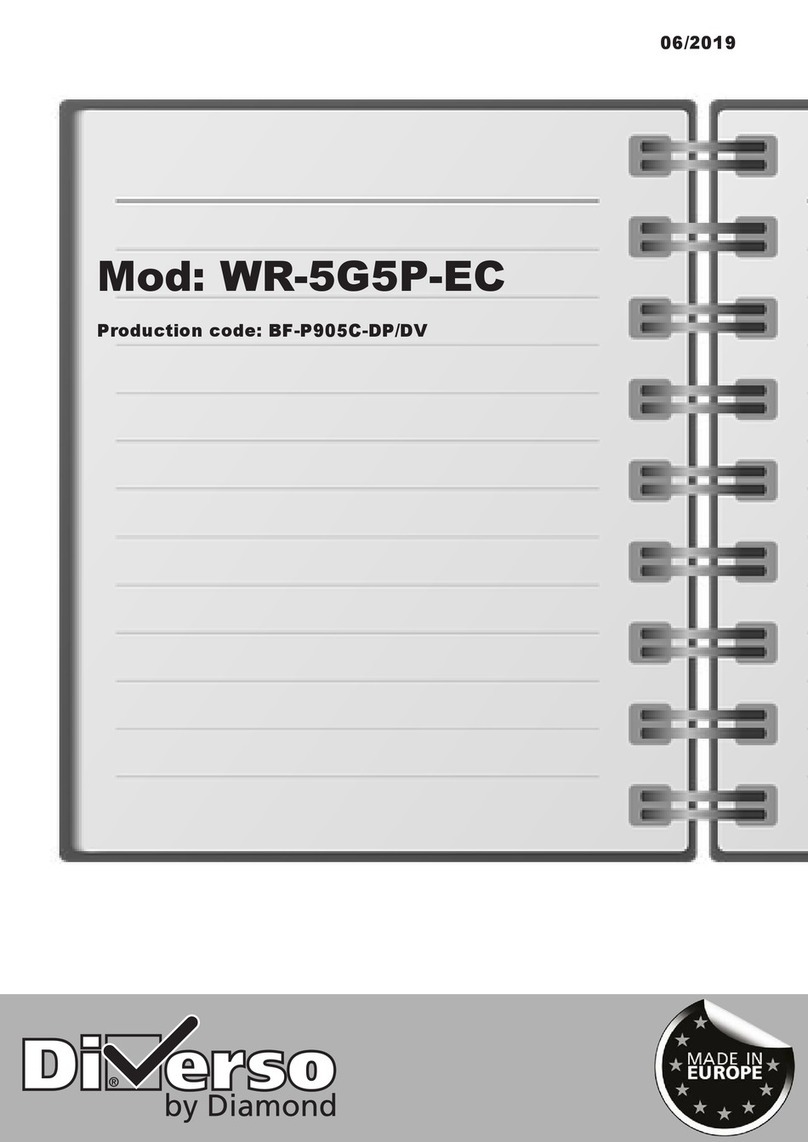
Diamond
Diamond Diverso WR-5G5P-EC INSTRUCTIONS FOR THE INSTALLATION, USE AND MAINTENANCE
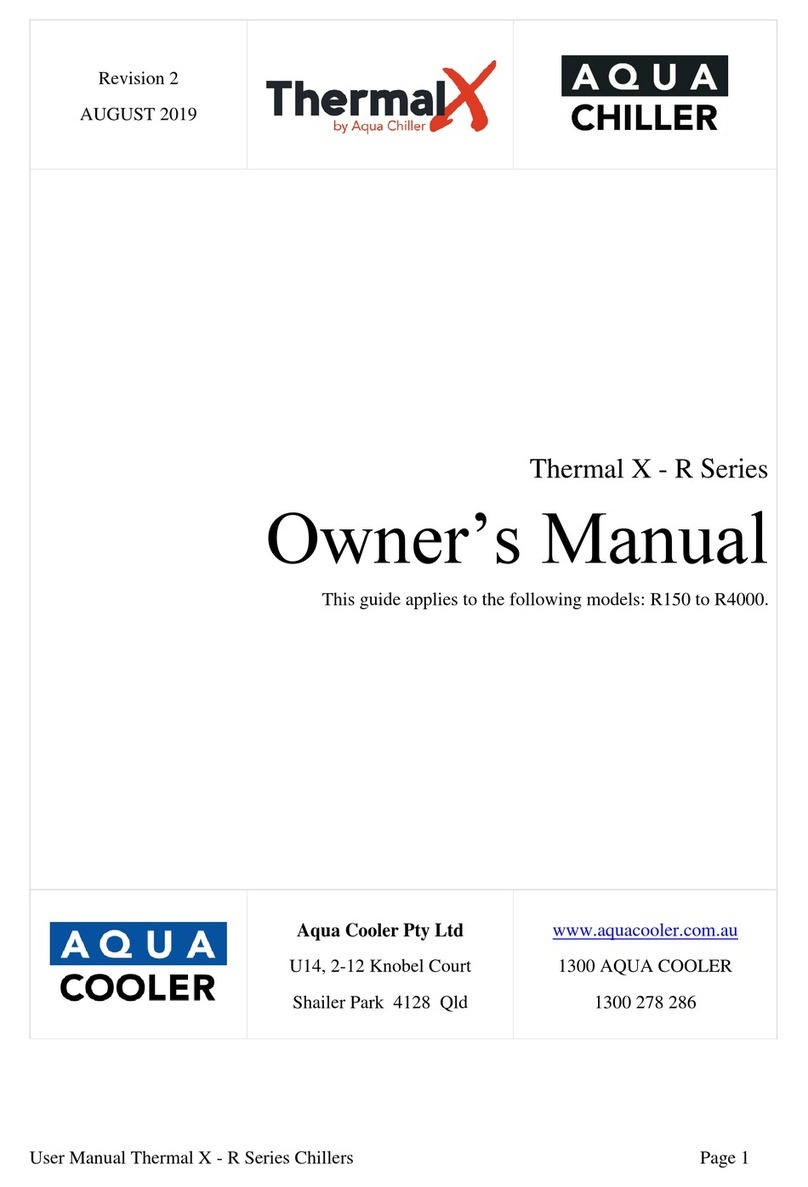
Aqua
Aqua Thermal X R Series owner's manual

AERMEC
AERMEC nrl R410A Technical installation maintenance manual

Daikin
Daikin EWWP014KBW1N Operation manual
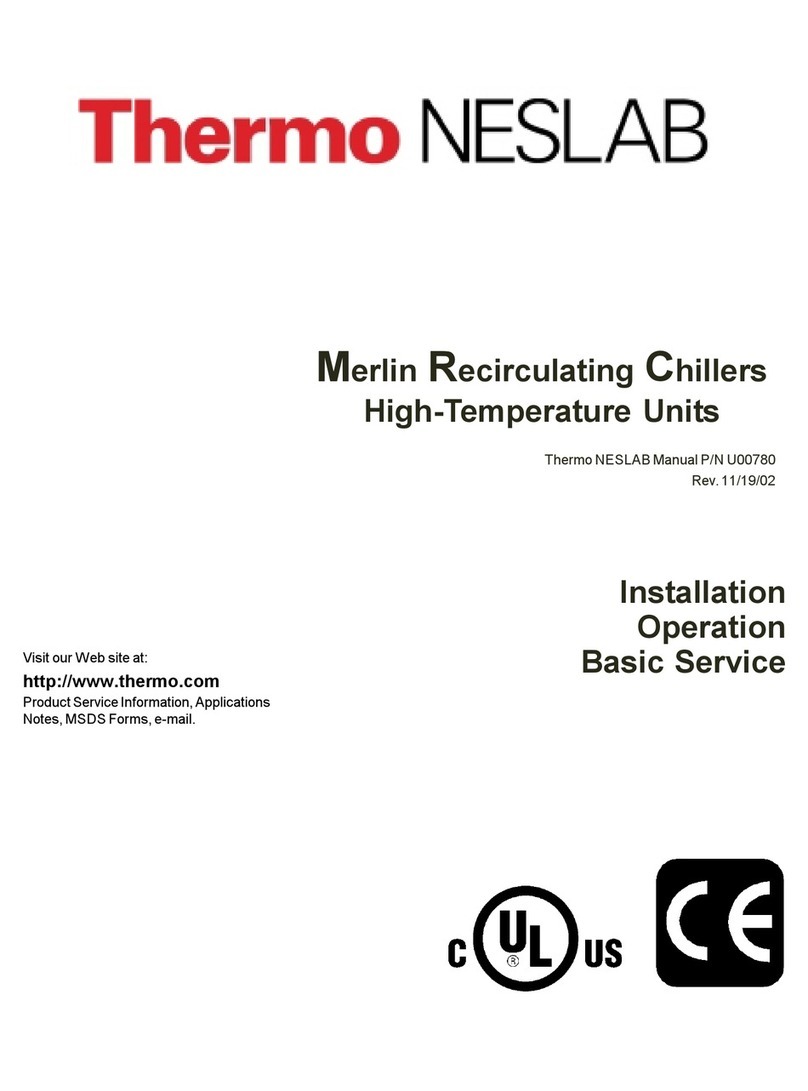
Thermo Neslab
Thermo Neslab Merlin Installation & operation manual

KKT
KKT KCC 215-L Series installation instructions
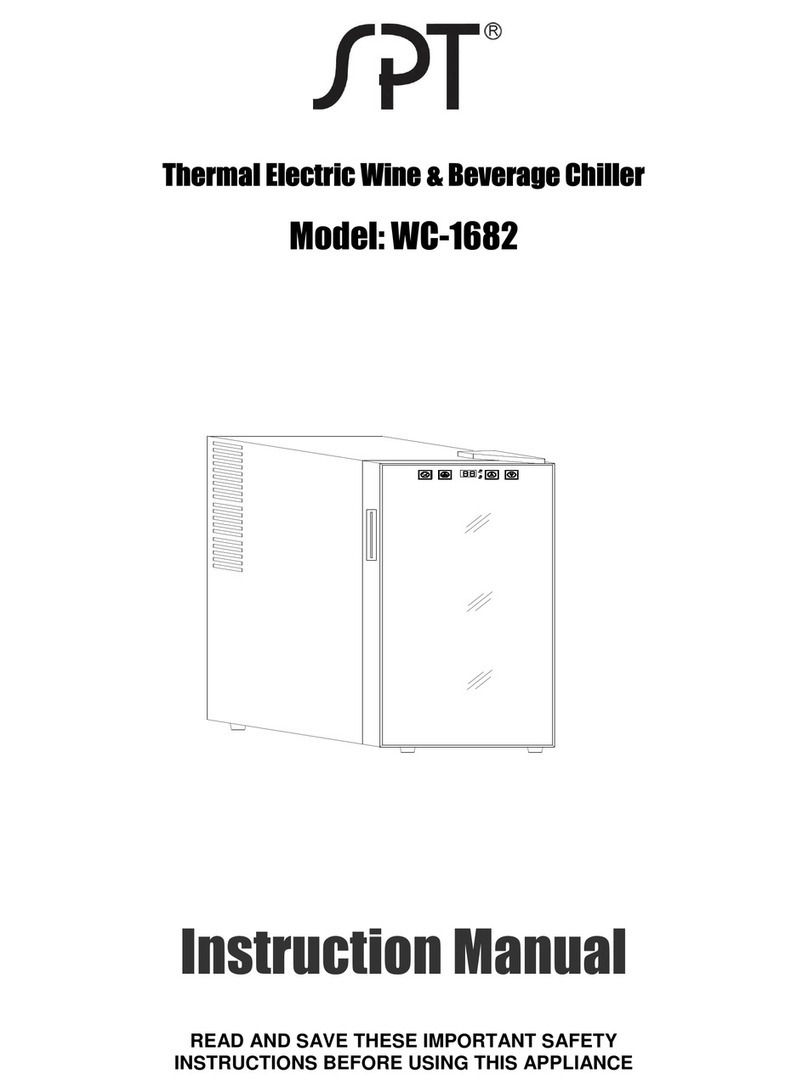
SPT
SPT WC-1682 instruction manual

Elemental Solutions
Elemental Solutions EHC200 quick start guide

Electrolux
Electrolux ZANUSSI EasyChill BCFW102 Brochure & specs
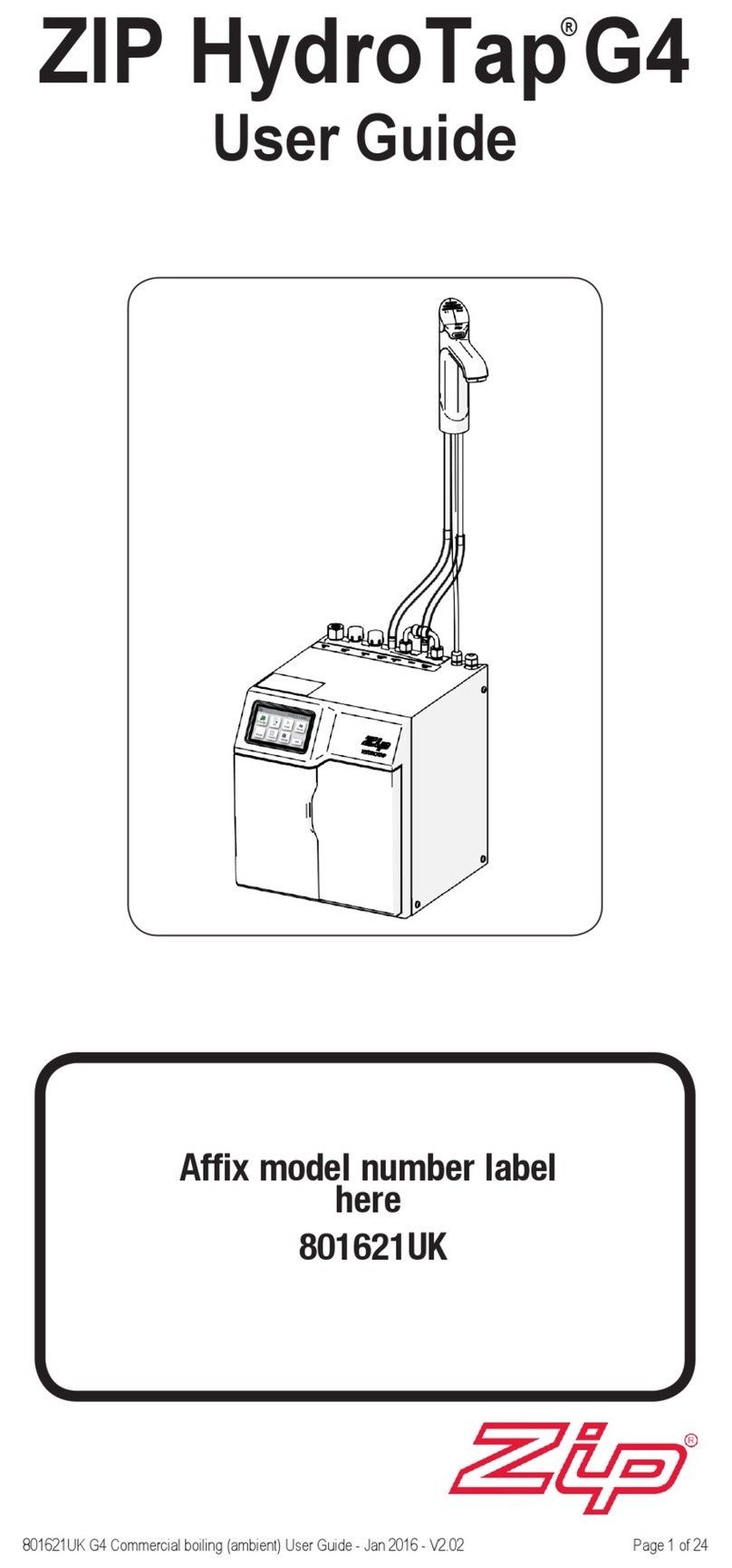
Zip
Zip 801621UK user guide
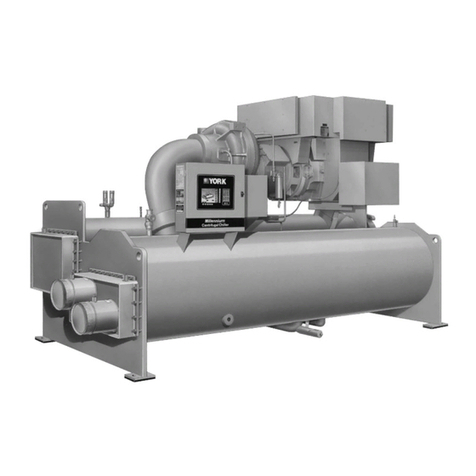
Johnson Controls
Johnson Controls York YK Installation, Commissioning, Operation and Maintenance Manual