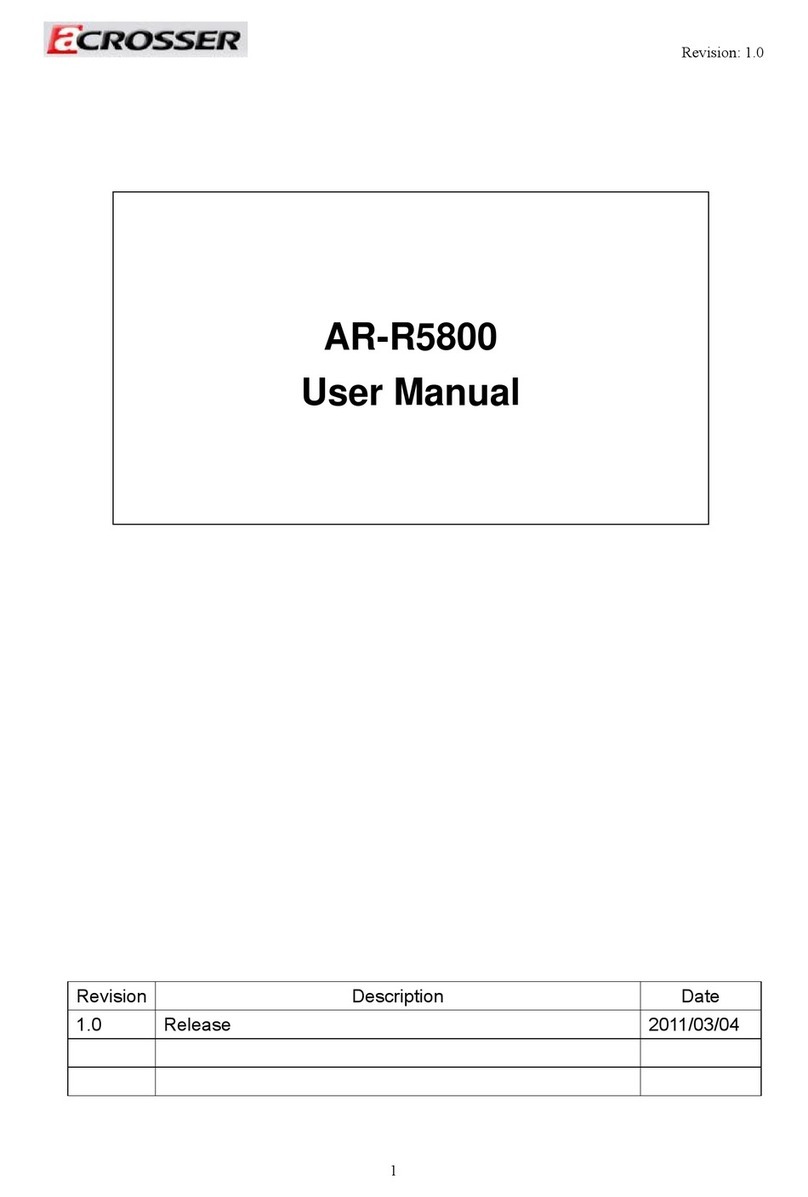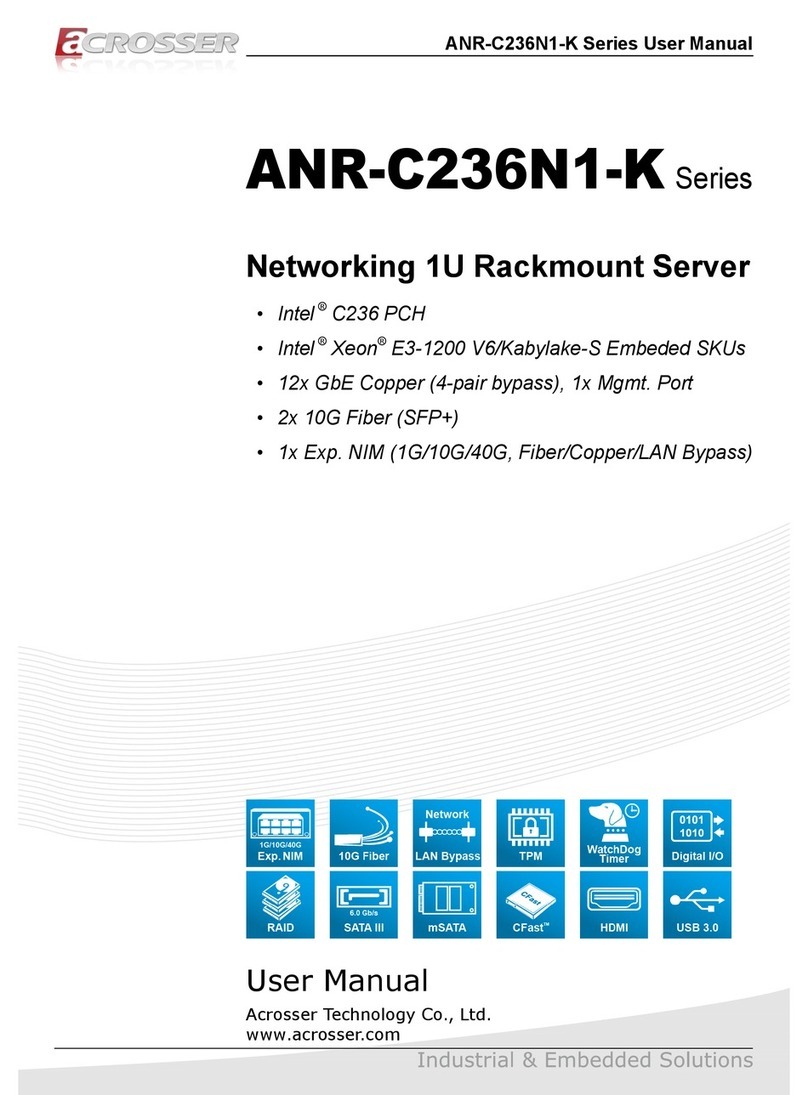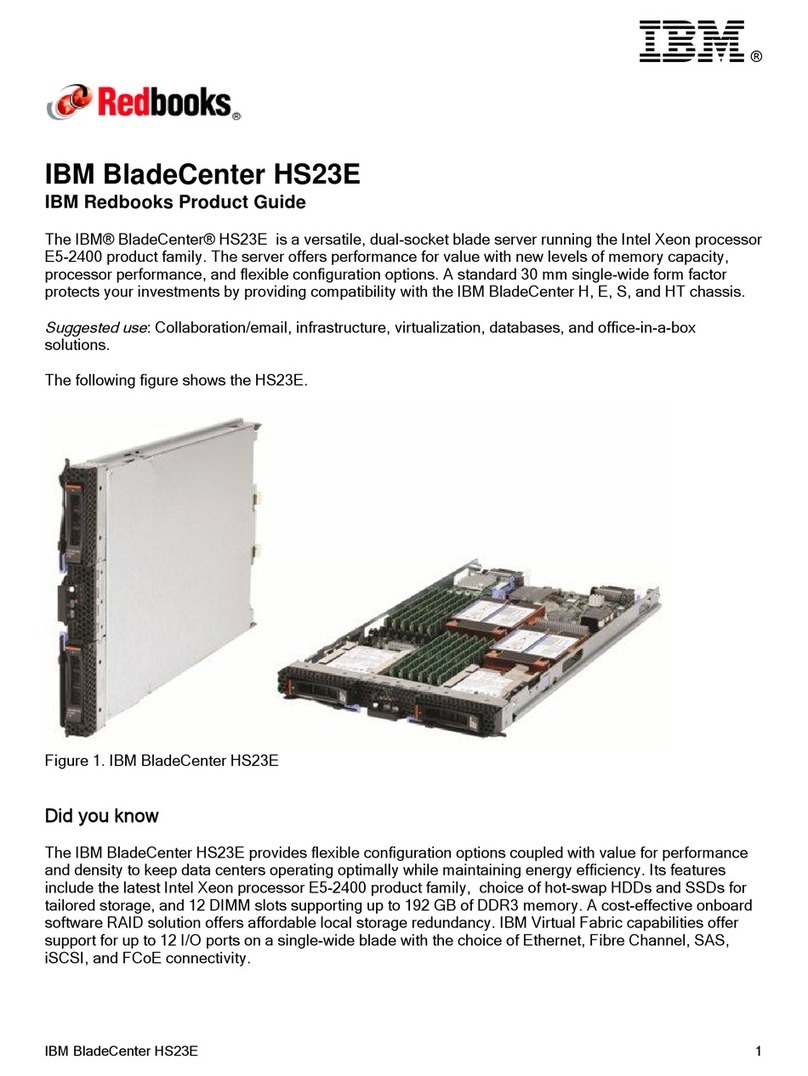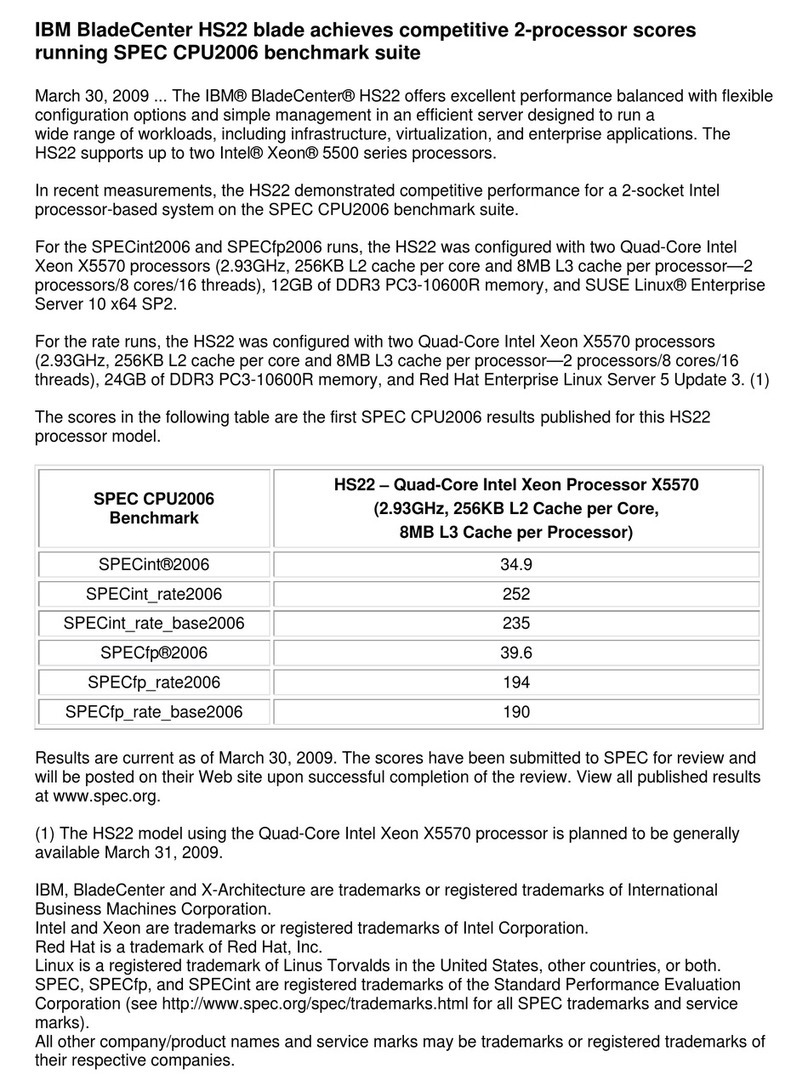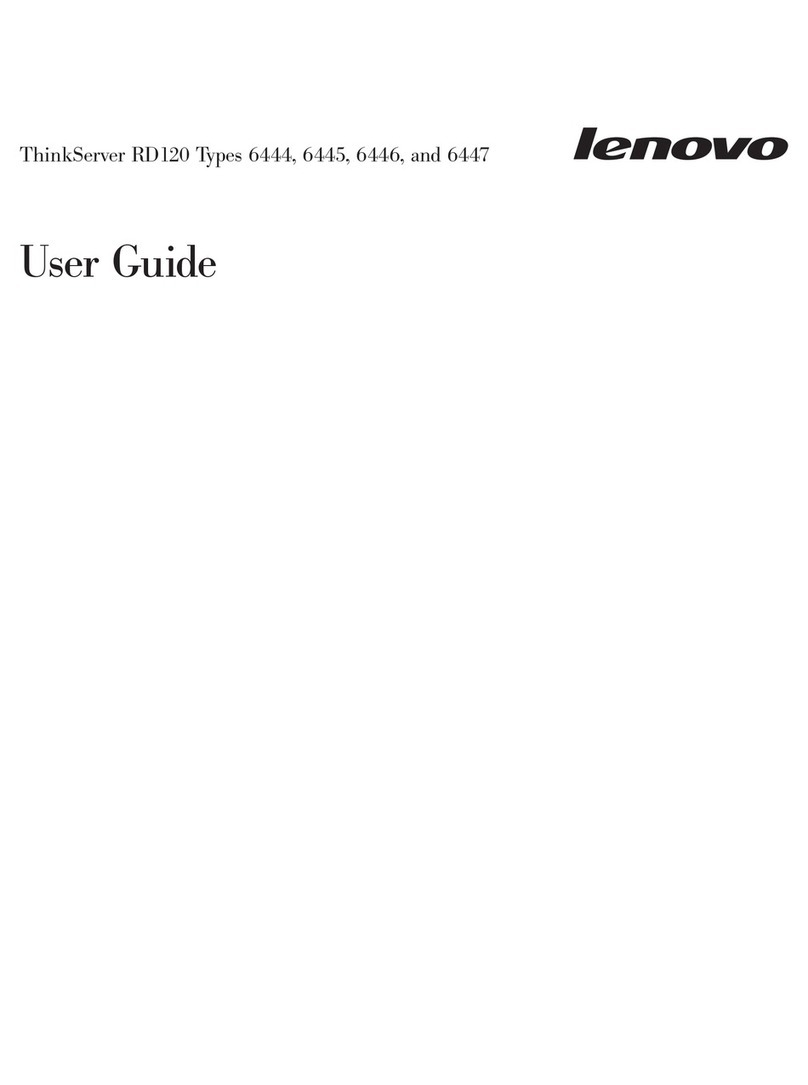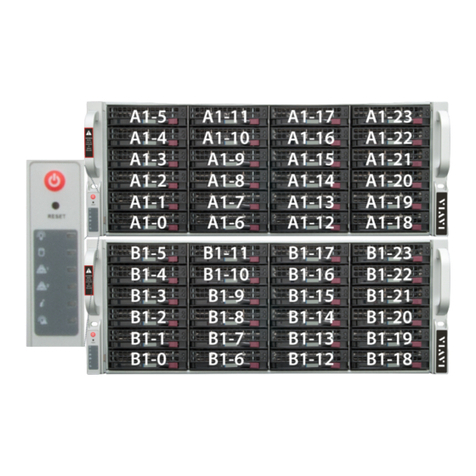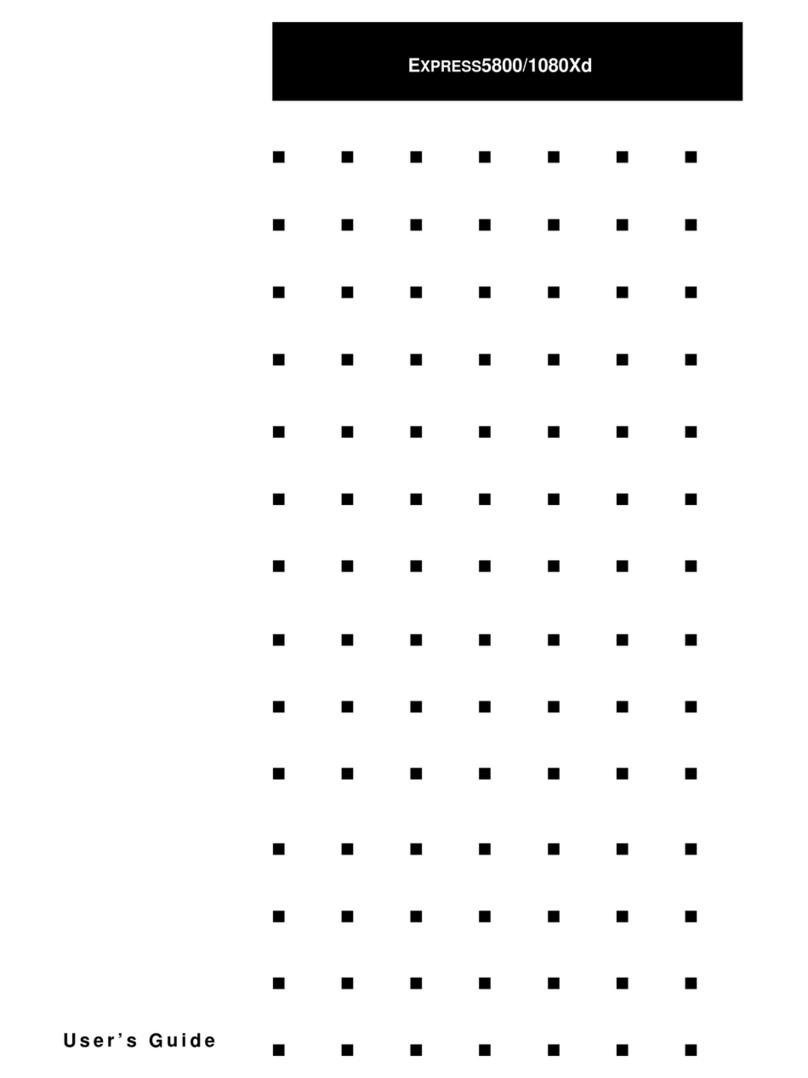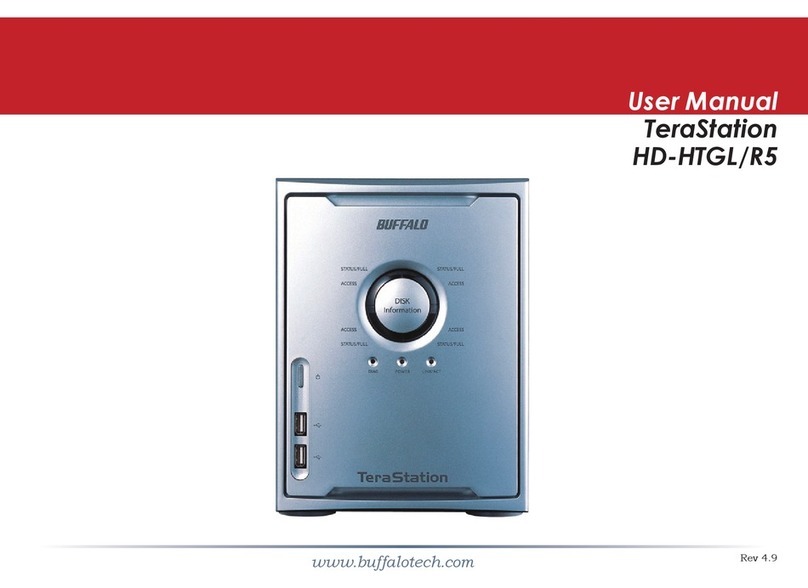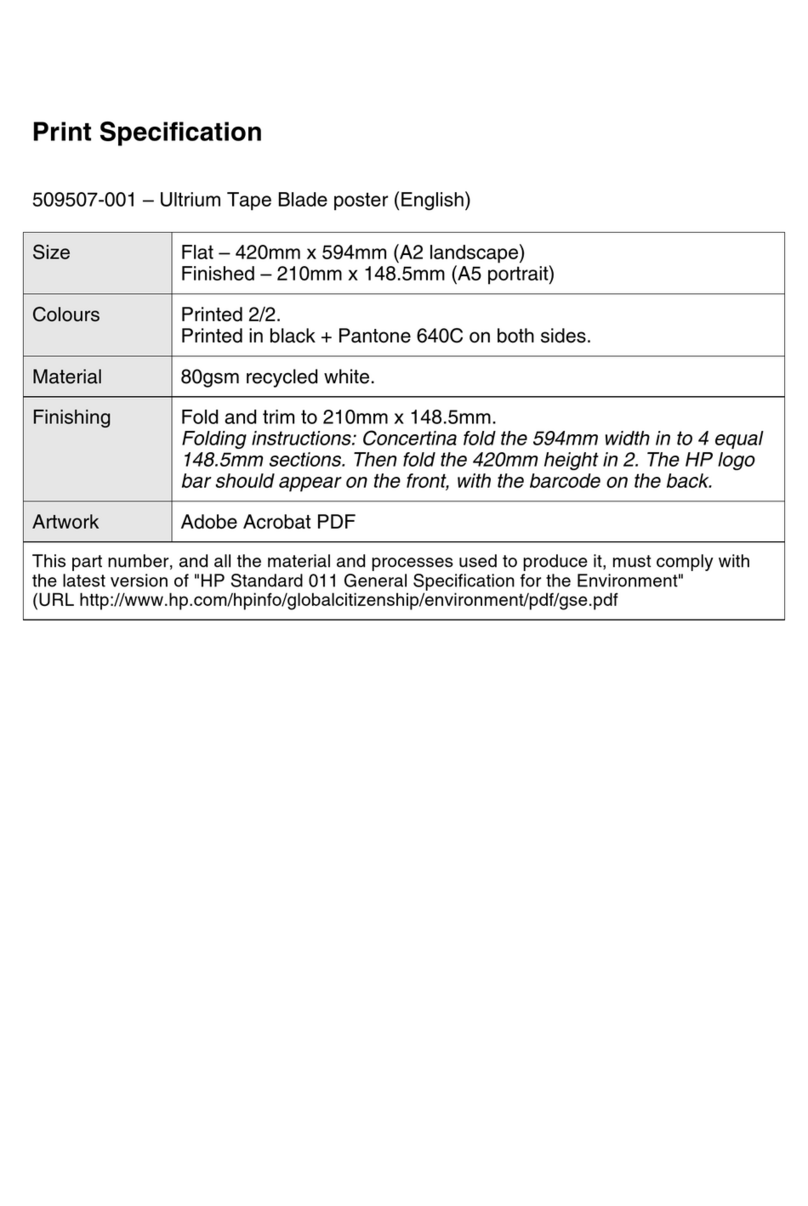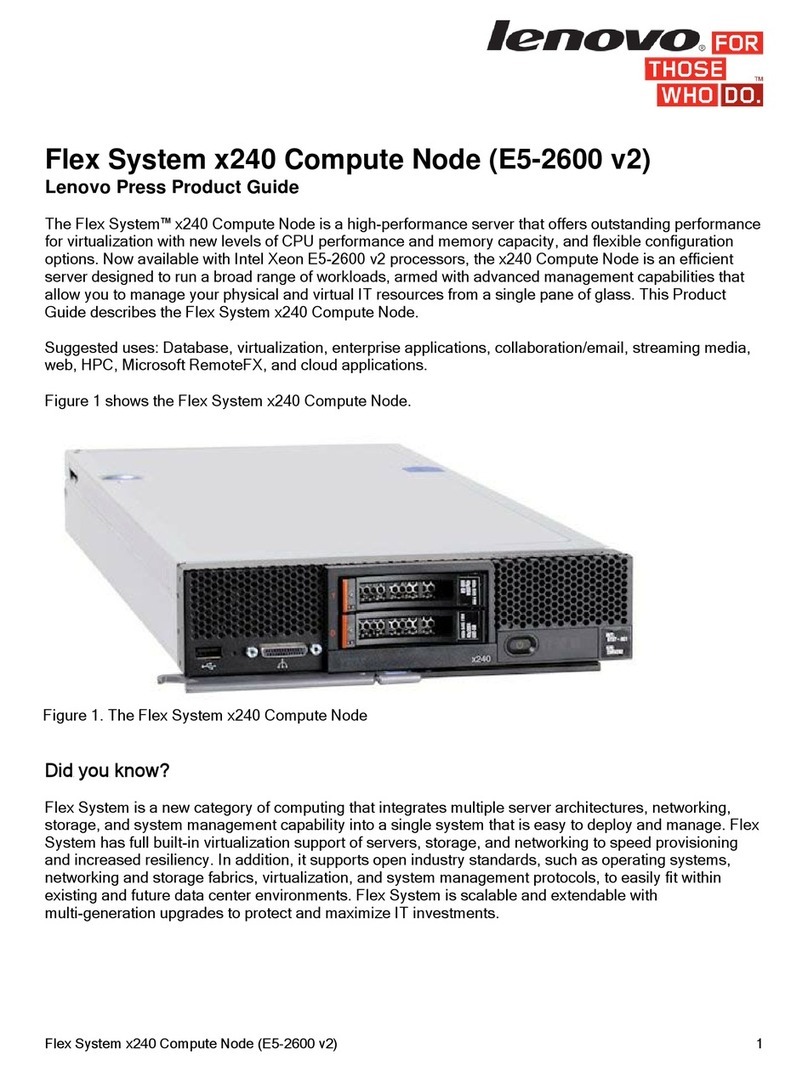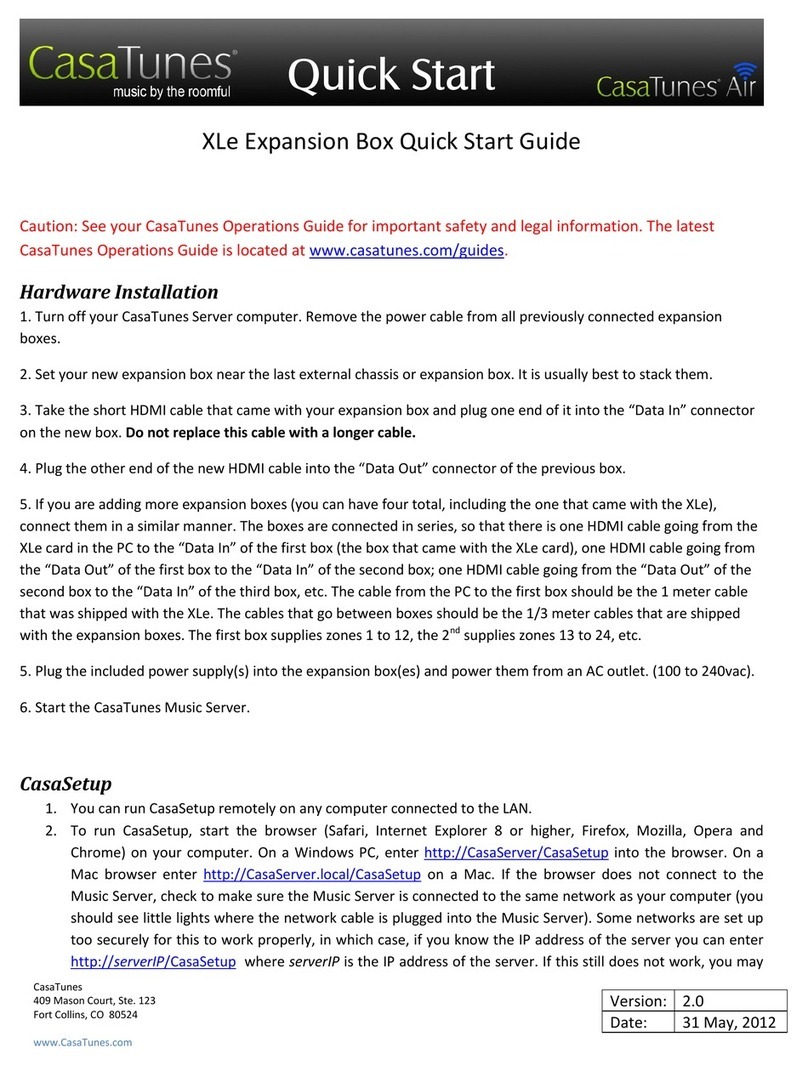AAD-C622AX
3www.acrosser.com
Table of Contents
1. System Introduction ...................................................................... 5
1.1. Specications ............................................................................................................. 5
1.2. Package Contents ...................................................................................................... 8
1.3. System Dissection...................................................................................................... 9
1.3.1. Dimensions ..................................................................................................... 9
1.3.2. Front I/O Panel...............................................................................................11
1.3.3. Rear I/O Panel .............................................................................................. 15
2. Components Assembly ............................................................... 17
2.1. CPU & Memory Replacement .................................................................................. 17
2.2. M.2 M key Swappable Storage Bay ......................................................................... 24
2.3. 2.5” Hard Disk Replacement .................................................................................... 27
2.4. Installing Graphics Cards ......................................................................................... 30
2.5. External USB Plug Holder Connection..................................................................... 33
2.6. Antenna Installation.................................................................................................. 35
2.7. Power Inlet & Cover Assembly ................................................................................. 36
2.8. LAN & 10G Testing Cable Connection ..................................................................... 39
2.9. Foot-stand Installation .............................................................................................. 42
3. BIOS Settings ............................................................................... 45
3.1. Main Setup ............................................................................................................... 45
3.2. Advanced Setup ....................................................................................................... 47
3.2.1. Trusted Computing........................................................................................ 47
3.2.2. Power Sub System........................................................................................ 48
3.2.3. W83627DHG Super IO Conguration .......................................................... 49
3.2.4. W83627DHG HW Monitor............................................................................. 50
3.2.5. USB Conguration ........................................................................................ 52
3.2.6. CSM Conguration........................................................................................ 53
3.2.7. NVMe Conguration...................................................................................... 54
3.3. IntelRCSetup ............................................................................................................ 55
3.3.1. PCH SATA Conguration............................................................................... 55
3.3.2. Audio Conguration....................................................................................... 56
3.4. Processor ................................................................................................................. 57
3.4.1. Processor Conguration................................................................................ 57
3.4.2. Intel VT for Directed I/O (VT-d) ..................................................................... 58
3.5. Security Setup .......................................................................................................... 59
3.6. Boot Setup................................................................................................................ 60
3.7. Save & Exit Setup..................................................................................................... 61