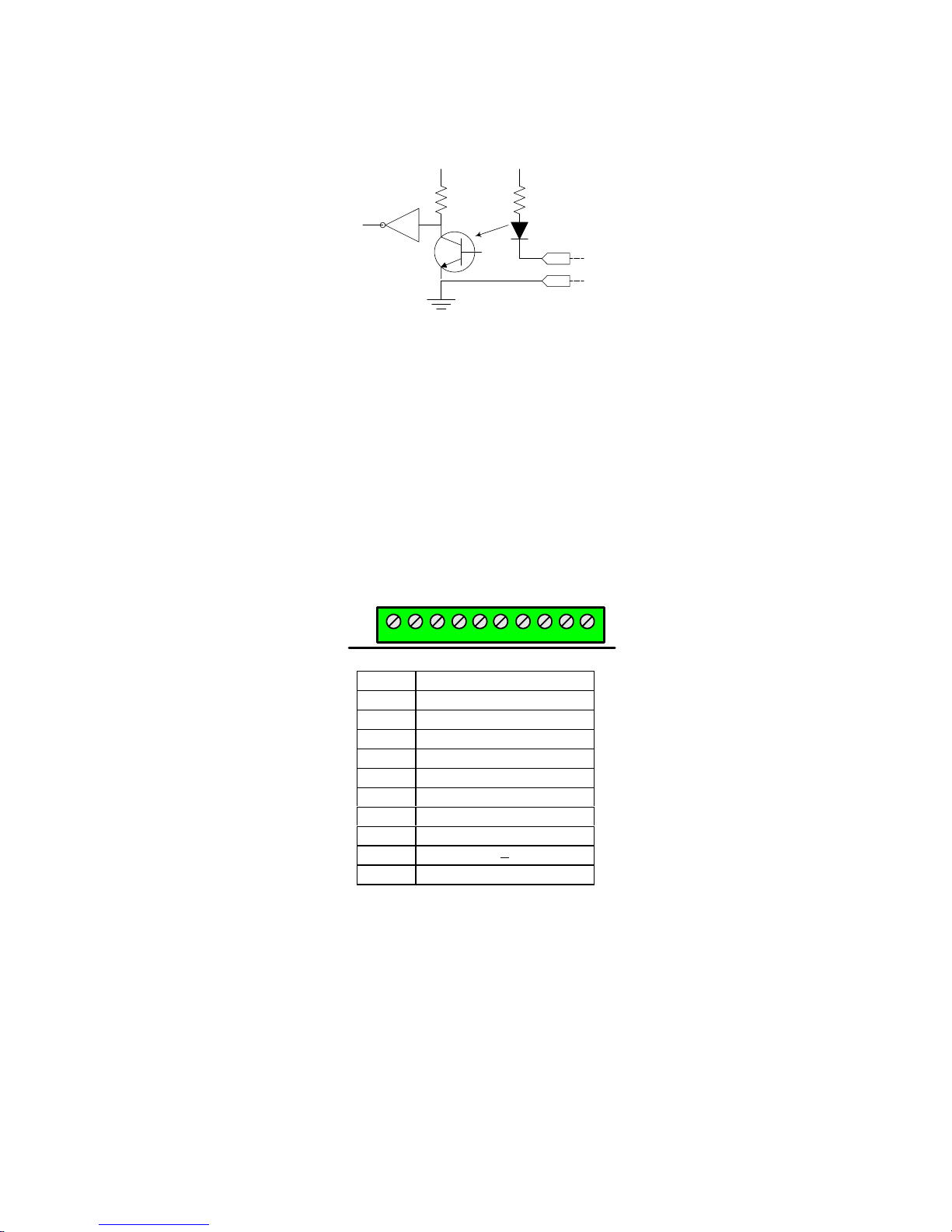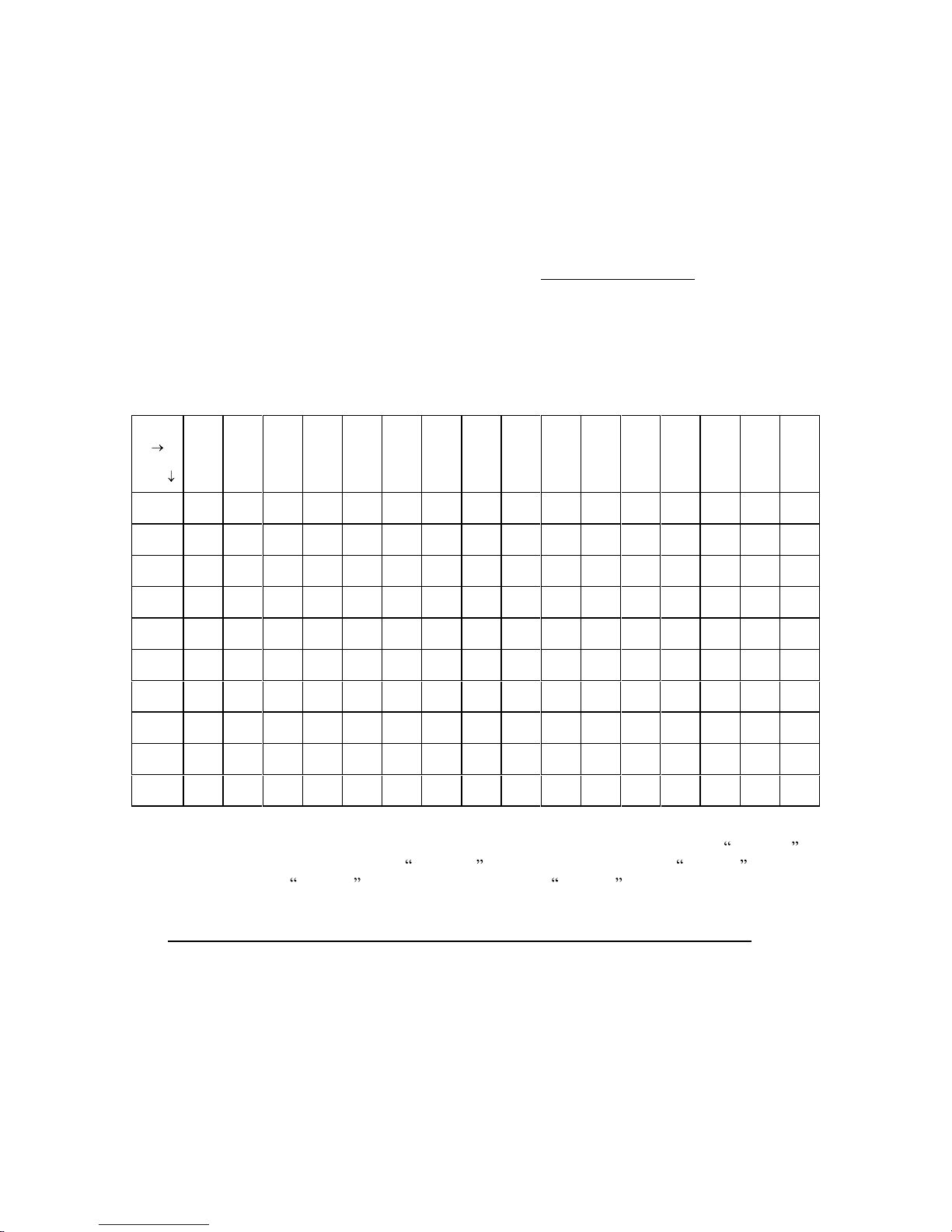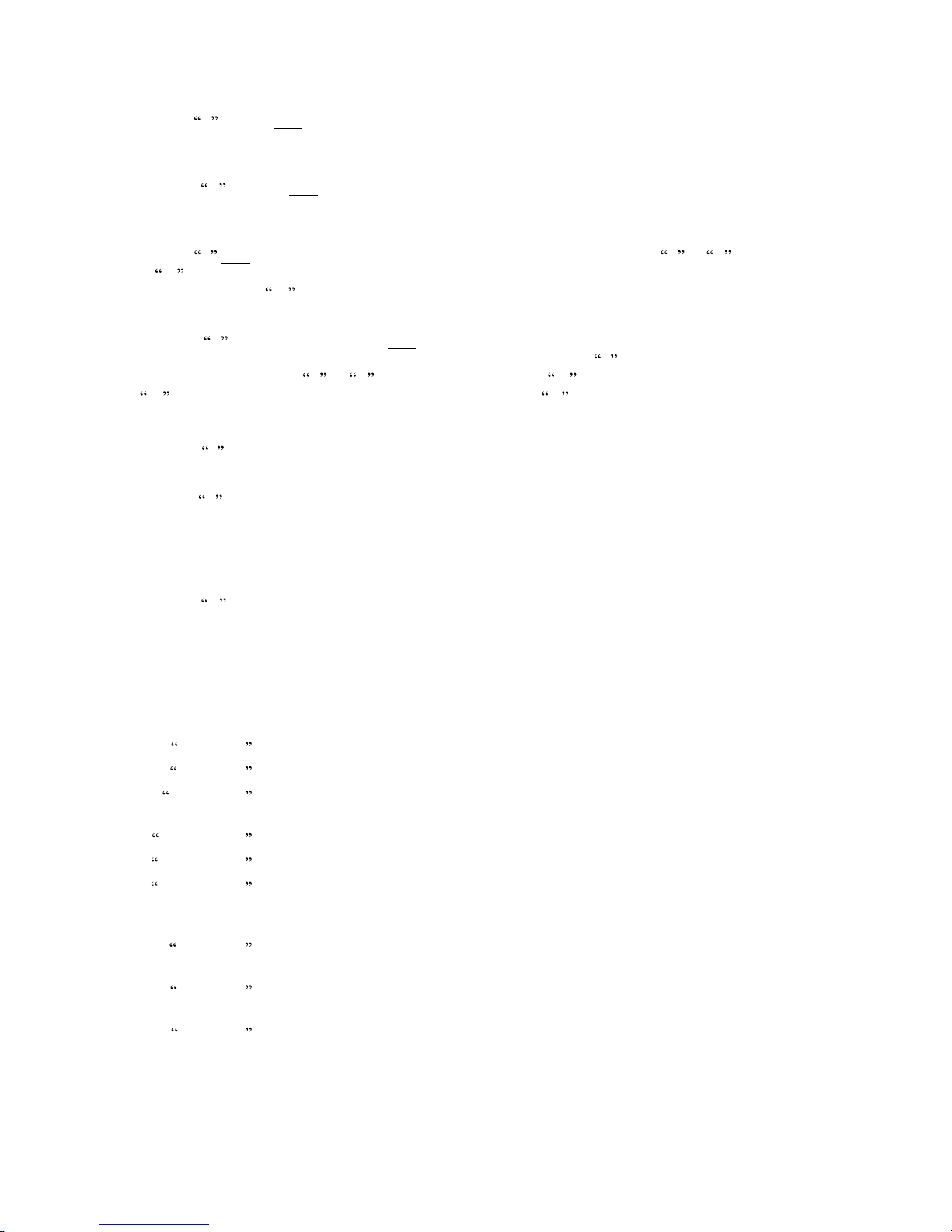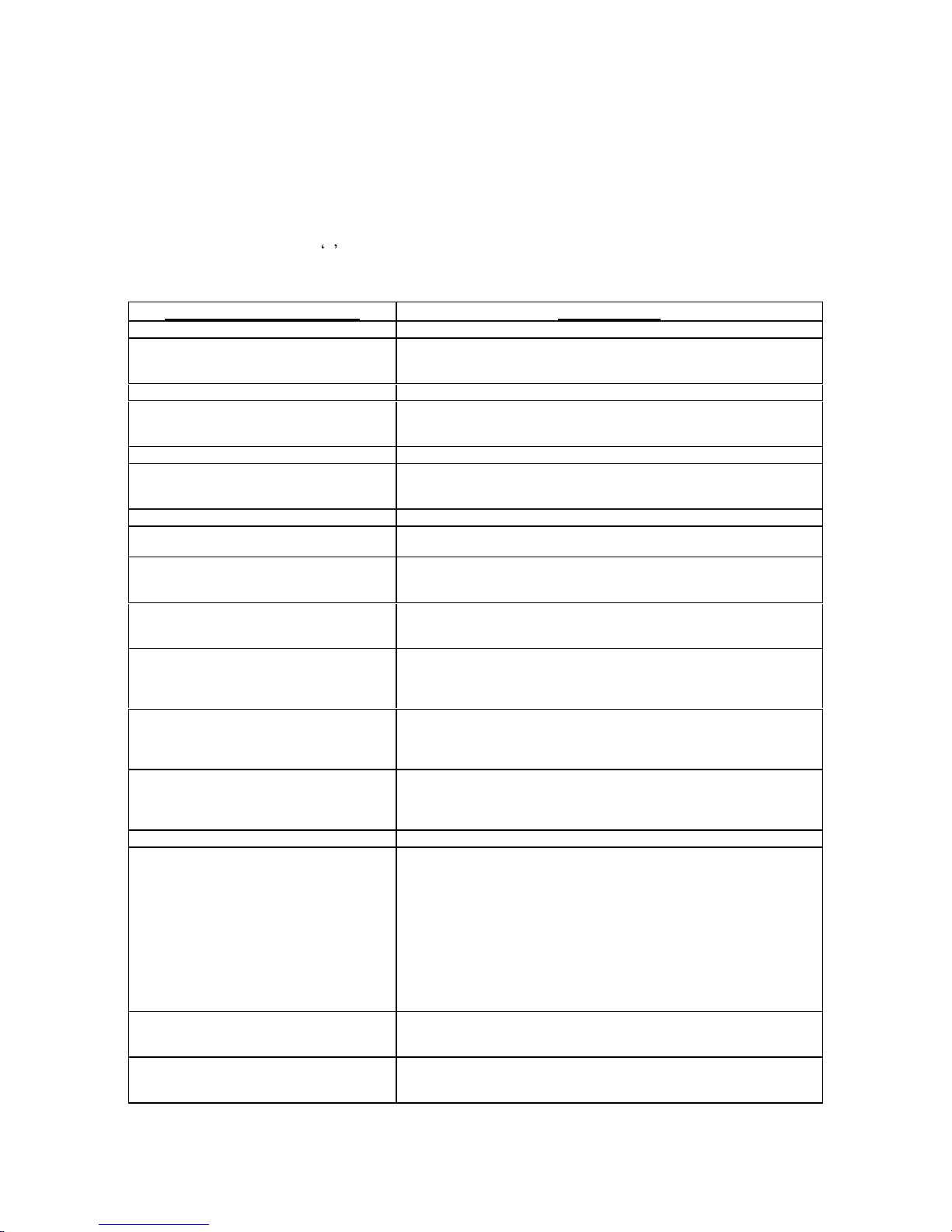CFSound
-
II Digital Audio System
Copyright©1992
-
2006
by ACS, Sarasota, Florida
2
ALL RIGHTS RESERVED
Table of Contents
Overview
.........................................................................................................................................
3
Features
....................................................................................................................................................
3
Connections
.............................................................................................................................................
4
Main Connector
................................................................................................................................
4
Serial Connector
...............................................................................................................................
5
Programming the Compact FLASH Card
....................................................................................
6
Installing and Removing the Compact FLASH Card
..............................................................................
6
Audio Rates Supported
............................................................................................................................
6
Filename Formats
....................................................................................................................................
7
Sample Filenames
.............................................................................................................................
8
Compact FLA
SH Card Loading and Scanning
................................................................................
9
Background Audio Tracks
................................................................................................................
9
CFSOUND.INI File
........................................................................................................................10
Quiz / Kiosk Mode
.........................................................................................................................12
Sequential Sound Playout
...............................................................................................................14
RS
-
232 Serial Port Protocol
..................................................................................................................15
Card Requirements
................................................................................................................................16
Diagnostic LED Codes (Red & Green LEDs)
.............................................................................
16
Green LED
.............................................................................................................................................16
Red LED
Error Flashes
..........................................................................................................................16
Power Requirements
...................................................................................................................
16
Digital Audio Recording
..............................................................................................................
17
Recommended Recording Procedure
.................................................................................................... 17
Optional Plug
-
in Modules
............................................................................................................
18
CFSound II Contact Sense 8 Module
.................................................................................................... 18
CFSound II Contact I/O 8 Module
........................................................................................................19
CFSound II Contact Sense 24 Module
.................................................................................................. 21
Contact Wiring
......................................................................................................................................22
Frequently Asked Questions
......................................................................................................
23
Sample Messages
........................................................................................................................
27
Sample Power Up Message
...................................................................................................................27
Sample Card Insertion Messages
...........................................................................................................27
SanDisk 8me
g
................................................................................................................................
.
27
Dane
-
Elec 16meg
...........................................................................................................................28
Kingston 8meg
...............................................................................................................................28
Memorex 8meg
...............................................................................................................................28
Sample Directory Listing
.......................................................................................................................29
Mechanical
....................................................................................................................................
30
Firmware Revisions
.....................................................................................................................
31