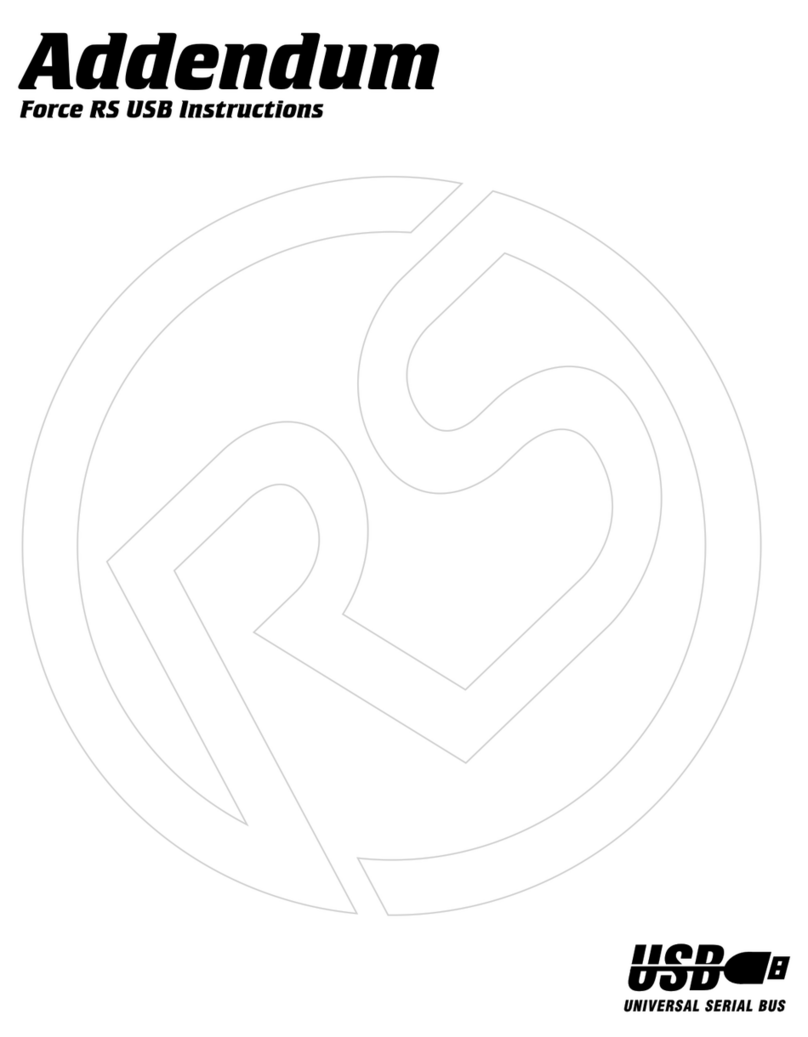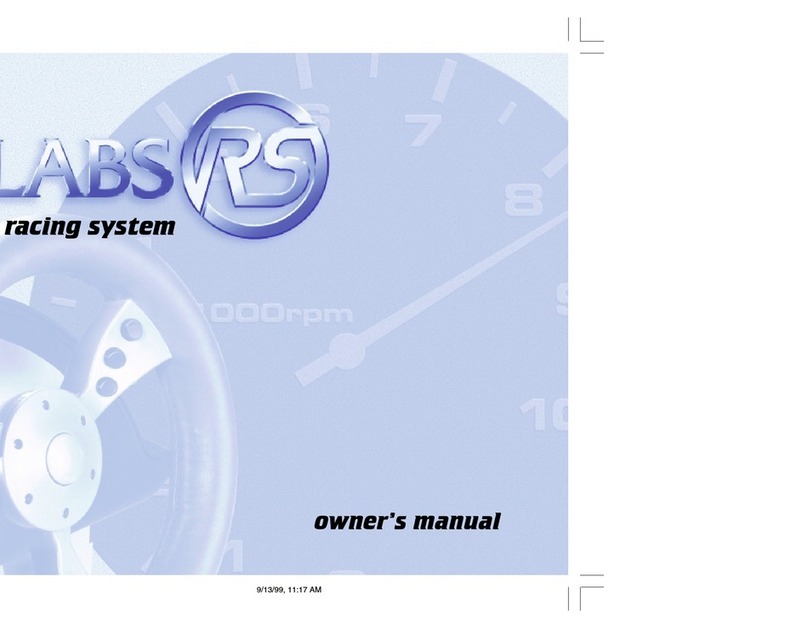ACT-LABS gun system User manual

User’s GuideUser’s Guide
User’s GuideUser’s Guide
User’s Guide

22
22
2

33
33
3
IntroductionIntroduction
IntroductionIntroduction
Introduction ------------------------------------------------------------------------------
------------------------------------------------------------------------------
--------------------------------------- 44
44
4
ComponentsComponents
ComponentsComponents
Components --------------------------------------------------------------------------------------------------
--------------------------------------------------------------------------------------------------
------------------------------------------------- 44
44
4
Controls and featuresControls and features
Controls and featuresControls and features
Controls and features --------------------------------------------------------
--------------------------------------------------------
---------------------------- 44
44
4
Epilepsy WarningEpilepsy Warning
Epilepsy WarningEpilepsy Warning
Epilepsy Warning ------------------------------------------------------------------
------------------------------------------------------------------
--------------------------------- 66
66
6
Hard are InstallationHard are Installation
Hard are InstallationHard are Installation
Hard are Installation --------------------------------------------------------
--------------------------------------------------------
---------------------------- 66
66
6
Connecting the GS to your PCConnecting the GS to your PC
Connecting the GS to your PCConnecting the GS to your PC
Connecting the GS to your PC ----------------------------------------------------------
----------------------------------------------------------
----------------------------- 66
66
6
Soft are InstallationSoft are Installation
Soft are InstallationSoft are Installation
Soft are Installation ------------------------------------------------------------------------------
------------------------------------------------------------------------------
--------------------------------------- 77
77
7
CalibrationCalibration
CalibrationCalibration
Calibration --------------------------------------------------------------------------------
--------------------------------------------------------------------------------
---------------------------------------- 88
88
8
GunsGuns
GunsGuns
Guns ------------------------------------------------------------------------------------------------------------------
------------------------------------------------------------------------------------------------------------------
--------------------------------------------------------- 88
88
8
HandheldHandheld
HandheldHandheld
Handheld --------------------------------------------------------------------------------------------------------
--------------------------------------------------------------------------------------------------------
---------------------------------------------------- 88
88
8
Using your GS in gamesUsing your GS in games
Using your GS in gamesUsing your GS in games
Using your GS in games ----------------------------------------------------
----------------------------------------------------
-------------------------- 99
99
9
TroubleshootingTroubleshooting
TroubleshootingTroubleshooting
Troubleshooting --------------------------------------------------------------------
--------------------------------------------------------------------
---------------------------------- 99
99
9
FAQFAQ
FAQFAQ
FAQ--------------------------------------------------------------------------------------------------
--------------------------------------------------------------------------------------------------
------------------------------------------------- 99
99
9
WarrantyWarranty
WarrantyWarranty
Warranty ------------------------------------------------------------------------------------
------------------------------------------------------------------------------------
------------------------------------------ 3939
3939
39
Technical SupportTechnical Support
Technical SupportTechnical Support
Technical Support--------------------------------------------------------------------------------------
--------------------------------------------------------------------------------------
------------------------------------------- 3939
3939
39
NotesNotes
NotesNotes
Notes----------------------------------------------------------------------------------------------
----------------------------------------------------------------------------------------------
----------------------------------------------- 4141
4141
41
FrançaisFrançais
FrançaisFrançais
Français --------------------------------------------------------------------------------------
--------------------------------------------------------------------------------------
------------------------------------------- 1111
1111
11
DeutscheDeutsche
DeutscheDeutsche
Deutsche--------------------------------------------------------------------------------------
--------------------------------------------------------------------------------------
------------------------------------------- 1818
1818
18
EspañolEspañol
EspañolEspañol
Español ----------------------------------------------------------------------------------------
----------------------------------------------------------------------------------------
-------------------------------------------- 2525
2525
25
ItalianoItaliano
ItalianoItaliano
Italiano ----------------------------------------------------------------------------------------
----------------------------------------------------------------------------------------
-------------------------------------------- 3232
3232
32
© 1999 ACT LABS Ltd. All rights reserved. ACT LABS GS Gun System is a trademark of ACT LABS Ltd. Patent Pending.
All other trademarks are the property of their respective owners.
Table of ContentsTable of Contents
Table of ContentsTable of Contents
Table of Contents
GS Users GuideGS Users Guide
GS Users GuideGS Users Guide
GS Users Guide

44
44
4
IntroductionIntroduction
IntroductionIntroduction
Introduction
Congratulations on your choice of the ACT LABS GS PC Light
Gun System. The ACT LABS GS is designed to enable a new
level of reality for the PC shooting game experience. As a
system, the ACT LABS GS provides flexibility for all genres of
shooting games, from classic "rail" style target shooting games
to 3D first person shooters. Providing to-the-pixel accuracy
and unique motion control capabilities, the ACT LABS GS is
the ultimate for on-target action on the PC.
ComponentsComponents
ComponentsComponents
Components
1 - GS Base Unit (the heart of the system)
2 - GS Gun Units
1 - GS Handheld Motion Controller Unit
1 - GS VGA Pass-Through Box
1 - 7.5V DC Power Supply
1 User’s Guide
1 Registration Card
1 Setup CD
Controls and FeaturesControls and Features
Controls and FeaturesControls and Features
Controls and Features
Base Unit:Base Unit:
Base Unit:Base Unit:
Base Unit:
The GS Base Unit is the heart of the system. It contains the
main "brain" of the unit and also provides storage for the Gun
and Handheld Units. All components of the ACT LABS GS are
connected to the base unit.
On the rear of the Base Unit are connectors for the Gun or
Handheld Units and Power Supply. Also on the rear panel is a
three-position switch to calibrate the GS to the video hardware.
If the flash does not cover the entire screen, adjust the switch to
achieve as complete coverage as possible.
The top of the unit has holsters for the two Gun Units. At the
rear is a holder for the Handheld Unit.

55
55
5
Gun Units:Gun Units:
Gun Units:Gun Units:
Gun Units:
The GS Gun Units have two buttons. Button one is the trigger
while button two is on the side of the Gun Unit and accessible
with the thumb. Button two is duplicated on both sides of the
Gun Unit so that it easily accessible to right or left handed
shooters. The cable from the Gun Unit plugs into one of the
two circular 13 pin connectors on the back of the Base Unit.
Handheld Unit:Handheld Unit:
Handheld Unit:Handheld Unit:
Handheld Unit:
The GS Handheld Unit consists of an analog thumb-operated
control stick and three buttons. Buttons one and two are on the
front of the Handheld Unit; pressing down on the control stick
operates button three. The cable from the Handheld Unit plugs
into one of the two circular 13-pin connectors on the back of
the base unit.
VGA Pass-Through box:VGA Pass-Through box:
VGA Pass-Through box:VGA Pass-Through box:
VGA Pass-Through box:
In addition to the VGA connectors for input and output of the
video signal, there is a small thumbwheel control on the side of
the housing labeled "Flash Intensity". Its purpose is to allow
adjustment of the brightness of the flash used for reading the
screen. Depending on the monitor used and the ambient light
levels, it may need to be adjusted from the default (middle)
setting. In general, it is best to adjust the intensity to the lowest
setting consistent with good performance.
Button 1
Button 2
Button 1 Button 2
Button 3
This manual suits for next models
1
Table of contents
Languages:
Other ACT-LABS Video Gaming Accessories manuals