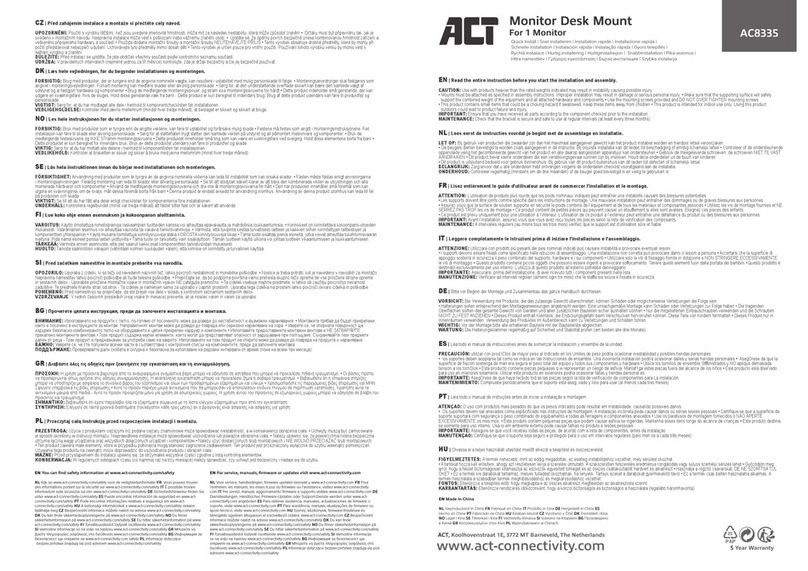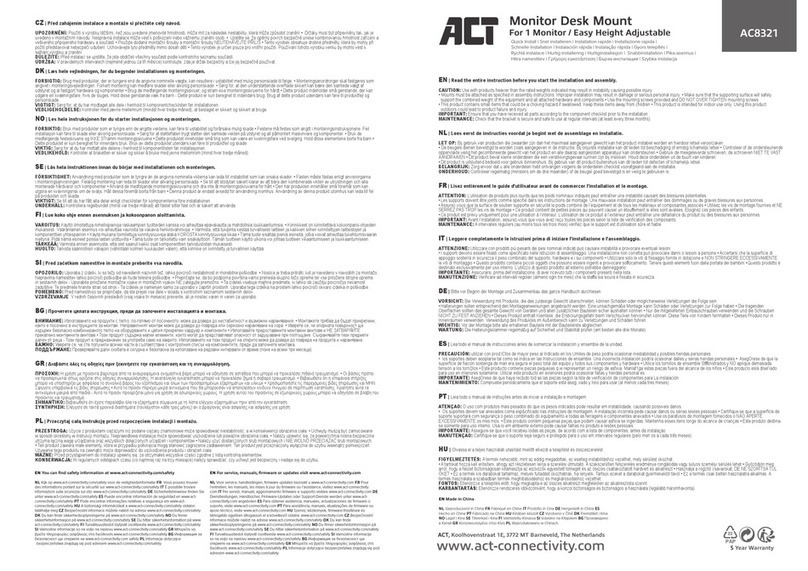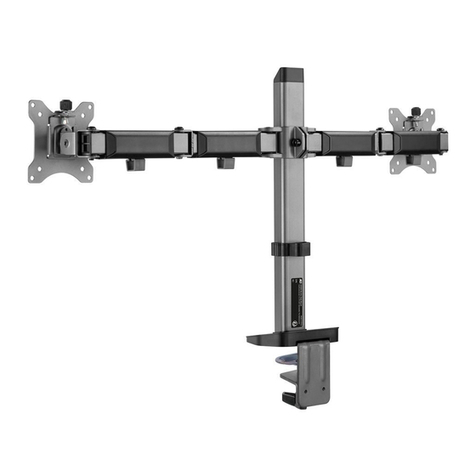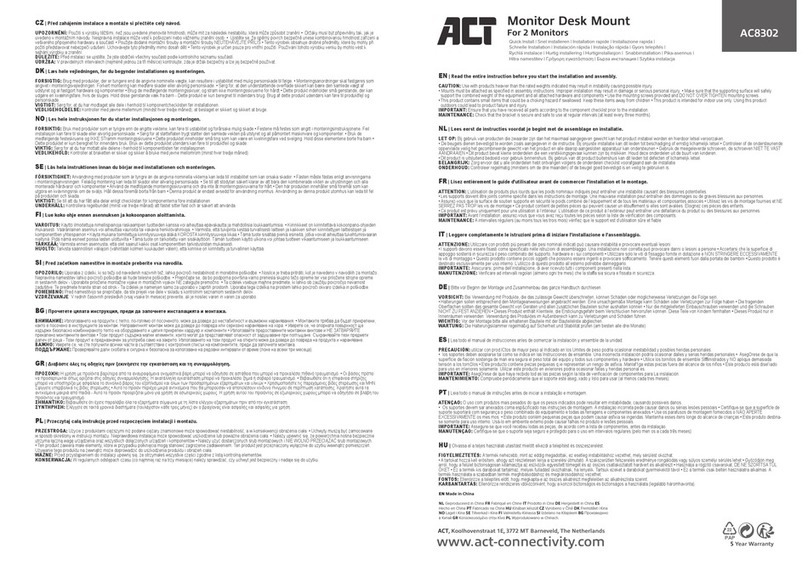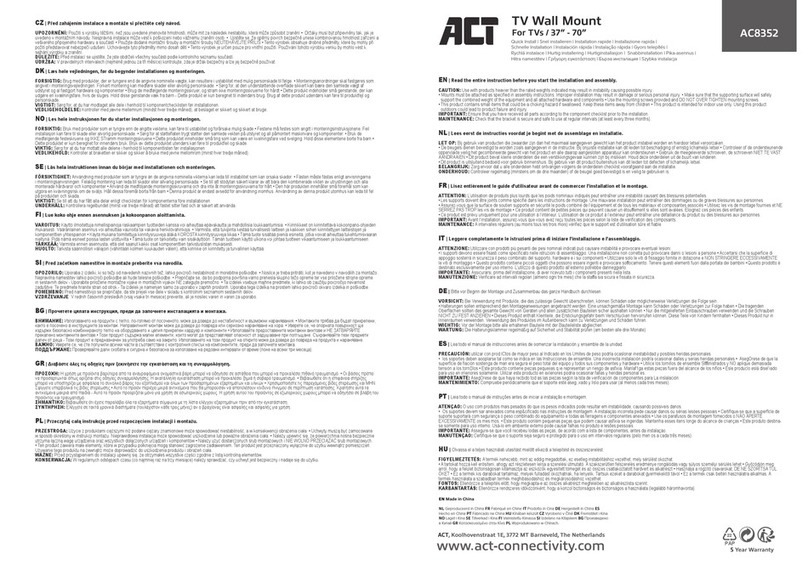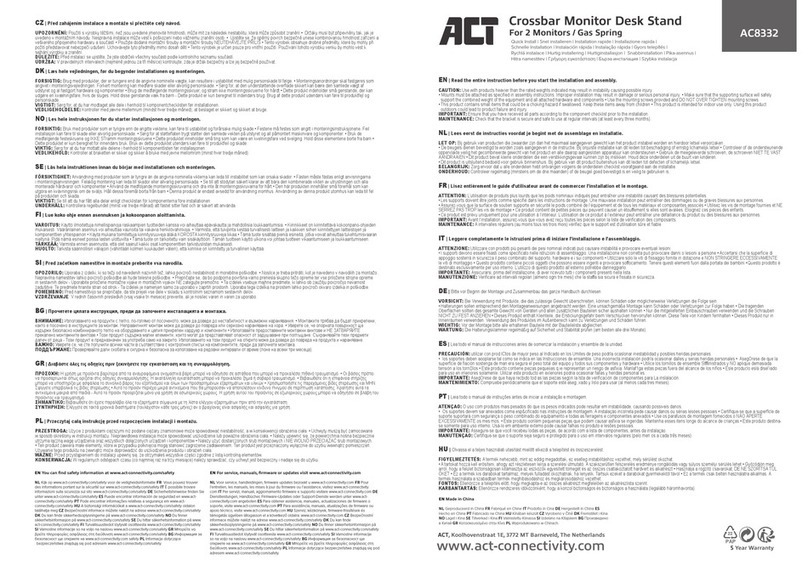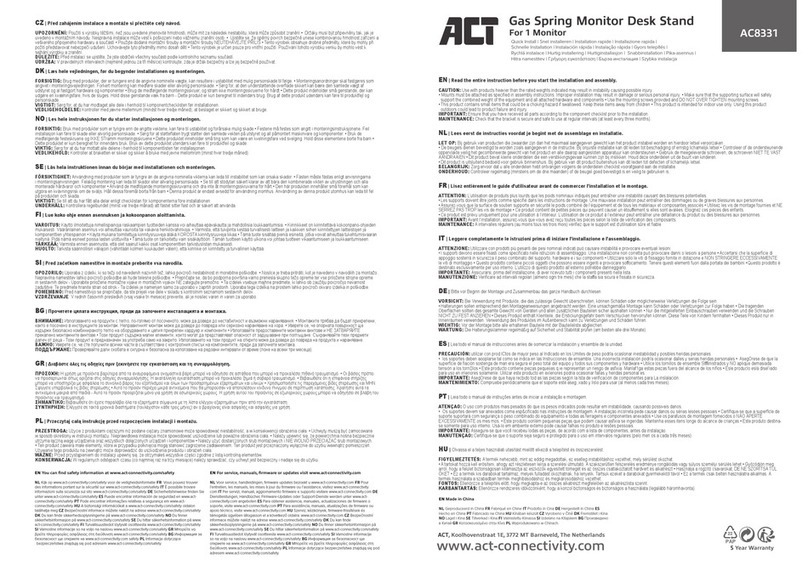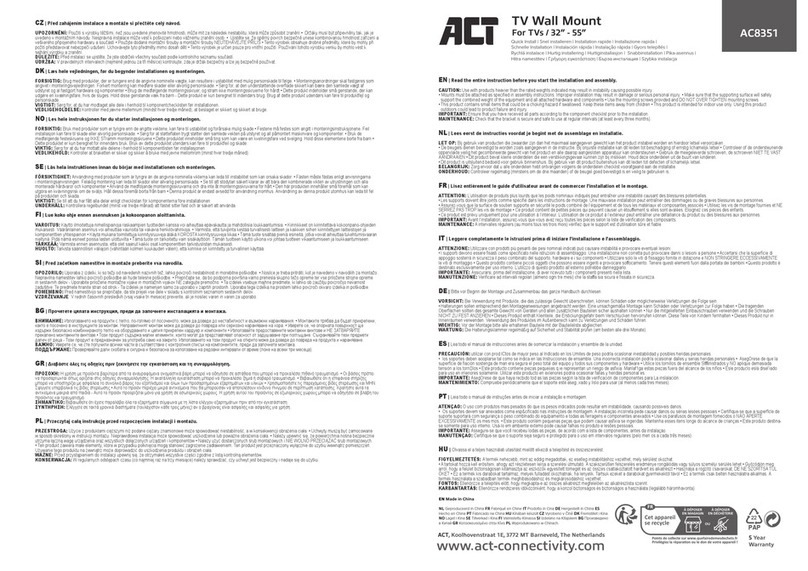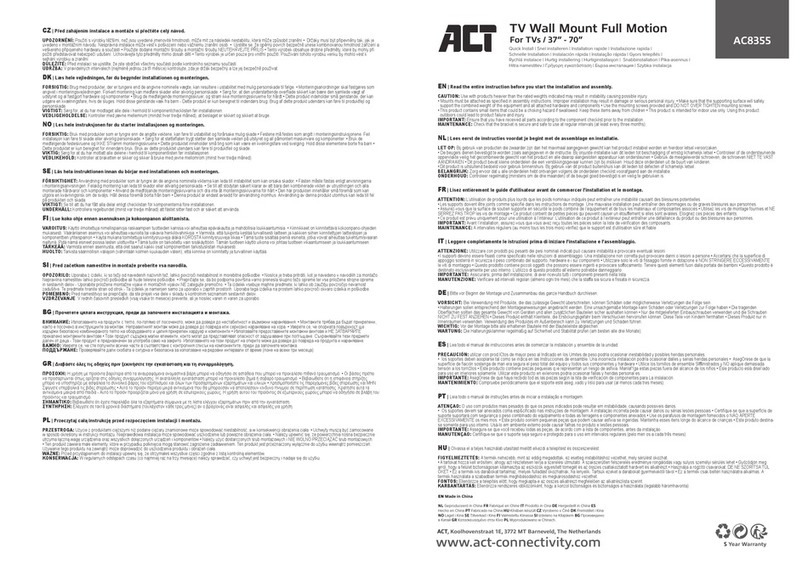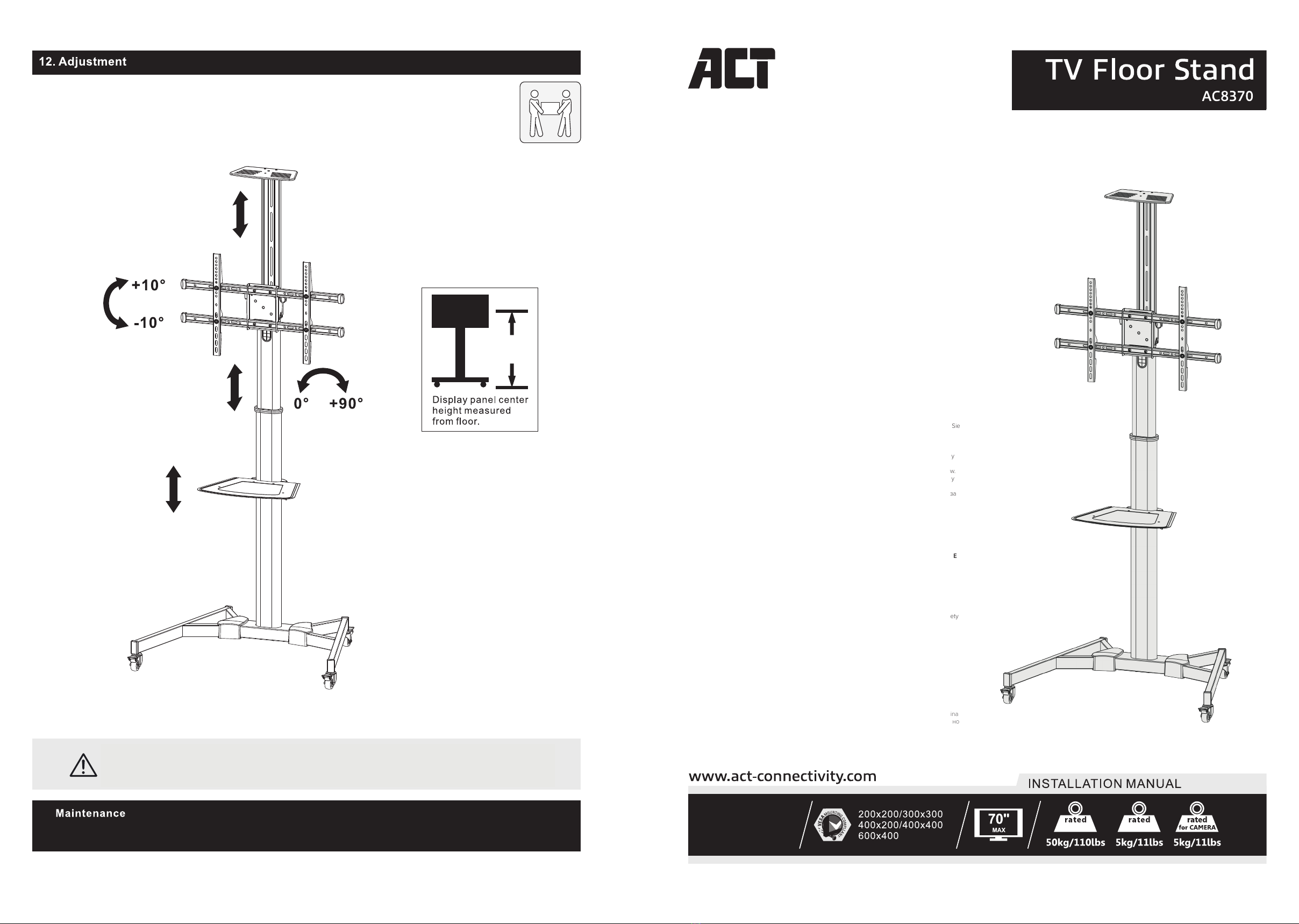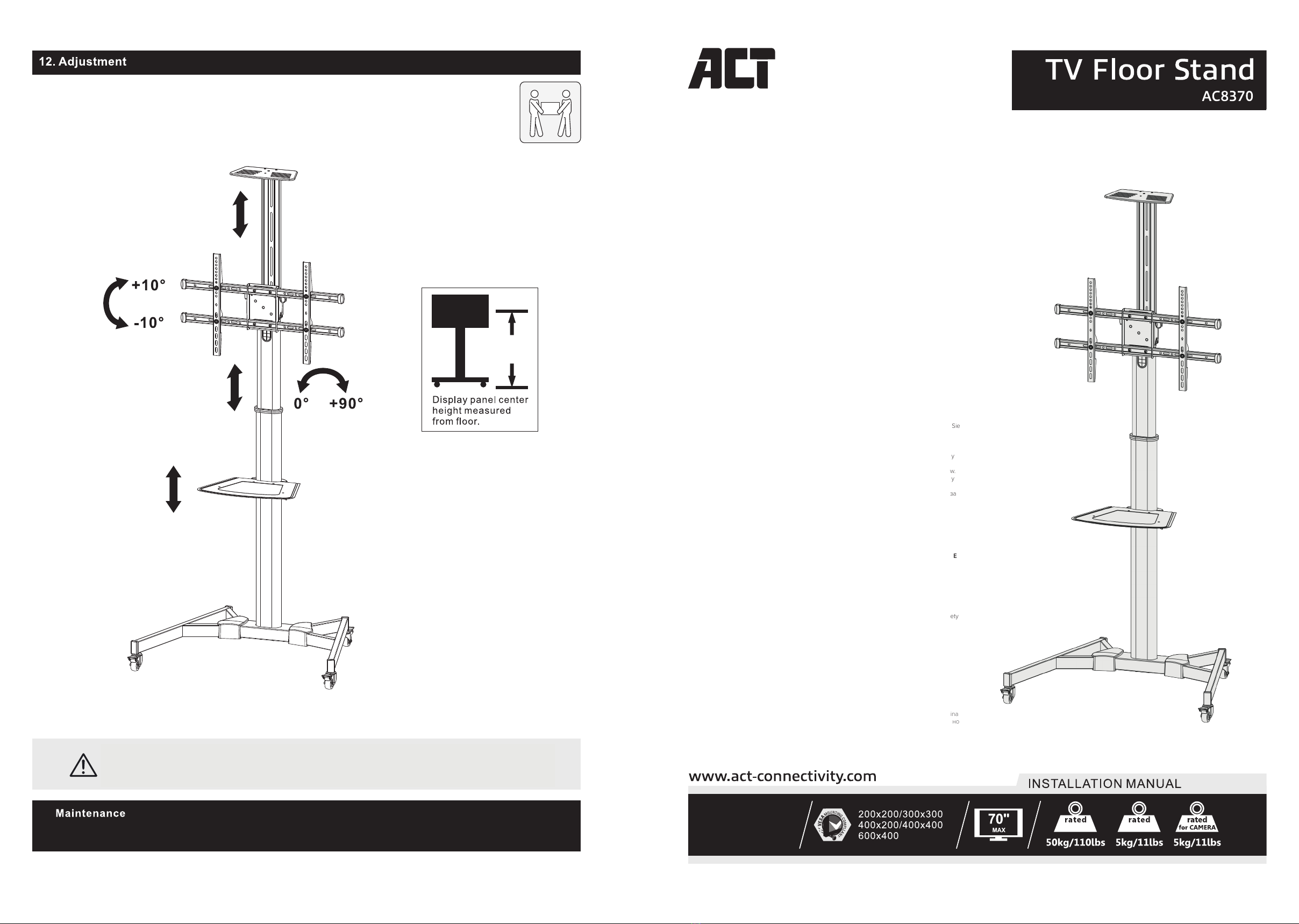
Flatscreen Shelf
• Check that the bracket is secure and safe to use at regular intervals (at least every three months).
• Please contact your reseller if you have any questions.
• It is recommended to adjust the columns to the desired height before installing the display.
• If you want to adjust the columns height after nishing the display installation.
Please remove the shelf, then adjust the columns to the desired height.
ACT
, Koolhovenstraat 1E, 3772 MT Barneveld, The Netherlands
EN For service, manuals, firmware or updates visit www.act-connectivity.com
NL
Voor service, handleidingen, firmware updates bezoekt u www.act-connectivity.com
FR Pour
l’entretien, les manuels, les mises à jour du firmware ou l’assistance, visitez www.act-connectivity.
com IT Per servizi, manuali, aggiornamento firmware e supporto visitare www.act-connectivity.com DE
Dienstleistungen, Handbücher, Firmware-Updates oder Support-Dienste werden unter www.act-
connectivity.com angeboten ES Para obtener asistencia, manuales, actualizaciones de firmware o
soporte, visite www.act-connectivity.com PT Para assistência, manuais, atualizações de firmware ou
apoio técnico, visite www.act-connectivity.com HU Szerviz, kézikönyek, firmware-frissítések és
támogatás ügyében látogasson el a következő oldalra: www.act-connectivity.com CZ Bezpečnostní
informace můžete nalézt na adresewww.act-connectivity.com DK Du kan finde
sikkerhedsoplysningerne på www.act-connectivity.com NO Du finner sikkerhetsinformasjon på
www.act-connectivity.com/safety SE Du hittar säkerhetsinformation på www.act-connectivity.com/safety
FI Turvallisuustiedot löytyvät osoitteesta www.act-connectivity.com SI Varnostne informacije
so na voljo na naslovu www.act-connectivity.com BG Информация за безопасност ще
откриете наwww.act-connectivity.com GR Μπορείτε να βρείτε πληροφορίες ασφάλειας στη
διεύθυνση www.act-connectivity.com PL Informacje dotyczące bezpieczeństwa znajdują się pod
adresemwww.act-connectivity.com.
EN You can find safety information at www.act-connectivity.com/safety
NL
Kijk op www.act-connectivity.com/safety voor de veiligheidsinformatie
FR Vous pouvez trouver
des informations portant sur la sécurité sur www.act-connectivity.com/safety IT È possibile trovare
informazioni sulla sicurezza sul sito www.act-connectivity.com/safety DE Sicherheitshinweise finden Sie
unterwww.act-connectivity.com/safety ES Puede encontrar información de seguridad en www.act-
connectivity.com/safety PT Pode encontrar informações relativas a segurança emwww.act-
connectivity.com/safety HU A biztonsági információkat a www.act-connectivity.com/safety oldalon
találhatja meg CZ Bezpečnostní informace můžete nalézt na adresewww.act-connectivity.com/safety
DK Du kan finde sikkerhedsoplysningerne på www.act-connectivity.com/safety NO Du finner
sikkerhetsinformasjon på www.act-connectivity.com/safety SE Du hittar säkerhetsinformation på www.
act-connectivity.com/safety FI Turvallisuustiedot löytyvät osoitteesta www.act-connectivity.com/safety
SI Varnostne informacije so na voljo na naslovu www.act-connectivity.com/safety GR Μπορείτε να
βρείτε πληροφορίες ασφάλειας στη διεύθυνση www.act-connectivity.com/safety BG Информация за
безопасност ще откриете наwww.act-connectivity.com safety PL Informacje dotyczące
bezpieczeństwa znajdują się pod adresemwww.act-connectivity.com/safety.
5
Year Warranty
EN Made in China
NL
Geproduceerd in China
FR Fabriqué en Chine IT Prodotto in Cina DE Hergestellt in China ES
Hecho en China PT Fabricado na China HU Kínában készült CZ Vyrobeno v Číně DK Fremstillet i Kina
NO Laget i Kina SE Tillverkad i Kina FI Valmistettu Kiinassa SI Izdelano na Kitajskem BG Произведено
в Китай GR Κατασκευασμένο στην Κίνα PL Wyprodukowano w Chinach
.