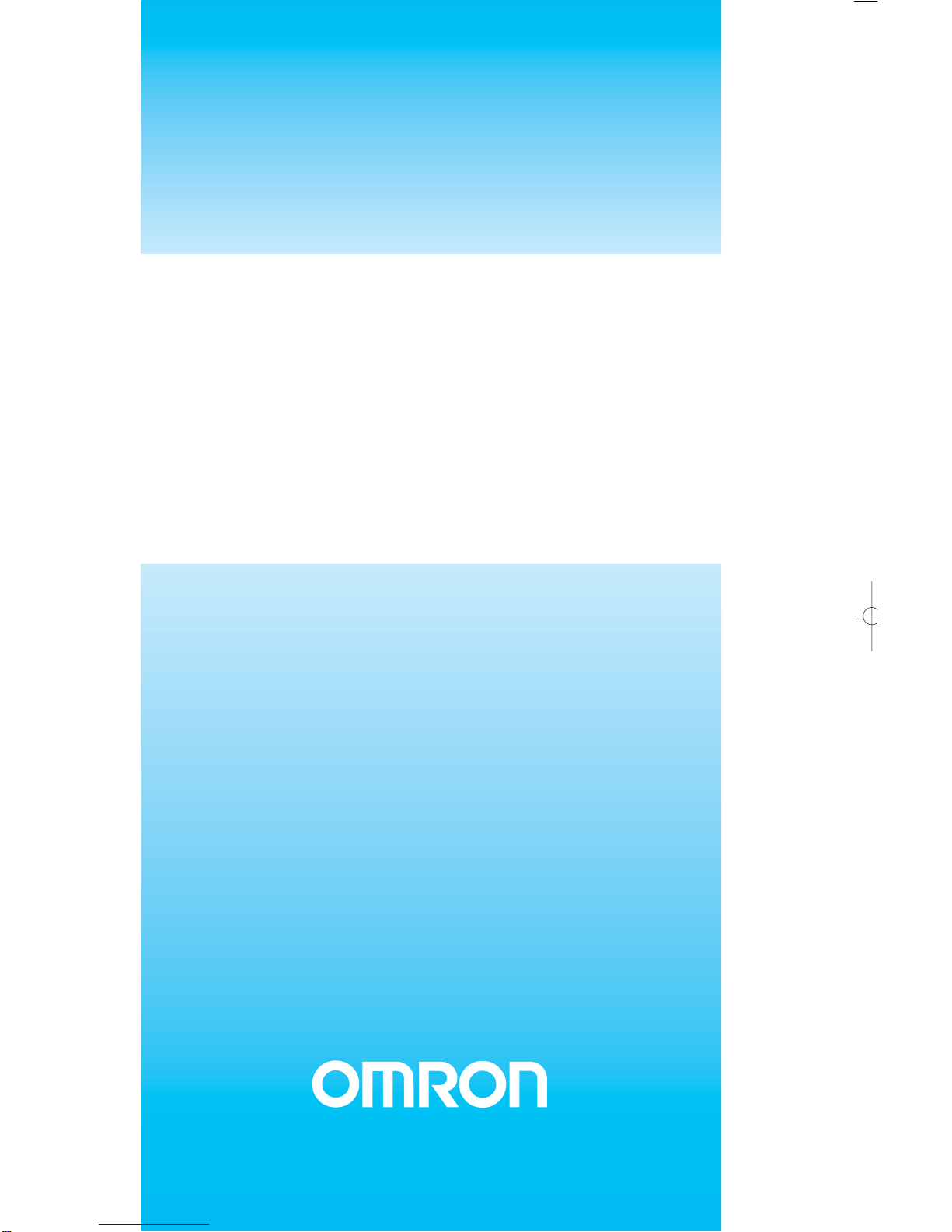ix
About this Manual
This manual describes the PRT1-SCU11 PROFIBUS-DP Gateway to Host Link/Compoway-F. It also
describes how to install and operate the Unit.
Please read this manual carefully so that you understand the information provided before installing or
using the PRT1-SCU11 PROFIBUS-DP Gateway to Host Link/Compoway-F. Start with the precau-
tions in the following section. They describe the operating environment and application safety mea-
sures which must be observed prior to and when using the PRT1-SCU11 PROFIBUS-DP Gateway to
Host Link/Compoway-F.
The sections of this manual are as follows:
Section 1
introduces the PROFIBUS-DP Gateway to Host Link/Compoway-F.
Section 2
describes the installation and setup of the PROFIBUS-DP Gateway to Host Link/Compo-
way-F.
Section 3
describes operational aspects of the PROFIBUS-DP Gateway to Host Link/Compoway-F.
Section 4
provides procedures for troubleshooting the PROFIBUS-DP Gateway to Host Link/Compo-
way-F.
The
Appendices
contain information supplementary to the information in the main body of the man-
ual. They are referred to in the various sections as required.
Manual Products Contents Cat. No.
CS/CJ Series PROFIBUS-DP
Master Units
Operation Manual
SYSMAC CS1/CJ1W-PRM21 Describes the Installation and Opera-
tion of the CS1/CJ1W-PRM21 PROFI-
BUS-DP Master Units and CX-
Profibus Configurator.
W409-E2-@
E5GN Temperature Controller
User manual
E5GN Temperature Controller Describes the Installation and Opera-
tion of the E5GN Temperature Control-
ler.
H101-E1-@
E5EN Temperature Controller
User manual
E5EN Temperature Controller Describes the Installation and Opera-
tion of the E5EN Temperature Control-
ler.
H111-E1-@
E5AN Temperature Controller
User manual
E5AN Temperature Controller Describes the Installation and Opera-
tion of the E5AN Temperature Control-
ler.
H112-E1-@
E5CN Temperature Controller
User manual
E5CN Temperature Controller Describes the Installation and Opera-
tion of the E5CN Digital Temperature
Controller.
H129-E1-@
E5@N Communication Func-
tions User manual
E5AN/E5EN/E5CN/E5GN Tem-
perature Controllers
Describes the Compoway-F Communi-
cation Functions for the E5AN/E5EN/
E5CN/E5GN Temperature Controllers.
H102-E1-@
H130-E1-@
E5ZN Temperature Controller
User manual
E5ZN Temperature Controller Describes the Installation and Opera-
tion of the E5ZN Temperature Control-
ler.
H113-E1-@
E5AR/E5ER Digital Controller
Users Manual
E5AR/E5ER Digital Controller Describes the Installation and Opera-
tion of the E5AR/E5ER Digital Control-
lers.
Z182-E1-@
R88A-MCW151-E / R88A-
MCW151-DRT-E Motion Con-
trol Option Board Operation
Manual
R88A-MCW151-E / R88A-
MCW151-DRT-E Motion Control
Option Board
Describes the Installation and Opera-
tion of the R88A-MCW151-E / R88A-
MCW151-DRT-E Motion Control
Option Board.
I203-E2-@