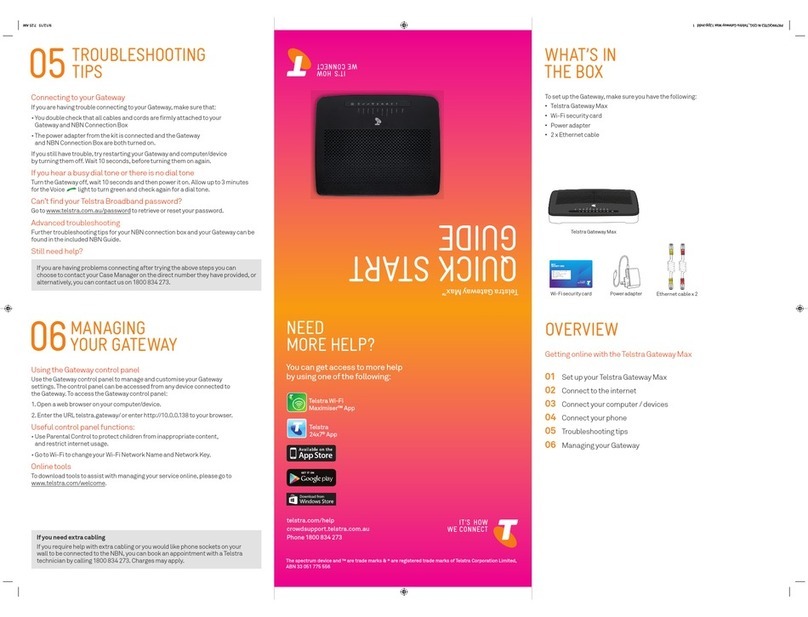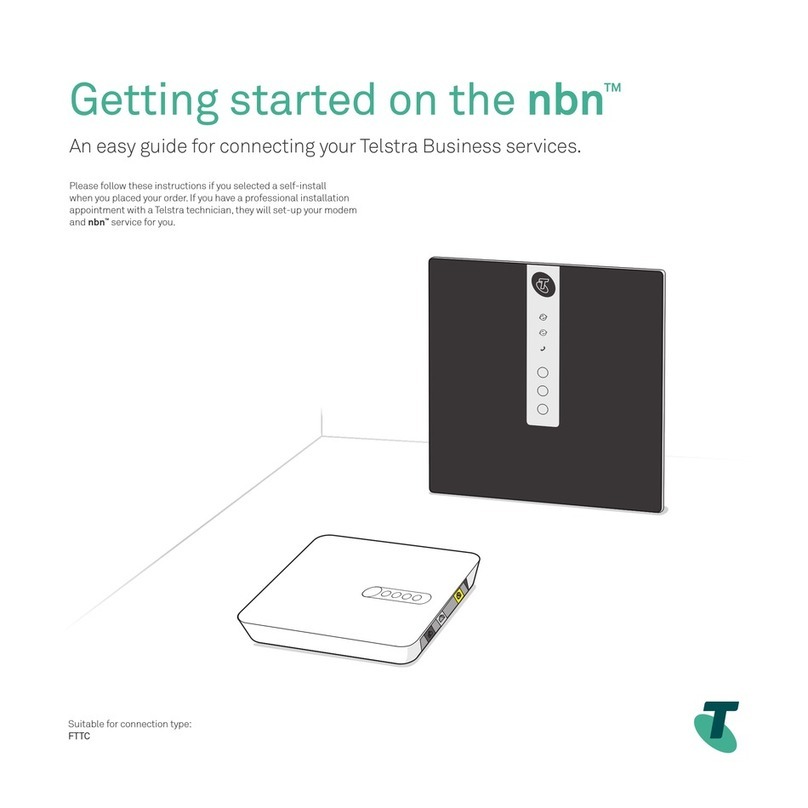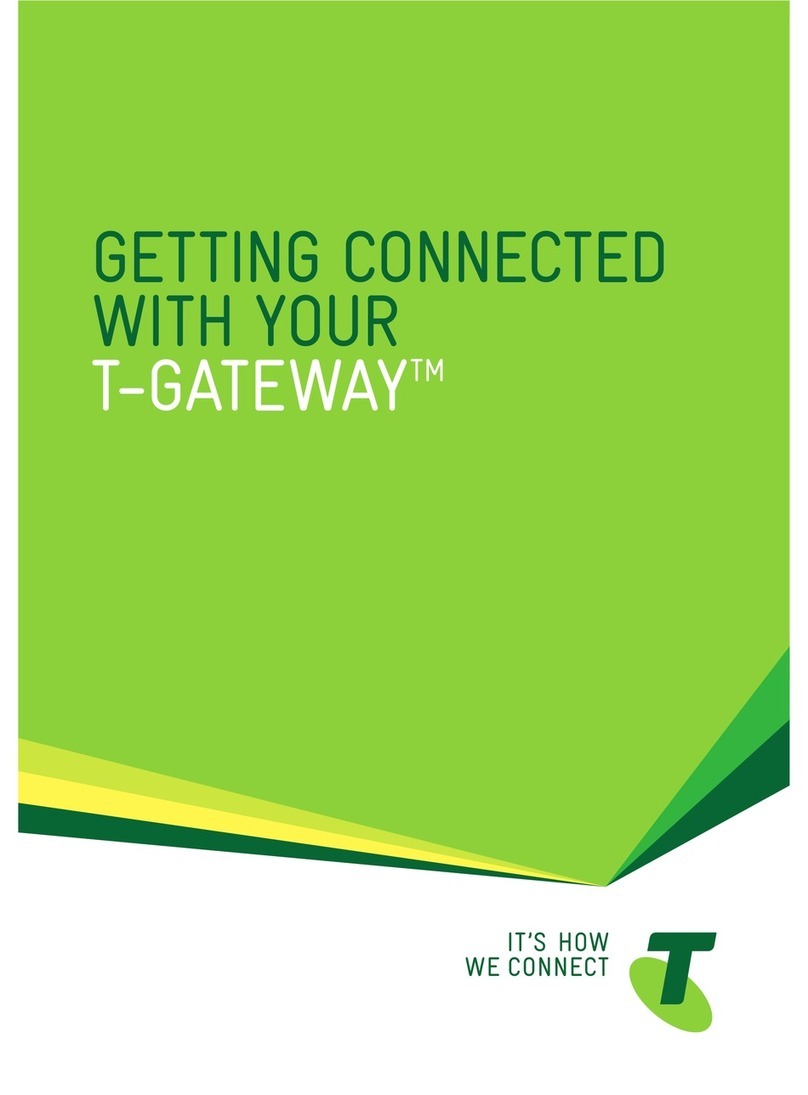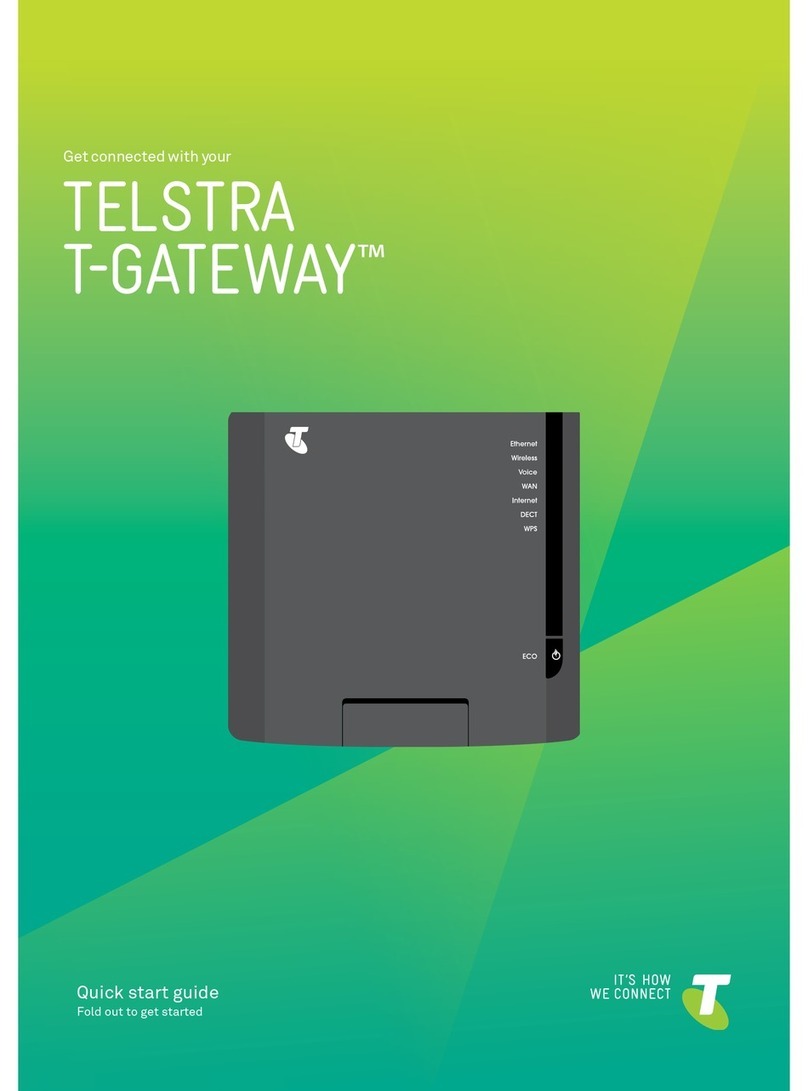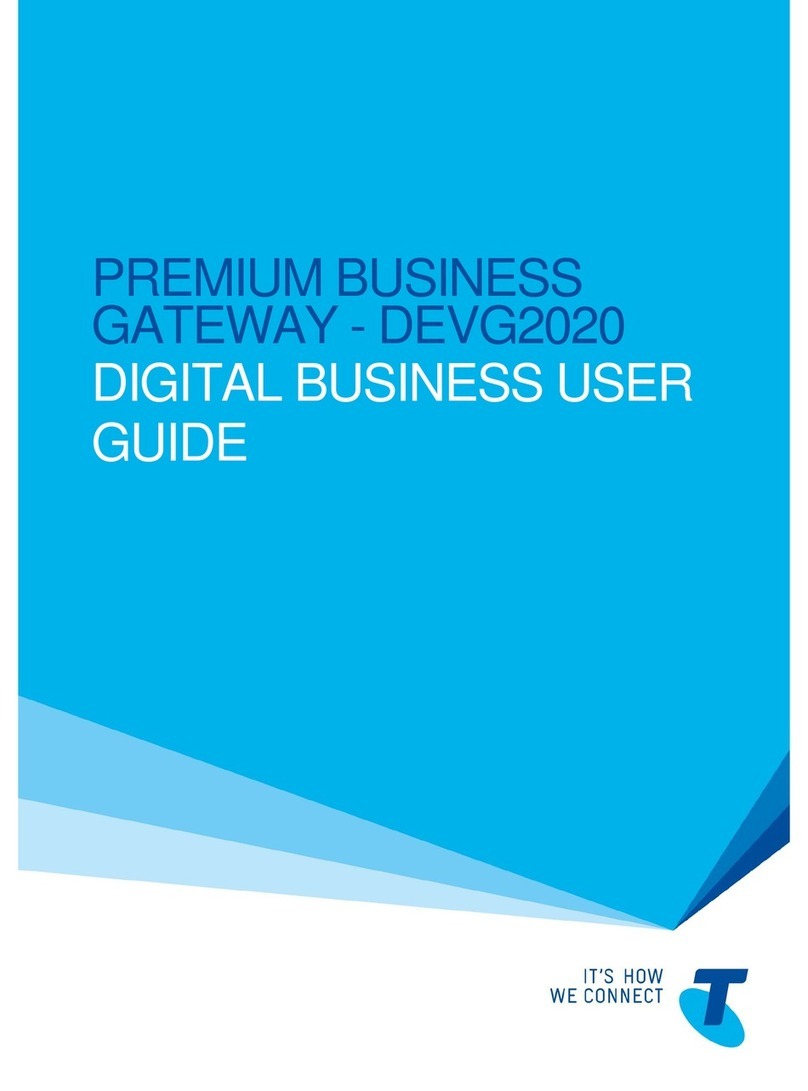BUTTONS ON THE HNG 7
6 GETTING CONNECTED
To connect to your BROADBAND access:
Connect your computer to the HNG via one of the following methods:
A. WIRED - Recommended for desktop computers
Use the supplied Ethernet cable (white with yellow ends)
• Plug one end of the Ethernet cable (white with yellow ends) into the required yellow
Ethernet ports on the back of the HNG.
• Connect the other end of the Ethernet cable (white with yellow ends) into the Ethernet
port of your computer.
B. WIRELESS - Recommended for laptop computers
Use your computer’s Wi-Fi adaptor:
• Select your HNG’s wireless network name (SSID) from the wireless networks available
on your computer. Your HNG’s wireless network name is printed on the back of the
device or on the card that was in the box.
• Enter the wireless key (WPA key) for your HNG. Your HNG’s wireless key also is printed
on the back of the device or on the card that was in the box.
• Alternatively, for wireless devices with ‘Wi-Fi Protected Setup (WPS)’ capability,
press the WPS button on the HNG and on the device (if relevant) to connect to the
wireless network.
8
You’re now connected to your service
BUTTONS ON THE HNG
Wi-Fi Protected Setup (WPS) button
This button allows you to add new wireless devices
also equipped with ‘WPS’ capability to your network
easily without the need to enter any of your wireless
settings manually.
DECT Cordless Phone Pairing / Paging button
When pressed for 1 to 3 seconds, this function
will page all connected DECT phones, and when
pressed for longer than 3 seconds, it will switch to
registration mode and allow you to pair your DECT
phones to the integrated DECT base station.
ECO button
This button allows you to disable or enable
your wireless access point. A long press disables
Wi-Fi and a short press enables Wi-Fi.
Note the following LED status colours:
Flashing red: HNG is powering up
Solid red: HNG is powered on and not connected to
the internet
Solid green: Indicates your HNG has an internet
connection
Solid blue: Indicates Wi-Fi is disabled
No colour: HNG is off
RESET button
This button allows you to reset the HNG to its
factorysettings by pressing and holding it until
a reset occurs.
ADDITIONAL INFORMATION
ADVANCED SET UP AND CONFIGURATION
You can access and edit the HNG settings via its confi guration web page.
To access the HNG confi guration page, enter 10.0.0.138 in your web browser’s
address bar and follow the instructions provided in set up and confi guration menus.